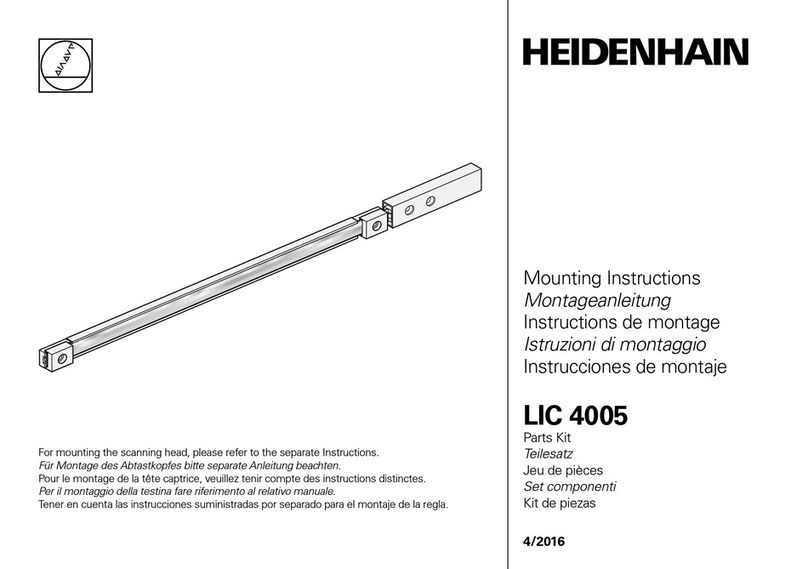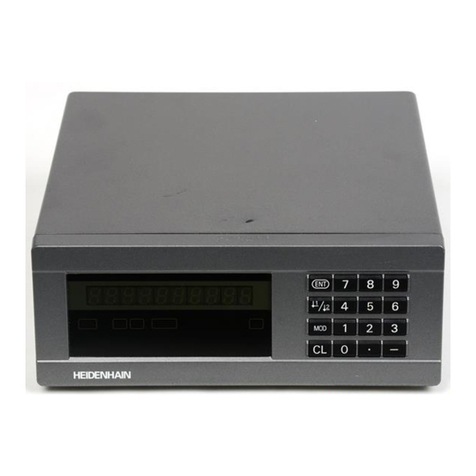10 Table of Contents
Table of Contents
2.1 ND 1200R Shipment Contents ..........................................................................................................................50
Items included with the ND 1200R ..............................................................................................................50
Optional items possibly included..................................................................................................................50
Repackaging the ND 1200R .........................................................................................................................51
2.2 Hardware Installation.........................................................................................................................................52
Assembling the mounting stand ..................................................................................................................52
Benchtop location and mounting ...................................................................................................... 52
Arm mounting (optional) ................................................................................................................... 53
Connecting power ........................................................................................................................................54
Connecting encoders and probes.................................................................................................................55
Connecting a computer ................................................................................................................................56
Connecting a headphone..............................................................................................................................57
Connecting a USB printer.............................................................................................................................57
Connecting an optional foot switch or remote keypad.................................................................................58
2.3 Software setup ..................................................................................................................................................59
Setup menu..................................................................................................................................................60
Setup example: entering the supervisor password......................................................................................61
Order of setup ..............................................................................................................................................63
Language selection and product version......................................................................................................64
Supervisor password....................................................................................................................................65
Encoder configuration ..................................................................................................................................67
Encoders screen ............................................................................................................................... 67
Misc screen ...................................................................................................................................... 70
Probe configuration ......................................................................................................................................71
Radial screen..................................................................................................................................... 71
Error correction.............................................................................................................................................73
Linear error correction (LEC) ............................................................................................................. 73
Display formatting ........................................................................................................................................76
Display screen................................................................................................................................... 76
Hot key assignments....................................................................................................................................78
Hot keys screen ................................................................................................................................ 78
Print formatting ............................................................................................................................................81
Print screen....................................................................................................................................... 81
Port configuration .........................................................................................................................................83
Ports screen...................................................................................................................................... 83
Audio volume ...............................................................................................................................................87
Misc screen ...................................................................................................................................... 87
Key repeat rate adjustment ..........................................................................................................................88
Misc screen ...................................................................................................................................... 88
Screen saver activation ................................................................................................................................89
Misc screen ...................................................................................................................................... 89
Time and date settings.................................................................................................................................90
Clock screen ..................................................................................................................................... 90
2.4 Specifications.....................................................................................................................................................91
Dimensions ..................................................................................................................................................92
Arm mount bracket ........................................................................................................................... 93
2 Installation, Setup and Specifications