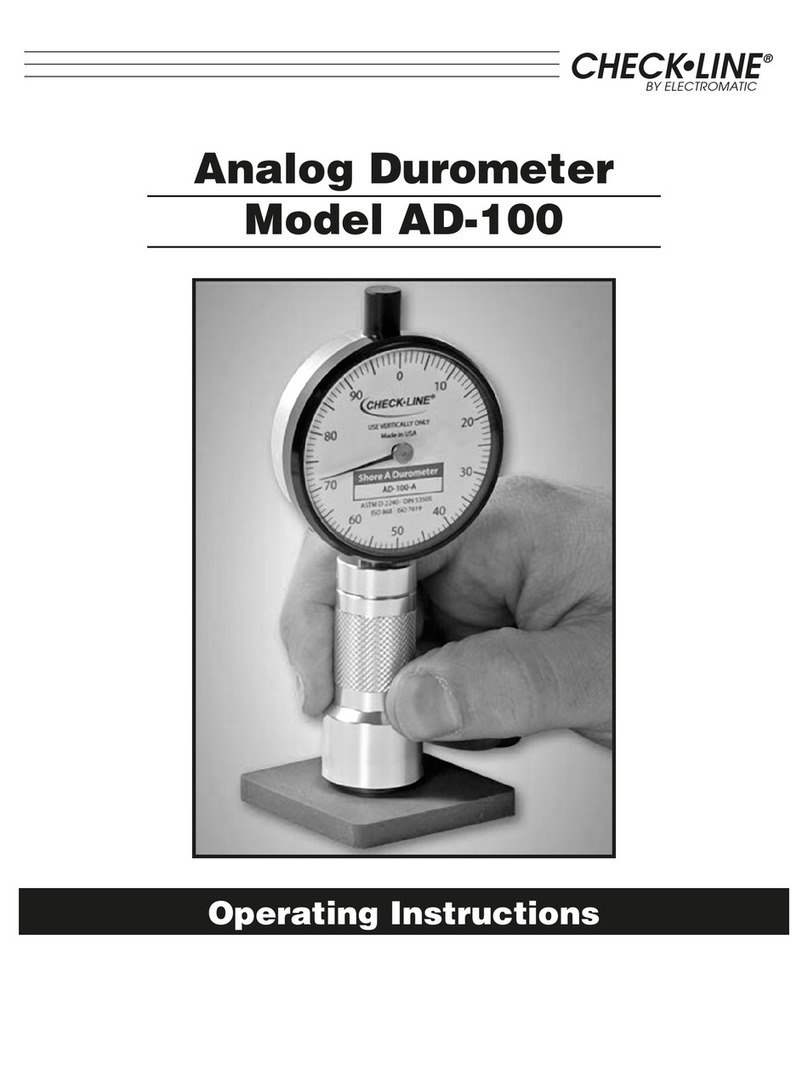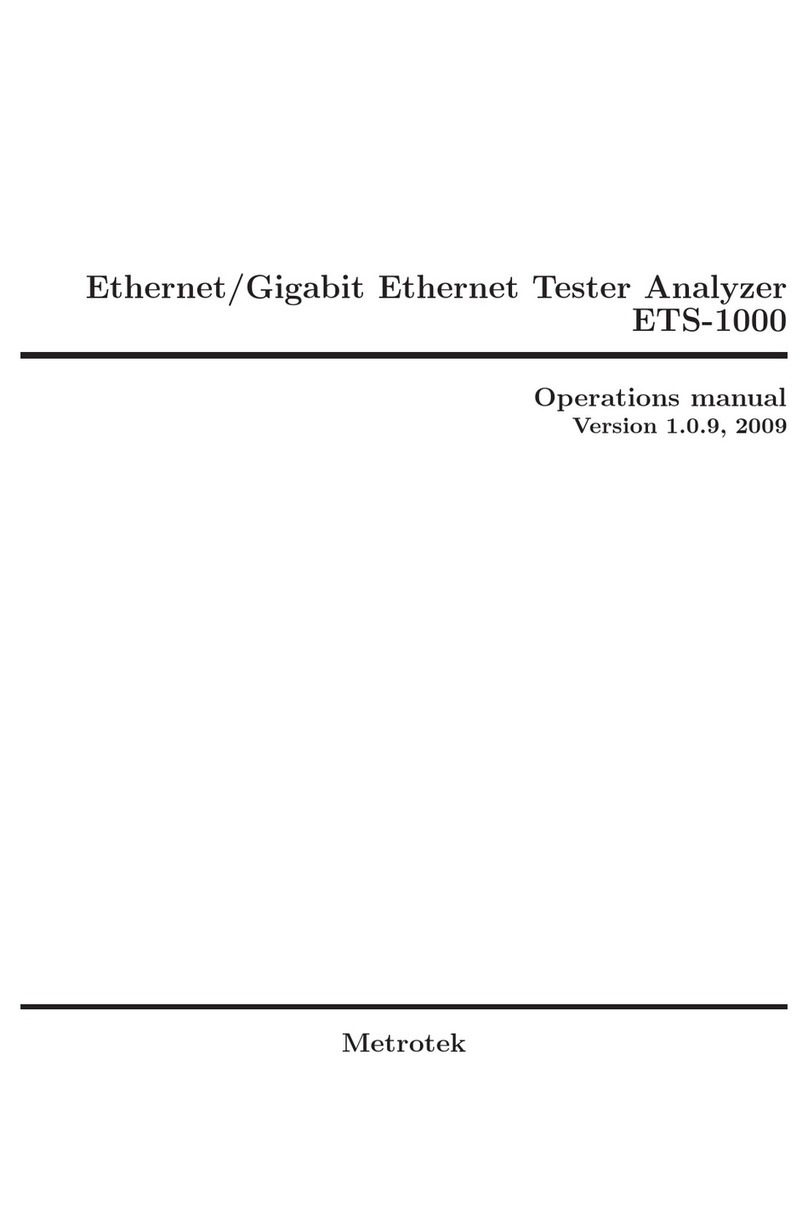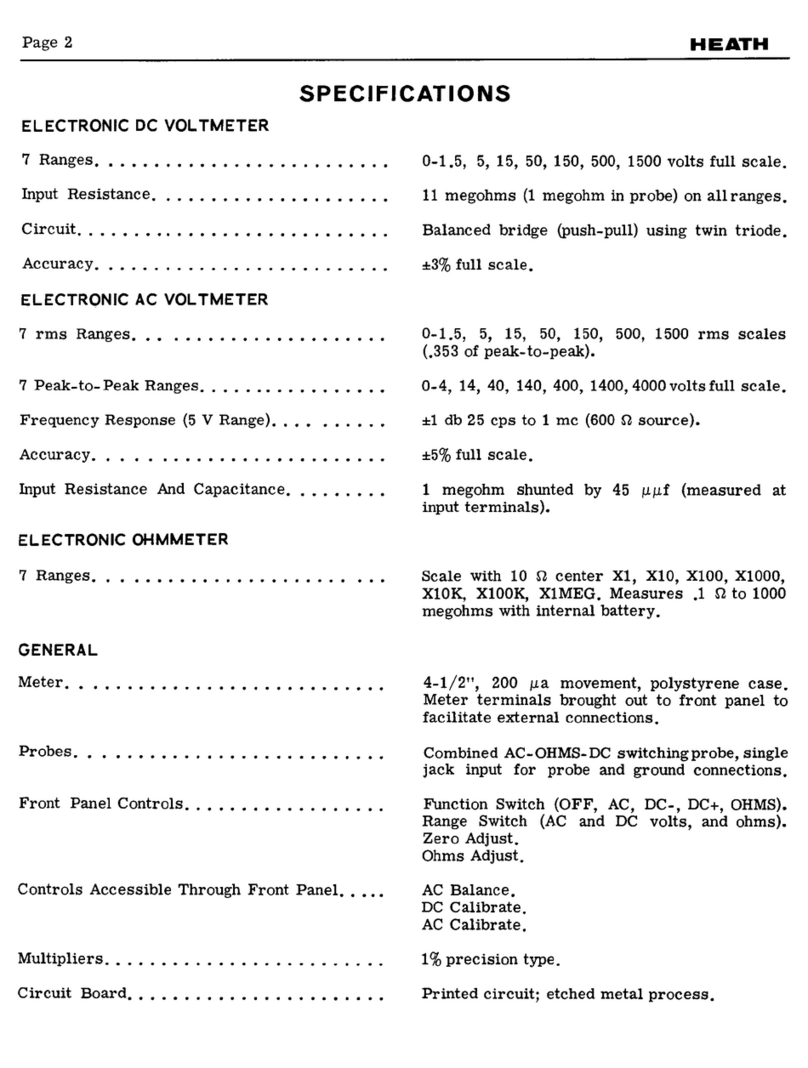Check-line DLM 107A User manual
Other Check-line Measuring Instrument manuals

Check-line
Check-line DT-735 User manual

Check-line
Check-line TI-25SX User manual

Check-line
Check-line DX2/DXX User manual
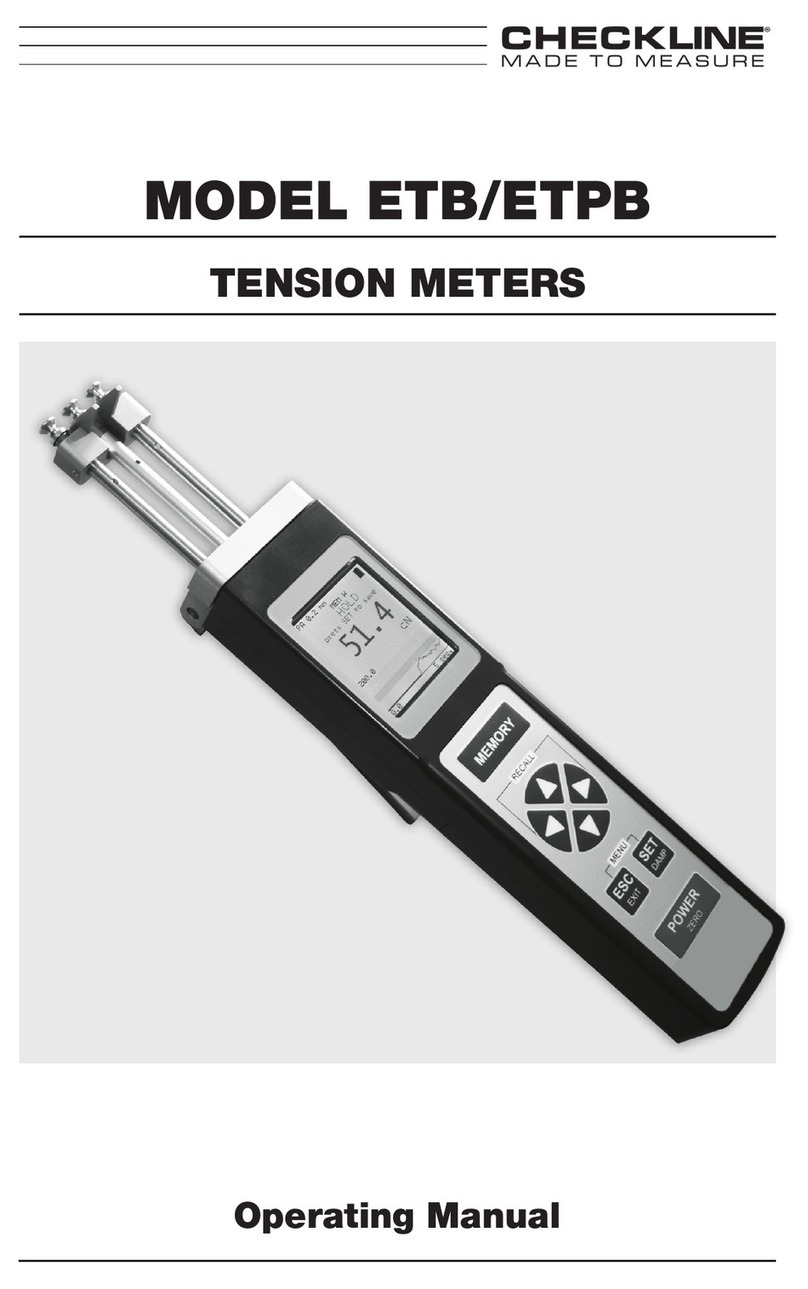
Check-line
Check-line ETB User manual

Check-line
Check-line DCF-900 User manual

Check-line
Check-line PaintCheck User manual

Check-line
Check-line WT-100 User manual
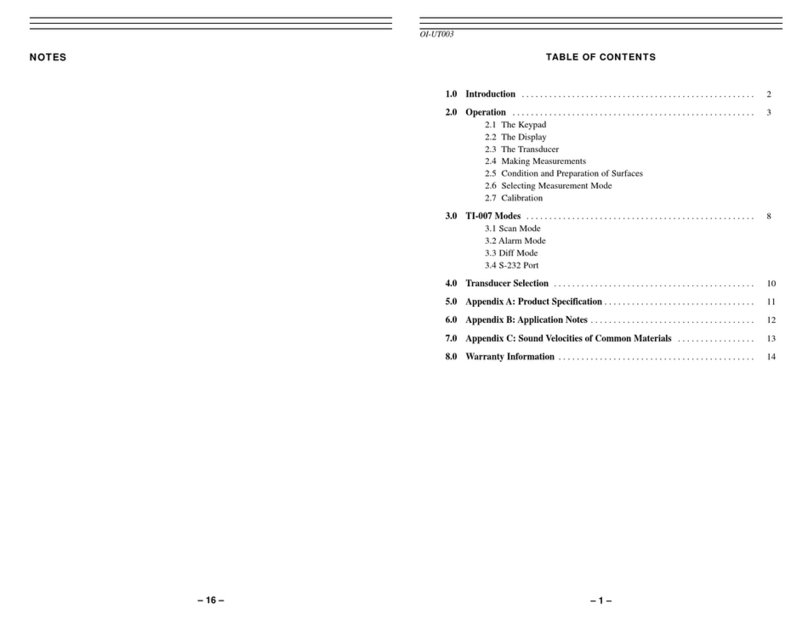
Check-line
Check-line TI-007 User manual

Check-line
Check-line DTMX-200 User manual

Check-line
Check-line ULTRASONIC TI-25LT User manual
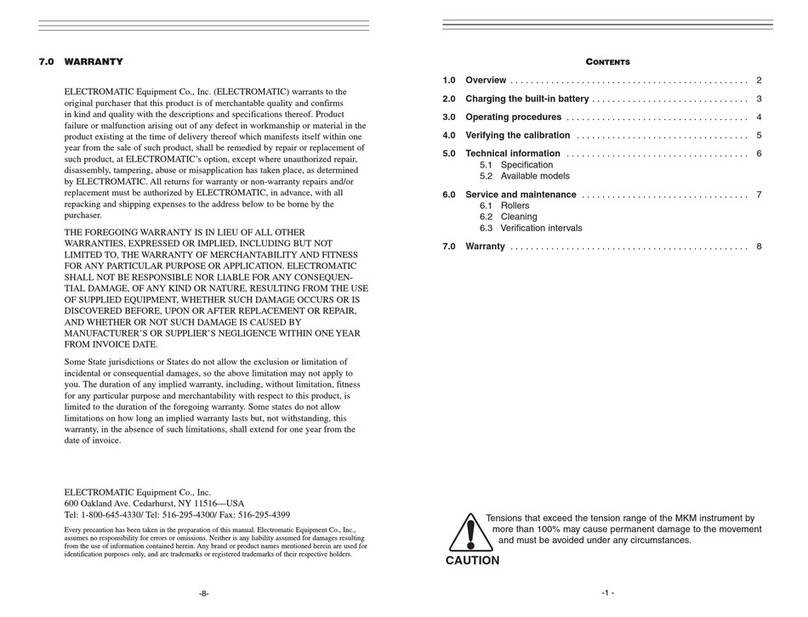
Check-line
Check-line MKM User manual

Check-line
Check-line DTS-200 User manual

Check-line
Check-line DLM-107A User manual

Check-line
Check-line BTM-400PLUS User manual
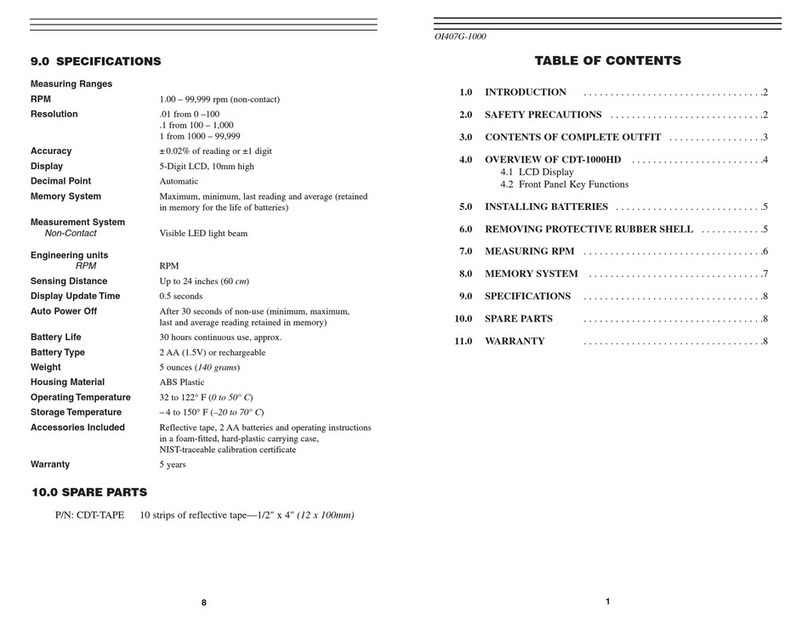
Check-line
Check-line CDT-1000HD User manual

Check-line
Check-line MINI-MAX User manual
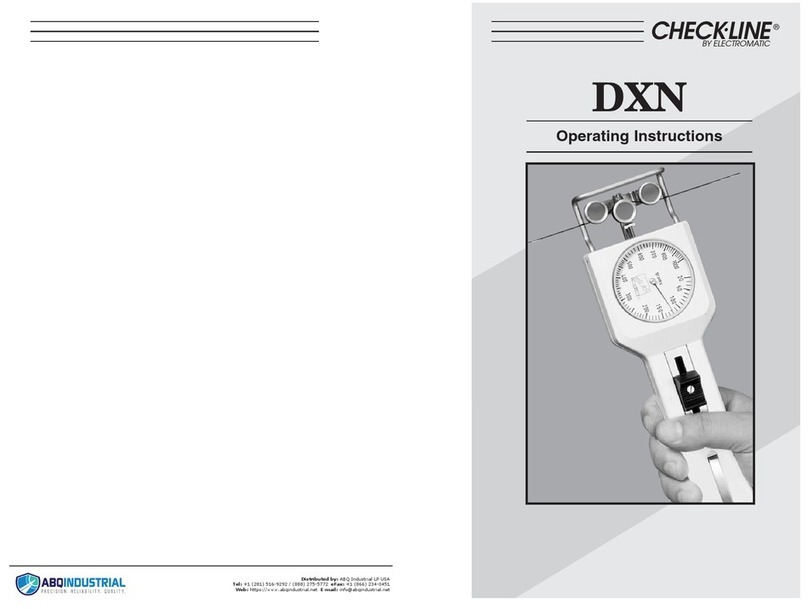
Check-line
Check-line DXN User manual
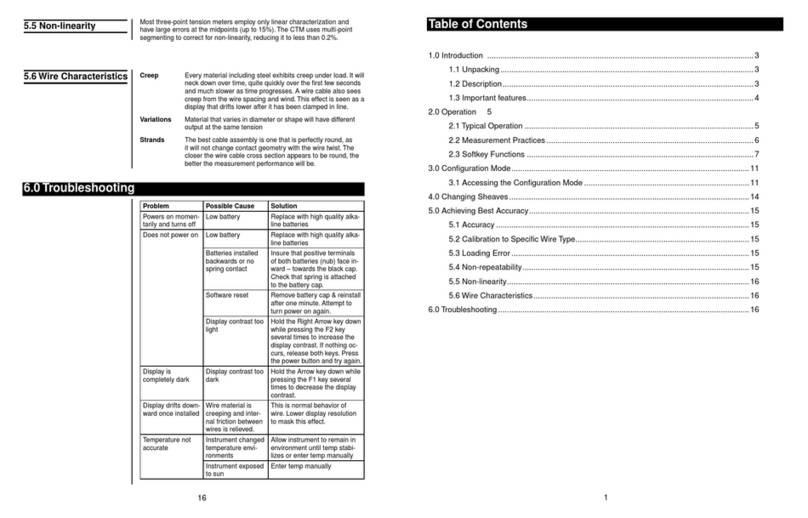
Check-line
Check-line CTM User manual

Check-line
Check-line TI-25M User manual
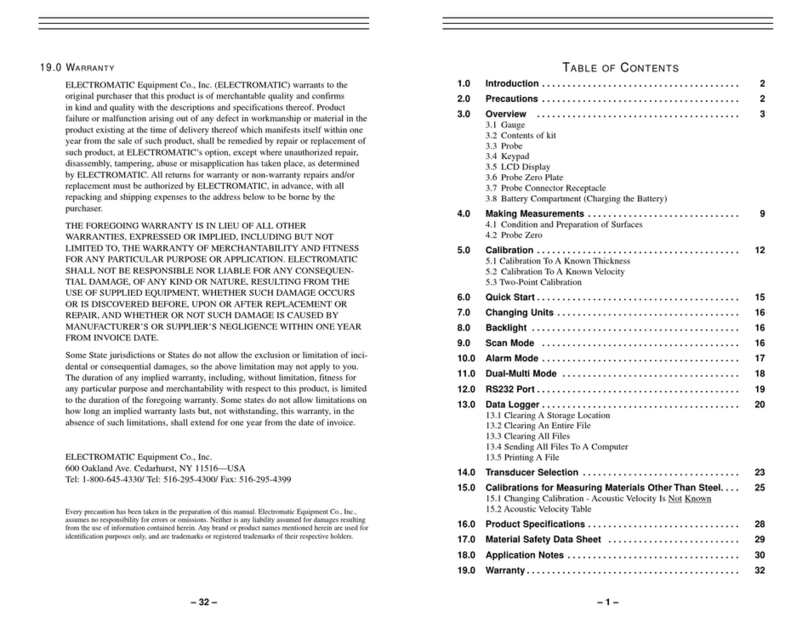
Check-line
Check-line TI-25DL-MMX-EXT User manual
Popular Measuring Instrument manuals by other brands

ZIEHL
ZIEHL MINIPAN 300 operating manual

Schroeder Industries
Schroeder Industries HY-TRAX Operating and maintenance instructions

Katronic Technologies
Katronic Technologies KATflow 200 operating instructions

Circutor
Circutor AR5 instruction manual
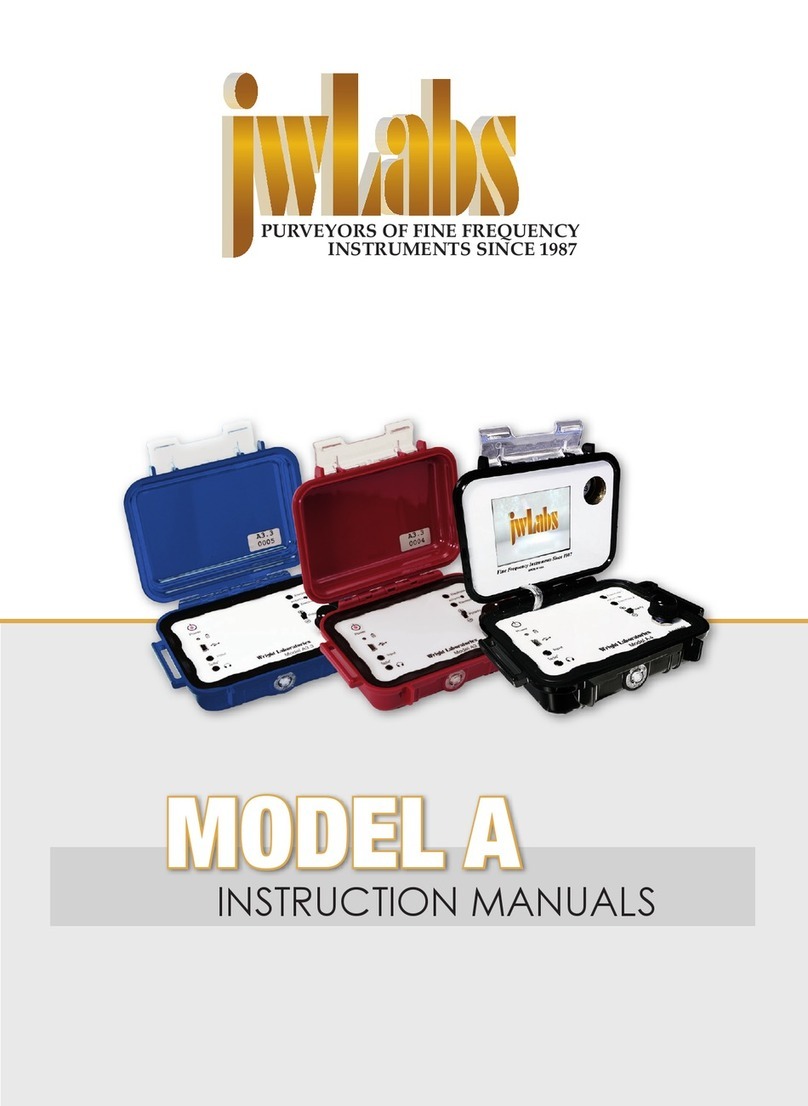
jwLabs
jwLabs A3 Instruction manuals

VOLTCRAFT
VOLTCRAFT AN-10 operating instructions