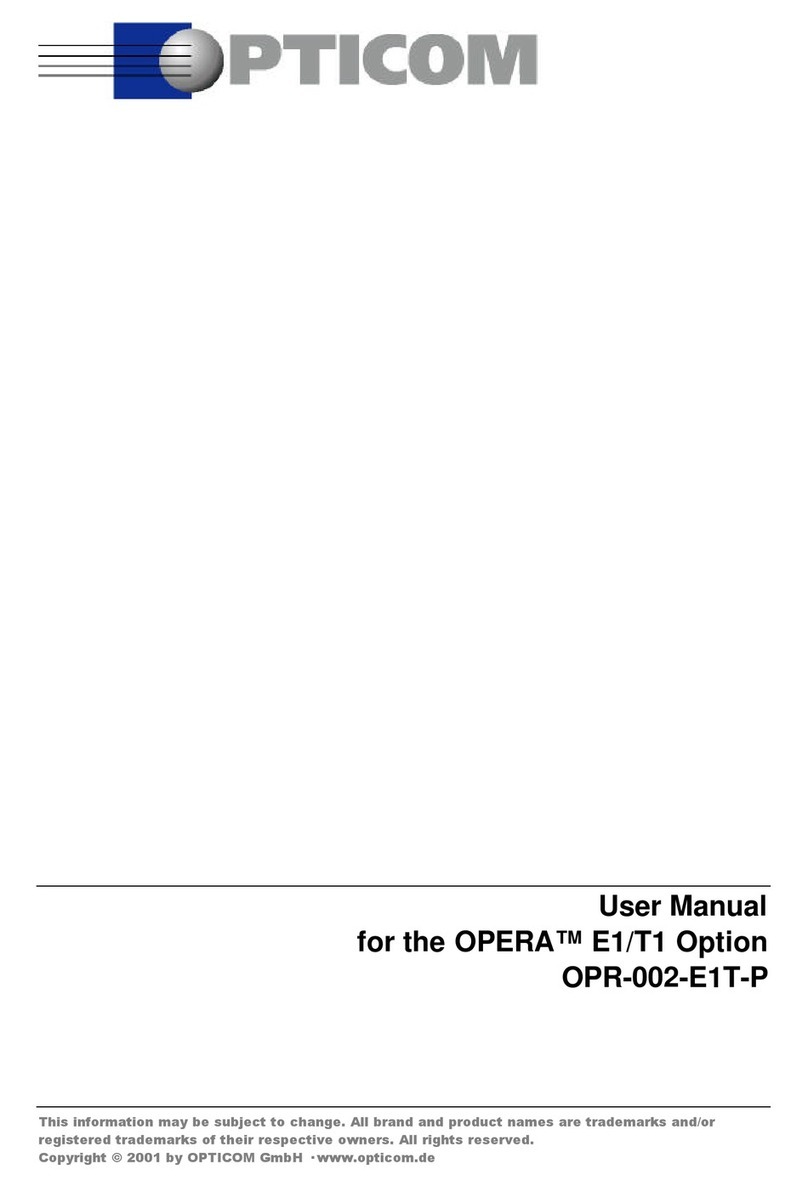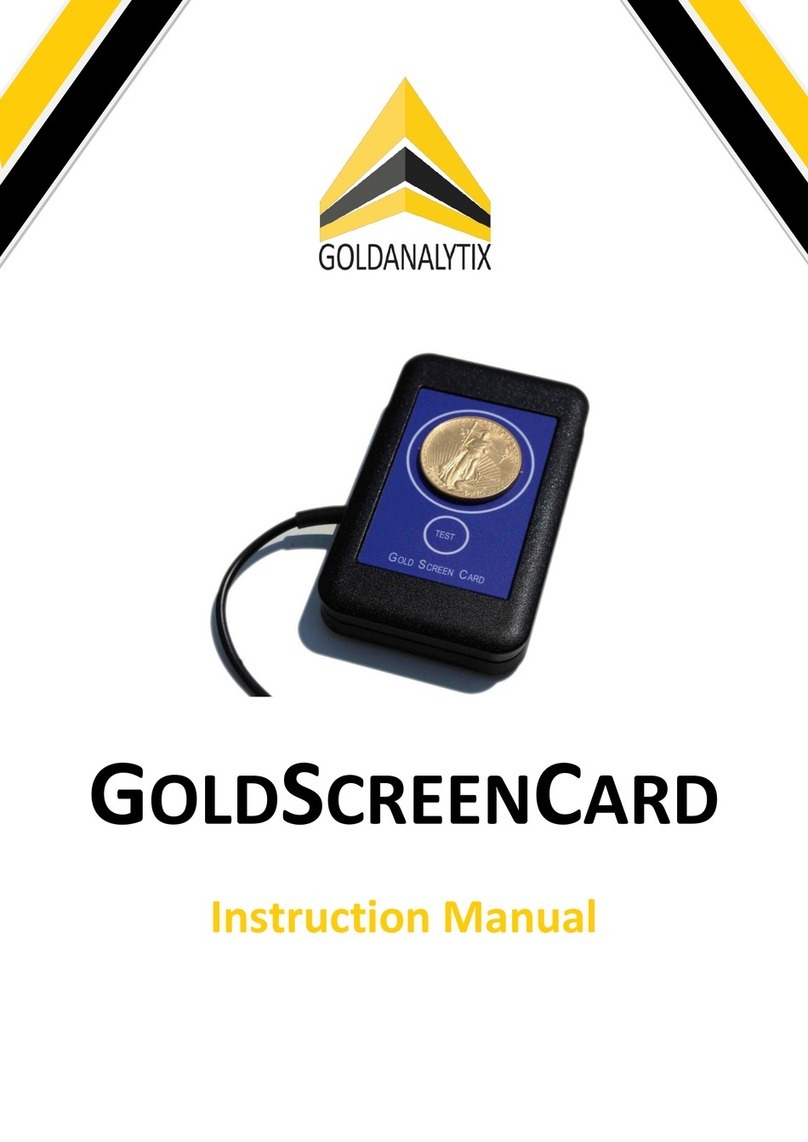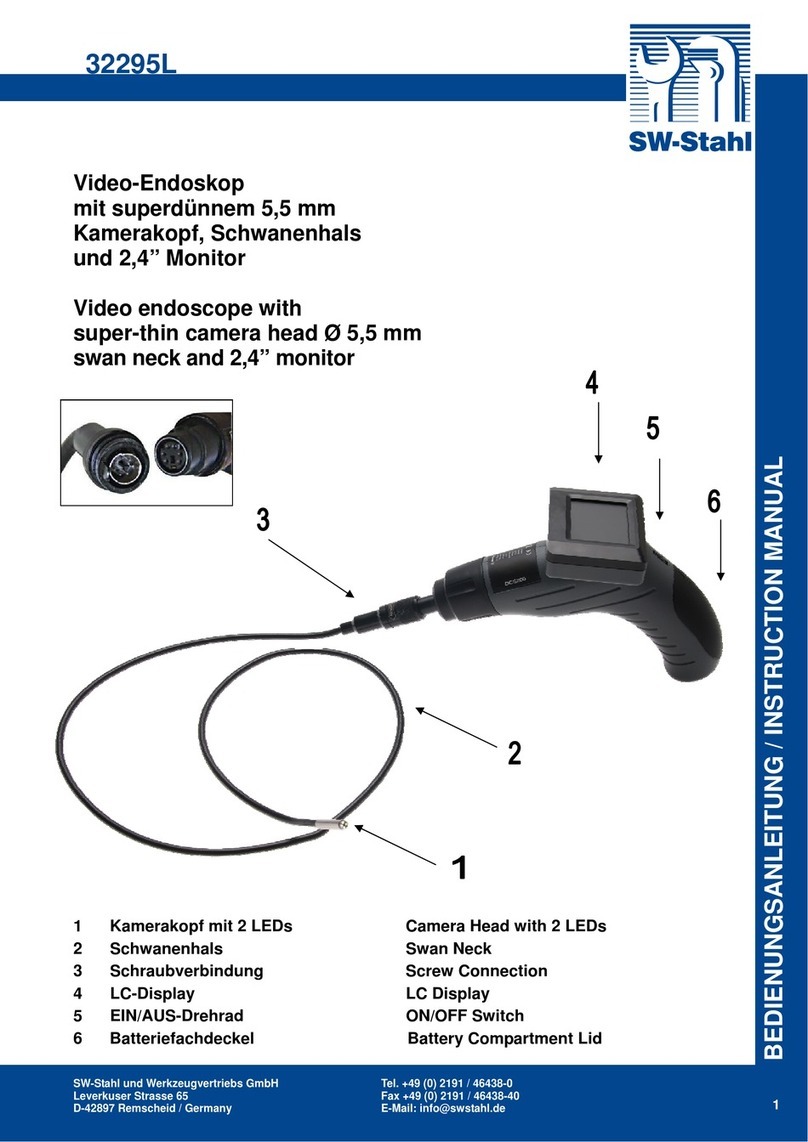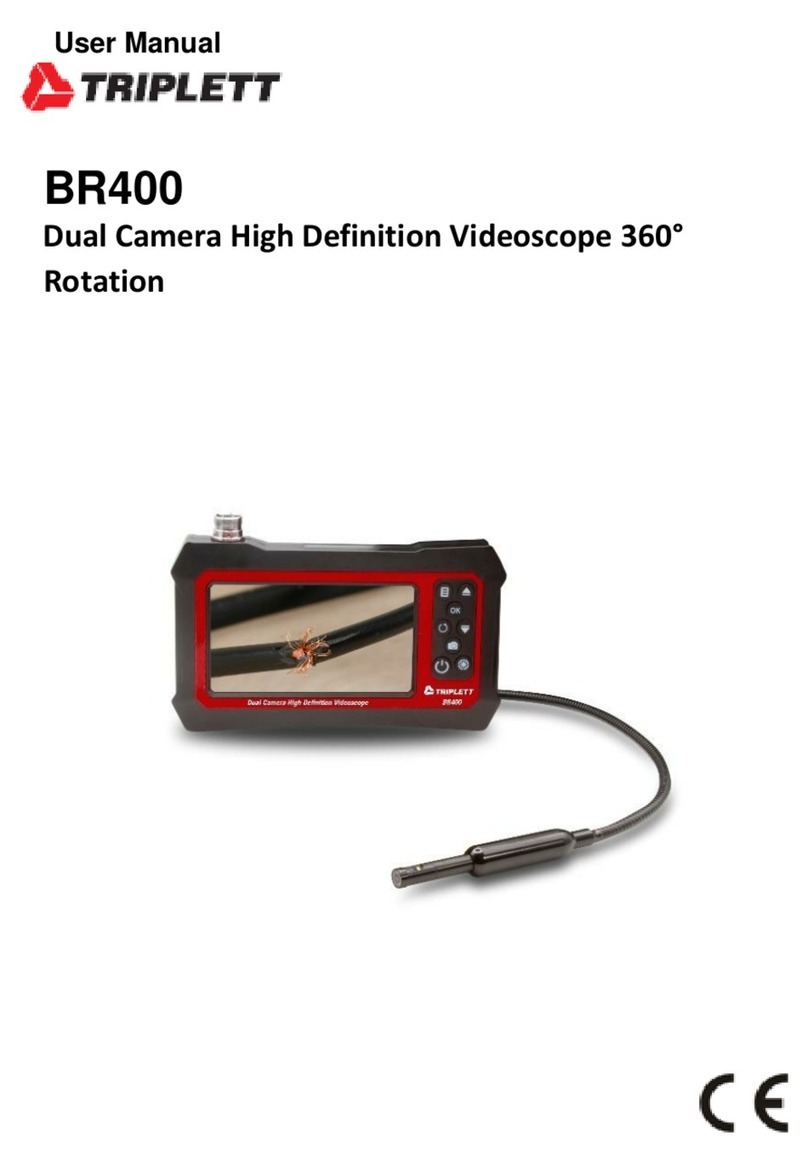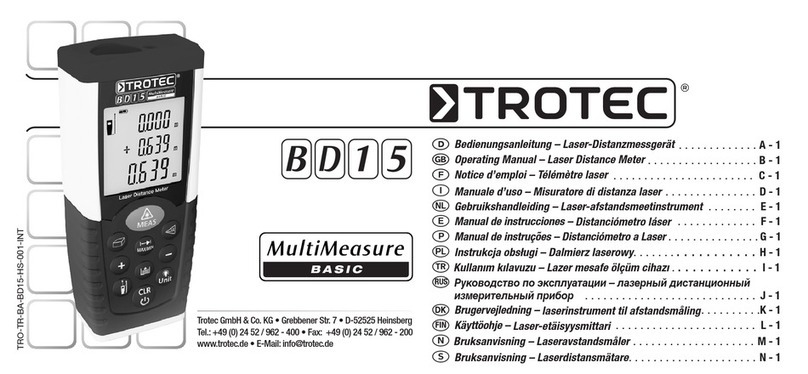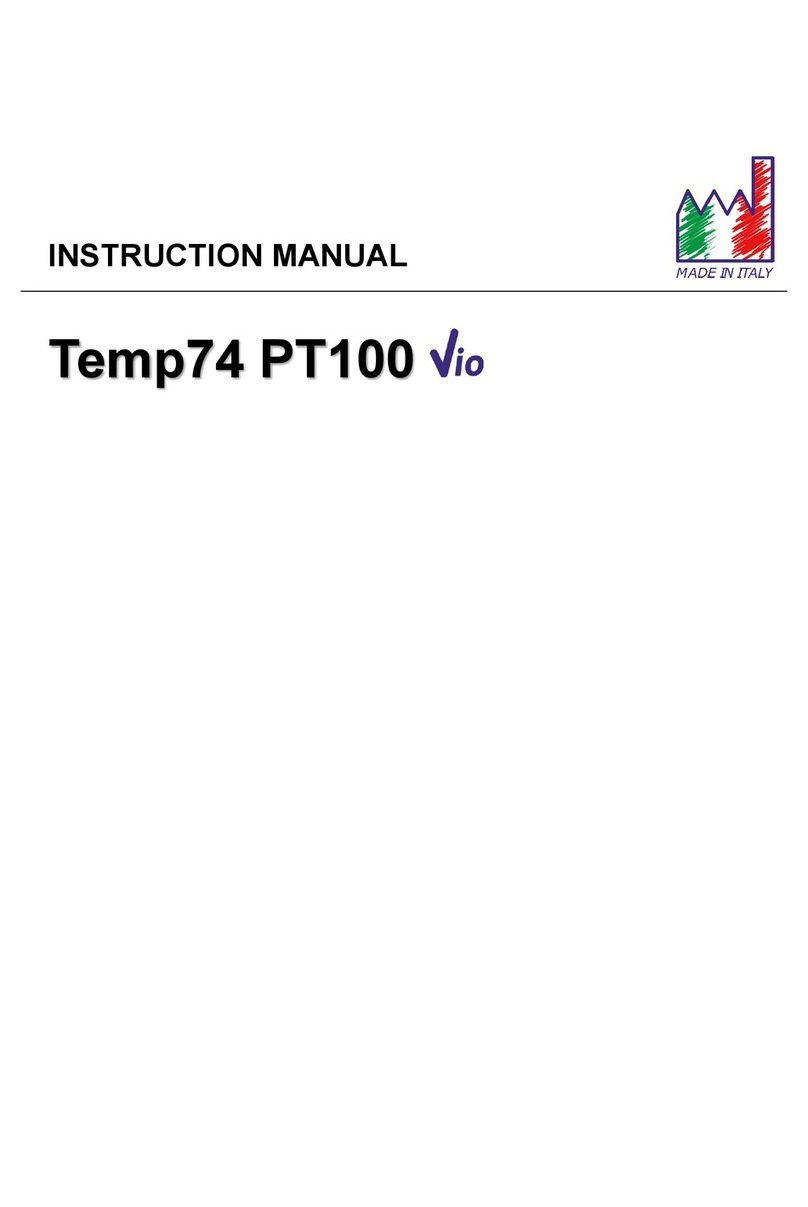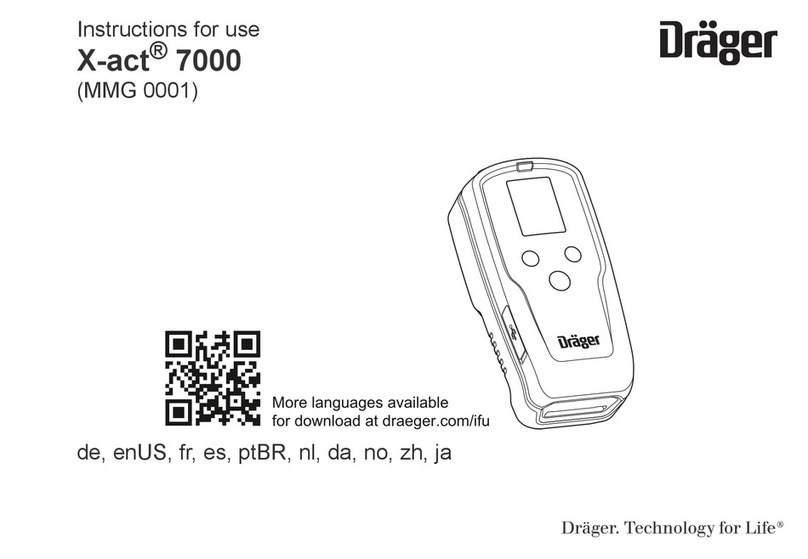Spartan Mini Cam Manual

Page2
TABLE OF CONTENTS PAGE
TABLEOFCONTENTS.................................................................................................................... 2
SAFETYINSTRUCTIONS .............................................................................................................3-5
DESCRIPTION................................................................................................................................. 6
UNPACKING ................................................................................................................................6-7
INITIALHOOKUP ........................................................................................................................... 8
TESTING&FAMILIARIZATION ..................................................................................................... 9
VCRRECORDINGANDPLAYBACK ............................................................................................. 9
BATTERYOPERATIONANDCHARGING .................................................................................... 10
MAINTENANCE ............................................................................................................................ 10
OPERATIONALTIPS ..................................................................................................................... 11
TROUBLESHOOTING ................................................................................................................... 12
NOTES ........................................................................................................................................... 13
WARRANTY .................................................................................................................................. 14

Page3
SAFETY INSTRUCTIONS
READ THE “OPERATORS MANUAL” THOROUGHLY BEFORE USING ANY
SPARTAN TOOLPRODUCTS. DRAIN/SEWER CLEANING CAN BE DANGEROUS
IF PROPER PROCEDURES ARE NOT FOLLOWED. KNOW THE PROPER
OPERATION, CORRECT APPLICATIONS AND THE LIMITATIONS OF ALL
SPARTAN TOOL PRODUCTS BEFORE USE.
Use of any electrical equipment in a wet environment can cause fatal shock if
equipment is not properly grounded, adequately maintained, and if care is not
used by the operator.
A. GROUNDING INSTRUCTIONS —
Beforeusing your Spartan Tool equipment, make sure a properlygrounded, three hole
electricaloutletisavailable. If not,asinsomeolder homes,useathree-prongadapter and
connectthe greenpigtail(orgrounding lug)toa knowngroundsuchas acoldwater pipe.
Athree-prong adapter isprovidedandavailablethrough Spartan Tool.Never cut offthe
groundingprongforuseinatwoholeoutletreceptacle.Bydoingso,youhavecutoffyour
protectionfrom shock.
Spartan Tool equipment must be grounded while in use to protect the operator from
electricalshock.SpartanTool equipment comes with a three-conductor cord and three-
pronggroundingtypeplug to fit the properly grounded receptacle. The green(orgreen
and yellow) conductor in the cord is the grounding wire. Never connect the green (or
greenandyellow) wire to aliveterminal.Ifyourunit is for use onlessthat150V, ithasa
plug that looks like that shown in sketch (A). An adapter, see sketches (B) and (C), is
available for connecting, sketch (A) type plugs, to a two-prong receptacle, except in
Canada.
Thegreen-coloredrigidear(orlug),extendingfromtheadaptermustbeconnectedtoa
permanentgroundsuch as a properlygroundedoutletbox.
WARNING:
CAUTION#1

Page4
Don’t assume that all three-hole outlets are properly installed. Check the outlet
and also the adapter, if used, with an outlet testing device which quickly indicates if a
ground is connected. Correct a faulty test indication before proceeding. The use of a
GroundFaultInterrupter is the safestmeanstocheckforproper grounding.
B. EXTENSION CORDS —
Plugthethree-wirecordfurnishedwithyourmachinedirectlyintoaninspectedoutlet.Ifan
extensioncordmustbeused,itmustbeofan approvedthree-wiretype ingoodcondition,
equippedwithathree-prong plug.Nevercutoffthe groundingprongforusein atwohole
outletreceptacle.By doing so youhavecutoffyourprotection from shock.
C. OUTDOOR EXTENSION CORDS —
WhenSpartanToolequipment is used outdoors,useanextensioncordintendedforuse
outdoorsand so marked.
D. AVOID ELECTRICAL CORDS ABUSE —
Nevermoveor lift Spartan Toolequipment by the cord. Do notyankcord at one end to
disconnectitfromthereceptacle.Keepcordawayfromheat, oilandsharp edgestoavoid
damage.Alwaysreplaceorrepairdamagedcords.
E. ALWAYS DISCONNECT POWER CORD WHEN NOT ATTENDING
EQUIPMENT —
Whennotinuse,beforeservicingandwhenchangingaccessories,makesureequipmentis
notplugged in.Neverleavethe unit unattendedwithpowerconnected.
F. AVOID ACCIDENTAL STARTING—
Makesureswitchisinthe“off”positionbeforepluggingin equipment.
G. ALWAYS WEAR RUBBER BOOTS IN WET AREAS FOR ADDED
PROTECTION
WARNING: SPARTAN TOOL PRODUCTS ARE NEVER TO BE OPERATED IN
ANEXPLOSIVE ENVIRONMENT.
Avoid eye or skin contact with acids or caustic substances while cleaning drains/
sewers.
A. Alwayswear safetygoggleswhen cleaningdrain/sewersto avoidinjuryto eyes.
B. Beforebeginning work, askthecustomerif either acidsorcausticsubstances are present
inthepipe.Ifindoubt, litmuspaperusedattheopeningofthepipemaygiveanindication
of the type of substance in the line. Litmus paper (acids/caustics) can be purchased at
mostpharmacies.
CAUTION#2

Page5
CAUTION#3
C. Exposuretoacidsor caustic substances can cause the push cable tobreakortobecome
tobrittle.Dependingupontheconcentrationofacidsorcausticsubstancesinthedrain/
sewer,pushcables may break or become brittle inthedrum,inthepipeor when placing
the cable back into the drum. If the push cable remains exposed to acids or caustic
substancesforany length of time,thecablecancontinueto be damaged.
Drains/sewers carry bacteria and the possibility of infectious disease exists, if
exposed.
A. AlwayswearsafetygogglesandSpartanToolrivetedgloveswithrubberglovesinsidethe
rivetedglovestominimizeexposureto infectionfrombacteriainpipes.
B. Avoidcontactwithears,eyes,ormouthwithcontentsofpipetolowertheriskofinfection.
DO NOT SMOKE!
C. Avoidexposingany cutstodrains/sewers andsewercleaning equipment.
Follow all rules of safety and good housekeeping.
A. Keep work area clean.
B. Stayalert.
C. Placetheunitand controls in a stable and accessiblepositionforsafeoperation.
D. Properlystorethetools.
E. Keepchildrenawayfromallequipment.
F. Useonlyrecommendedequipmentandaccessories. Maintain tools in original working
condition.
G. Donot wearloosefitting clothes.
H. Donot exceedlimitationofequipment oraccessories.
I. Alwayswear recommendedsafetygear
J. Alwaysliftwithlegsandnotyourback.
CAUTION#4

Page6
SPARTAN MINI CAM
VIDEO INSPECTION SYSTEM
INSTRUCTION GUIDE
DESCRIPTION
Thesystem iscomposedofa miniatureclosedcircuit televisioncameraandCRT monitor connectedthrough
flexiblepushtypecable.
Thisunit operates on 110VAC or 12 VDC eletricalcurrent,or by battery power.
UNPACKING
Beforesigningtheshippingreceipt,checkandinspectunitforvisibledamage.Ifthereisvisibledamage,noteso
ontheshippingreceipt.
Acompletesystemconsistsof2cartons,1 for the monitor case and 1 for your push cable with storage.
Componentsshouldconsistof: 61003000 1- B&W camera head
61023900 1 - Coiled 5' Monitor Cable
61024100 1-CigarLighter Plug
61024500 1 - Push Rod Cable 50'
61025100 1-MonitorCase Assembly
61026900 1- Mini Cam Push Rod Bag
61027500 1-Spartan Mini Cam Operating Manual
61026700 1- Battery Charger
557109-01
Shoulder Strap
#
#
61025100
Monitor Case
Assembly
Fig. 1

Page7
61026900
Mini Cam
Pushrod Bag
#
#
61024500
Push Rod Cable 50'
;
61024100
CigarLighterPlug
61023900
Coiled 5' Monitor Cable
;
61026700
Battery Charger
#
61003000
B&W Camera Head
;
62002300
Plexiglass
Shield
#
61024300
2 - 2 Hour (no memory)
Battery
#
61023700
4"
Monitor
#
;
#
61025500
Hinge
Fig. 2
Fig. 3

Page8
INITIAL HOOKUP
Whenitisfirstreceived,setuptheSPARTAN MINI CAM system in the shop as follows:
CAUTION:
Neverovertighten anyof theconnectors. Handtighten themfirmly,but DONOT
USETOOLS OR EXCESSIVEFORCE. Failureto connectany of the connectors
willallowwaterintoyourcamera.
1. Connect monitor cord to the camera connector.
2. Connect the monitor cord to the pushrod.
3. Install the camera head to the push rod.
4. Select LeftorRightBattery.
5. Depress the monitor’s power button;selectChannel#1.
6. The MiniCameraisnowoperational.
#
Camera #
Light
Intensity
#
Charger
#
Battery Selector
Switch
##
#
Channel
Power Video Out
Fig.5
Fig. 4

Page9
TESTING & FAMILIARIZATION
tBegintofamiliarizeyourselfwithheoperationofyourSpartanCamunitbyinvestigatingthecontrolsmountedon
thefaceofthemonitorunit.
tWhentheimageappearsonthemonitor,adjustbrightnessandcontrast to obtain a good picture on the screen.
Camerafocusisfactory adjusted to show as muchdetailaspossiblewithinapredeterminedarea.
tObservethatasyoulookat the camera from the front (the lens end), the lights may appearoff.Whenyouvary
theLightIntensity adjustment on the Spartan MiniCampowerunit, the image of the lightsgrowsdimmer or
brighter. Now turn off the lights in the room and watch the image from the camera on the monitor screen.
FamiliarizeyourselfwiththeareabeingilluminatedbytheLightEmanatingDiodes(LEDs)ofthecameraandthe
optimumlightintensity(MAX)settingofthecontrolonthepowerunit.You’llnoticethattheglarefromthescreen
mayalsoilluminatethescene.Besuretoturndownthebrightnesscontrolofthemonitor orfaceitawayfromthe
areabeingtelevisedifthemonitoriscausingglareinyourpicture.
tTurnONtheroomlightsand observe the variouspartsofthesystem.
VCR RECORDING AND PLAYBACK
tInstallanRCAjackintoVideoOutport(seeFig.4)onMiniCamerafaceplate.
tConnectoppositeendofcoaxintoremoteVCR “VideoIn”port.
tPlugthe VCR power cord into theappropriate power source.
tPower on VCR
tSetVCRtoline input mode.
tInsertVHS tape.
tPress record on VCR
tThepictureon your mini camerawillnowrecordontothe VHS tape.

Page10
MAINTENANCE
TheSPARTANCAMisdesignedforeasymaintenanceandtroublefreeoperation.Regularmaintenancewillprolong
thelife oftheproduct.Follow these simpleprocedures:
tDonotstoreoutdoors and do not allow theunittositinatruckor automobile overnight.
tNEVERoperate instandingwater.
tAftereachinspection,alwayswashthe cameraheadwhilefullyattachedtotheflex-link/pushcable.Immersing
thecamerahead independently mayallowwatertogather in thecameraandcloudthe picture.
tWipeoffpushcableduring retrievalaftereach use.
tTheconnectors mayaccumulatedirton the pinswithprolongedsystem use.Useacotton swabimpregnatedin
adropofstandard alcohol to clean them. Normallyacleanpininsertedinthereceptacle will wipe the internal
contract and make a good connection. If this does not suffice, a drop of alcohol can be inserted in the bad
contactholeto clean it.
tKeepall connector threadscleantoensure proper tightnessandmechanicalconnection.
tWash thepushcable,flex-linkandcamera head when theinspectioniscomplete.Inspectthe clean push cable
fordamagesuchaspeeloff, deep scratches, cracks, kinks or any other signs of failure.
CAUTION: Never use a damaged push cable even if the system appears to function properly.
Even the smallest drop of water that penetrates will eventually corrode the wires and produce
shortsand malfunctions. DONOT useelectrical orother typeof tapeto covera crack or tear in
any push cable of this system.
tWipe the camera lens cover glass clean with a soft cloth. Thecoverisconstructedofspecialscratch-resistant,
high-impactglass,andprovidesmaximumtransparencyunderadverseinspectionenvironmentconditions.
BATTERY OPERATION AND CHARGING
TheSpartanMiniCam is designed to operate on one of thetwo12Voltbatteries,110volthouseholdcurrentor
avehicle adapter. Each batterywilllastapproximately 2hours,givingthe MiniCam4hours totalruntimebe-
tweencharges. Movingthebatteryselector switch totheleftor rightpositiondetermineswhich batteryisinuse.
With the battery selector switchinthecenterposition,battery power is off.
Thebatteriesare"NOMEM"batteries, which means they will not develop a memory and can be chargedatany
timeafteruse.Tochargeboth batteries, connect chargercordto chargerconnectorandplacebattery selector
switchin theOff/ChargePosition.The MiniCamwill operateandchargethe leftorright batterywithcharger
connectedand batteryselectorswitchin the leftorrightposition. Thebatterieswillcharge completelyinapproxi-
matelytwohoursper battery.
NOTE: Do not leave the batteries on charger more than 12 hours at any one
time.

Page11
tAdjustablecentering skidsareavailable forcenteringcamera inlinesup to24"indiameter.
tIfyouget stuck in aline,trytorotatethe push cable by handfirstclockwisethancounterclockwise.
tTheuseofalubricationagentonthepushcableitselfcanoftenincreasethedistanceyouareabletopushtheunit.
Be certain to abide by all regulations regarding the use of oils (such as vegetable or mineral oils) or other
lubricatingadditivesdowndrainlines.
tConsiderusingawaterrepellant(such as Rain X) on the camera lens if you are experiencing foggingorwater
spottingon thecameralens inwetlines.
tUtilizethemonitor'sshadescreenforyouradvantage. Thepicturewillstillbevisiblethroughthesmokedglassin
highglaresituations.
tTensionon the shade screencanbeadjustedbylooseningortightening the center screw on the shadescreen.
tIfglare appears inthepipe, reducethe light intensityonthepower unit.
OPERATIONAL TIPS

Page12
TROUBLESHOOTING
TheSpartan MiniCamSystemis modularindesign foreaseoftroubleshooting. Ifthesystem isconnectedas
perfactoryinstructionsand stillfailstooperate,use thefollowingtroubleshootingprocedures:
Symptom Possible Causes Corrective Action
No picture The camera may not be fully
attached to the unit.
The LED's for the camera may be
turned too low.
A link fromthe camera to the unit
may have failed.
Monitor set to channel 2
Monitor power is off
No battery power
•
•
•
•
•
•
Plug the camera head directly into the Spartan Cam power unit at the
position on the face plate marked "CAMERA."
Turn the Light Intensity Switch fully to the right (clockwise). There should
now be a red glow from the camera face, indicating that the LED's are
powered on.
Test the camera connections by plugging the camera head directly into the
location marked "CAMERA" on the power unit. If you now have a
picture, your camera head is operational.
Disconnect the camera head from the power unit and plug it into the
monitor cord and the monitor cord into the position marked "CAMERA"
on the power unit. If you have a picture, your monitor cord is operational.
Now disconnect the camera head fromthe monitor cord and install push
rod between monitor cord and camera head. Ifyou still have a picture,
your push rod is operational.
PLEASE PROCEED THROUGH ALL STAGES OF THIS
TROUBLESHOOTING SECTION. IT IS THEORETICALLY
POSSIBLE (THOUGH EXTREMELY RARE) THAT MORE
THAN ONE COMPONENT HAS FAILED.
Set to channel 1
Turn power on
Move battery selector switch to the left or right battery
Connect charger if batteries are run down
The picture is dim or hard to see. The Light Intensity Switch may not
be at full engagement.
The brightness control for the
monitor may need adjustment.
Water may have accumulated in
the camera unit.
Rotate the Light Intensity Switch fully to the right (clockwise).
Adjust the monitor brightness control on face of monitor.
Place the camera unit in a warm, dry, climate controlled environment for
72 hours and then retest. MAKE CERTAIN THAT YOU HAVE FULLY
ENGAGED THE WATER TIGHT FITTING ON THE CAMERA UNIT
PRIOR TO INSERTING IT INTO ANY OPERATIONAL
ENVIRONMENT.

Page13
NOTES
Other manuals for Mini Cam
2
Table of contents
Other Spartan Analytical Instrument manuals