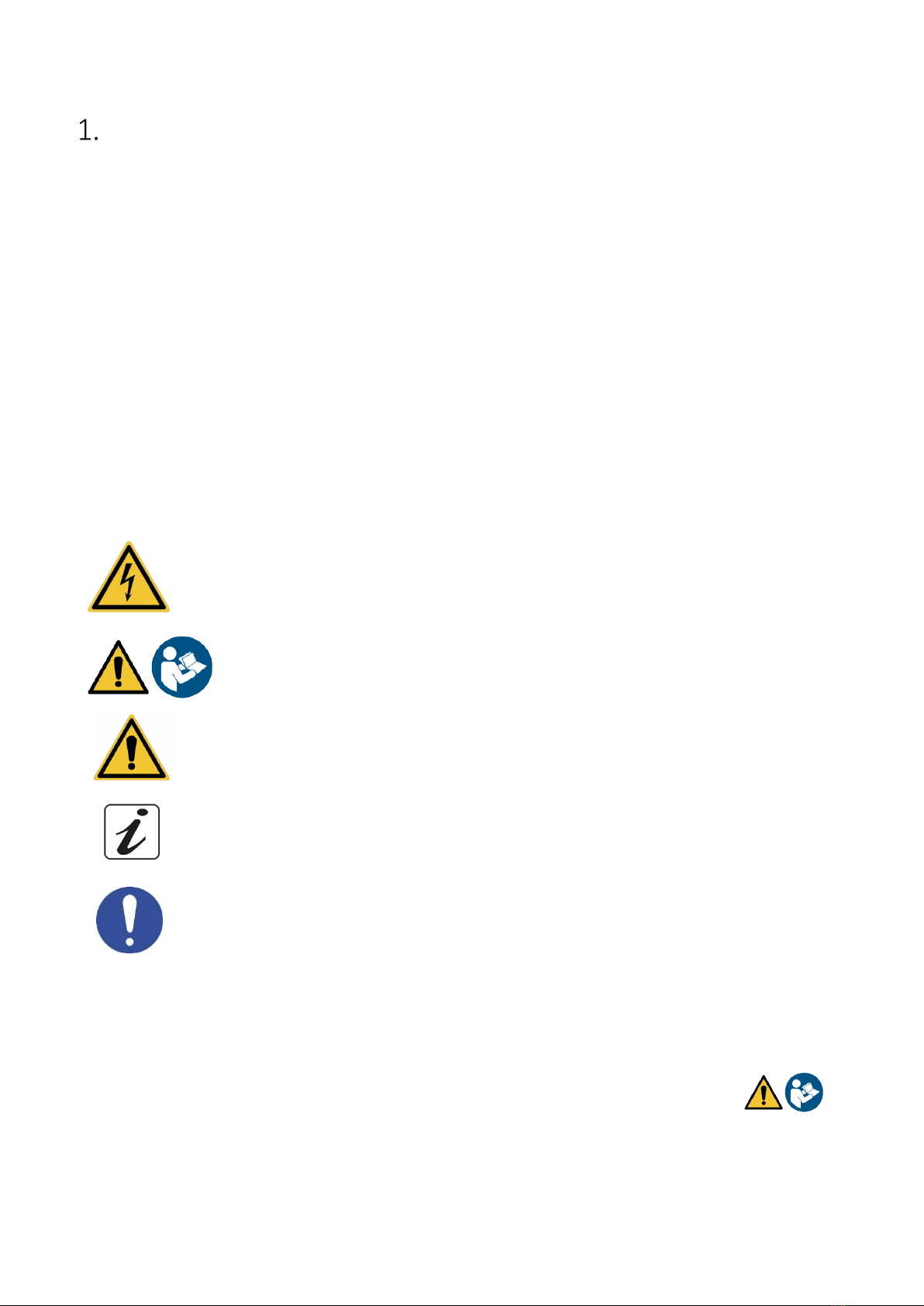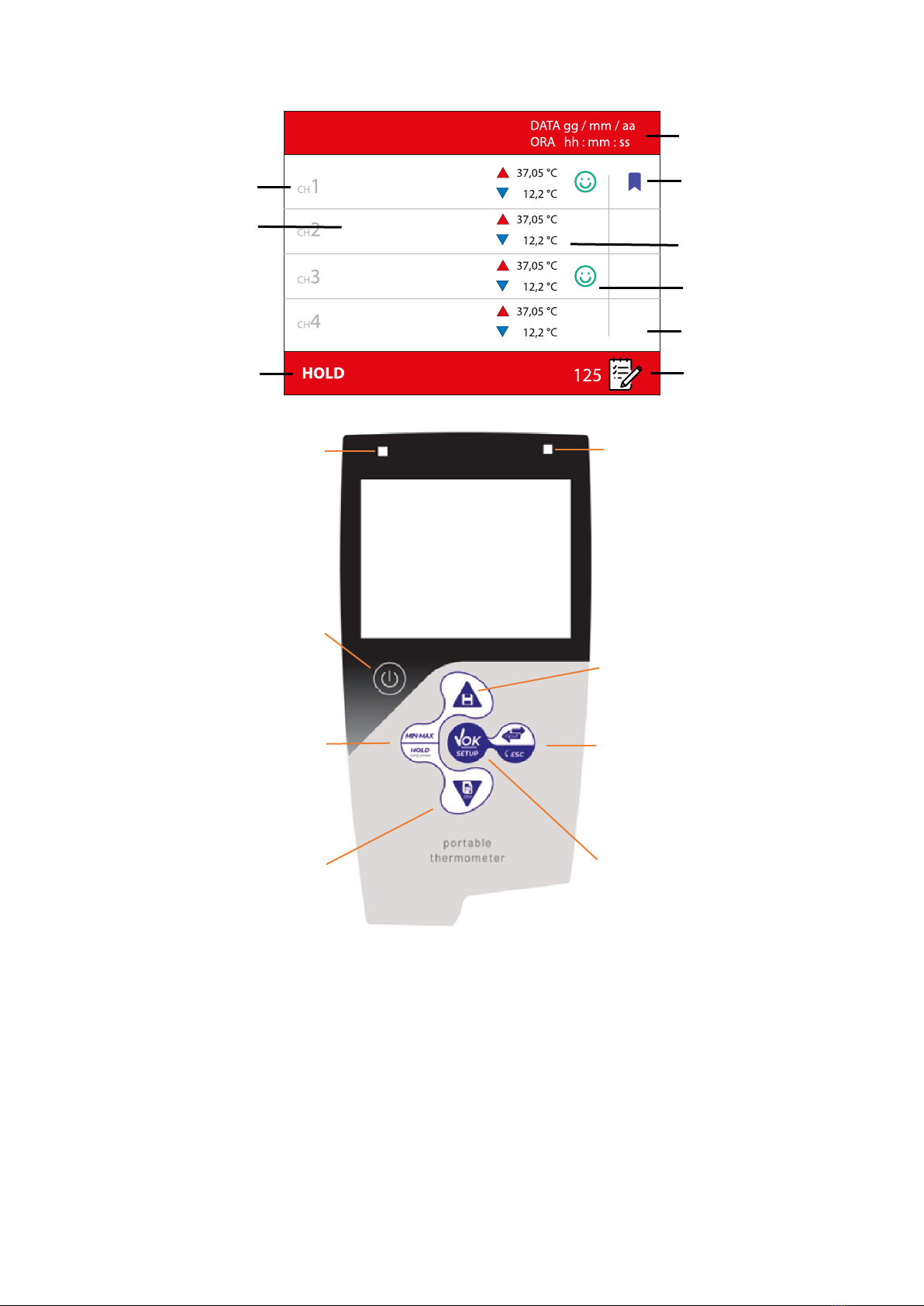2
UM Temp74 PT100 Vio EN rev.1 19.05.2023
Summary
Security Information ................................................................................................................................4
•Definitions of warning words and symbols....................................................................................4
•Reporting deadlines ......................................................................................................................4
•Additional documents providing security information ..................................................................4
•Intended use .................................................................................................................................4
•Basic requirements for safe use ....................................................................................................5
•Unauthorised use ..........................................................................................................................5
•Device Maintenance......................................................................................................................5
•Responsibility of the instrument owner ........................................................................................5
Instrumental Characteristics ....................................................................................................................6
•Technical Data ...............................................................................................................................6
Description Instrument ............................................................................................................................6
•Display single channel ...................................................................................................................6
•Multiview screen...........................................................................................................................7
•Keyboard .......................................................................................................................................7
•Key Functions ................................................................................................................................8
•LED ................................................................................................................................................8
Installation ...............................................................................................................................................8
•Supplied Components ...................................................................................................................8
•Commissioning..............................................................................................................................8
•Switching on and off......................................................................................................................8
•Replacing batteries........................................................................................................................9
•Instrument transport.....................................................................................................................9
•Input / Output Connections ..........................................................................................................9
•Symbols and icons on the display..................................................................................................9
Setup Menu ...........................................................................................................................................10
Temp Settings Menu ..............................................................................................................................10
•Sensor ID .....................................................................................................................................10
•Reference probe..........................................................................................................................11
•Offset...........................................................................................................................................11
•Calibration data ...........................................................................................................................11
•Resolution ...................................................................................................................................11
•Stability filter ...............................................................................................................................11
•Alarms .........................................................................................................................................12
•Reset ...........................................................................................................................................12
Log Settings Menu .................................................................................................................................12
•Logger Settings............................................................................................................................12