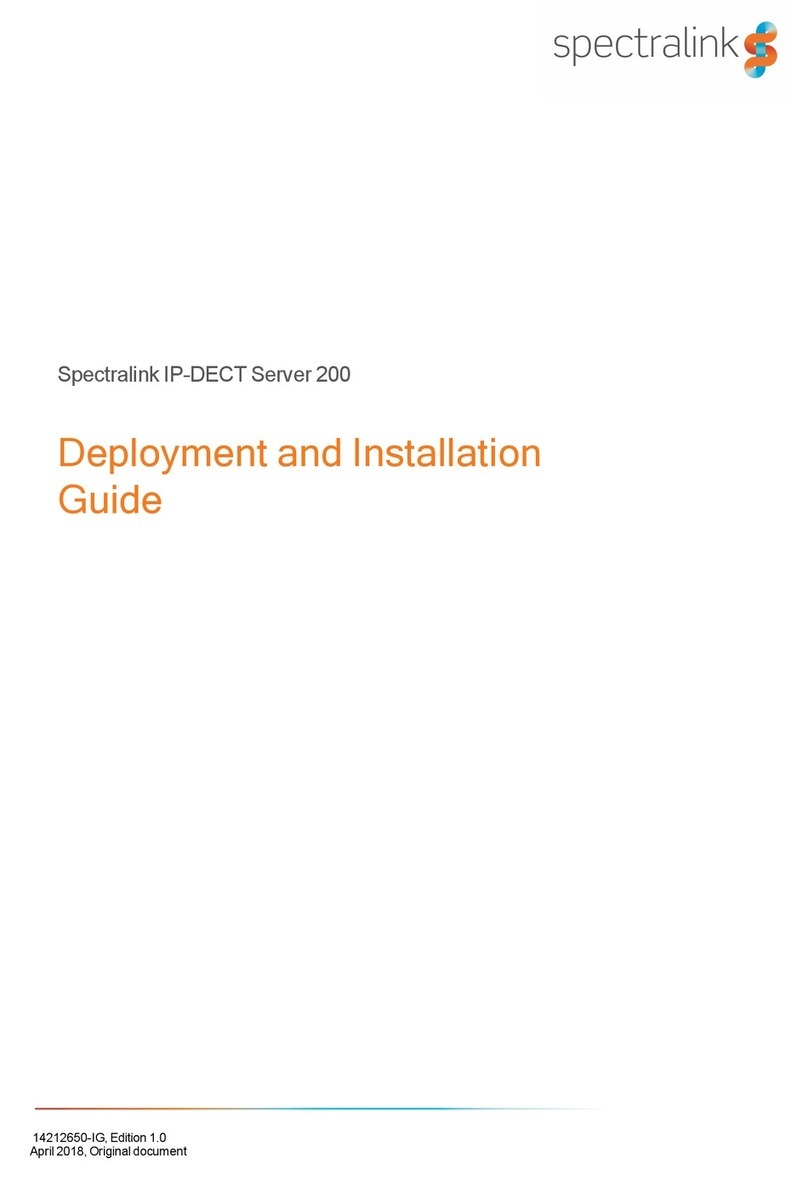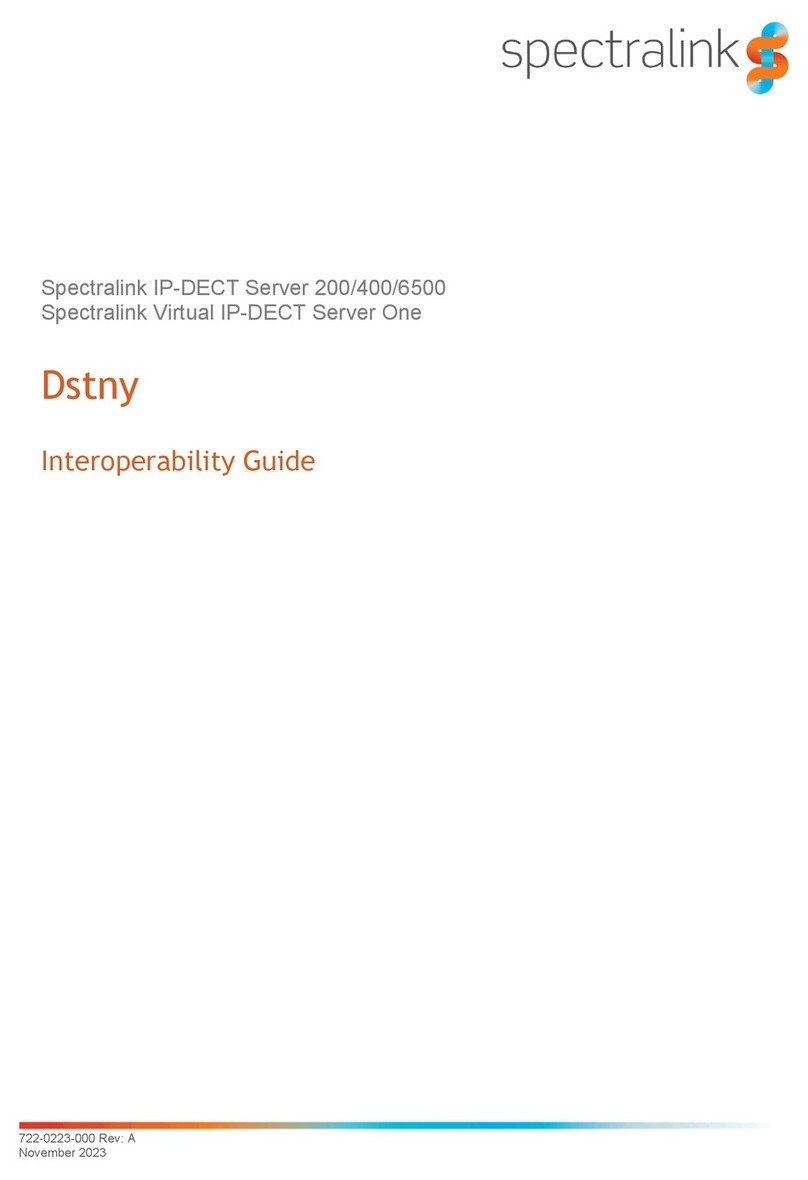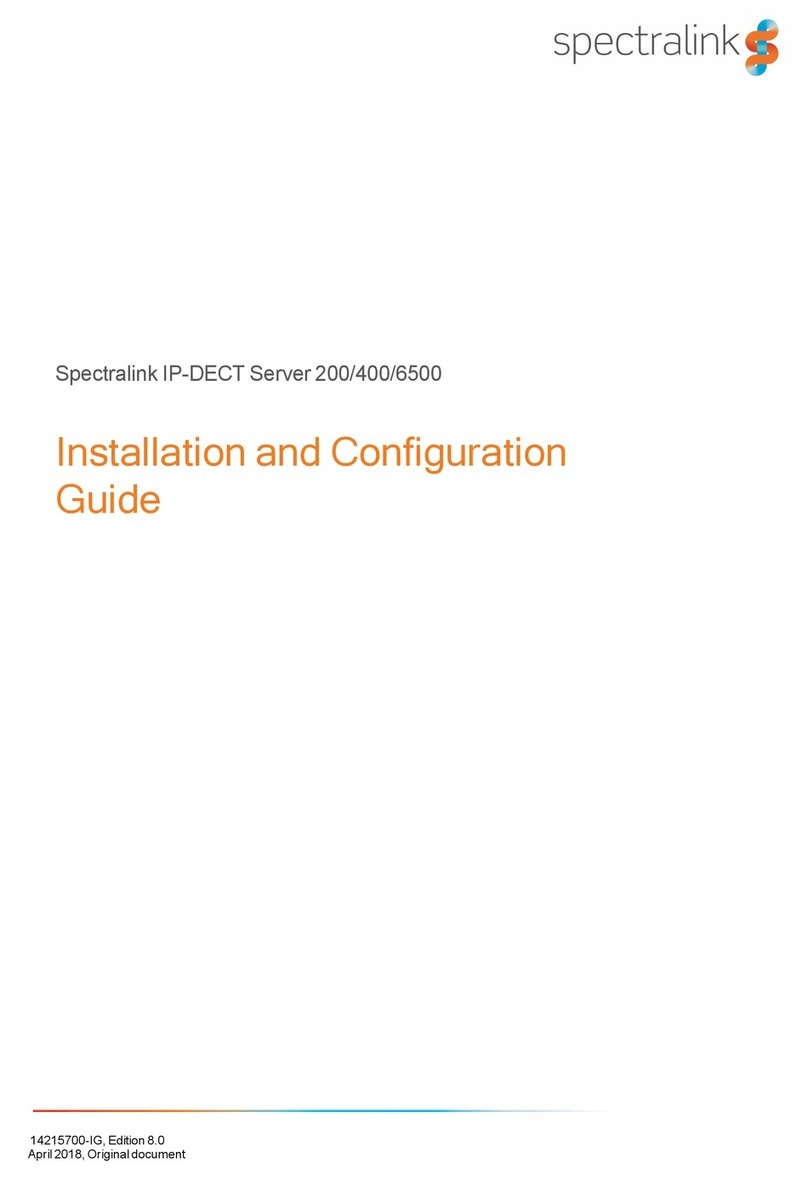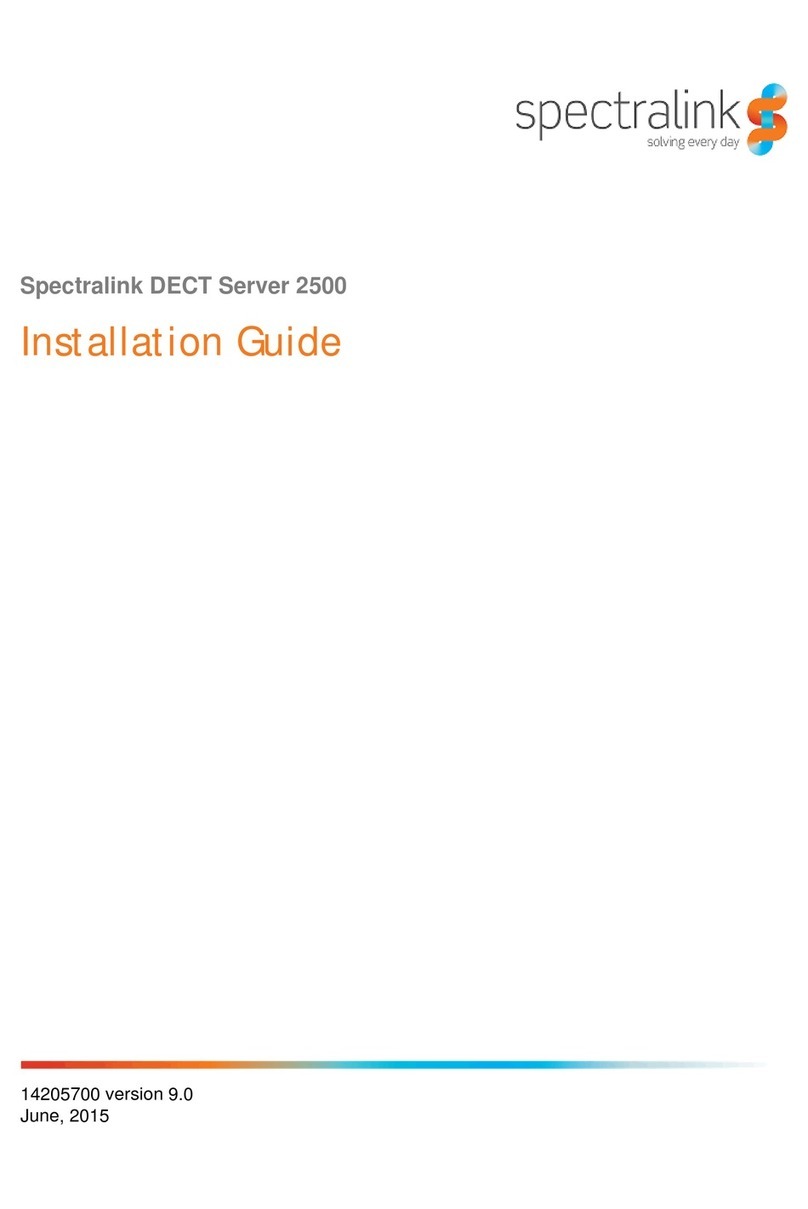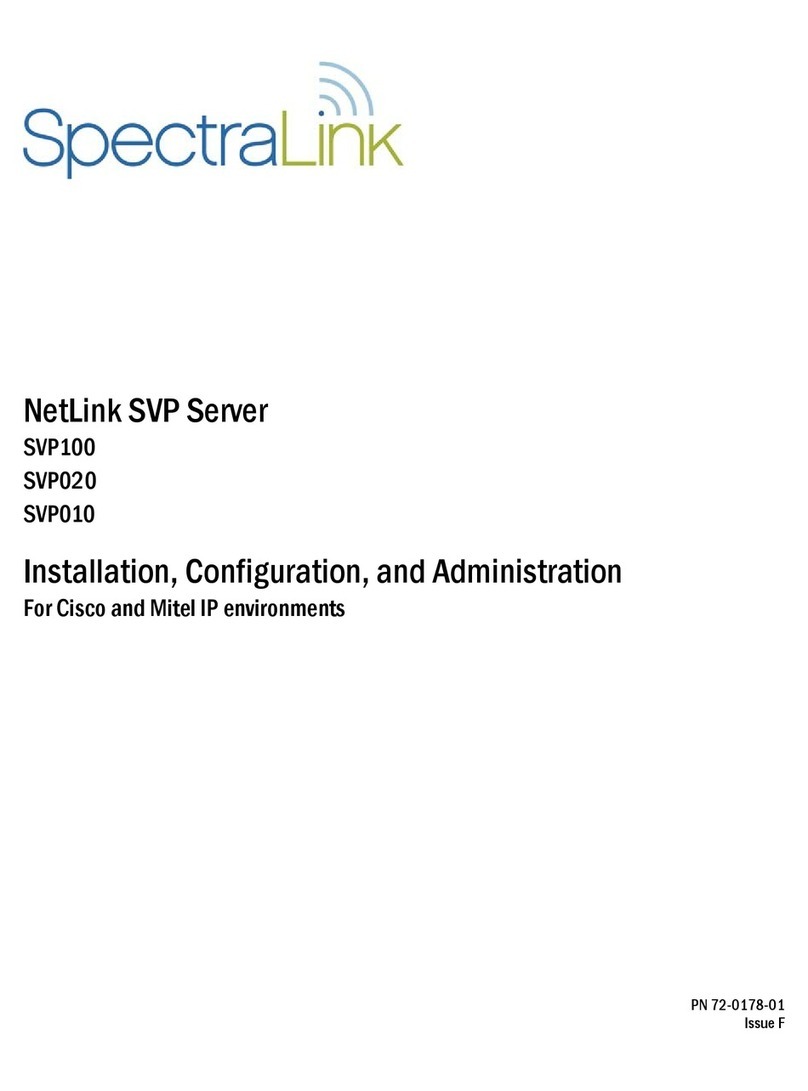BROADSOFT PARTNER CONFIGURATION GUIDE – SPECTRALINK IP-DECT SERVER SERIES 20-BD5445-00
©2019 BROADSOFT INC. PAGE 4 OF 49
Table of Contents
1Overview ......................................................................................................................................7
2Interoperability Status................................................................................................................8
2.1 Verified Versions...........................................................................................................................8
2.2 Interface Capabilities Supported..................................................................................................8
2.2.1 SIP Interface Capabilities ....................................................................................................9
2.2.2 Other Interface Capabilities.............................................................................................. 14
2.3 Known Issues ............................................................................................................................ 16
3BroadWorks Configuration .....................................................................................................17
3.1 BroadWorks Device Profile Type Configuration ...................................................................... 17
3.2 BroadWorks Configuration Steps ............................................................................................. 18
4IP-DECT Server Configuration................................................................................................19
4.1 Configuration Method ................................................................................................................ 19
4.2 System Level Configuration...................................................................................................... 19
4.2.1 Configure Network Settings ............................................................................................. 19
4.2.2 Configure SIP Interface Settings...................................................................................... 20
4.2.3 Configure Service Settings............................................................................................... 21
4.3 Subscriber Level Configuration................................................................................................. 21
4.4 SIP Advanced Feature Configuration....................................................................................... 21
4.4.1 Shared Call Appearance Configuration........................................................................... 21
4.4.2 Busy Lamp Field Configuration........................................................................................ 22
4.4.3 Feature Key Synchronization Configuration ................................................................... 22
4.4.4 Call Center Feature Configuration................................................................................... 22
4.4.5 Call Recording Feature Configuration ............................................................................. 22
4.4.6 Security Classification Feature Configuration ................................................................. 22
4.4.7 Emergency Call Configuration ......................................................................................... 22
4.4.8 Advice of Charge Configuration....................................................................................... 22
4.4.9 Conference Event Configuration...................................................................................... 22
4.5 Xtended Services Interface (Xsi) Feature Configuration ......................................................... 22
4.6 Instant Message and Presence Configuration......................................................................... 22
5Device Management.................................................................................................................23
5.1 Device Management Capabilities Supported .......................................................................... 23
5.2 Device Management Configuration.......................................................................................... 24
5.2.1 Configure BroadWorks Tags ........................................................................................... 25
5.2.2 Configure BroadWorks Device Profile Type ................................................................... 30
5.2.3 Create Device Profile Instance ........................................................................................ 37
5.2.4 Configure BroadWorks User............................................................................................ 38
5.2.5 Customize Tags................................................................................................................ 38
5.2.6 Configure Spectralink IP DECT Server ........................................................................... 39
5.2.7 File Authentication Using MAC Address from Client Certificate .................................... 40