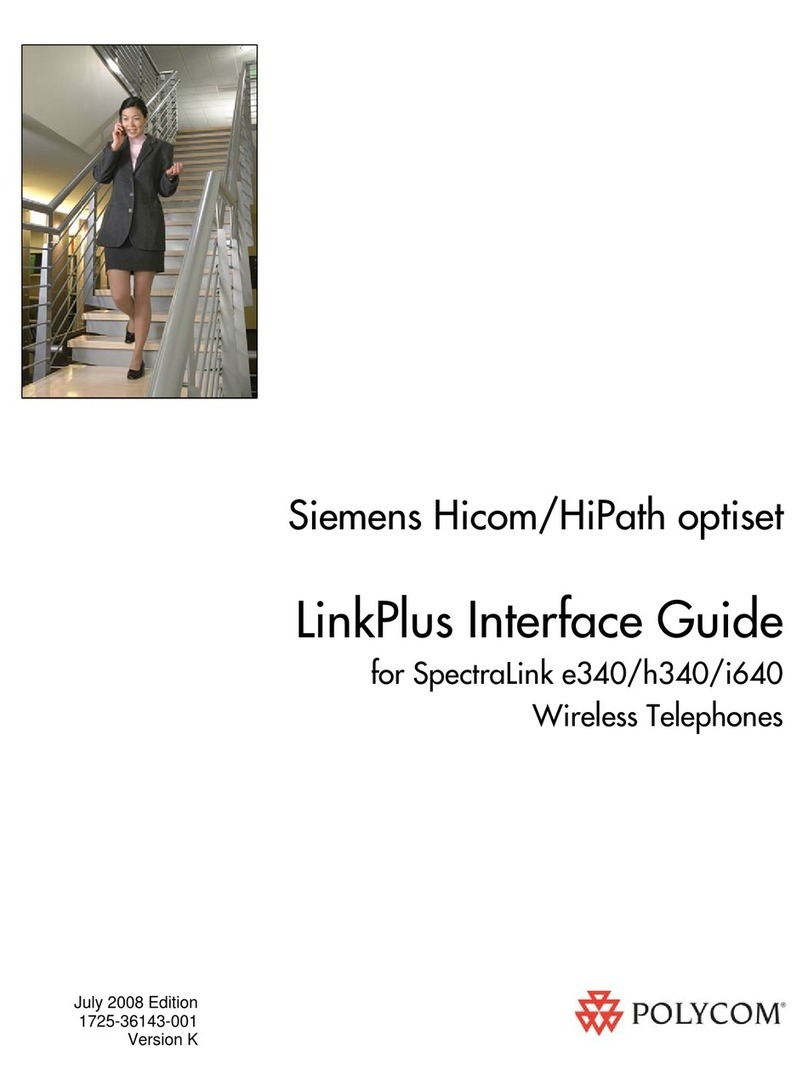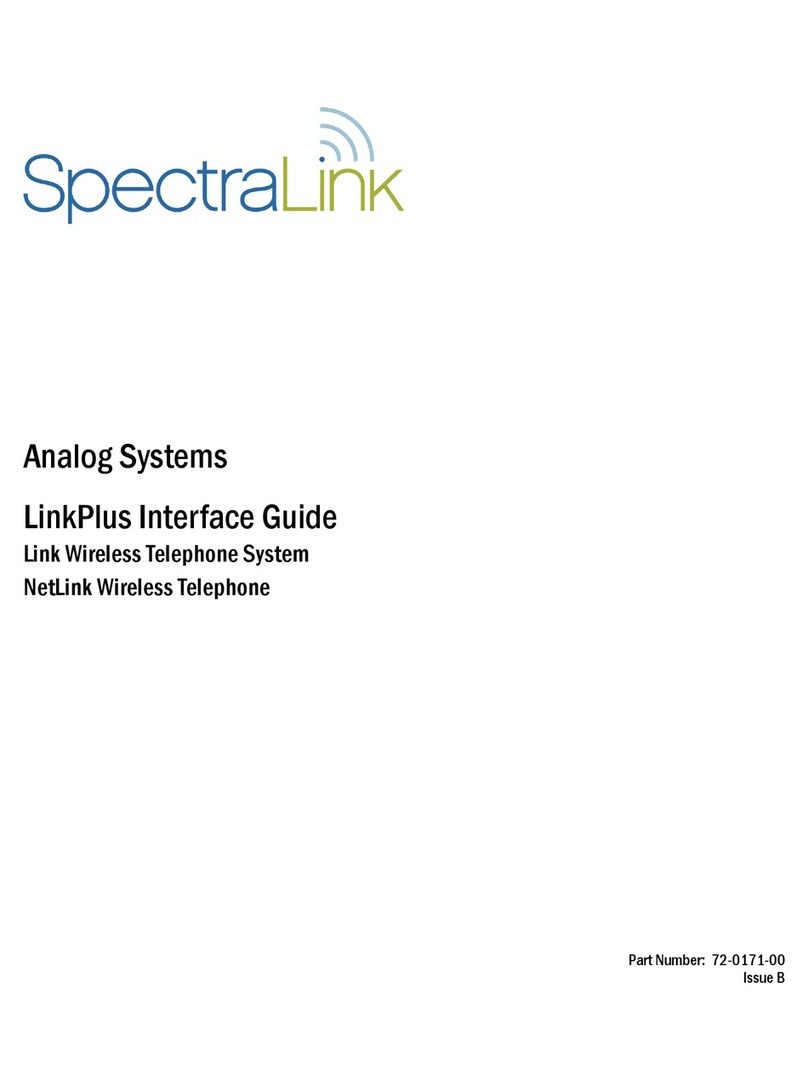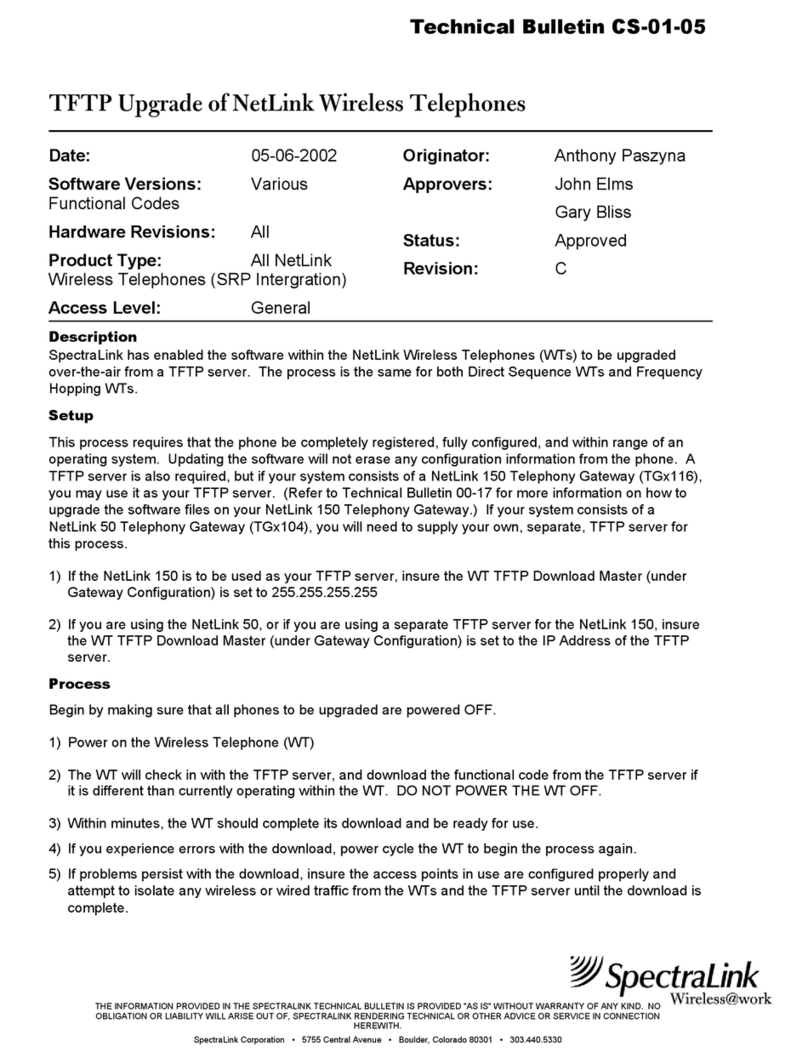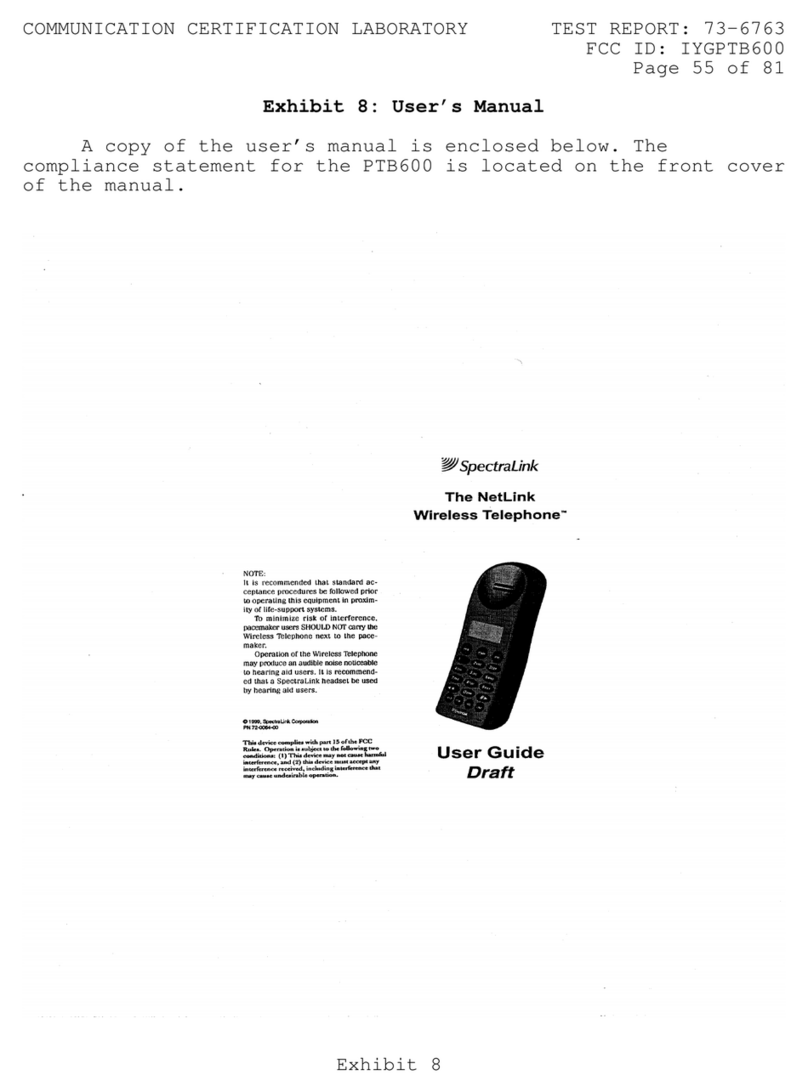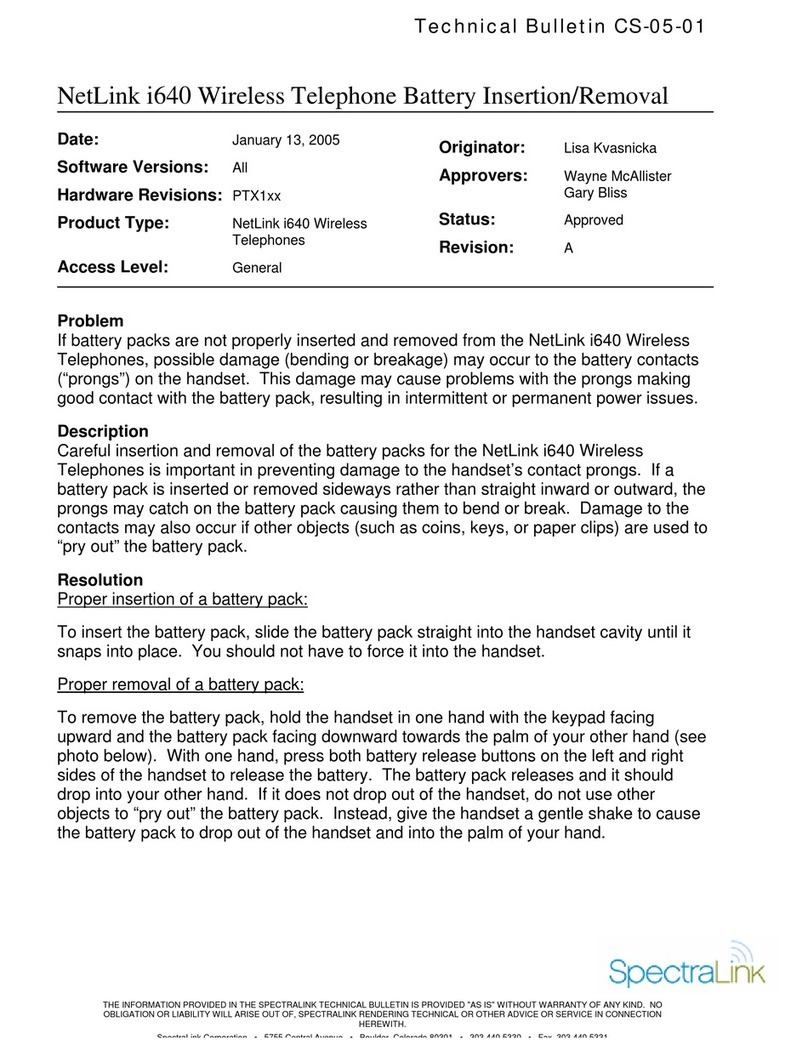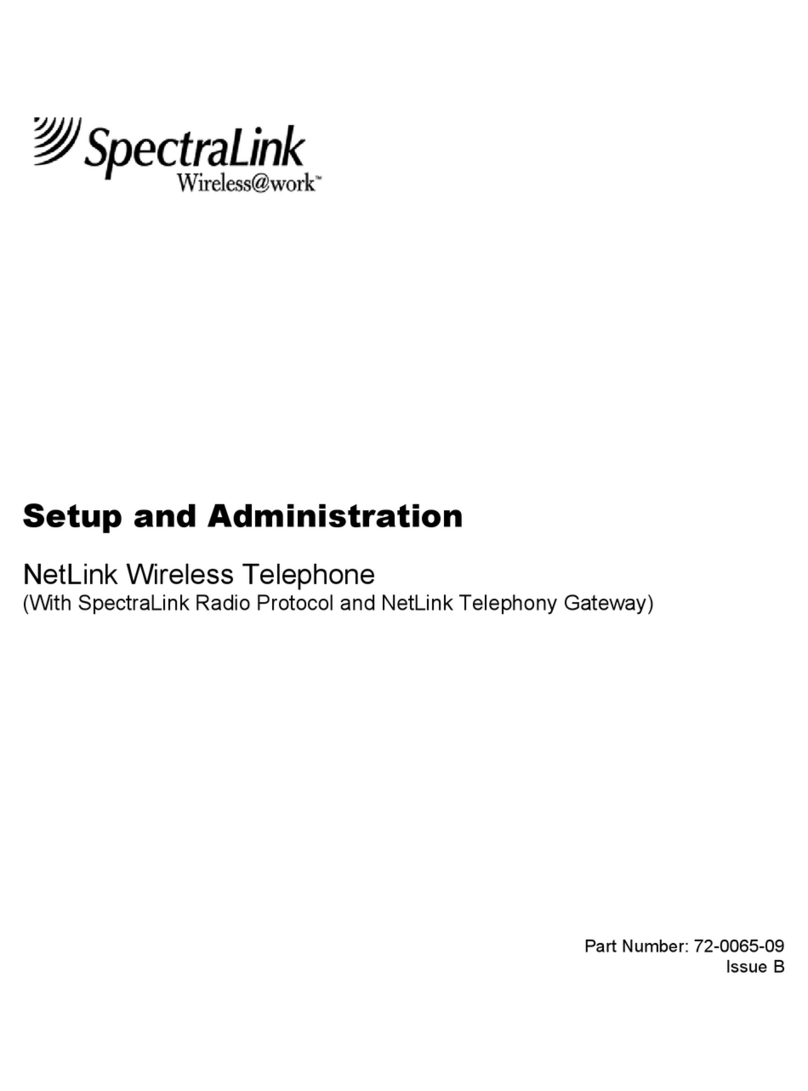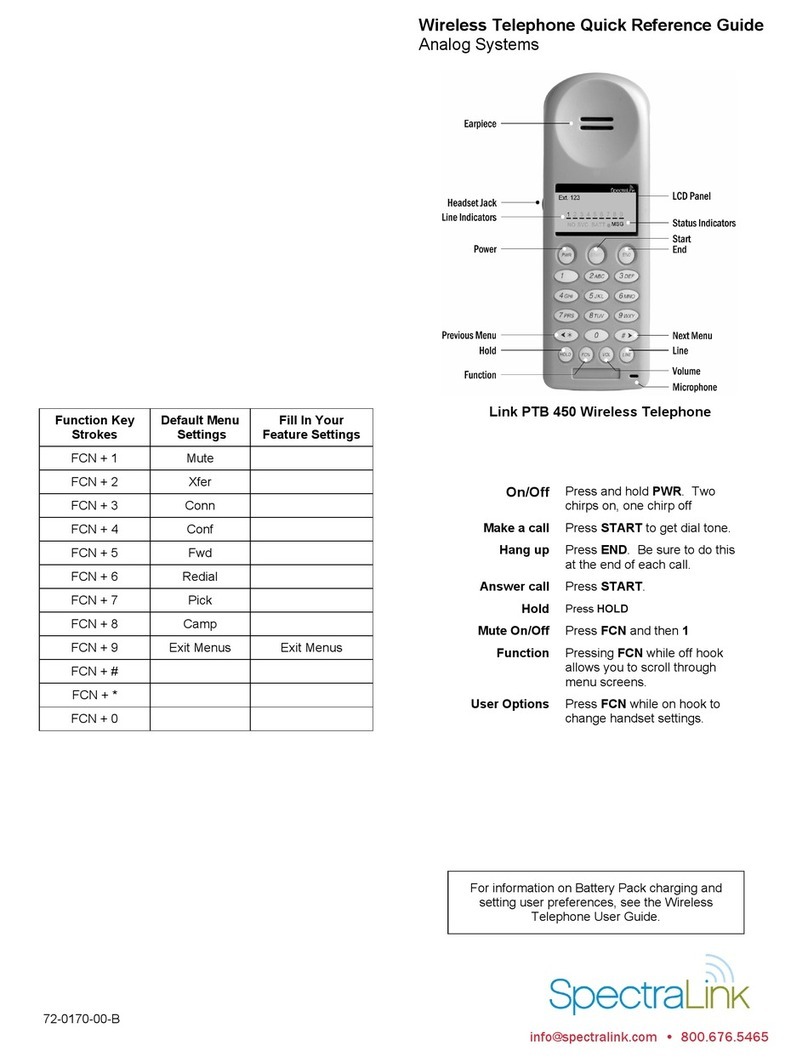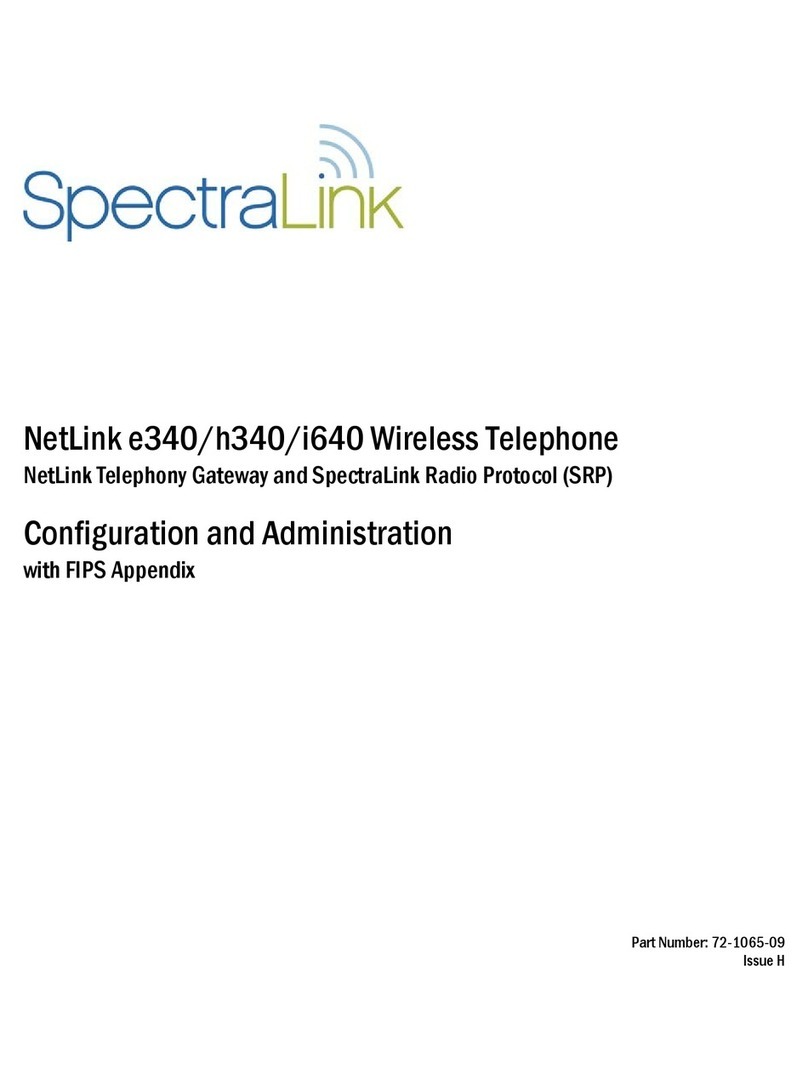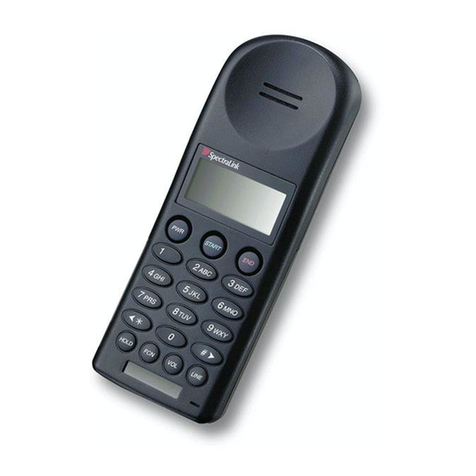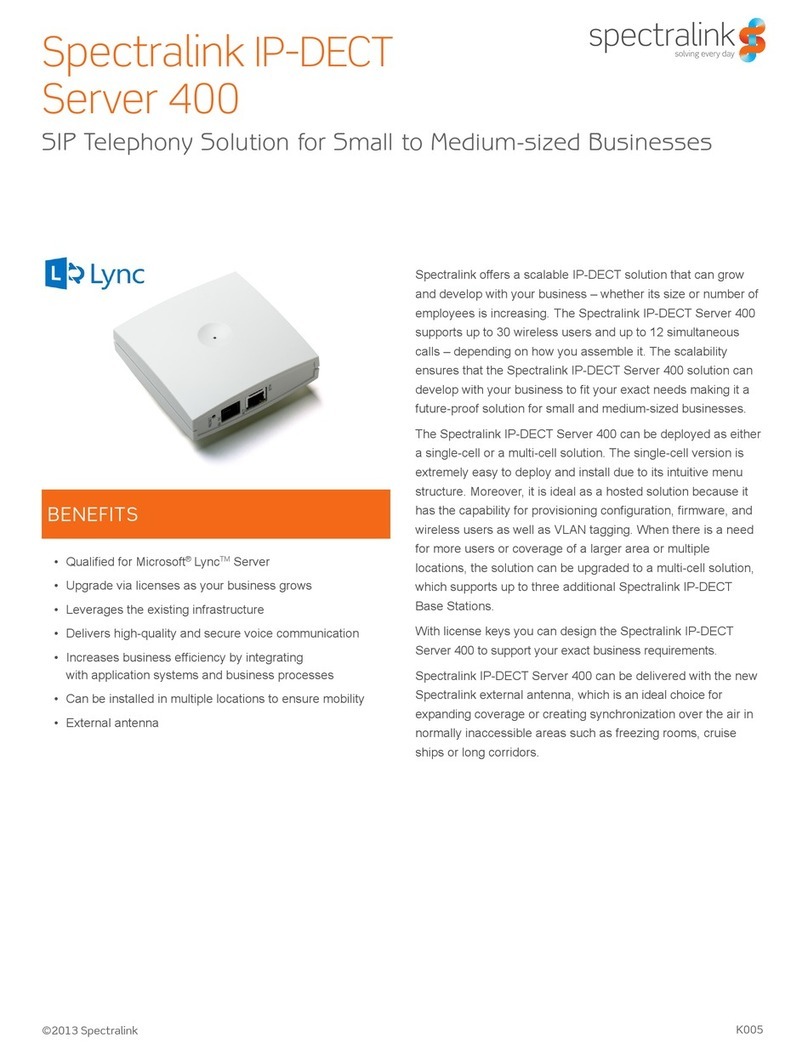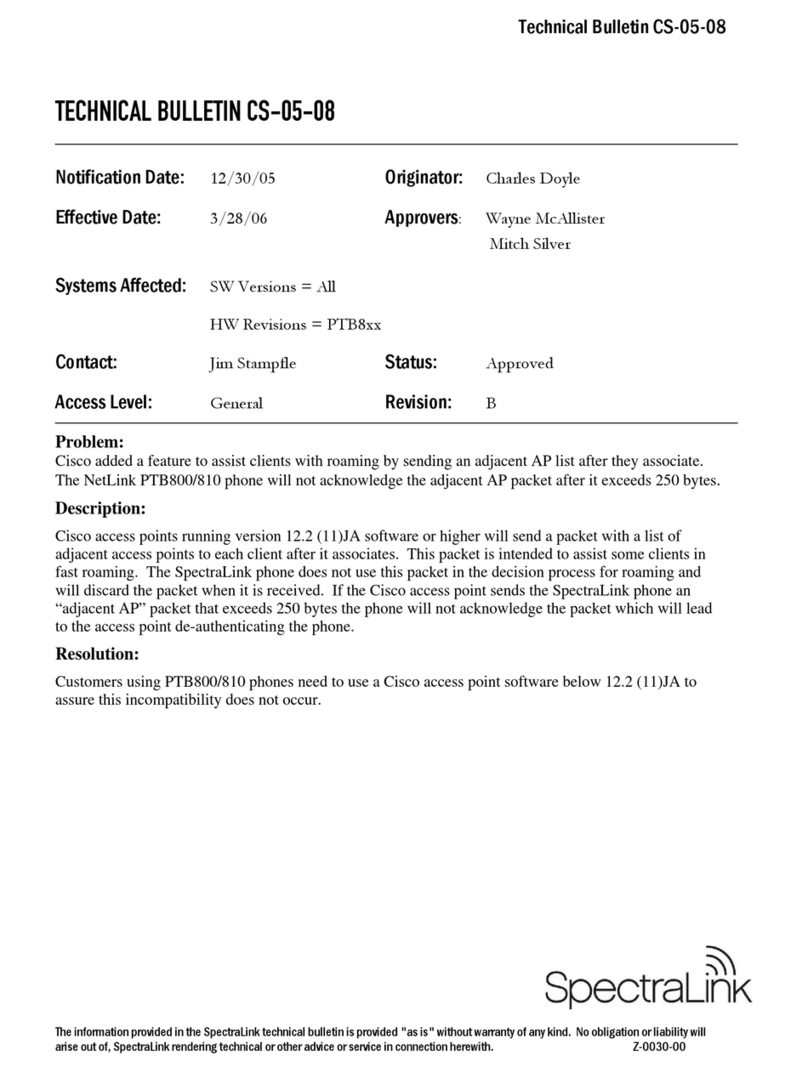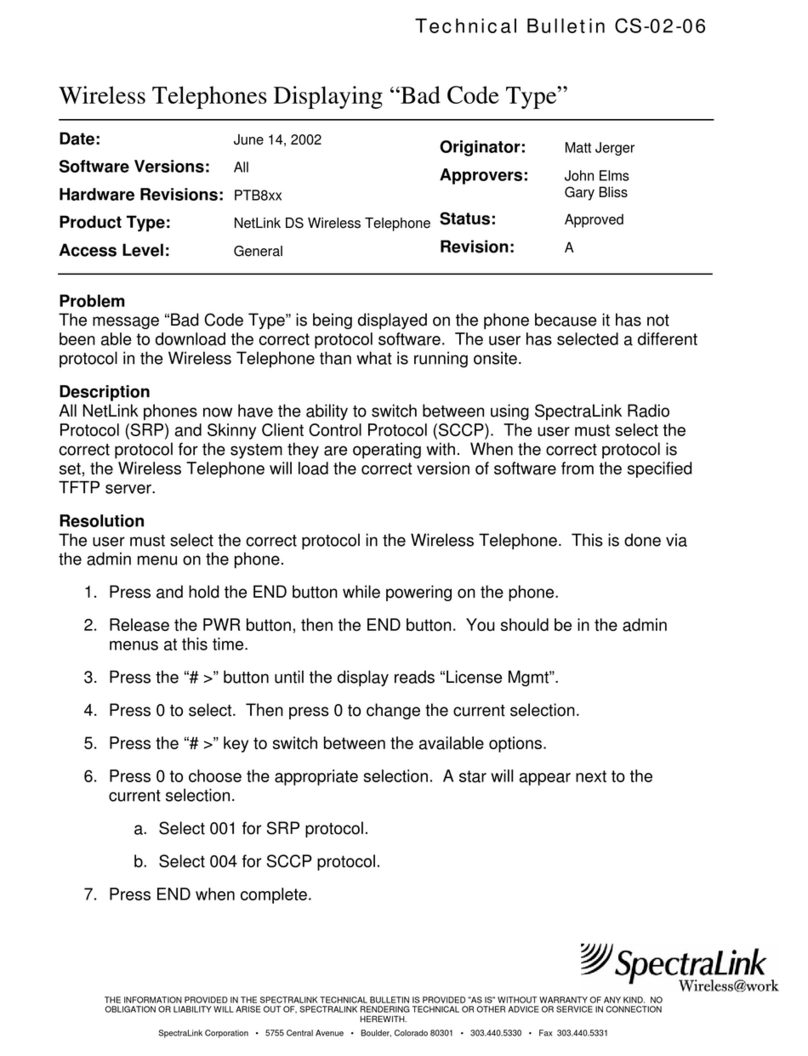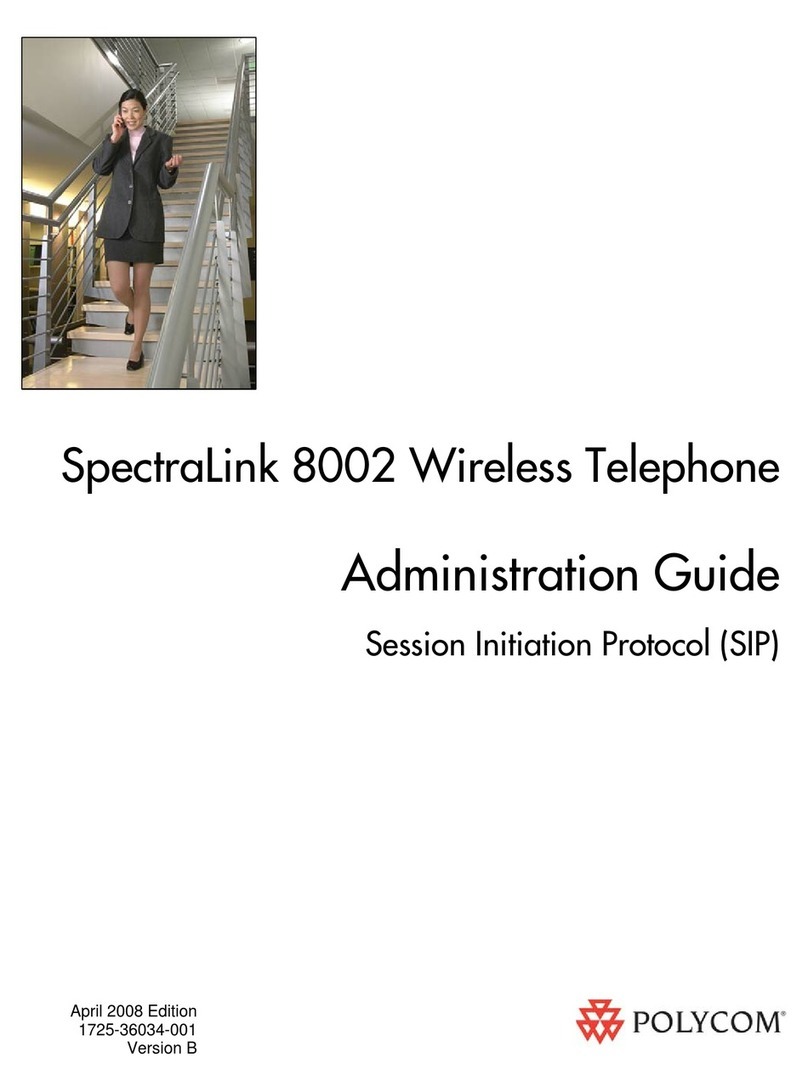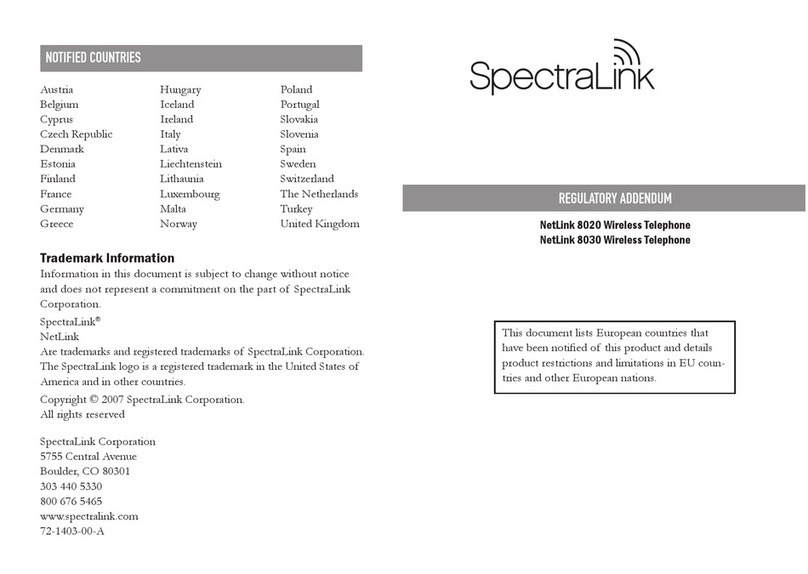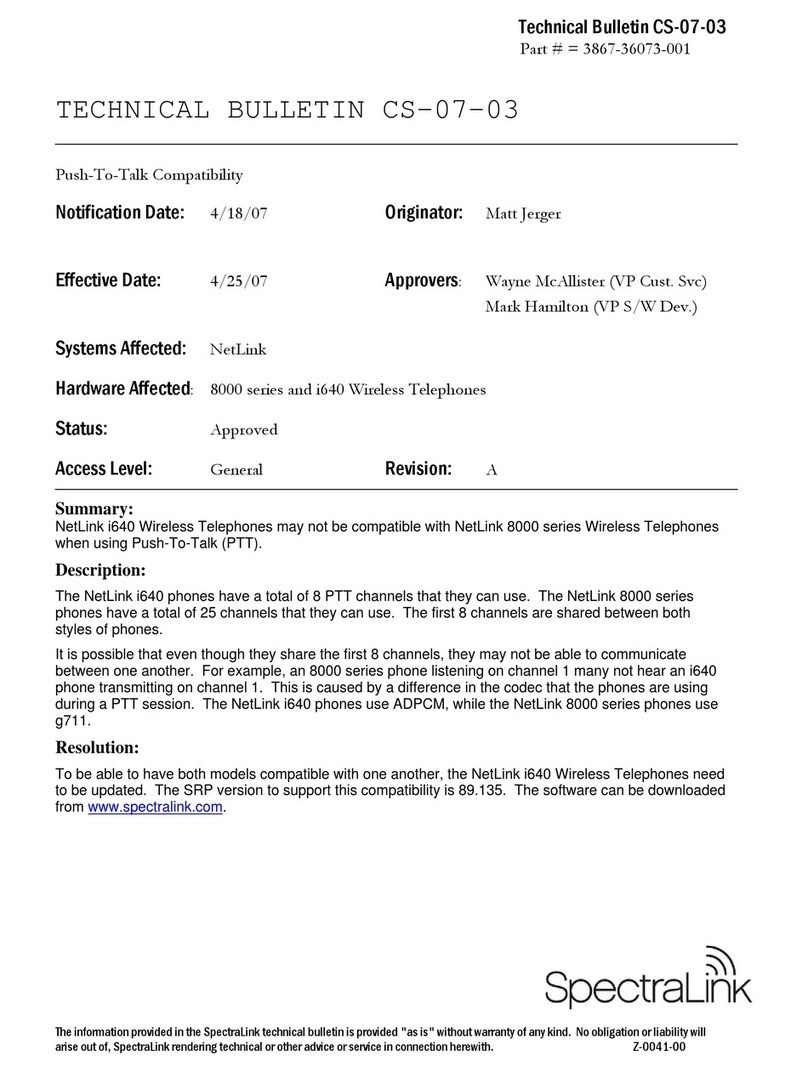©2013 Spectralink
SPECIFICATIONS
Learn More
Learn what Spectralink wireless telephones can do for your organization.
Visit us at spectralink.com or contact your Spectralink representative.
spectralink.com
info@spectralink.com
+1 800-775-5330 North America
+45 7560 2850 EMEA
OPERATION AND MAINTENANCE
• Web GUI for administration and maintenance of the entire
infrastructure
• Provisioning, maintenance, and supervision of all infrastructure
components and Spectralink 7000 handsets in the solution
• HTTP with digest authentication
• HTTPS
• Syslog
SYSTEM ARCHITECTURE
• The Spectralink IP-DECT Server 6500 is a control unit
acting as a SIP integration unit to the SIP IP-PBX, which
also controls and handles all other infrastructure elements
• Max. no. of:
– Spectralink IP-DECT IP Base Stations: 256
– Simultaneous calls on each Spectralink IP-DECT
Base Station: 11
– Spectralink Repeaters on each Spectralink IP-DECT
Base Station: 3
– Spectralink Media Resources: 32
– Simultaneous calls with one Spectralink Media Resource
(G.711): 32
– Simultaneous calls with 32 Spectralink Media
Resources: 1,024
• Registered Spectralink 7000 handsets: scalable to 4,096
stepwise: 30 users, 150 users, 1,500 users, 4,096 users
SUPPORTED CODECS
• G.711 A-law and μ-law
• G.726 (32 kbps - 4 bit ADPCM)
• G.729 (License required)
– All above mentioned Codecs will have a total maximum of
12 speech channels available
NETWORK AND PROVISIONING
• 10/100 Mbps Ethernet port
• Manual or dynamic host conguration protocol (DHCP)
network setup
• Time and date synchronization using Network Time
Protocol (NTP)
APPROVALS (REGULATORY STANDARDS)
• EN55022
• EN55024: A, A2
• FCC RULES, CRF47, PART15, class B digital device
SAFETY (REGULATORY STANDARDS)
• UL60950-1 CAN/CSA-C22.2 No. 60950-1-03
• EN60950-1
ENVIRONMENTAL CONDITIONS
• Operating temperature: 50 - 104º F (10 - 40º C)
• Storage temperature: 58 - 158º F (-50 - 70º C)
• Relative humidity: between 20% and 80% (non-
condensing)
• The equipment is in compliance with the requirements of
EU directive 2002/95/EC (ROHS) and 2002/96/EC (WEEE)
ELECTRICAL REQUIREMENTS
• The supplied power for unit must be 110 to 240 AC
nominal, 50/60 Hz
PHYSICAL CHARACTERISTICS
• Size: 17.3 x 7.8 x 1.7 in. (440 x 199 x 44 mm)
• Weight: 83.0 oz (2,354 gr.)
• Grey
• Rack and wall-mountable, indoor
• IP20
INTEROPERABILITY
• For information about supported PBX platforms, visit the
Support Portal on support.spectralink.com.
IP Base Stations
Repeaters
Handsets
Server / Media Ressource
Local Area Network
IP-PBX SIP
Application Server
Heart stop
Meeting
Emergency call
Machine failure
Man down
Fire
Alarm accepted
Input /
Output
Charger
In / Out
Spectralink IP-DECT Server 6500 Configuration