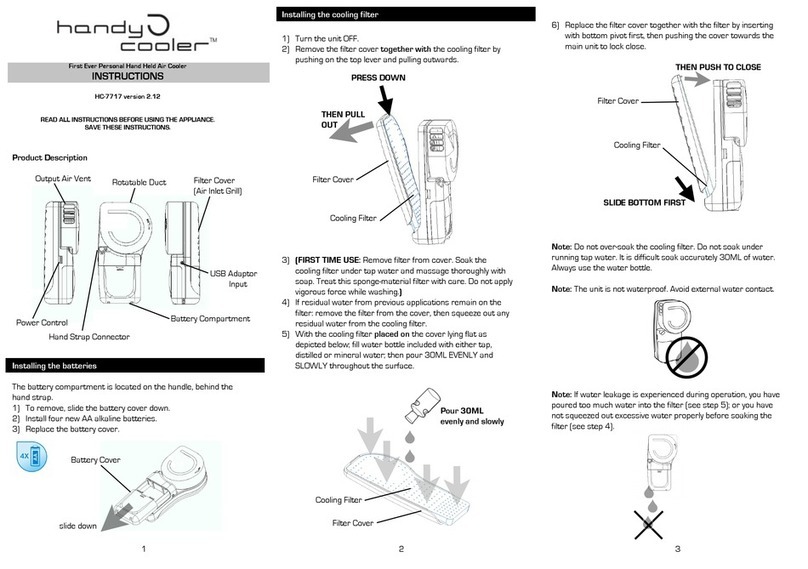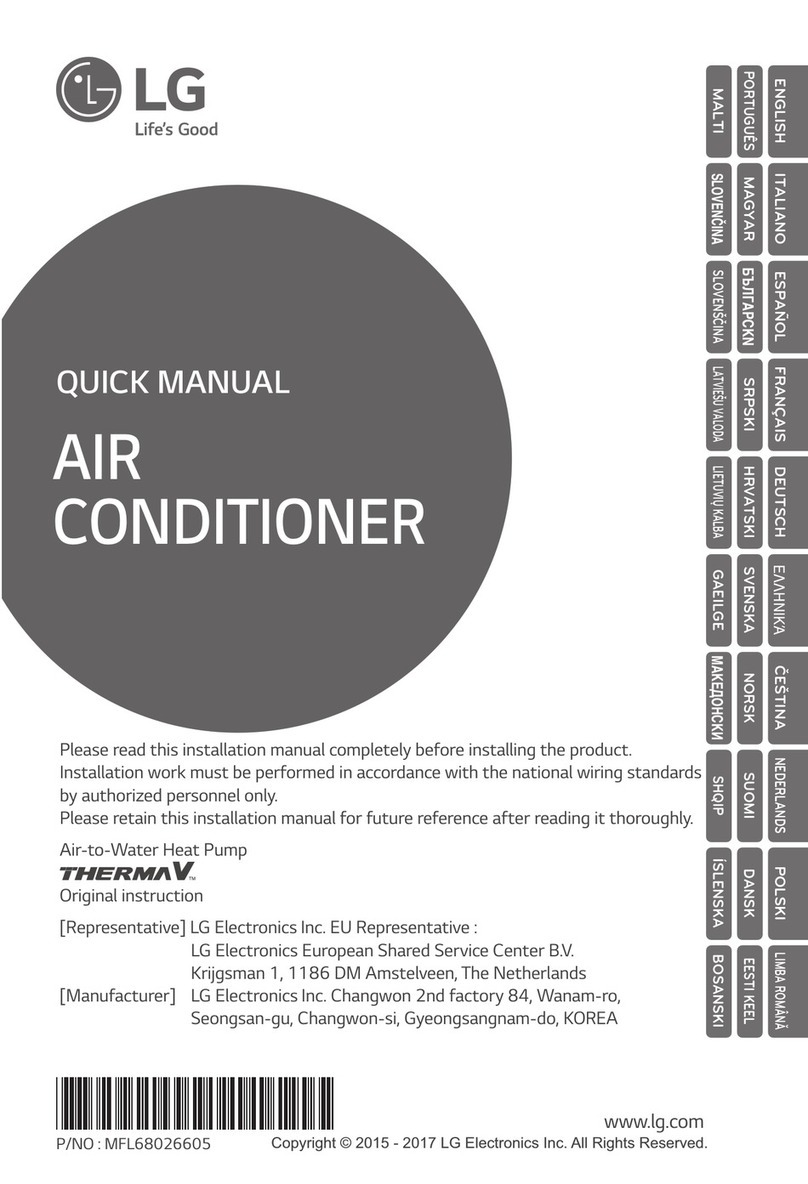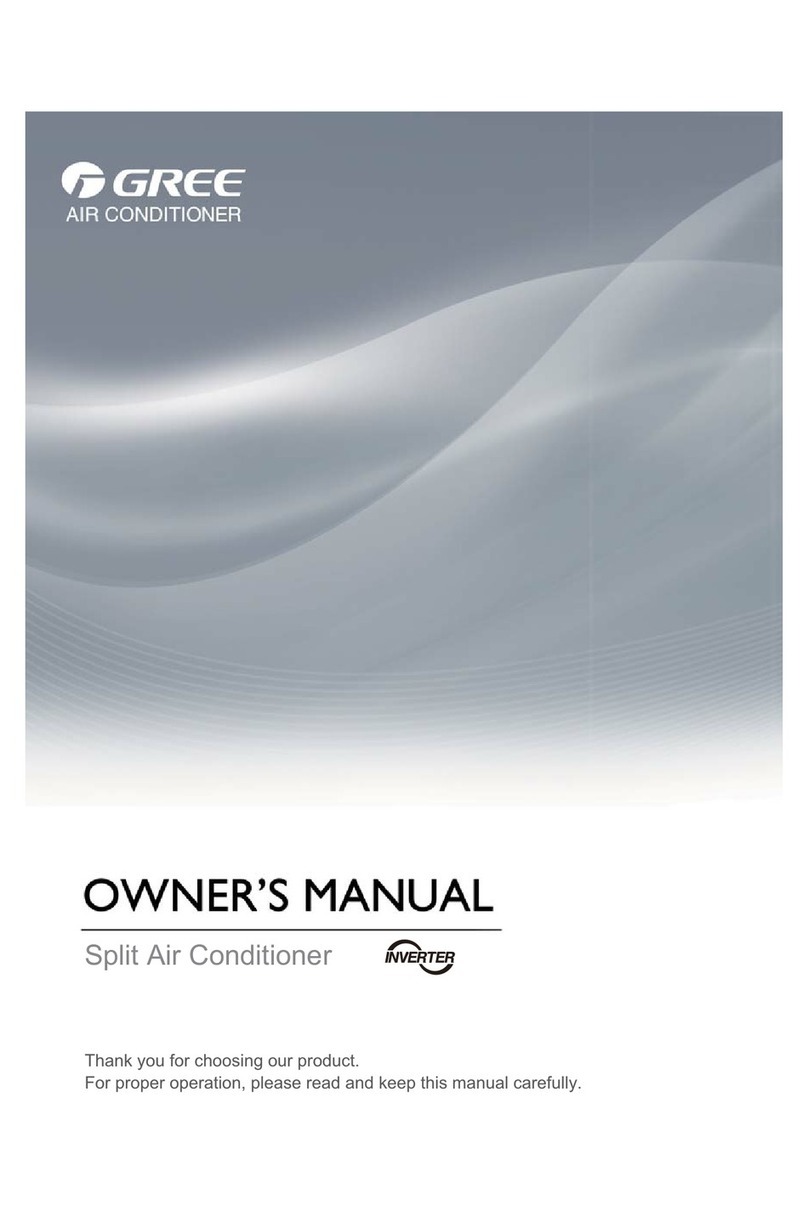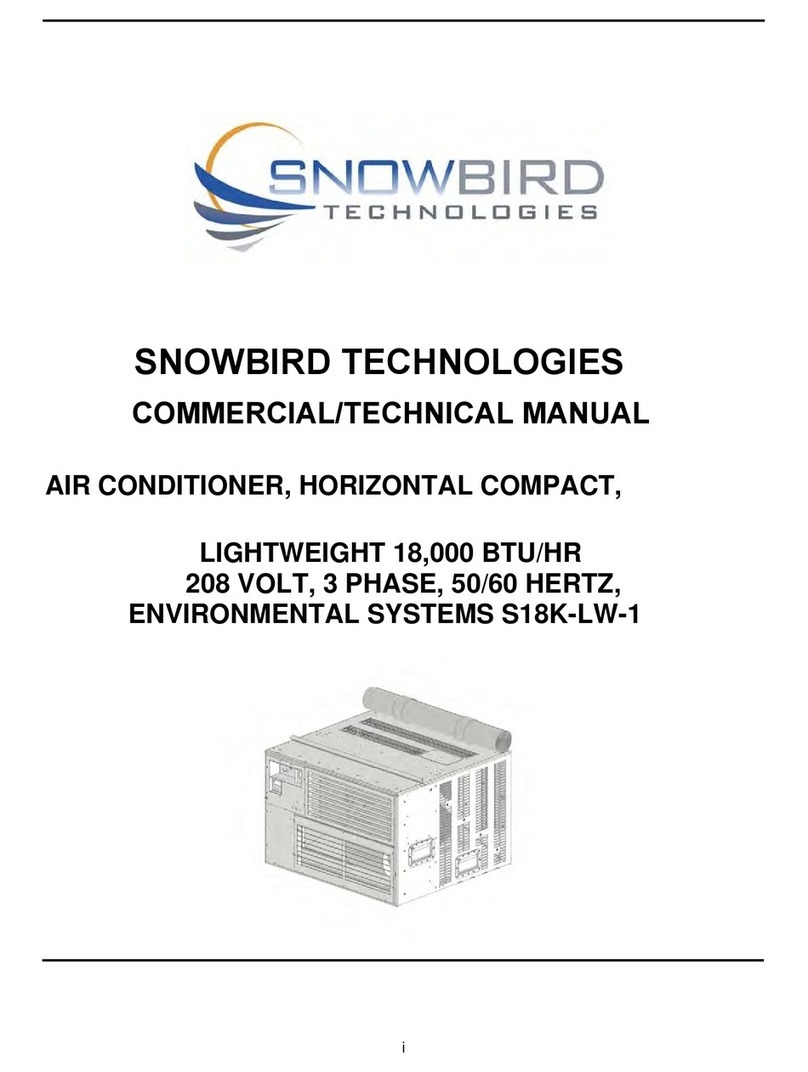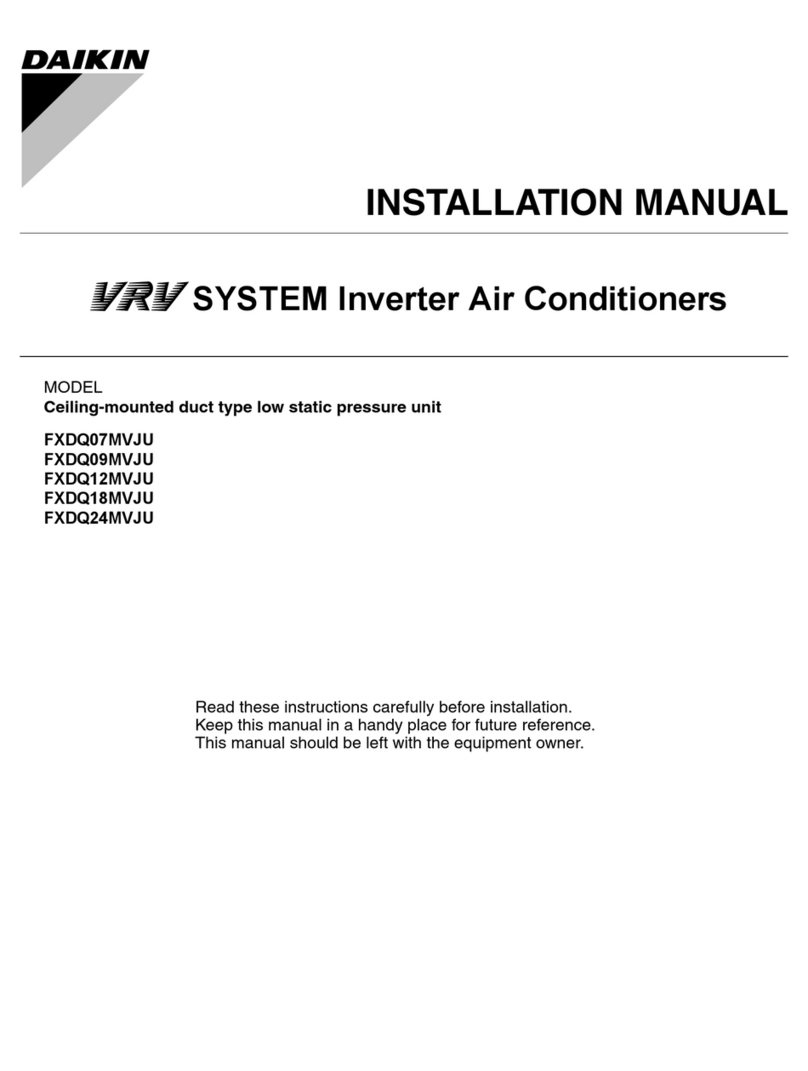Spheros CC 355 User manual

Air Conditioning
System
“CC 355”
March 2013

Contents
1. Introduction
2. Spheros Warranty Terms
3. CC 355 –Data Sheet
4. CC 355 –System Components
4.1. System Components Picture
4.2. System Components Explanation
4.3. Ordering Spareparts - Equipment
Identification
4.4. Modelnumber
4.5. Equipment Components
4.6. Refrigerant Circuit
4.7. Installation Drawing
5. Controller & Operating
5.1. Controller WG-14164-00
5.2. Controller WG-14164-00 Operating
5.3. Controller
5.4. Numeric Display –Set-point
Index
5.5. Reading the temperature –Ventilation
Mode
5.6. Automatic Control Mode
5.7. Refrigeration –Compressor –Fans
5.8. Pressure switch –ICE sensor
5.9. Heating –Auxiliary Heaters
5.10 Reheating Mode
5.11. Air Refreshment Mode
5.12. Operation without panel
6. Maintenance, Troubleshooting
6.1. Preventive Maintenance
6.2. Preventive Maintenance Frequency
Schedule
6.3. Troubleshooting General
6.4. Troubleshooting Faults
6.5. Troubleshooting Failure Diagnosis Table
7. Technical Data Sheet Overview
8. Notes

Spheros develops its products with a view to
offering passengers a comfortable environment,
always seeking for the best condition of personal
well-being.
The equipment offers a design that provides
seamless integration with the vehicle, facilitating
its operation and maintenance. With optimized
design, high-cooling capacity and low noise
assured.
This manual was developed for the purpose to
present some important aspects of function,
operation and maintenance, so as to get optimum
performance out of the air conditioning equipment.
To ensure that the equipment has a long, useful
and trouble free life, it is essential that the
operations and maintenance instructions
described in this manual are followed and
performed regularly.
1. Introduction
The controls installed by Spheros, which are used
by the driver, are duly illustrated and explained in
this manual. It’s important to read the manual
before starting to operate the air conditioning
equipment.
Spheros maintains a network of authorized
services providers with tools, equipment and a
team of professionals trained to perform any type
of maintenance within the quality standards.
Thank you for choosing Spheros products. For
questions please contact the nearest Spheros
authorized services provider or contact the
technical assistance department.
3

1 - The warranty period starts with the day of installation of the
goods and the initial registration of the vehicle in which the
initial installation is made, respectively. The warranty period
ends at the latest 24 months after delivery of goods.
2 - Should the equipment be installed by a third party, Spheros
warrants only the product and not its installations.
3 - During the stipulated period, the warranty completely covers
the workman-ship and spare parts used to repair defects
duly identified as being premature failure of material and
component defects used on its manufacturing.
4 - Only a technician from the Spheros authorized network of
services is qualified to repair the defects covered under the
warranty.
5 - The warranty approval is subject to the technical analysis of
the defects shown in the components and operational
conditions to which the equipment has been subjected.
6 - No claims will be accepted if the vehicle is still in use after
the defect is found, even if there is lack of replacement parts,
delay in transportation or any other such incident.
7 - The warranty of the components used in the assembly of
Spheros equipment, which have their own technical
assistance network, will be obtained from their own network
by presenting the Spheros warranty certificate. Taking for
example an alternator from the supplier Bosch, the request
should be forwarded directly to the service network of
Bosch.
8 - The warranty looses its validity:
a) if the installation or use of the product is not in accordance
with the Spheros technical recommendations.
b) if the product suffers any damage by accident, force of
nature, misuse or alterations and repairs performed by
unauthorized personnel.
c) if the warranty certificate and/or the serial number of the
product are adulterated, overwritten or damaged.
d) if defects or unsatisfactory performance are caused by the
use of non-original spare parts and in disagreement with the
technical specifications of Spheros.
e) if no original warranty certificate can be presented.
9 - The warranty does not cover:
a) the displacement of the bus for repairing the equipment. In
case the customer requests to be attended in the same
place where the product is operating, it will be up to the
authorized service provider to decide whether the visit will
be chargeable or not.
b) the support of customers in cities that do not have
authorized services providers. There the expenses for the
displacement are the sole responsibility of the owner.
c) lack of proper preventive maintenance, as described in the
preventive maintenance item in this manual.
d) parts that wear out naturally: bearings, belts, filters in
general, lubricating oil, relays and fuses.
e) losses or losses of profits caused by the grounding of the
vehicle due to the equipment not functioning.
2. Spheros Warranty Terms
4
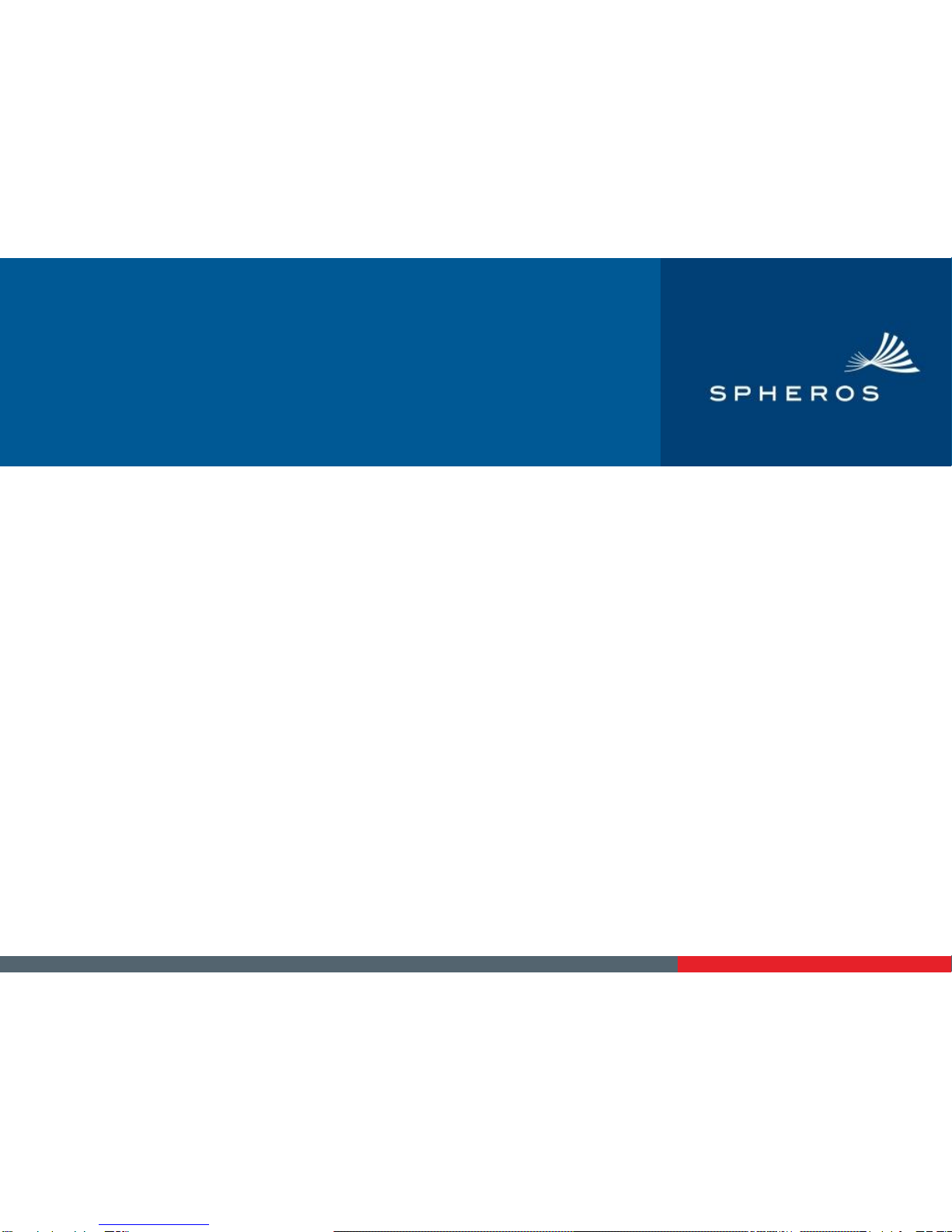
3. CC 355 –Data Sheet
March 2013
5
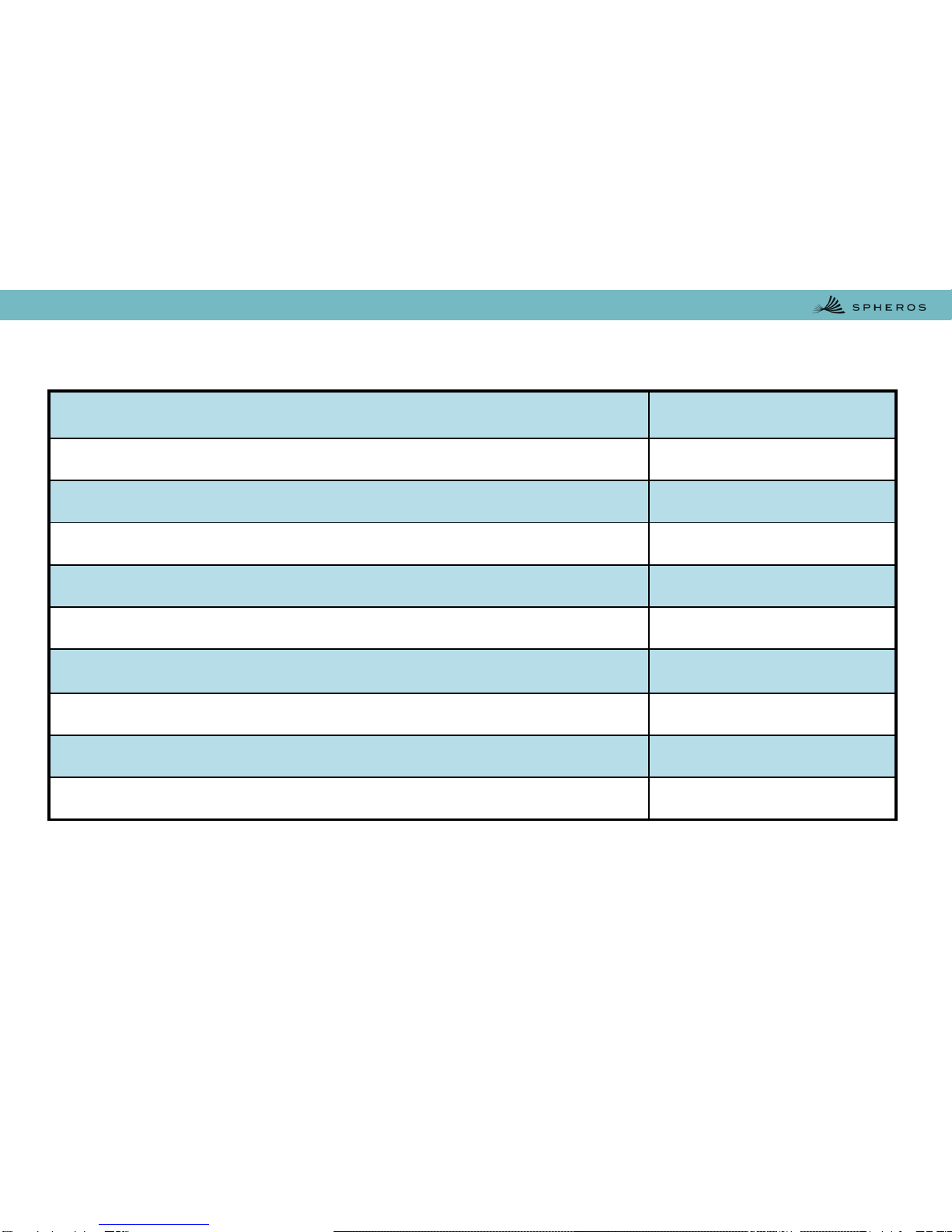
3. CC 355 –Data Sheet
6
Technical Data CC 355
Max. Cooling capacity (kW) * 40
Air flow evaporator (free-blowing, m³/h) 6300
Quantity of blowers 6
Max. outside temperature (°C) 60
Refrigerant (CFE-free) R-134a
Quantity of refrigerant (kg) ** 8,5
Compressor (cm³) 650
Weight (roof top unit, kg) 165
Dimensions (L x B x H in mm) 3480 x 1700 x 200
* evap. air in 40°C/ 46% r.h. ; ambient 35°C
** The quantity of refrigerant gas can vary according to the application and installation
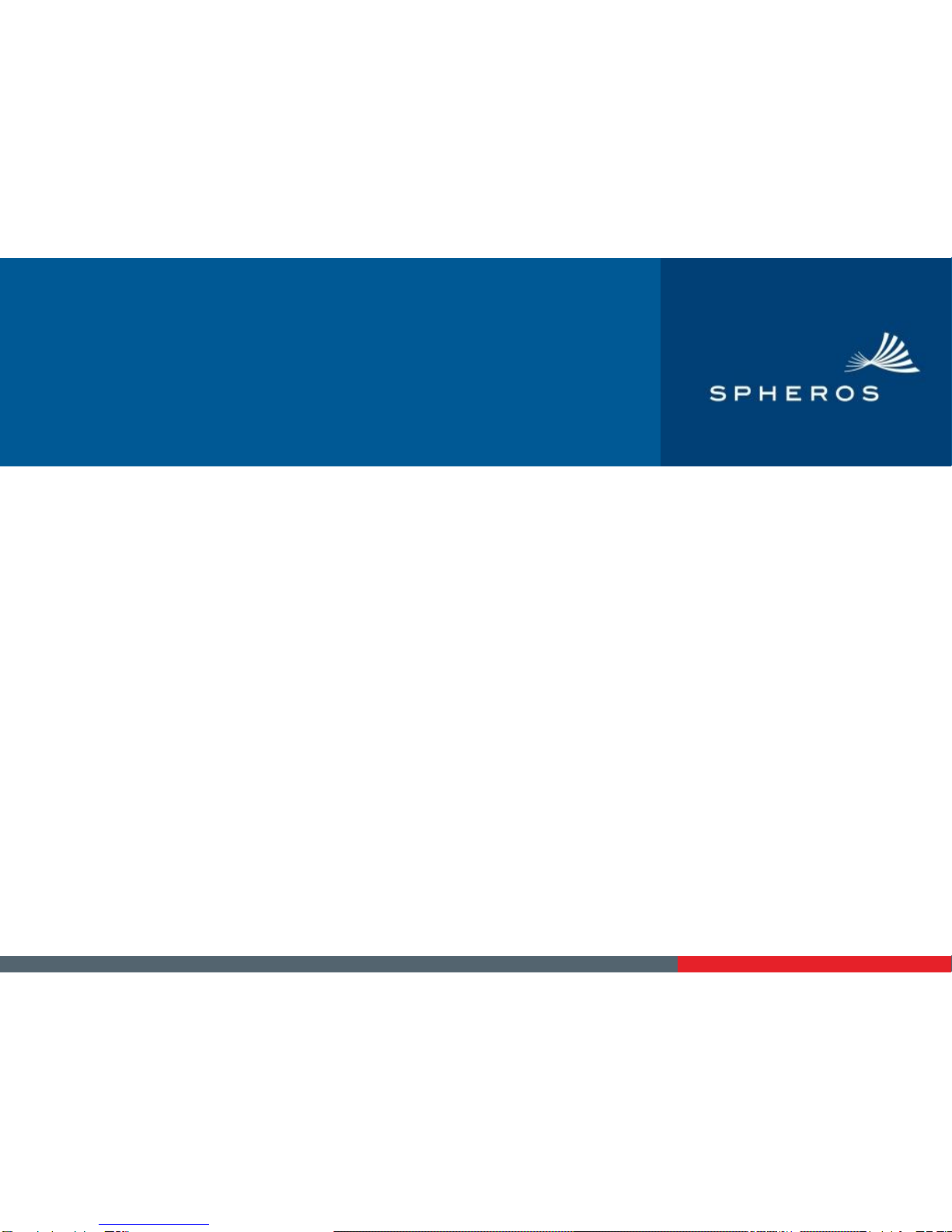
4. CC 355 –System Components
March 2013
7
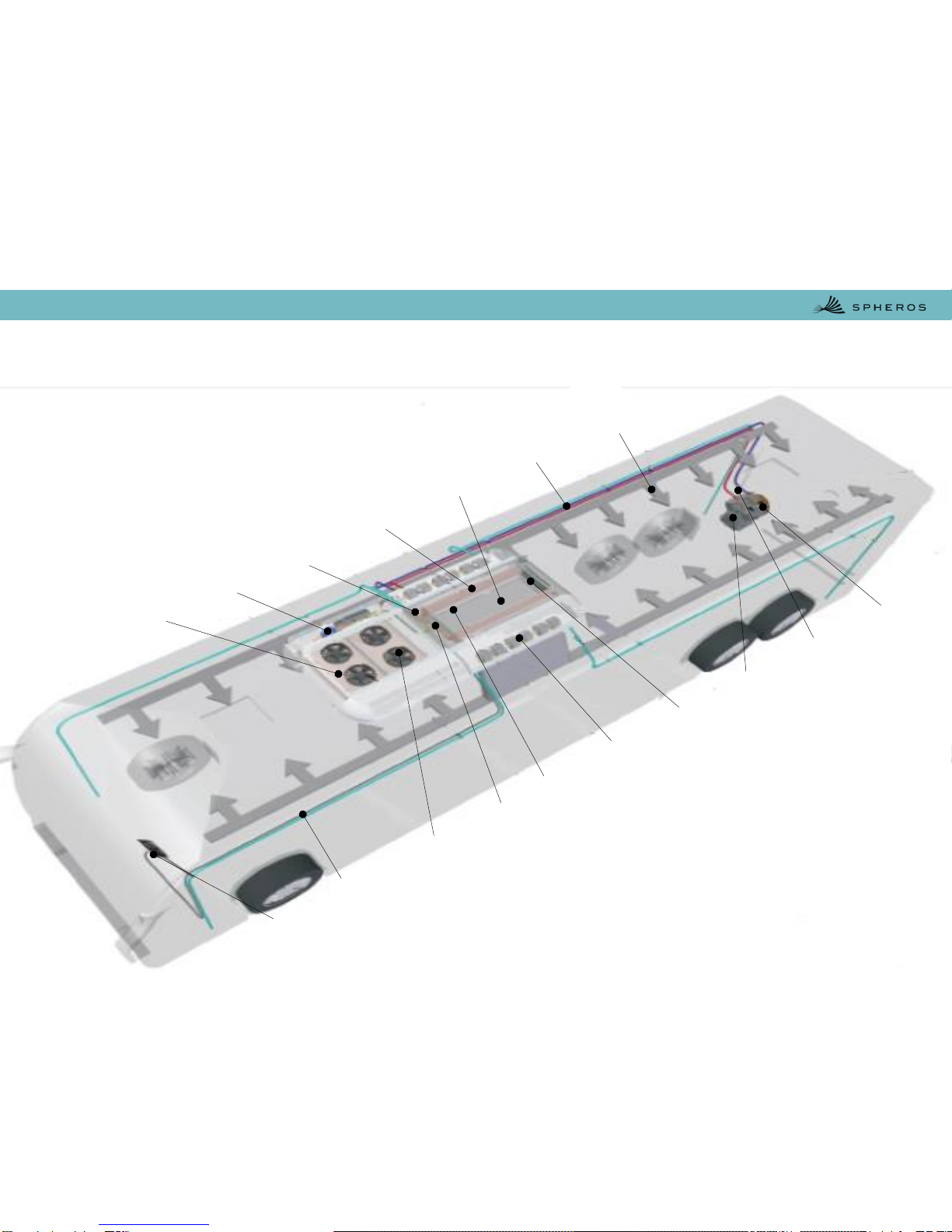
4.1. CC 355 System Components Picture
1
12
15
13
16
14
11
2
3
4
5
6
7
17
10
9
8
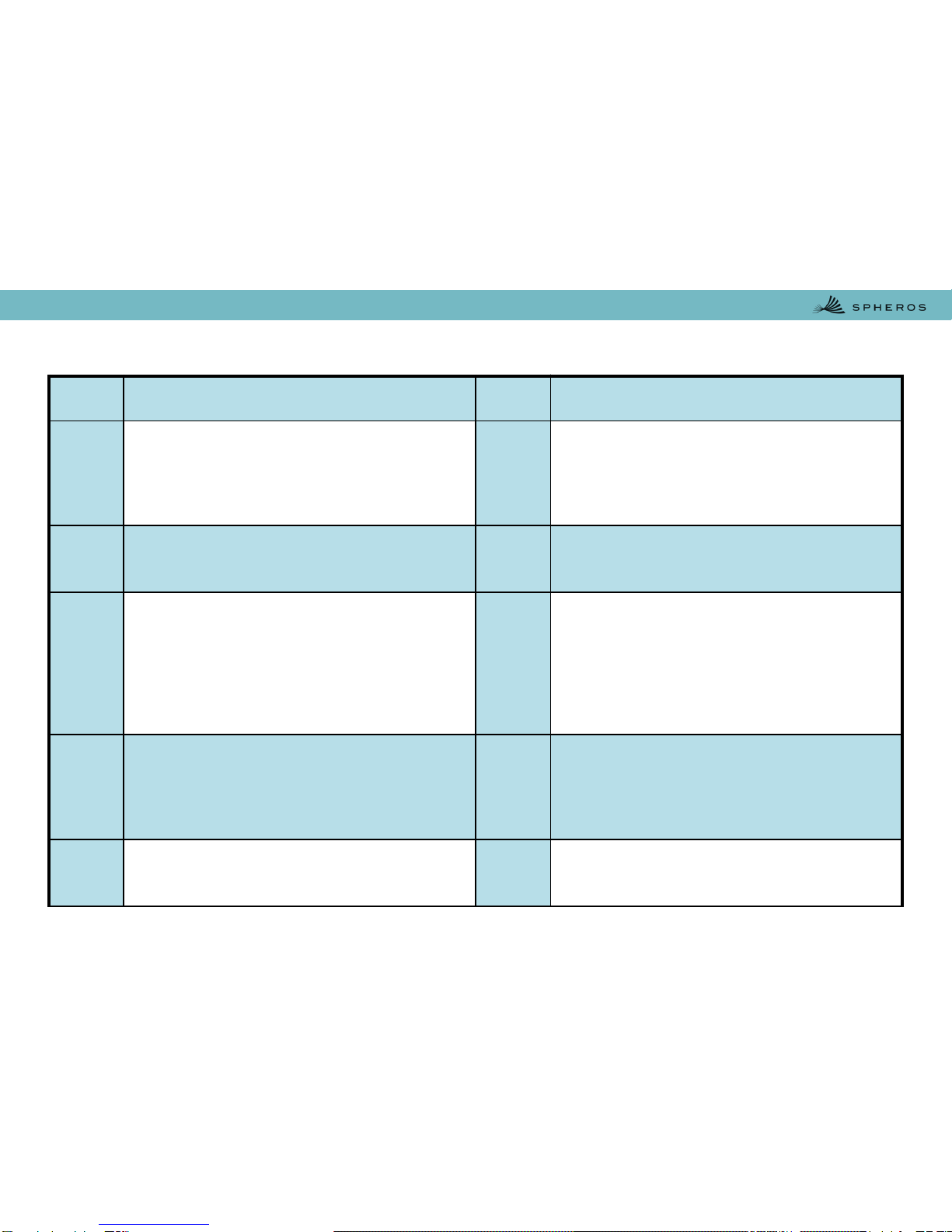
4.2. CC 355 System Components Explanation 1 –9
No. Description No. Description
1 Condenser: Its main function is to dissipate
the heat absorbed by the refrigerant throughout
the system. In the condenser, the overheated
refrigerant, change its gassy state into a liquid.
6 Fluid Refrigerant: Spheros products use only
R134a refrigerant in order to protect the
environment as its globally accepted standard.
The refrigerant is used to cool down the
passenger compartment by changing its state.
2 Filter Dryer: Used to retain some dross and/or
humidity that might be in the system to avoid
damaging or blocking the expansion valve. 7 Air Circulation: The air, after being cooled in
the evaporator is distributed inside of the bus
through some ducts.
3 Expansion Valve: The thermostatic expansion
valve restricts the entry of the high-pressure
refrigerant that is coming from the condenser
and its function is to regulate the refrigerant
flowing through the evaporator so as to
maintain the pressure and temperature at the
coil outlet.
8 Controller: Installed on the bus dashboard, the
controller enables the driver to choose the set-
point temperature and view the internal bus
temperature, thereby giving the driver complete
climate control inside the bus.
Set-point is the value of the desired
temperature inside of the vehicle.
4 Evaporator: In the evaporator the refrigerant
fluid, now at low pressure, changes its state
from liquid to gas, absorbing heat in this
process from the internal environment of the
bus.
9 Drains: These are used to conduct the
condensate humidity in the evaporator coils
from the evaporator tray to the outside of the
vehicle.
5 Air Filter: The air return filter retains the dross
suspended in the air so as to avoid the
accumulation of waste in the evaporator coils.
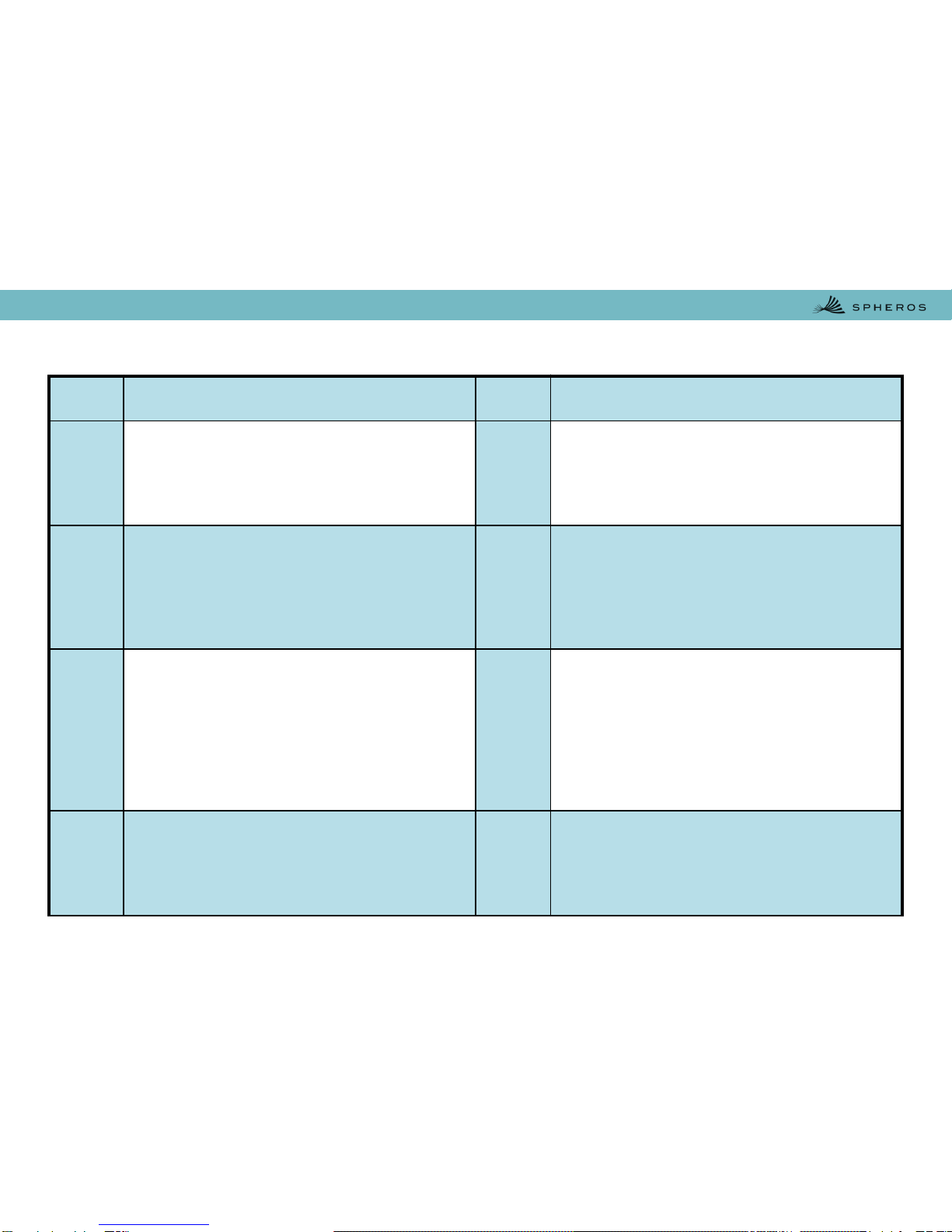
4.2. CC 355 System Components Explanation 10 –17
No. Description No. Description
10 Condenser Fan: The condenser fans, as well
as the compressor, will only be on when the air
conditioner operates in ‘cooling mode’. The
Conderser Fan helps to keep the condenser
cool and protects it from overheating.
14 Air Refreshment: This permits the entry of
outside air in order to increase the oxygen level
and to expel unwanted odors and impurities
from inside the vehicle.
11 Relay Plate: The relay plate receives the
orders from the controller and turns on the
condenser fans, evaporator blowers and the
compressor according to the selected operation
mode.
15 Compressor: When it is functioning, the
compressor draws the refrigerant from the
evaporator at its gassy state at low pressure,
compresses it by raising the pressure and
temperature and discharges it into the
condenser.
12 Temperature Sensor: Sensor to measure the
temperature and therefore providing important
data to the control system for an optimized air
conditioning performance.
16 Pressure Switch: The pressure switch is an
electrical device that monitors the working
pressures of the air-conditioner. Whenever
there is a change in the normal operational
pressure the compressor will shut down
immediately so to avoid breaking. Note: The
working pressure is monitored continuously
even when the air conditioner is off.
13 Evaporator Blower: The evaporator blowers
are on in both ventilation and cooling mode and
can operate at two speeds. The speed control
can be automatic or manual. The blowers blow
the cold air into the passenger compartment.
17 Clutch: The compressor is powered by the
vehicle engine with a belt transmission power
system and a magnetic clutch whenever the air
conditioner is operating in ‘cooling mode’.
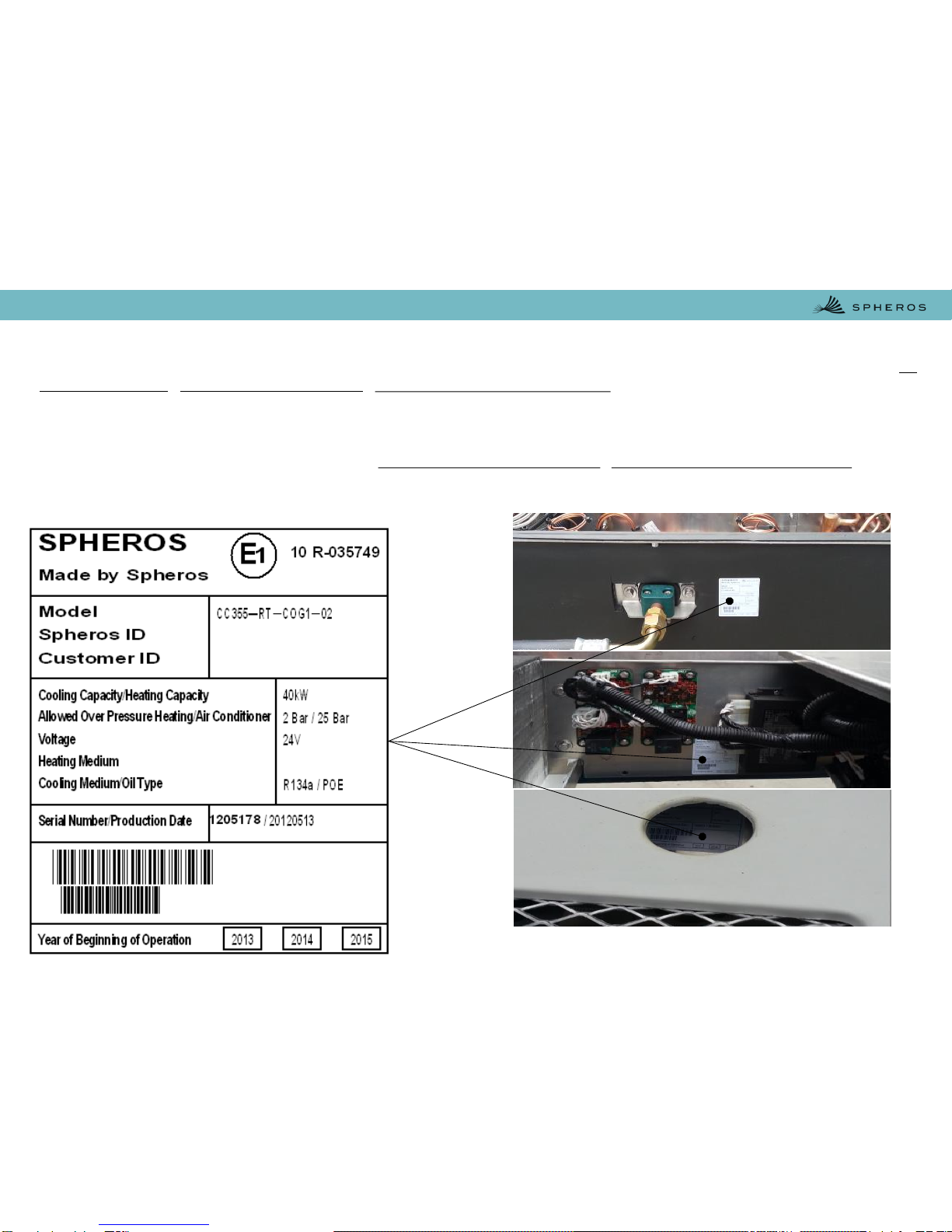
4.3. Ordering Spare Parts –Equipment Identification
It is extremely important when ordering spare parts and sending other correspondences, that the customer identifies the air
conditioner model, mentioning serial number, model and manufacturing date. This information may be found on the air
conditioner’s warranty certificate and on the identification tag. On this tag you will also find listed the refrigerant gas to be
used and the necessary quantity for the model.
Information regarding the application such as: body serial number and model, chassis serial number and model are also
important to identify the spare parts that comprise the air conditioner system. To identify the body and the chassis, their
manuals should be consulted.
11
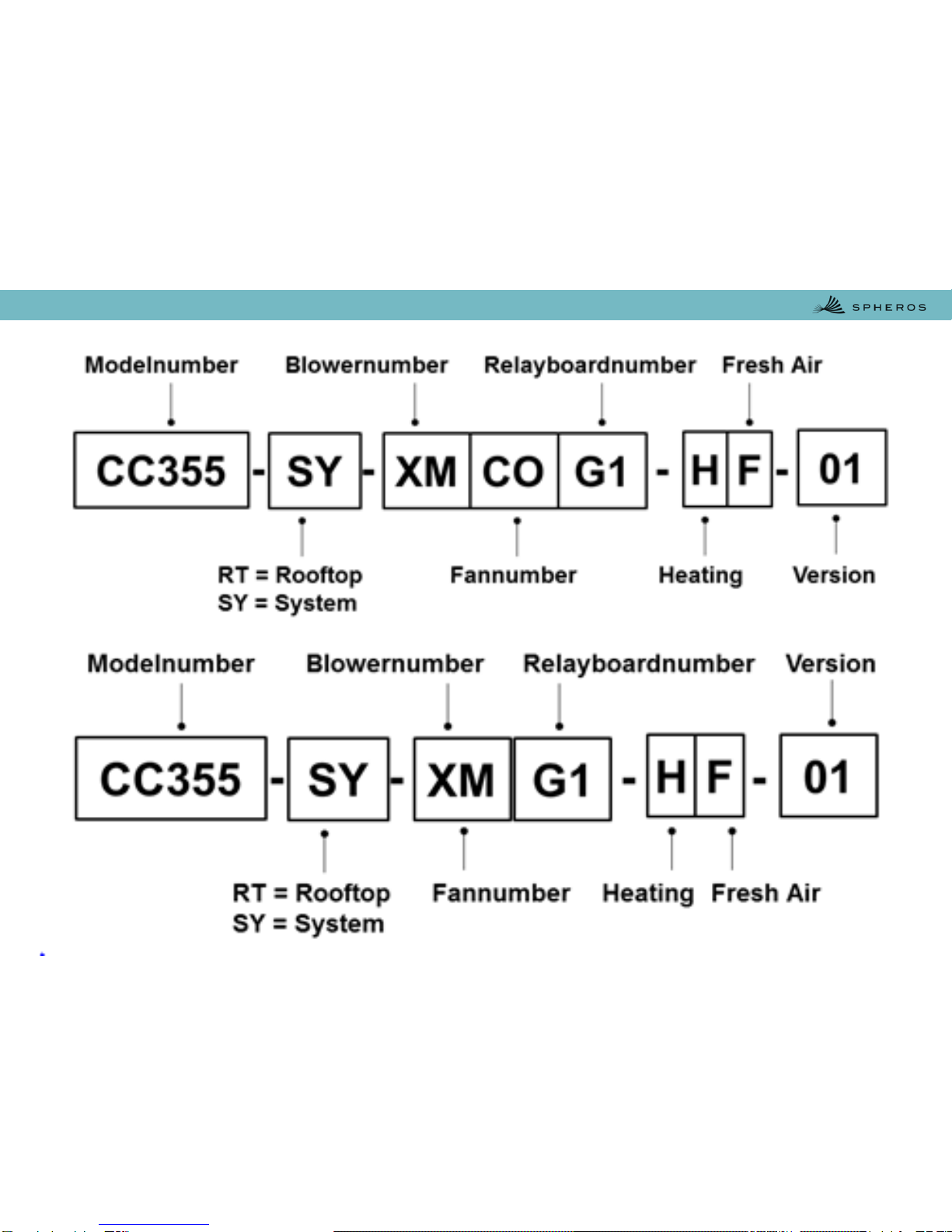
4.4. CC 355 Modelnumber

4.4. CC 355 Modelnumber
Serialnumber Fan QTY Blower QTY
CC355-RT-COG1-01 to -06 WG-14034-00 4 WG-14092-00 6
CC355-RT-COG1-F-01 to -04 WG-14034-00 4 WG-14092-00 6
CC355-RT-COG4-H-01 WG-14034-00 4 WG-14092-00 6
CC355-RT-COHE-01 to -05 WG-14034-00 4 WG-14092-00 6
CC355-RT-SPG1-01 WG-14014-00 4 WG-14061-00 6
CC355-RT-SPG1-F-01 to -02 WG-14014-00 4 WG-14061-00 6
CC355-RT-XMCOG5-01 WG-14034-00 5 WG-14081-00 6
CC355-RT-XMG1-01 WG-14035-00 4 WG-14081-00 6
CC355-RT-XMG1-F-01 to -02 WG-14035-00 4 WG-14081-00 6
CC355-RT-XMG3-HF-01 to -05 WG-14035-00 4 WG-14081-00 6
CC355-RT-XMG5-HF-02 WG-14035-00 4 WG-14081-00 6
CC355-RT-XMSPG5-01 WG-14014-00 4 WG-14081-00 6
CC355-RT-XMSPG8-01 WG-14014-00 4 WG-14081-00 6
CC355-RT-XXG1-F-01 XXX 0 XXX 0
CC355-RT-XXHE-01 XXX 0 XXX 0
CC355-RT-XXSPG1-01 WG-14034-00 4 XXX 0
CC355-RT-XXXX-F-01 XXX 0 XXX 0
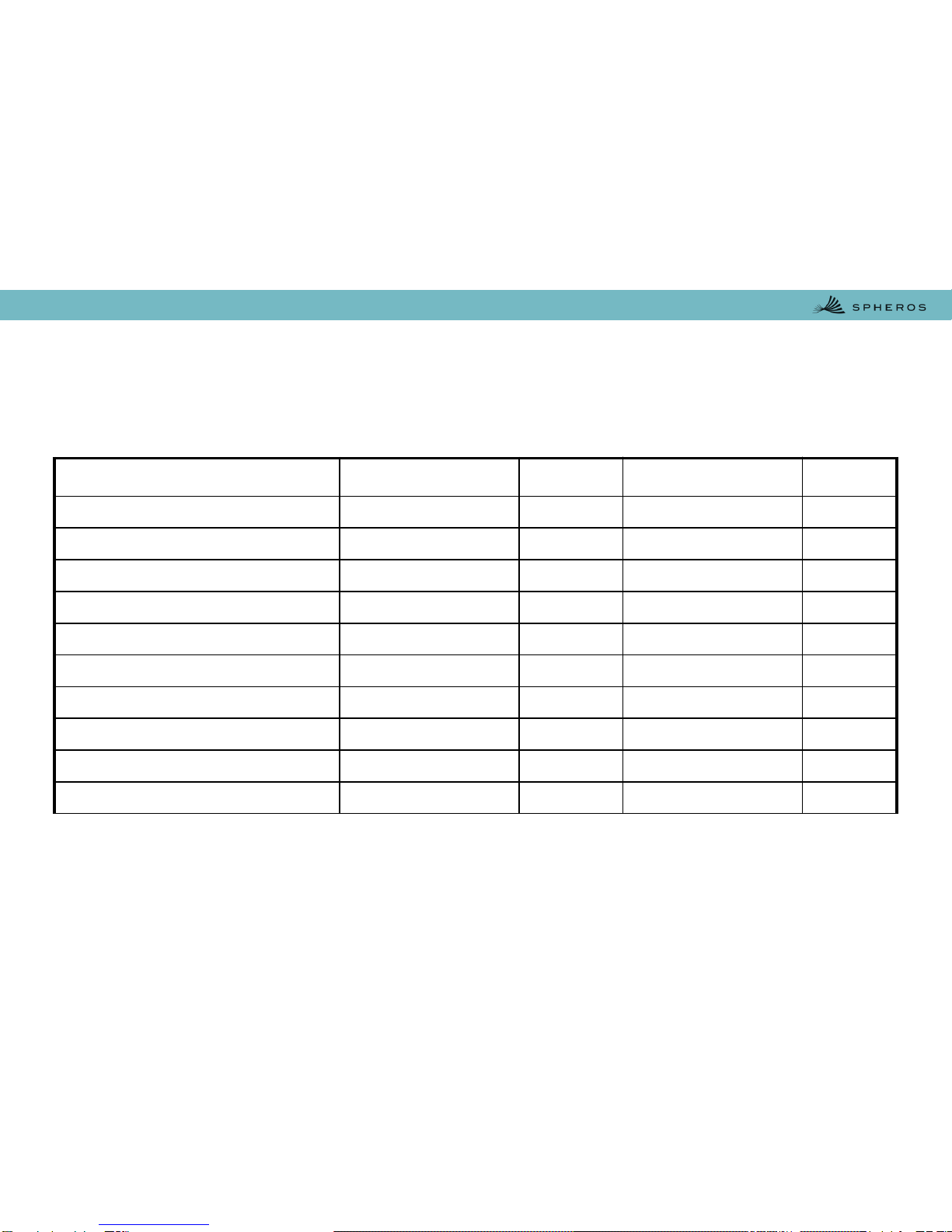
4.4. CC 355 Modelnumber
Serialnumber Fan QTY Blower QTY
CC355-SY-COG1-01 to -06 WG-14034-00 4 WG-14092-00 6
CC355-SY-COG1-F-01 to -04 WG-14034-00 4 WG-14092-00 6
CC355-SY-COG4-H-01 WG-14034-00 4 WG-14092-00 6
CC355-SY-COHE-01 to -08 WG-14034-00 4 WG-14092-00 6
CC355A-SY-COHE-01 WG-14034-00 4 WG-19092-00 6
CC355-SY-SPG1-F-01 to -03 WG-14014-00 4 WG-14061-00 6
CC355-SY-XMCOG5-01 WG-14034-00 5 WG-14081-00 6
CC355-SY-XMG1-01 to -03 WG-14035-00 4 WG-14081-00 6
CC355-SY-XMG3-HF-01 to -10 WG-14035-00 4 WG-14081-00 6
CC355-SY-XXHE-01 XXX 0 XXX 0

4.5. CC 355 Equipment Components
No. Name Reference-No.
1 Evaporator
Coil right CC355-07200-00
2 Evaporator
Coil left CC355-07100-00
3 Relay Plate 9100187
4 Expansion
Valve WG-06008-00
5
(alt.) Condenser
Fan 12” 24V WG-14014-00
WG-14034-00
WG-14035-00
6 Condenser
Coil CC355-05100-00
7 Filter Dryer WG-09006-00
8 Service Valve WG-10009-00
9 Receiver
Bottle CC355-09056-00
10 Temperature
Sensor WG-14601-00
11
(alt.) Evaporator
Blower WG-14092-00
WG-14061-00
WG-14081-00
12
(opt.) Heating -left
Coil -right CC355-07400-00
CC355-07300-00
13
(opt.) Fresh Air WG-14201-00
1
2
3
4
5
6
7
8
9
10
11
12
13

4.6. Refrigerant Circuit
No. Name
1 Refrigeration Compressor
2 Condenser
3 Receiver
4 Filter Dryer
5 Expansion Valve
6 Evaporator
7 Cold Air
8 WarmAir
9 Temperature Sensor
10 Blower
11 Sight Glass
12 Filling Fixture
(for servicing only)
13 Pressure Switch
14 Hot Air
15 Outside Air
16 Fan
16

4.7. CC 355 Installation Drawing
17

5. Controller & Operating
March 2013
18

5.1. Controller WG-14164-00
No. Description No. Description
1 Blower and Air Conditioning OFF (0) 5 Blower and Air Conditioning Switch
2 Blower and Air Conditioning Low Mode (1) 6 Cooling Compressor LED
3 Blower and Air Conditioning High Mode (2) 7 TemperatureAdjust Switch
4 Blower and Air ConditioningAuto-
Regulation Mode (AUTO)
1
7654
3
2
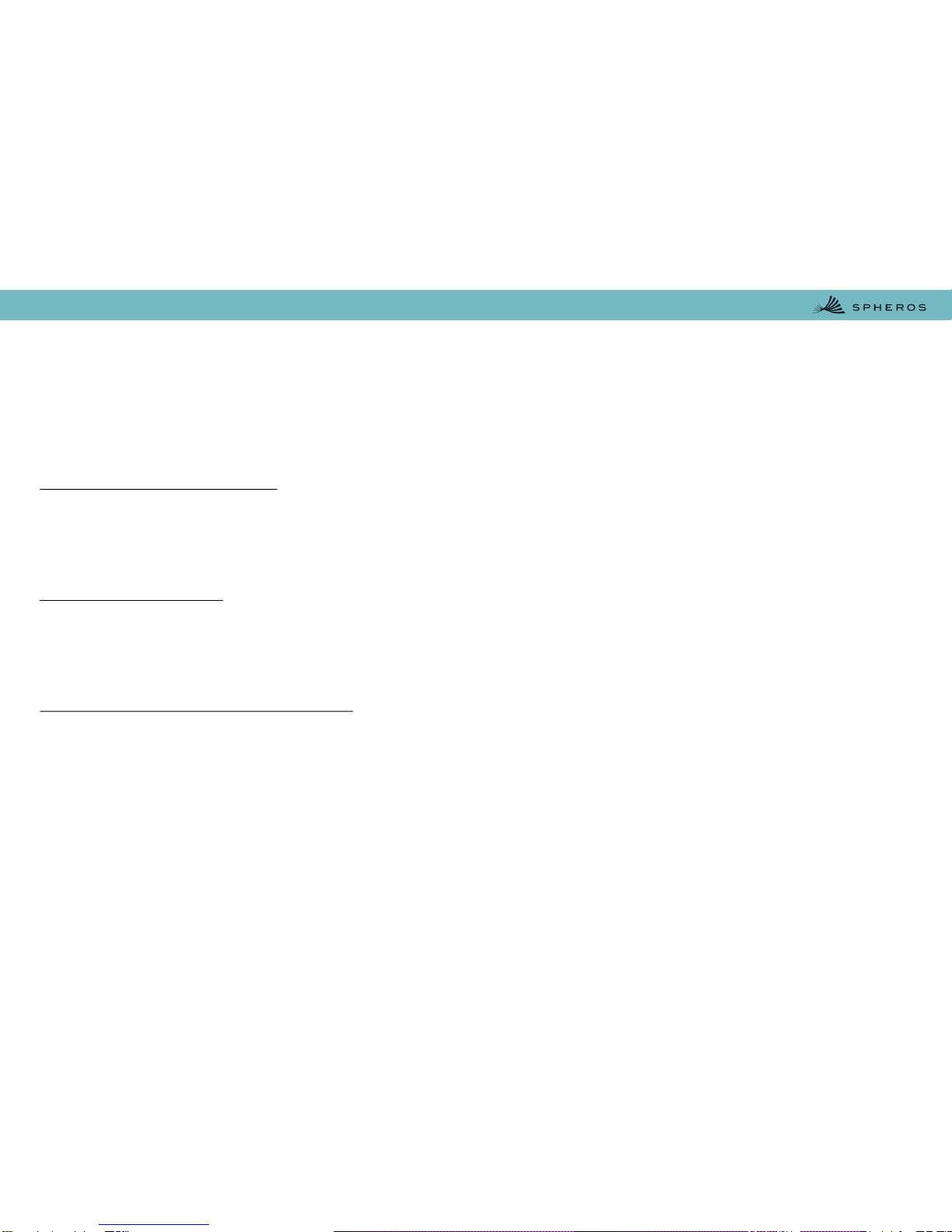
The air conditioner control panel WG-14164-00 has two control switches, one for the blower speed and
one for the temperature adjustment. It also is featured with has an LED indicator to signal the activation
of the air conditioning clutch.
Temperature Adjust Switch
The TemperatureAdjust Switch (7) is used to set the ideal or desired temperature value of the user. This
can be varied between approximately 18°C and 26°C. The system is then automatically regulated
when the set value is attained.
Cooling Compressor
The Cooling Compressor LED (6) lights blue whilst the air conditioning compressor clutch is activated,
the condenser fans are running and the cooling is taking place. The LED goes off when the cabin
temperature falls to the level the user has set.
Blower and Air Conditioning Switch
The blowers have three modes of activation by the Blower andAir Conditioning Switch (5) –Low (2),
High (3) andAuto-regulation (4). The blowers do not run and no cooling takes place at the OFF position
(1). The Low and High switch positions keep the blowers continuously running at low or high fixed speed
respectively, independent of the set or actual temperature values.
In Auto-regulation mode, the speed of the blowers is low when the cabin temperature is below the set
value. The speed becomes high when cooling is taking place and the actual cabin temperature exceeds
to the users set.
High speed blowing starts only after the temperature difference exceeds to + 2°C between the set value
and the cabin temperature. It stops when the cabin temperature is equal to the set value.
5.2. Controller WG-14164-00 Operating
This manual suits for next models
1
Table of contents
Other Spheros Air Conditioner manuals

Spheros
Spheros CC-140 User manual
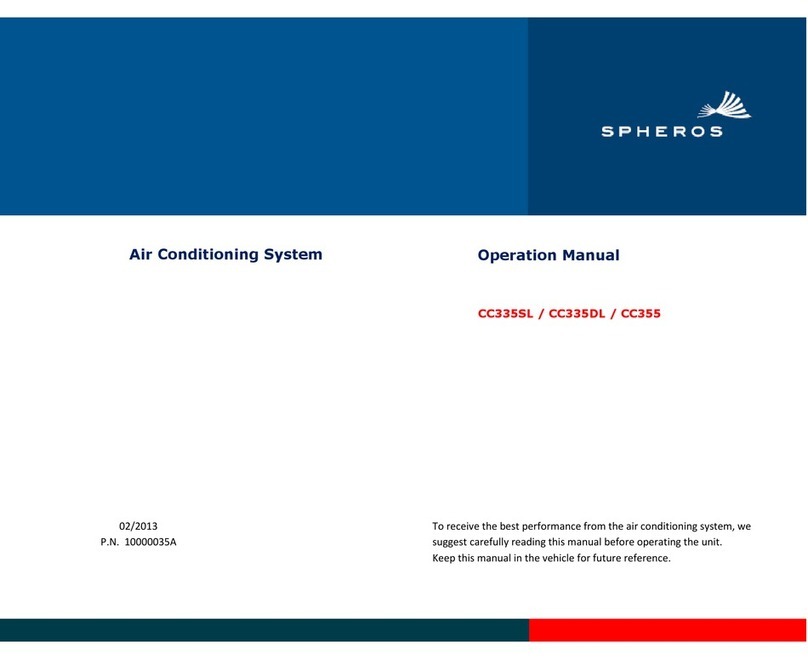
Spheros
Spheros CC335SL User manual

Spheros
Spheros CC 145 User manual
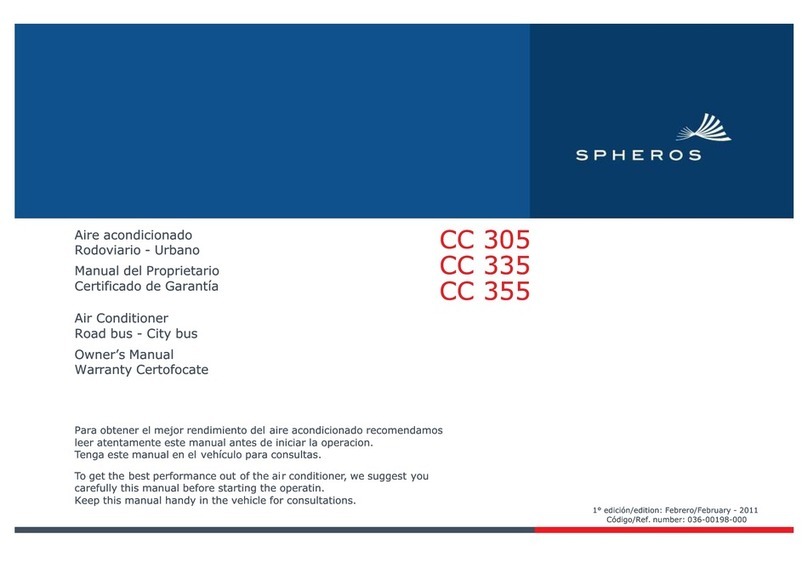
Spheros
Spheros CC 305 User manual

Spheros
Spheros CC-160T User manual

Spheros
Spheros Aerosphere 300 Tropical User manual

Spheros
Spheros CC-230 User manual
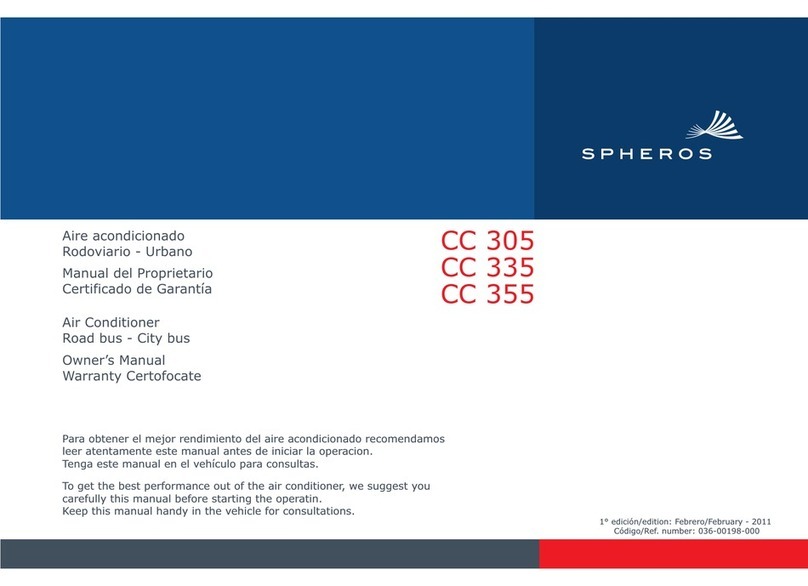
Spheros
Spheros CC 305 User manual
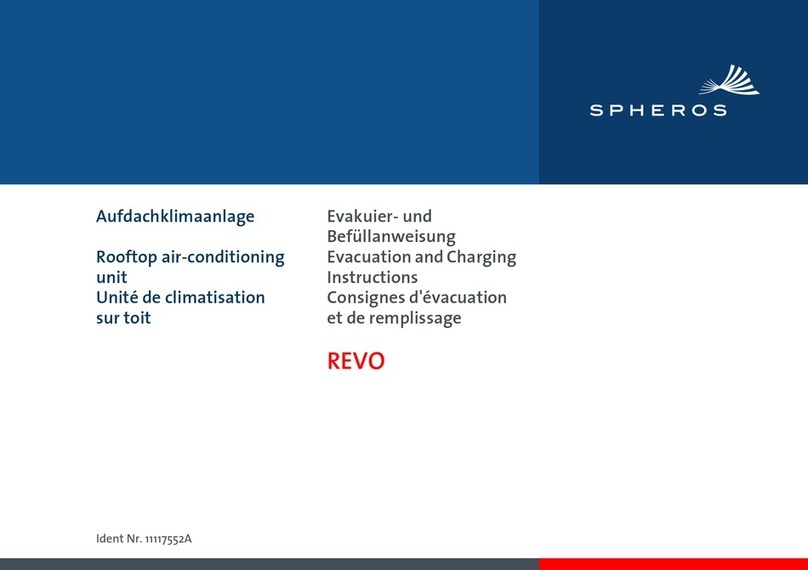
Spheros
Spheros REVO User manual