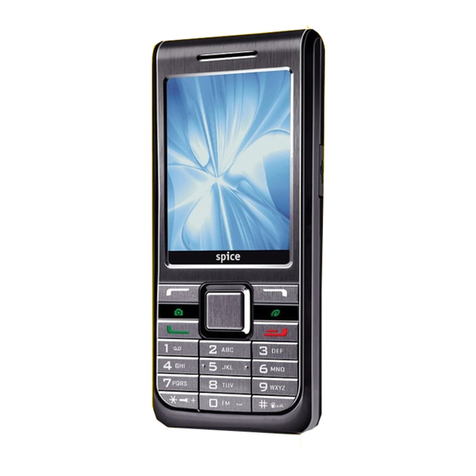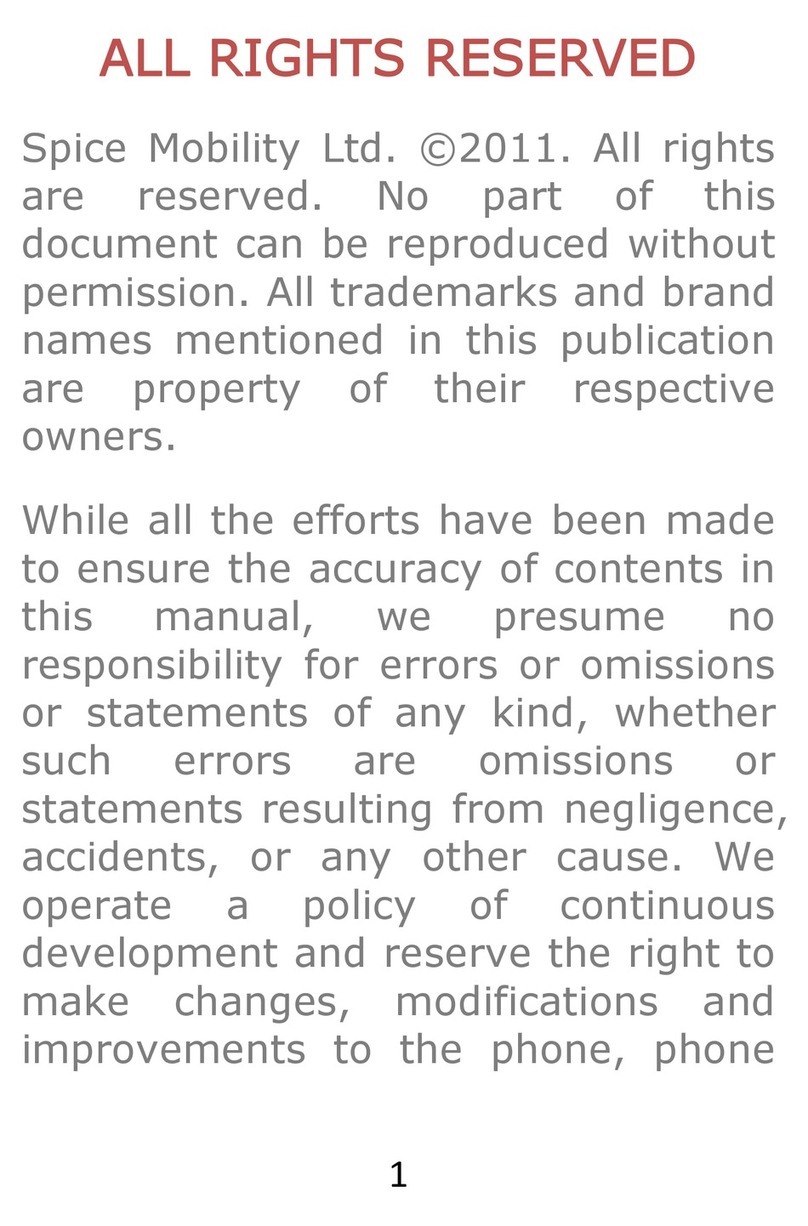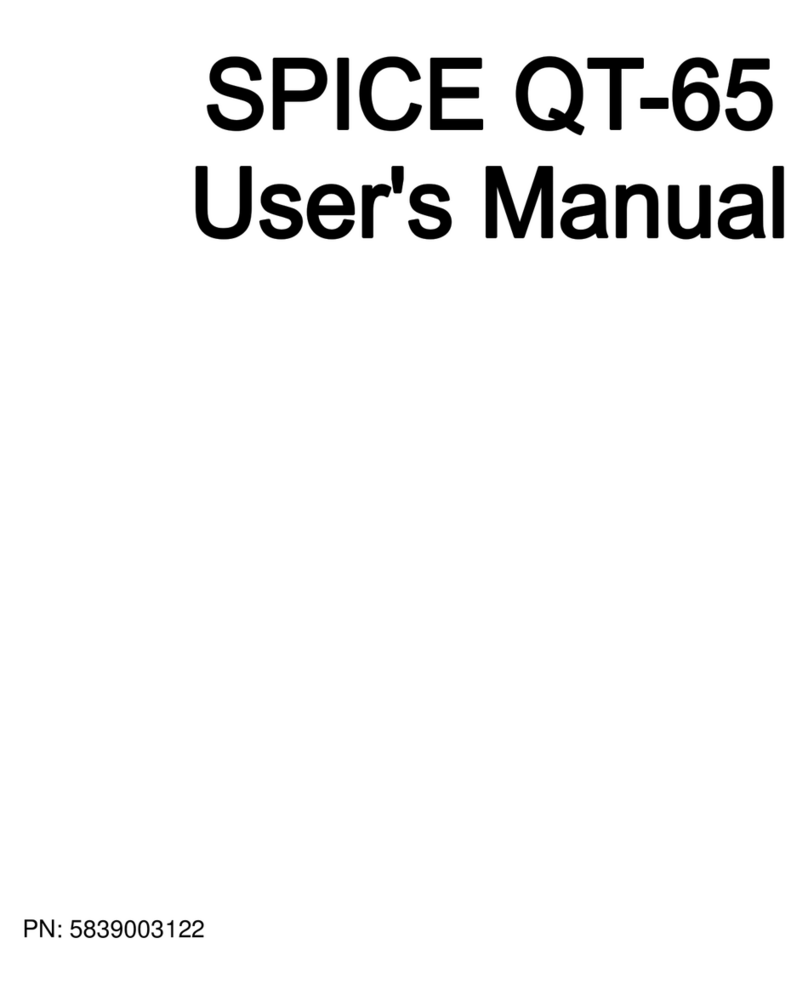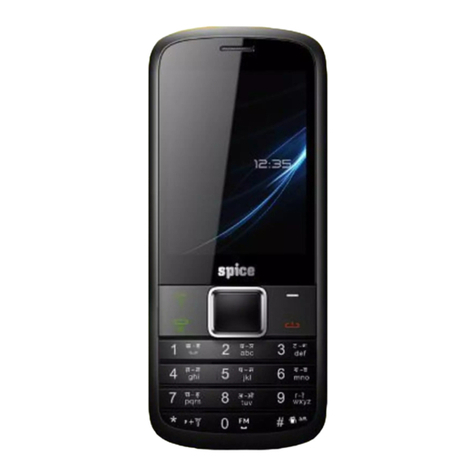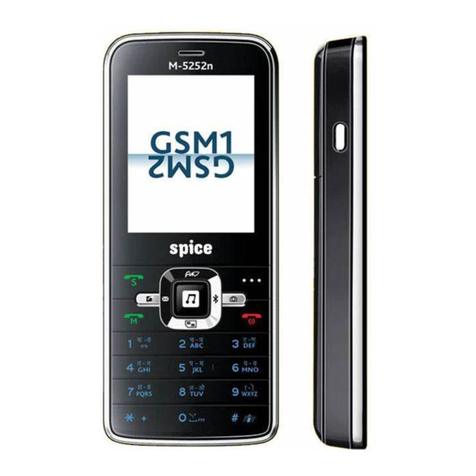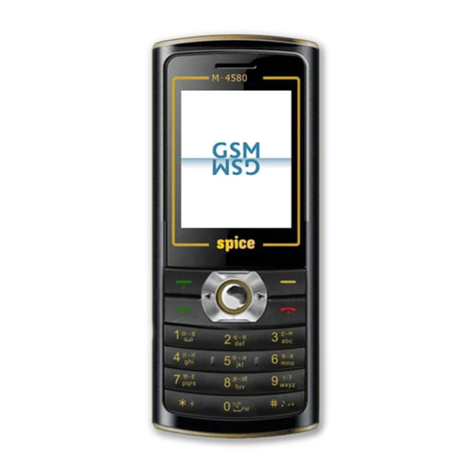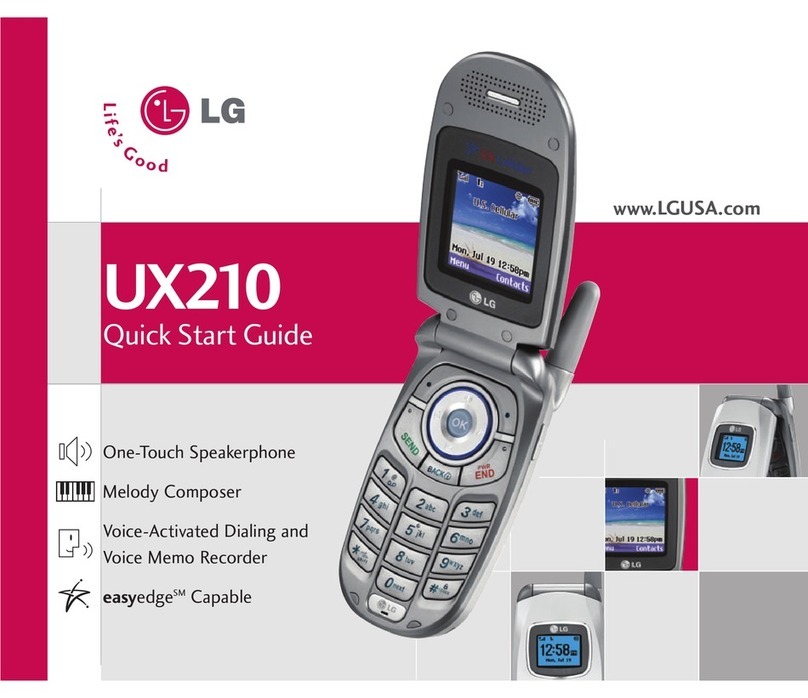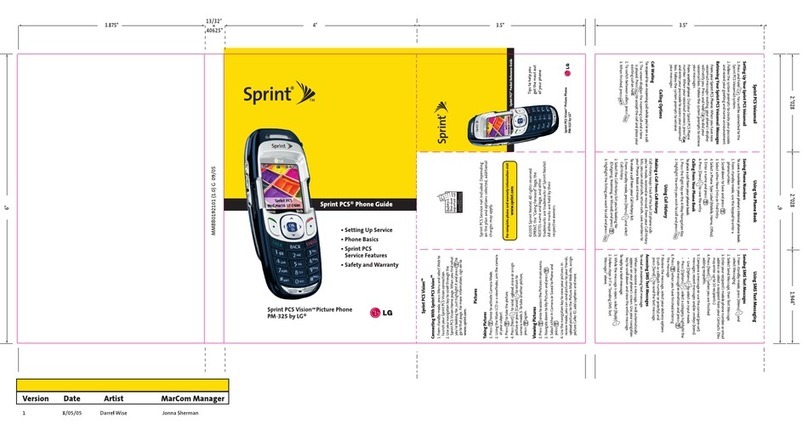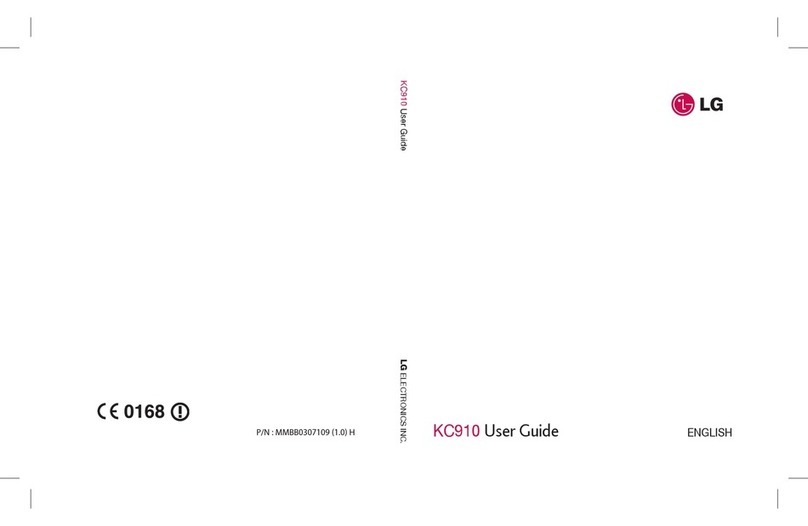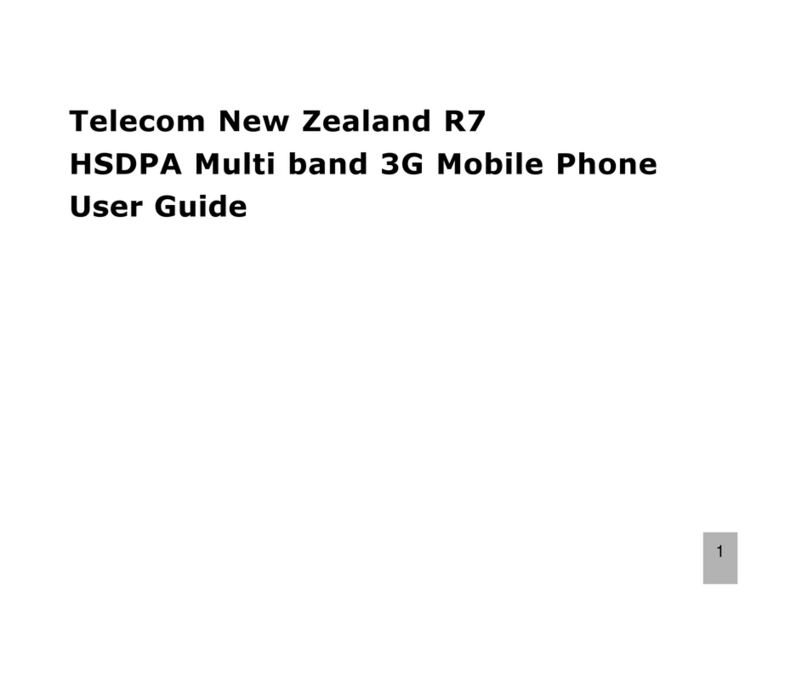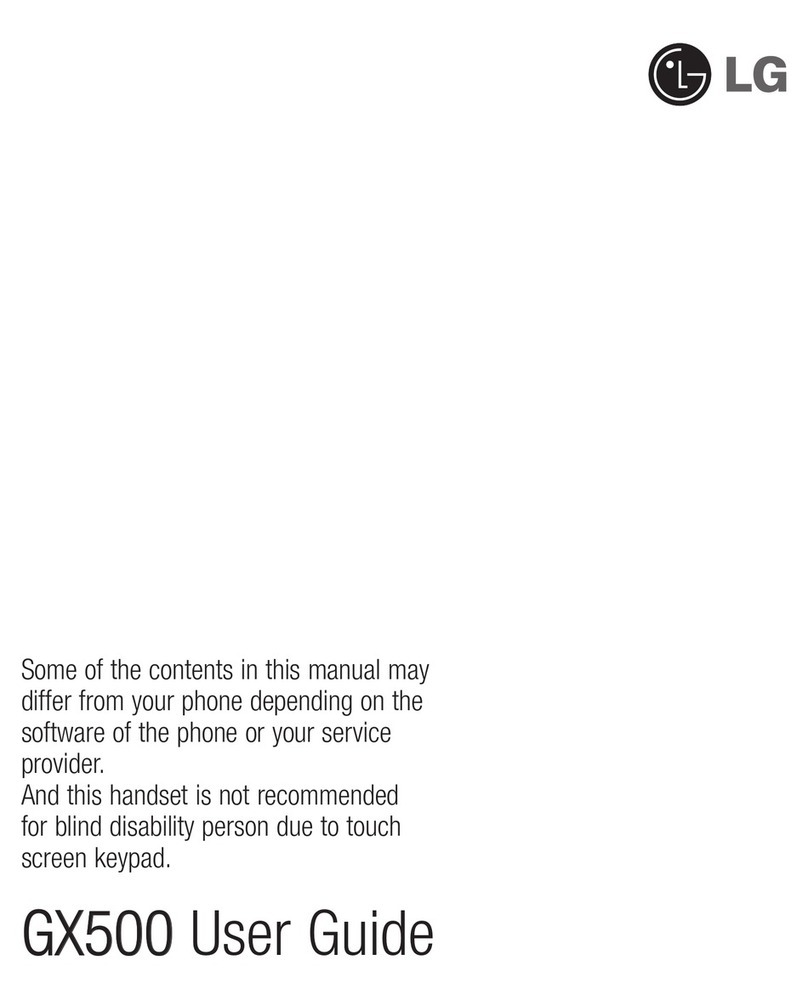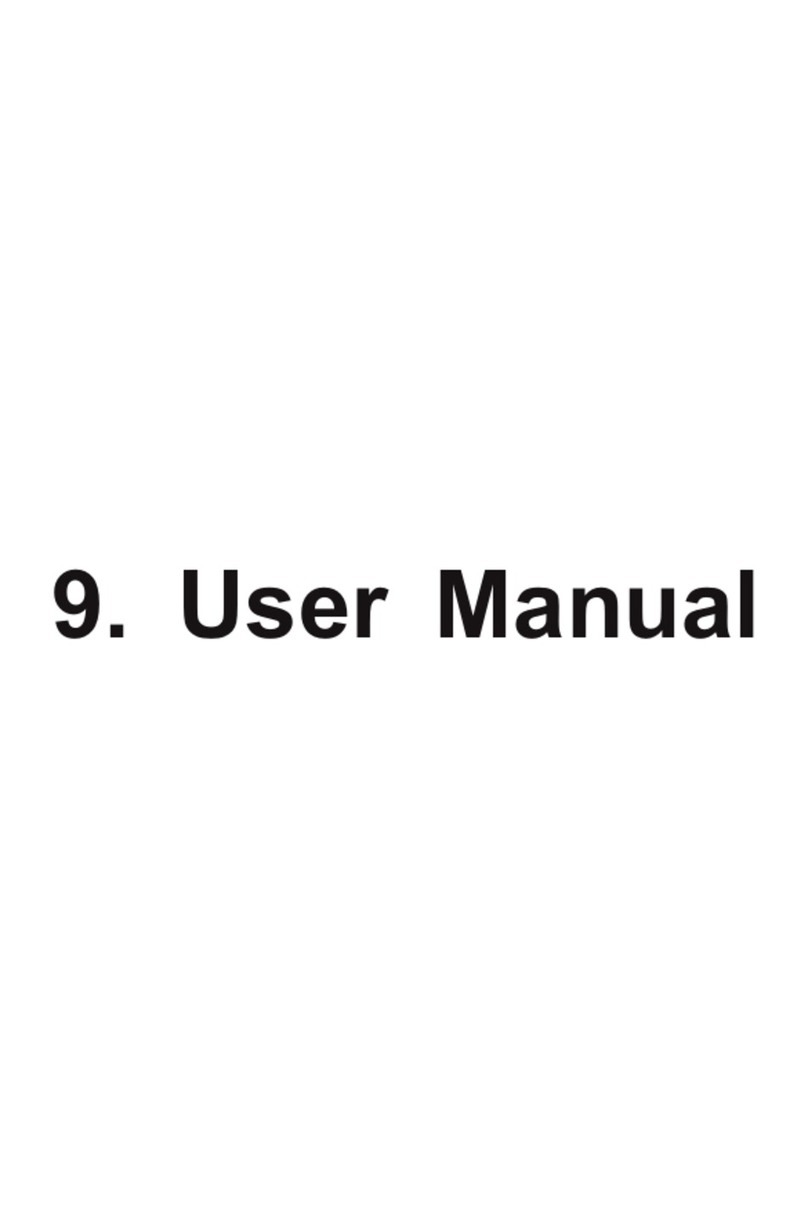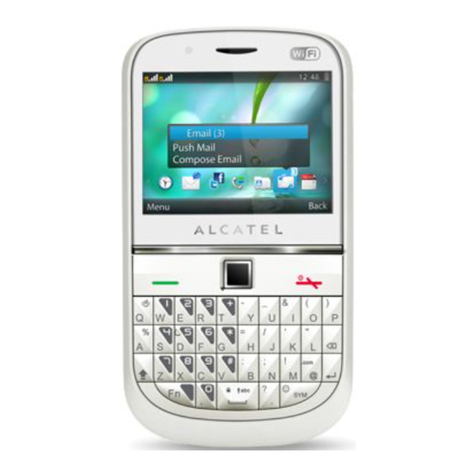Spice QT-60 User manual

Spice QT-60
User’s Manual
1

Spice Mobiles Ltd. All rights are reserved. No part of
this document may be reproduced without permission.
All trademarks and brand names mentioned in this
publication are property of their respective owners.
While all efforts have been made to ensure the
accuracy of all contents in this manual, we assume no
liability for errors or omissions or by statements of any
kind in this manual, whether such errors are omissions
or statements resulting from negligence, accidents, or
any other cause. The contents of this prior manual are
subject to change without notice.
2

Protect your environment! We strive to produce
products in compliance with global environmental
standards. Please consult your local authorities for
proper disposal of the handset.
Note: User’s Manual is just to guide the user about
functionality of the phone. This should not be seen as
any certificate of technology. Some functions may
vary due to modifications and up gradations of
software or due to printing error.
3

1. ....................................9SAFETY PRECAUTIONS
2. ..........................................14PHONE OVERVIEW
3. .........................................21GETTING STARTED
4. ......................................................33TEXT ENTRY
5. .............................................................36CALLING
6. .................................................................42MENUS
.........................................................426.1 PHONE BOOK
..........................................................456.2 MESSAGING
.......................................................556.3 CALL CENTER
..................................................556.3.1 Call History
..................................................586.3.2 Call settings
4

.....................................................636.4 USER PROFILES
.....................................................656.5 MEDIA CENTER
.........................................................656.5.1 Camera
................................................666.5.2 Image Viewer
..............................................686.5.3 Video Recorder
..................................................696.5.4 Video Player
.................................................706.5.5 Audio Player
.............................................716.5.6 Sound Recorder
......................................................716.5.7 FM Radio
6.5.8 Sound Effects.................................................72
......................................................726.6 FUN &GAMES
..............................................................746.7 SETTINGS
...........................................746.7.1 Dual SIM Switch
5

........................................746.7.2 Multi SIM Settings
..............................................756.7.3 Phone Settings
...........................................786.7.4 Network Settings
............................................806.7.5 Security Settings
..................................................826.7.6 Connectivity
...............................836.7.7 Restore Factory Settings
.....................................................836.8 FILE MANAGER
...........................................................846.9 ORGANIZER
.......................................................846.9.1 Calendar
............................................................856.9.2 Alarm
6.9.3 Tasks..............................................................85
..................................................866.9.4 World Clock
.........................................................866.10 FUN SPICE
6

..................................................866.10.1 Spice Gang
6.10.2 Opera Mini..................................................87
........................................................876.10.3 Reuters
............................................................886.10.4 ibibo
.................................................886.10.5 Email2SMS
......................906.10.6 Instant Messenger (Nimbuzz)
..........................................................916.10.7 Ngpay
................................................926.10. 8 Free Videos
....................................................926.10.9 MGurujee
........................................936.10.10 Cricket Updates
...................................................936.10.11 Free SMS
..........................................946.10.12 Mobile Tracker
.................................................................946.11 EXTRA
7

...................................................946.11.1 Calculator
.............................................956.11.2 Unit converter
.....................................956.11.3 Currency converter
....................................................956.11.4 Stopwatch
..............................................966.11.5 Ebook Reader
............................................................976.12 SERVICES
.............................................................976.12.1 STK
............................................................976.12.2 WAP
..............................................986.12.3 Data Account
7. ............100APPENDIX I TROUBLESHOOTING
8. APPENDIX II ABBREVIATIONS AND
EXPLANATION...................................................111
8

1. Safety Precautions
Information for parents
Please read the operating instructions and safety precautions
carefully before use.
Explain the content to your children and the hazards
associated with the phone.
Remember to comply with legal requirements and
local restrictions while using the phone, for example,
in airplanes, petrol stations, hospitals or while
driving.
Mobile phones can interfere with the functioning of
medical devices, such as hearing aids or pacemakers.
Keep at least 20 cm (9 inches) distance between the
9

phone and the pacemaker. While using the mobile phone hold it
to the ear which is furthest away from the pacemaker. For more
information, consult your doctor.
Always keep the phone and accessories out of the
reach of small children.
Small parts, such as the SIM card, dust cap, lens ring
and lens cap as well as the microSD card can be
dismantled and swallowed by small children.
Do not place the phone near to electromagnetic data
carriers, such as credit cards and floppy disks.
Information stored on them could be lost.
Permanent hearing loss may occur if you use
earphones or headphones at high volume. You can
adapt over time to a higher volume, which may
10

sound normal but can be damaging to your hearing. Set the
volume of the earphones to a safe level. If you experience
discomfort or buzzing in your ears, reduce the volume or
discontinue using earphones or headphones.
Ring tones, info tones and handsfree talking are
reproduced through the loudspeaker. Do not hold
the phone to the ear when it rings or when you have
switched on the handsfree function. Otherwise you
permanent damage to your hearing.risk serious
The main voltage (V) specified on the power supply
unit must not be exceeded. Otherwise the charging
device may damage.
The power supply must be plugged into an easily accessible AC
main power socket while charging the battery. The only way to
turn off the charging device after charging the battery is to
unplug it.
11

You should only open the phone to replace the
battery, SIM and microSD card. You must not open
the battery under any circumstances. All other
changes to this device are strictly prohibited and will
invalidate the guarantee.
The phone may cause interference in the vicinity of
TV sets, radios and PCs.
Dispose off the unwanted batteries and phones as per
the laws of your country.
Use only original batteries and charging devices.
Otherwise you risk serious damage to health and
property..
12

A battery can cause property damage, injury or burns if a
conductive material such as jewelry, keys or beaded chains
touches its exposed terminals. The material may complete an
electrical circuit and become quite hot. Take extra care while
handling any charged battery, especially when you are carrying
it in your pocket, purse or other container with metal objects.
Do not dispose off the battery in fire as it may explode.
Improper use will nullify the guarantee! These safety
instructions also apply to original accessories.
13

2. Phone Overview
14

Communication Control Keys
Master SIM key is used to make a call after a number has been
entered in the idle screen, or to answer an incoming call. In idle
screen, press Master SIM key to show call logs of Master SIM
card.
End key is used to end a call during calling or conversation, or
to quit the menu and return to idle screen. Press and hold the
End key for about three seconds to turn on/off the phone.
5 Way Navigation Key
Scroll and select the desired function.
In idle screen, press this key to access the main menu.
Press the key to confirm a selection in menu option screen.
Left and Right Soft Keys
In idle screen, press the left soft key to directly access the main
menu.
In idle screen, press the right soft key to directly access the
15

phone book list.
During menu operation, the current functions of the left and
right soft keys are shown in the bottom line of the screen, and
they are related to the current status of the phone.
Number Keys
In idle screen, press number keys (0-9) to enter numbers.
In idle screen, press and hold number keys (2-9) to start speed
dial.
You can also use number keys to select menus. If a number is
shown before an option in menu list, you can select the option
quickly by pressing the corresponding number key.
Asterisk Key
In idle screen, press the asterisk key to enter "*".
Hash Key
16

In idle screen, press the hash key to enter "#".
Input switch key
Switch the input methods between Numeric, Normal,Smart
and Hindi in any text editor screen.
Shift key
In standby mode, press and hold the Shift Key for about 3 sec to
turn on/off the torch.
Input capital letters or small letters in any input mode.
Fn Key
Press the Fn Key once to input the digit or symbol labeled in the
keypad temporarily.
Press the key twice to input the digit or symbol labeled in the
keypad permanently.
SPACE Key
17

In standby mode, press and hold the SPACE Key for about 3s to
directly access the FM radio module.
Insert a space character in any text editor screen.
Message Key
In standby mode, press the Message Key to access the write
message screen directly.
SYM Key
In standby mode, press and hold SYM Key in idle screen to
activate/deactivate the Silent mode.
In standby mode, press RSK and then the SYM key to lock the
keypad. To unlock the keypad press the RSK and then the SYM
key.
Show the symbol selected screen in any text editor screen.
Enter key
18

Press the Enter Key to add a new paragraph in the text editor
screen.
Del Key
Press the Del key once to delete the last character in the display,
long press it to delete the characters consecutively.
Connection Jack
The connection jack is used to connect the charger and
headset with the phone.
Icons displayed on the main screen (Icons may be changed
without further notice)
The following icons may be displayed in the first line of the
screen.
Icon Indicates
Network Signal strength.
19

A new text message is received.
A new multimedia message is received.
MP3 player is running in the background.
Alarm activated.
Keypad locked.
Battery power level.
The call forward function is activated.
General profile activated.
Outdoor profile activated.
Silent profile activated.
Missed call(s).
20
Table of contents
Other Spice Cell Phone manuals

Spice
Spice Blueberry User manual

Spice
Spice C-180 User manual

Spice
Spice M-5757 User manual
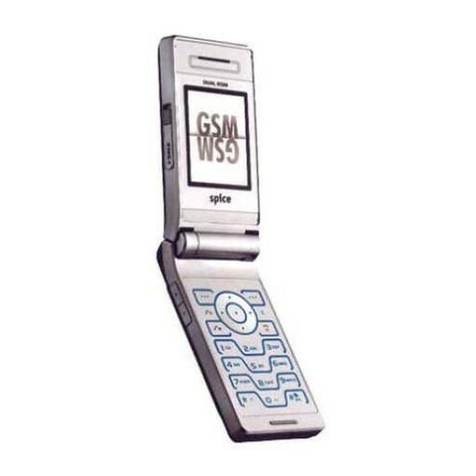
Spice
Spice D-80 User manual
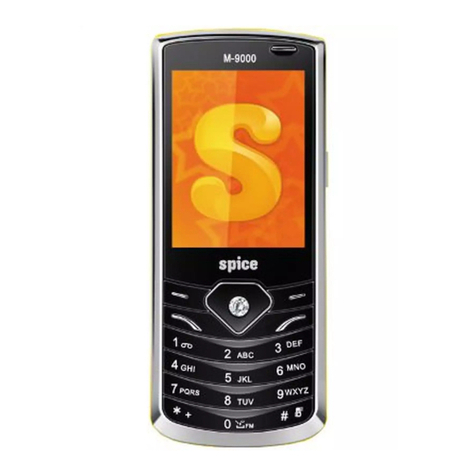
Spice
Spice popkorn m-9000 User manual

Spice
Spice QT-50 User manual

Spice
Spice Smartphone User manual

Spice
Spice Smart Flo Poise Mi-451 User manual
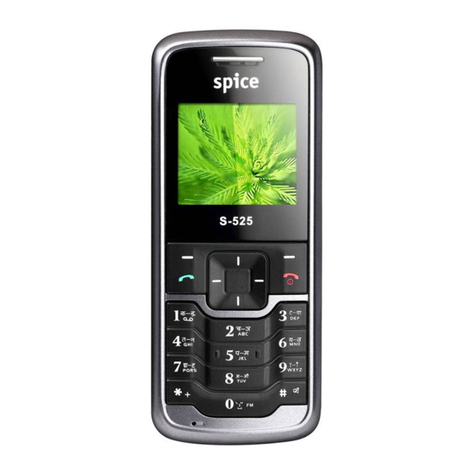
Spice
Spice S-525 User manual
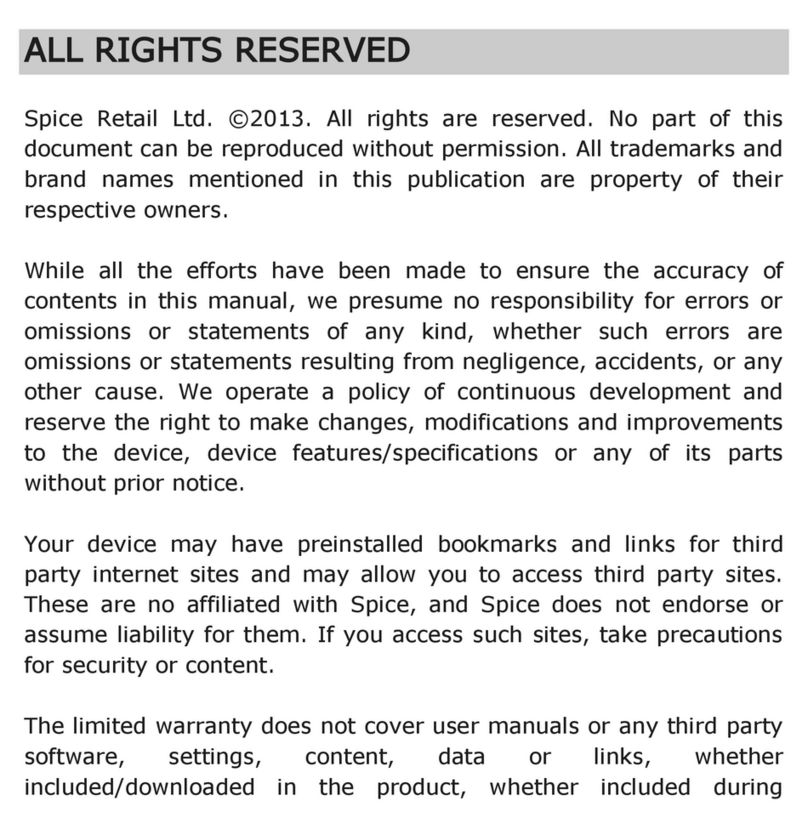
Spice
Spice Mobile Phone User manual