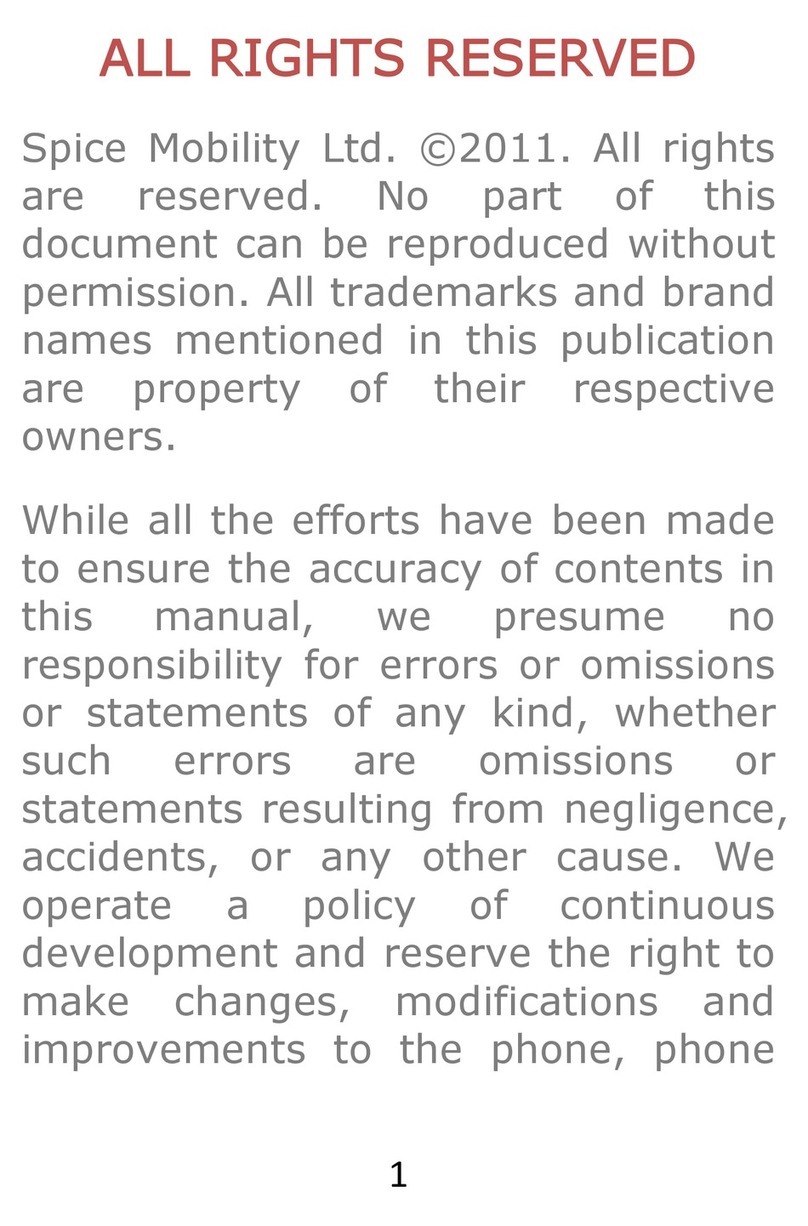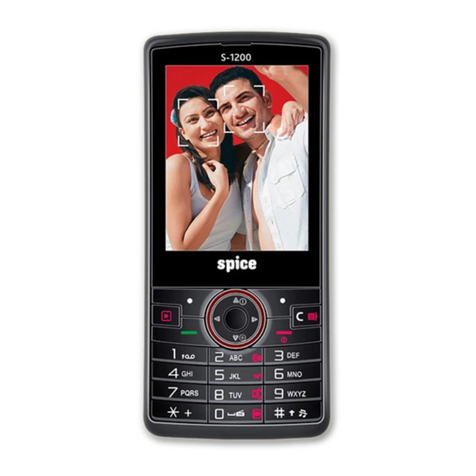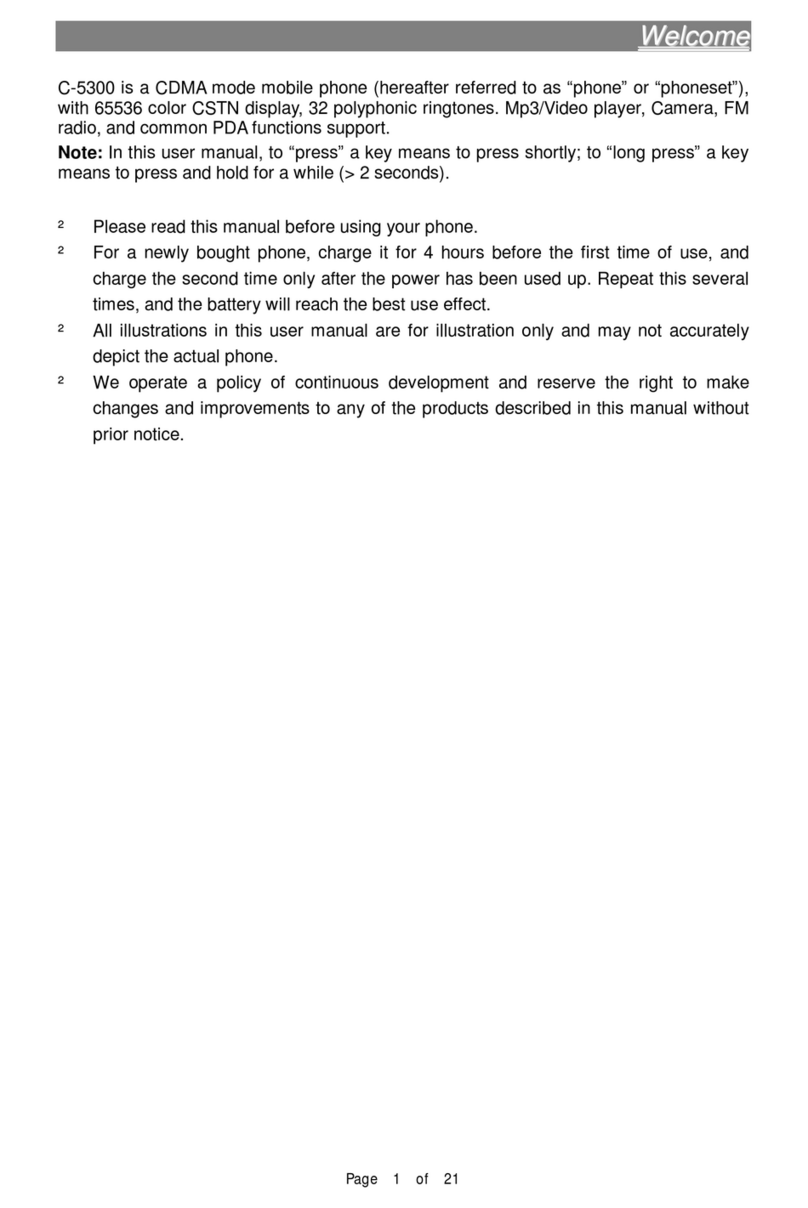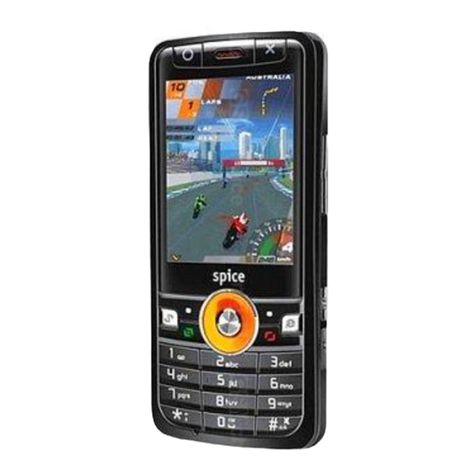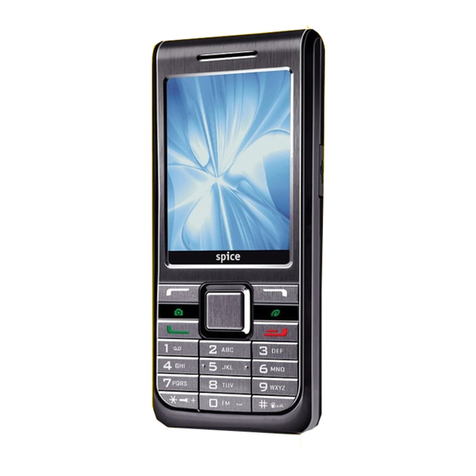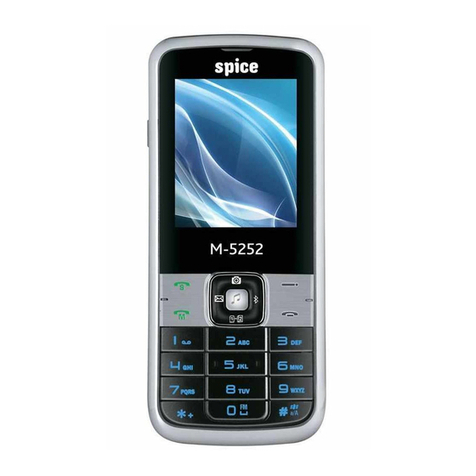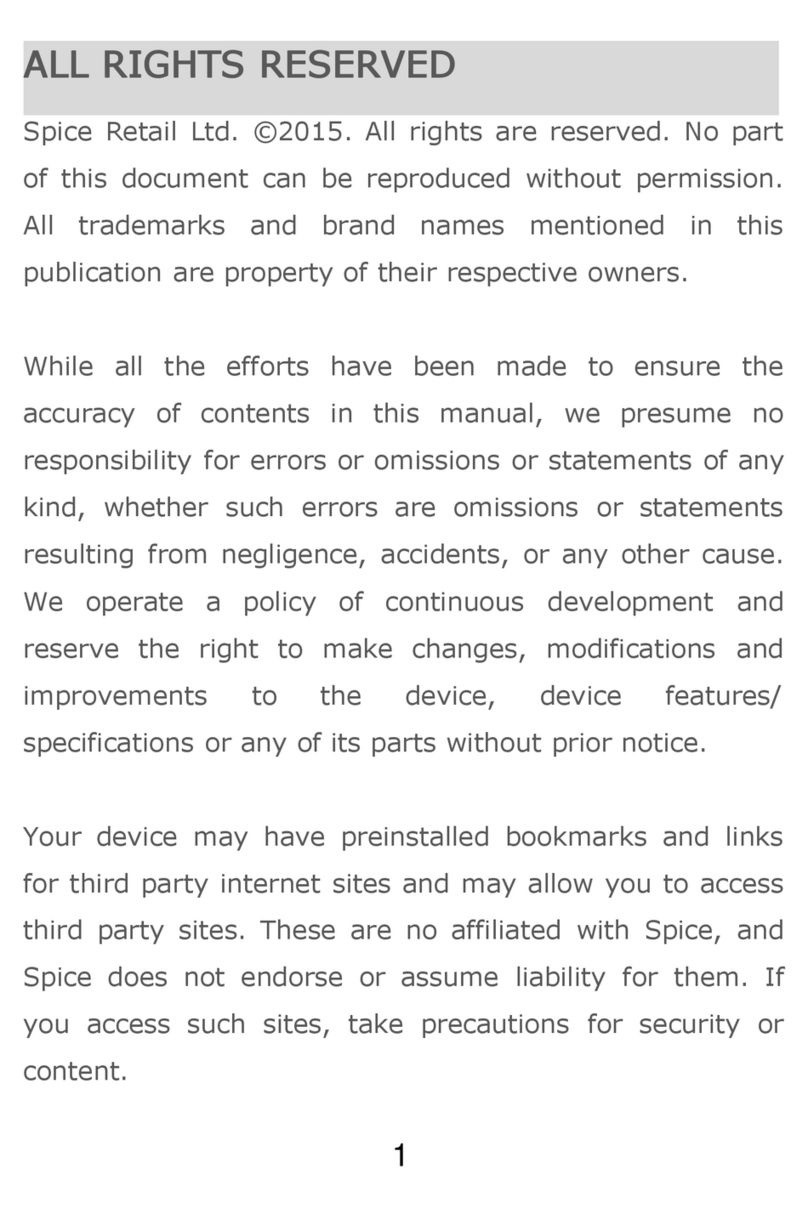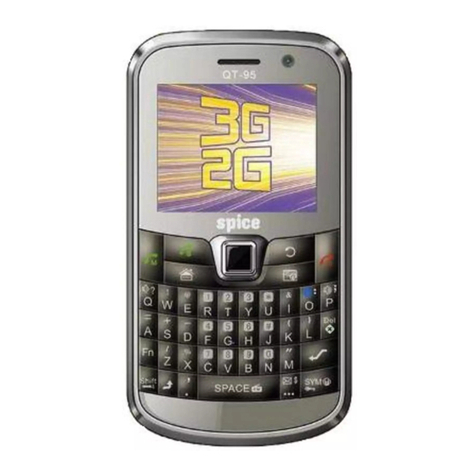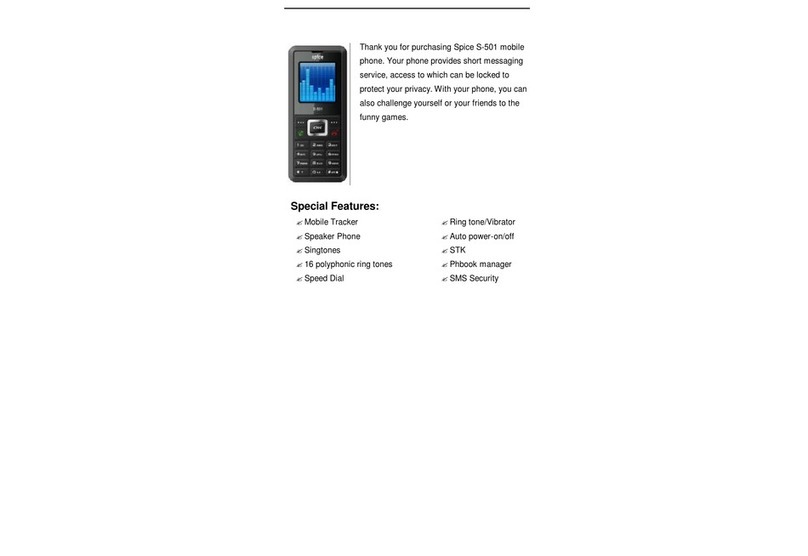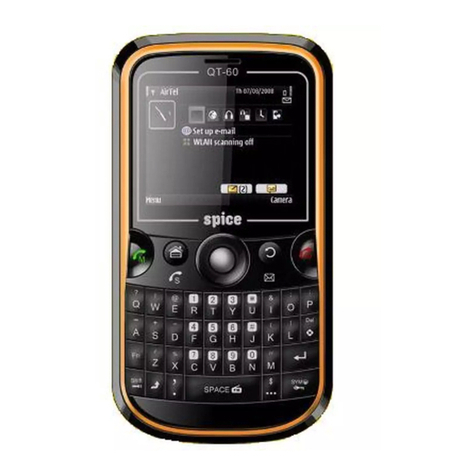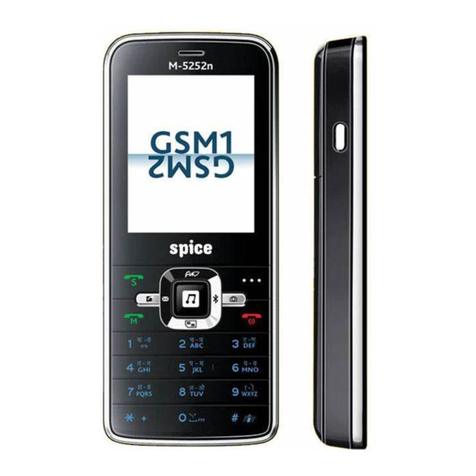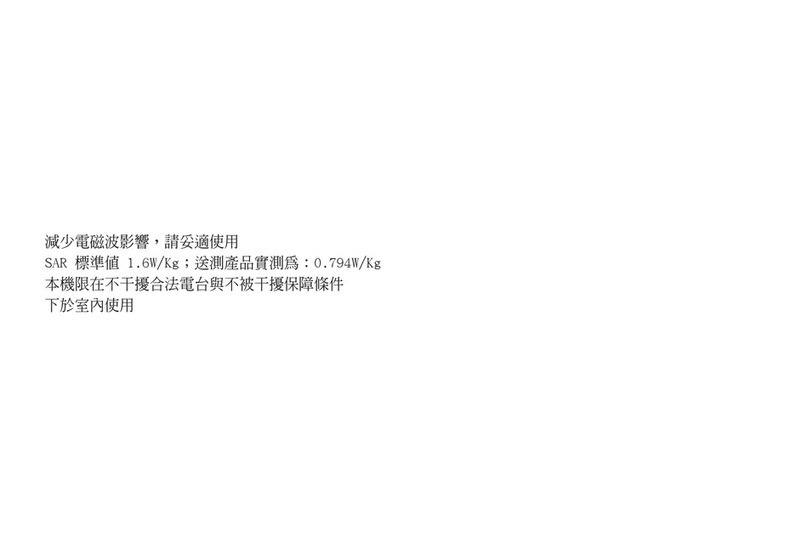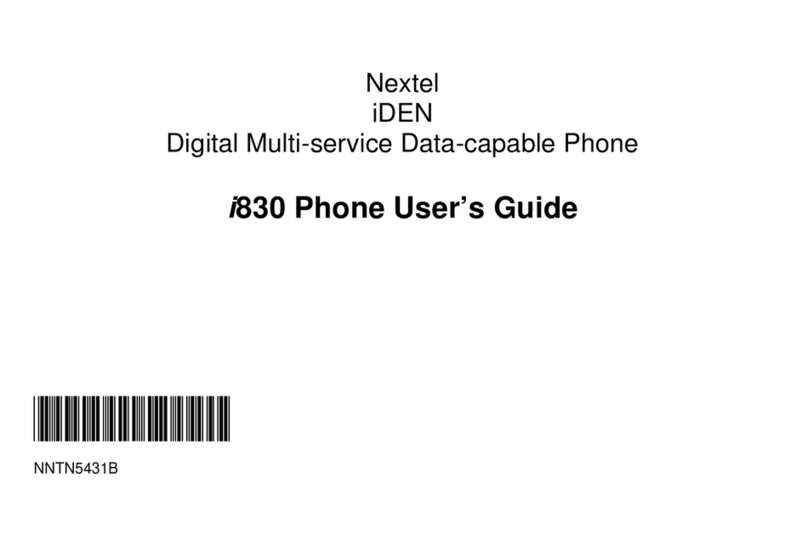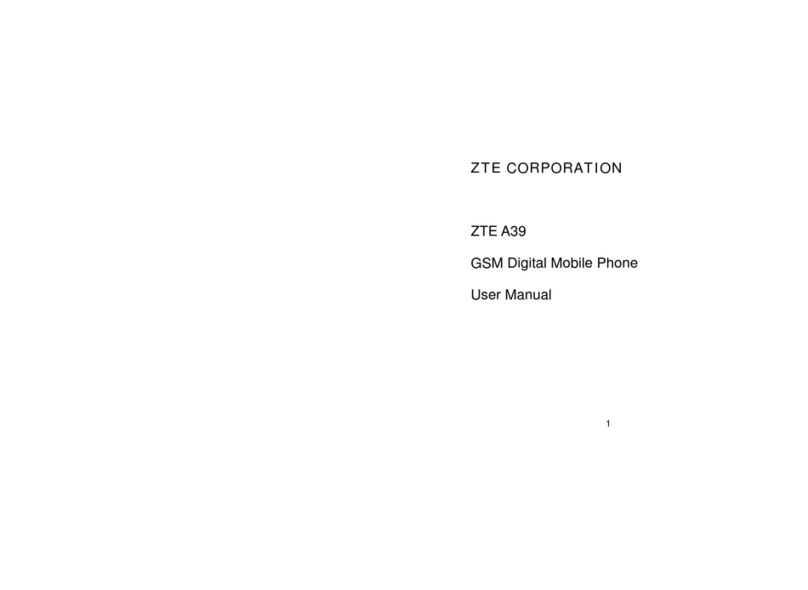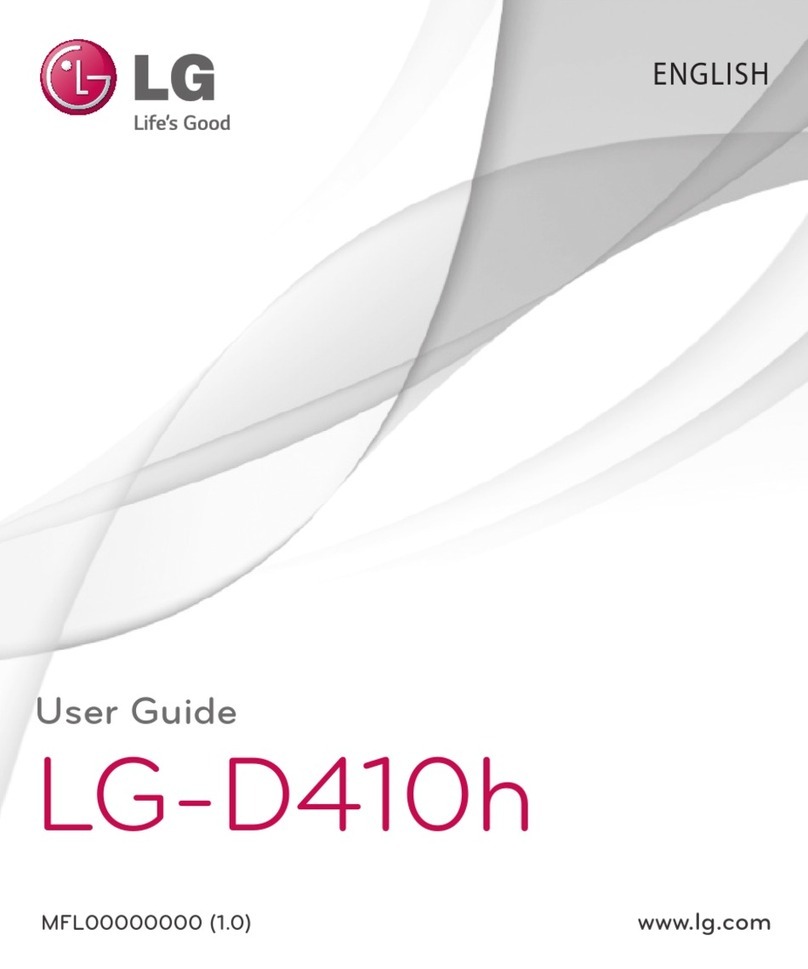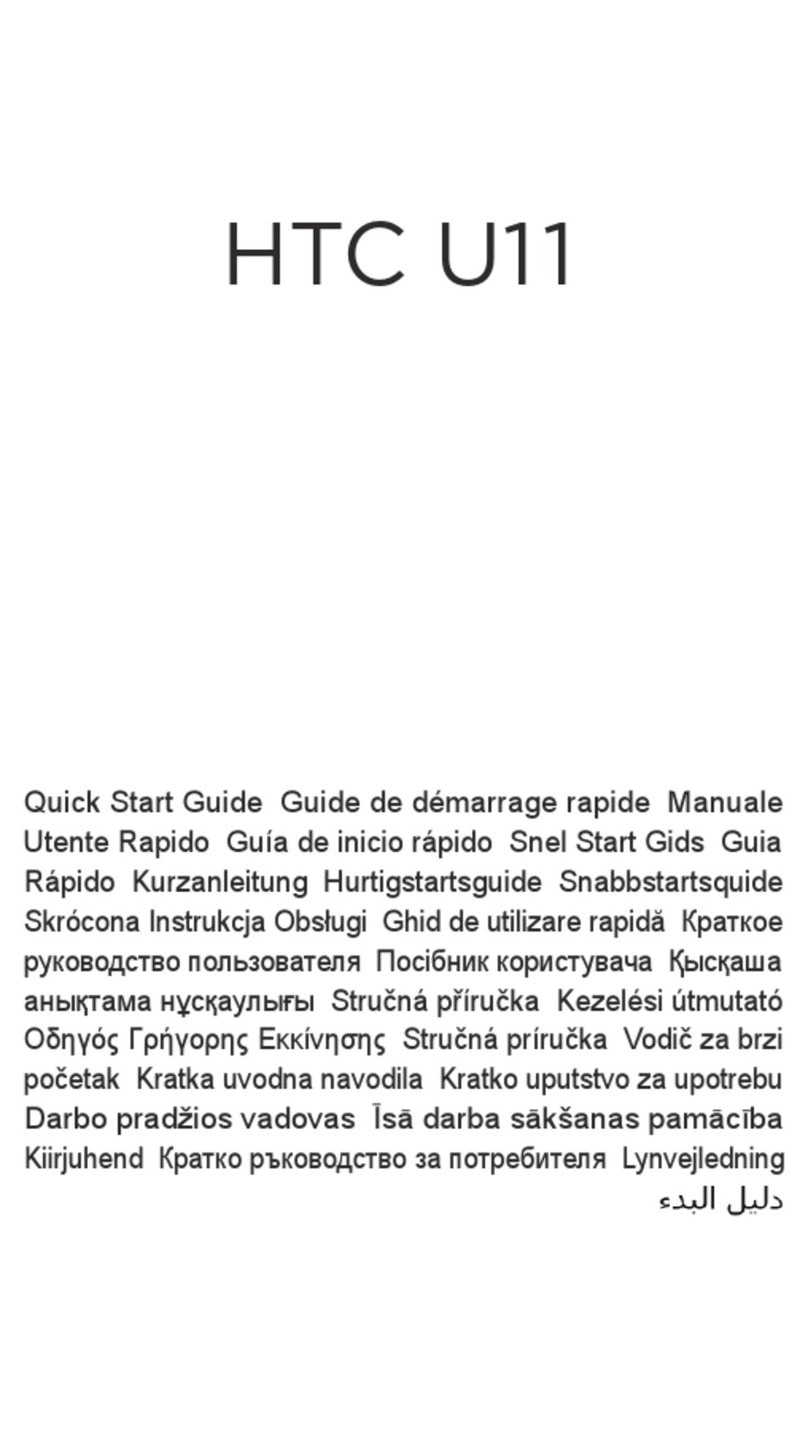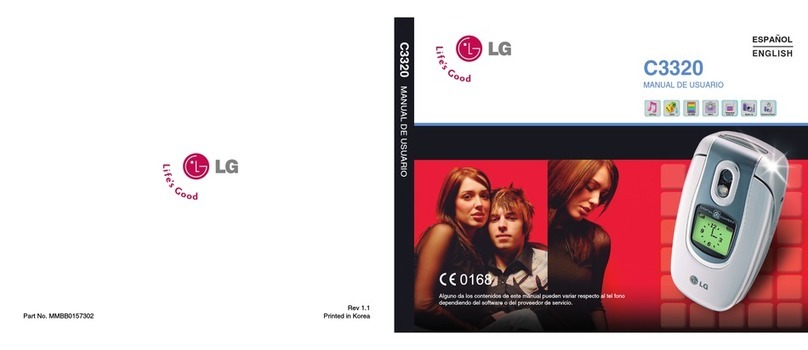Spice S-525 User manual


Page 1of 42 Copyright©2008 Spice Mobiles Ltd.
lPlease read this manual before using yourphone.
lAll illustrations in this user manual are for illustration only and may not accurately
depict the actual phone.
lWe operate a policy of continuous development and reserve the right to make
changes and improvements to any of the products described in this manual without
prior notice.
lIn this manual, press a key means to press and release it immediately. Press and
hold a key means to keep pressing it for about 2 seconds and thenrelease it.

Page 2of 42 Copyright©2008 Spice Mobiles Ltd.
Table of Contents
1. Safety information.....................................................................................................3
2. General information..................................................................................................3
2.1 Checking the phone and accessories.................................................................3
2.2 Illustrations of the phone and function.................................................................3
2.3 Idle mode display................................................................................................3
2.4 Technical specifications......................................................................................3
2.5 SIM card & battery..............................................................................................3
2.5.1 Installing SIM card & battery.....................................................................3
2.5.2 Removing SIM card & battery...................................................................3
2.5.3 Charging the battery.................................................................................3
2.6 Power the phone on/off.......................................................................................3
2.7 Idle mode operations..........................................................................................3
3. Basic Operations.......................................................................................................3
3.1 Making a call......................................................................................................3
3.1.1 Making a call from idle..............................................................................3
3.1.2 Inserting a pause sign when dialing..........................................................3
3.1.3 Call History dialing....................................................................................3
3.1.4 Phone Book dialing...................................................................................3
3.1.5 Speed dialing............................................................................................3
3.2 Answering/rejecting a call...................................................................................3
3.3 Missed calls........................................................................................................3
3.4 During a call.......................................................................................................3
3.4.1 Muting a call.............................................................................................3
3.4.2 Handsfree earpiece..................................................................................3
3.4.3 Adjusting earpiece volume........................................................................3
3.4.4 Searching for a number from the phonebook............................................3
3.4.5 DTMF.......................................................................................................3
3.5 SIM lock .............................................................................................................3
3.6 Phone lock.........................................................................................................3
3.7 Call waiting.........................................................................................................3
3.8 Making a three party call.....................................................................................3
4. Entering text ..............................................................................................................3
4.1 Keypad mapping.................................................................................................3
4.2 ABC/abc input.....................................................................................................3
4.3 Hindi input..........................................................................................................3
4.4 ENG/eng input....................................................................................................3
4.5 123 input............................................................................................................3
4.6 Entering symbols................................................................................................3
5. The menus.................................................................................................................3
5.1 Menu Tree..........................................................................................................3
5.2 Phone book........................................................................................................3
5.2.1 Add New Entry..........................................................................................3
5.2.1.1 Add New Entry to Phone.................................................................3

Page 3of 42 Copyright©2008 Spice Mobiles Ltd.
5.2.1.2 Add New Entry to SIM.....................................................................3
5.2.2 Search Entry.............................................................................................3
5.2.3 View.........................................................................................................3
5.2.4 Edit...........................................................................................................3
5.2.5 Delete.......................................................................................................3
5.2.6 Copy.........................................................................................................3
5.2.7 Move........................................................................................................3
5.2.8 Caller Group.............................................................................................3
5.2.9 Owner Info................................................................................................3
5.2.10 Speed Dial..............................................................................................3
5.2.11Memory Status........................................................................................3
5.2.12Preferred Storage...................................................................................3
5.3 Messages...........................................................................................................3
5.3.1 Write Message..........................................................................................3
5.3.2 Inbox........................................................................................................3
5.3.3 Outbox......................................................................................................3
5.3.4 Message Template....................................................................................3
5.3.5 Message Settings.....................................................................................3
5.3.6 Voice Mail.................................................................................................3
5.3.7 Broadcast.................................................................................................3
5.4 Call History.........................................................................................................3
5.4.1 Missed Calls/Dialed Calls/Received Calls.................................................3
5.4.2 Delete.......................................................................................................3
5.4.3 Call Time ..................................................................................................3
5.4.4 Call Cost...................................................................................................3
5.5 Settings..............................................................................................................3
5.5.1 Phone Setup.............................................................................................3
5.5.1.1 Time and Date................................................................................3
5.5.1.2 Schedule Power on/off....................................................................3
5.5.1.3 Language.......................................................................................3
5.5.1.4 Input Method...................................................................................3
5.5.1.5 Display...........................................................................................3
5.5.1.6 Wallpaper.......................................................................................3
5.5.1.7 Screen Saver..................................................................................3
5.5.1.8 Contrast..........................................................................................3
5.5.1.9 Greeting Text ..................................................................................3
5.5.1.10 Dedicated key...............................................................................3
5.5.2 Call Setup.................................................................................................3
5.5.2.1 Caller ID .........................................................................................3
5.5.2.2 Call Waiting....................................................................................3
5.5.2.3 Call Divert.......................................................................................3
5.5.2.4 Call Barring.....................................................................................3
5.5.2.5 Line Switching ................................................................................3
5.5.2.6 Reminder........................................................................................3

Page 4of 42 Copyright©2008 Spice Mobiles Ltd.
5.5.2.7 Call Time Display............................................................................3
5.5.2.8 Auto Redial.....................................................................................3
5.5.2.9 Call Guard......................................................................................3
5.5.3 Network....................................................................................................3
5.5.3.1 Network..........................................................................................3
5.5.3.2 Band...............................................................................................3
5.5.4 Security....................................................................................................3
5.5.4.1 SIM Lock ........................................................................................3
5.5.4.2 Phone Lock....................................................................................3
5.5.4.3 KeyLock..........................................................................................3
5.5.4.4 Fixed Dial .......................................................................................3
5.5.4.5 Panic Button...................................................................................3
5.5.4.6 Change Pwd...................................................................................3
5.5.5 Field Phone Security.................................................................................3
5.5.5.1 Mobile Tracker No...........................................................................3
5.5.5.2 Mobile Tracker Lock........................................................................3
5.5.5.3 Change Pwd...................................................................................3
5.5.6 Restore Factory Settings..........................................................................3
5.6 File Manager......................................................................................................3
5.6.1 Images .....................................................................................................3
5.6.2 Audio........................................................................................................3
5.7 Games ...............................................................................................................3
5.8 FM Radio............................................................................................................3
5.9 Profiles...............................................................................................................3
5.9.1 Activating a profile.....................................................................................3
5.9.2 Customizing a profile................................................................................3
5.9.2.1 Tone Setup .....................................................................................3
5.9.2.2 Volume ...........................................................................................3
5.9.2.3 Alert Type.......................................................................................3
5.9.2.4 Ring Type.......................................................................................3
5.9.2.5 Extra Tone ......................................................................................3
5.9.2.6 Answer Mode..................................................................................3
5.9.2.7 LCD Backlight.................................................................................3
5.10 Extra.................................................................................................................3
5.10.1 Calendar.................................................................................................3
5.10.2 To do List................................................................................................3
5.10.3 Alarm......................................................................................................3
5.10.4 Calculator...............................................................................................3
5.10.5 Converter................................................................................................3
5.10.5.1 Weight..........................................................................................3
5.10.5.2 Length ..........................................................................................3
5.10.6 Currency Converter................................................................................3
5.11 Shortcuts..........................................................................................................3
5.12 Service.............................................................................................................3

Page 5of 42 Copyright©2008 Spice Mobiles Ltd.
6. Troubleshooting ........................................................................................................3
7. After-sale service.......................................................................................................3
1. Safety information
Read these precautions carefully before you use your phone to ensure that you use the
phone safely and correctly.
lThe precautions listed here are intended to prevent injury to the phone user and to
others, and to prevent unintended damage to property.
lThe designations below Indicates the severity of the injury or damage that may be
incurred if the designated precautions are not followed and the product is used
incorrectly.
DANGER
Indicates that, if this warning is ignored,
improper handling of the product is likely to
result in death or serious injury.
WARNING
Indicates that, if this warning is ignored,
improper handling of the product could
result in death or serious injury.
CAUTION
Indicates that, if this warning is ignored,
improper handling of the product could
result in personal injury or material
damage.
The icons shown below are used to indicate instructions that should be observed.
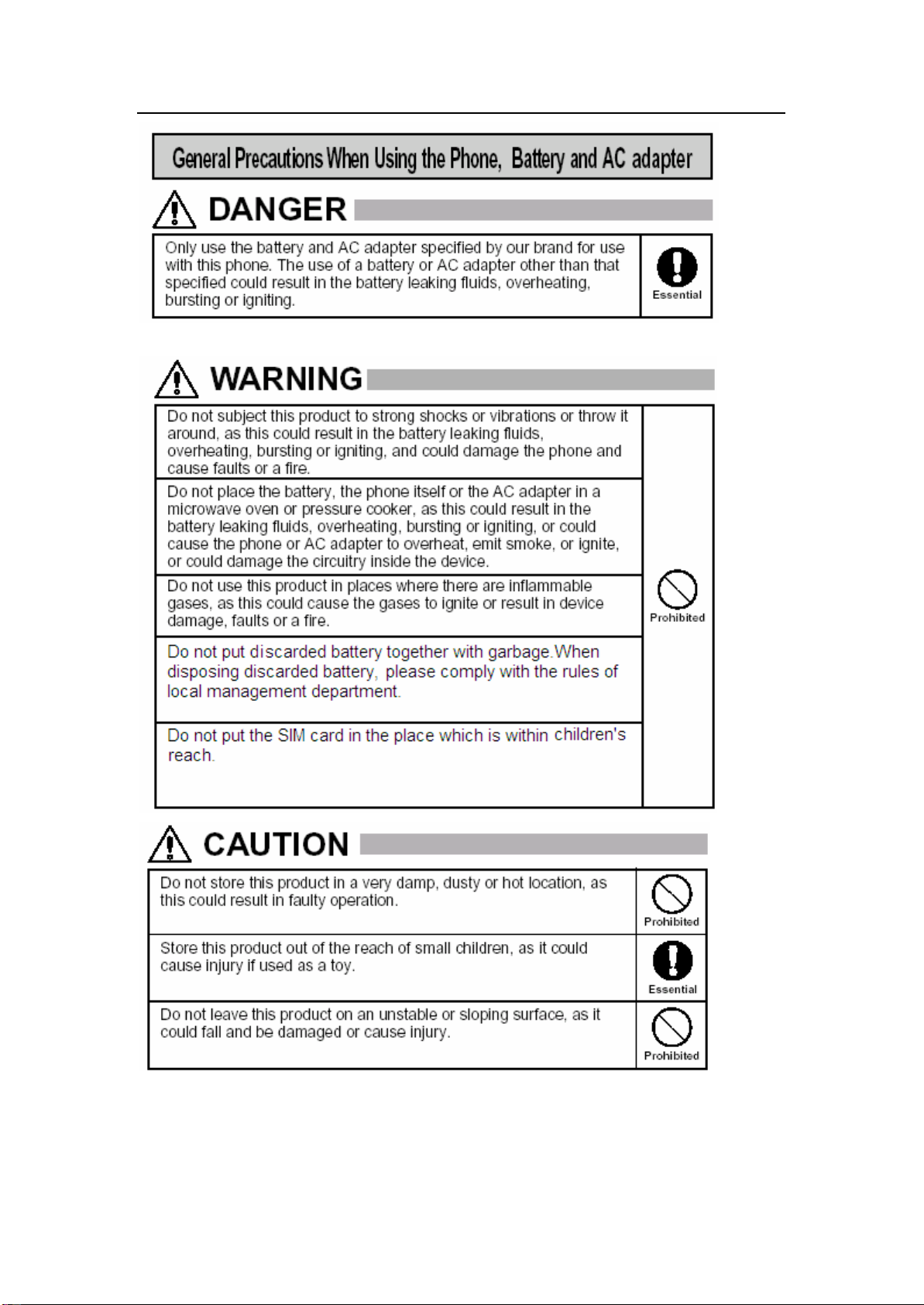
Page 6of 42 Copyright©2008 Spice Mobiles Ltd.
Only use SPICE specified battery and AC adapter for use with this phone.

Page 7of 42 Copyright©2008 Spice Mobiles Ltd.

Page 8of 42 Copyright©2008 Spice Mobiles Ltd.

Page 9of 42 Copyright©2008 Spice Mobiles Ltd.

Page 10 of 42 Copyright©2008 Spice Mobiles Ltd.
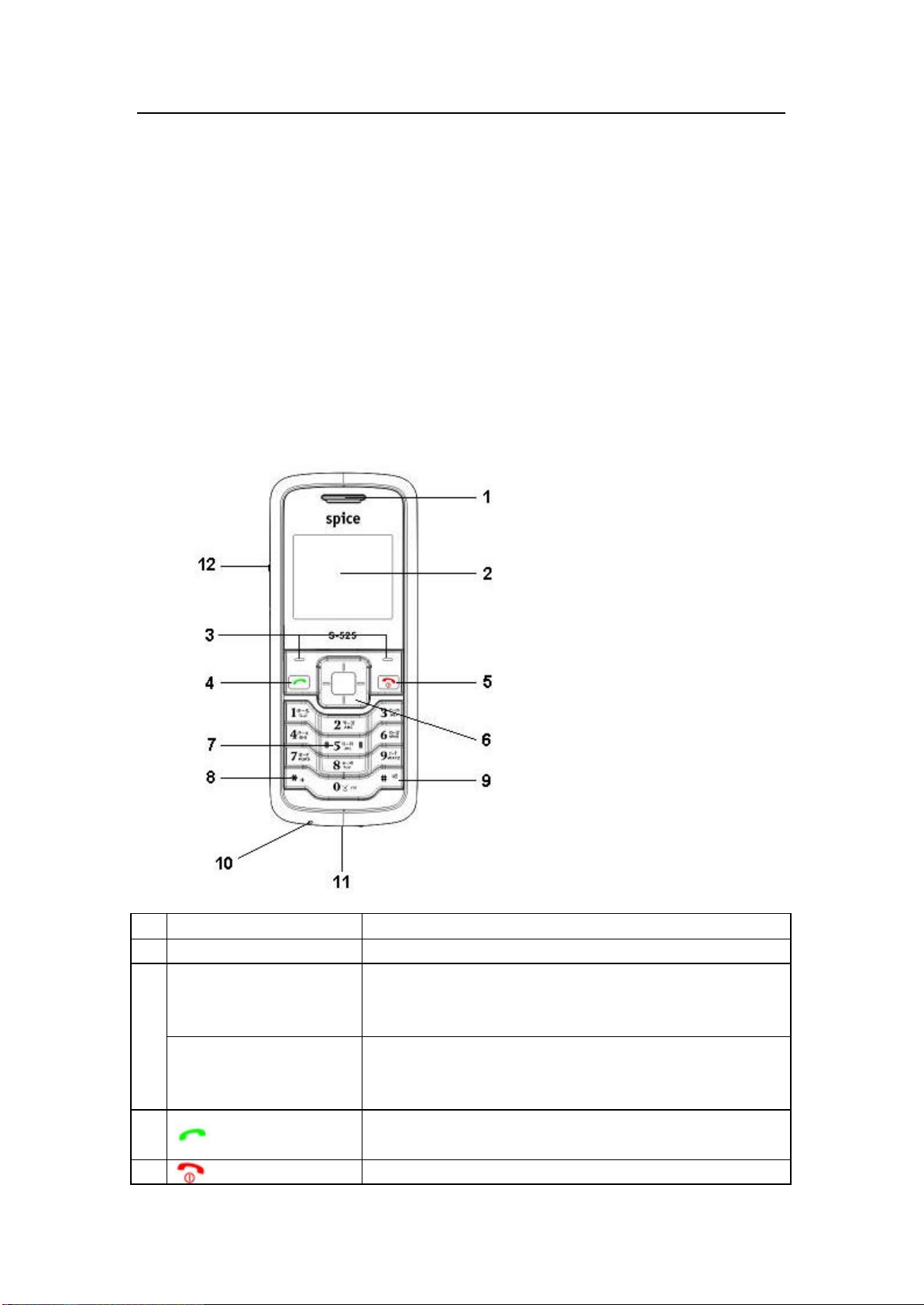
Page 11 of 42 Copyright©2008 Spice Mobiles Ltd.
2. General information
2.1 Checking the phone and accessories
After unpacking, please check the accessories. If there is anything missing or there are
pages lost in the user’s manual, which cause it unreadable, please contact the local seller
that you purchased the phone from.
2.2 Illustrations of the phone and function
1
Earpiece
2
Display
Left Soft key
lEnter the phone book in idle
lExecute the function shown at the bottom left of the
display
3
Right Soft key
lEnter the main menu in idle
lExecute the function shown at the bottom right of the
display
4
lMake or answer a call
lEnter call History in idle
5
lPress and hold to power the phone on when the phone

Page 12 of 42 Copyright©2008 Spice Mobiles Ltd.
is off
lPress and hold to power the phone off
lEnd or reject a call.
lReturn to idle display
6
lMove the cursor
lEnter the shortcut menu in idle
7
Numeric key lEnter phone numbers, characters or select the
function
8
*
lWhen enter numbers, press once for “*”, twice for “+”,
three times for “P” and four times for “W”. Or press and
hold to display “*”, “+”, “P”, “W” in a loop.
lWhen edit, enter the symbol list.
9
#
lWhen edit, switch input methods
lPress and hold to enter or exit the silent mode in idle
lUnlock the keypad by pressing right soft key and then
#
10
Microphone
11
Charger connector
12
Headset
2.3 Idle mode display
TIP: The locations of signal strength and battery power are fixed. Others are displayed
according to the actual status of the phone.
Icon Descriptions
1. Indicatessignal strength level and more bars means better signal
2. Indicatesthe phone is in the connecting or connected status
3. Indicatesthe keypad is locked
4. Indicatesyou have unread messages
5.Fixed dial is set on
6.Indicatesthe alert type is “ Vibration Only”
7.Indicatesthe alarm is set on
8. Indicatesbattery power
9. Indicatesthe phone is in roaming status
10. Indicatesall voice incoming calls have been diverted to a specified
number
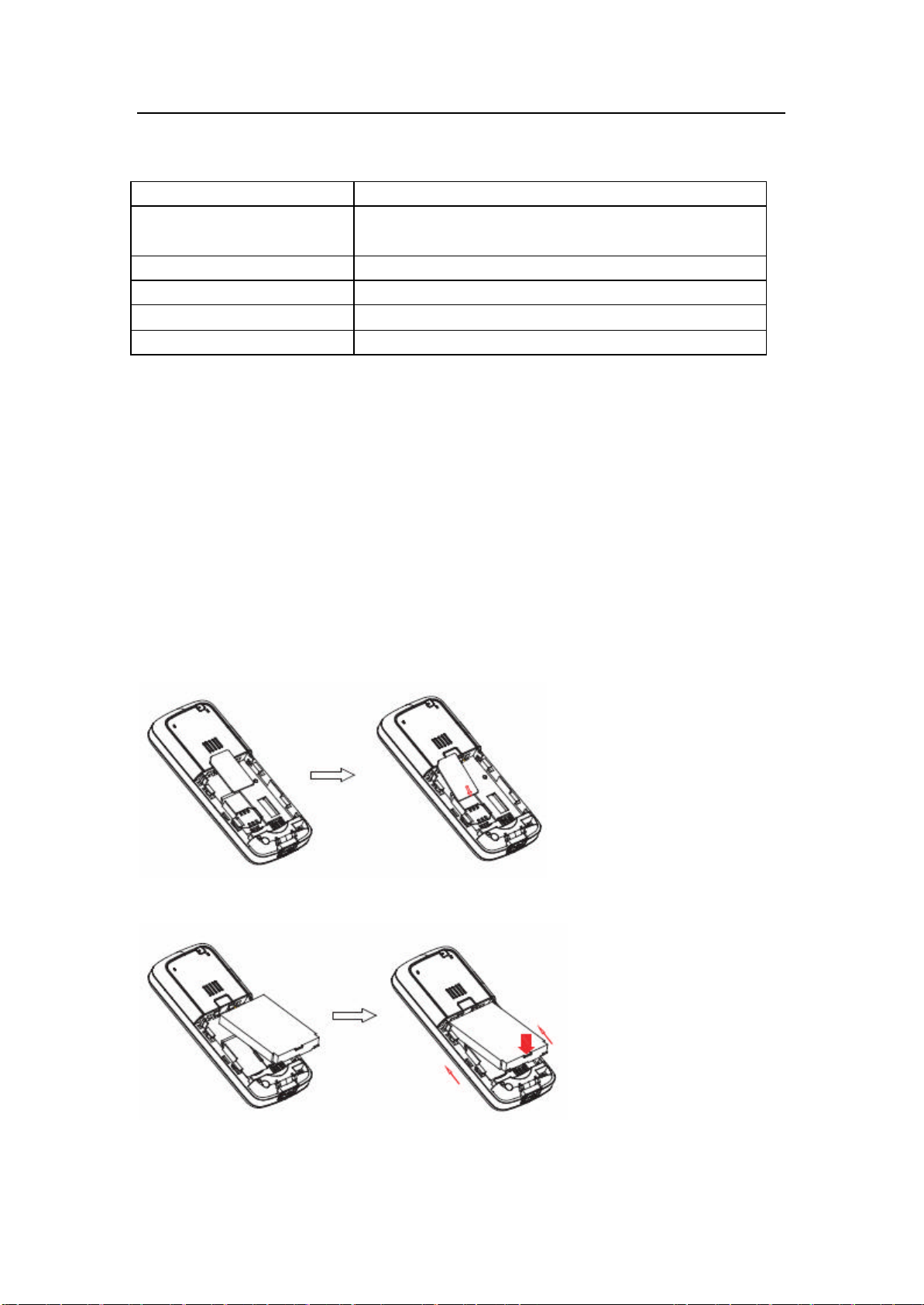
Page 13 of 42 Copyright©2008 Spice Mobiles Ltd.
2.4 Technical specifications
Battery Lithium battery, 3.7V, 700mAh
Charger Input: 100~240V AC 50/60Hz
Output: 5VDC, 400mA
Dimensions 102 X 42 X 19(mm)
Weight 77g
Standby time*About 175 hours
Talk time*About 6 hours
*The idle time and call time depend on the network.
2.5 SIM card & battery
lKeep all SIM cards out of the reach of small children.
lThe SIM card and its contacts can be easily damaged by scratches or bending, so be
careful while handling, inserting or removing the card.
lPower off the phone before installing or removing the battery or SIM card to prevent
damage to the phone.
2.5.1 Installing SIMcard & battery
1. Place the SIM card into the slot with the metal contact facing down.
2. Attach the battery to the phone as shown below.
3. Push the battery cover upwards until it clicks into place.
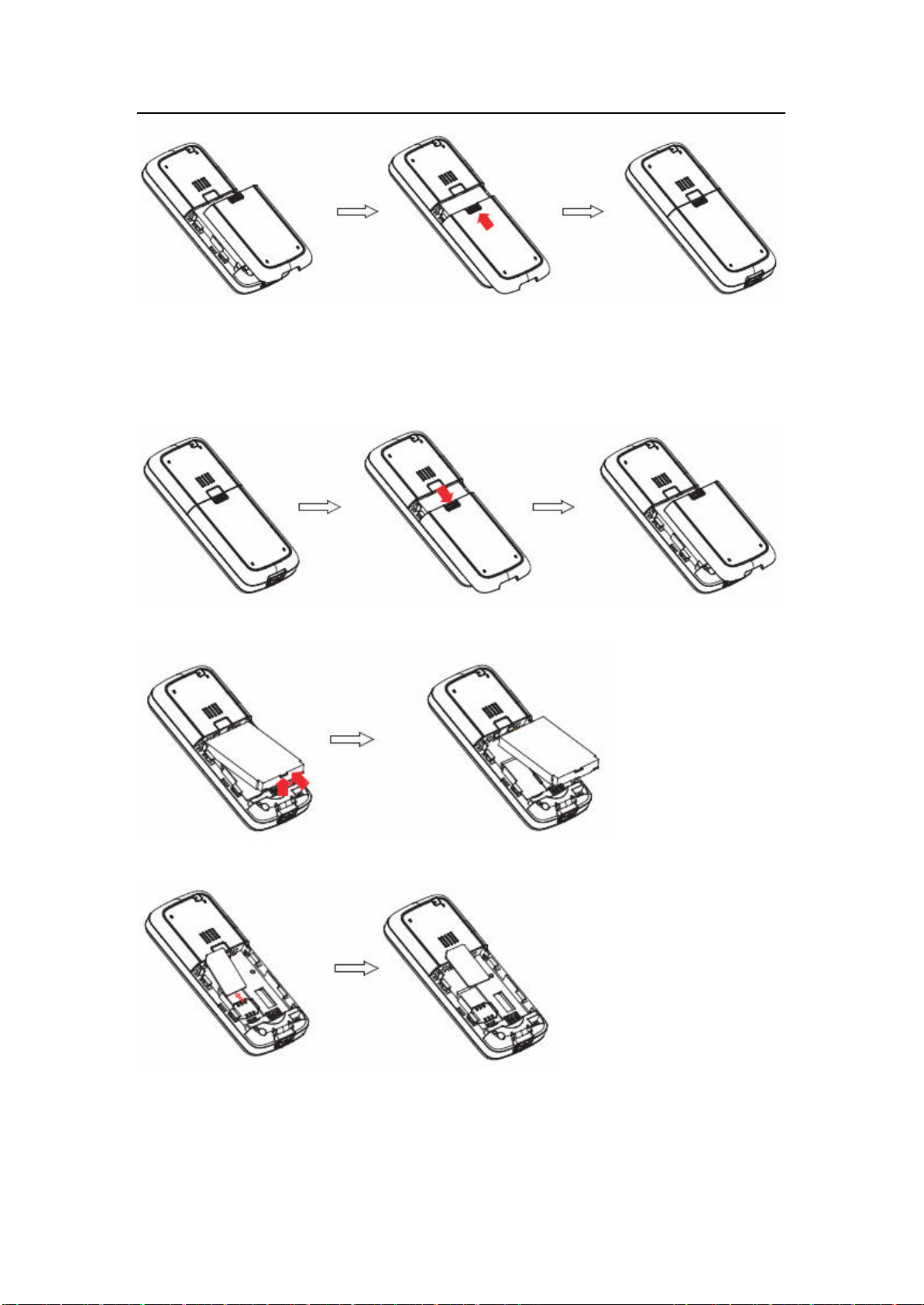
Page 14 of 42 Copyright©2008 Spice Mobiles Ltd.
2.5.2 Removing SIM card & battery
1. Power off the phone.
2. Push the battery cover shown as below.
3. Remove the battery.
4. Slide the SIM card.
2.5.3 Charging the battery
1. Plug the connector of the charger into the jack at the bottom of the phone, and plug
the charger into a standard AC wall outlet. During charging, the battery icon is
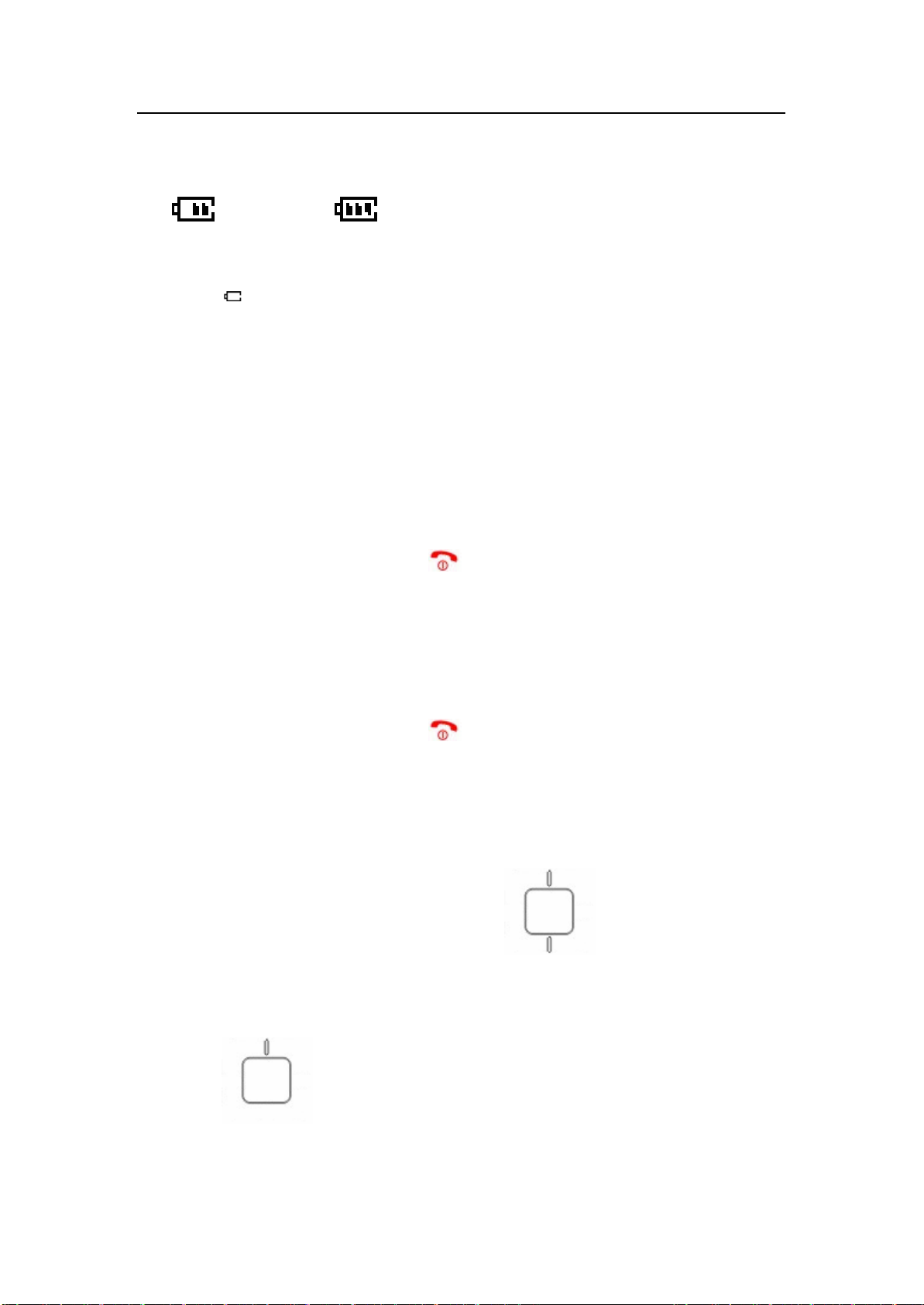
Page 15 of 42 Copyright©2008 Spice Mobiles Ltd.
flashing.
2. When charging is completed, the battery icon stops flashing.
Charging…….Fully Charged
Notice:
lWhen is shown in the screen, it indicates that there is not enough power, please
charge the phone.
lYou must fully charge the battery before using the phone for the first time. It is
recommended you charge the battery for four hours for the first time.
lIf the phone is turned on during charging, you can still make or answer calls, but this
will consume battery power, thus extend the charging time of the phone.
lIt is recommended you charge the battery when it runs out to enhance the battery life.
2.6 Power the phone on/off
To power the phone on, press and hold when it is off.
lIf phone lock is set on, you are required to enter the password. The phone password
is preset to “1122” at the factory. See “5.5.4Security”.
lIf SIM lock is set on, you are required to enter the PIN. See “5.5.4Security”. If you
enter wrong PIN three times in a row, you need the PUK to unlock it. PIN and PUK
are both provided by the network operator.
To power the phone off, press and hold when it is in idle.
2.7 Idle mode operations
In idle
lPress (Menu)to enter the main menu. Press to select the desired one
and press (Ok). You can also enter the menu by pressing the corresponding numeric
key.
lPress (Name) to enter Phone Book.
lPress to enter Calendar.
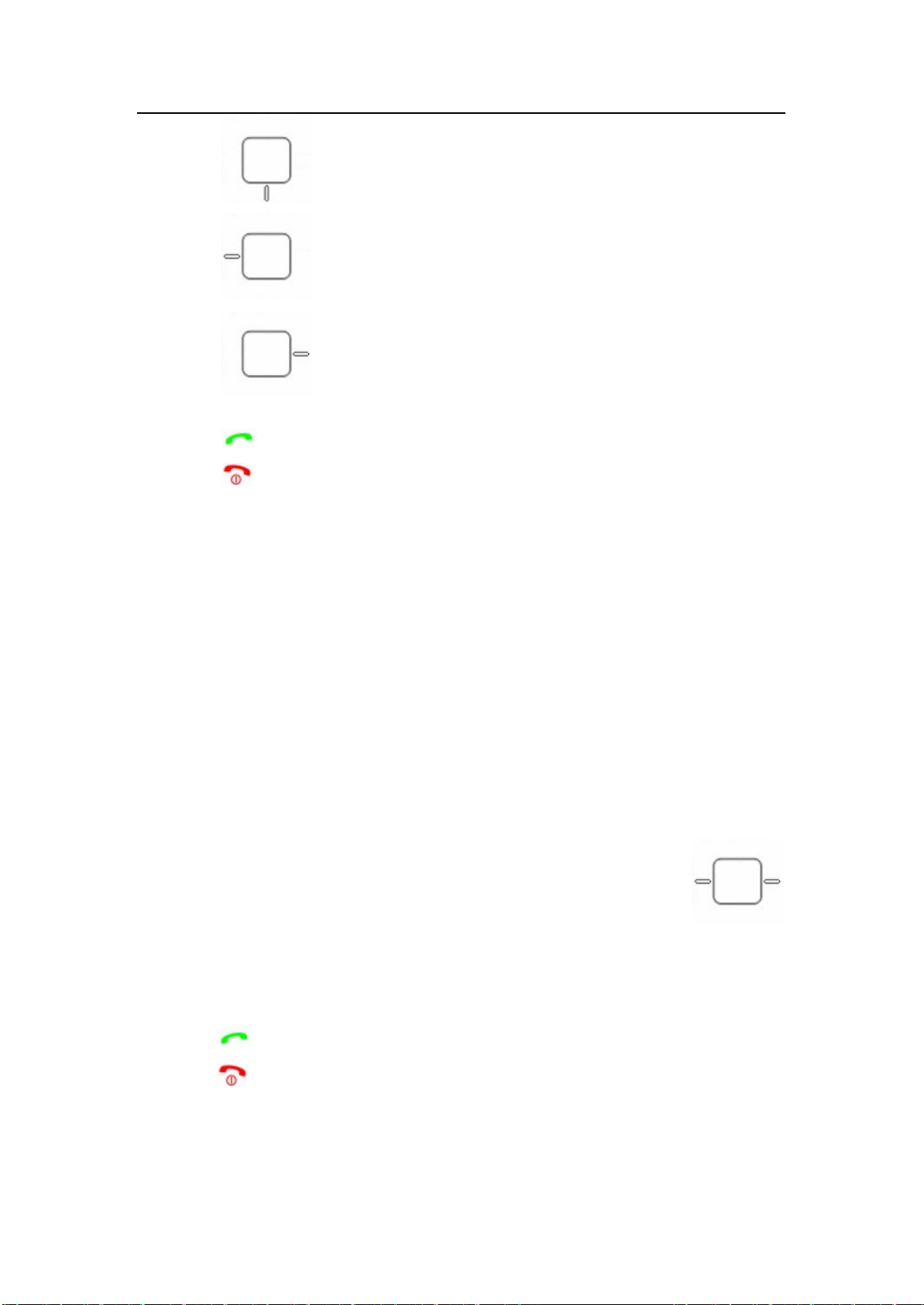
Page 16 of 42 Copyright©2008 Spice Mobiles Ltd.
lPress to enter Shortcuts.
lPress to write the message.
lPress to enter Profiles.
lPress and hold 0to open FM radio.
lPress to enter the Call logs.
lPress to cancel the Broadcast.
lPress and hold 1to call the voice mailbox.
lPress and hold #to enter the silent mode or return to the previous mode.
3. Basic Operations
3.1 Making a call
You can make or receive calls within the service area and with sufficient signal strength.
Notice: The signal strength affects the quality of your call.
3.1.1 Making a call from idle
1. In idle enter phone numbers you want to call
lIf you make a mistake, press (Clear) to erase the last number; press
to move the cursor,press (Clear) to erase the number left to the cursor, press and
hold (Clear) to erase all numbers.
lTo save the numbers to phone book, press (Save) to select the location (SIM or
phone) and then enter phone book editor display.
2. Press to call.
3. Press to end the call.
3.1.2 Inserting a pause sign when dialing
You can use the pause sign to dial an extension number automatically or manually.

Page 17 of 42 Copyright©2008 Spice Mobiles Ltd.
In an automatic way
1. In idle enter the phone number.
2. Press *continuously three times to insert a “P”.
3. Enter the extension number.
4. Press to dial the number before “P”. After the line is connected, the phone will
dial the number after “P” automatically.
Notice: The suspending time depends on the number of the “P”you entered.
In a manual way
1. In idle enter the phone number.
2. Press *continuously four times to insert a “W”.
3. Enter the extension number.
4. Press to dial the number before “W”. After the line is connected, the phone will
ask you whether to dial the number after“W”.
3.1.3Call History dialing
Select Menu→Call History (Or press in idle).
Select a record from Missed, Dialed or Received calls list, then press to call.
3.1.4Phone Book dialing
In idle press (Name)or enter phone book from the main menu. Select one entry you want
to call and press .
3.1.5 Speed dialing
After you have activated the speed dial function and assigned the phone number to the
relevant numeric key, you can press and hold the key to call the number quickly in idle.
3.2 Answering/rejecting a call.
When there is an incoming call:
1. Press to answer the call, press (Silence)to mute the ring.
2. Press to reject the call.
3. Press to end the call.
3.3 Missed calls
The missed calls are displayed in the display. Press (Read) to enter missed calls list to
check.

Page 18 of 42 Copyright©2008 Spice Mobiles Ltd.
3.4 During a call
3.4.1 Muting a call
You can mute the call during the conversation, and then the other party would not hear
your voice.
1. During the call press (Option) and select Mute. Press (On) to mute the call.
2. To unmute the call, select Mute and press (Off)in the Option display.
3.4.2 Handsfree earpiece
1. Press (H-Free)to activate handsfree earpiece.
2. To deactivate handsfree earpiece, press (H-Held).
3.4.3 Adjusting earpiece volume
During a call press to adjust earpiece volume.
3.4.4 Searching for a number from the phonebook
During a call, press(Option) and select Phone book.
3.4.5 DTMF
When DTMF is turned off, the entered numbers will not be responded as DTMF signals
during a call.
1. During the call press (Option) and select DTMF. Press (Off)to deactivate DTMF.
2. To activate DTMF, select DTMF and press(On)in the Option display.
3.5 SIM lock
SIM lock protects the SIM card from unauthorized usage. With this function activated, the
phone asks for a PIN each time you power ON the phone.
1. Select Menu?Settings?Security?SIM Lock.
2. Select On and press (Ok)to activate SIM lock.
3. Enter the PIN and press (Ok).
To deactivate SIM lock, you also need to enter the PIN which is provided by the network
operator.

Page 19 of 42 Copyright©2008 Spice Mobiles Ltd.
3.6 Phone lock
Phone lock protects the phone from any unauthorized usage. With this function activated,
you need thepassword of the phone to unlock it.
1. Select Menu?Settings?Security?Phone Lock.
2. Select On and press (Ok)to activate phone lock.
3. Enter the password and press (Ok).
To deactivate phone lock, you also need to enter the password which is preset to “1122” at
the factory.
3.7 Call waiting
This function allows you to put the current call on hold and then make or answer a second
one. This feature is network dependent and before you can use it you need to get it
activatedfrom your telecom operator.
If another call comes when you are during a call, you will be notified of it by a call waiting
tone and the phone number is displayed.
lPress (Reject)to reject the waiting call.
lPress (Option)and select End to end the current call.
lPress or (Option)and select Answer, to hold the current call and answer the
waiting call. Press (Option)and select Swap repeatedly to switch calls.
If you want to make a second call without ending the current one,
lPress (Option)and select Hold to hold the current call. Then call the second in the
normal way. Press (Option)and select Swap repeatedly to switch calls.
Notice:Press or (Option)and select End Single to end the call you selected. Press
(Option)and select End All to end both calls.
3.8 Making a three party call
This function needs to be supported by the network. It allows up to five people to take part
in simultaneously in a conference call.
lPress (Option)and select Hold to put the first participant on hold.
lCall the second participant in the normal way. Press (Option) and select Conference
to join the participant to the conference call.
lFollowing instructions above to join the new person to the conference call.
4. Entering text
The phone provides several input methods including ABC input, abc input, ENG input, eng
input, 123 input and Hindi input. Press #to switch input methods.
This manual suits for next models
1
Table of contents
Other Spice Cell Phone manuals