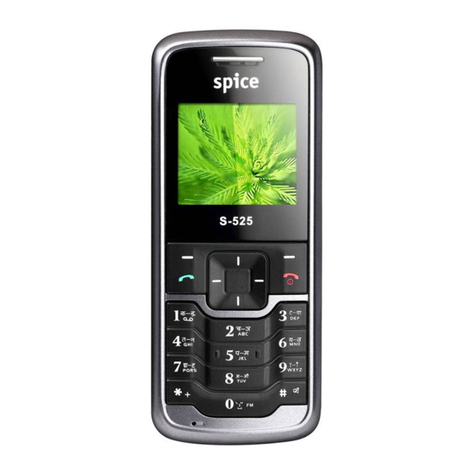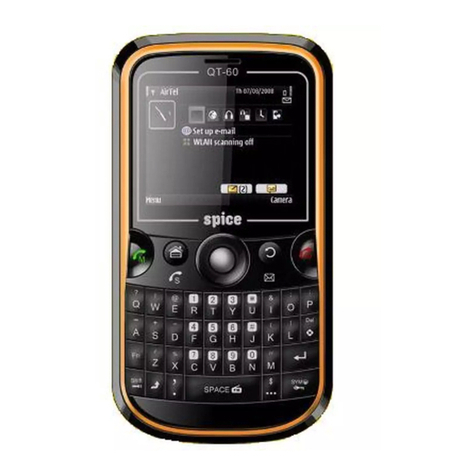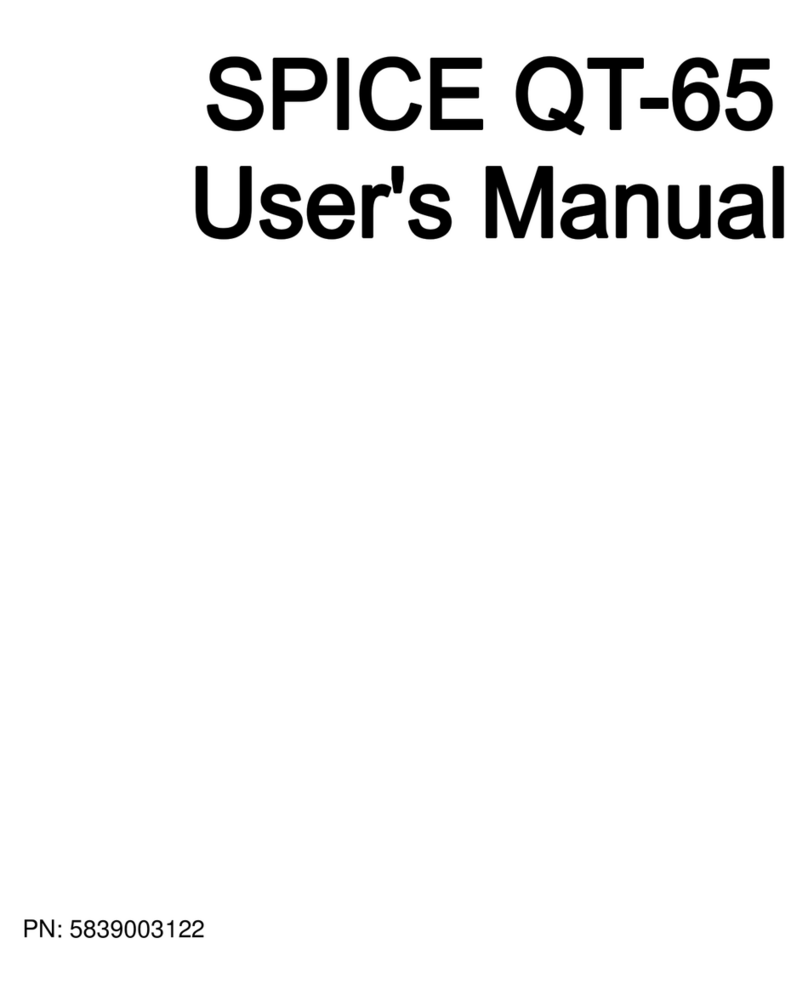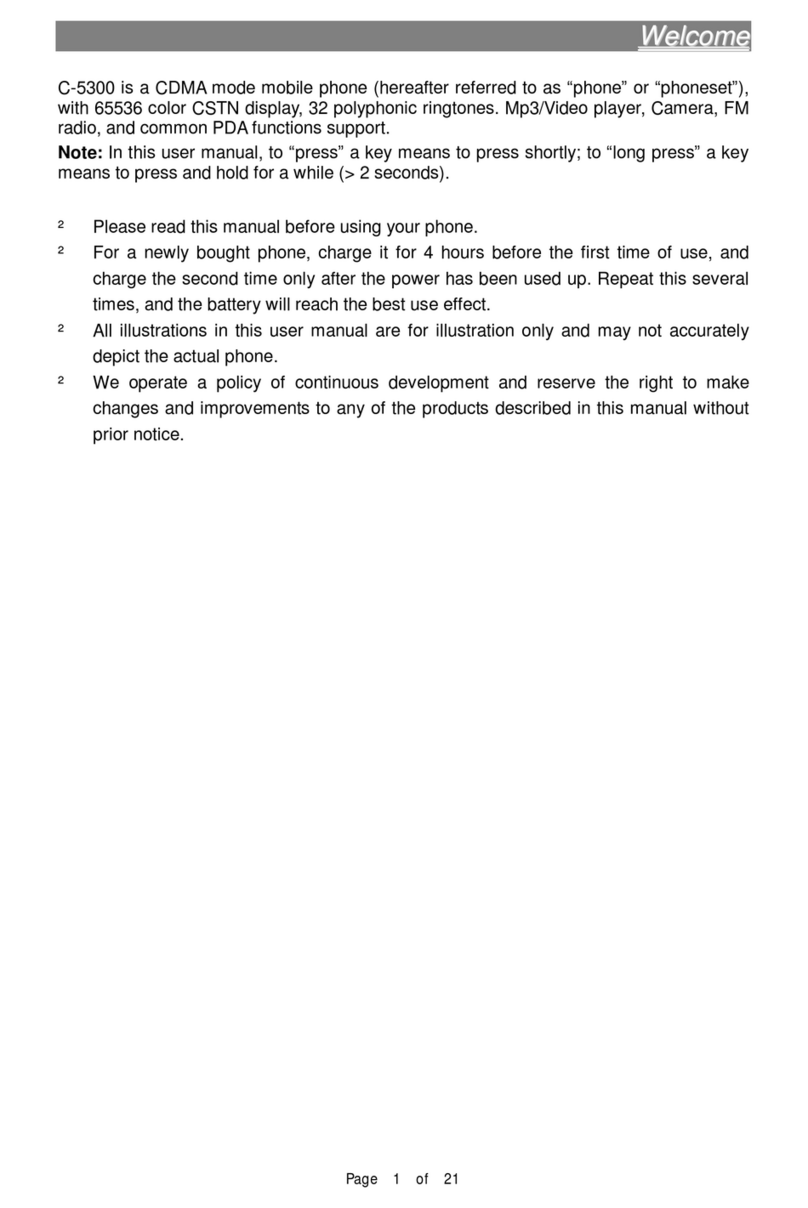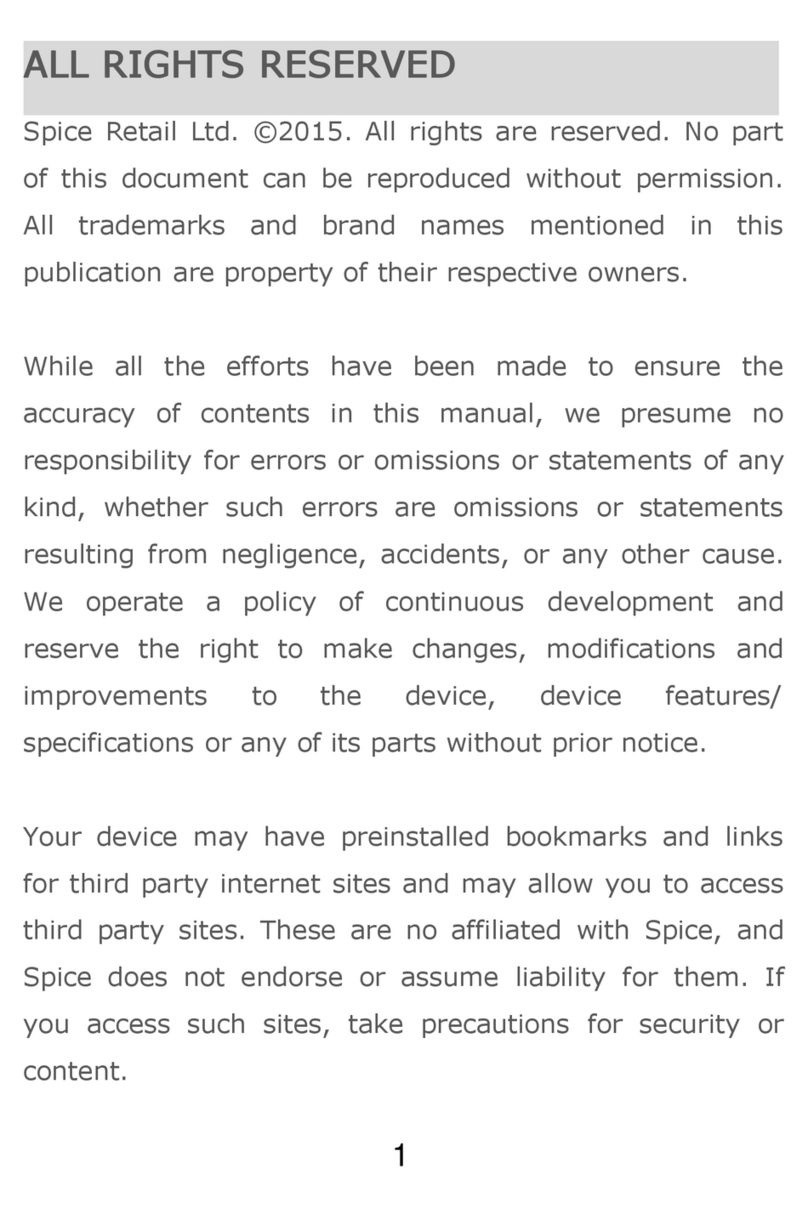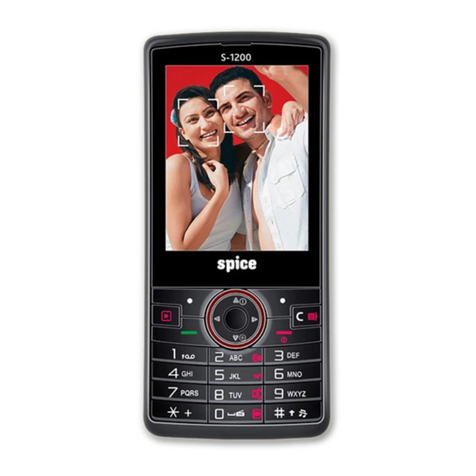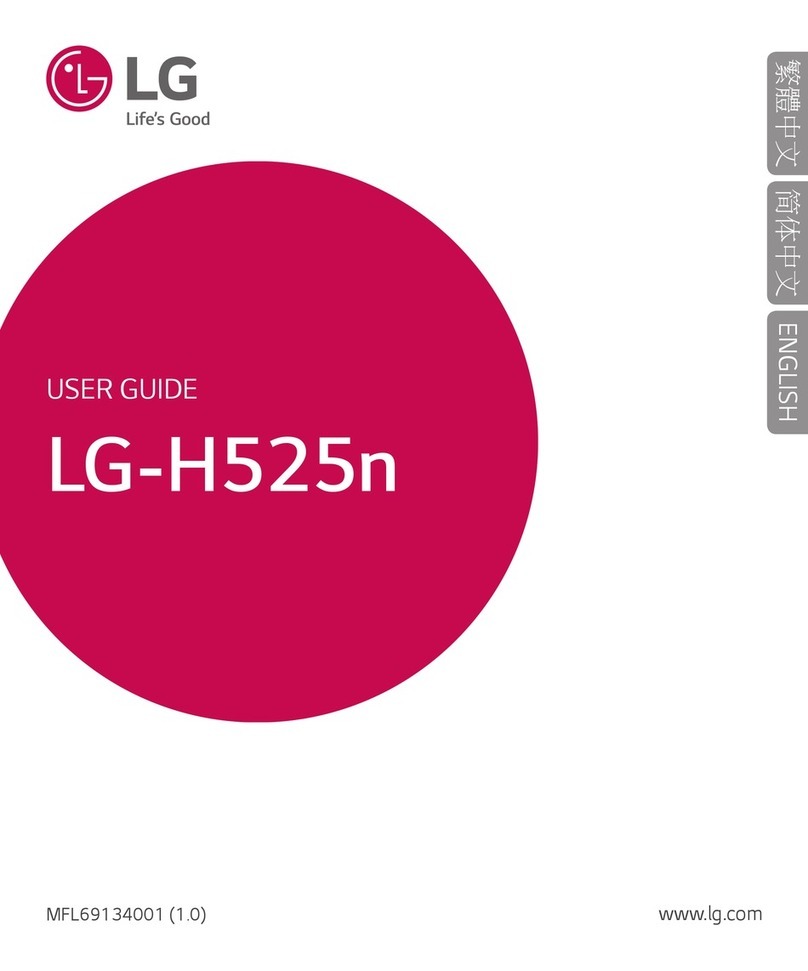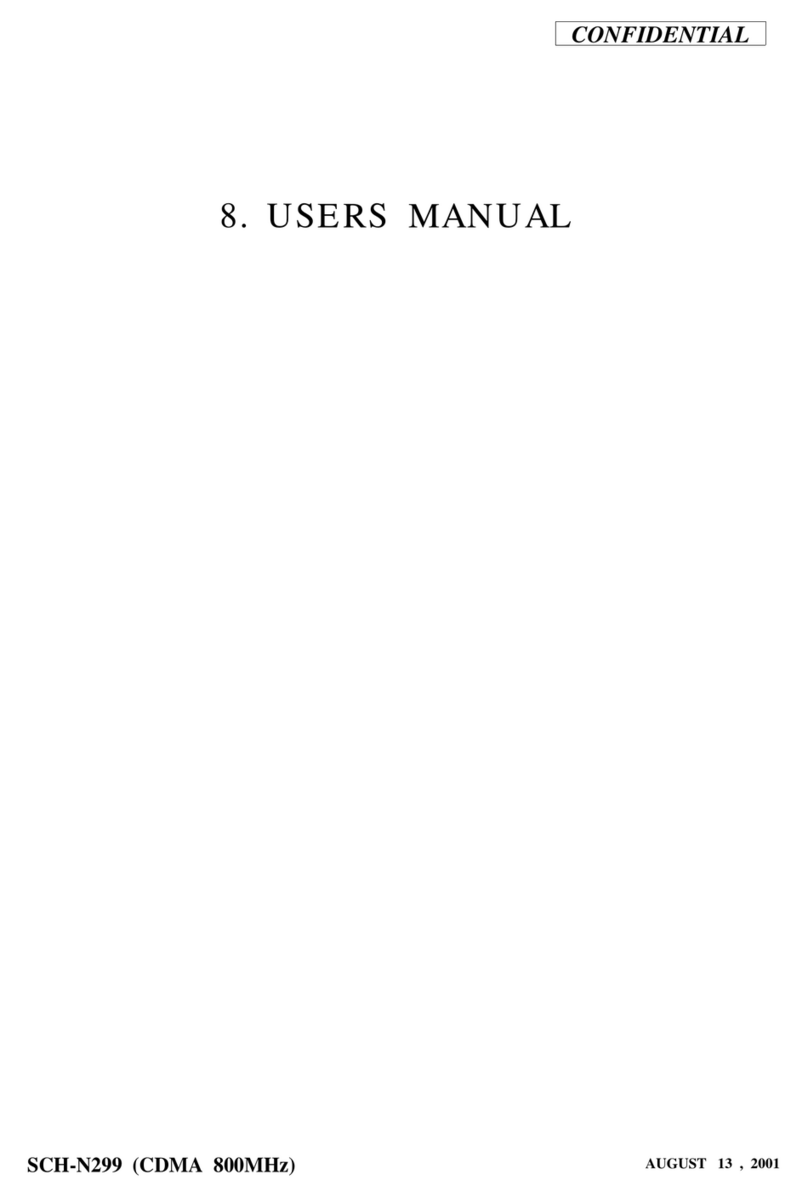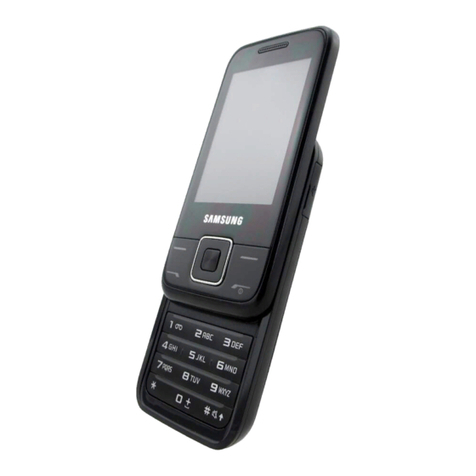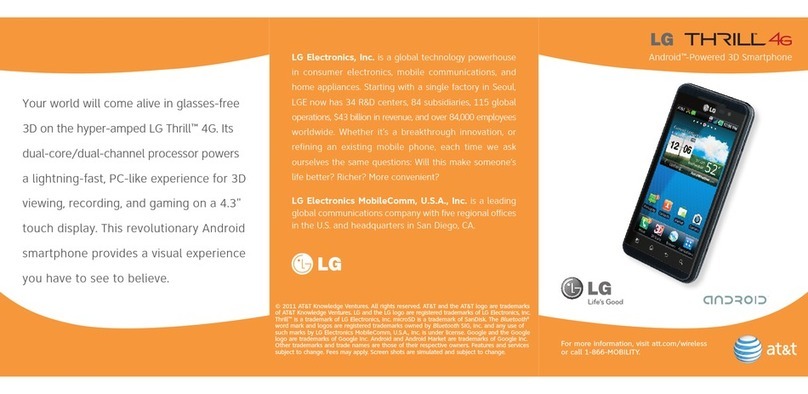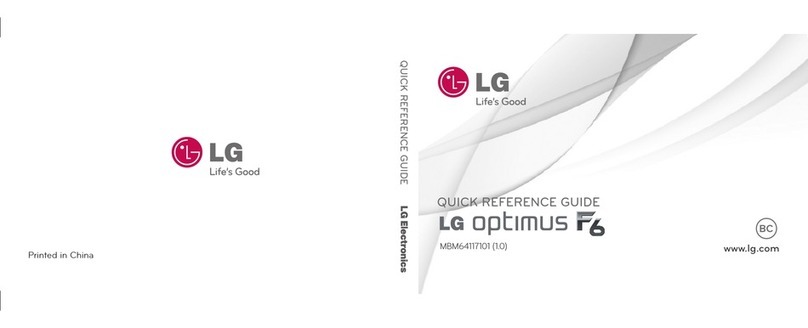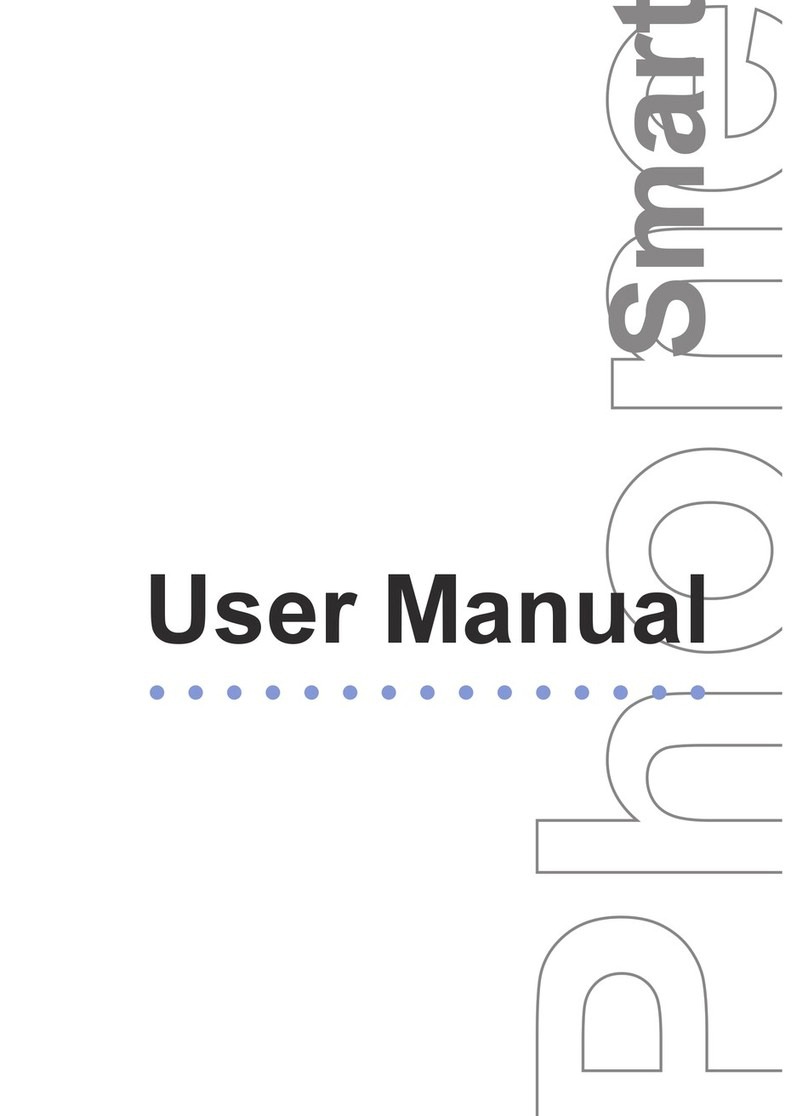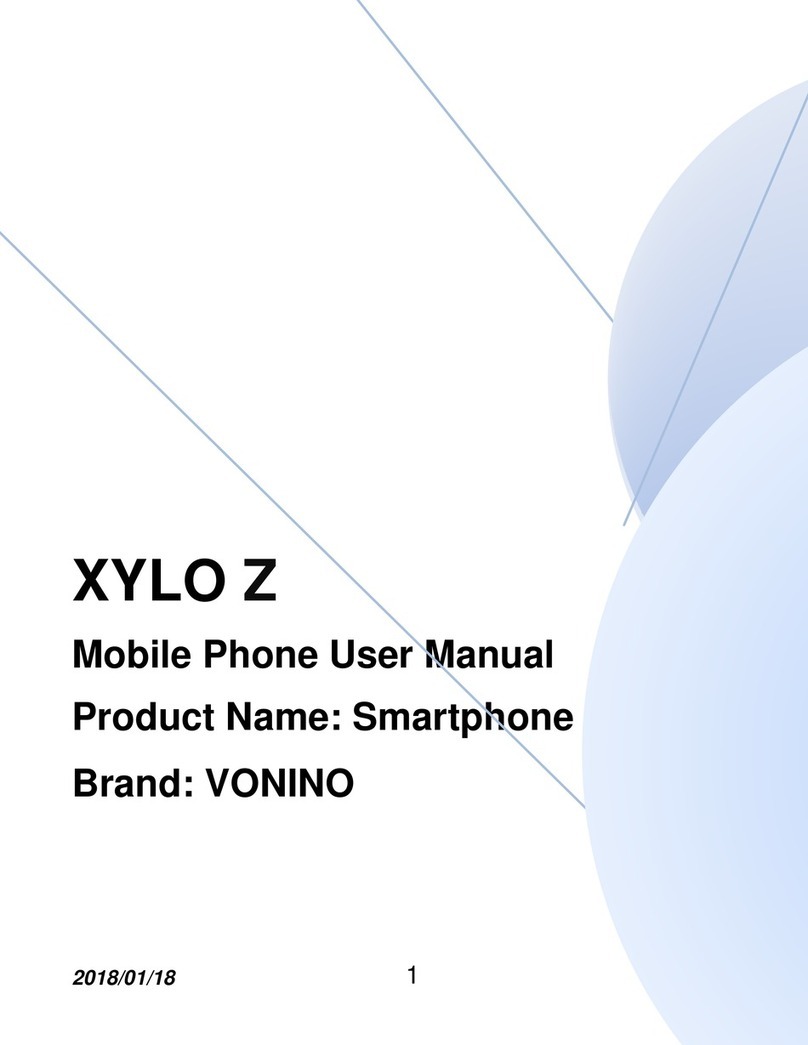Spice S-710 User manual


1
Spice S-710
User Manual
Copyright©2008 Spice Mobiles Ltd.

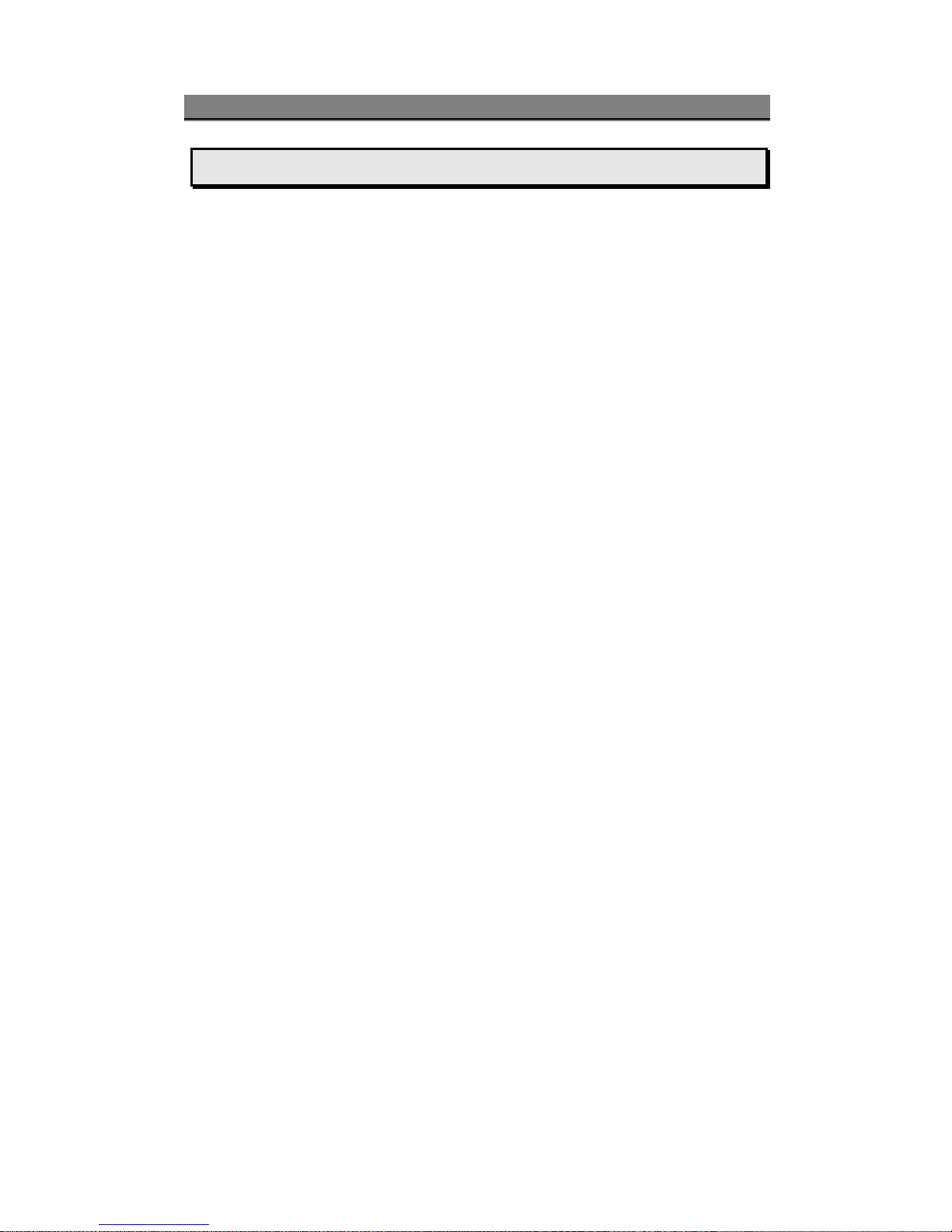
Welcome
1 Copyright©2008 Spice Mobiles Ltd.
Thank you for purchasing a Spice S-710 Handset Mobile phone. We built
our Handset to give user what we believe user really want from a wireless
phone, clear sound, and fashion outlook.
Our advanced technology is designed to grow with users communications
needs so that one day you will be able to rely entirely on users Handset to
stay connected.
This guide will familiarize user with our technology and new Handset phone
through simple, easy to follow instructions. If users have already reviewed
the Quick Start Guide, which was packaged with new Handset, then user is
ready to explore the advanced features outlined in this guide.
If users have not read “Quick Start Guide”, go to Section One Getting
Started. This section provides all the information user needs to quickly
activate phone, and much more.
We congratulate on your choice.
Welcome

Contents
2
Please read and understood the details which are both safe to you and
your environment. Failure to observe these instructions may lead to
suspension of cellular phone services to the user, or some legal action
Emergency Calls (SOS)
Emergency call can be made from your cellular phone even
without a SIM in the network service area.
Traffic Safety
Please do not use your cellular phone while driving; find a safe
place to stop first.
Switch off in Hospital
The use of cellular phones may interfere with the functionality of
some possible insufficiently protected medical devices in hospital.
Switch off in Airplane
The use of cellular phone in an aircraft may be dangerous to the
operation of the aircraft, disrupt the cellular network and may be
illegal.
Switch off in Gasoline Station and Explosive Site
It is advisable that users turn off cellular phone when refueling is in
progress, users are reminded to observe restrictions on the use of
radio equipment in fuel depots.
Operating Environment
Mobile radio transmitting equipment, including cellular phones,
may be subject to interference and may cause danger. Switch off
your phone whenever it is forbidden to use it.
Use Sensibly
Do not hold the phone to your ear when it rings or when you have
switched on the hand free function. Otherwise you risk serious
permanent damage to your hearing.
Appropriate Maintenance
Only qualified and authorized personnel should service your
cellular phone. Faulty installation or repair may be hazardous.
Safety Information
Important information for parents:
Please read the operating instructions and safety precautions carefully
before use. Explain the content and the hazards associated with using

Safety Information
3 Copyright©2008 Spice Mobiles Ltd.
Replace
You may only open the phone to replace the battery and SIM card.
You must not open the battery under any circumstances. All other
changes to this device are strictly prohibited and will invalidate the
operating license.
Interference Noticed
The phone may cause interference in the vicinity of TV sets,
radios and PCs.
Safety Warnings
Accessories
Use only accessories and charging devices approved by the
phone manufacturer! Otherwise you risk serious damage to health
and property. The battery could explode, for instance.
Power Voltage
The mains voltage specified on the power supply unit (Volt) must
not be exceeded. Otherwise the charging device may be
destroyed.
Waste Disposal
Dispose of worn out batteries and phone in accordance with local
provisions!
Rechargeable Battery
If battery is over discharged the handset will need to
pre-charge less than 10-20 minutes.
Avoid accidental shorts across the contacts of battery by
metal parts. Shorts can cause rapid discharge currents that
can damage the battery, the part that creates the short or
cause injuries.
Prevent extreme low and high ambient temperatures for the
battery. Therefore, do not place battery near a heater or
on the car dashboard.
Do not open, penetrate or otherwise physically damage the
battery.
Do not incinerate battery.

Contents
4
Contents
WELCOME ........................................................................................................................... 1
SAFETY INFORMATION ..................................................................................................... 2
SAFETY WARNINGS.................................................................................................................. 3
GETTING STARTED ................................................................................................................... 7
SIM Card and Battery Information .................................................................................... 7
Insert SIM Card..............................................................................................................................7
Insert Memory Card .......................................................................................................................7
Insert Battery..................................................................................................................................7
Charge Battery...............................................................................................................................8
YOUR PHONE ..................................................................................................................... 9
Front / Back / Side View of Phone .................................................................................... 9
Navigating Functions ...................................................................................................... 10
Key Function List ............................................................................................................ 10
Idle Mode ........................................................................................................................ 12
Main Menu ...................................................................................................................... 12
Listing of Functions ......................................................................................................... 15
Personalizing your Phone ............................................................................................... 17
Display Language ........................................................................................................................17
Tone .............................................................................................................................................17
Wallpaper .....................................................................................................................................17
Navigator key ...............................................................................................................................17
Activated Profile...........................................................................................................................17
Silent Mode ..................................................................................................................................18
FM Radio .....................................................................................................................................18
Writing Text ..................................................................................................................... 18
Multitap text input.........................................................................................................................18
Smart text input............................................................................................................................18
Tips for writing text.......................................................................................................................19
Text Input Mode ...........................................................................................................................19
Calling ............................................................................................................................. 19
Missed calls .................................................................................................................................20
To change the ear speaker volume during a call ........................................................................20
To use loudspeaker during a call.................................................................................................20
To call emergency........................................................................................................................20
Tip of call options .........................................................................................................................21

Contents
5 Copyright©2008 Spice Mobiles Ltd.
MENU FUNCTIONS & THEIR DESCRIPTIONS ............................................................... 23
PHONEBOOK (MENU 1) .......................................................................................................... 23
Search............................................................................................................................. 23
Add new .......................................................................................................................... 23
Delete.............................................................................................................................. 24
Copy................................................................................................................................ 24
Caller groups...................................................................................................................25
Speed dials .....................................................................................................................25
Settings ........................................................................................................................... 26
Blacklist ........................................................................................................................... 27
MESSAGES (MENU 2)............................................................................................................. 28
Write new ........................................................................................................................ 28
Inbox ............................................................................................................................... 30
Drafts............................................................................................................................... 31
Sentbox ........................................................................................................................... 31
Message templates......................................................................................................... 31
Message settings ............................................................................................................ 32
Memory status................................................................................................................. 34
Chat................................................................................................................................. 34
Voice messages.............................................................................................................. 34
Broadcast message ........................................................................................................ 35
CALL HISTORY (MENU 3) ........................................................................................................ 36
Call records..................................................................................................................... 36
Missed calls..................................................................................................................... 36
Dialed calls...................................................................................................................... 37
Received calls ................................................................................................................. 37
Delete call lists ................................................................................................................ 37
Call duration .................................................................................................................... 37
Call cost .......................................................................................................................... 38
SMS counter ................................................................................................................... 38
GPRS counter ................................................................................................................. 39
SETTINGS (MENU 4) .............................................................................................................. 39
Display settings............................................................................................................... 39
Date and time.................................................................................................................. 41
Phone settings ................................................................................................................ 41
Call settings..................................................................................................................... 42
Security settings.............................................................................................................. 45
Connection setting .......................................................................................................... 46

Contents
6
Restore factory................................................................................................................ 47
MEDIA CENTER (MENU 5) ....................................................................................................... 48
Camera ........................................................................................................................... 48
Photo album .................................................................................................................... 51
Video recorder................................................................................................................. 52
Video player ....................................................................................................................53
Audio player ....................................................................................................................54
Voice Recorder ............................................................................................................... 56
FM radio .......................................................................................................................... 56
FM radio recorder scheduler........................................................................................... 58
FILE MANAGER (MENU 6) ....................................................................................................... 59
FUN &GAMES (MENU 7)......................................................................................................... 60
Games............................................................................................................................. 60
Themes ........................................................................................................................... 60
USER PROFILES (MENU 8)...................................................................................................... 61
ORGANIZER (MENU 9)............................................................................................................ 63
Alarm clock...................................................................................................................... 63
Calendar.......................................................................................................................... 63
To do list .......................................................................................................................... 63
World clock...................................................................................................................... 64
SERVICES (MENU 10) ............................................................................................................ 65
SpiceGang ...................................................................................................................... 65
Reuters............................................................................................................................ 65
WAP ................................................................................................................................ 65
Data account ................................................................................................................... 69
STK ................................................................................................................................. 69
EXTRA (MENU 11).................................................................................................................. 70
Private menu ................................................................................................................... 70
Calculator ........................................................................................................................ 72
Unit converter..................................................................................................................72
Stopwatch .......................................................................................................................73
SHORTCUTS (MENU 12) ......................................................................................................... 74
Shortcuts ......................................................................................................................... 74
TOUSE MASS STORAGE (USB CABLE) ................................................................................... 75

Getting Started
7 Copyright©2008 Spice Mobiles Ltd.
Getting Started
SIM Card and Battery Information
Insert SIM Card
xThe SIM card is inserted into the back of the phone underneath
the battery.
xPress the knob and open the battery cover off.
xRemove the battery.
xPlace the card inside the SIM cardholder such that the golden
connectors are facing downwards.
Insert Memory Card
xUse only compatible T-Flash (Micro SD) card with this device.
Other memory cards, such Secure digital (SD) cards, do not fit in
the T-Flash (Micro SD) card slot and are not compatible with this
device. Using an incompatible memory card may damage the
memory card as well as phone, and data stored on the
incompatible card may be corrupted.
xThe T-Flash (Micro SD) cardholder is the back of the phone
underneath the battery.
xPlace the T-Flash (Micro SD) card in the notch. Make sure that
the T-Flash (Micro SD) card is properly inserted and that the
golden contact area on the card is facing upwards.
xClose the cover of cardholder.
Insert Battery
[Warning]:
1. If the battery is totally empty, charging icon or LED is not on.
There fore, you should charge the battery maximum up to 10-20
minutes.
2. If you turn off handset abnormally, please take out battery about
10 seconds then insert battery. Otherwise the battery will
discharge and run out of power quickly
xSlide the battery into the cradle and press the battery down flat.
xPlace the back cover and slide it into place.

Contents
8
Charge Battery
xConnect the USB cable the power jack on the bottom of your
phone.
xConnect the charger to an AC wall socket. The charging icon is
displayed briefly if the phone is switched on. If the battery is
completely empty, it may take a few minutes before the charging
indicator appears on the display or any calls can be made.
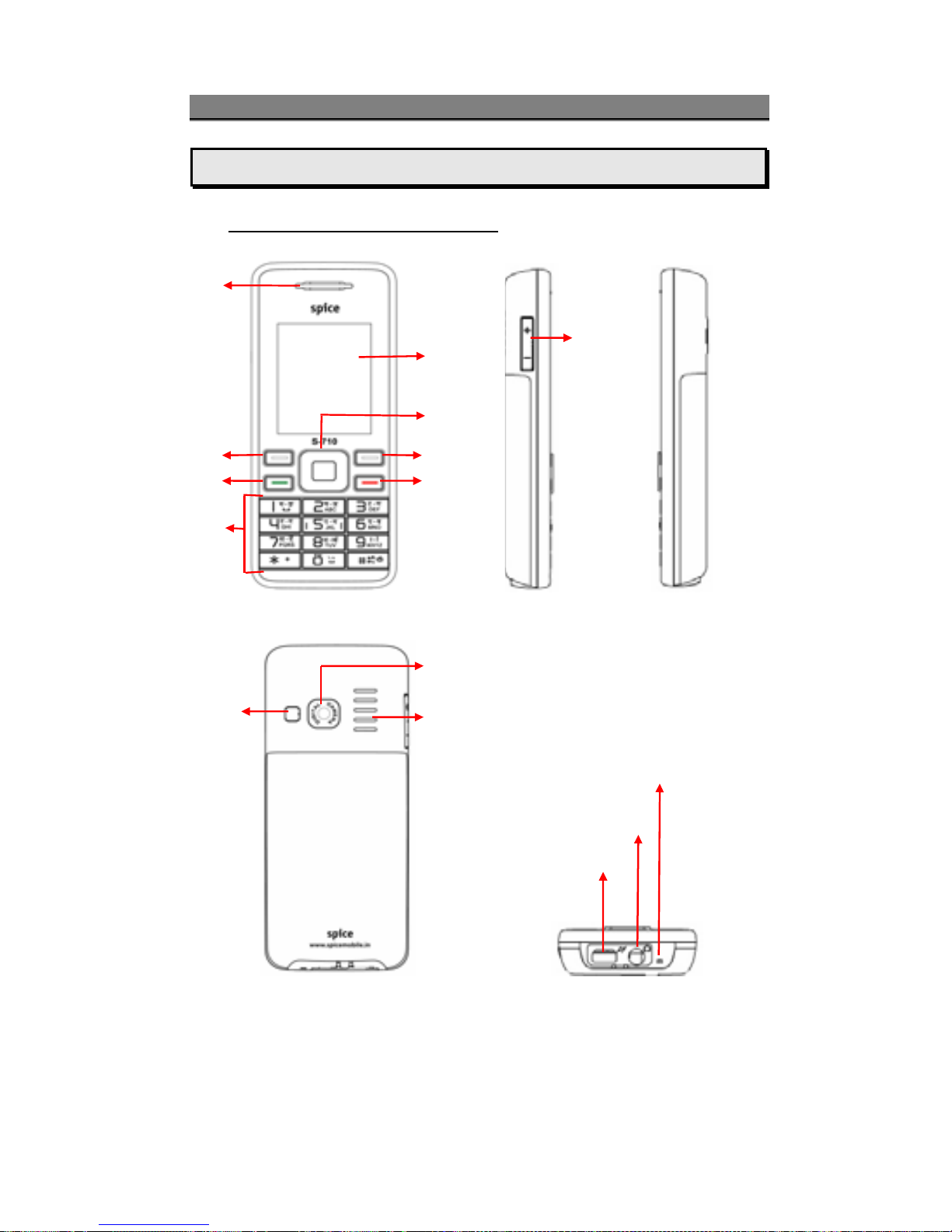
Your Phone
9 Copyright©2008 Spice Mobiles Ltd.
Front / Back / Side View of Phone
1 Ear speaker
2 Left soft key (Left selection key)
3 Answer key
4 Keypad
Your Phone
1
2
3
4
5
6
7
8
9
10
11
12
13
14
15
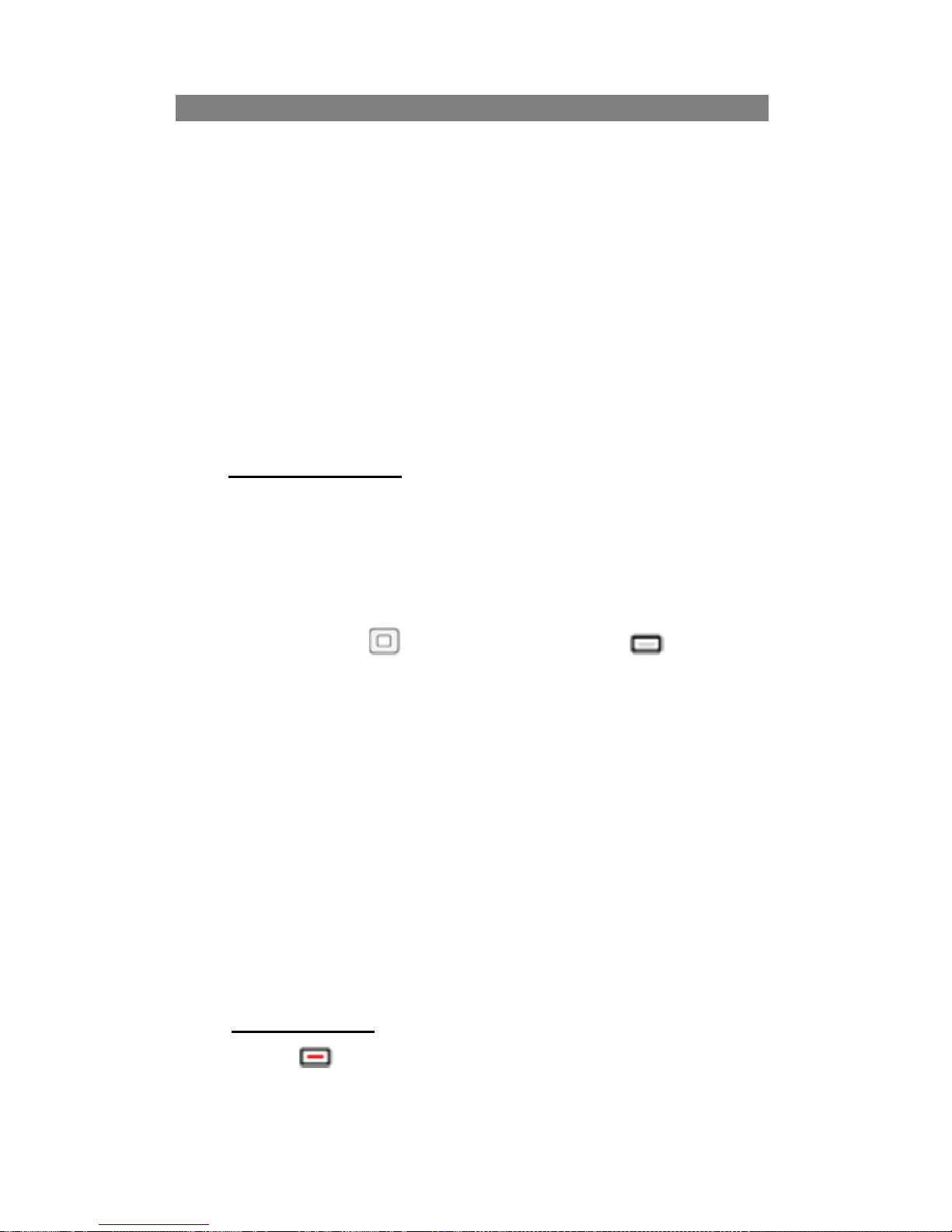
Contents
10
5 Display screen
6 Navigation key
7 Right soft key (Right selection key)
8 End key
9 Volume key
10 Antenna area
11 Camera
12 Speaker
13 USB connector
14 Headphone jack
15 Microphone
Navigating Functions
The main menus are shown as icons on the screen. Scroll to the
highlight icon by pressing the navigation key up, down, right, left or
center and select a function.
Navigating the menu by scrolling
xTo access the menu press Menu.
xScroll with through the menu and press left soft key
to select highlight item
xPress right / left to move between the tabs.
xPress up / down / left / right to move the submenu.
xScroll to a submenu item and select the one that you want.
xPress OK and enter a list of options. There are different
alternatives in the list of options depending on where you are in
the menu.
xPress Back, and go back one level in the menus.
Navigating the menu by numbering
xAfter entering Menu, you can access menu and submenu items
by using their matching number. For example: Press key 3, you
can access Call History setting.
Key Function List
Power key
End key
Switch phone on and off. Also, ends
a call or Exit from any function and
back to idle mode.

Your Phone
11 Copyright©2008 Spice Mobiles Ltd.
Selection key
Soft key
The function of the keys depends on
the text shown on the display above
the keys. For example, Menu and
Name in idle mode.
Navigation
key
xUse for quick access to phone
functions in idle mode.
xUp: Launch SpiceGang WAP
site.
xDown: Access to the Shortcuts
menu.
xLeft: Access to the Message
Writing menu.
xRight: Access to the Camera
menu.
xCenter: Access to Audio
Player
xUse for scrolling through names
and numbers stored in the
contacts or through the phone’s
menus, submenus, and option
list.
[Note]: Navigation shortcut maybe
different depends on
personal setting in “Phone
settings/Navigator key”.
Send key
Answer key
Make and answer calls; press in idle
mode to see recent dialed calls.
Number
keypad
0-9 input number and character
Side key Adjust handset volume.
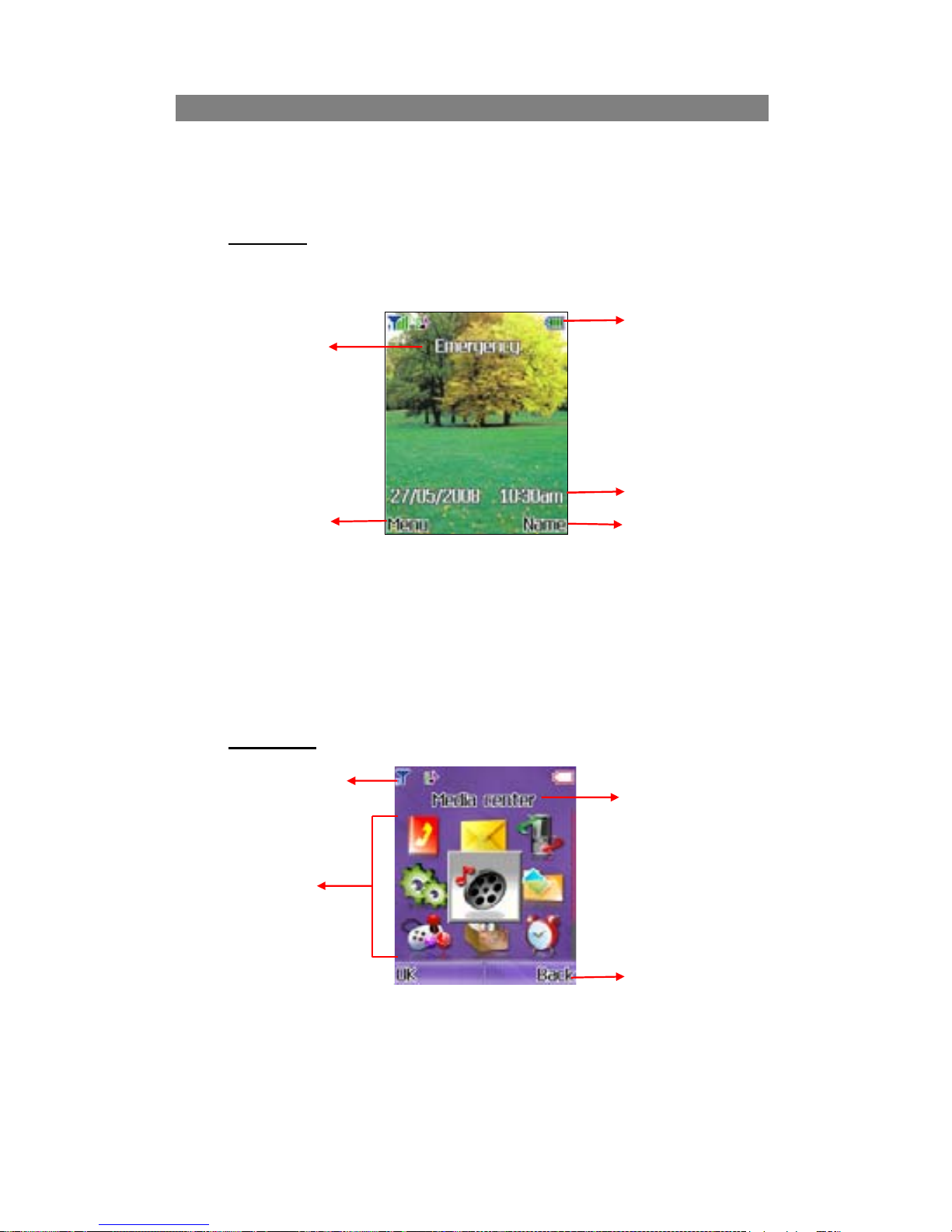
Contents
12
Idle Mode
When the phone is on, and you have not keyed in any characters,
the phone is in idle mode.
1. Top of the screen shows Essential Indicators.
2. This line displays the operator name.
3. This line shows date and time information.
4. To enter Menu press left soft key.
5. To enter Quick search of the contacts press right soft key.
Main Menu
1. Phonebook 7. Fun & games
2. Messages 8. User Profile
3. Call history 9. Organizer
4. Settings 10. Services
1
2
3
4 5
Essential Indicators Menu
Menu
Soft key

Your Phone
13 Copyright©2008 Spice Mobiles Ltd.
5. Media center 11. Extra
6. File manager 12. Shortcuts

Contents
14
Essential Indicators
Indicates signal strength.
Shows handset current battery charge strength.
Bluetooth feature is active.
Indicates the phone keypad is locked.
Indicates the current profile is General.
Indicates the current profile type is Silent.
Indicates the current profile type is Meeting.
Indicates the current profile type is Outdoor.
Indicates the current profiles type is Headset.
The Alarm clock is set on.
The Stopwatch function is on.
Indicates “roaming”.
Indicates new SMS.
Indicates new MMS.
Indicates the Chat function.
Indicates new service message
Indicates call forward is set on.
Indicates GPRS is connected.
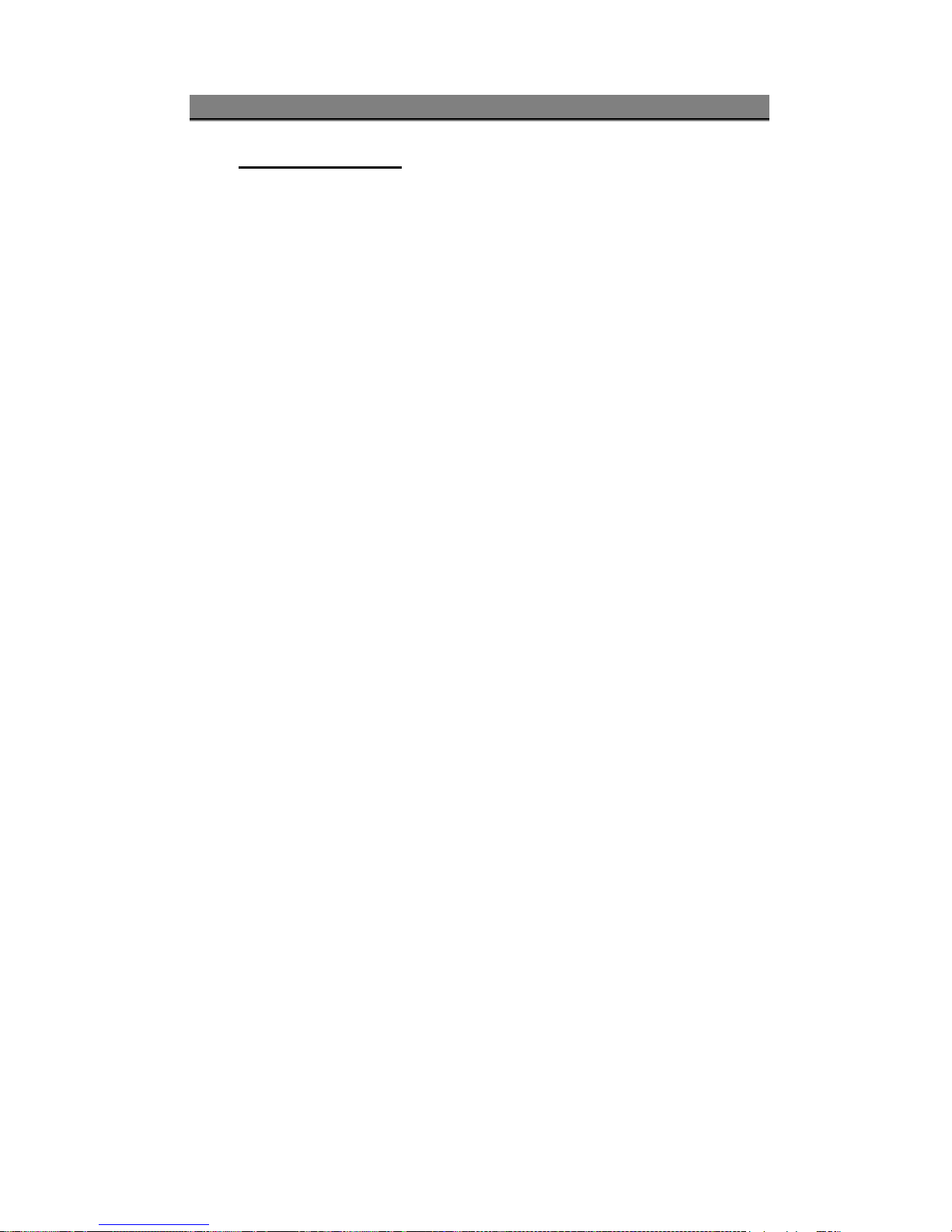
Your Phone
15 Copyright©2008 Spice Mobiles Ltd.
Listing of Functions
Phonebook
Search
Add new
Delete
Copy
Caller groups
Speed dials
Settings
Blacklist
Messages
Write new
Inbox
Drafts
Sentbox
Message templates
Message settings
Memory status
Chat
Voice messages
Broadcast message
Call history
Missed calls
Dialed calls
Received calls
Delete call lists
Call duration
Call cost
SMS counter
GPRS counter
Settings
Display settings
Date and time
Phone settings
Call settings
Security settings
Connection settings
Restore factory
Media center
Camera
Photo album
Video recorder
Video player
Audio player
Voice recorder
FM radio
FM radio recorder
schedule
File manager
Phone
Card (Insert memory
card and will
reveal)
Fun & games
Games
Themes
User profiles
General
Silent
Meeting
Outdoor
Headset
Bluetooth
Organizer
Alarm clock
Calendar
To do list
World clock

Contents
16
Services
SpiceGang
Reuters
WAP
Data account
STK
Extra
Private menu
Calculator
Unit converter
Stopwatch
Shortcuts

Your Phone
17 Copyright©2008 Spice Mobiles Ltd.
Personalizing your Phone
Display Language
xFrom idle mode, press Menu and select Settings / Phone
settings / Language, press OK to enter language list.
xSelect a language and press OK.
Tone
xFrom Idle mode, press Menu and select User profiles / General
/ Customize/ Tone settings, then select item enter to tone list.
xSelect a ring tone and press OK.
Wallpaper
xYou can set wallpaper for the idle screen.
xFrom idle mode, press Menu and select Settings / Display
settings / Wallpaper press OK to enter option list.
xSelect Default or My folder and link to image list.
xSelect image and press OK.
Navigator key
xUse predefined navigation key shortcuts to quickly reach certain
function. Edit the navigation key shortcuts to suit your own needs.
In idle mode, press up / down / left / right / center to go to a
shortcuts menu, or directly to a function.
xTo edit a navigation key shortcut, from idle mode, press Menu
and select Settings / Phone settings / Navigator key, press
Edit to enter shortcuts list.
xSelect a menu function and press OK to be assigned to the
navigation key.
Activated Profile
xTo access the list of profiles from idle mode, press Menu, then
use Navigation key scroll to User profiles and press OK.
xPress Options key to activate the certain profile and press OK.
Table of contents
Other Spice Cell Phone manuals

Spice
Spice C-180 User manual

Spice
Spice M-5115 User manual
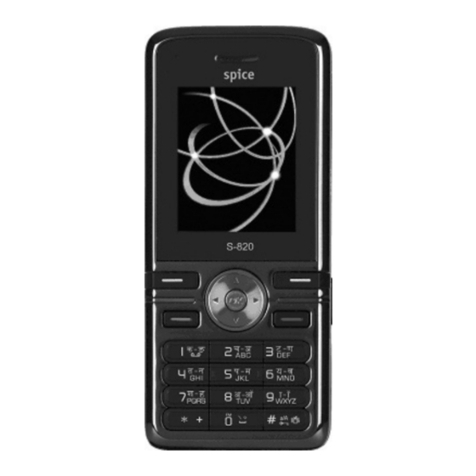
Spice
Spice S-820 User manual
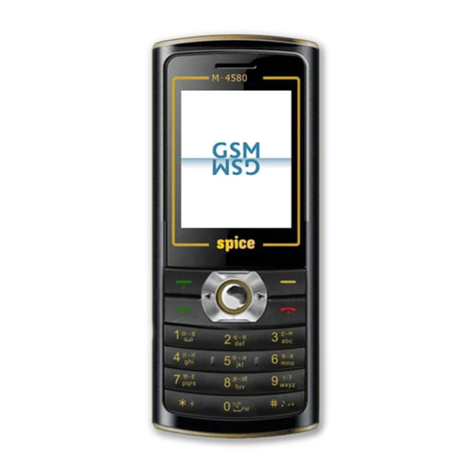
Spice
Spice M-4580 User manual
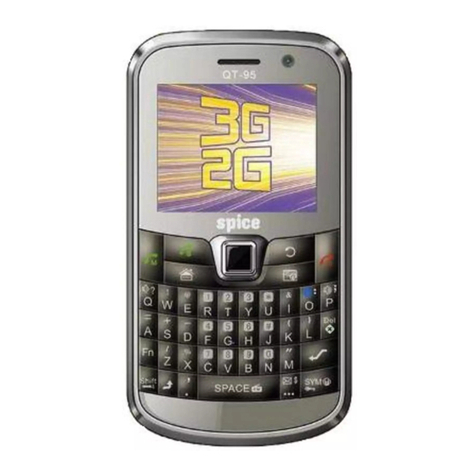
Spice
Spice QT-95 User manual
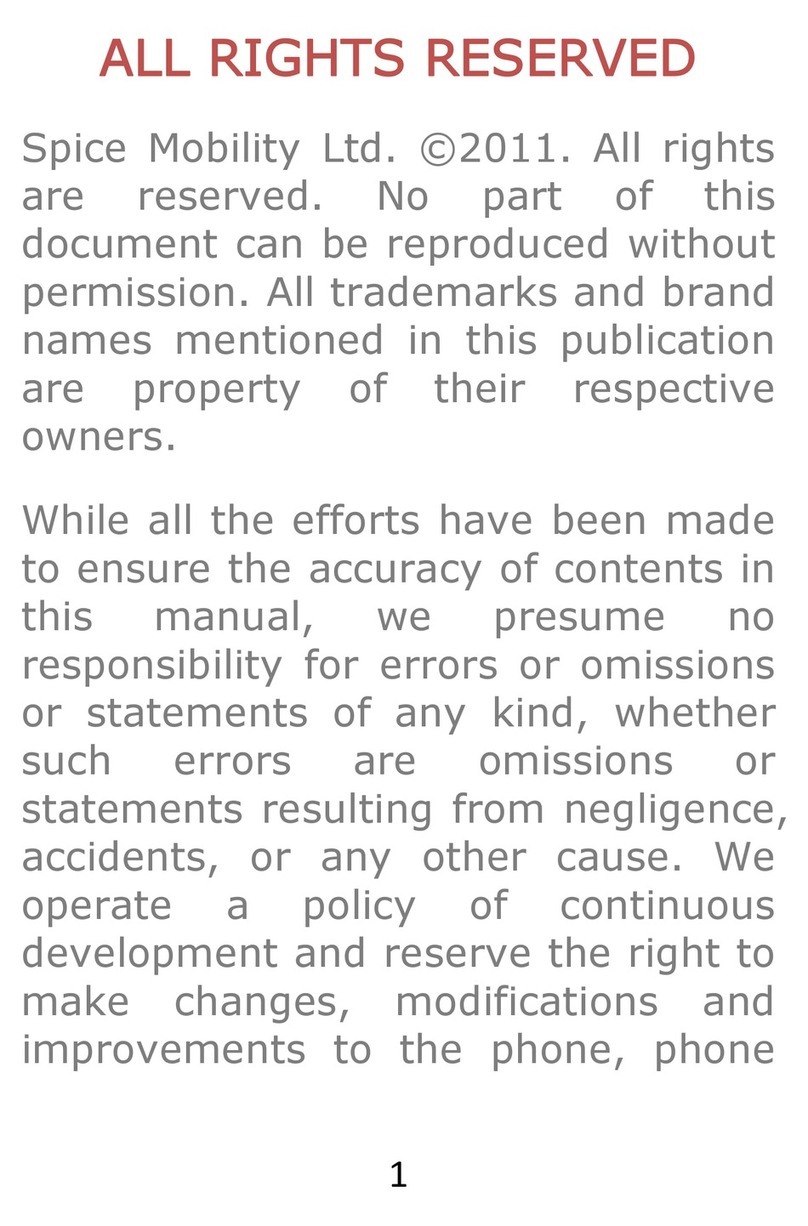
Spice
Spice Blueberry Express User manual
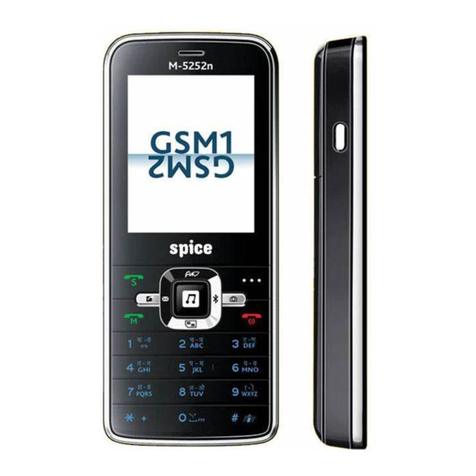
Spice
Spice M-5252n User manual
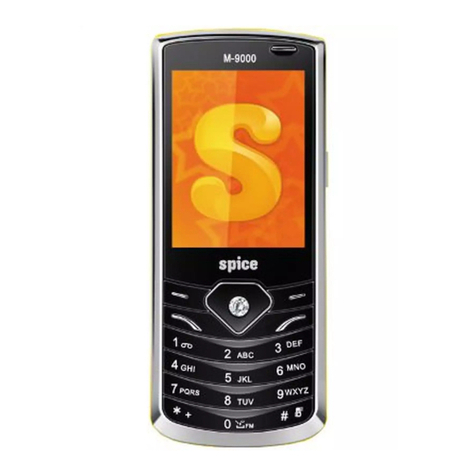
Spice
Spice popkorn m-9000 User manual

Spice
Spice Blueberry User manual
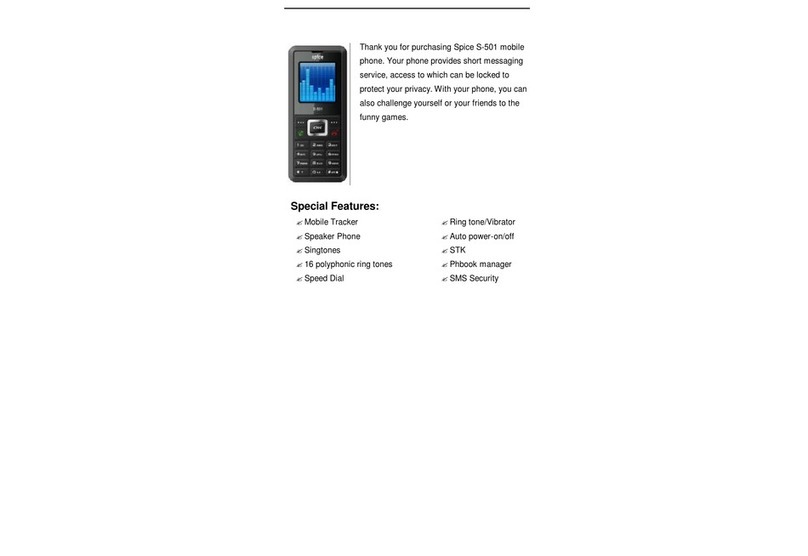
Spice
Spice S-501 User manual