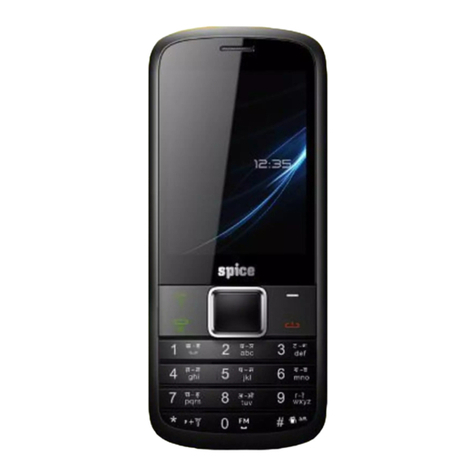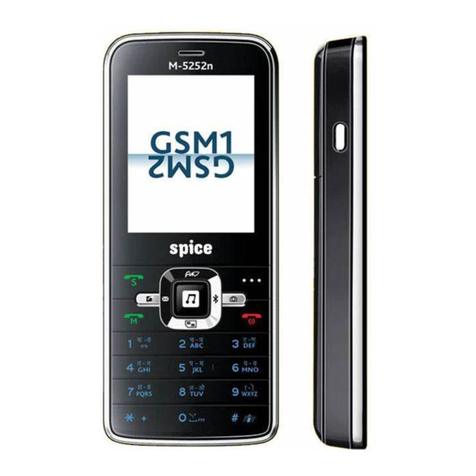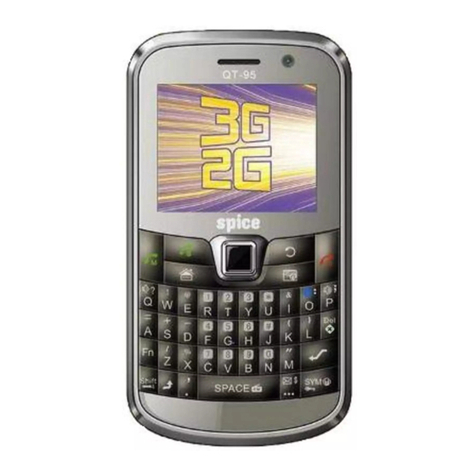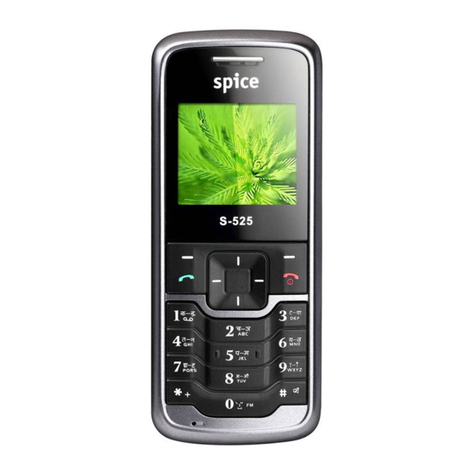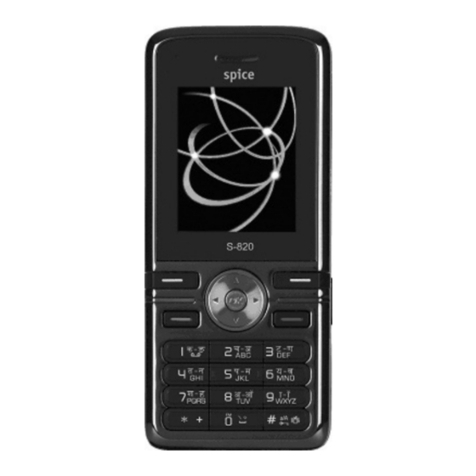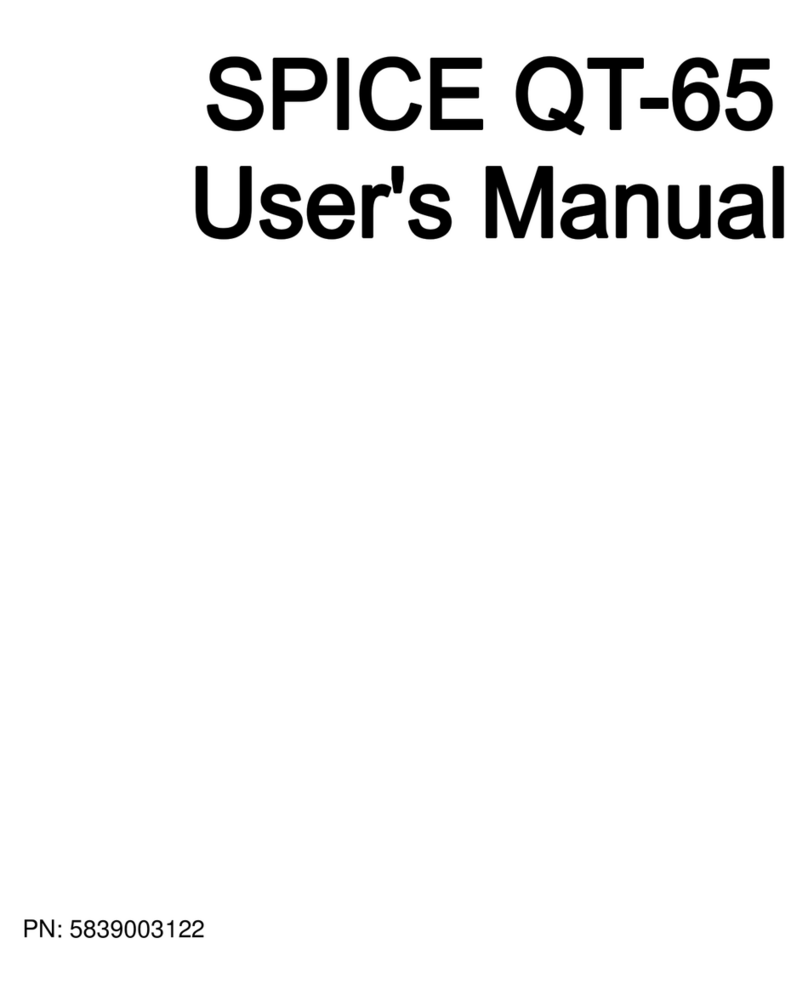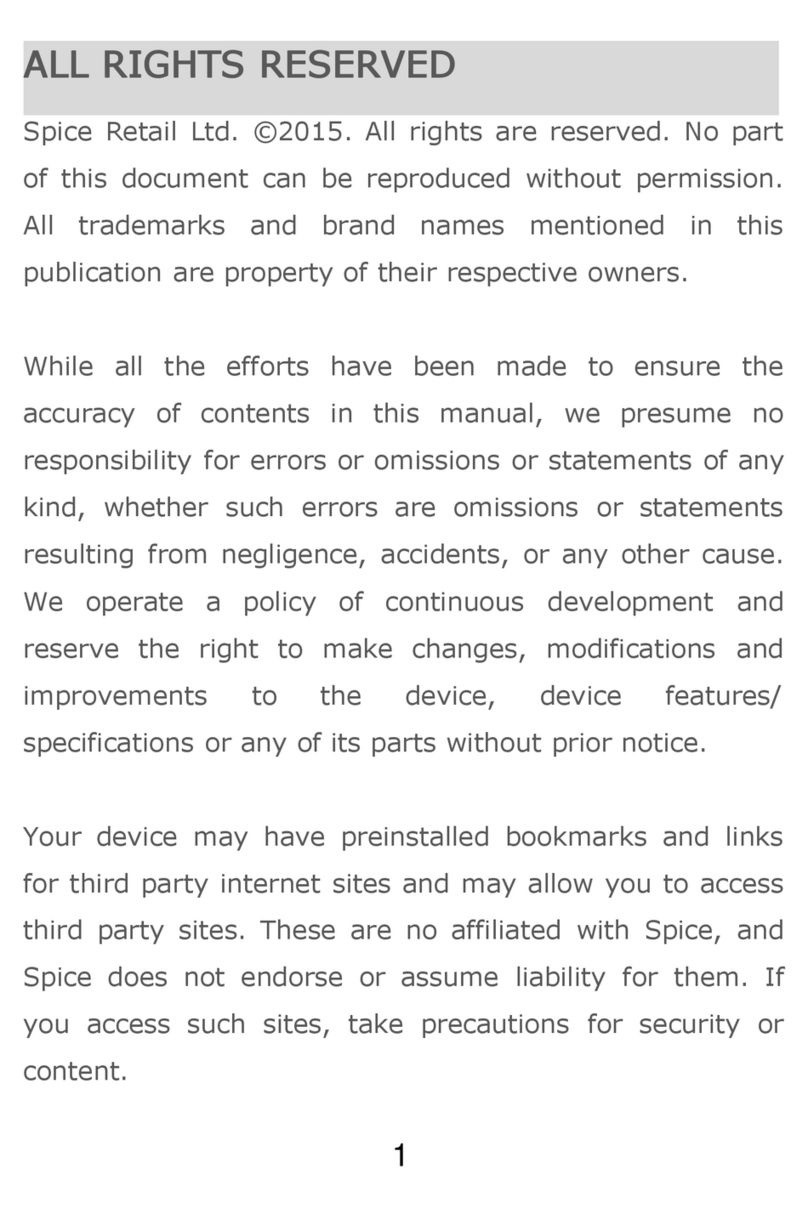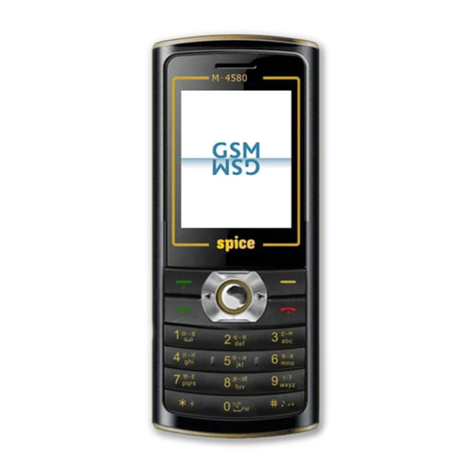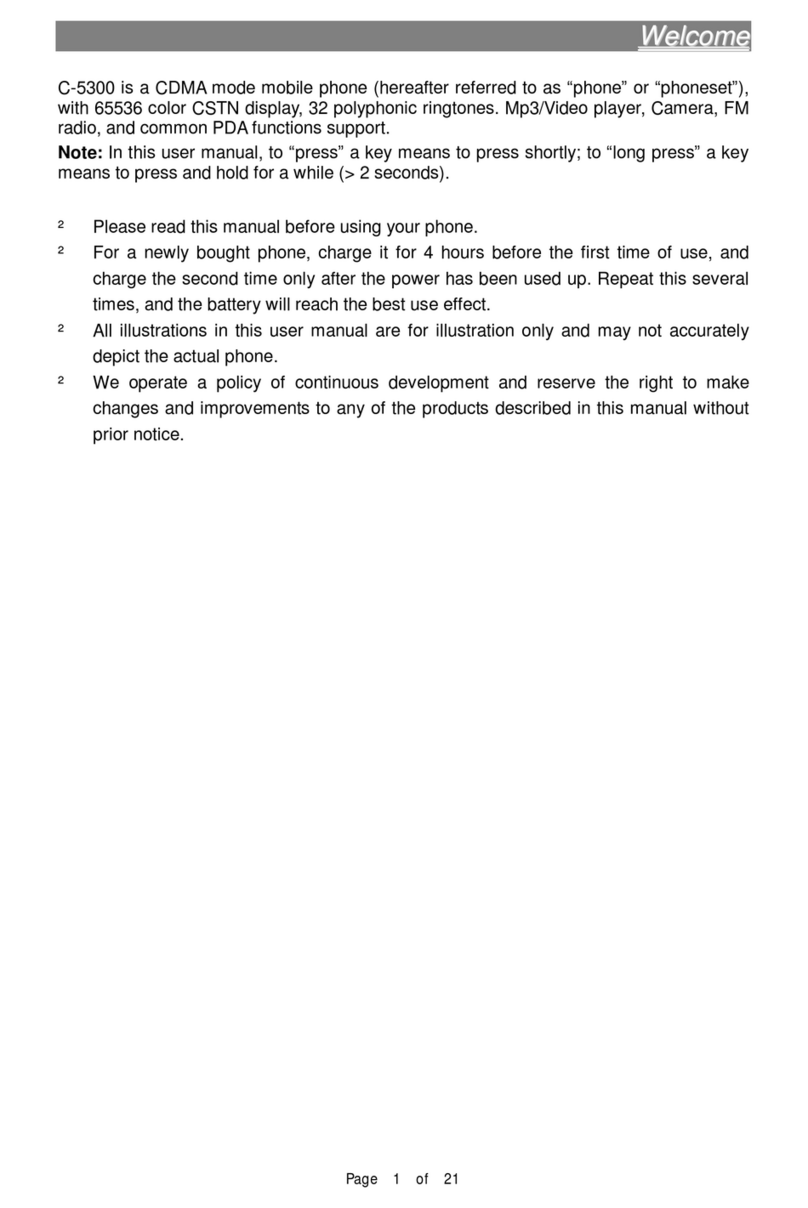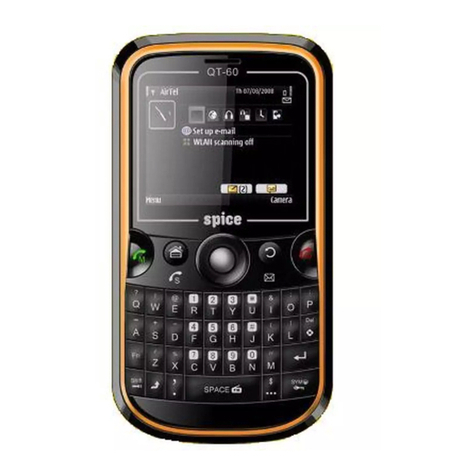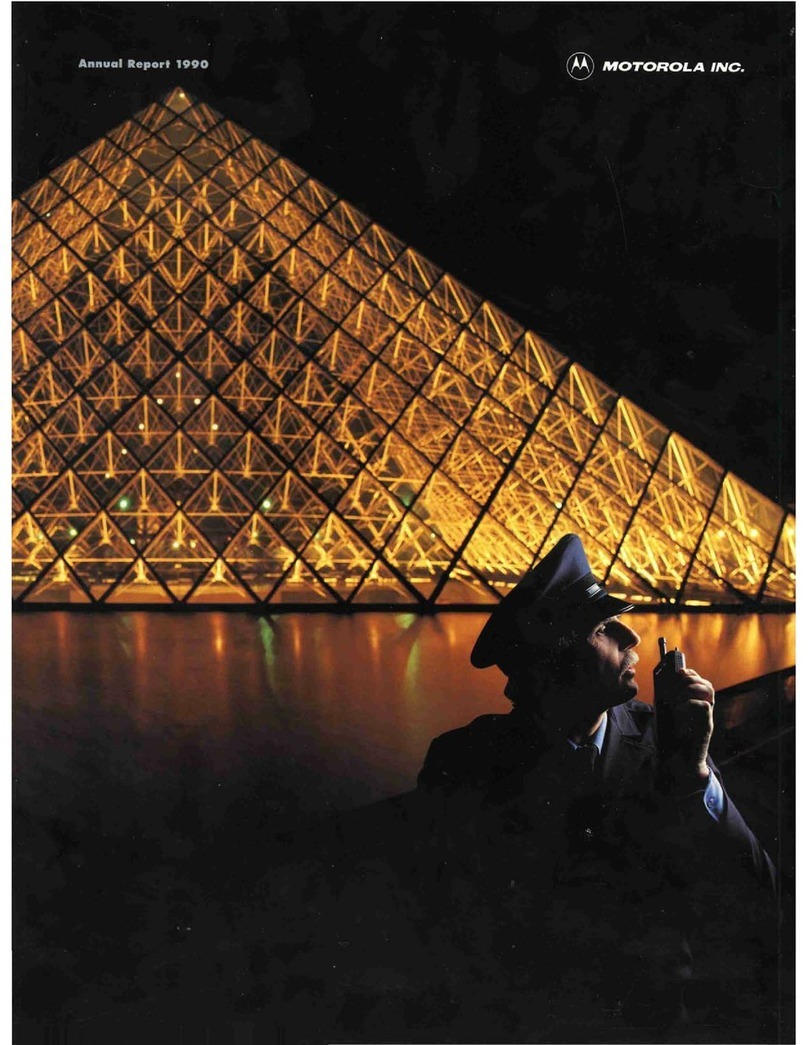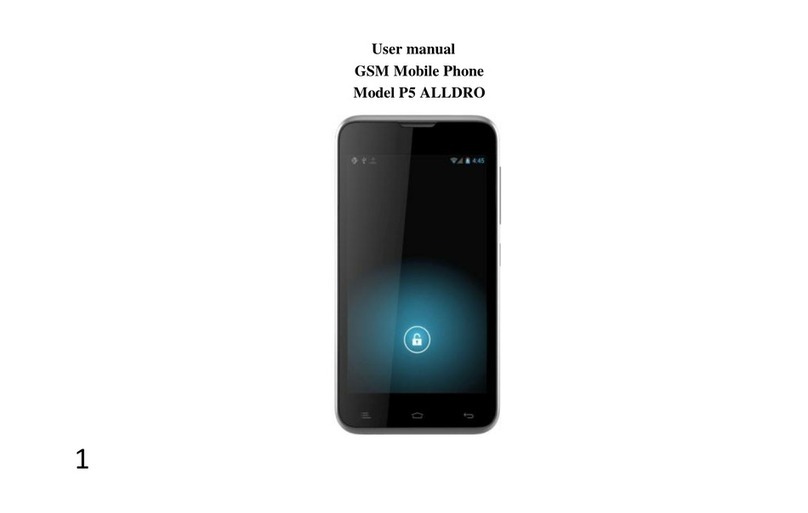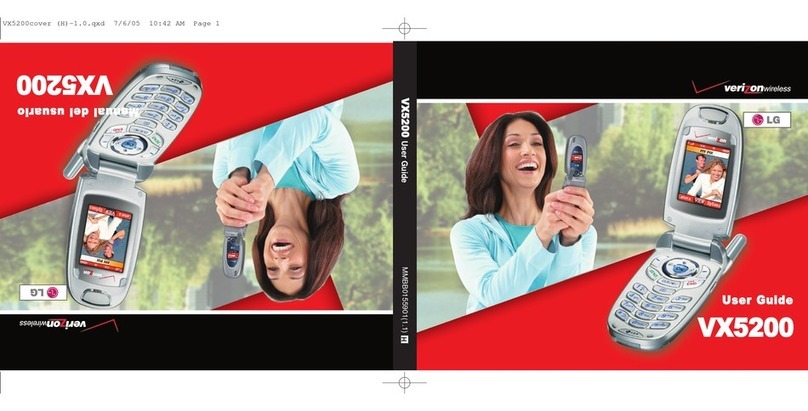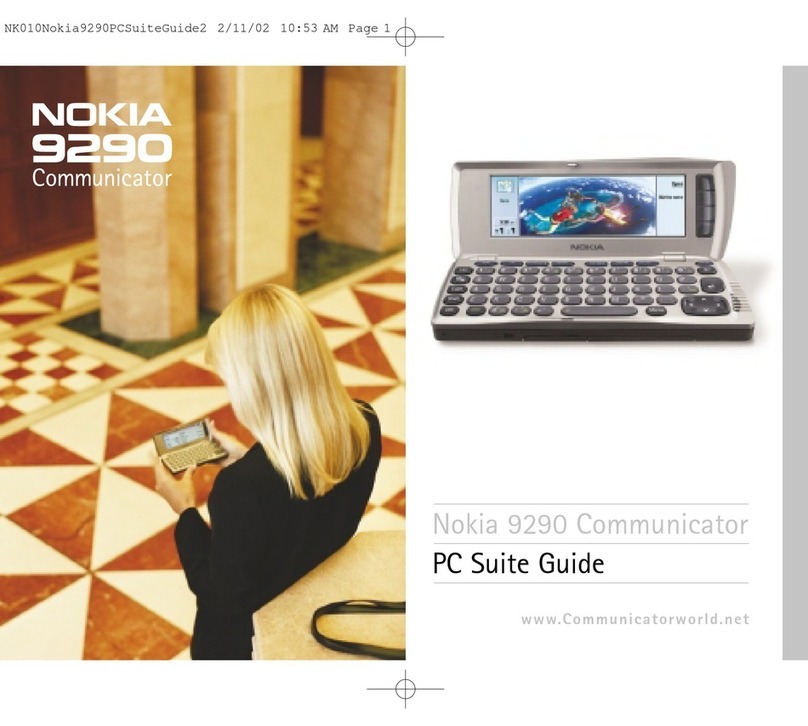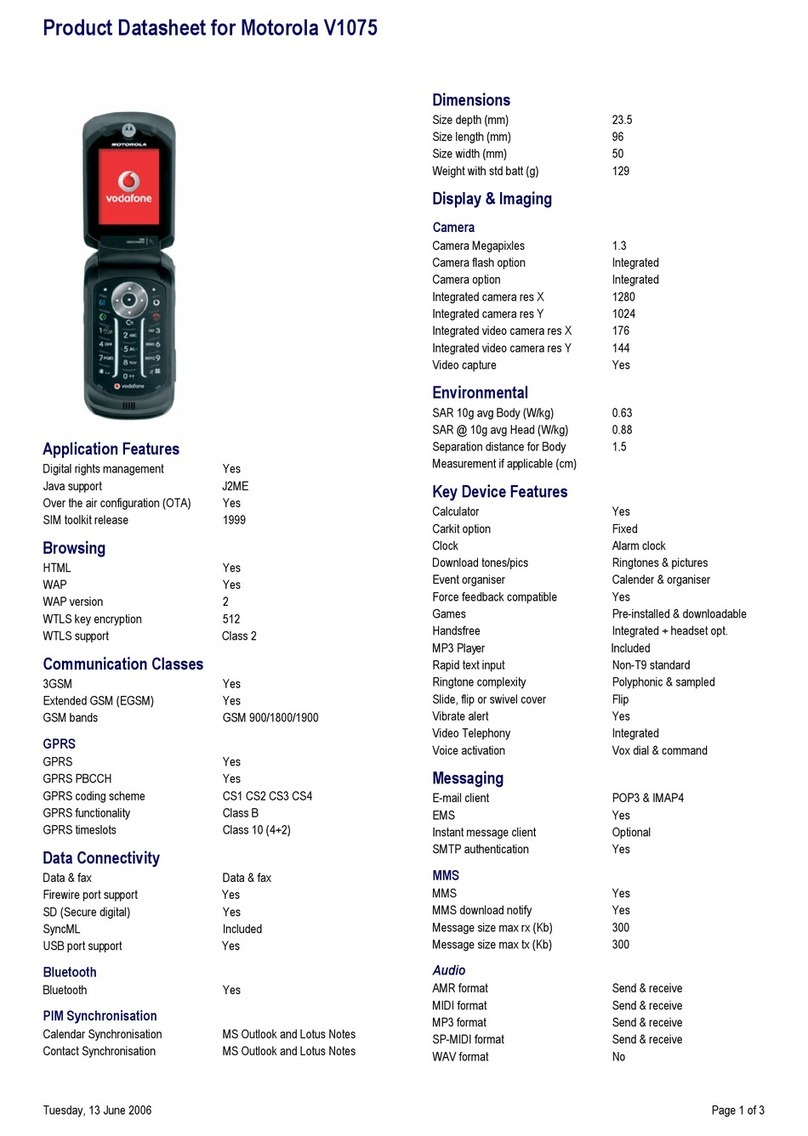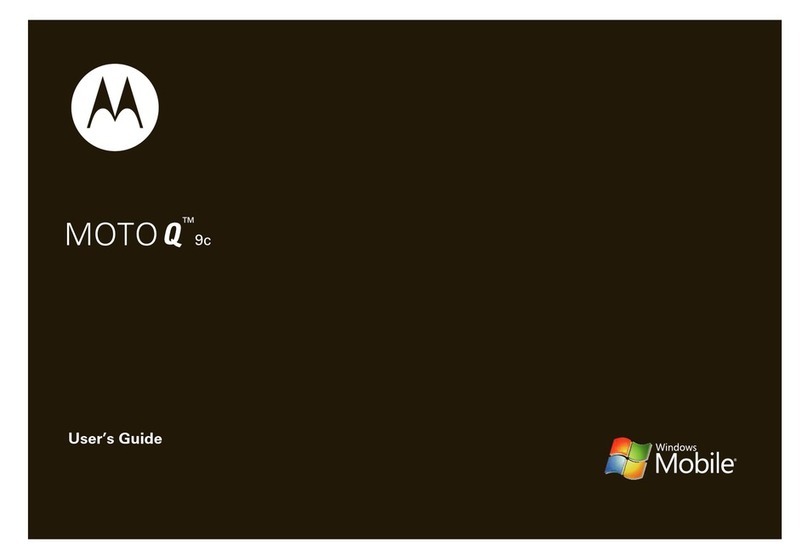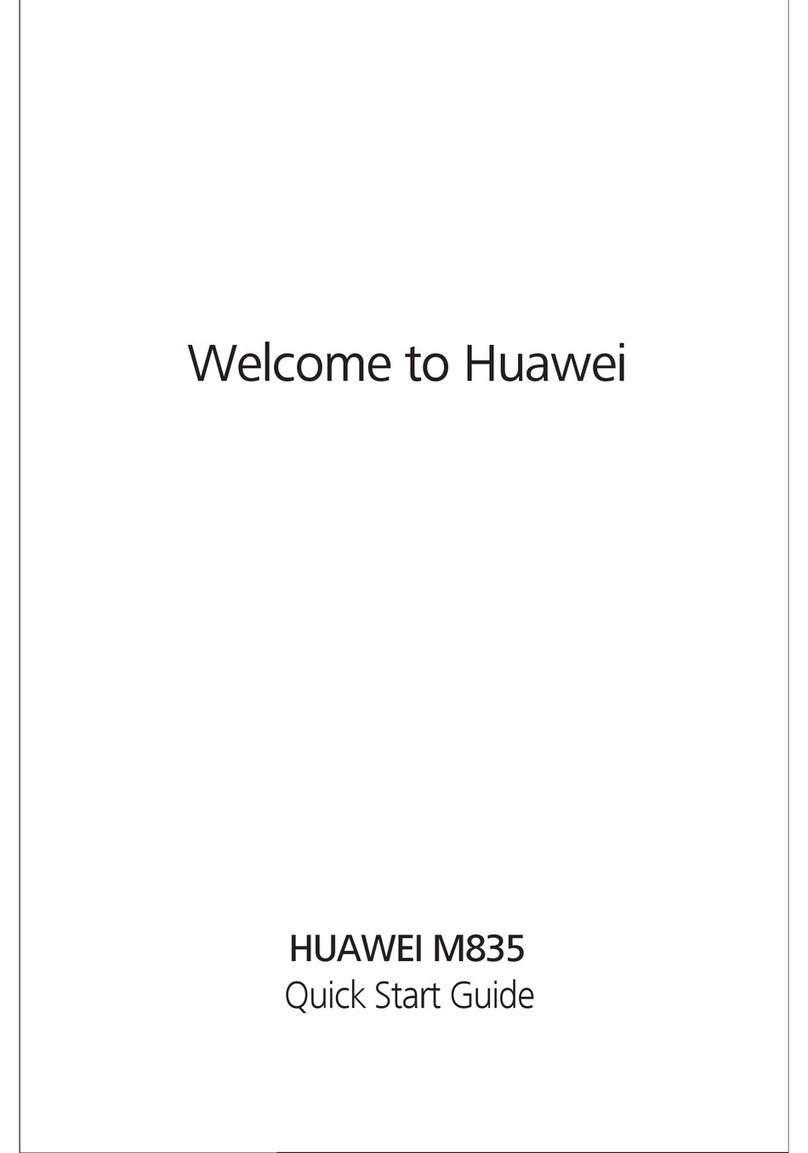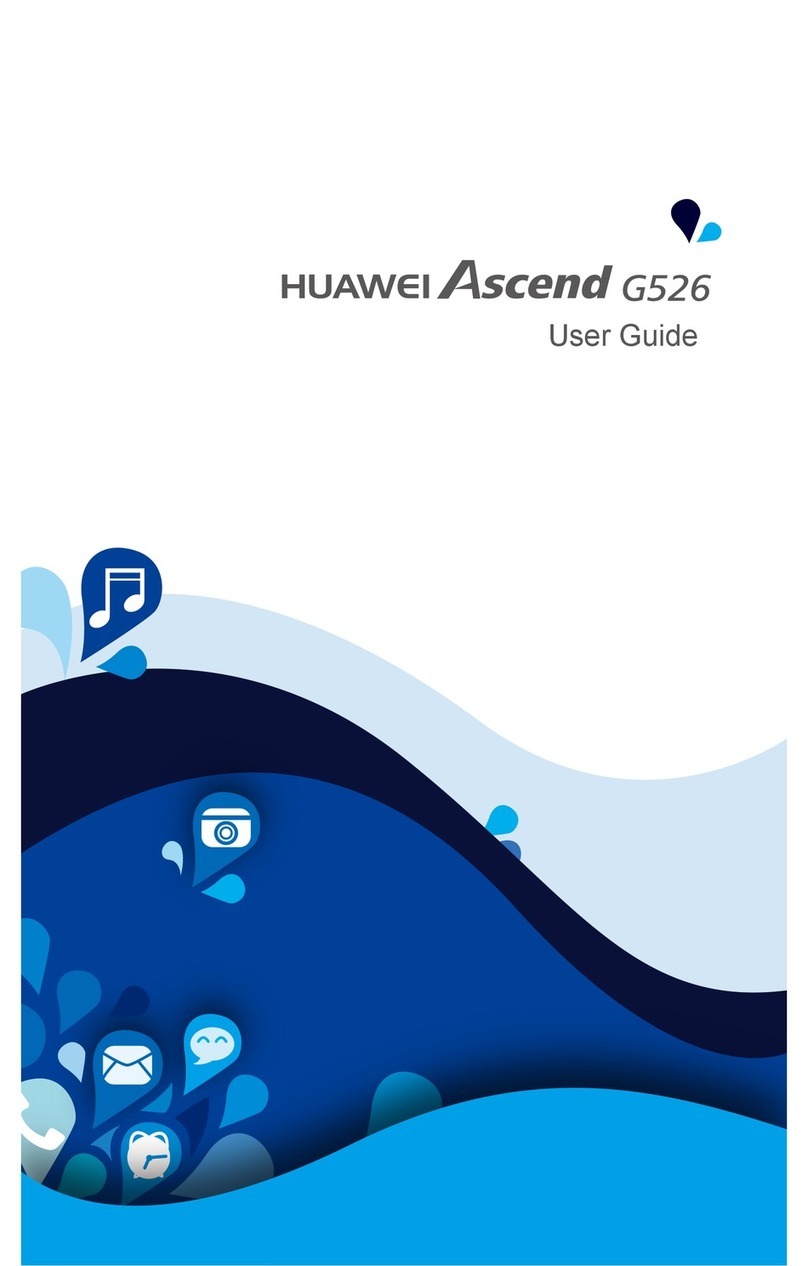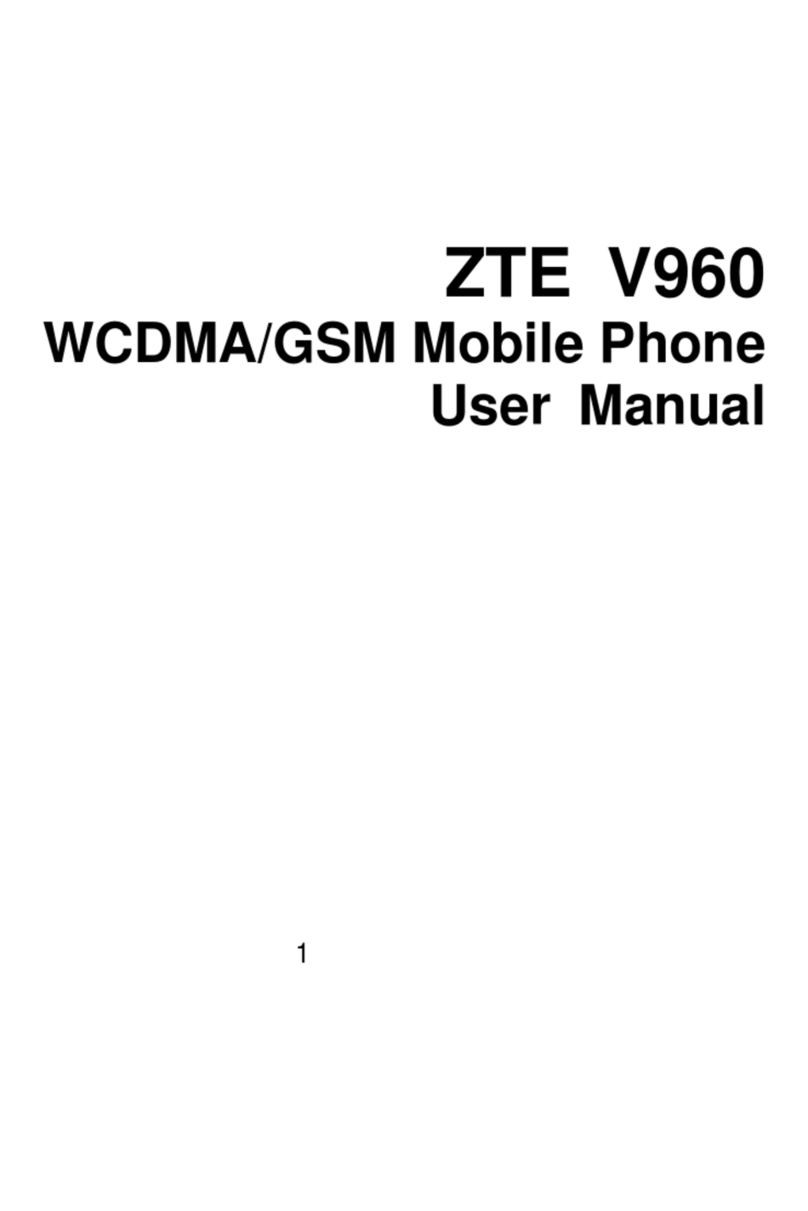Spice popkorn m-9000 User manual

P/N: 5839003565
ALL
ALL
ALL
ALL RIGHTS
RIGHTS
RIGHTS
RIGHTS RESERVED
RESERVED
RESERVED
RESERVED
Spice Mobil ity Ltd. © 201 1 . All rights are reserved. No part of this document
can be reproduced without permission. All trademarks and brand names
mentioned in this publication are property of their respective owners.
While all the efforts have been made to ensure the accuracy of contents in this
manual, we presume no responsibility for errors or omissions or statements of
any kind, whether such errors are omissions or statements resulting from
negligence, accidents, or any other cause. We operate a policy of continuous
development and reserve the right to make changes, modifications and
improvements to the phone, phone features/specifications or any of its parts
without prior notice.
Your device may have preinstalled bookmarks and links for third party internet
sites and may allow you to access third party sites. These are no affiliated with
Spice, and Spice does not endorse or assume liability for them. If you access
such sites, take precautions for security or content.
The limited warranty does not cover user manuals or any third party software,
settings, content, data or links, whether included/downloaded in the product,
whether included during installment, assembly, shipping or any other time in
the delivery chain or otherwise and in any way acquired by you. To the extent
permitted by applicable law(s), Spice does not warrant that any Spice software
will meet your requirements, will work in combination with any hardware or
software applications provided by a third party, that the operations of the
software will be uninterrupted or error free or that any defects in the software
are correctable or will be corrected.
Note:
Note:
Note:
Note: User ’ s Manual is provided just to guide the user about the functionality
of the phone. This does not seem to be any certificate of technology. Some
functions may vary due to modifications and up-gradations of software or due
to printing mistake.

TABLE
TABLE
TABLE
TABLE OF
OF
OF
OF CONTENTS
CONTENTS
CONTENTS
CONTENTS
SAFETY
SAFETY
SAFETY
SAFETY PRECAUTIONS
PRECAUTIONS
PRECAUTIONS
PRECAUTIONS
.................................................................................
.................................................................................
.................................................................................
.................................................................................
1
1
1
1
UNDERSTANDING
UNDERSTANDING
UNDERSTANDING
UNDERSTANDING YOUR
YOUR
YOUR
YOUR PHONE
PHONE
PHONE
PHONE ................................................................
................................................................
................................................................
................................................................ 3
3
3
3
General Phone Information
.....................................................................................
.....................................................................................
.....................................................................................
.....................................................................................
3
PHONE
PHONE
PHONE
PHONE OVERVIEW
OVERVIEW
OVERVIEW
OVERVIEW
..........................................................................................
..........................................................................................
..........................................................................................
..........................................................................................
4
4
4
4
Function of Keys
.......................................................................................................
4
M-9000 Popkorn …… .Ye Phone Nahi Movie Hai
................................................
6
Status Icons
.............................................................................................................
16
GETTING
GETTING
GETTING
GETTING STARTED
STARTED
STARTED
STARTED
......................................................................................
......................................................................................
......................................................................................
......................................................................................
17
17
17
17
Installing SIM Card and Battery
.........................................................................
17
Installing Memory Card
........................................................................................
17
Charging the Battery
.............................................................................................
18
Switch On/Off the Phone
.....................................................................................
18
Automatic Customer Registration ....................................................................... 18
BASIC
BASIC
BASIC
BASIC OPERATIONS
OPERATIONS
OPERATIONS
OPERATIONS .....................................................................................
.....................................................................................
.....................................................................................
..................................................................................... 19
19
19
19
To Make Calls
.........................................................................................................
19
To Dial International Number
..............................................................................
19
Answer/Reject an Incoming Call
........................................................................
19
Options During a Call
............................................................................................
19
MAIN
MAIN
MAIN
MAIN MENU
MENU
MENU
MENU ......................................................................................................
......................................................................................................
......................................................................................................
...................................................................................................... 20
20
20
20
Contacts
....................................................................................................................
20
Messages
.................................................................................................................
20
Call Logs
...................................................................................................................
22
Multimedia
...............................................................................................................
24
Fun Spice
..................................................................................................................
25
File Manager
............................................................................................................
27
User Profiles
.............................................................................................................
27
Settings
.....................................................................................................................
28
Organizer
..................................................................................................................
30
Fun & Games
..........................................................................................................
31
Internet
.....................................................................................................................
31
M S Office
.................................................................................................................
32
Frequently
Frequently
Frequently
Frequently Asked
Asked
Asked
Asked Questions
Questions
Questions
Questions And
And
And
And Troubleshooting
Troubleshooting
Troubleshooting
Troubleshooting .......................
.......................
.......................
....................... 32
32
32
32
SUPPORT
SUPPORT
SUPPORT
SUPPORT AND
AND
AND
AND CONTACT
CONTACT
CONTACT
CONTACT
...........................................................................
...........................................................................
...........................................................................
...........................................................................
34
34
34
34

1
SAFETY
SAFETY
SAFETY
SAFETY PRECAUTIONS
PRECAUTIONS
PRECAUTIONS
PRECAUTIONS
Please
Please
Please
Please read
read
read
read the
the
the
the following
following
following
following safety
safety
safety
safety guidelines
guidelines
guidelines
guidelines before
before
before
before using
using
using
using the
the
the
the phone.
phone.
phone.
phone.
Do not use the phone while you are driving. Pull over and stop
your automobile to dial or listen to a phone call.
Do not place magnetic storage media near your phone.
Radiation from the phone may erase the information stored on
them.
Keep your phone and its accessories away from children. Do
not allow children to use your phone without guidance. Small
parts such as the SIM card, dust cap, lens ring and lens cap as
well as the microSD card can be dismantled and swallowed by
small children.
Mobile phones can interfere with the functioning of medical
devices such as hearing aids or pacemakers. Keep at least 20
cm (9 inches) between the phone and pacemaker. When using
the mobile phone hold it to the ear which is furthest away from
the pacemaker. For more information, consult your doctor.
Permanent hearing loss may occur if you use earphones or
headphones at high volume. You can adapt over time to a
higher volume, which may sound normal but can be damaging
to your hearing. Set your volume to a safe level. If you
experience discomfort or buzzing in your ears, reduce the
volume or discontinue use of your earphones or headphones.
Use only original batteries and charging devices, otherwise
you may risk serious damage to health and property. Battery
can cause property damage, injury or burns if a conductive
material, such as jewelry, keys or beaded chains touch
exposed terminals. The material may complete an electrical
circuit and become quite hot. Take extra care while handling
any charged battery, particularly when placing it inside your
pocket, purse or other container with metal objects. Do not
dispose of batteries in fire as they may explode.

2
Notice:
Notice:
Notice:
Notice:
•
Do not dismantle the device or accessories otherwise, manufacturer is not
liable to pay for damages as the device and accessories are not covered by
warranty.
•
Please back up your important data timely and keep them properly. The
company is not liable for any failure to call or loss of data due to mis-
operation, poor signal or power cut, etc.
•All the screens in this manual are for reference only, and some contents
actually displayed may depend on the presetting of the service provider or
the network operator, or the SIM card. If any functions referred to in this
manual are different from those of your phone, please follow your phone.
•Improper use will invalidate the guarantee! These safety instructions also
apply to original accessories.
•Do not put your phone in a high-temperature place or use it in a place
with flammable gas such as a petrol pumps.
•
Do not touch the charger, power cable or socket with wet hands. This may
cause an electric shock.
•
Do not use the phone in an environment of extremely high or low
temperature, or an environment of high humidity. It may cause
malfunction of the phone, the charger and the battery. The phone using
environment recommendation: temp 5-35 ℃, humidity 35%-85%, charging
temp: 0
o
C-45
o
C.
•
If you have difficulties installing the battery, do not force the installation.
This may cause battery leakage, overheating, explosion or even fire.
Note
Note
Note
Note : If your phone or any of its accessories do not function normally, please
send them to the nearest authorized service facility. The qualified personnel
will assist you, and if necessary, will arrange for service.

3
UNDERSTANDING
UNDERSTANDING
UNDERSTANDING
UNDERSTANDING YOUR
YOUR
YOUR
YOUR PHONE
PHONE
PHONE
PHONE
General
General
General
General Phone
Phone
Phone
Phone Information
Information
Information
Information
Spice M-9000 is a multi SIM phone that encloses features, such as 3.2 MP
Camera, Stereo Bluetooth, Inbuilt Projector, Document Viewer etc. The phone
supports T-flash card of up to 8 GB. This phone is provided with two SIM slots
for two different SIM cards. The SIM card inserted in the slot1 is called Master
SIM, and the other one in the slot2 is known as Slave SIM. You can select to
operate SIMs as per your personal and professional needs.
Technical
Technical
Technical
Technical Specifications
Specifications
Specifications
Specifications
Battery
Battery
Battery
Battery 1200mA h
Charger
Charger
Charger
Charger 5V,1A
Dimensions
Dimensions
Dimensions
Dimensions 119.2 * 50.3 * 17.35
Weight
Weight
Weight
Weight 123g
Screen
Screen
Screen
Screen 320 * 240 , 6cm QVGA
Standby
Standby
Standby
Standby Time*
Time*
Time*
Time* Up to 300 hrs
Maximum
Maximum
Maximum
Maximum Talk
Talk
Talk
Talk
Time*
Time*
Time*
Time*
Up to 3.5 hrs
SAR
SAR
SAR
SAR Level
Level
Level
Level 0.322 W/Kg
*
*
*
* The
The
The
The standby
standby
standby
standby time
time
time
time and
and
and
and maximum
maximum
maximum
maximum talk
talk
talk
talk time
time
time
time depend
depend
depend
depend upon
upon
upon
upon the
the
the
the network
network
network
network
signals
signals
signals
signals and
and
and
and settings.
settings.
settings.
settings.

4
PHONE
PHONE
PHONE
PHONE OVERVIEW
OVERVIEW
OVERVIEW
OVERVIEW
Function
Function
Function
Function of
of
of
of Keys
Keys
Keys
Keys
Name
Name
Name
Name Description
Description
Description
Description
Projector
Projector
Projector
Projector Key
Key
Key
Key
Long
Long
Long
Long press
press
press
press the
the
the
the side
side
side
side button/projector
button/projector
button/projector
button/projector key
key
key
key
to
to
to
to switch
switch
switch
switch on
on
on
on the
the
the
the projection
projection
projection
projection mode.
mode.
mode.
mode.
Dial Key
To make/answer a call from Master SIM.
In the standby mode, press this key to access
the Call Log.

5
Power/End Key
End an ongoing call.
Press and hold this key to turn on/off the
phone.
In the menu mode, press this key to quit the
current menu and return back to the standby
mode.
Right Soft Key
Use the right soft key to execute the functions
indicated at the right of the prompt bar on the
screen.
Left Soft Key
(LSK)
Use the left soft key to execute the functions
indicated at the left of the prompt bar on the
screen.
In the standby mode, press this key to access
main menu.
When the “ Master SIM & Slave SIM open ” has
been selected, press the left soft key to make a
call from Slave SIM after entering the phone
number or selecting a number from
phonebook.
Navigation
Keys/OK Key
In the editing mode, use the keys to move the
cursor.
In the standby mode, press the keys to access
the function assigned to these keys.
Keypad
Used to enter numbers, letters and some
special characters.
In the standby mode, press and hold the #
#
#
#
key
key
key
key to activate “ Silent
Silent
Silent
Silent Mode
Mode
Mode
Mode ”
”
”
”, long press the
0
0
0
0 Key
Key
Key
Key to activate “
“
“
“ FM
FM
FM
FM Radio
Radio
Radio
Radio ”
”
”
”.
In the edit mode, you can press the #
#
#
# Key
Key
Key
Key to
switch among the input methods, press the *
*
*
*
Key
Key
Key
Key to enter symbols.

6
M-9000
M-9000
M-9000
M-9000 Popkorn
Popkorn
Popkorn
Popkorn ……
……
……
…… .Ye
.Ye
.Ye
.Ye Phone
Phone
Phone
Phone Nahi
Nahi
Nahi
Nahi Movie
Movie
Movie
Movie Hai
Hai
Hai
Hai
The next level of mobile phone technology is available right here. A handset
with an in-built projector to project the phone ’ s content on a large screen. Now
project presentations, movies, pictures or even live TV in a larger-than-life size!
M-9000 Popkorn is equipped with an inbuilt projector, which enable its users
to view images, videos and documents. Right from movies, live TV, videos,
presentations to images, Popkorn can project everything.

7
Overview
Overview
Overview
Overview
Now
Now
Now
Now pour
pour
pour
pour your
your
your
your heart
heart
heart
heart out
out
out
out with
with
with
with the
the
the
the jazzy
jazzy
jazzy
jazzy “
“
“
“ Projector
Projector
Projector
Projector ”
”
”
” feature
feature
feature
feature
in
in
in
in your
your
your
your phone.
phone.
phone.
phone. Project
Project
Project
Project movies,
movies,
movies,
movies, analog
analog
analog
analog TV,
TV,
TV,
TV, videos,
videos,
videos,
videos,
presentations
presentations
presentations
presentations or
or
or
or images,
images,
images,
images, and
and
and
and enjoy
enjoy
enjoy
enjoy life
life
life
life king
king
king
king size.
size.
size.
size.
PROCEDURE
PROCEDURE
PROCEDURE
PROCEDURE TO
TO
TO
TO USE
USE
USE
USE M-9000
M-9000
M-9000
M-9000 POPKORN
POPKORN
POPKORN
POPKORN AS
AS
AS
AS PROJECTOR
PROJECTOR
PROJECTOR
PROJECTOR
A)
A)
A)
A) PROJECTING
PROJECTING
PROJECTING
PROJECTING VIDEOS
VIDEOS
VIDEOS
VIDEOS
Just sit back and enjoy your favorite videos on M-9000 Popkorn.
Formats
Formats
Formats
Formats Supported:
Supported:
Supported:
Supported: 3gp,
3gp,
3gp,
3gp, mp4,
mp4,
mp4,
mp4, avi,
avi,
avi,
avi, rmvb,
rmvb,
rmvb,
rmvb, rm,
rm,
rm,
rm, flv,
flv,
flv,
flv, H.264
H.264
H.264
H.264
To
To
To
To View
View
View
View a
a
a
a Video:
Video:
Video:
Video:
1.1 Go to Menu > Select Multimedia > Video Player > Select the storage in
which you have saved your videos. *
OR

8
1.2 Go to Menu > File Manager > Videos > Select Video to Play
*(We
*(We
*(We
*(We recommend
recommend
recommend
recommend you
you
you
you to
to
to
to save
save
save
save your
your
your
your videos
videos
videos
videos in
in
in
in the
the
the
the path
path
path
path Menu
Menu
Menu
Menu >
>
>
> File
File
File
File
Manager
Manager
Manager
Manager >
>
>
> Memory
Memory
Memory
Memory Card
Card
Card
Card >
>
>
> Videos)
Videos)
Videos)
Videos)
Switch
Switch
Switch
Switch on
on
on
on the
the
the
the Projector:
Projector:
Projector:
Projector:
After selecting the video, please long press the projector key (please refer to the
overview section) to switch on the projection mode. In order to adjust the focus,
please use the focus adjustor at the back of the phone.
Basic
Basic
Basic
Basic Operations:
Operations:
Operations:
Operations:
�To Play/Pause: Press Ok Key
�Forward: Press Right Navigation Key
�Back: Press Left Navigation Key
�Volume: Press Up and Down Navigation Keys
�Switch to full screen: Press *

9
Mounting
Mounting
Mounting
Mounting the
the
the
the Handset
Handset
Handset
Handset On
On
On
On Tripod:
Tripod:
Tripod:
Tripod:
The tripod provided along-with the handset, is three legged equipment, which
is provided to mount the phone as shown in the image below. (Please refer to
the accessories section for detailed information.)

10
Accessories:
Accessories:
Accessories:
Accessories:
M-9000 Popkorn is also provided with an external speaker, so that you can
experience stereo surround sound. (Please refer to the accessories section for
detailed information.)
B)
B)
B)
B) PROJECTING
PROJECTING
PROJECTING
PROJECTING MOVIES
MOVIES
MOVIES
MOVIES ON
ON
ON
ON DEMAND
DEMAND
DEMAND
DEMAND
Now enjoy Movies on Demand or watch unseen videos of various reality shows
on your M-9000 with Zenga TV. It is a third party application & you require
GPRS connection to use this feature. Please contact your operator for GPRS
activation.
Please go to Menu > Select Fun Spice > Zenga TV

11
Switch
Switch
Switch
Switch on
on
on
on the
the
the
the Projector:
Projector:
Projector:
Projector:
After entering the Zenga TV, select the images/videos that you wish to view.
Now long press the projector key (please refer to the overview section) to switch
on the projection mode. In order to adjust the focus, please use the focus
adjustor at the back of the phone.
C)
C)
C)
C) PROJECTING
PROJECTING
PROJECTING
PROJECTING ANALOG
ANALOG
ANALOG
ANALOG TV
TV
TV
TV
M-9000 features Analog TV allowing it users to watch TV via mobile. The
users can view free air channels on the handset. (The reception and video
quality depends upon the signal strength in the area.)

12
Menu > Multimedia > Mobile TV > pull out the antenna to enjoy the free air
channels
Switch
Switch
Switch
Switch on
on
on
on the
the
the
the Projector:
Projector:
Projector:
Projector:
After accessing the analog TV, select the desired channel and then long press
the projector key (please refer to the overview section) to switch on the
projection mode. In order to adjust the focus, please use the focus adjustor at
the back of the phone.
D)
D)
D)
D) PROJECTING
PROJECTING
PROJECTING
PROJECTING DOCUMENTS:
DOCUMENTS:
DOCUMENTS:
DOCUMENTS:
M-9000 features Document Viewer, which enables you to view various office
docs, including excel, powerpoint, word and pdf.
Formats
Formats
Formats
Formats Supported:
Supported:
Supported:
Supported: .ppt,
.ppt,
.ppt,
.ppt, .xls,
.xls,
.xls,
.xls, .doc
.doc
.doc
.doc and
and
and
and .pdf
.pdf
.pdf
.pdf
In order to view the documents through projector, please follow the steps
mentioned below:
To
To
To
To Open
Open
Open
Open the
the
the
the Document:
Document:
Document:
Document:
1. Go to Main Menu > Select Document Viewer > Options > Select the
storage in which you have saved your document. *

13
OR
1.2 You can also select to view the document directly from the File Manager
by following the path. Menu > File Manager > Memory Card > File
*(We
*(We
*(We
*(We recommend
recommend
recommend
recommend you
you
you
you to
to
to
to save
save
save
save your
your
your
your documents
documents
documents
documents in
in
in
in the
the
the
the path
path
path
path Menu
Menu
Menu
Menu >
>
>
> File
File
File
File
Manager
Manager
Manager
Manager >
>
>
> Memory
Memory
Memory
Memory Card
Card
Card
Card >
>
>
> Reader
Reader
Reader
Reader folder)
folder)
folder)
folder)
Switch
Switch
Switch
Switch on
on
on
on the
the
the
the Projector:
Projector:
Projector:
Projector:
After selecting the document, please long press the projector key (please refer
to the overview section) to switch on the projection mode. In order to adjust the
focus, please use the focus adjustor at the back of the phone.
Basic
Basic
Basic
Basic Operations:
Operations:
Operations:
Operations:
�To Jump to Next page: Press right navigation key
�To Jump to Previous Page: Press left navigation key
�Zoom In: Press 1
�Zoom Out: Press 3
�To Jump to a Particular Page: Press 5

14
�*Switch to full screen: Press 0
*(When
*(When
*(When
*(When in
in
in
in the
the
the
the full
full
full
full screen
screen
screen
screen mode,
mode,
mode,
mode, press
press
press
press up
up
up
up and
and
and
and down
down
down
down navigation
navigation
navigation
navigation keys
keys
keys
keys to
to
to
to
switch
switch
switch
switch pages)
pages)
pages)
pages)
Accessories:
Accessories:
Accessories:
Accessories:
M-9000 Popkorn is provided with a Tripod and Laser Pointer, so that you can
demonstrate your office presentations in a smarter way. (Please refer to the
accessories section for detailed information.)
TECHNICAL
TECHNICAL
TECHNICAL
TECHNICAL DETAILS:
DETAILS:
DETAILS:
DETAILS:
�Size: every meter 22 inches
�Lamp Life: 8,000-10,000 hours
ACCESSORIES
ACCESSORIES
ACCESSORIES
ACCESSORIES AVAILABLE:
AVAILABLE:
AVAILABLE:
AVAILABLE:

15
Tripod
Tripod
Tripod
Tripod
Do not strain your hands … just place your M-9000 Popkorn on the mini, super
light tripod and enjoy movies, videos, presentations or images for hours. This
three legged tripod is portable and easy to use.
Steps to use Tripod are mentioned below:
�Take out the tripod from the gift box
�Expand it and place it on a sturdy surface, such as table.
�Now hold the phone horizontally and place it on the stretchable clutch.
External
External
External
External Speaker
Speaker
Speaker
Speaker

16
Attach the external speaker while watching a movie and sense a theater like
experience. Just plug-in the speaker with the handset and enjoy stereo
surround sound. The speaker can be charged via charger provided along-with
the gift box.
Laser
Laser
Laser
Laser Pointer
Pointer
Pointer
Pointer
Laser Pointer provided with M-9000 Popkorn projects high beam that can be
used to pinpoint the minute details during the presentation. Simply press the
button to activate the laser pointer and release it to deactivate. So project the
office presentations smartly or just throw it around and make everyone laugh.
* All the accessories provided alongwith the gift box performs best with your
device. These may vary depending upon the software and availability in your
region. Accessories other then the supplied ones may not work properly with
your handset.
Status
Status
Status
Status Icons
Icons
Icons
Icons
The table below lists various icons that might appear on the status bar while
using the phone. Apart from the icons for signal strength level and the power,
other icons are displayed as per the current mode and priority of the phone.
Icon
Icon
Icon
Icon Description
Description
Description
Description
Indicates the network signal strength of Master SIM.
Indicates the network signal strength of Slave SIM.
Indicates the current battery capacity.
Indicates that there is an unread SMS / MMS in Master SIM.
Indicates that there is an unread SMS / MMS in Slave SIM.
Indicates that there is a missed call in Master SIM.

17
Indicates that there is a missed call in Slave SIM.
Indicates that the current Sound Status is the Ring only .
Indicates that the current Sound Status is the Vibrate only.
Indicates that the Bluetooth is activated.
Indicates that the current profile mode is the Headset mode.
Indicates that the current alarm clock is set as activated.
Indicates the current keypad-locked state.
GETTING
GETTING
GETTING
GETTING STARTED
STARTED
STARTED
STARTEDPlease switch off your phone before inserting or removing the battery/SIM card
or memory card.
Installing
Installing
Installing
Installing SIM
SIM
SIM
SIM Card
Card
Card
Card and
and
and
and Battery
Battery
Battery
Battery
Your phone is provided with two SIM slots for two different SIM cards. The SIM
card inserted in the slot1 is called Master SIM, and the other one in the slot2
is known as Slave SIM.
•Remove the back cover of the phone
•Hold the phone with the front facing downwards; pull the battery
cover
•
Insert the SIM cards in the phone.
•
Attach the battery.
•Push the battery cover until it clicks into place.

18
Installing
Installing
Installing
Installing Memory
Memory
Memory
Memory Card
Card
Card
Card
The phone supports T-Flash card, which is a multimedia memory card used to
multiply the memory of the phone. The T-flash card is small and should be
pulled out/installed carefully and prudently in order to avoid any kind of
damage.
•Switch off your phone.
•Remove the battery cover.
•Open the external cover of the T-Flash card slot.
•
Slide the T-Flash card into the slot.
•
Attach the battery.
•
Push the battery cover until it clicks into place.
Charging
Charging
Charging
Charging the
the
the
the Battery
Battery
Battery
Battery
The phone prompts a warning tone and message stating insufficient battery
when the battery power of your phone is low.
Please follow the instructions mentioned below to charge your phone:
•Plug the connector of the charger into the jack of the phone.
•Plug the charger into a standard AC wall outlet.
Note:
Note:
Note:
Note:
When is shown on the screen , it indicates that there is not enough power
and you should now charge your phone. When charging is complete, the
battery icon will stop flashing.
Charging …… . Fully Charged …… .
You must fully charge the battery before using the phone for the first time. It is
recommended to charge the battery for four hours before using the phone for
the first time.
If the phone is turned on during charging, you can still make or answer calls,
but this will consume battery power, thus will extend the charging time of the
phone.
Switch
Switch
Switch
Switch On/Off
On/Off
On/Off
On/Off the
the
the
the Phone
Phone
Phone
Phone
To turn on/off the phone, press and hold the Power Key.
If you have enabled the SIM Lock function then enter the PIN code (the 4 to 8
digits secret code of your SIM card). It is preconfigured and provided to you by
your network operator or retailer. If you enter an incorrect PIN code 3 times in
succession, your SIM card will be locked. To unlock it, you must obtain a code
from your network operator.
Table of contents
Other Spice Cell Phone manuals