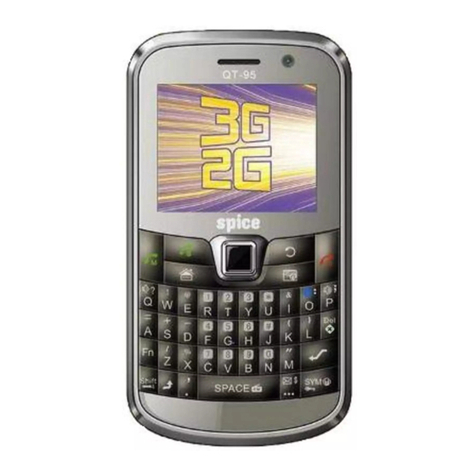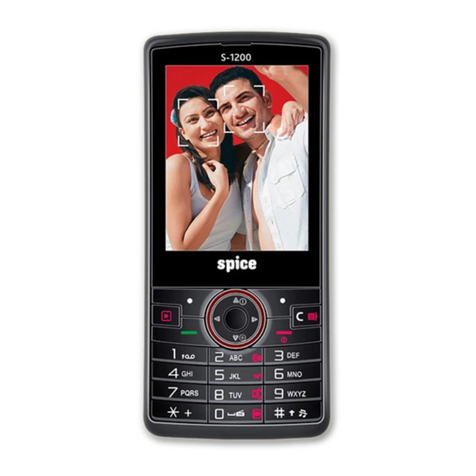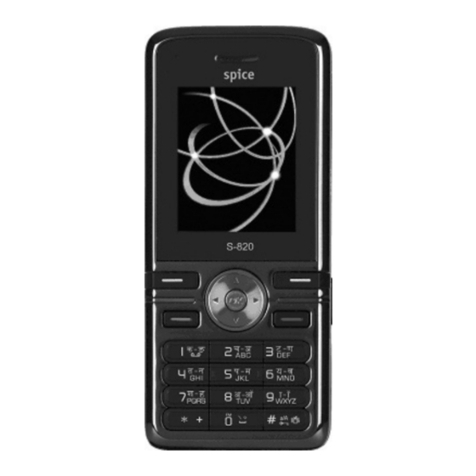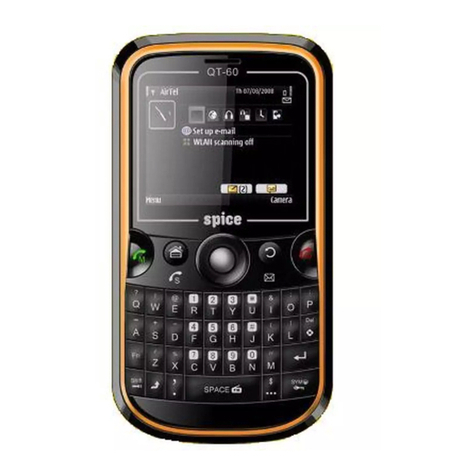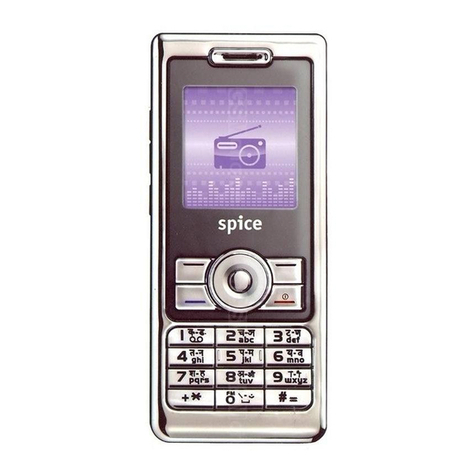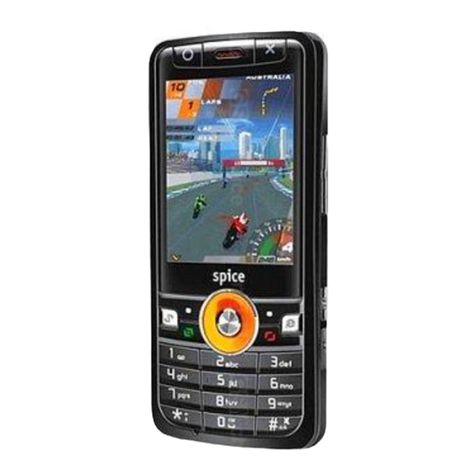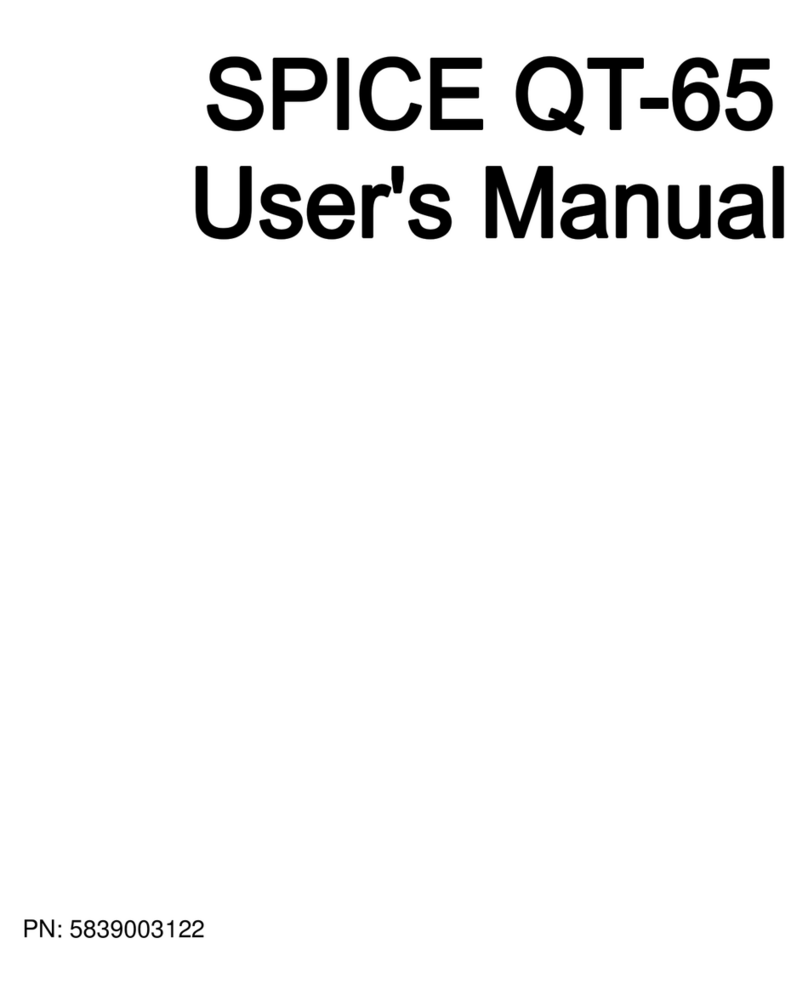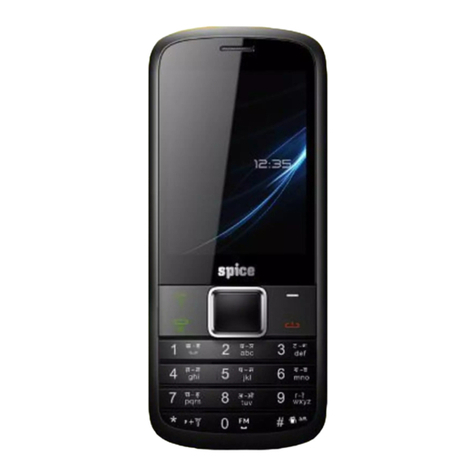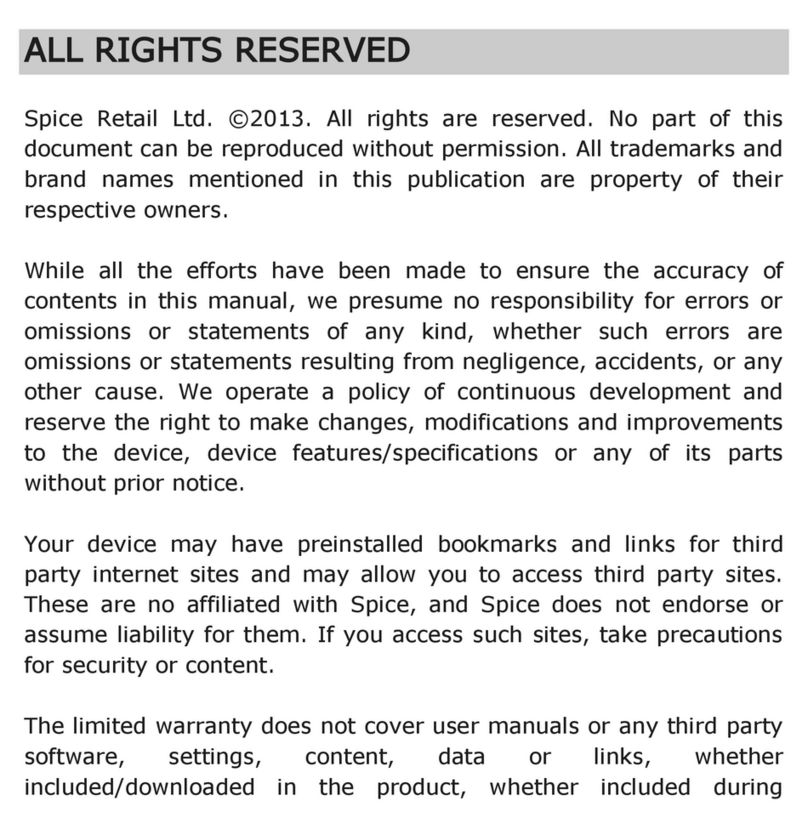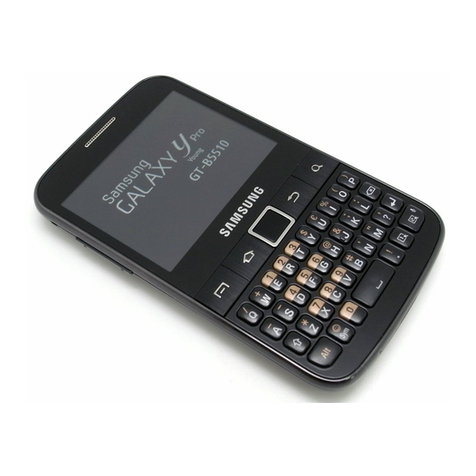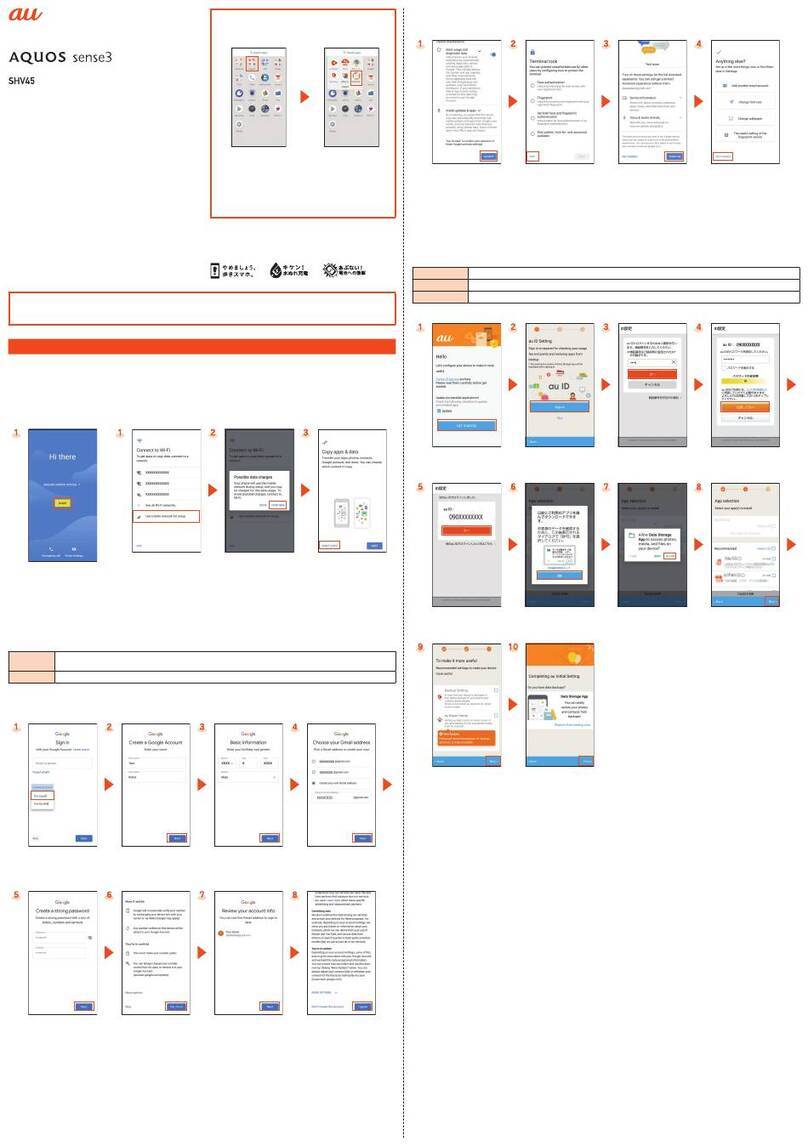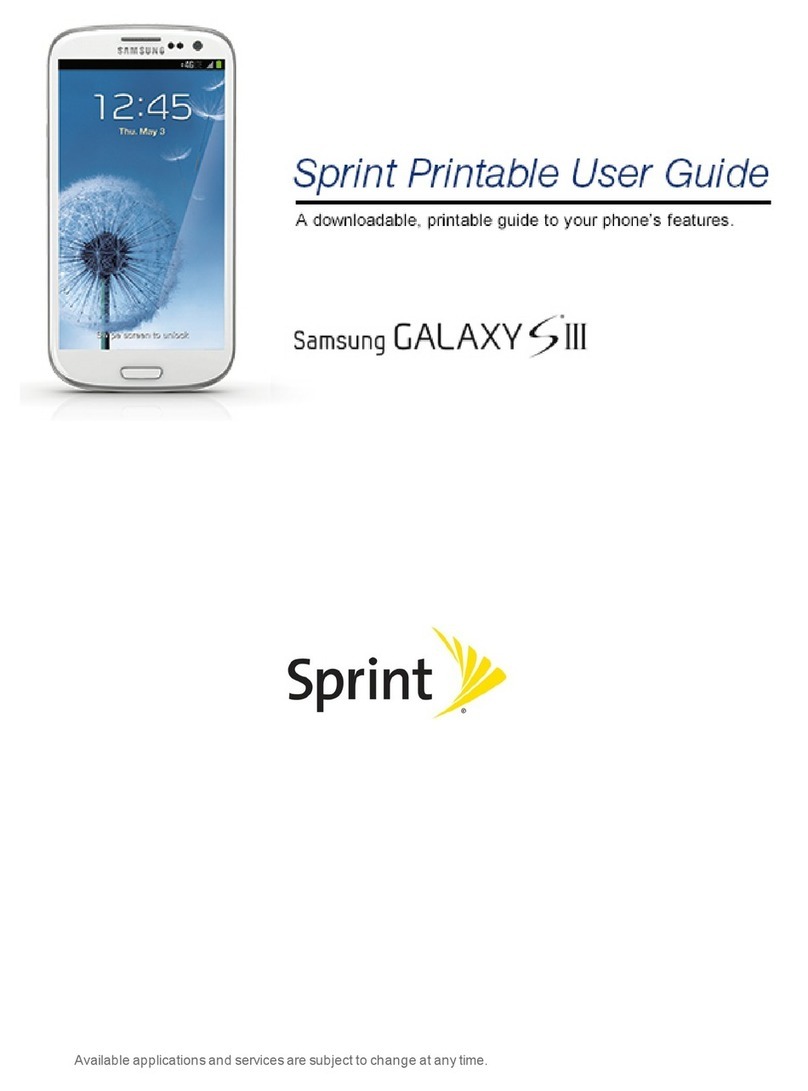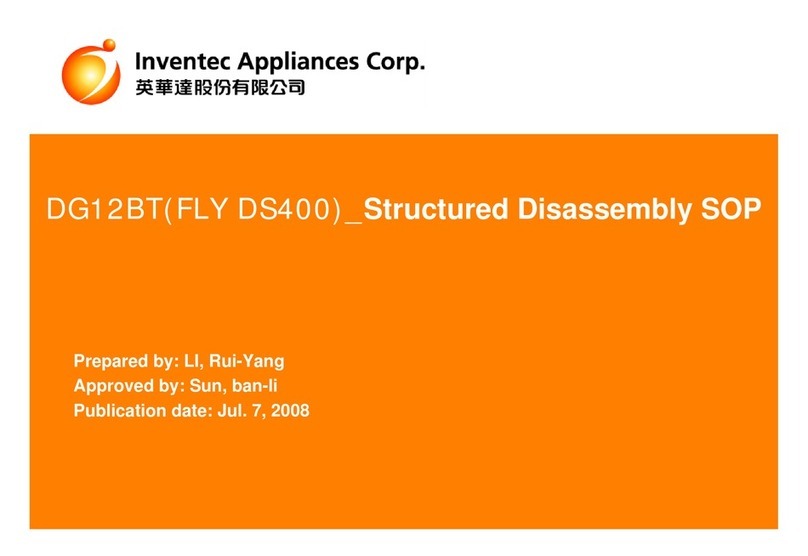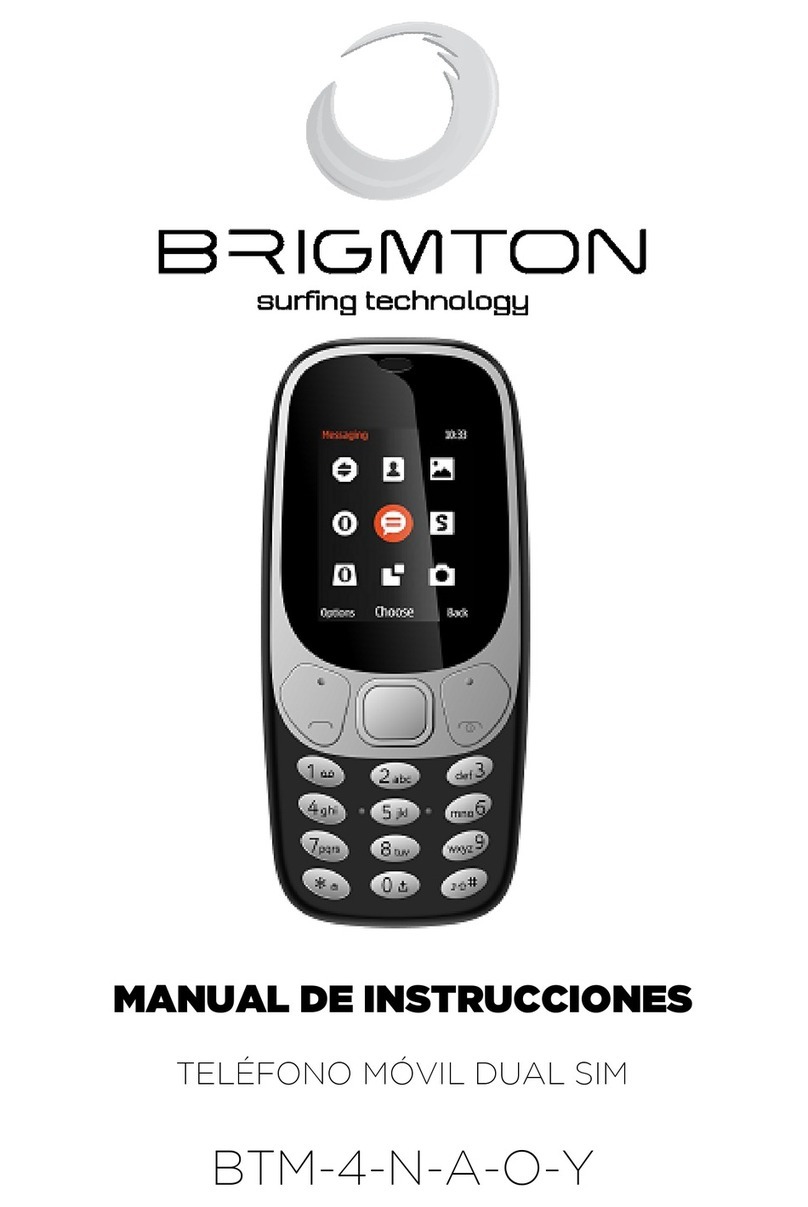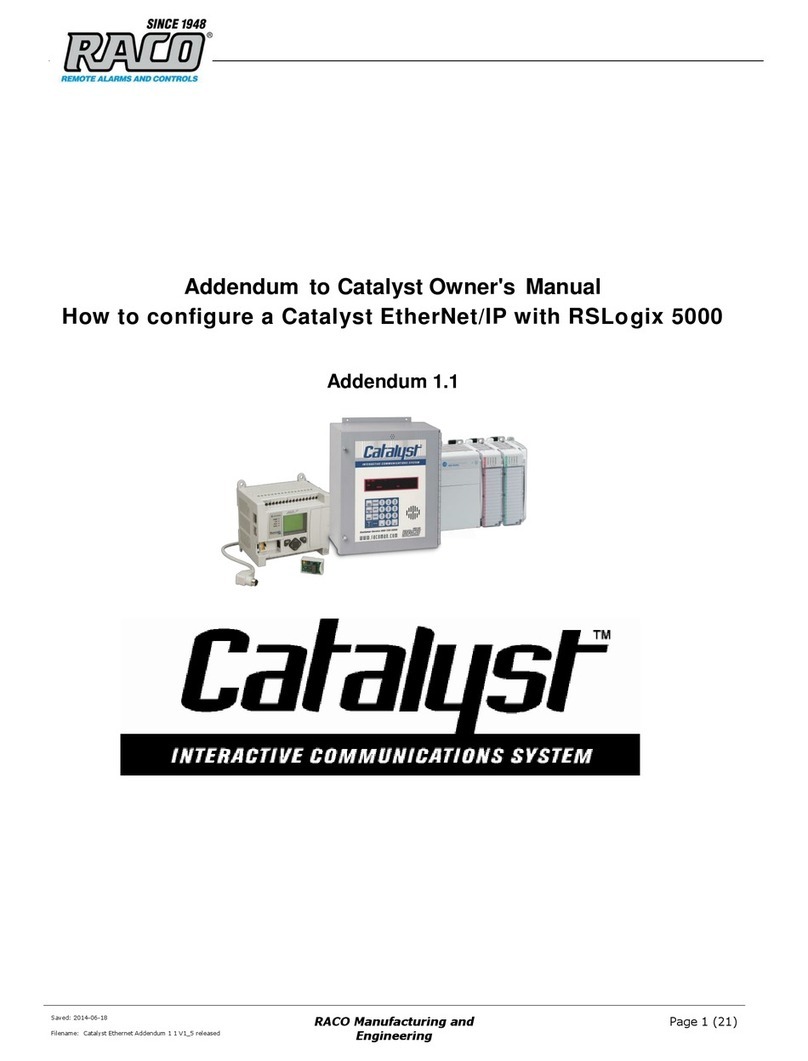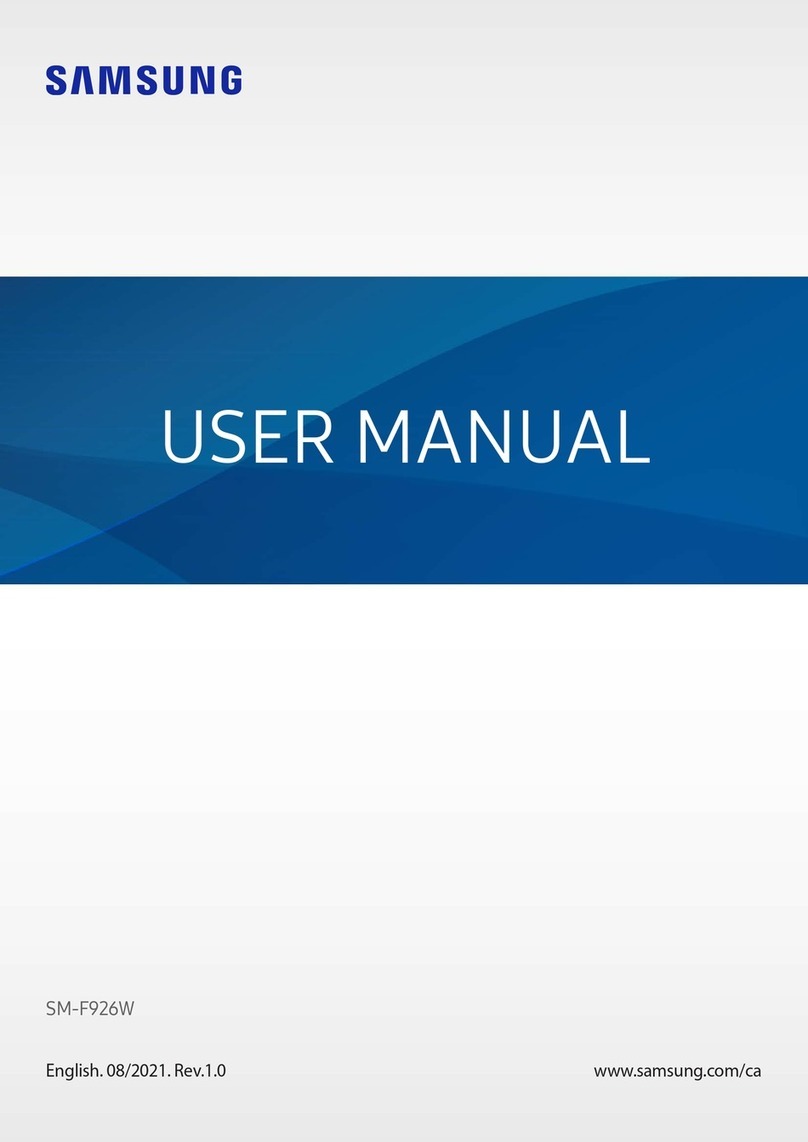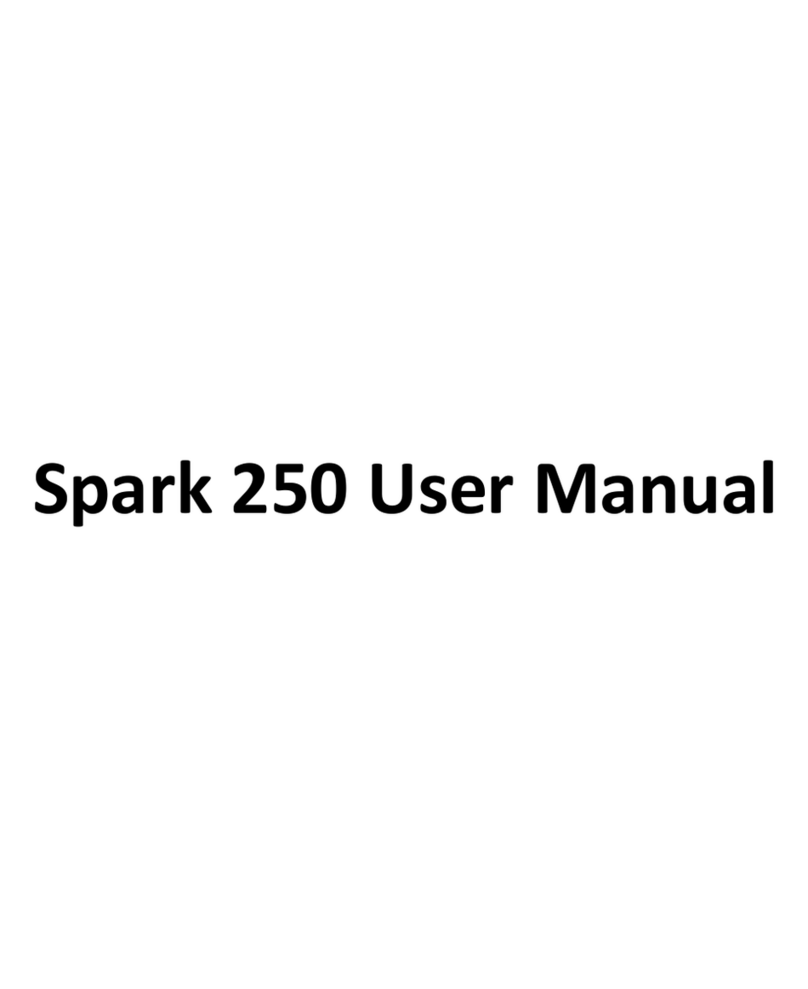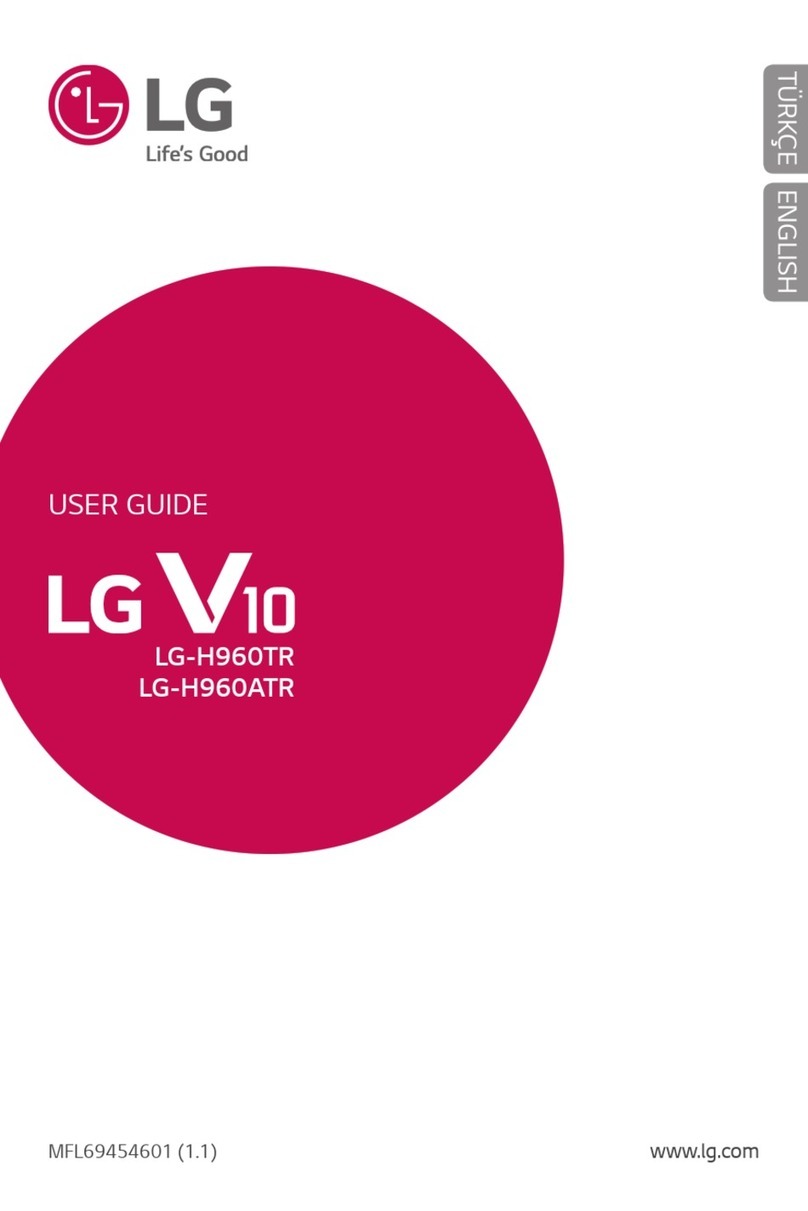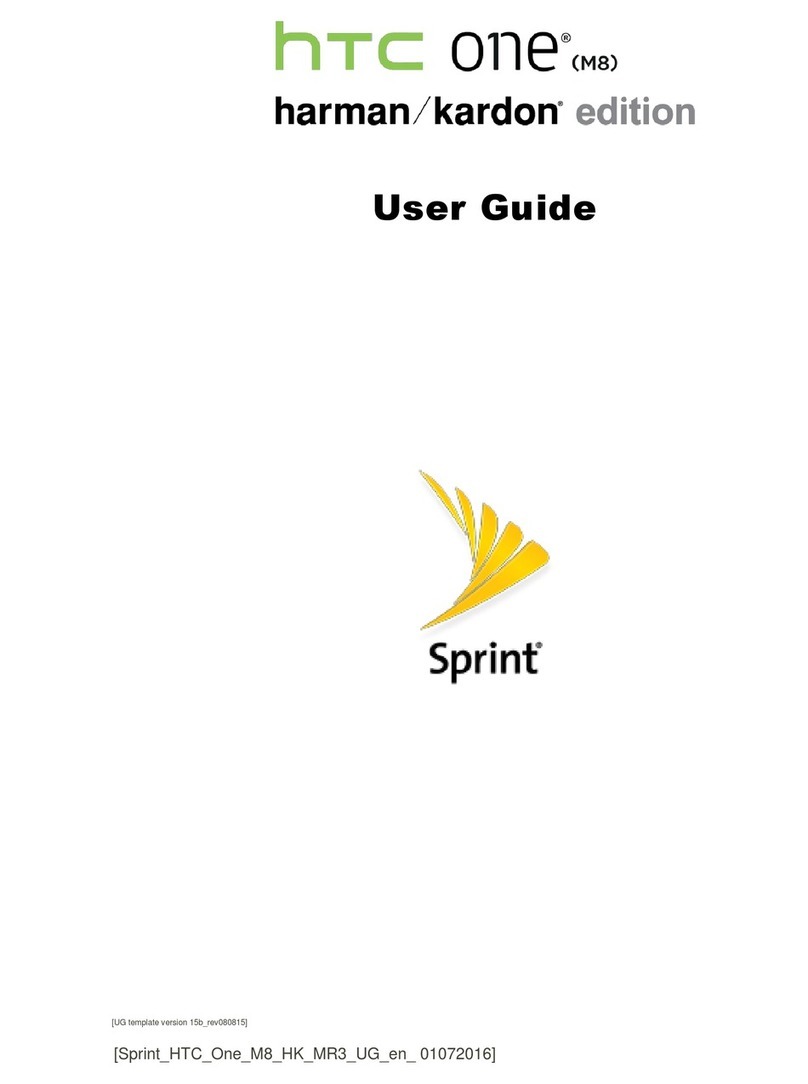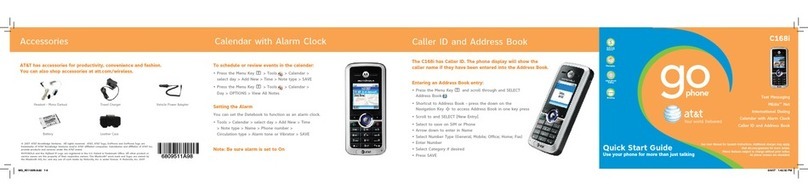Spice D-80 User manual
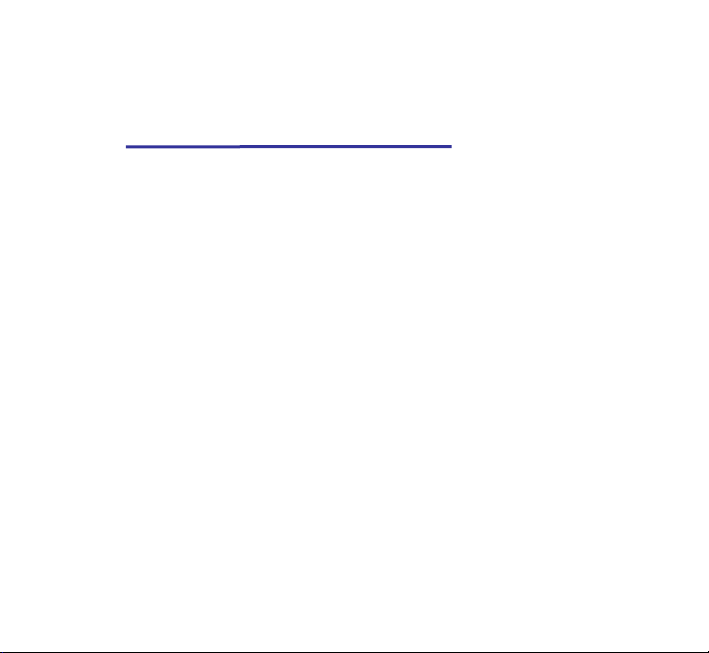
Mobile Phone
D-80
User’s Manual
Version: 0.7_070809
Please read this manual carefully before operating your
mobile phone.
This manual is subject to change without notice.


1
Safety Information and Notices
Preface
Thank you for purchasing this wireless mobile phone.
To properly operate your new mobile phone, carefully read this user's
manual first.
Please read carefully the "Safety Information and Notices" to prevent any
possible accident or malfunction which may be caused by improper
operations.
Safety warnings are needed to avoid bodily injury or property damage.
Screen displays and illustrations in this user's manual are designed to
help you to do all the steps directly and precisely.
Using the Mobile Phone and Charger
Danger:
Only the specified battery charger is permitted. Using other brands may cause
battery leakage, overheating, explosion or even fire.
Caution:
Avoid exposure to moisture, heat or dust to prevent breakdown.
The phone, battery, charger and AC adapter are not waterproof. Keep them
away from rain and liquid.
Warning:
Don't bump violently, shake or tamper with the phone or charger to avoid
battery leakage, overheating, explosion or even fire.
Don't place the battery, phone or charger near a microwave or

2
high-voltage device to prevent battery leakage, overheating, explosion or
even fire; also keep the phone and AC adapter away from overheating,
smoke or short circuiting.
Don't use the phone where there is volatile oil or other liquids to avoid
possibilities of fire, breakdown or damage.
To avoid any damage or breakdown don't disassemble the phone, battery,
charger or internal components by yourself.
Using the Mobile Phone
Warning:
Don't use the phone while you are driving. To avoid any traffic accident,
park your car in a safe place before using your mobile phone.
Usage of mobile phones in aircraft or in hospitals is prohibited. Switch the
phone off to prevent interference with electronic medical devices. Follow
any rules or regulations in such places.
Don't use the phone at a gas station, near fuel or chemicals.
Don't use the phone near electronic medical devices such as hearing aids,
pacemakers and auto-control devices such as fire detectors and
automatic doors.
Before using mobile phones near electronic medical devices such as
pacemakers. Please contact your manufacturer or dealer for advice to
prevent any unsafe interference.
Caution:
Under certain circumstances, using mobile phones in an automobile may
cause electronic device interference. To prevent any risk, not using
phones in a car is recommended.
Avoid using your phone in crowded places.

3
Don't put a magnetic card and your phone together. Data on the floppy
disk or card might be erased.
Keep your phone far from pins. Pins can be absorbed by phone's receiver
magnet, which may cause harm.
Using the Battery
Danger:
Don't expose batteries near fire. Doing so may cause battery explosion or
even start a fire.
If you have difficulties installing the battery, please don't force the
installation to prevent battery leakage, overheating, explosion or even fire.
Don't connect the polarities of the battery with metals such as pins or wire
to avoid short circuit. Don't place or carry the phone with metal objects to
avoid battery leakage, overheating, explosion or even fire.
Don't connect-weld the polarities of the battery directly to prevent battery
leakage, overheating, explosion or even fire.
Battery liquid is severely harmful for one's eyes. Don't rub your eyes.
Rather, wash your eyes with water first and go directly to a doctor for help.
Don't use or locate your phone near areas of high temperature to prevent
battery leakage, overheating, explosion or even fire.
Warning:
Take the battery out and do not use the battery any more when abnormal
charging or storing situation occurred, such as overheating, changes of color,
shape, etc.
If the battery leaks liquid on your skin or clothes use water to wash affected

4
parts of your body immediately.
If the battery leaks liquid or produces weird odor, dispose it far from the fire to
avoid possible explosion or fire.
Caution:
Don't expose the battery to high temperatures because the battery may
leak, overheat, degrade or shorten its usage life.
Using the Charger
Danger:
Usage of improper voltage will cause fire or breakdown.
If the charger short circuits, breaks-down, smoke may appear or even fire
may result.
If the power cable is already damaged (worn or broken), stop using the
charger to prevent fire.
Clean dust away from the power socket to avoid any possibility of fire.
Don't place containers filled with liquids, such as water, near the charger.
Liquid spilled into the charger will cause overheating or other
malfunctions.
If liquid such as water is spilled into the charger, immediately pull the
power cable out of the outlet to prevent overheating, fire or other
breakdown.
Don't use the charger in places with high humidity such as in bathrooms to
avoid causing fire or breakdown.
Don't touch the charger, power cable or socket with wet hands to prevent
electric shock.

5
Caution:
Keep the environment temperature within a range of 00C ~450C while
charging. Temperatures below 00C or higher than 450C will cause charging
inefficiency or termination or even cause the battery to explosion; In
addition, the phone will show warnings: "Warning! Low battery temperature!
" or "Warning! High battery temperature! ".
Pull the plug from the socket before maintaining and cleaning to avoid
electric shock.
Don't place heavy objects on the power cord to prevent electric shock or
fire.
Hold the plug while pulling on the power cord; this can avoid any potential
damage or even fire.
Requirements for Mobile Phone
Avoid using your mobile phone in extremely high or low temperature
places. Using the phone in a temperature range of from 50C~350C and
humidity of 35%~85% is recommended.
To avoid communication quality interference, it is recommended not use
your mobile phone near a telephone, TV set, radio or other electronic
devices.
Requirements for the Battery
Battery should be stored in a cool, well-ventilated place. If not using the
mobile phone for extended periods of time, charge the battery again to
avoid battery breakdown.
Battery wears fast. Battery has a limited usage lifespan and frequent
charging will shorten the battery life. If charging does not improve your
battery’s performance, the battery should be replaced. Do not dispose the
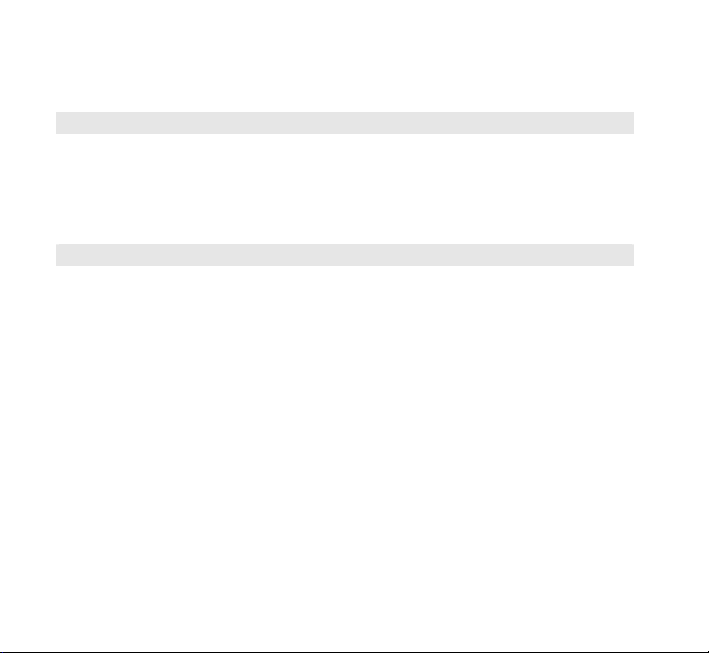
6
batteries together with other rubbish. Follow the rules of local
administrations regarding the disposal of old batteries.
Requirements for the Charger and AC Adapter
Don't charge your phone under the following circumstances: in direct
sunshine, with temperatures equal to or lower than 00C, equal to or higher
than 400C, high humidity, dust, vibration (causing breakdown) or near a TV,
radio, etc. (video and audio frequency signals may cause unwanted
noise).
Cleanness and Maintenance
The mobile phone, the battery and the charger are not waterproof. Don't
use them in places with high humidity such as bathrooms and also avoid
submerging the battery or the charger in water.
Use soft cloth to clean the mobile phone, the battery and the charger.
Don't use alcohol, diluted liquid or benzene to wipe the mobile phone.
Sockets with dust will cause connection damage, short-circuit or even
prevent re-charging. Be sure to clean sockets regularly.
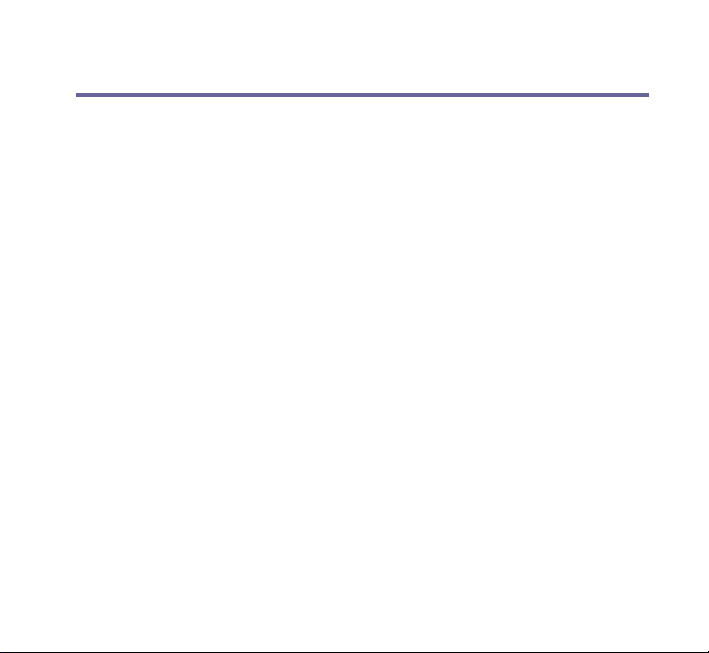
7
Table of Contents
SAFETY INFORMATION AND NOTICES............................................................. 1
CHAPTER 1. INTRODUCTION........................................................................... 12
1.1 FEATURES.................................................................................................. 12
1.2 APPEARANCE............................................................................................. 13
1.3 KEY DESCRIPTION...................................................................................... 15
1.4 DISPLAY ICONS .......................................................................................... 18
CHAPTER 2. BASIC OPERATIONS................................................................... 21
2.1 ABOUT SIM CARDS.................................................................................... 21
2.2 ABOUT THE BATTERY.................................................................................. 22
2.3 SWITCHING MODES..................................................................................... 23
2.4 PLACING A CALL......................................................................................... 23
2.4.1 Standard dialing ............................................................................... 23
2.4.2 International dialing.......................................................................... 24
2.4.3 Pause dial / DTMF ........................................................................... 24
2.5 SAVING A PHONE NUMBER .......................................................................... 25
2.6 IN-CALL OPERATIONS ................................................................................. 25
2.7 CALL WAITING OPERATIONS....................................................................... 26
2.8 CONFERENCE CALL ................................................................................... 27
2.9 DEDICATED KEY ......................................................................................... 28
CHAPTER 3. PHONEBOOK............................................................................... 29
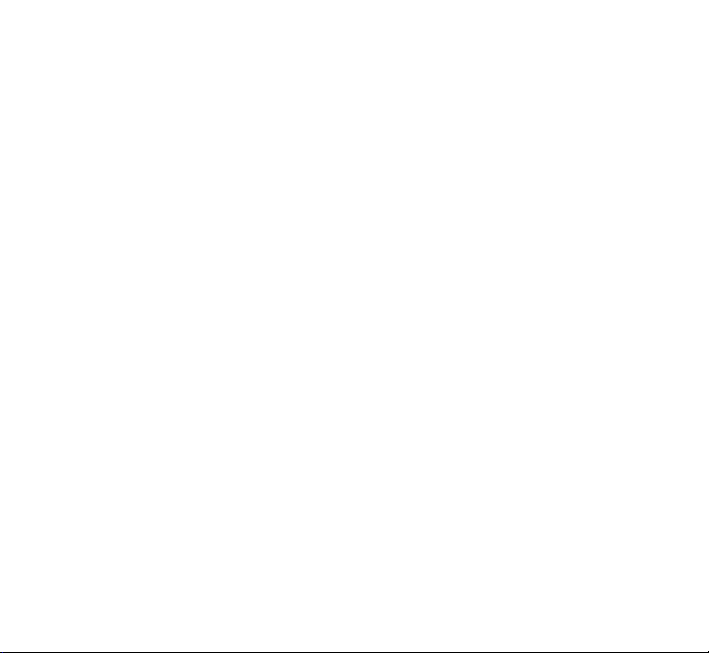
8
3.1 CREATING A NEW ENTRY............................................................................. 29
3.2 SEARCHING AN ENTRY................................................................................ 29
3.3 WRITING MESSAGES TO AN ENTRY .............................................................. 29
3.4 DELETING ONE SINGLE ENTRY..................................................................... 30
3.5 COPYING SINGLE ENTRY ............................................................................. 30
3.6 SENDING VCARD ........................................................................................ 30
3.7 PHONEBOOK SETTING................................................................................ 30
3.7.1 Editing Caller Group Settings .......................................................... 30
3.7.2 Setting up speed dial numbers ........................................................ 31
3.7.3 Copying all entries ........................................................................... 31
3.7.4 Deleting all entries ........................................................................... 32
3.7.5 Saving extra number........................................................................ 32
3.7.6 Setting up Phone Book fields........................................................... 32
3.7.7 Editing / Sending My vCard ............................................................. 32
3.7.8 Checking Memory Status................................................................. 33
CHAPTER 4. MESSAGE .................................................................................... 34
4.1 SMS (SHORT MESSAGE SERVICE) ............................................................. 34
4.2 MMS (MULTIMEDIA MESSAGE SERVICE)..................................................... 34
4.3 EMAIL-MAIN............................................................................................... 36
4.3.1 Profile Settings................................................................................. 36
4.3.2 Using E-mail .................................................................................... 37
4.4 VOICE MAIL ............................................................................................... 38

9
4.5 BROADCAST MESSAGE .............................................................................. 39
4.6 SMS COUNTER.......................................................................................... 40
CHAPTER 5. CALL HISTORY ............................................................................ 41
5.1 CHECKING CALL HISTORY .......................................................................... 41
5.2 DELETING CALL HISTORY ........................................................................... 42
5.3 CHECKING / RESETTING TIME RECORD ....................................................... 42
5.4 CHECKING / SETTING / RESETTING CALL COST ........................................... 42
5.5 GPRS COUNTER ....................................................................................... 43
CHAPTER 6. SETTINGS .................................................................................... 44
6.1 MAIN LCD SETUP ...................................................................................... 44
6.2 CALL SETUP .............................................................................................. 44
6.3 PHONE SETUP............................................................................................ 46
6.4 NETWORK SETUP....................................................................................... 47
6.5 SECURITY .................................................................................................. 47
6.6 RESTORING FACTORY SETTINGS................................................................. 48
CHAPTER 7. MULTIMEDIA ................................................................................ 49
7.1 VIDEO RECORDER ...................................................................................... 49
7.2 VIDEO PLAYER ........................................................................................... 50
7.3 PHOTO VIEWER.......................................................................................... 50
7.4 PHOTO ARTIST ........................................................................................... 51
7.5 MUSIC PLAYER........................................................................................... 52
7.5.1 Downloading Music.......................................................................... 52

10
7.5.2 Playing Music................................................................................... 52
7.6 SOUND RECORDER .................................................................................... 54
7.7 MELODY COMPOSE .................................................................................... 55
CHAPTER 8. FILE MANAGER........................................................................... 58
8.1 CREATING SUBFOLDERS ............................................................................ 58
8.2 FORMATTING FILE MANAGER...................................................................... 58
8.3 MORE FEATURES ....................................................................................... 58
CHAPTER 9. GAME............................................................................................ 60
9.1 STARTING A GAME ..................................................................................... 60
9.2 GAME SETTINGS ........................................................................................ 60
CHAPTER 10. USER PROFILES ....................................................................... 61
10.1 ACTIVATING A PROFILE ............................................................................. 61
10.2 CUSTOMIZING A PROFILE.......................................................................... 61
CHAPTER 11. SERVICES .................................................................................. 62
11.1 SIM TOOL KIT.......................................................................................... 62
11.2 WAP ....................................................................................................... 62
11.3 DATA ACCOUNT........................................................................................ 64
CHAPTER 12. ORGANIZER............................................................................... 65
12.1 ALARM .................................................................................................... 65
12.2 CALENDAR .............................................................................................. 65
12.3 TO DO LIST.............................................................................................. 66
12.3.1 Adding New Task ........................................................................... 66

11
12.3.2 Checking Tasks.............................................................................. 66
CHAPTER 13. EXTRA ........................................................................................ 67
13.1 WORLD CLOCK ........................................................................................ 67
13.2 CALCULATOR ........................................................................................... 67
13.3 UNIT CONVERTER .................................................................................... 68
13.4 CURRENCY CONVERTER ........................................................................... 68
13.5 STOPWATCH............................................................................................. 68
13.5.1 Typical Stopwatch .......................................................................... 68
13.5.2 nWay Stopwatch ............................................................................ 69
13.6 HEALTH ................................................................................................... 69
13.6.1 BMI................................................................................................. 69
13.6.2 Menstrual ....................................................................................... 69
CHAPTER 14. CAMERA..................................................................................... 70
14.1 ICONS ...................................................................................................... 70
14.2 TAKING PHOTOS ....................................................................................... 70
CHAPTER 15. TEXT ENTRY .............................................................................. 74
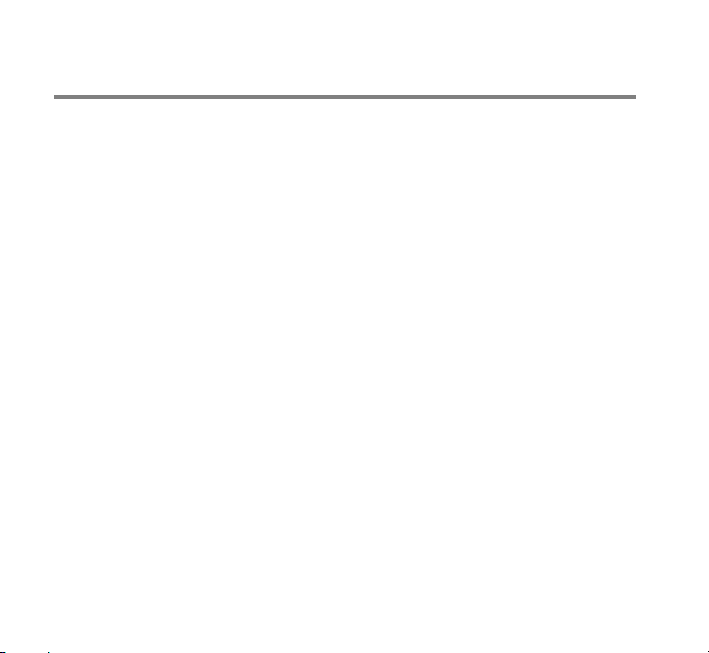
12
Chapter 1. Introduction
1.1 Features
GSM + GPRS dual standby
2 SIM cards in one phone
Tri-band GPRS: 900 / 1800 / 1900
Dual-band GSM: 900 / 1800
176 x 220 pixel, 262K TFT-LCD Display
MMS 1.1
1.3M pixel CMOS Camera, 2M pixel simulation picture
MPEG4 Decode / Encode
Video Recorder
MP3 Player
External T-flash interface support
Personal Dictionary

13
1.2 Appearance
Display
Earpiece
Navigation
Soft Keys
Clear
Answe
r
Mode
Power/End
Silent
Mode Key
A
sterisk
Key
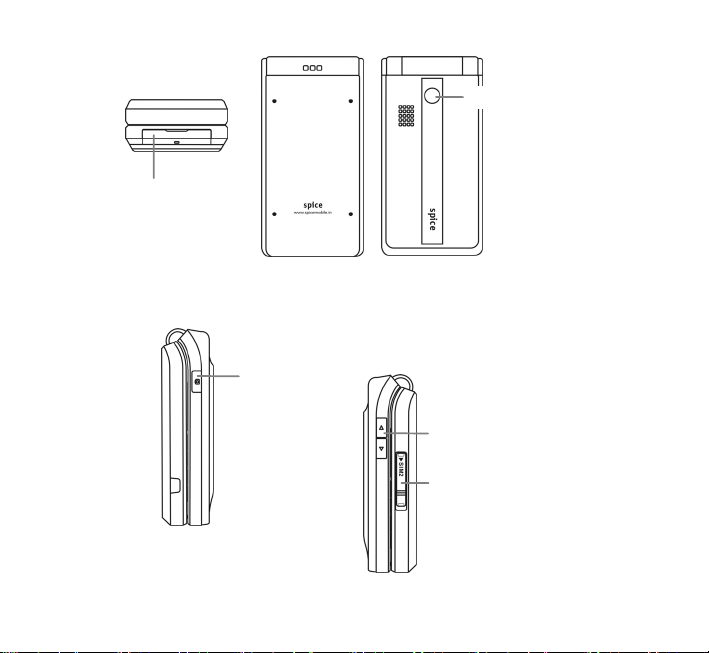
14
Battery
Cover
USB Connector
T-Flash Card Slot
Earphone Jack
Camera Lens
Shutter Key
Second SIM
Card Slot
Side Keys

15
1.3 Key Description
Idle: GPRS Homepage
Edit: Move the cursor
List: Move the highlight bar
Idle: Shortcuts
Edit: Move the cursor
List: Move the highlight bar
Idle: User Profiles
Edit: Move the cursor
List: Next screen
Idle: Write Message
Edit: Move the cursor
List: Previous screen
Idle: Music Player
List: Open submenu
Phone Book: View details
Write SMS: Send SMS
Video Recorder: Record / Pause
Sound Recorder: Record / Pause
Video Player: Play / Pause
File Manager: Folder – Open; Audio / Video – Play;
Photos / Images – View
Stopwatch: Start / Stop / Resume
User Profiles: Activate
Calendar: View task
Camera: Shooter key
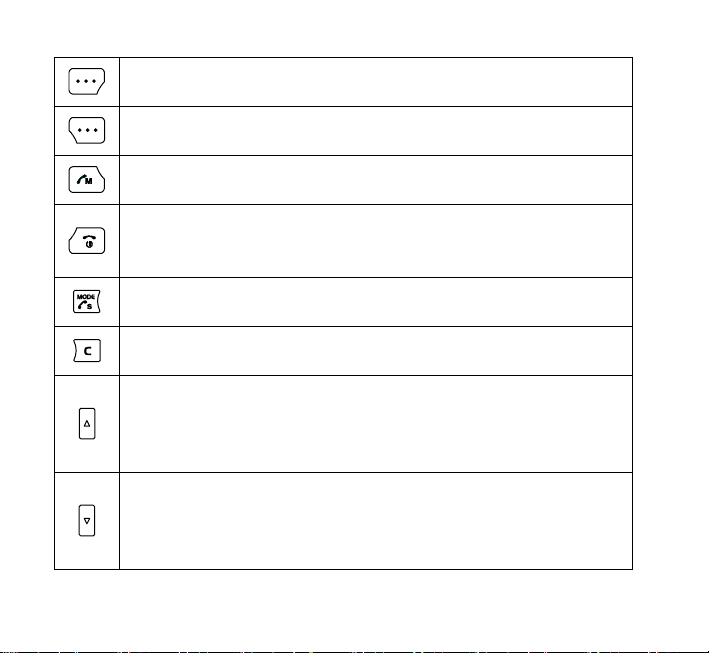
16
Idle: Main Menu
List: Option / Yes
Idle: Phonebook
List: Back/Done/No/Cancel/Abort
Idle: Display the last dialed / Dial the number
During a call: Swap / Hold the current call and dial the second call
Power off / Idle: (Hold) Turn on/off the phone
During a call: End a call
Submenu: Back to Idle mode
Idle: Mode switch / When there are numbers entered, press this key
to make the call via the Second GSM network.
Edit: Clear 1 letter / (Hold) clear all letters
List: Delete the selected item
Idle: Key Tone volume up
Music Player: Speaker volume up
Incoming call: Mute / Hold to reject
Call in progress: Voice Recording
Idle: Key Tone volume down
Music Player: Speaker volume down
Incoming call: Mute / Hold to reject
Call in progress: Voice Recording

17
Idle: (Hold) Camera mode
Camera: Shooter key
Video Player: Capture frame
~
Idle: Numbers
List: Enter number to quickly access an item
Edit: Corresponding characters
Idle: “*”, “+”, “p”, “w”
Edit: Symbols
Idle: “#” / (Hold) Silent mode
Edit: Switch input modes

18
1.4 Display Icons
Idle Screen:
Battery Alarm
Mute during a call Miss call
Earphone Stopwatch
Main GSM L1 Signal Second GSM L1 Signal
Main GSM L2 Signal Second GSM L2 Signal
Main GSM Calling Second GSM Calling
Main GSM L1 Divert Second GSM L1 Divert
Main GSM L2 Divert Second GSM L2 Divert
Main GSM L1 + L2 Divert Second GSM L1 + L2 Divert
Vibration Only
Vibration and Ring Vibration Then Ring
New and Unread SMS
Phone Message Full Main & Second SIM Message Full
2nd SIM Message Full Main SIM Message Full
New and Unread MMS MMS Busy
Unread Main GSM L1 email
Unread Main GSM L2 email Unread Main GSM L1 + L2 email
Table of contents
Other Spice Cell Phone manuals
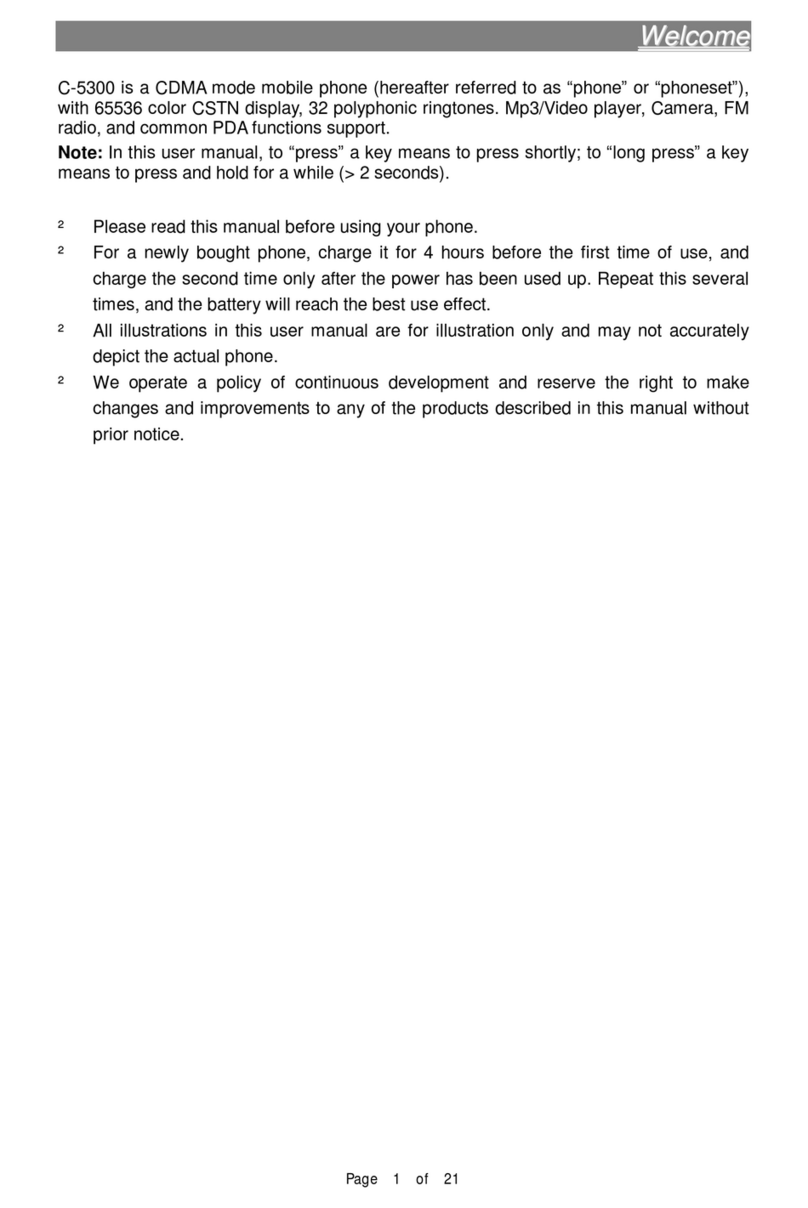
Spice
Spice C-5300 User manual

Spice
Spice QT-44 User manual

Spice
Spice M-5757 User manual
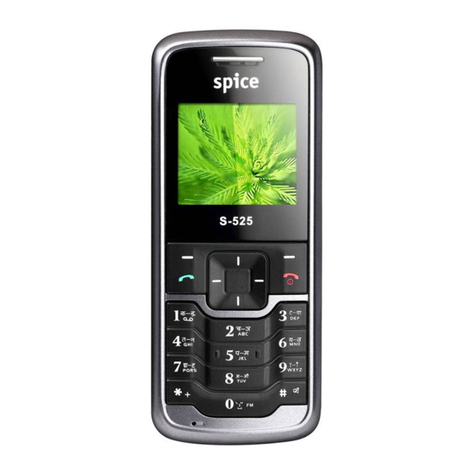
Spice
Spice S-525 User manual

Spice
Spice Smart Flo Poise Mi-451 User manual

Spice
Spice M-5161n User manual

Spice
Spice DUAL User manual
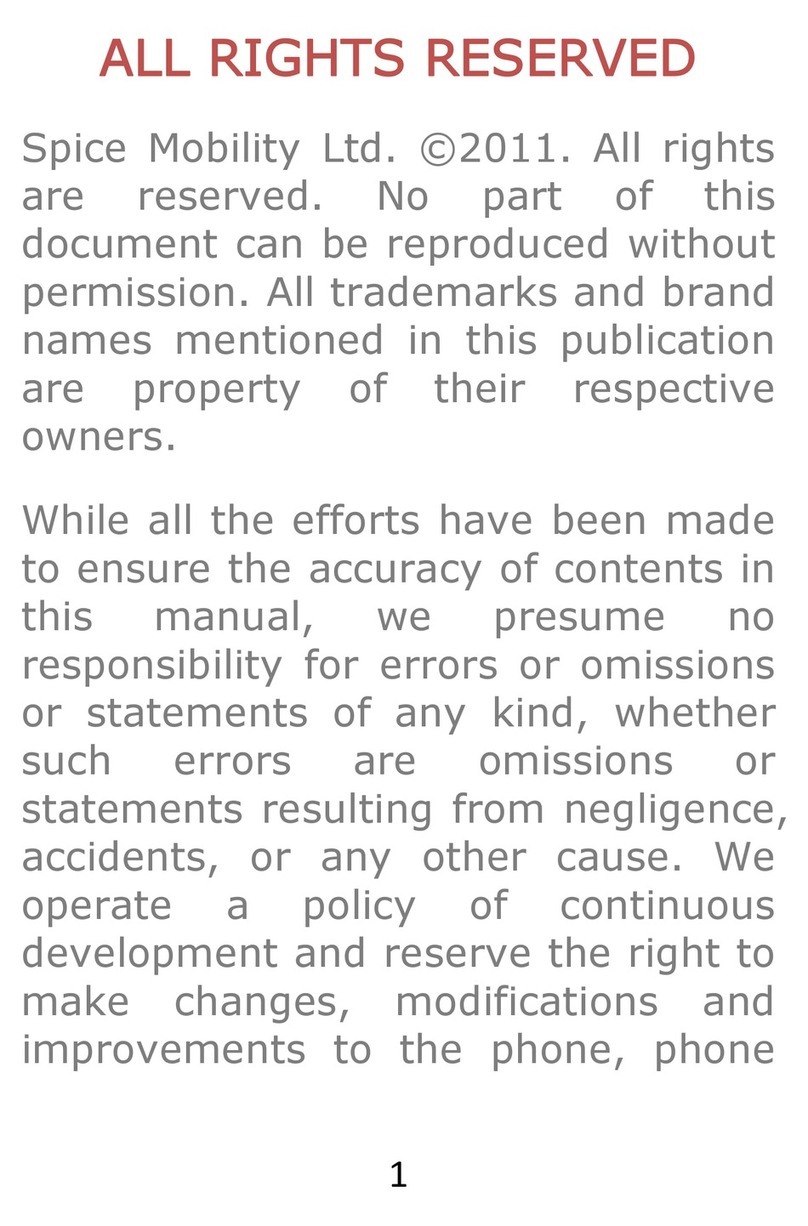
Spice
Spice Blueberry Express User manual

Spice
Spice S-5110 User manual

Spice
Spice XLife-480Q User manual