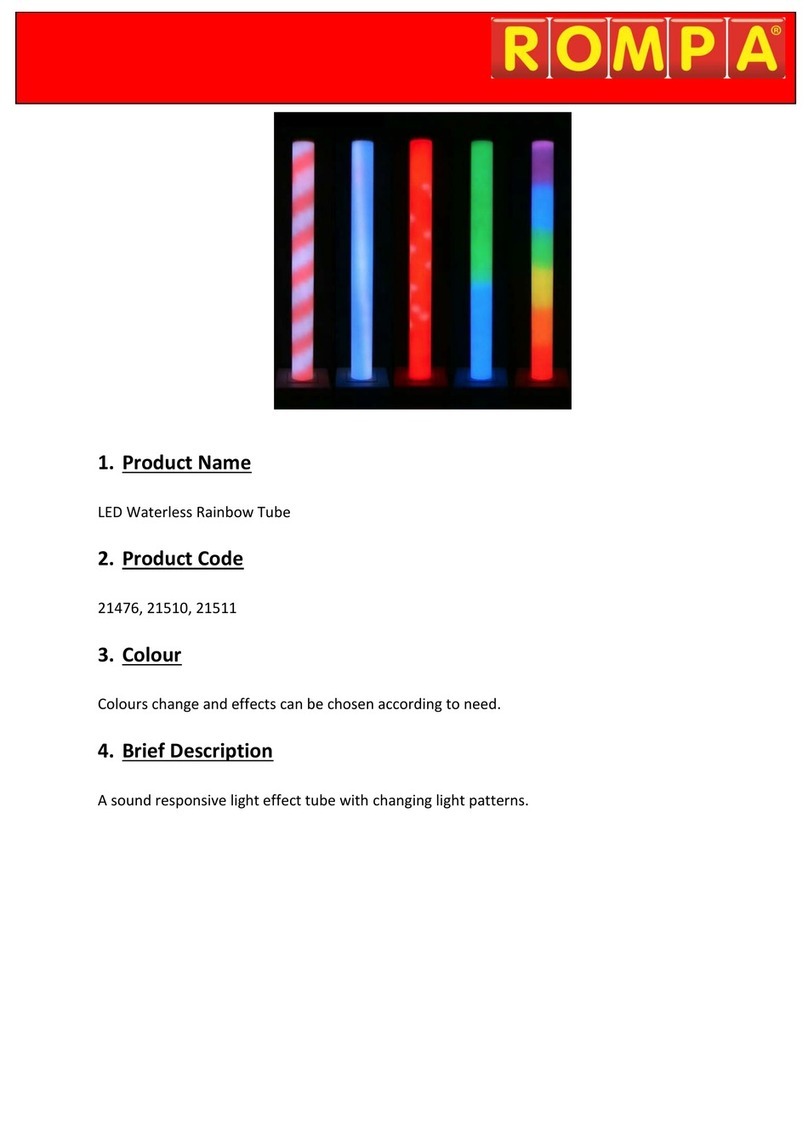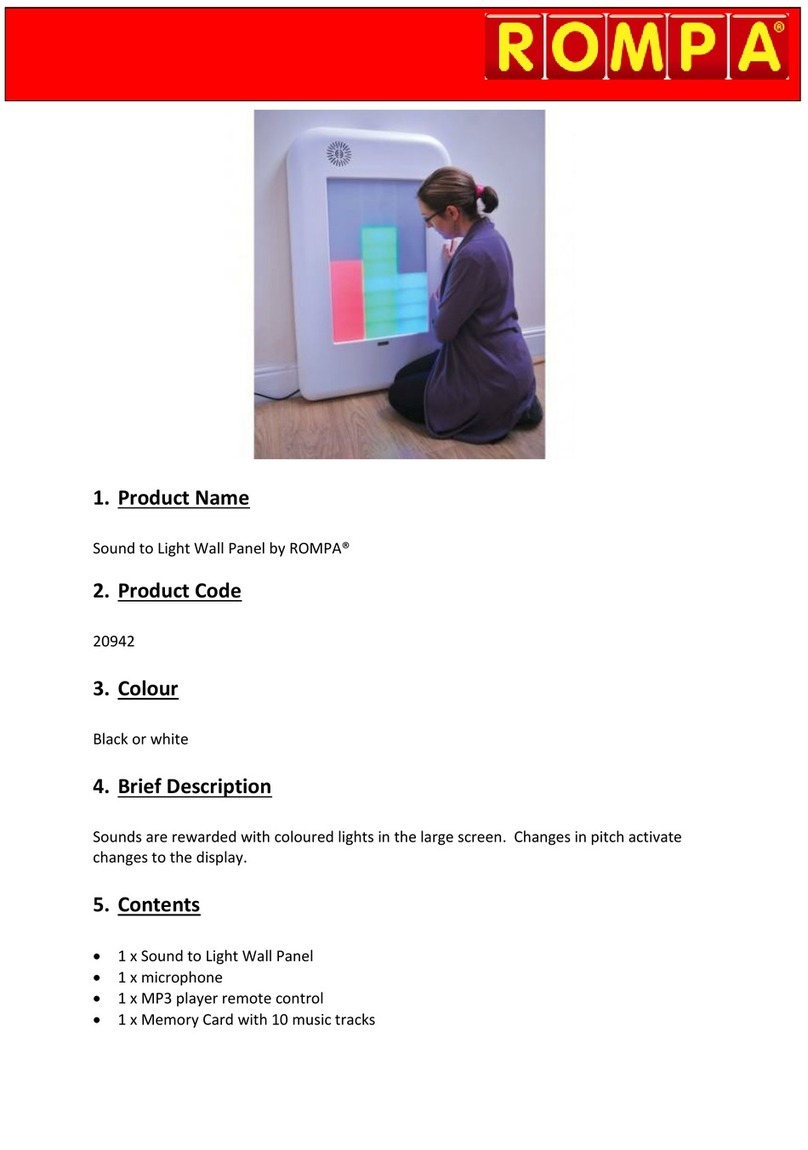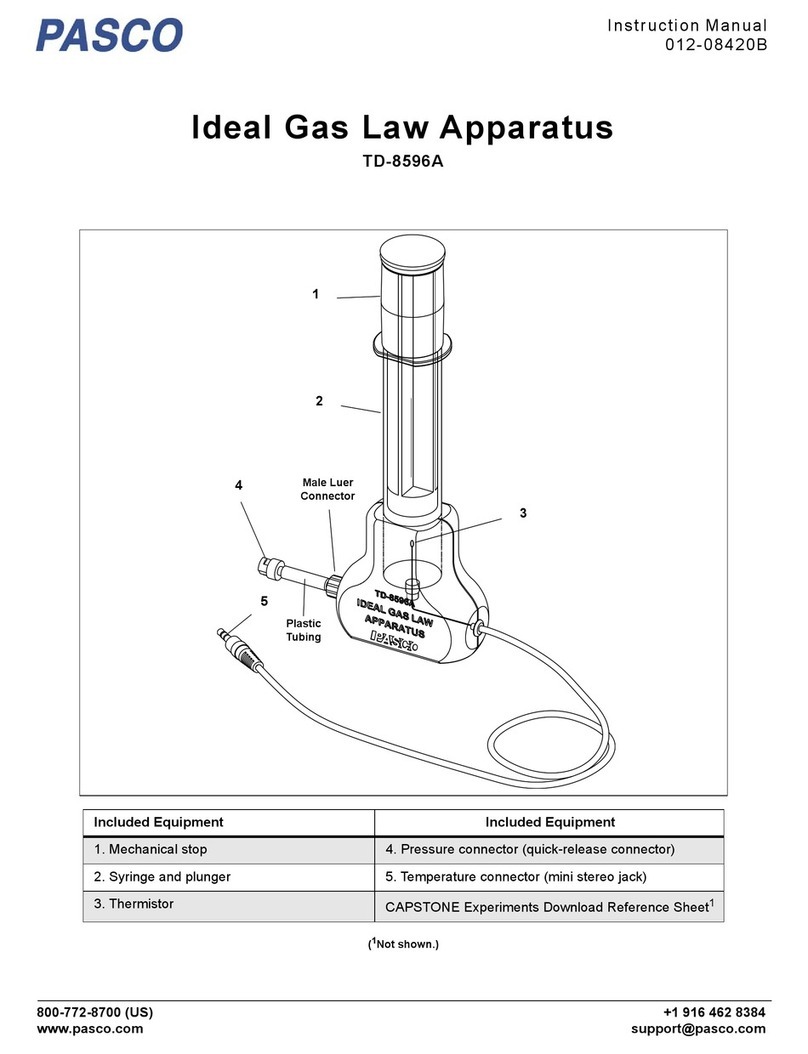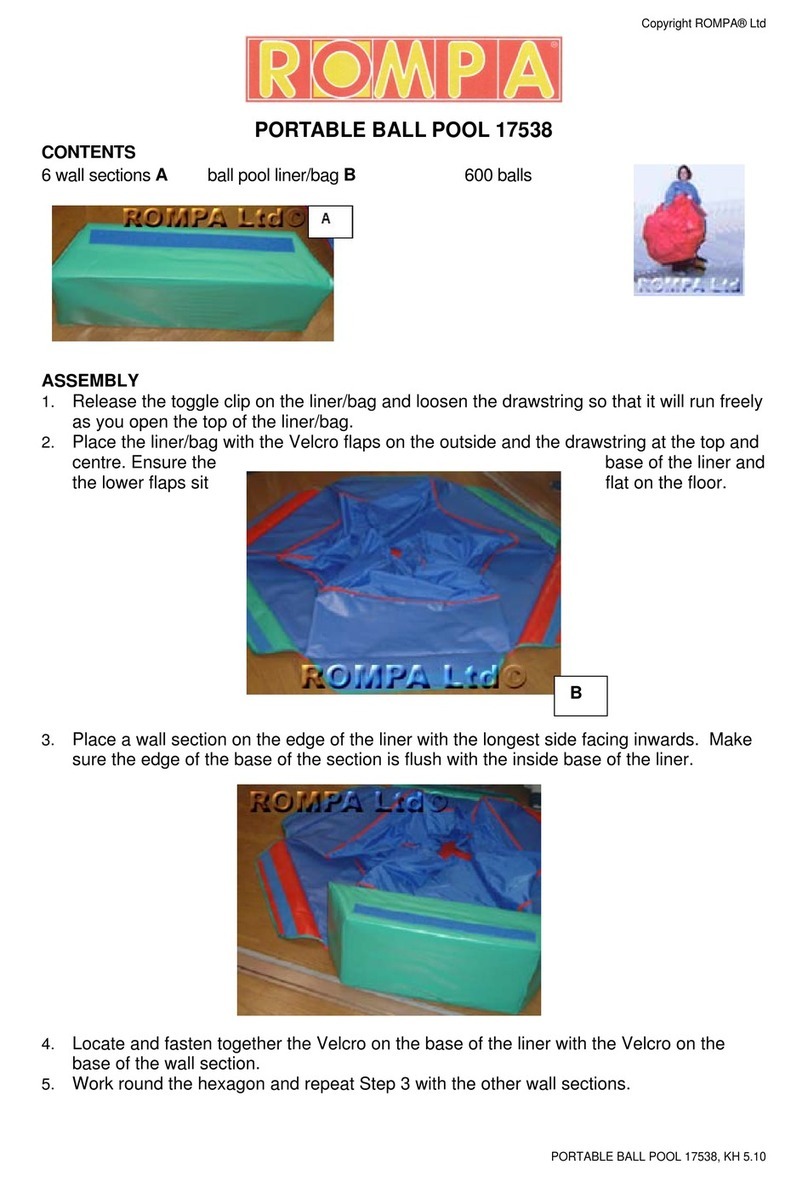SPINNAKER STORY MACHINE User manual


Story Machine™

Note to Parents
2

Introducing Your Child to the TI Home Computer
Quick Reference
ide.
3

Using the Solid State Cartridge
HOME COMPUTER
© 1983 TEXAS INSTRUMENTS
QUIT

Getting Started
QUIT
5

6

Activity Selection List
The Activity Selection list appears after
the introductory screens.
r
PLEASE TELL ME WHAT TO DO:
1 TO ST ART A NEW STORY
2 TO RERUN YOUR STORY
3 TO REST AGE YOUR STORY
4 TO SAVE YOUR STORY
5 TO LOAD A NEW STORY
6 TO SEE A RANDOM STORY
Choosing An Activity
If your child is using Story Machine for
the first time, he or she can
•Press 1 to begin writing a story
•Press 6 to see the computer write a
story
7

Using Activities 1, 2, and 3
AID
BACK
FCTNS
DELETE
QUIT
8
BACK
AID
AID
BACK
ENTER
2 3

Changing the Story
FCTN S
DELETE
Note:
FCTN S
DELETE
Selecting a New Activity
BACK QUIT
Leaving Story Machine
QUIT
QUIT
9

Writing a Story
.The
dances
10
to the house

Words for Writing Sentences

Understanding Computer Messages
zots eats
a

Using Activities 4 and 5
User's Reference ide.

Using Activity 6

QUIT.
15



TI-99/4A Action
ENTER
FCTN7
(AID)
FCTN9
(BACK)
FCTNS
(-)
FCTNl
(DELETE)
FCTN =
(QUIT)
1,
•
TE
Table of contents
Popular Educational Equipment manuals by other brands
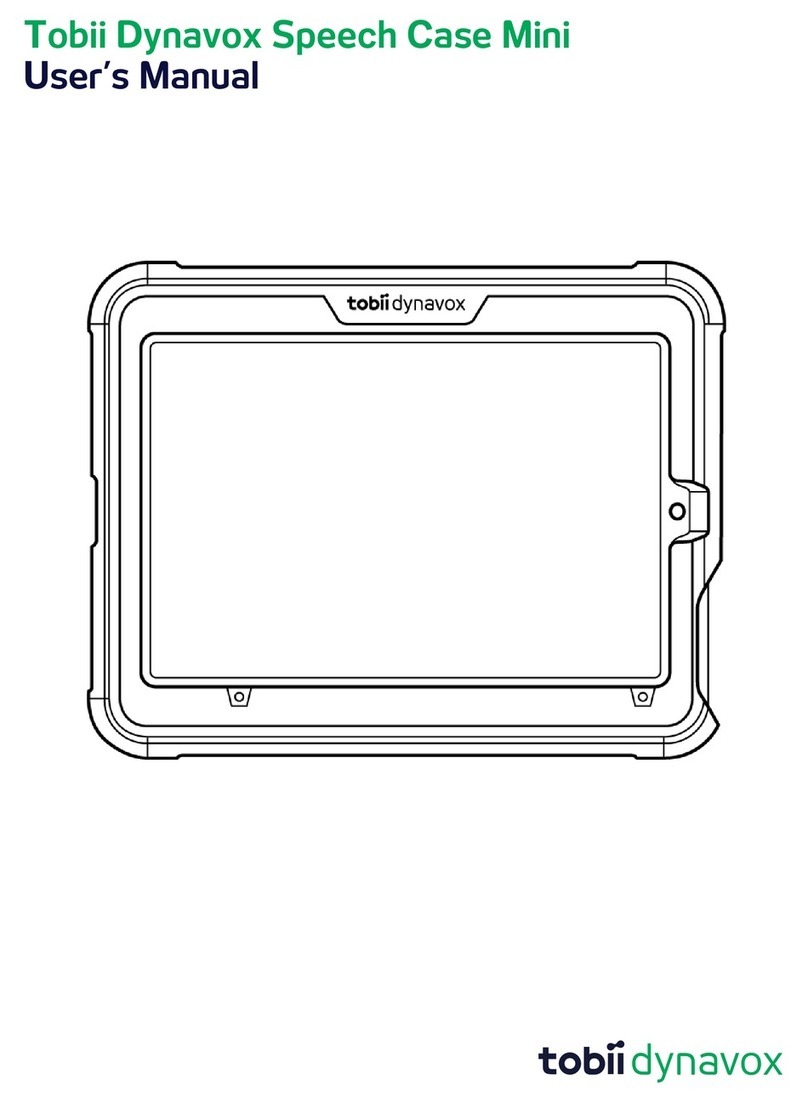
Tobii Dynavox
Tobii Dynavox Speech Case Mini user manual
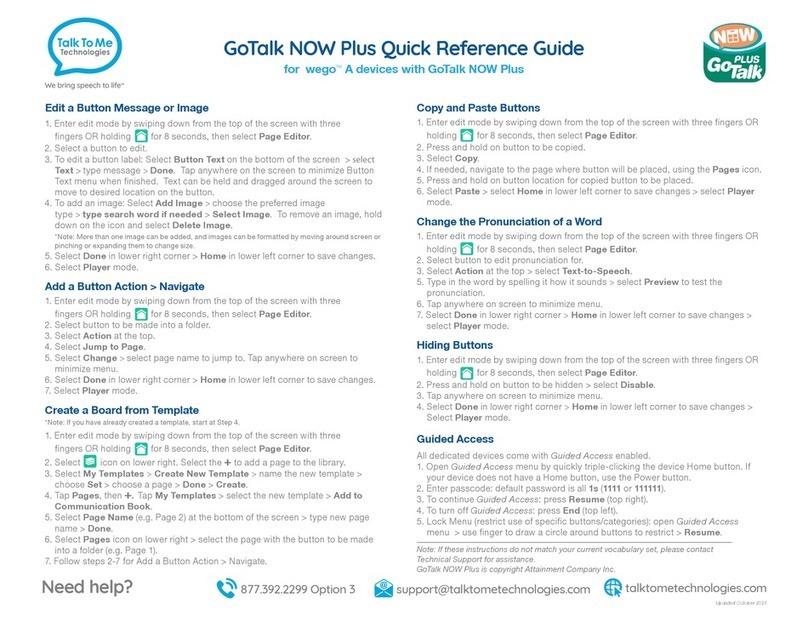
Talk To Me Technologies
Talk To Me Technologies GoTalk NOW Plus wego A Series Quick reference guide
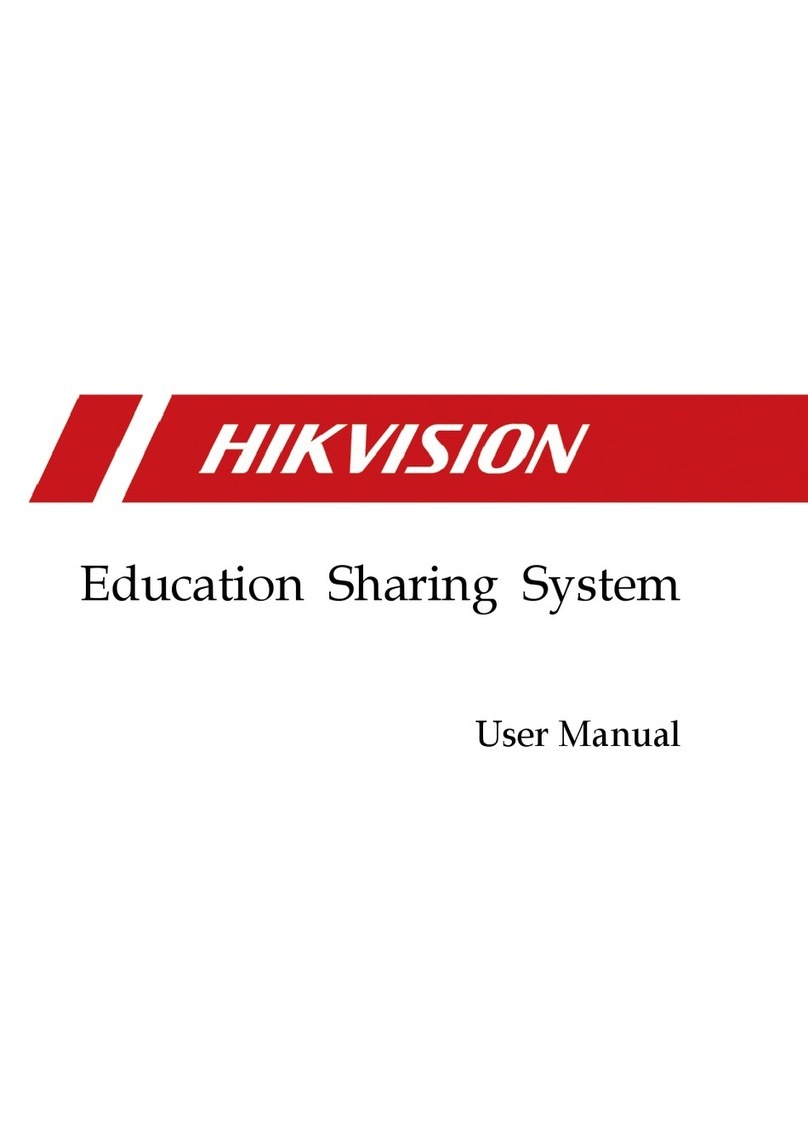
HIK VISION
HIK VISION DS-9604LNI-V/B12 user manual
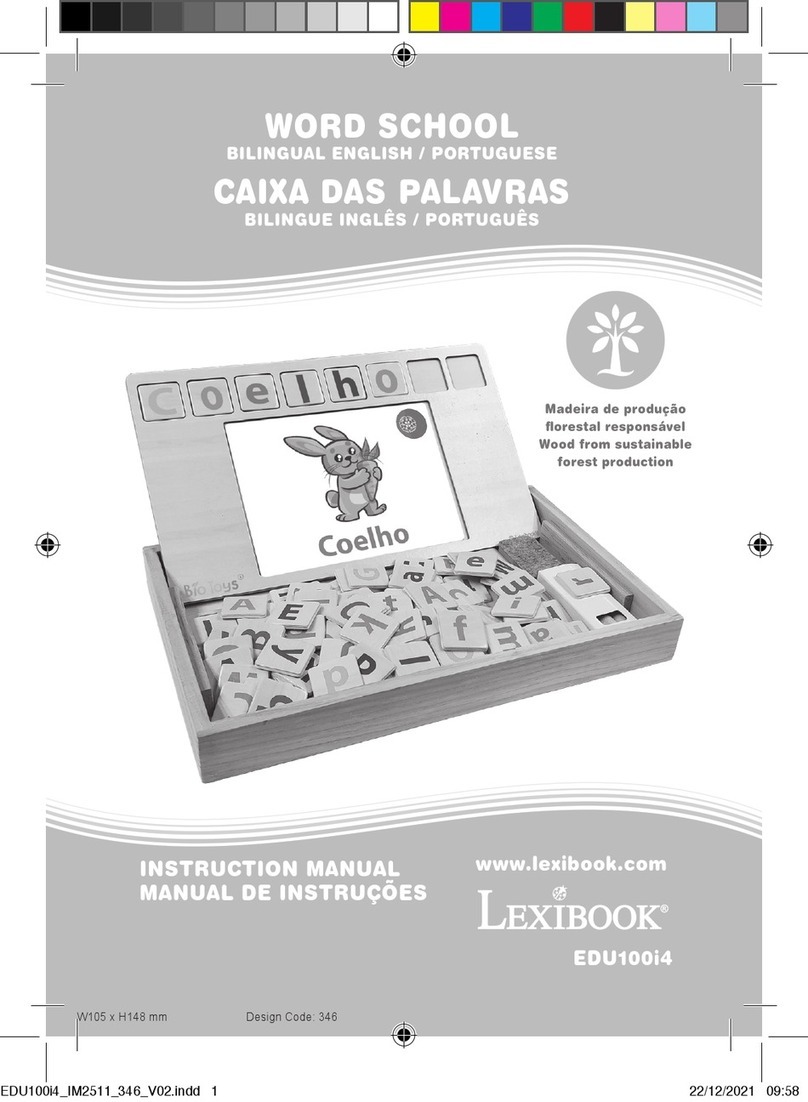
LEXIBOOK
LEXIBOOK EDU100i4 instruction manual
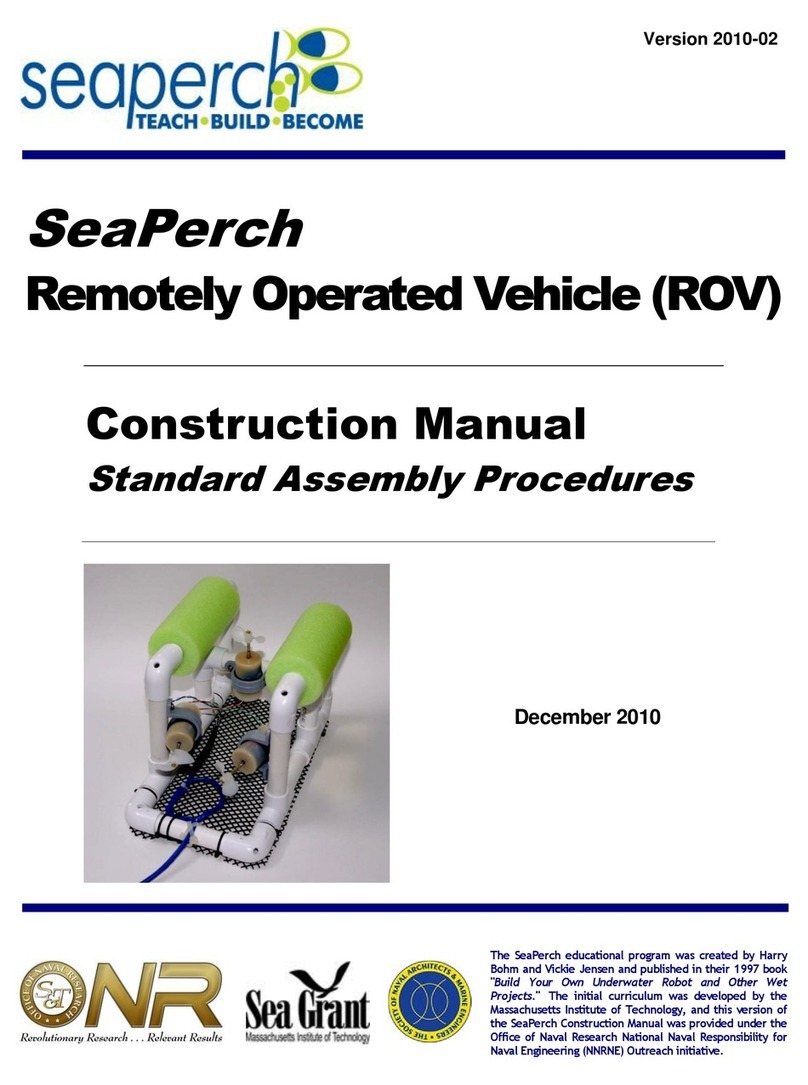
SeaPerch
SeaPerch ROV Construction manual

HeartSine
HeartSine samaritan SAM 450P user manual

project mc2
project mc2 Perfume Maker 546931 user manual
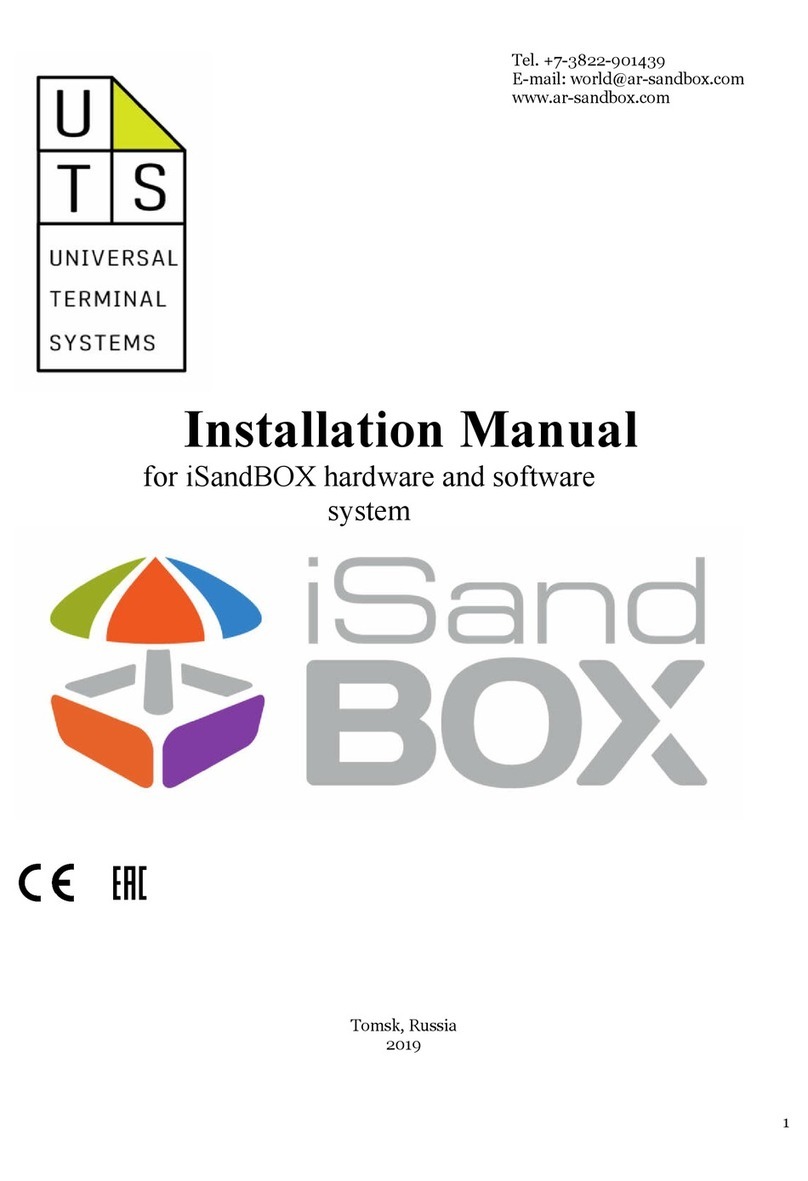
UTS
UTS iSandBOX Standard installation manual

Tobii Dynavox
Tobii Dynavox I-Series Getting started guide
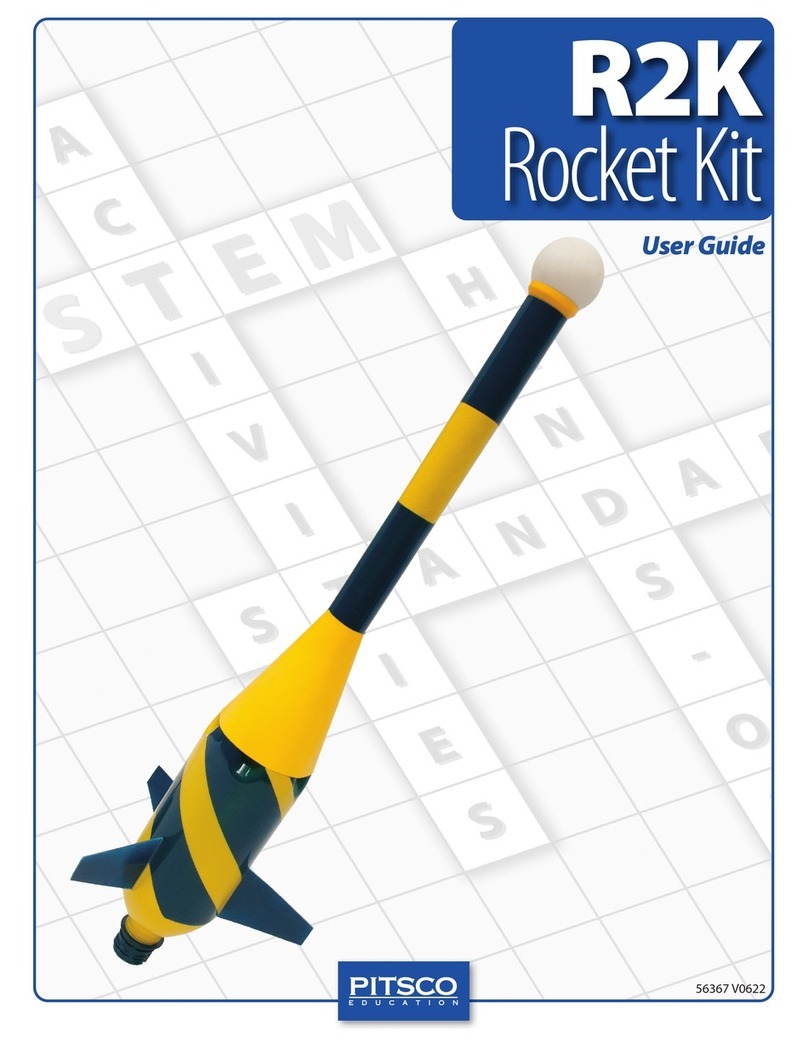
Pitsco Education
Pitsco Education R2K Rocket Kit user guide
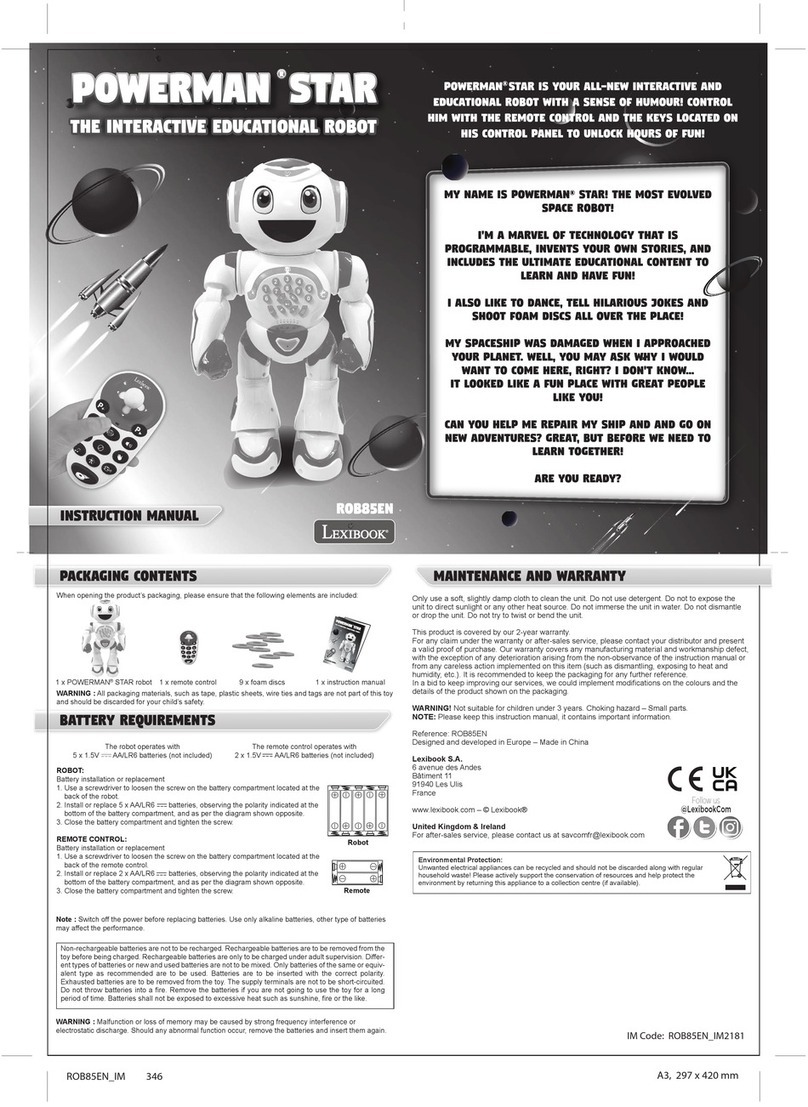
LEXIBOOK
LEXIBOOK POWERMAN STAR instruction manual
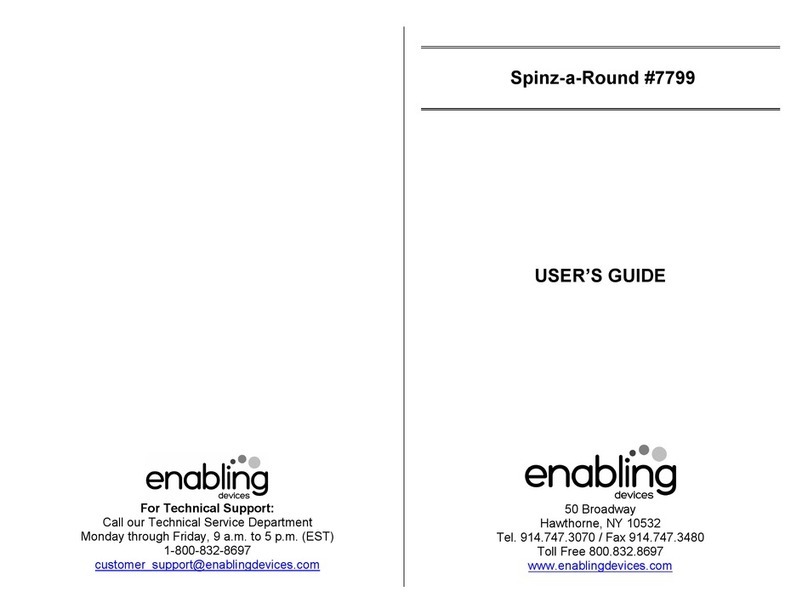
Enabling Devices
Enabling Devices Spinz-a-Round 7799 user guide