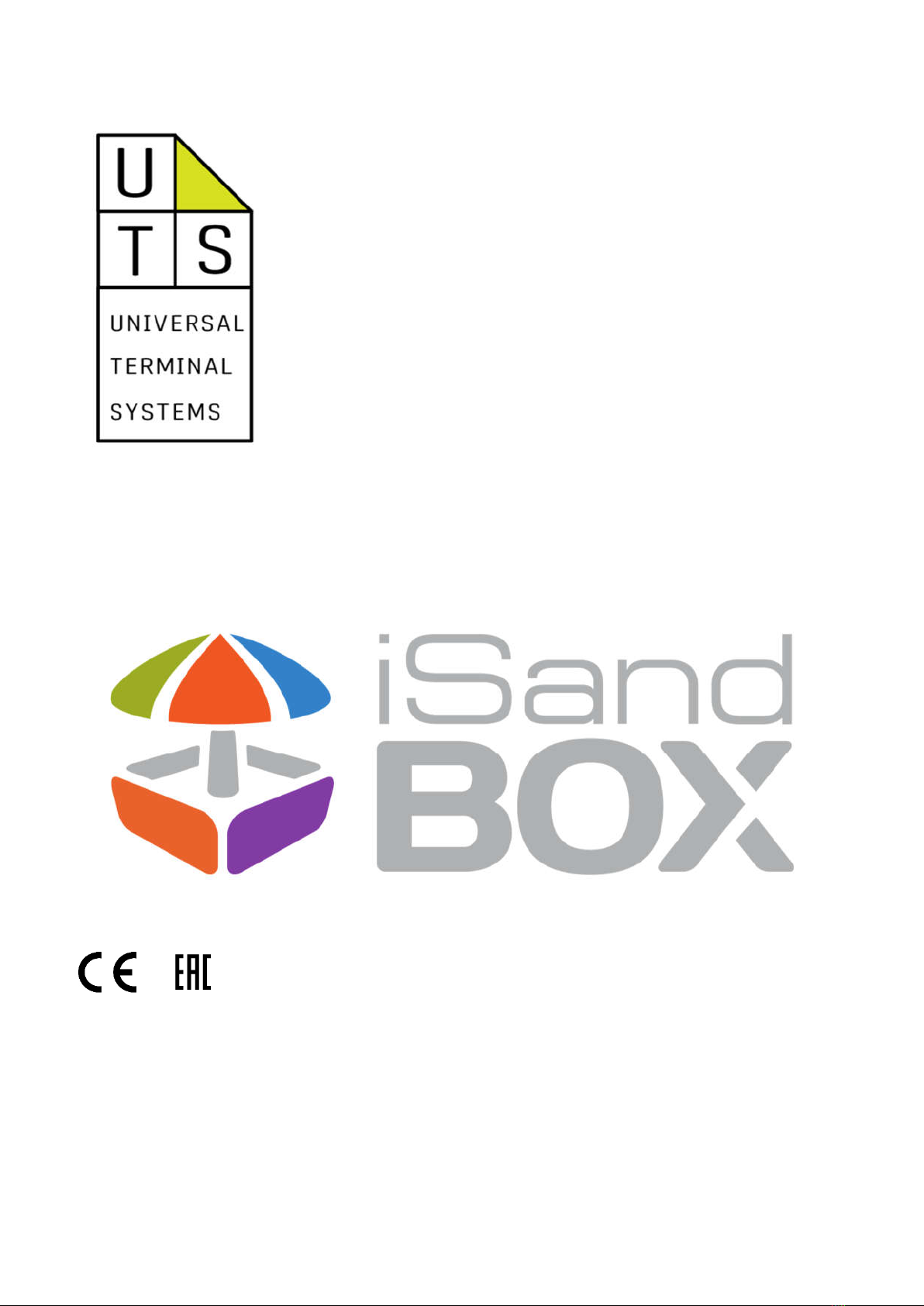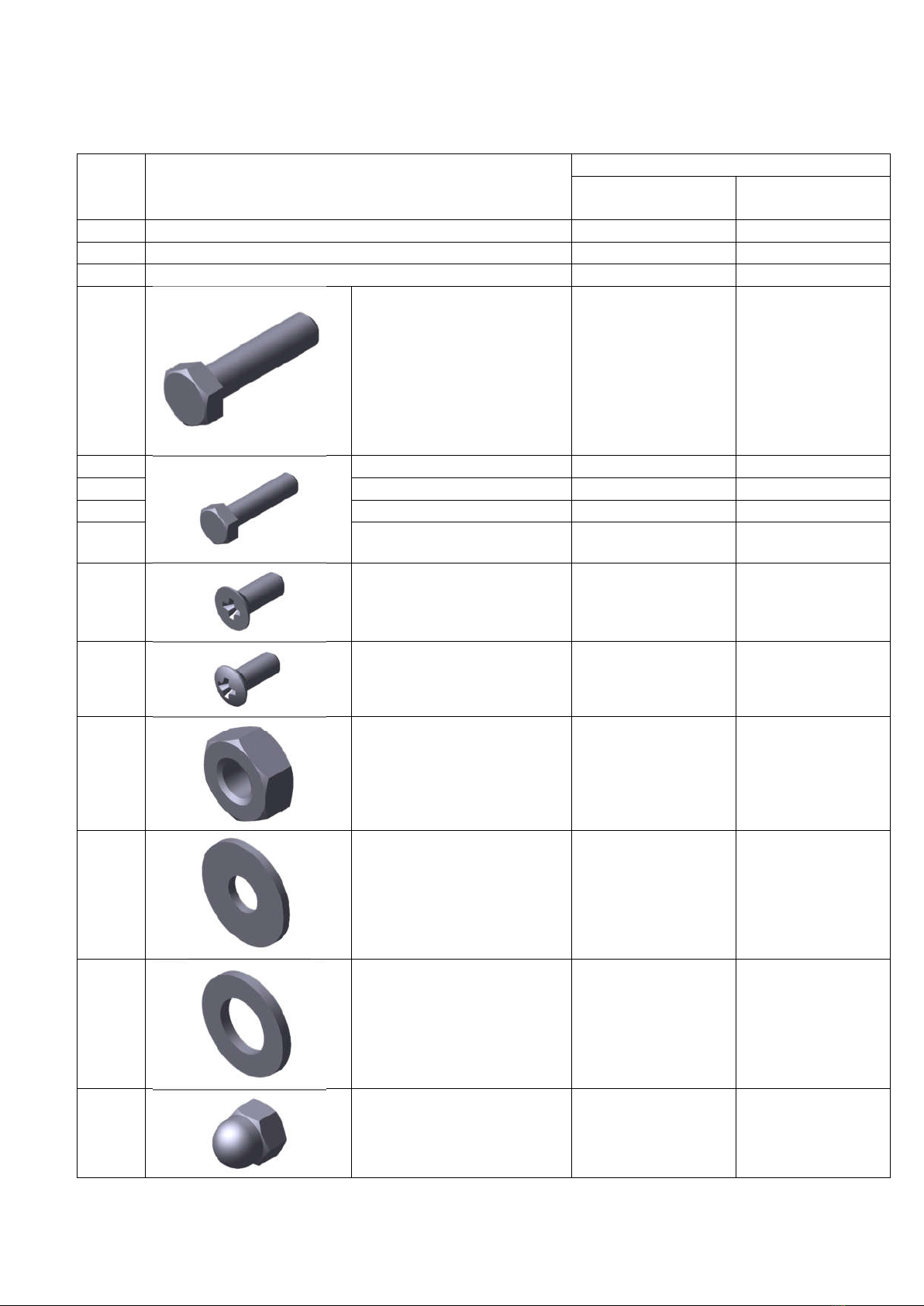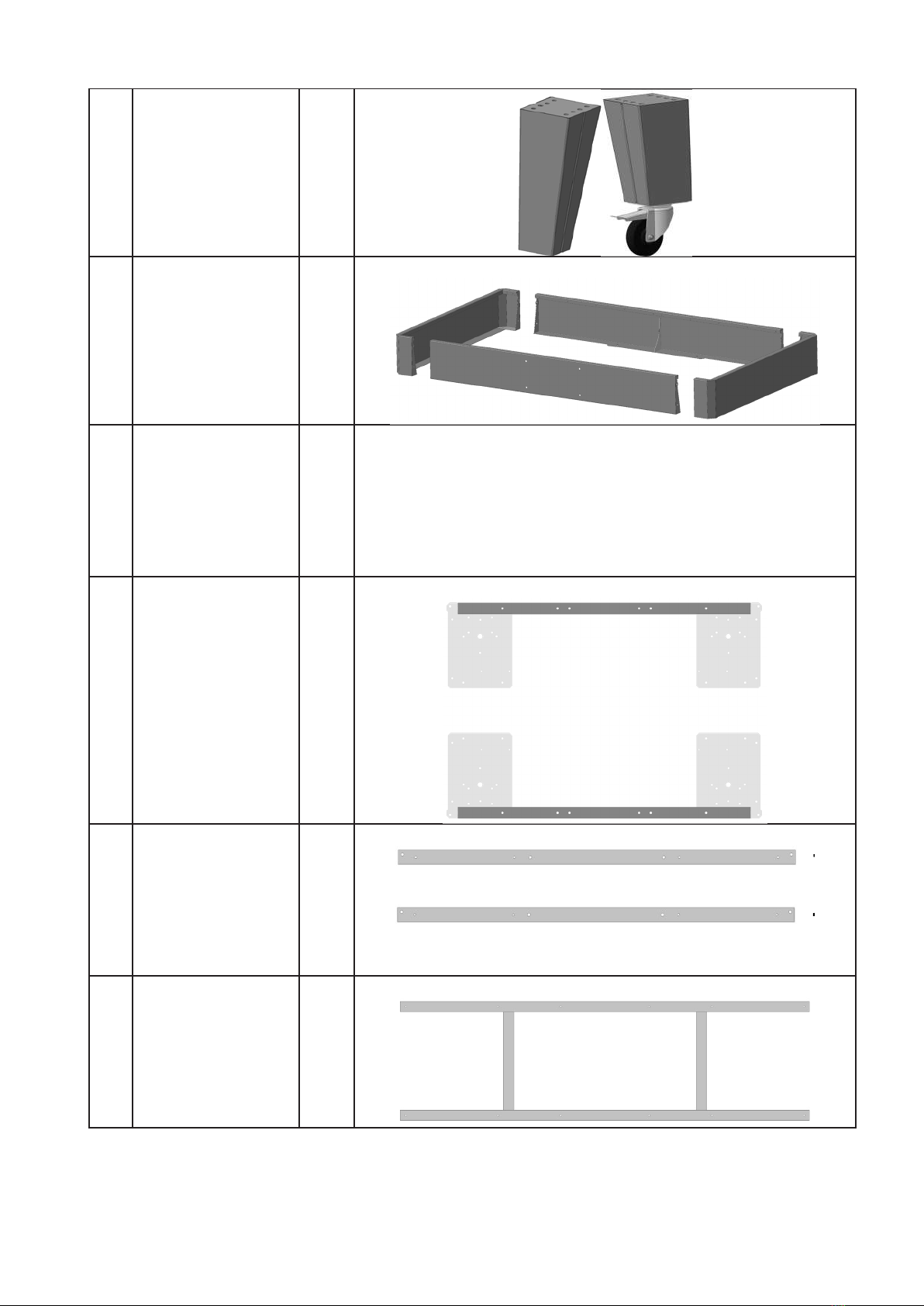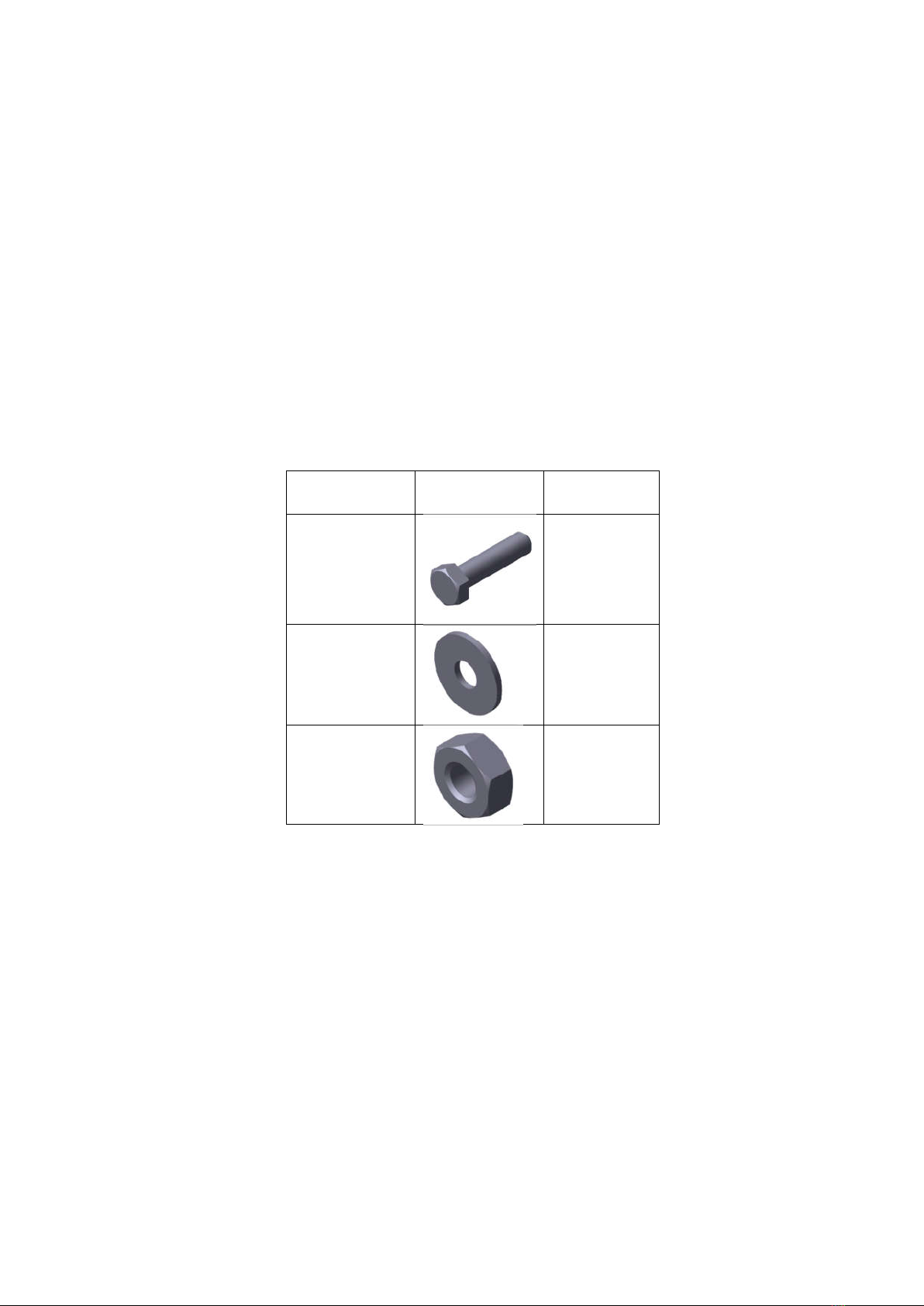3
Index
1. Preparation ............................................................................................................................................... 4
1.2. Set of tools and metalware for product assembly .................................................................................... 5
1.3 iSandBOX Standard / Mini Supply Package ............................................................................................ 6
2. Assembly .................................................................................................................................................. 9
2.1. Frame assembly ....................................................................................................................................... 9
2.2. Installing the legs and column support ................................................................................................. 11
2.3. Installing the speakers ........................................................................................................................... 13
2.4. Assembling and installing the sand reservoir ........................................................................................ 15
2.5. Column installation ................................................................................................................................ 17
2.6. Installing the projector casing and connecting the cables .................................................................... 20
2.7. Placing the sand reservoir lining ........................................................................................................... 23