Prestan Adult Manikin 2000 Series User manual

PRESTAN Professional Adult Series 2000 Manikin
TROUBLESHOOTING GUIDE
SYMPTOM
POSSIBLE ISSUES OR COMMENTS
SOLUTIONS
CPR MONITOR
CPR Monitor lights
are not working
properly
To help understand how
the CPR Monitor works,
please note that the CPR
Monitor lights are
powered by a small
current generated by the
CPR Monitor
Please follow the
troubleshooting tips at
right in the order they
are listed for best
results
•Chest compressions are not deep
enough to signal CPR Monitor
•Batteries are not installed, need
replacing or are not inserted
correctly in the CPR Monitor
•CPR Monitor may be clogged with
plastic dust, interrupting the signal
to the Monitor
•CPR Monitor needs to be replaced
•Compress the chest until the beep is
audible from the CPR Monitor at 2”‐
2.4”
•Install or replace batteries into CPR
Monitor (back of manikin, left
shoulder area) ‐ requires 2‐AA (1.5V)
batteries
•Remove CPR Monitor and blow out
dust –then replace CPR Monitor and
reconnect
•Exchange CPR Monitor with working
manikins (if available) to determine if
CPR Monitor needs to be replaced
CPR Monitor lights are
all on
•Batteries are running low
•Replace batteries
CPR Monitor red
light is blinking
•This is normal after replacing batteries,
manikin is paused or is connecting to
CPR Feedback app ‐ may blink up to 10
minutes to indicate ready status
•Commence or resume compressions ‐
blinking will stop and feedback rate
signals will begin
MANIKIN TORSO AND FACE-SHIELD/LUNG-BAG
Cannot hear a beep
when doing
compressions
•Hand position and/or compression
angle may be incorrect
•Compressions may not be deep
enough to activate the CPR Monitor
•CPR Monitor may be broken
•Batteries may be dead or
misassembled
•Confirm correct hand placement and
compress straight down from directly
above the manikin
•Compress between 2 and 2.4 inches
depth
•Replace batteries
TROUBLESHOOTING GUIDE
1
SYMPTOM
POSSIBLE ISSUES OR COMMENTS
SOLUTIONS
CPR MONITOR
CPR Monitor lights
are not working
properly
To help understand how
the CPR Monitor works,
please note that the CPR
Monitor lights are
powered by a small
current generated by the
CPR Monitor
Please follow the
troubleshooting tips at
right in the order they
are listed for best
results
•Chest compressions are not deep
enough to signal CPR Monitor
•Batteries are not installed, need
replacing or are not inserted
correctly in the CPR Monitor
•CPR Monitor may be clogged with
plastic dust, interrupting the signal
to the Monitor
•CPR Monitor needs to be replaced
•Compress the chest until the beep is
audible from the CPR Monitor at 2”‐
2.4”
•Install or replace batteries into CPR
Monitor (back of manikin, left
shoulder area) ‐ requires 2‐AA (1.5V)
batteries
•Remove CPR Monitor and blow out
dust –then replace CPR Monitor and
reconnect
•Exchange CPR Monitor with working
manikins (if available) to determine if
CPR Monitor needs to be replaced
CPR Monitor lights are
all on
•Batteries are running low
•Replace batteries
CPR Monitor red
light is blinking
•This is normal after replacing batteries,
manikin is paused or is connecting to
CPR Feedback app ‐ may blink up to 10
minutes to indicate ready status
•Commence or resume compressions ‐
blinking will stop and feedback rate
signals will begin
MANIKIN TORSO AND FACE-SHIELD/LUNG-BAG
Cannot hear a beep
when doing
compressions
•Hand position and/or compression
angle may be incorrect
•Compressions may not be deep
enough to activate the CPR Monitor
•CPR Monitor may be broken
•Batteries may be dead or
misassembled
•Confirm correct hand placement and
compress straight down from directly
above the manikin
•Compress between 2 and 2.4 inches
depth
•Replace batteries
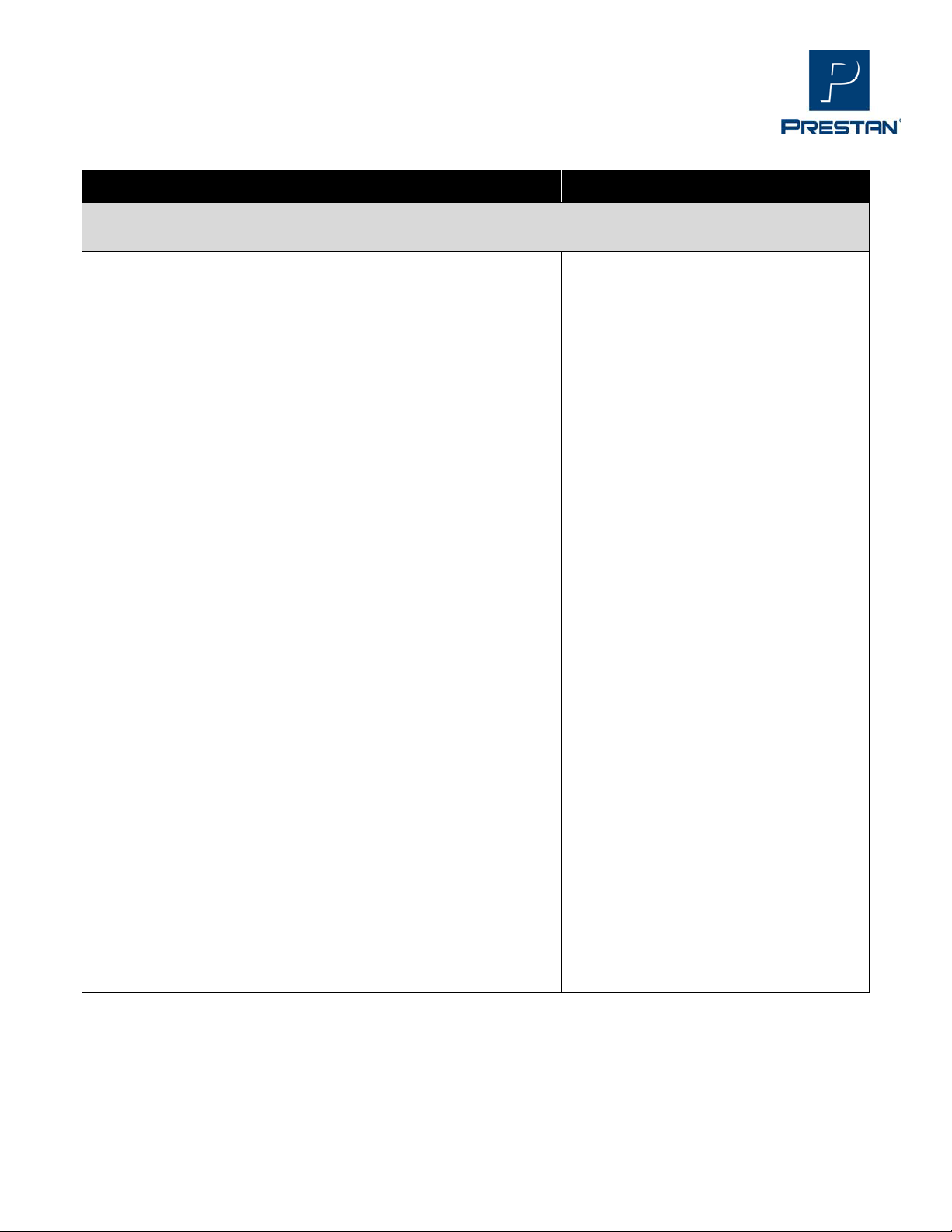
PRESTAN Professional Adult Series 2000 Manikin
TROUBLESHOOTING GUIDE
SYMPTOM
POSSIBLE ISSUES OR COMMENTS
SOLUTIONS
CPR MONITOR
CPR Monitor lights
are not working
properly
To help understand how
the CPR Monitor works,
please note that the CPR
Monitor lights are
powered by a small
current generated by the
CPR Monitor
Please follow the
troubleshooting tips at
right in the order they
are listed for best
results
•Chest compressions are not deep
enough to signal CPR Monitor
•Batteries are not installed, need
replacing or are not inserted
correctly in the CPR Monitor
•CPR Monitor may be clogged with
plastic dust, interrupting the signal
to the Monitor
•CPR Monitor needs to be replaced
•Compress the chest until the beep is
audible from the CPR Monitor at 2”‐
2.4”
•Install or replace batteries into CPR
Monitor (back of manikin, left
shoulder area) ‐ requires 2‐AA (1.5V)
batteries
•Remove CPR Monitor and blow out
dust –then replace CPR Monitor and
reconnect
•Exchange CPR Monitor with working
manikins (if available) to determine if
CPR Monitor needs to be replaced
CPR Monitor lights are
all on
•Batteries are running low
•Replace batteries
CPR Monitor red
light is blinking
•This is normal after replacing batteries,
manikin is paused or is connecting to
CPR Feedback app ‐ may blink up to 10
minutes to indicate ready status
•Commence or resume compressions ‐
blinking will stop and feedback rate
signals will begin
MANIKIN TORSO AND FACE-SHIELD/LUNG-BAG
Cannot hear a beep
when doing
compressions
•Hand position and/or compression
angle may be incorrect
•Compressions may not be deep
enough to activate the CPR Monitor
•CPR Monitor may be broken
•Batteries may be dead or
misassembled
•Confirm correct hand placement and
compress straight down from directly
above the manikin
•Compress between 2 and 2.4 inches
depth
•Replace batteries
TROUBLESHOOTING GUIDE
2
SYMPTOM
POSSIBLE ISSUES OR COMMENTS
SOLUTIONS
MANIKIN TORSO AND FACE-SHIELD/LUNG-BAG (continued)
Chest will not rise
when breaths are
given
•Head is not tilted back enough to
open airway
•Face Shield is not attached
•Lung Bag may be damaged or torn
(Note: there are holes in the Adult
Lung Bag necks by design to allow
deflation)
•Lung Bag is not lying flat or properly
positioned over the compression
plate and/or neck of bag is twisted
•Lung Bag has accumulated moisture
in the neck, which may cause the
sides to stick together and prevent
air passage
•Neck of Lung Bag twisted
•Excessive residual moisture in Lung
Bag
•Breath Sensor not connected to Lung
Bag properly
•Push on forehead and/or lift at chin to
tilt head back enough to open airway
•Attach Face Shield at “buttons” on the
side of the manikin’s head below ears
•Blow into the Face‐Shield/Lung‐Bag
while it is outside the manikin to
make sure it inflates properly –if not,
discard and use another Face‐
Shield/Lung‐Bag
•Revisit instructions for installing a
Face‐ Shield/Lung‐Bag earlier in this
manual
•A new Face‐Shield/Lung‐Bag should
be installed after each class, or more
often if needed due to excessive
moisture buildup
•Remove Lung bag and reinstall in
accordance with the Face-Shield /
Ventilation Lung-Bag instructions
•Replace lung bag, see Face-Shield /
Ventilation Lung-Bag instructions
Manikin torso will not
stay closed
Manikin torso opens
when breaths are given
•Tabbed latches at shoulders may not
be securely closed
•Chest frame may be stretched from
improper opening of torso
•Tabbed latches at shoulders are
broken from improper opening of
torso
•Close tabs at shoulders –a snap will
be heard when shoulder tabs are
properly latched
•Open torso and attempt to reverse
stretched out frame by pushing it in
the opposite direction
•Torso Frame needs to be replaced
(RPP‐AFRAME‐1)*
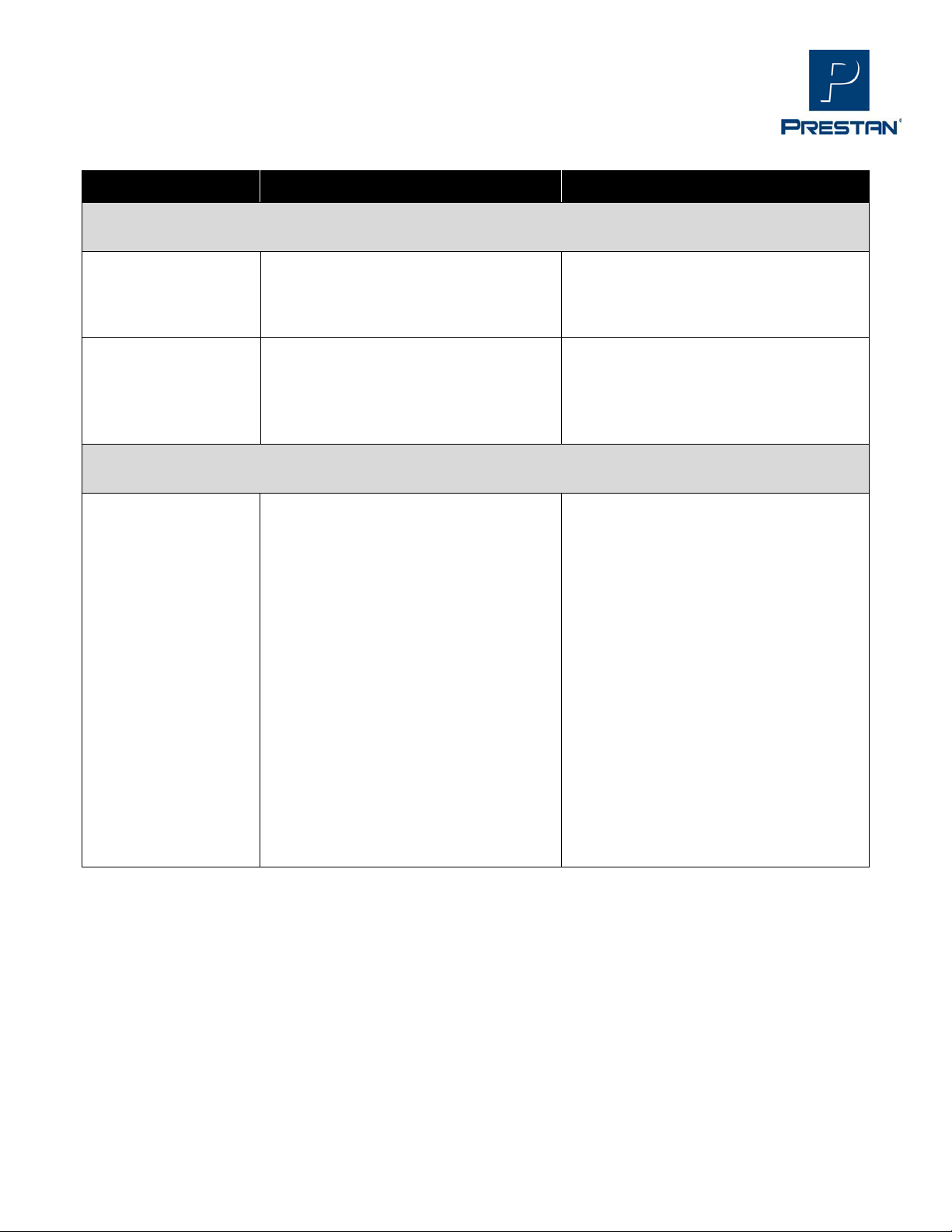
PRESTAN Professional Adult Series 2000 Manikin
TROUBLESHOOTING GUIDE
SYMPTOM
POSSIBLE ISSUES OR COMMENTS
SOLUTIONS
CPR MONITOR
CPR Monitor lights
are not working
properly
To help understand how
the CPR Monitor works,
please note that the CPR
Monitor lights are
powered by a small
current generated by the
CPR Monitor
Please follow the
troubleshooting tips at
right in the order they
are listed for best
results
•Chest compressions are not deep
enough to signal CPR Monitor
•Batteries are not installed, need
replacing or are not inserted
correctly in the CPR Monitor
•CPR Monitor may be clogged with
plastic dust, interrupting the signal
to the Monitor
•CPR Monitor needs to be replaced
•Compress the chest until the beep is
audible from the CPR Monitor at 2”‐
2.4”
•Install or replace batteries into CPR
Monitor (back of manikin, left
shoulder area) ‐ requires 2‐AA (1.5V)
batteries
•Remove CPR Monitor and blow out
dust –then replace CPR Monitor and
reconnect
•Exchange CPR Monitor with working
manikins (if available) to determine if
CPR Monitor needs to be replaced
CPR Monitor lights are
all on
•Batteries are running low
•Replace batteries
CPR Monitor red
light is blinking
•This is normal after replacing batteries,
manikin is paused or is connecting to
CPR Feedback app ‐ may blink up to 10
minutes to indicate ready status
•Commence or resume compressions ‐
blinking will stop and feedback rate
signals will begin
MANIKIN TORSO AND FACE-SHIELD/LUNG-BAG
Cannot hear a beep
when doing
compressions
•Hand position and/or compression
angle may be incorrect
•Compressions may not be deep
enough to activate the CPR Monitor
•CPR Monitor may be broken
•Batteries may be dead or
misassembled
•Confirm correct hand placement and
compress straight down from directly
above the manikin
•Compress between 2 and 2.4 inches
depth
•Replace batteries
TROUBLESHOOTING GUIDE
3
SYMPTOM
POSSIBLE ISSUES OR COMMENTS
SOLUTIONS
MANIKIN TORSO AND FACE-SHIELD/LUNG-BAG (continued)
Rattling in chest
•Piston Plug may be loose inside
manikin
•Remove CPR Monitor Assembly,
reposition Piston Plug and reinstall
CPR Monitor per Series 2000 Add-On
Kit Installation Guide
Chest Plate is broken
•Typically results from a combination of
incorrect (not centered) hand
placement, compression angle not
straight down from directly above
and/or overzealous compression force
•Replace sleeve in chest with part RPP-
APLATE-1 (compression assembly
includes chest plate, screw and
sleeve)*
PRESTAN CPR BLUETOOTH ENABLED APP
"Unable to download
app" error from App
Store on iOS device
•No/Poor Wi-Fi signal
•Not enough storage on smart device
•App Store malfunctioning
•Smart device malfunctioning
•Smart Device needs updated
•Setting on Smart Device blocking
download/purchase
•Check Wi-Fi Connection
If unable to get Wi-Fi, make sure the
device has a strong mobile data
connection
•Check Wi-Fi Connection
•Check Storage Space in your iPhone
•Restart App Store
•Restart iPhone
•Update iOS
•Pause and restart app download
•Disable Restrictions for Installing
Apps
•Allow App Store purchases in Content
& Privacy Restrictions
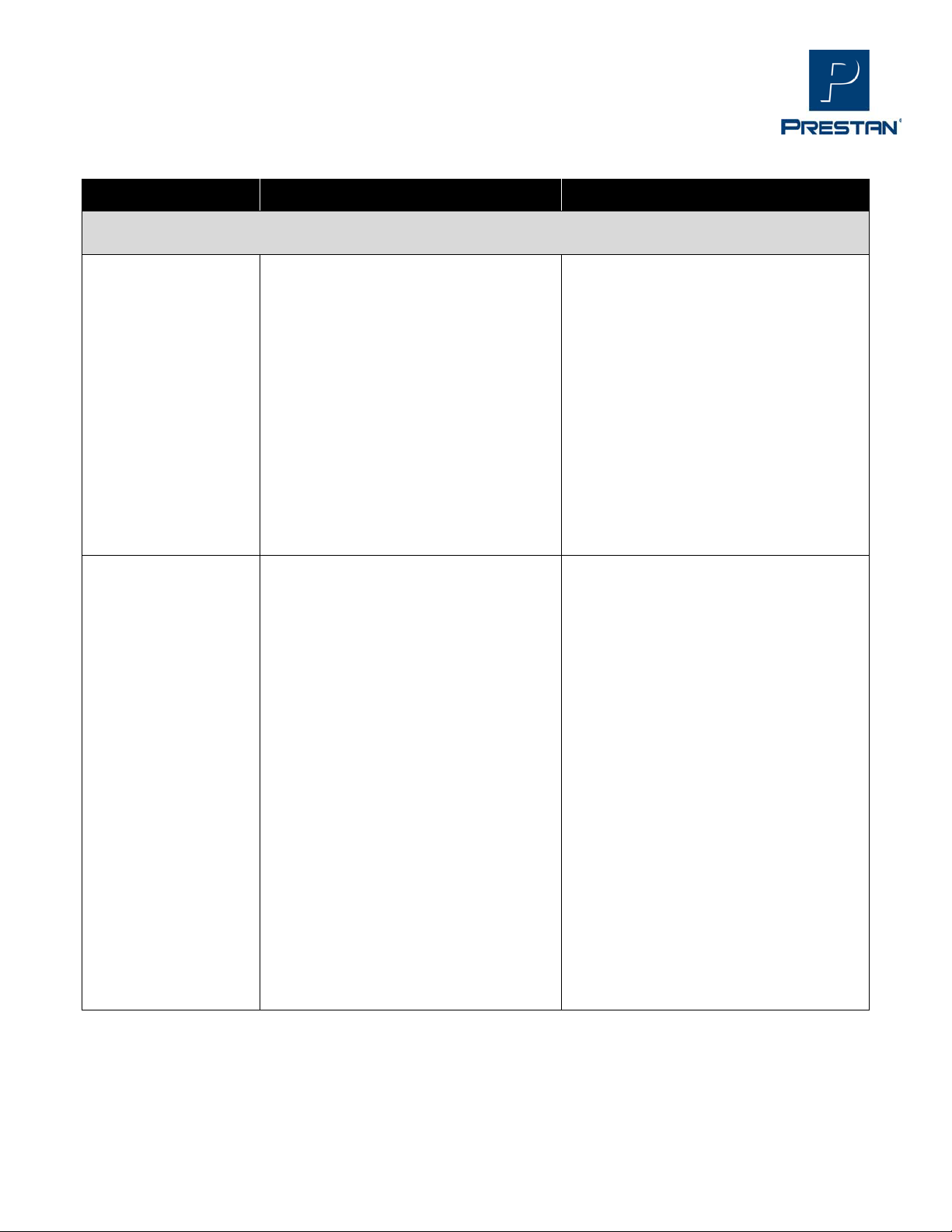
PRESTAN Professional Adult Series 2000 Manikin
TROUBLESHOOTING GUIDE
SYMPTOM
POSSIBLE ISSUES OR COMMENTS
SOLUTIONS
CPR MONITOR
CPR Monitor lights
are not working
properly
To help understand how
the CPR Monitor works,
please note that the CPR
Monitor lights are
powered by a small
current generated by the
CPR Monitor
Please follow the
troubleshooting tips at
right in the order they
are listed for best
results
•Chest compressions are not deep
enough to signal CPR Monitor
•Batteries are not installed, need
replacing or are not inserted
correctly in the CPR Monitor
•CPR Monitor may be clogged with
plastic dust, interrupting the signal
to the Monitor
•CPR Monitor needs to be replaced
•Compress the chest until the beep is
audible from the CPR Monitor at 2”‐
2.4”
•Install or replace batteries into CPR
Monitor (back of manikin, left
shoulder area) ‐ requires 2‐AA (1.5V)
batteries
•Remove CPR Monitor and blow out
dust –then replace CPR Monitor and
reconnect
•Exchange CPR Monitor with working
manikins (if available) to determine if
CPR Monitor needs to be replaced
CPR Monitor lights are
all on
•Batteries are running low
•Replace batteries
CPR Monitor red
light is blinking
•This is normal after replacing batteries,
manikin is paused or is connecting to
CPR Feedback app ‐ may blink up to 10
minutes to indicate ready status
•Commence or resume compressions ‐
blinking will stop and feedback rate
signals will begin
MANIKIN TORSO AND FACE-SHIELD/LUNG-BAG
Cannot hear a beep
when doing
compressions
•Hand position and/or compression
angle may be incorrect
•Compressions may not be deep
enough to activate the CPR Monitor
•CPR Monitor may be broken
•Batteries may be dead or
misassembled
•Confirm correct hand placement and
compress straight down from directly
above the manikin
•Compress between 2 and 2.4 inches
depth
•Replace batteries
TROUBLESHOOTING GUIDE
4
SYMPTOM
POSSIBLE ISSUES OR COMMENTS
SOLUTIONS
PRESTAN CPR BLUETOOTH ENABLED APP (continued)
Unable to download
app from Google Play
Store on Android device
•No/Poor Wi-Fi signal
•Not enough storage on smart device
•App Store malfunctioning
•Smart device malfunctioning
•Smart Device needs updated
•Setting on Smart Device blocking
download/purchase
•Check Wi-Fi Connection
If unable to get Wi-Fi, make sure the
device has a strong mobile data
connection
•Clear the cache & data of the Play
Store
•Restart Android Device
•Check Storage Space in your Android
Device
•Check your SD card if your device has
one. Try ejecting and reinserting
card.
Manikin won’t connect
to smart device
•Smart device battery and/or CPR
Monitor battery may be low
•Bluetooth (BT) is not enabled or not
available on smart device
•Smart device too far from manikin
•Smart device not compatible
•Smart device / CPR Monitor needs
reset or restarted
•Smart device not finding CPR
Monitor signal
•Change batteries in manikin
•Make sure BT is enabled on your
Smart Device and you can see the BT
symbol at the top of the screen; If you
do not see the symbol, go into the
settings on your device and enable BT
•Make sure manikin is within
operating distance of approximately
20 feet from the smart device. During
the connection process you may need
to have the devices within 5 feet for
easier connection
Ensure your device is running the
latest version of its operating system.
For Apple devices: Compatible with
iPhone, iPad and iPod touch. Requires
iOS or iPadOS 13.0 or newer.
For Android devices: Requires
Bluetooth® LE or 5.0 enable device
running Android 5.0 or newer.
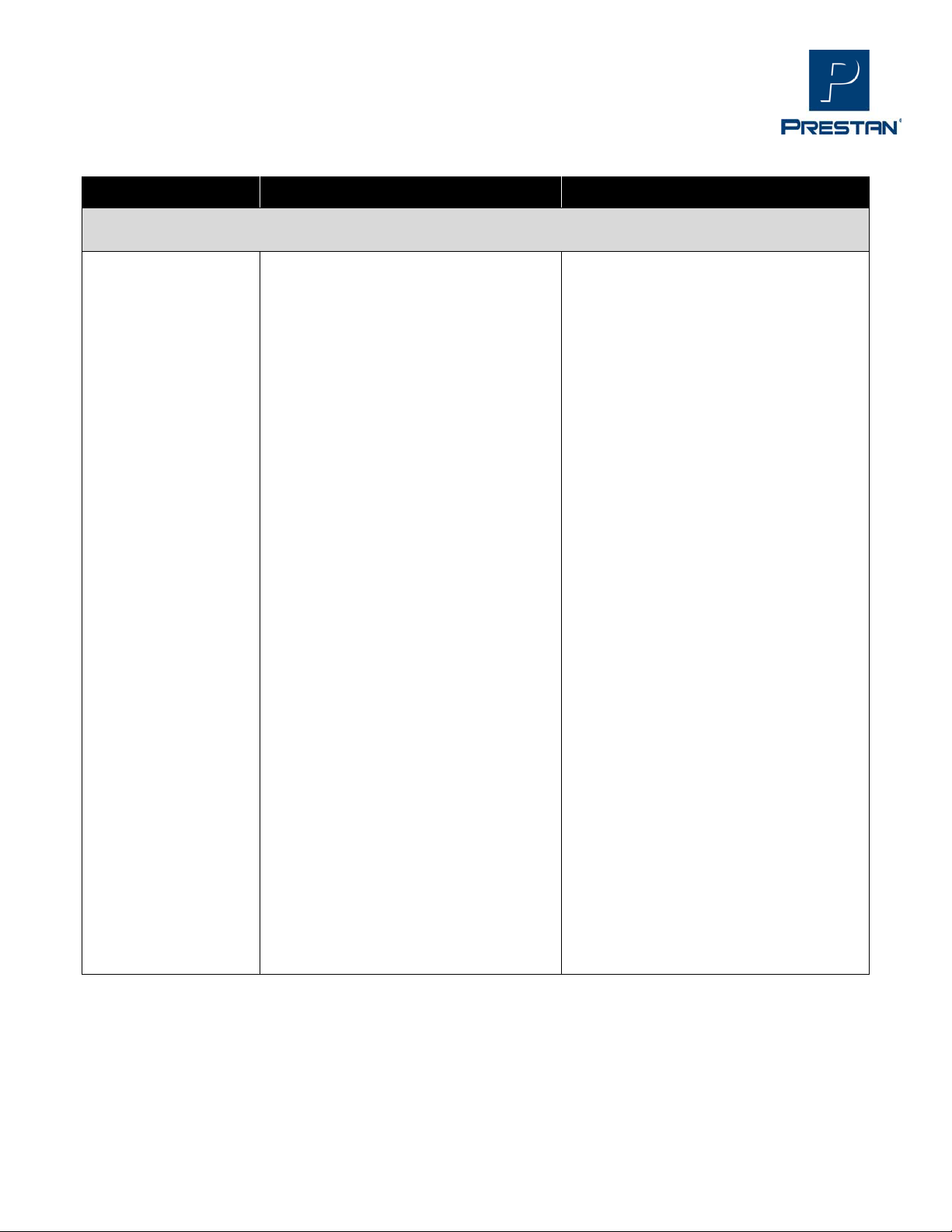
PRESTAN Professional Adult Series 2000 Manikin
TROUBLESHOOTING GUIDE
SYMPTOM
POSSIBLE ISSUES OR COMMENTS
SOLUTIONS
CPR MONITOR
CPR Monitor lights
are not working
properly
To help understand how
the CPR Monitor works,
please note that the CPR
Monitor lights are
powered by a small
current generated by the
CPR Monitor
Please follow the
troubleshooting tips at
right in the order they
are listed for best
results
•Chest compressions are not deep
enough to signal CPR Monitor
•Batteries are not installed, need
replacing or are not inserted
correctly in the CPR Monitor
•CPR Monitor may be clogged with
plastic dust, interrupting the signal
to the Monitor
•CPR Monitor needs to be replaced
•Compress the chest until the beep is
audible from the CPR Monitor at 2”‐
2.4”
•Install or replace batteries into CPR
Monitor (back of manikin, left
shoulder area) ‐ requires 2‐AA (1.5V)
batteries
•Remove CPR Monitor and blow out
dust –then replace CPR Monitor and
reconnect
•Exchange CPR Monitor with working
manikins (if available) to determine if
CPR Monitor needs to be replaced
CPR Monitor lights are
all on
•Batteries are running low
•Replace batteries
CPR Monitor red
light is blinking
•This is normal after replacing batteries,
manikin is paused or is connecting to
CPR Feedback app ‐ may blink up to 10
minutes to indicate ready status
•Commence or resume compressions ‐
blinking will stop and feedback rate
signals will begin
MANIKIN TORSO AND FACE-SHIELD/LUNG-BAG
Cannot hear a beep
when doing
compressions
•Hand position and/or compression
angle may be incorrect
•Compressions may not be deep
enough to activate the CPR Monitor
•CPR Monitor may be broken
•Batteries may be dead or
misassembled
•Confirm correct hand placement and
compress straight down from directly
above the manikin
•Compress between 2 and 2.4 inches
depth
•Replace batteries
TROUBLESHOOTING GUIDE
5
SYMPTOM
POSSIBLE ISSUES OR COMMENTS
SOLUTIONS
PRESTAN CPR BLUETOOTH ENABLED APP (continued)
Manikin won’t connect
to smart device
(continued)
•Attempt soft restart of devices:
Manikin - remove batteries and
reinstall
Smart Device - put device into and out of
Airplane mode
•Remove some older BT connections
that you no longer use on your device
by unpairing:
iOS settings - remove a device by tapping
on its name and then tap "Forget this
Device"
Android settings - remove a device by
tapping on device name, then tap
"Unpair"
After removing a device start again to
rediscover the device when needed
•Make sure your smart device is charged
and not in low power mode.
•You may need to rediscover a device to
get it to start working again:
iOS settings - Remove a device by
tapping on name and then tap "Forget
this Device".
Android settings - Remove a device by
tapping on device name, then tap
"Unpair".
After removing a device start again to
rediscover the device when needed.
*Contact your PRESTAN Authorized Distributor to either purchase the replacement part or receive it at no charge if
the manikin is within PRESTAN’s warranty period and is a qualifying warranty repair.
Other manuals for Adult Manikin 2000 Series
2
Other Prestan Educational Equipment manuals
Popular Educational Equipment manuals by other brands

Quanser
Quanser 6 DOF Hexapod Laboratory guide

Surefire
Surefire Flying Model Rocket Kit How to use

ACROME
ACROME myCONTROL STEWART PRO user manual

SmartMan
SmartMan Baby Manikin manual

Nasco
Nasco Life/form LF03840U instruction manual

Pitsco Education
Pitsco Education BUILDERSPACES SPACEPORT Assembly instructions

















