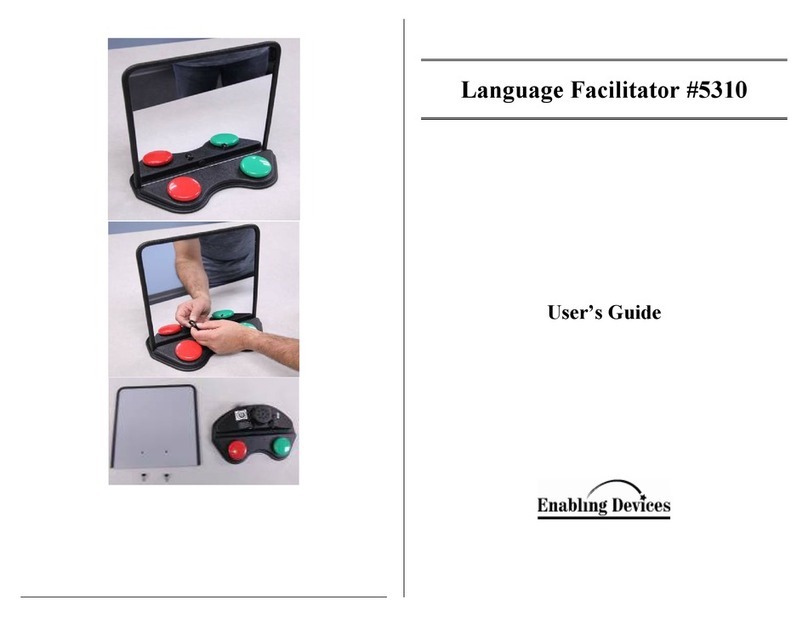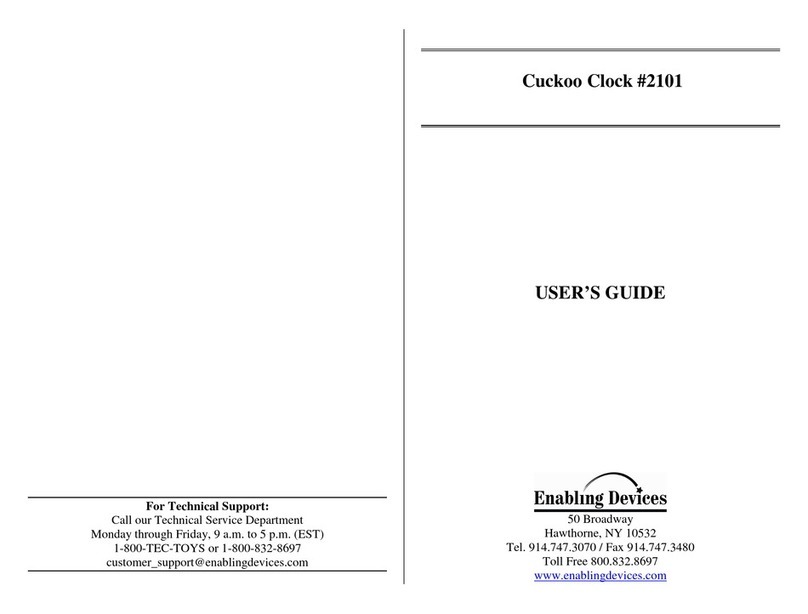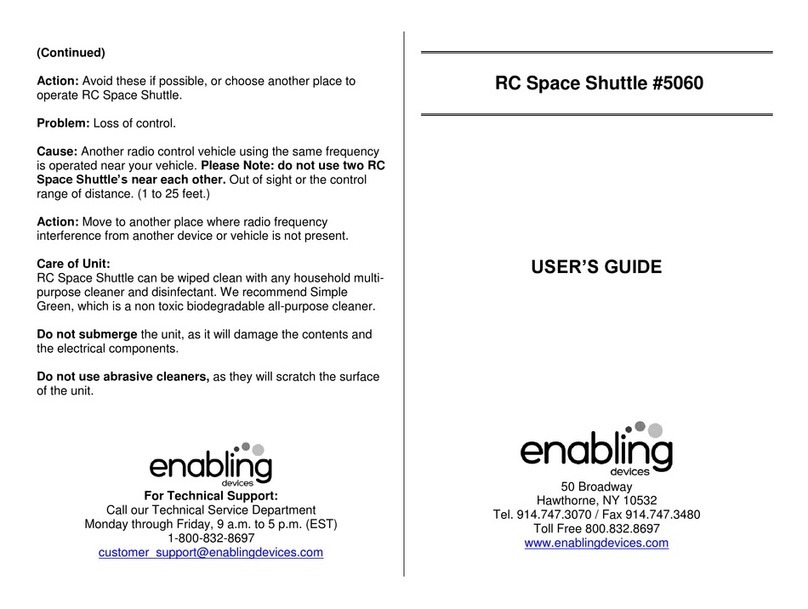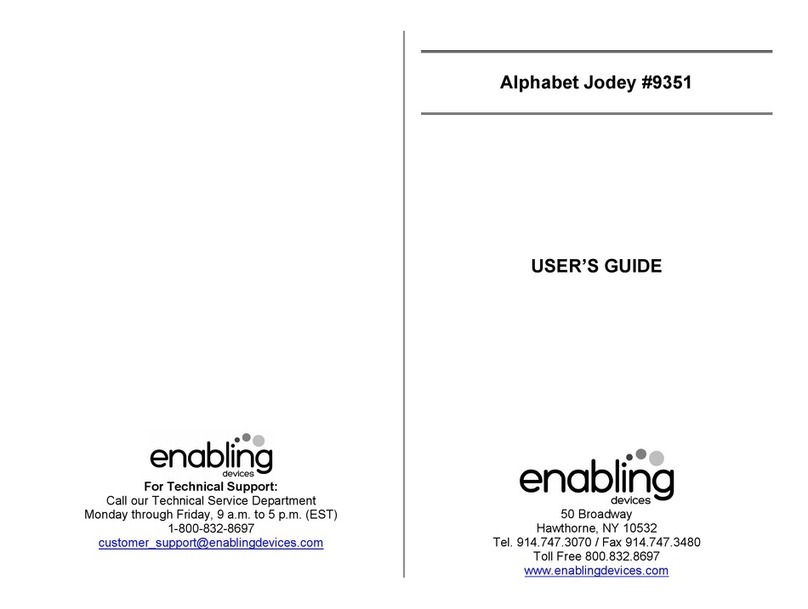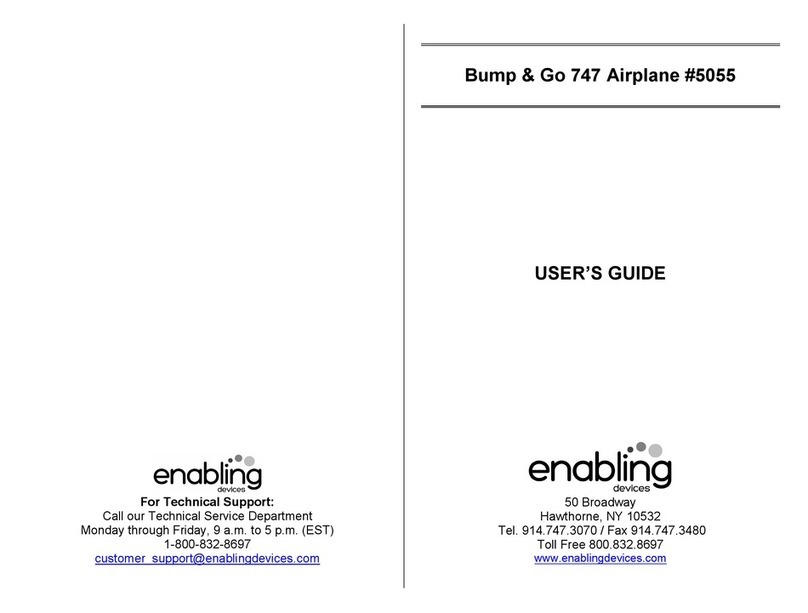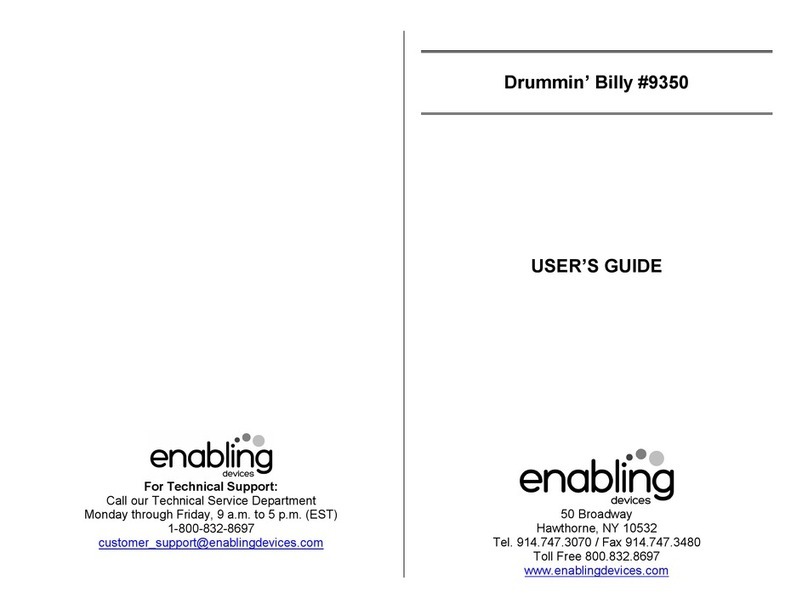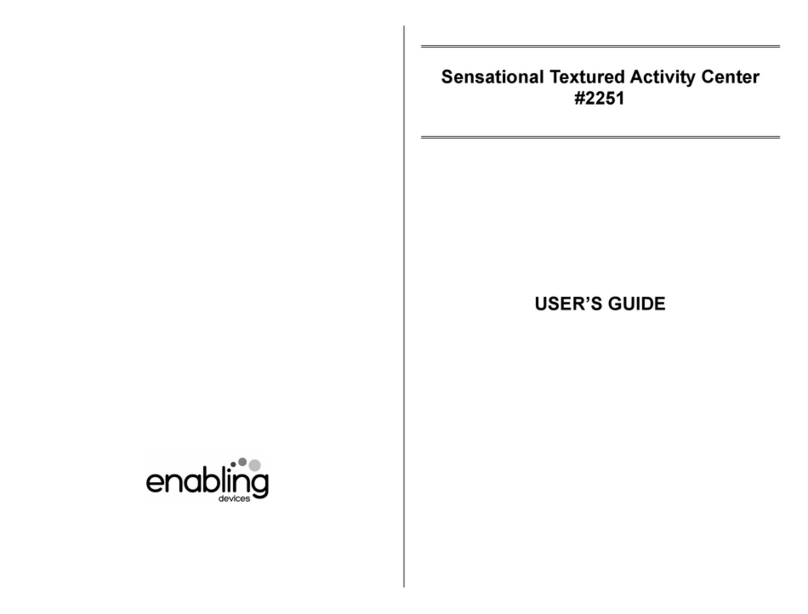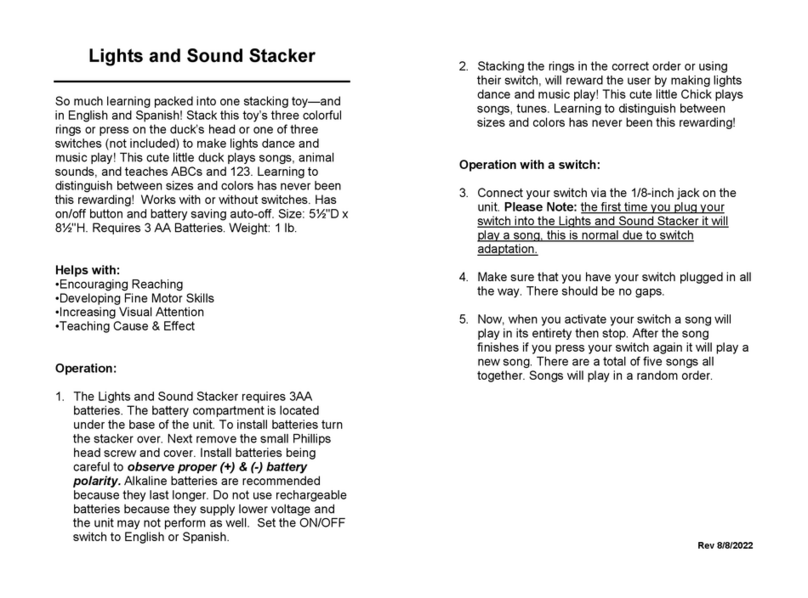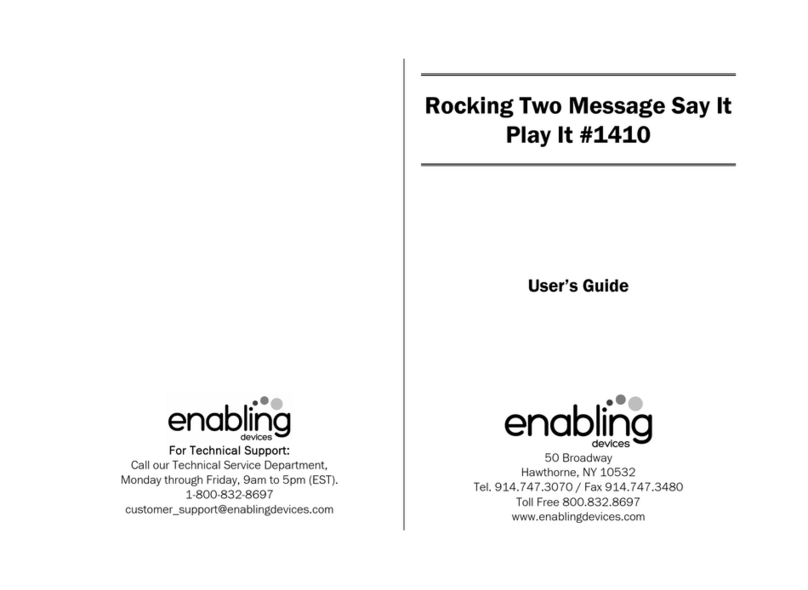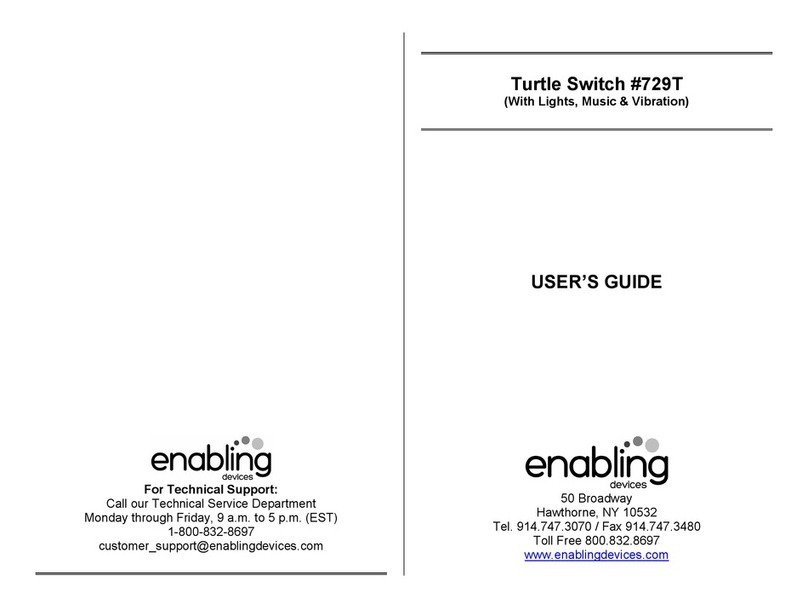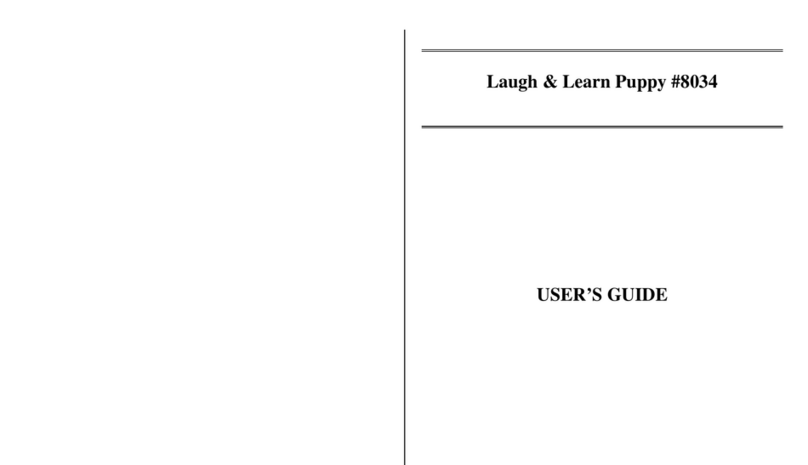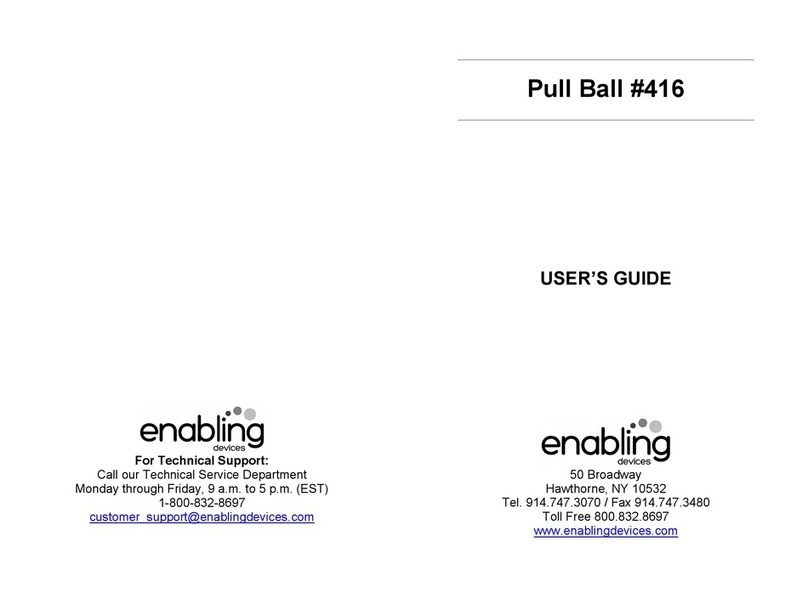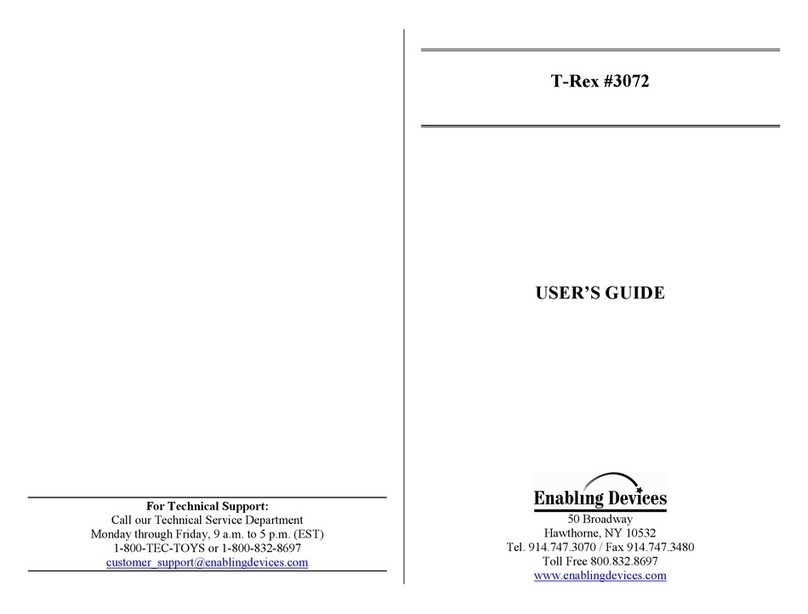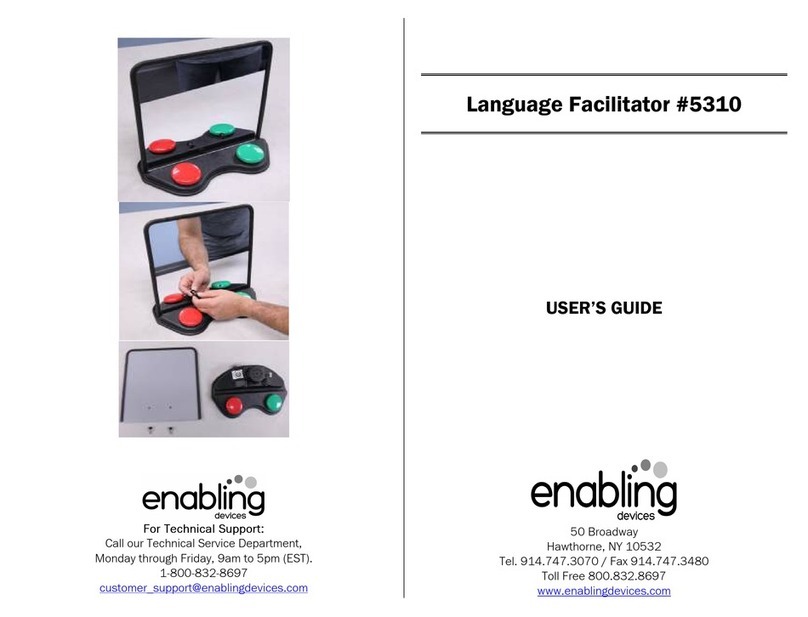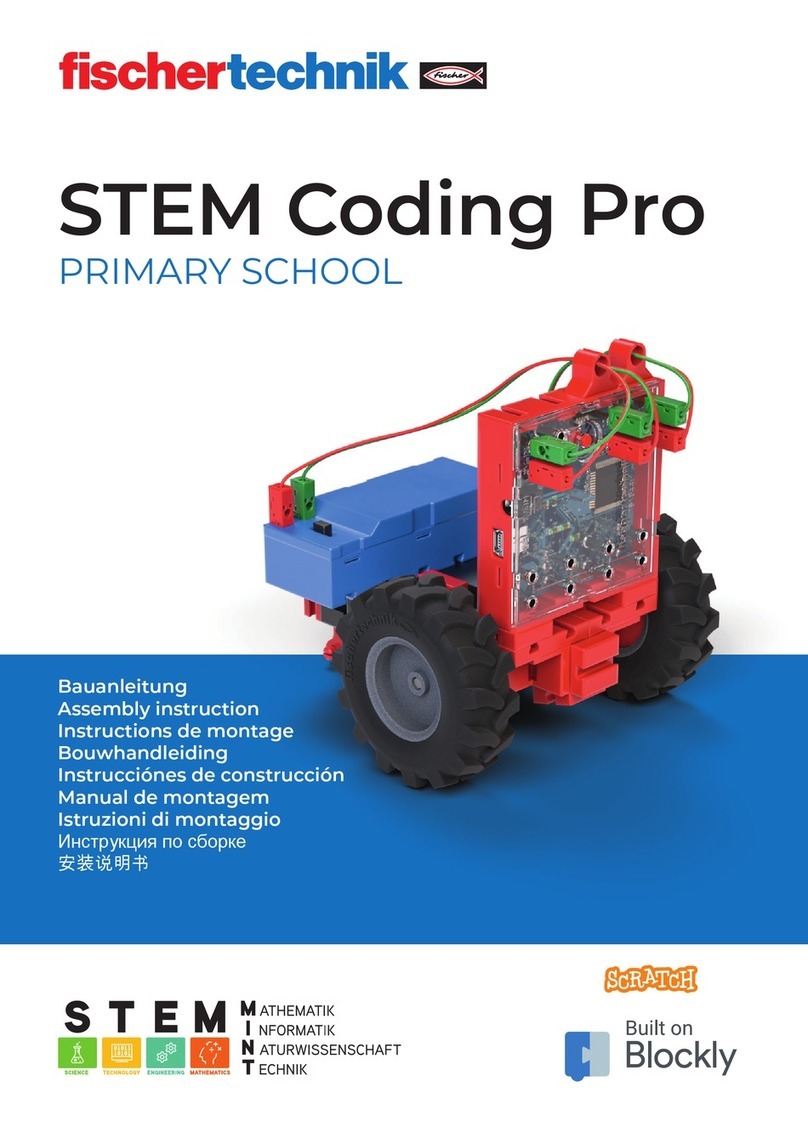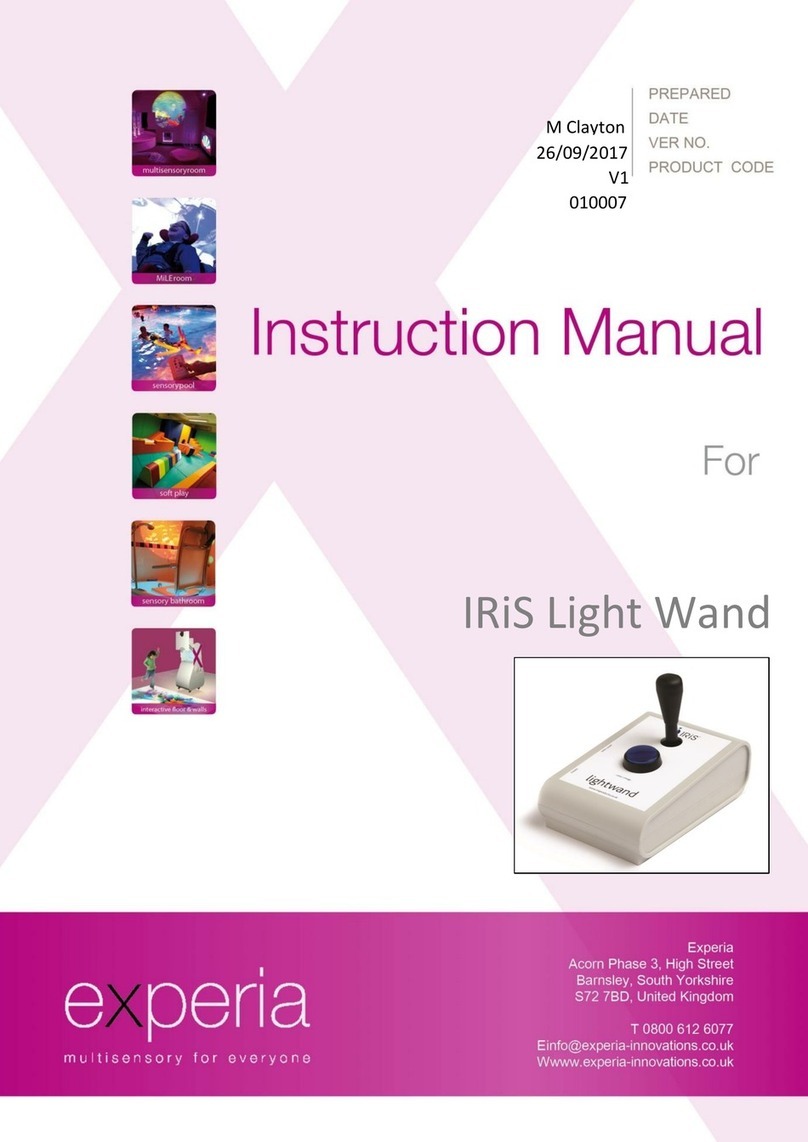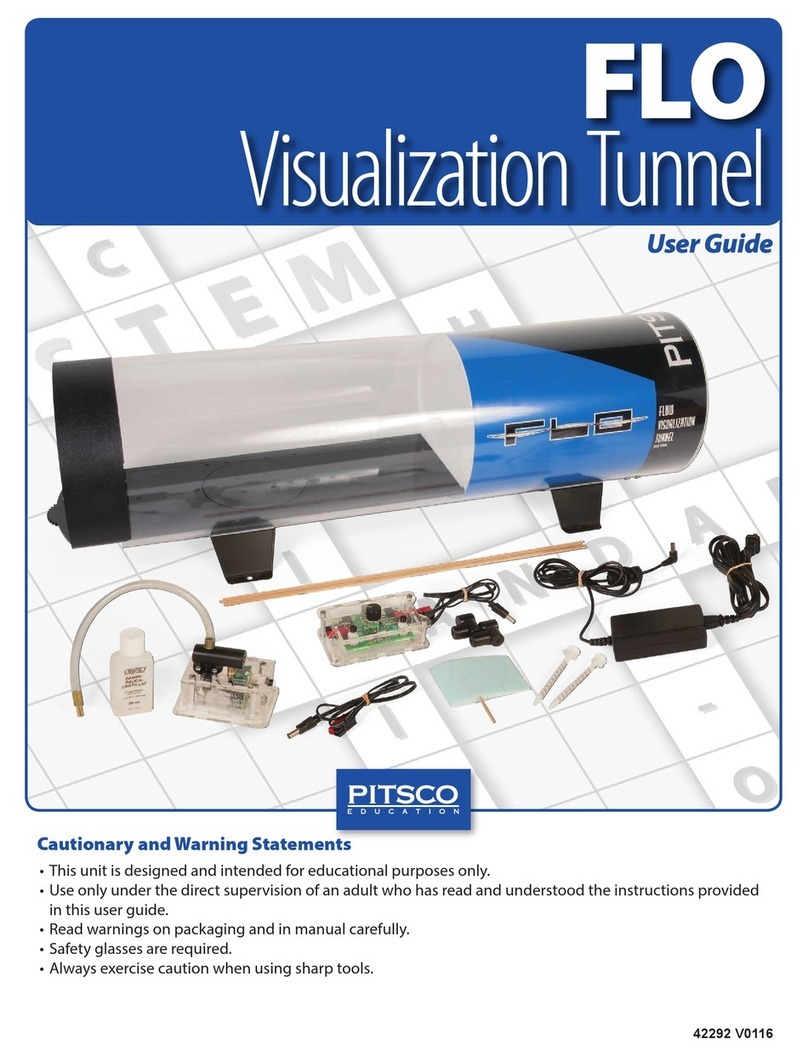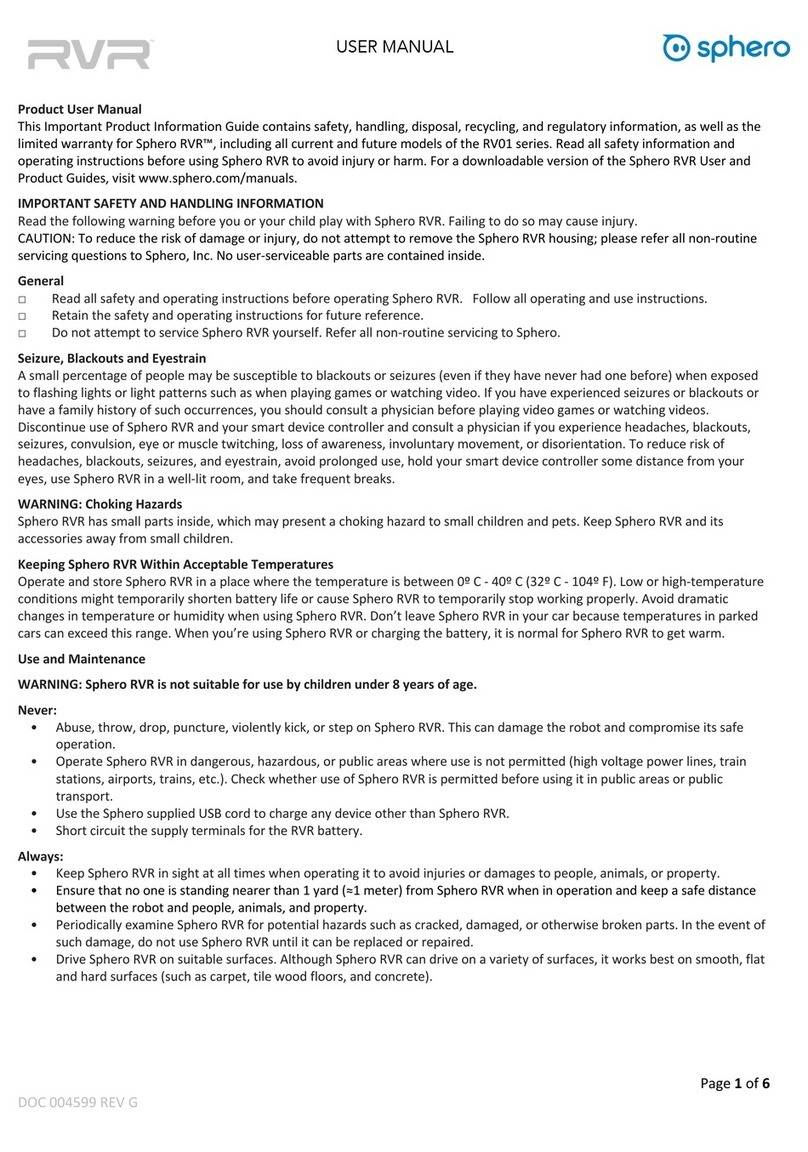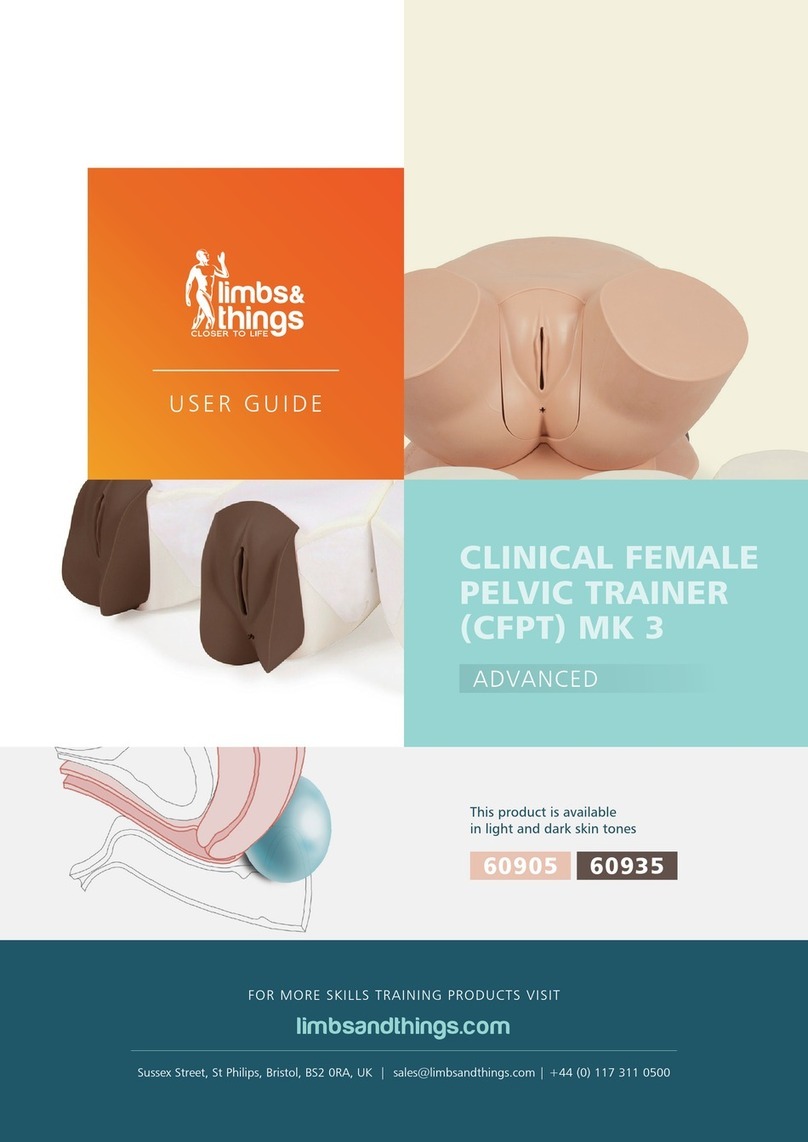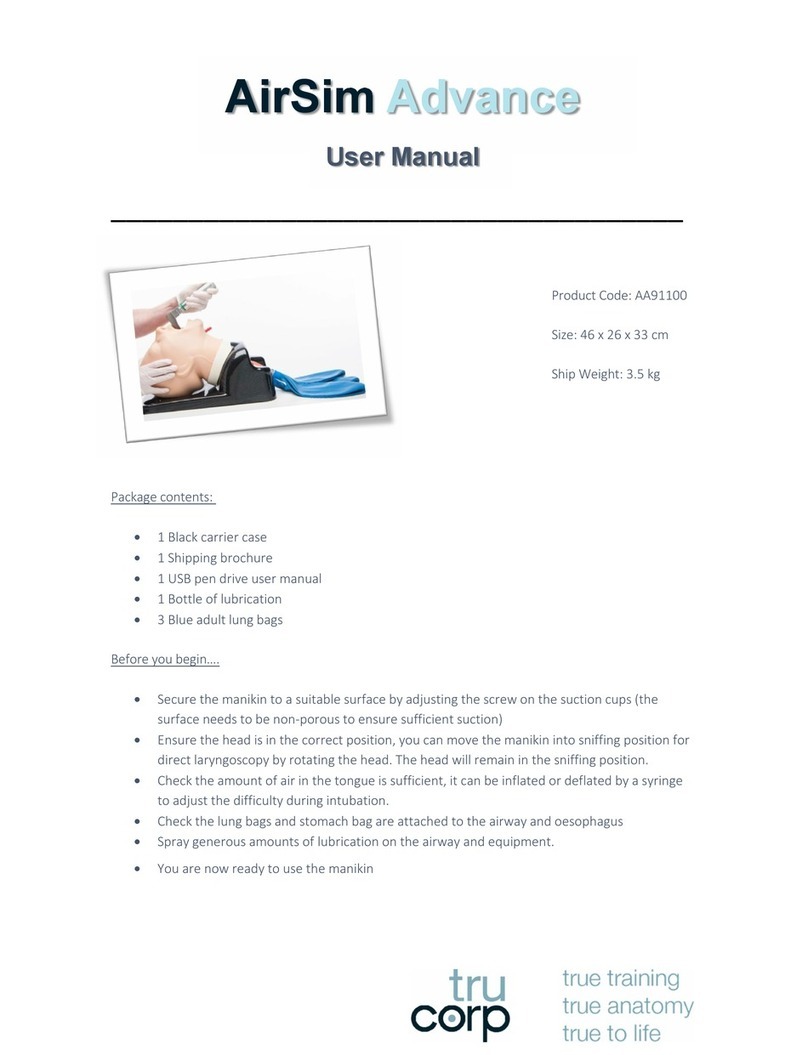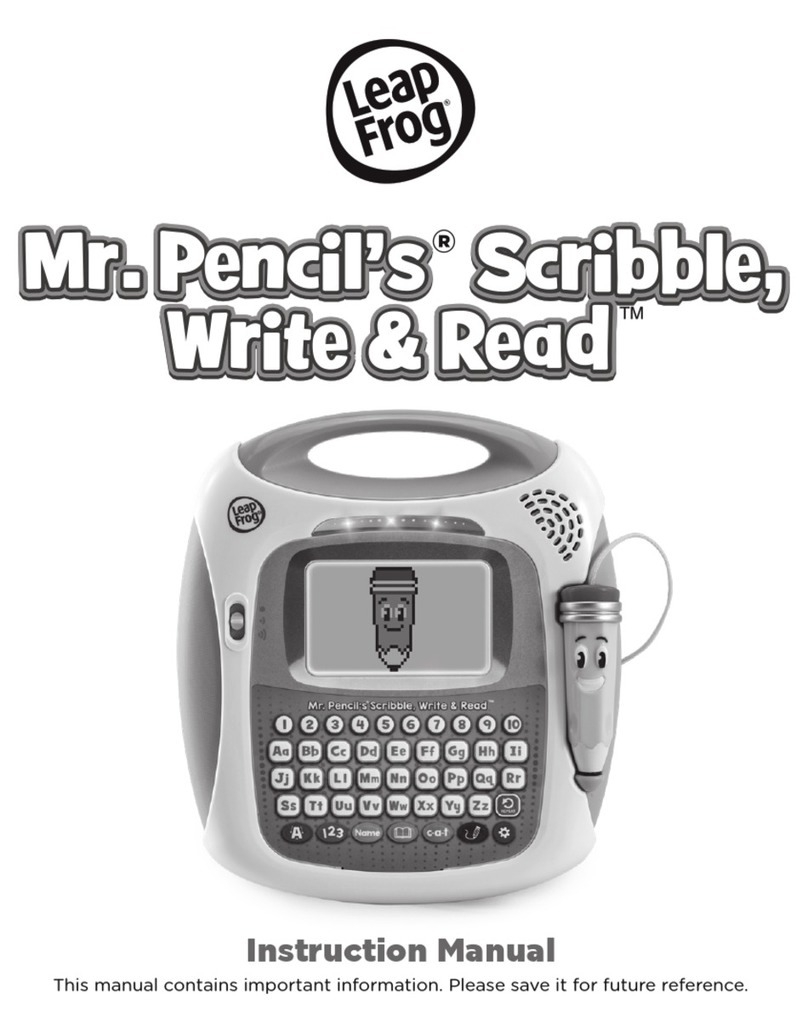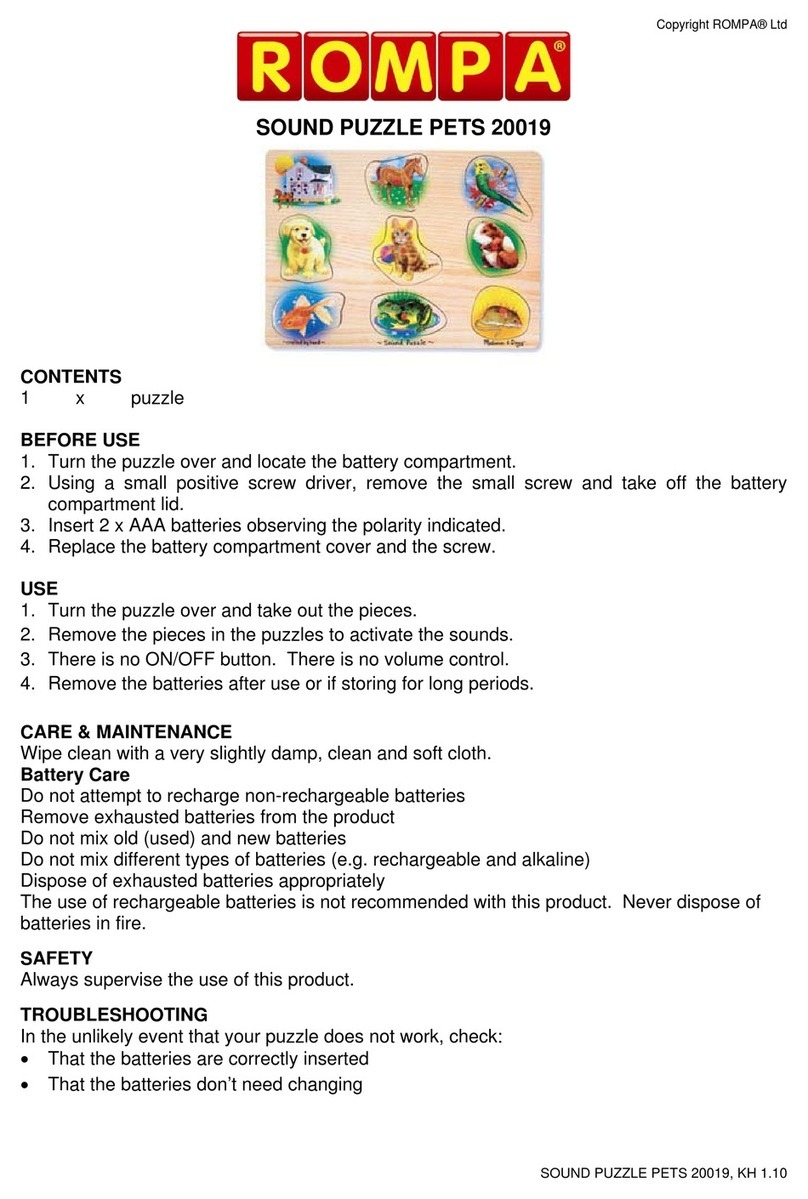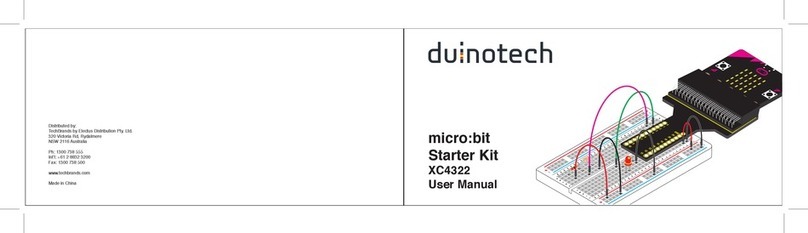Dazzling glitter, mirror, lights and upbeat music make this an
exceptional multisensory experience. Just activate your capability
switch and the colorful metallic spinner starts the glitter flying
while lights shine and music plays. Great for improving visual
attention. Size: 0"L x 0"W x 0½"H Weight: 3 lbs. Battery: 4 C
. The Spinz-a-Round requires 4 C batteries (not included).
Alkaline batteries must only be used (e.g. Duracell or
Energizer brand). Do not use rechargeable batteries or any
other type of batteries because they supply lower voltage and
the unit will not perform properly. The battery compartments
are located under the unit’s base. Gently turn the unit over to
reveal 2 black battery compartments. Carefully remove the
small screw from each of the battery compartment covers
using a Phillips head screwdriver, and then slide the battery
compartment covers off. Install C size batteries into each
holder. When installing new batteries, always be careful to
observe battery polarity. Replace battery covers and screws.
Never mix old and new batteries together or different brands
or types together.
2. Turn the ON/OFF/VOLUME knob clockwise, you will hear an
auditable click. Adjust to knob for desired volume level.
3. Plug any capability switch into the switch jack located on the
side of the Spinz-a-Round. Make sure your switch is plugged
in all the way, there should be no gaps. Activate your switch
and the colorful metallic spinner starts the glitter flying while
lights shine and music plays. Great for improving visual
attention. Release pressure from your switch and all will stop.
Trouble hooting:
Problem: Spinz-a-Round does not spin or light up.
Action #1: Check the Batteries for strength and for proper
battery polarity. Replace if weak or dead.
Problem: Spinz-a-Round does not play music.
Action: Check the Batteries for strength and for proper battery
polarity. Replace if weak or dead.
Problem: Spinz-a-Round does not work at all.
Action: Check all Batteries for strength and for proper battery
polarity. Replace if weak or dead.
Problem: Spinz-a-Round does not activate my switch.
Action # 1: Make sure all connections are tight.
Action # 2: Check your switch with another device you know is
working.
Action # 3: If an adapter is being used, it must be Mono, stereo
adapters will not work.
Care of the Unit:
Spinz-a-Round can be wiped clean with any household multi-
purpose, non-abrasive cleaner and disinfectant. We recommend
Simple Green, which is a non toxic biodegradable all-purpose
cleaner.
Do not u e abrasive cleaners, as they will scratch the surface of
the unit.
Do not ubmerge the unit, as it will damage the electrical
components.
Rev 3/30/18