SPL HPM User manual
Other SPL Amplifier manuals

SPL
SPL performer s800 User manual

SPL
SPL 9945 User manual
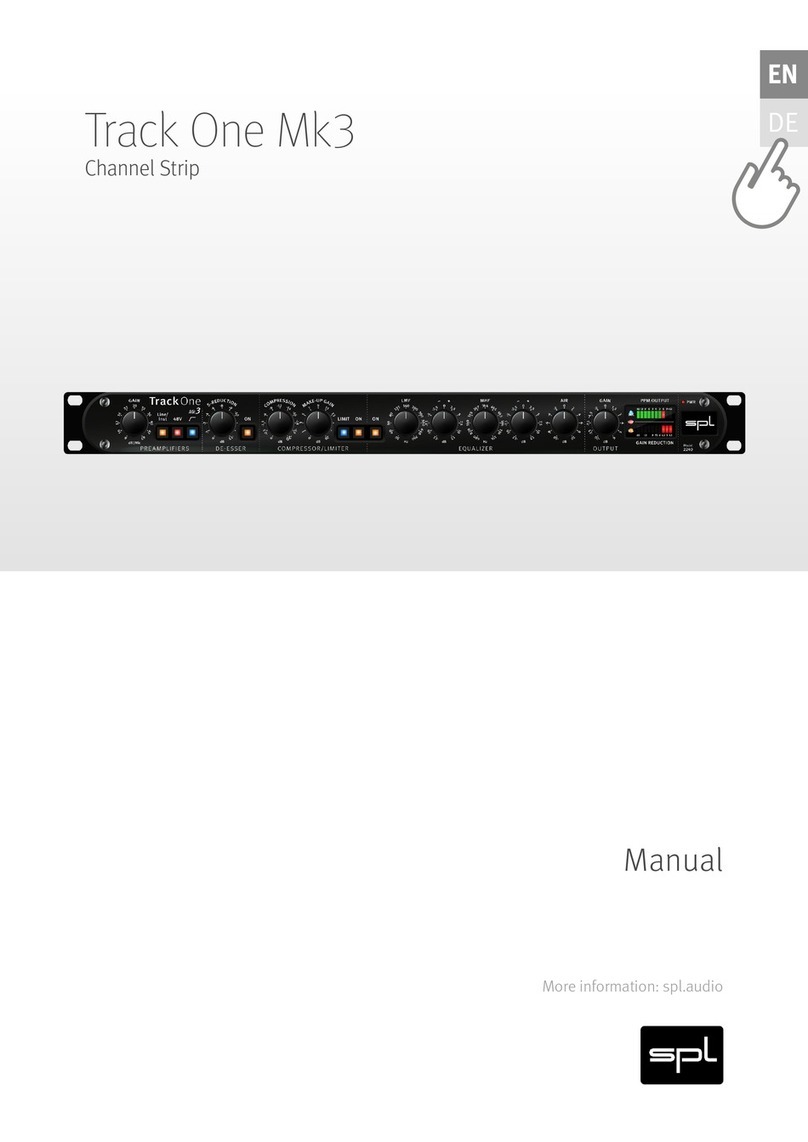
SPL
SPL Channel One Mk3 User manual

SPL
SPL Director User manual

SPL
SPL Phonitor 2 User manual

SPL
SPL Phonitor xe User manual

SPL
SPL performer s800 User manual
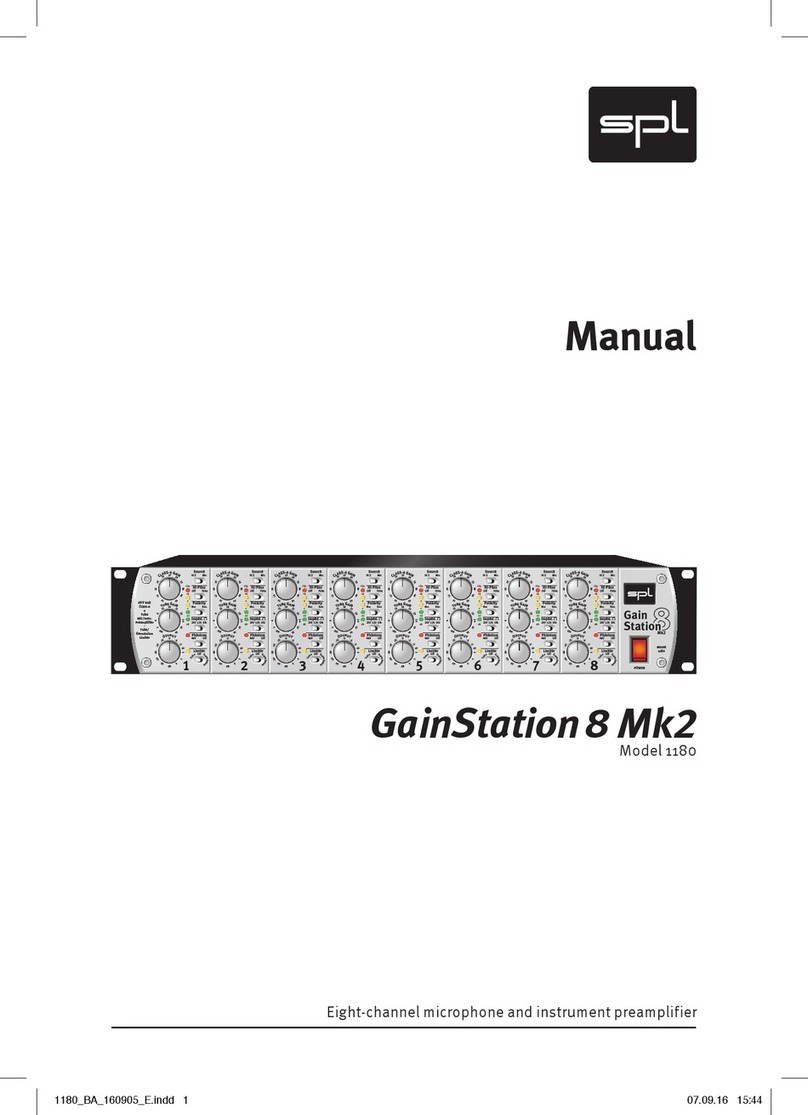
SPL
SPL GainStation 8 Mk2 User manual

SPL
SPL Phonitor 2 1280 User manual
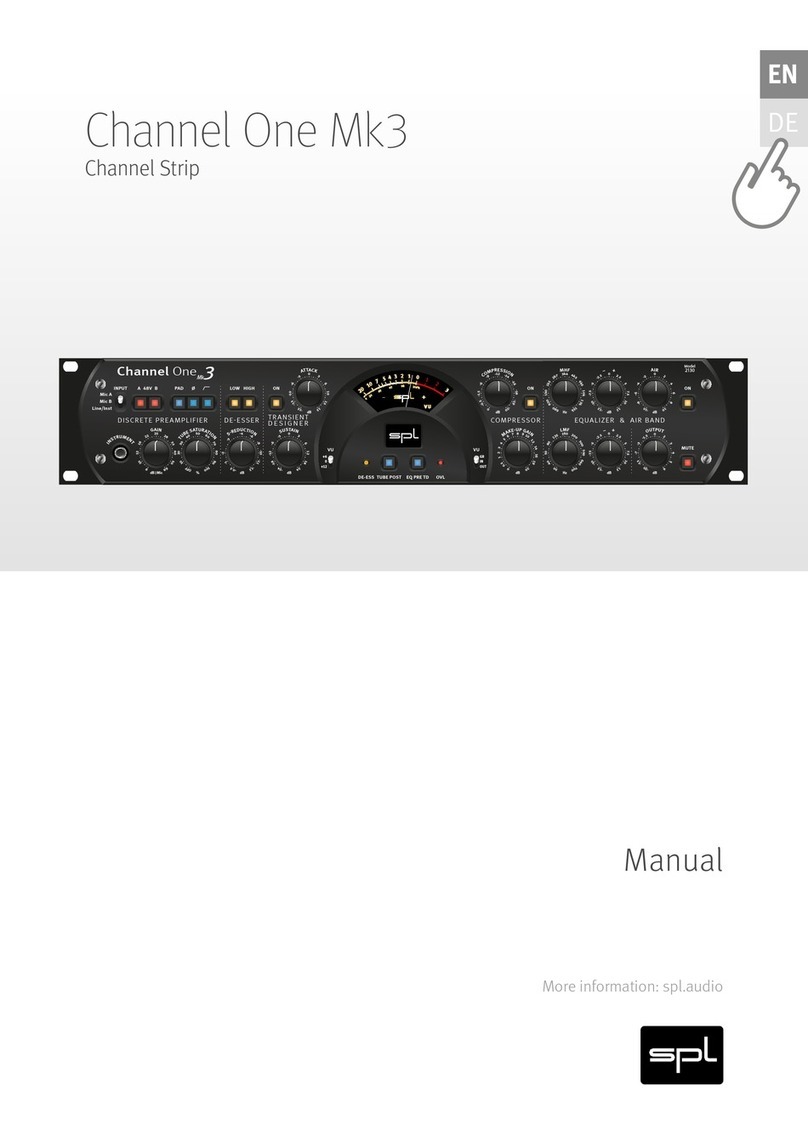
SPL
SPL Channel One Mk3 User manual
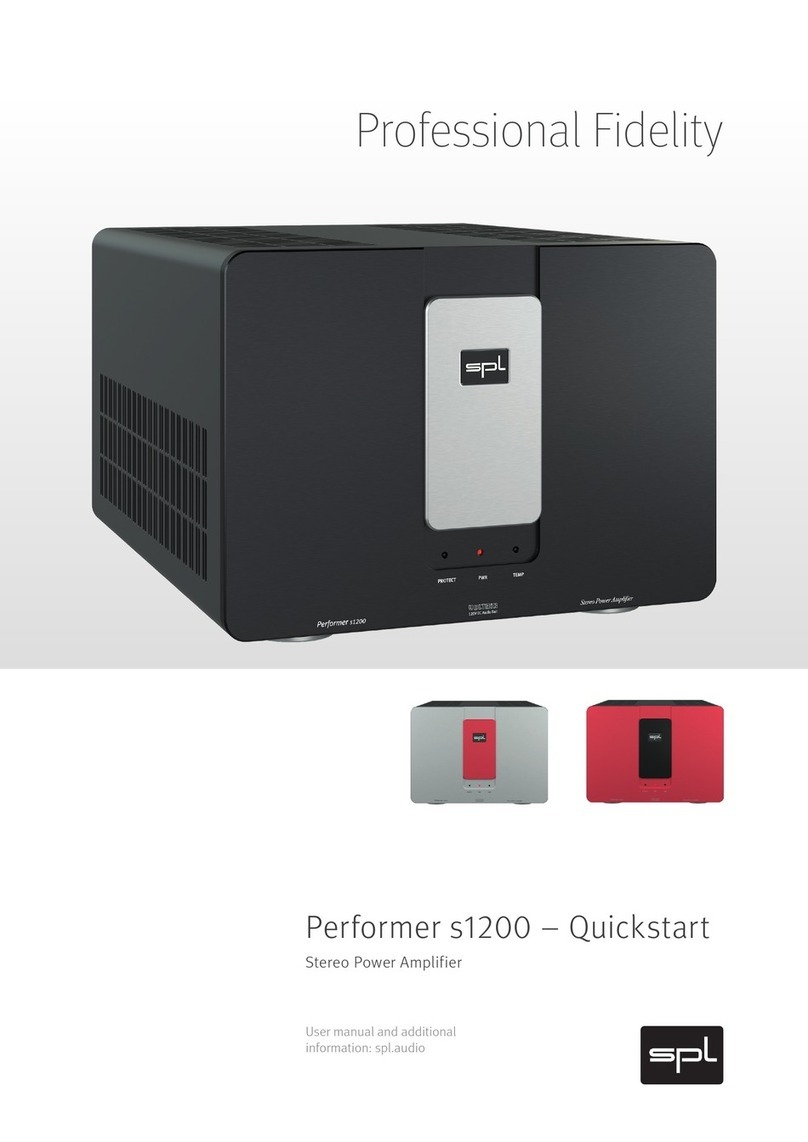
SPL
SPL Professional Fidelity Series User manual

SPL
SPL 2485 User manual
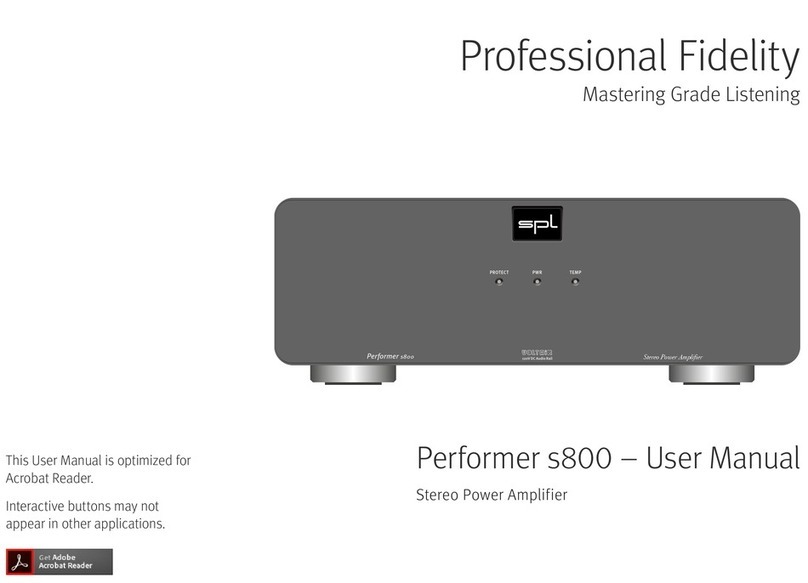
SPL
SPL Perfomer s800 User manual

SPL
SPL Performer m1000 User manual

SPL
SPL Gorilla GLA4-400 User manual

SPL
SPL Track One 2960 User manual

SPL
SPL Phonos User manual

SPL
SPL Channel One 2950 User manual

SPL
SPL Phonitor x User manual

SPL
SPL ProMike 9524 User manual































