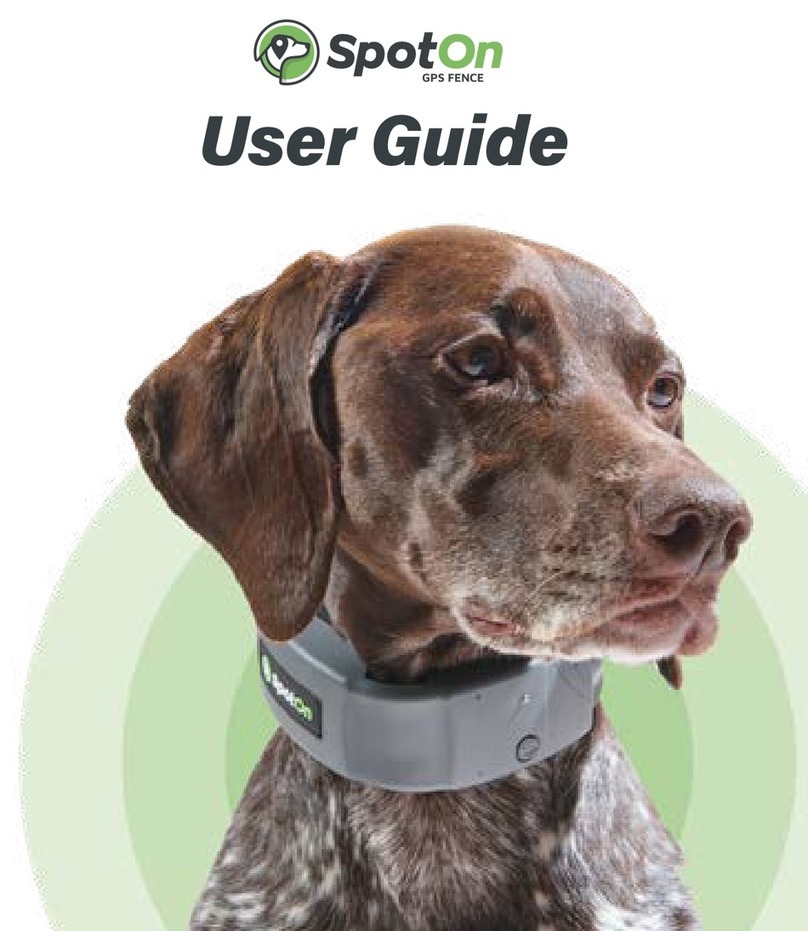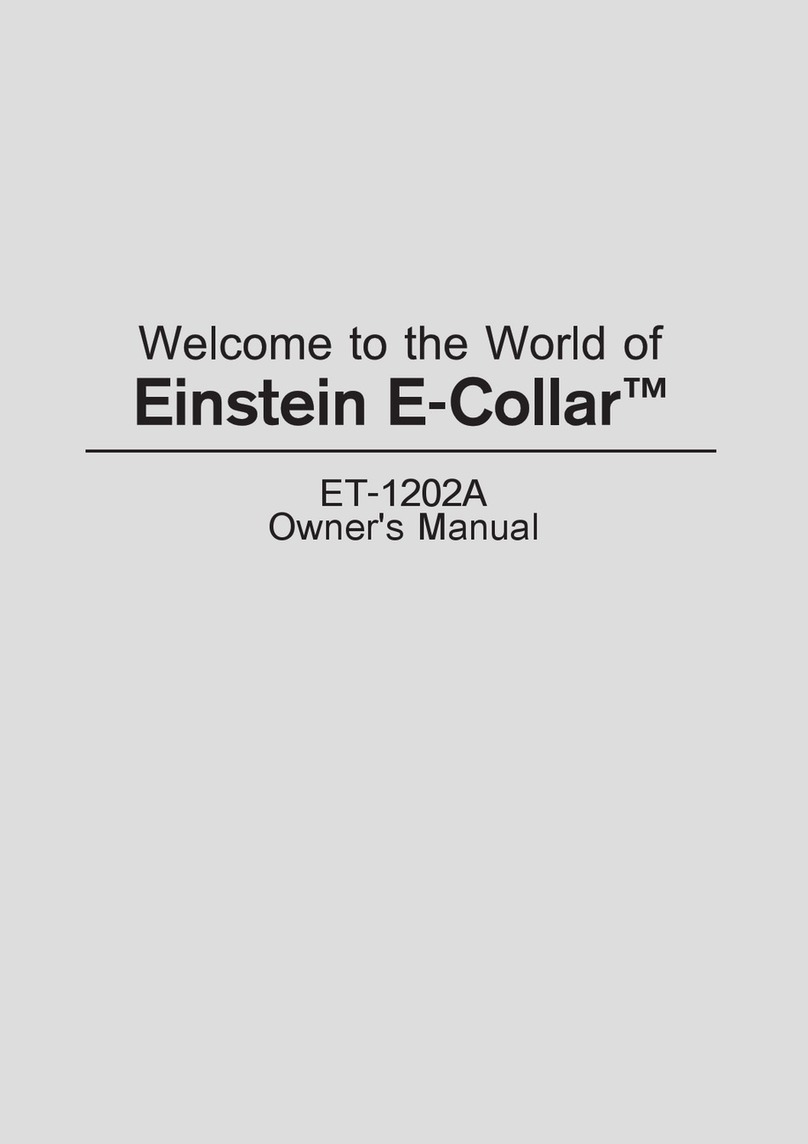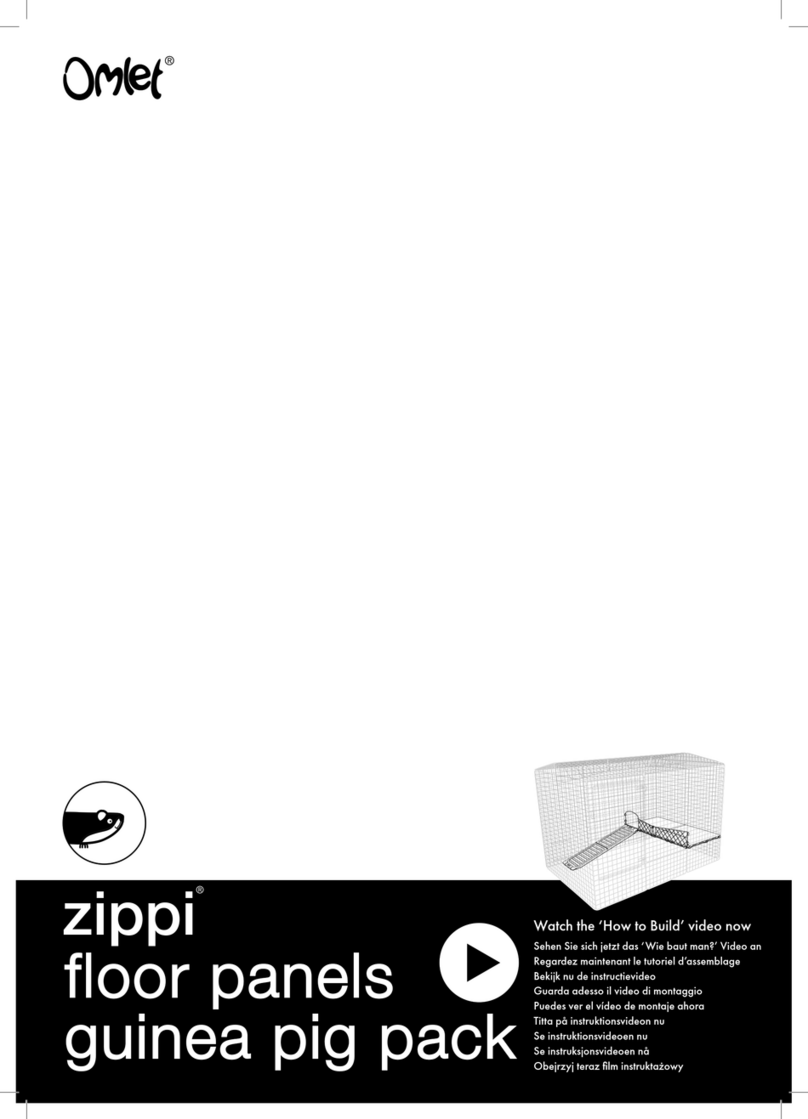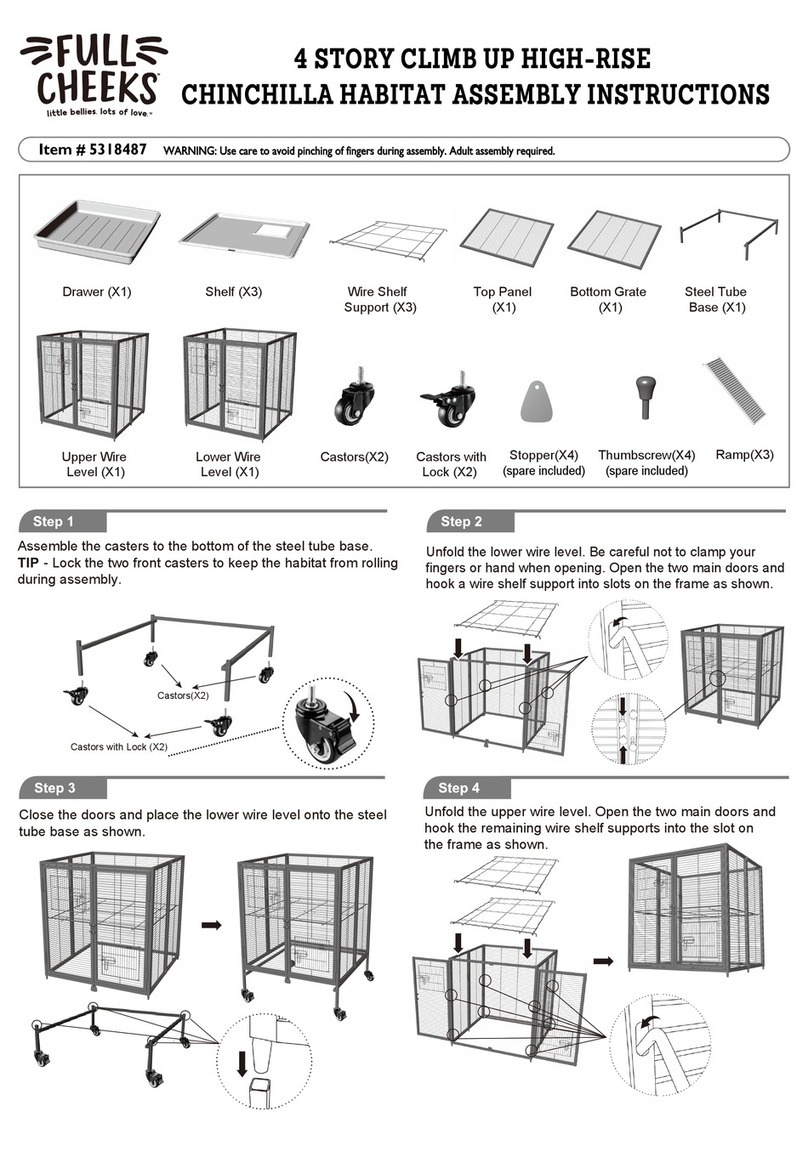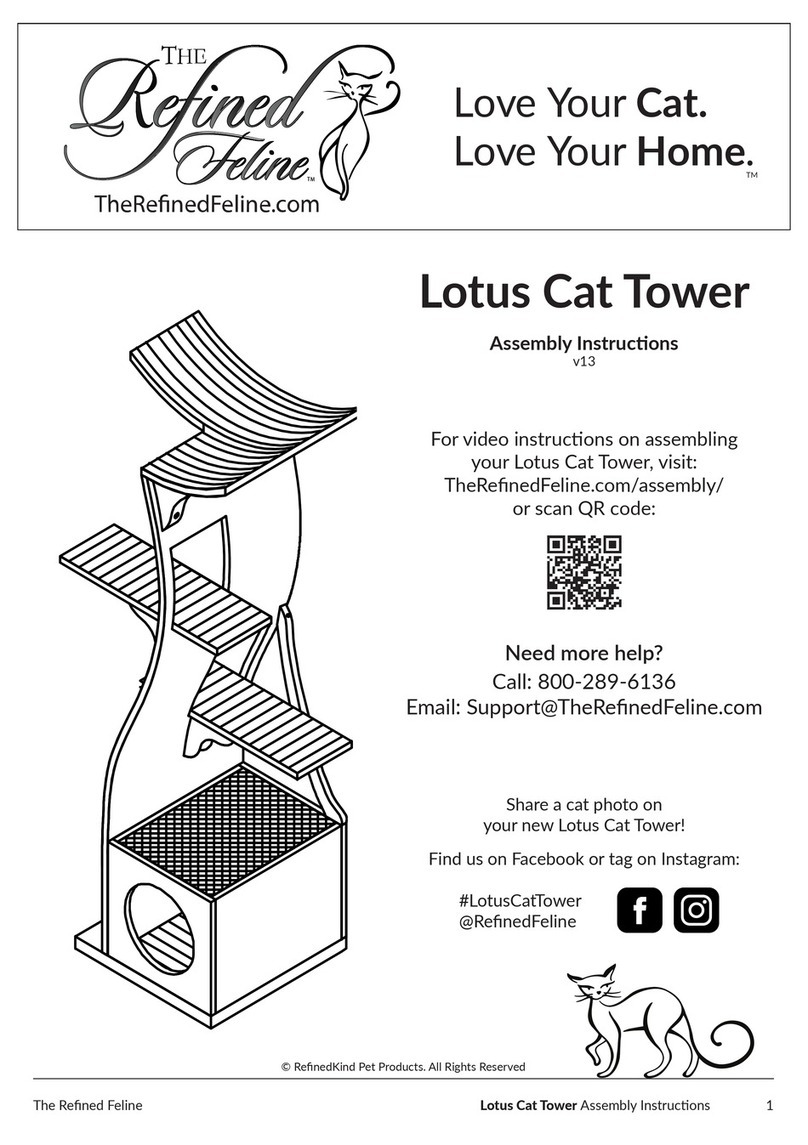Spot-on Virtual Fence User manual

1
LIFE UNLEASHED
User Manual

2 1
Before you put the collar on your pup, take a moment to get familiar
with everything in the box. Scan the QR code on the right to watch a
quick video about what you will nd.
WHAT’S IN THE BOX
1. The Collar
2. Contact Points & Tool
3. 50 Training Flags
4. Training Target
5. USB & Wall Charger
1
4
3
5
2
Watch Video
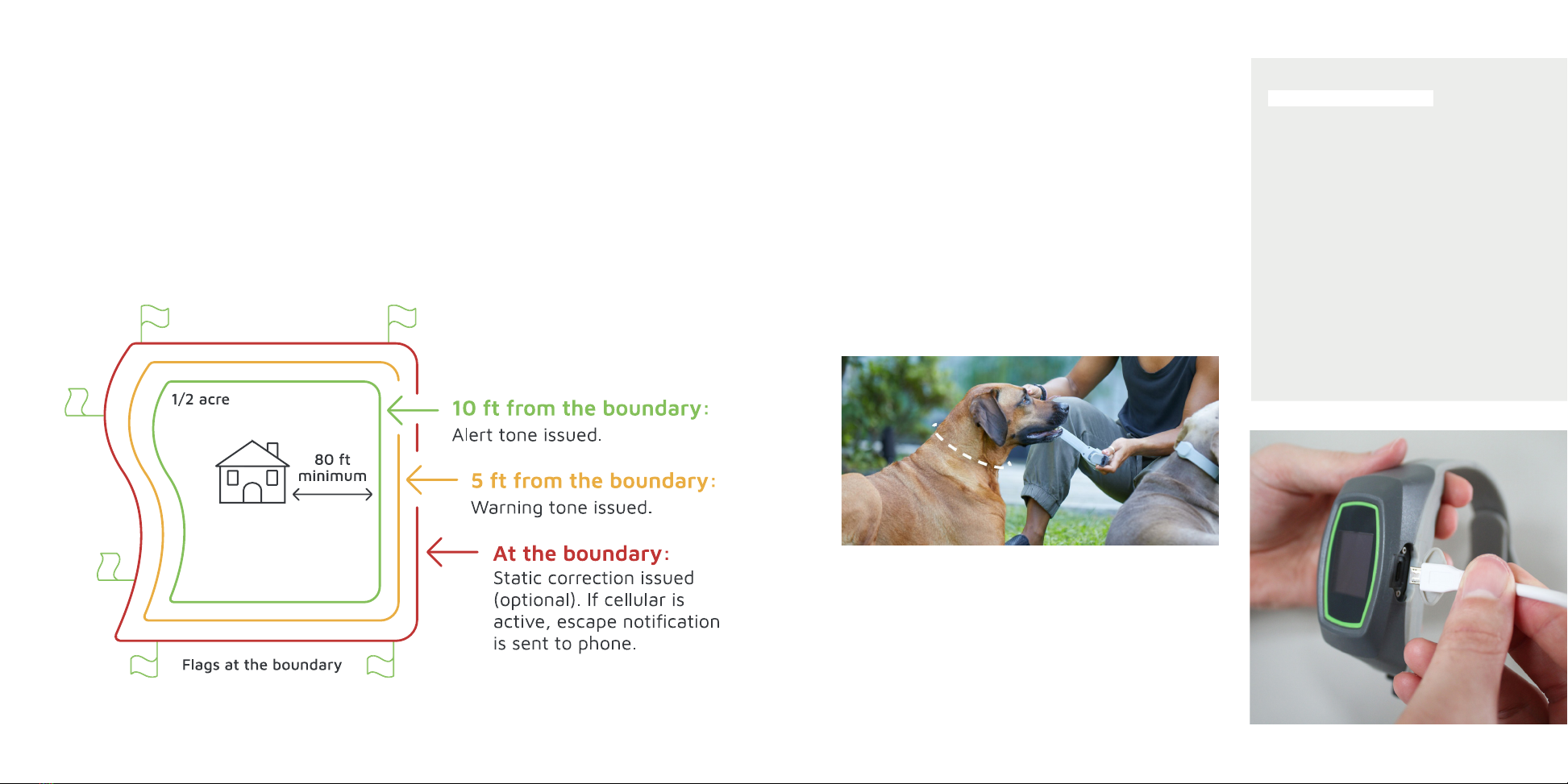
2 3
1. Double Check your Pup’s Neck Size
The collar is adjustable and comes in two sizes:
the medium collar ts 13 to 17-inch necks and the
large ts 17 to 24-inch necks. The collar should t
snugly and allow you to comfortably t two ngers
between the collar and your dog’s neck next to
the static contact points. Tuck any excess strap
underneath (to prevent chewing!) and ensure that
the GPS antenna is on the back of the dog’s neck,
facing the sky.
2. Charge the Battery
Plug in your collar to give it a full charge; this rst
charge may take a few hours, but after that it
takes about an hour. Once charged, the battery
will last about 24 hours in containment mode and
about eight hours if tracking is turned on.
BEFORE YOU BEGIN
Double Check the Area you Plan to Fence
Though you can make a fence as large as you’d like, there is a minimum property size; you
will need at least 1/2 an acre of land, at least 80 feet of distance from your home to where
you’re planning your furthest boundary, and your fence needs to be at least 80 feet wide
at its narrowest point. Additionally, because all GPS systems have a natural shift of three
to ten feet, be sure you have the space to build a 15-foot buffer zone between your fence
and any unsafe areas.
SETUP
HELPFUL HINTS:
1. Never attach a leash to
your SpotOn collar. Not only
will this irritate your pup’s
neck, it will also damage the
electronics running through
the straps.
2. Leave the collar powered on
while charging. This will save
your GPS x and keep your
map active — making going
outdoors easier for you and
your pup!

4 5
Bluetooth
(blue when
connected,
white
when not
connected)
Static
Correction
Level (0-30)
GPS Fix
(green for
good signal,
red for weak
signal) Battery Life
Cellular
Connection
3. Download the App
While the collar is charging, download the SpotOn app,
create a new account, and verify your email.
The SpotOn VSF app is available for both iOS and
Android devices.
4. Register your SpotOn Virtual Fence
The rst time you log in, you’ll need to register your
SpotOn system. Just enter the eight-digit Collar ID
and your pup’s info to get started. Your SpotOn Fence
is now registered!
Now you can invite family members so that more than
one person can activate and deactivate fences, receive
notications, and track your pup.
In Account Settings, select FAMILY MEMBER ACCESS
and enter email addresses for the family members you
would like to invite— their accounts will automatically
be linked to your dog’s collar.
HELPFUL HINT:
If the collar is registered before cellular/tracking is activated, a generic home screen will
appear on the collar until tracking activation is complete.
5. Activate Cellular Service
You don’t need cell service in order to keep your pup contained (the
SpotOn Fence works using GPS satellites), but optional cellular service
does allow you to:
•Track your pup’s location
•Receive battery and escape notications
•Manage your fences right from the app
•View your pup’s contact info on the collar screen
After you activate cellular, power down the collar for about ve minutes and then power
on outside to establish a connection to the cell network. Give it ve minutes to boot up and
establish connections then toggle through any notications and you’ll see the screen below.
You are now ready to create your rst custom fence!
Scan to activate
cellular/tracking
Power/Enter
Up
Down
Collar ID
Number

6 7
HELPFUL HINTS:
1. Fences are created and maintained using GPS — you do not need cellular service to use
the fence!
2. Though you can create an unlimited number of maps, you can only save 10 maps on the
collar at a time.
3. If the app says "Collar Does Not Have Cell Service" it means either you have not
activated tracking, or your collar or smartphone has limited cellular service. You can
ignore the message and proceed with setup.
7. Create a Custom Fence
Now you’re ready to create your rst fence! With your collar and
ags handy, choose the area you’d like to fence. When planning your
containment area, it’s important to remember:
•Your fence should be at least 80 feet wide at its narrowest point.
•You should include at least 15 feet of clearance from any
dangerous area, such as a road or body of water. (This buffer zone
is important because GPS can naturally shift up to 10 feet.)
•You should begin walking your fence at least 15 feet from the
side of your home or other structure (this ensures optimal GPS
performance).
Watch Tutorial
Sends your pup’s location to your phone
& allows you to manage your fences in
the app.
Cellular NetworkGPS Satellites
Create & maintain fences
& pinpoint dog’s location.
Provides a short-
range connection from
your phone to the
collar. Use to adjust
the static correction.
Bluetooth
Fence

8 9
7. Create a Custom Fence (continued)
Take your ags and begin walking the area you’d like to fence, placing a ag roughly every
10-20 feet. Remember, your pup will be guided by the tones; the ags are just a helpful
visual reminder for you as you test your fence and train your dog.
Hold the collar’s antenna – the circular bump on the back – facing the sky until the collar
acquires GPS signal. You’ll know you are connected when the letters GPS at the top of the
screen have changed from red to green... but be patient, this can take around a minute.
Now, press the left button to "create a fence," then the right button to select "custom."
Pick a ag as your starting point (it’s helpful to start at a memorable landmark) and – with
the collar’s antenna still facing the sky – begin walking the boundary you’ve created with
your ags.
When you’ve walked the boundary for most of your containment area and you’re a few
feet from arriving back at your starting point, hit "end" on the collar. The system will
automatically snap a line to close the gap, and your fence is complete!
HELPFUL HINTS:
1. When walking your fence, don’t cross over a boundary you have
already created — since GPS needs a closed loop, your fence will
not save.
2. If you are under dense tree coverage and you notice the GPS
indicator changing from green to red, you may need to enable
Forest Mode to increase GPS sensitivity.
3. With the SpotOn Fence, you aren’t limited to dry land or at terrain!
You can create fences through water, rocky areas, or thick brush
using the Pause feature. Pause allows you to drop fence posts,
snapping a line between both points. This is also useful when
fencing large areas — especially those over ve acres.
4. SpotOn comes pre-programmed with circular fences, too! Once your
dog is trained to the SpotOn Fence, these temporary fences are a
quick way to activate a circle around you and are great when you’re
on-the-go or in a time crunch. Circle maps come in several pre-
set sizes, starting at 20 meters. To create a circular fence, select
"Create Map" then "Circle Map" and select the size. Since these maps
are only temporary, they do not take one of the spaces reserved for
custom fences.
5. If you have activated cellular service, you can name your fence
through the app. To do this, deactivate the fence and open the app.
Select the fence (Map 1, Map 2, etc.,) and overwrite with whatever
name you like!
Learn more
about Pause
Learn more
about Forest
Mode

10 11
HELPFUL HINTS:
1. If a map is activated,
Bluetooth will not connect.
Always deactivate maps
before connecting to
Bluetooth.
8. Connect to Bluetooth
Bluetooth is necessary to test and set static correction
as well as for training your pup. So, before testing
your fence you’ll need to pair your SpotOn collar to
your phone.
First, make sure Bluetooth and location services are
enabled on your phone, then power on your collar
and exit any notications. You should see a white BT
symbol in the upper-left hand corner of the collar
screen.
In your app, select "Training" and then select the
Bluetooth button on the upper left-hand corner of the
screen. A device list will appear. Select ‘SO-SPOTON’
or ‘SO-[your dog’s name]’. Once you’re connected,
the icons will be in color.
Learn more
about
Bluetooth
Congratulations! You have created
your rst fence. Now it’s time to test
your fence and start training your pup.
9. Set Static Correction
First, install the static contact points by screwing
them into the back of the collar. These contact points
are two different sizes — short for short-haired dogs,
and long for long-haired dogs. Choose the best size
for your pup and attach them using the included tool
(pictured on page 13).
Then select the training portal in the app. Tap the
Correction Level icon and use the slider to adjust the
static correction level. Remember to always start at
level one and work your way up. Don’t forget to save
by tapping the check mark!
Bluetooth
Static Correction Level
HELPFUL HINTS:
1. After a few minutes, if you
are not actively using the
training portal, Bluetooth will
automatically disconnect.
Reconnect using the steps
on page 10.
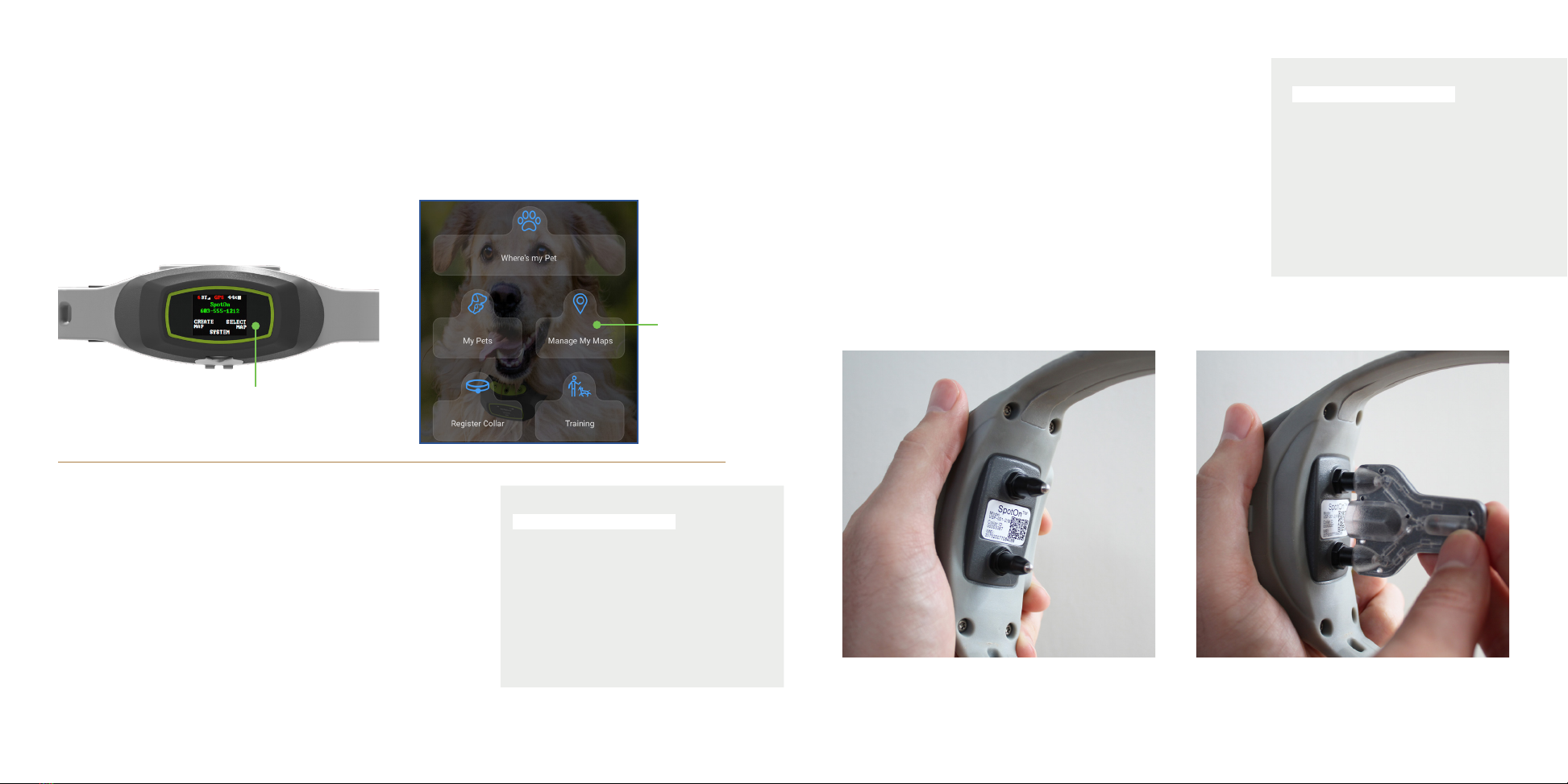
12 13
On the Collar:
Use the right button to "Select Map."
Toggle to the fence of your choice, and
use the center button to select your fence.
Through the App:
If cell service is activated, select "Manage
My Maps," select your fence and hit
"Activate".
To test your fence, hold the collar and walk towards
the ags. (If you are using static correction, hold the
contact point tester against the static contact points as
pictured below.) About ten feet away from the ags,
you should hear the alert tone, and at ve feet you
should hear the warning tone. When you reach the
boundary line, if using static correction, the contact
point tester should glow orange. This means the static
correction is working!
HELPFUL HINTS:
1. The tones are set for dogs
to hear but may not be
audible to you while your
pup is wearing the collar —
especially if your pup is
long-haired or particularly
uffy!
HELPFUL HINTS:
1. Testing your fence each
time you begin training
your pup guarantees you’ll
know where the tones are
sounding in relation to the
ags.
11. Test Your Fence
Testing your fence is important—especially when
training your dog. Since GPS has a natural shift of
three to ten feet, before training you’ll want to make
sure you know where your dog will be hearing the
tones and receiving the (optional) static correction.
Like we mentioned before, the ags are more of a
visual guide for you than your pup. Training your pup
to the tones means any GPS shift will go practically
unnoticed by your dog, which also makes traveling
with SpotOn a breeze!
10. Activate Your Fence
Select Map
Select Map
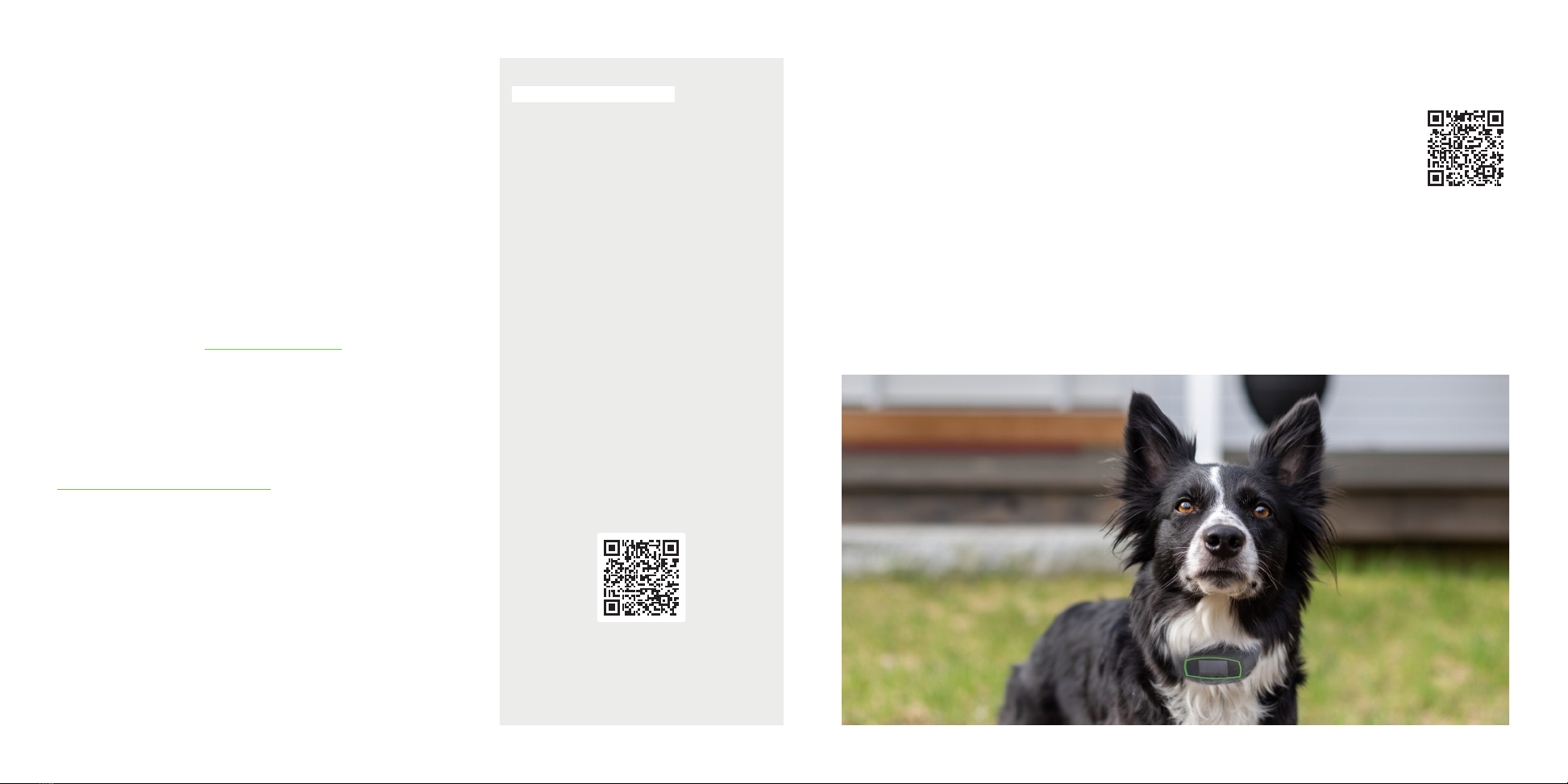
14 15
12. Train Your Pup
Now it’s time to bring out your pup and let him join
in on the fun! Training your dog is key to using the
SpotOn Fence; like learning to ride a bike, training takes
a little commitment but it can last a lifetime.
We recommend training your pup for about 15 minutes
a day for 2 weeks — that’s how long it takes a dog, on
average, to get accustomed to the tones. Of course, all
dogs are different, so don’t worry if it takes your pup a
little longer to learn! Keep your training sessions quick
and fun to avoid stressing out your pooch – or yourself.
To get started, Visit SpotOnFence.com and choose the
training program best-suited for you and your dog.
Taking the time to train your pup correctly will ensure
your dog remains safe and carefree.
You can also schedule a complimentary remote training
session with one of our SpotOn expert trainers at
Training@SpotOnFence.com. We’re happy to help
guide you and your pooch so you can get out there and
experience the freedom of living life unleashed.
HELPFUL HINTS:
1. Be sure your pup is fully
trained before leaving him
unsupervised outside.
2. If traveling with your fence,
make sure your pup is fully
trained before venturing to
new places.
3. Your pup’s SpotOn collar
is waterproof to IP67
standards. Before using it in
wet environments, inspect
the collar for nicks, cuts,
cracks, or other damage that
could enable water intrusion.
Rinse the collar with tap
water after exposure to
saltwater or pool water.
Take our quiz to see if
your pup is ready to
live life unleashed!
When your pup has had enough for the day, remove the SpotOn collar
from your dog and plug it in. Do not shut the collar off — just plug it in
to the charger provided; this keeps your fence active so your pup won’t
have to wait for the fence to load next time he wants to go out!
Removing the collar also improves battery runtime.
If you want to shut down, hold the center button for three seconds.
You will see "Shutdown?" on the display. Select "Yes" and the collar will
power down. When you turn it on again, it will need to reacquire GPS
connectivity.
COMING INDOORS
Learn more
about how
you can
improve
battery life.
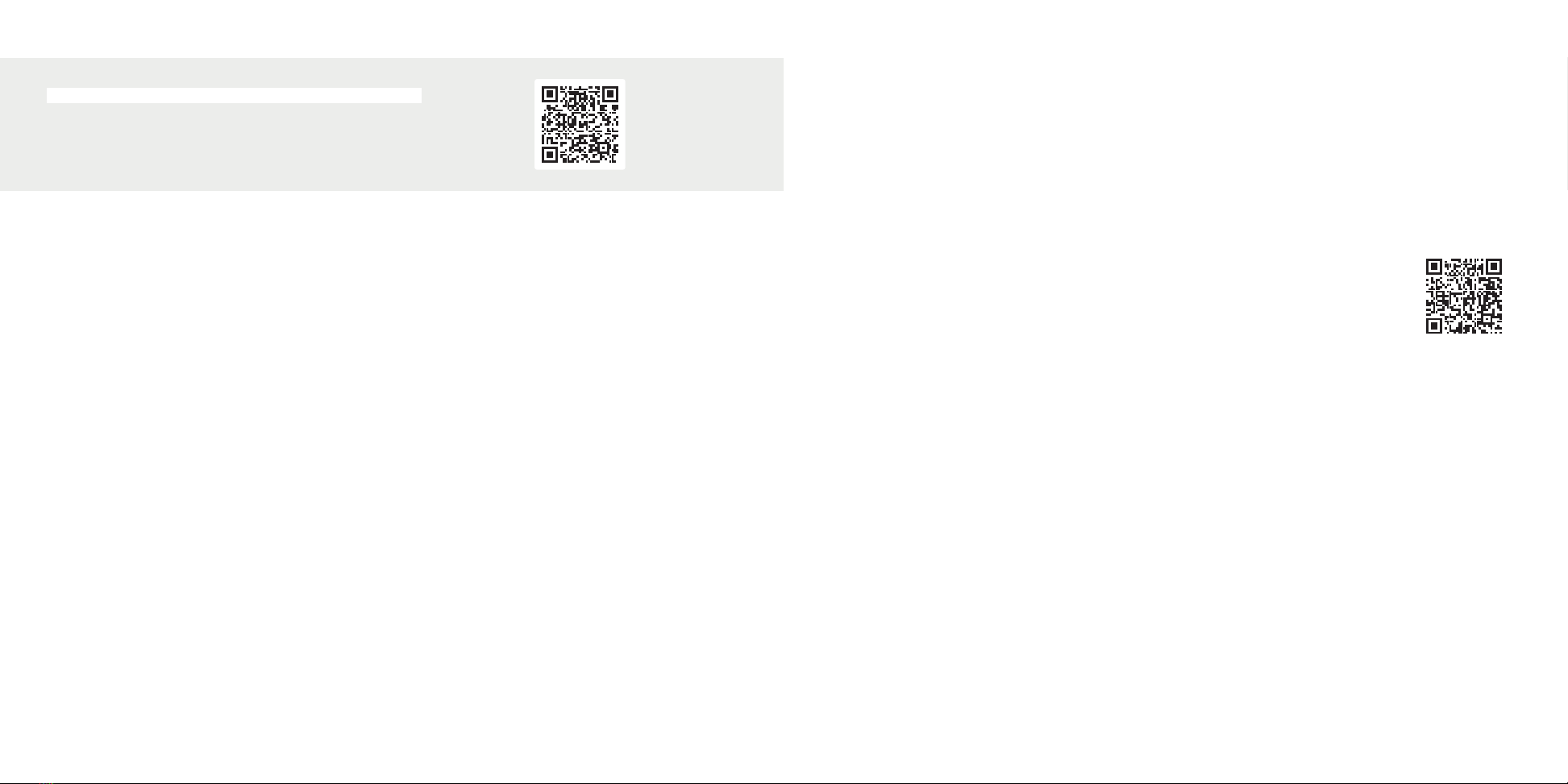
16 17
TROUBLESHOOTING
Collar is not connected to the network/does not have cell service
If you see these error messages, it means either you have not activated tracking, or your
collar has limited cellular service. If you’re seeing this error while setting up, ignore it and
proceed with set up.
Charging/battery level
Under normal containment conditions, the battery will last for approximately 24
continuous hours depending on use (factors such as the dog’s activity level, how much
time he spends indoors, and cellular connection can all effect the battery life). While in
tracking mode, the battery will last for up to 8 continuous hours.
To get better battery life:
•Conserve power by turning off tracking from your phone if you cannot immediately
begin searching for your dog. It can be turned on when you’re ready.
•Fully charge the battery after each use — just plug the collar in each night, as you
would your smartphone.
•Don’t worry when the screen shuts off - it does that automatically to conserve
battery. Turn it on by hitting any button; it has been communicating with GPS satellites
all along.
HAVE QUESTIONS? WE’RE HERE TO HELP!
Give us a call at 603-488-1504, email us at
Support@SpotOnFence.com or scan QR code to access
a digital version of this guide and more helpful hints!
How does connectivity/tracking work?
You don’t need cell service in order to keep your pup contained (the SpotOn Fence works
using GPS satellites!), but optional cellular service does allow you to:
•Track your pup’s location
•Receive battery and escape notications
•Manage your fences right from the app
Tree coverage (Forest Mode)
The SpotOn Virtual Fence works in the woods as long as you can see
the sky between the trees’ leaves. If you are under extremely dense tree
cover, you can enable Forest Mode for increased GPS sensitivity.
How do I share fences between collars?
There are two ways to do this — through the collar or through the app.
•Sharing collar to collar
On the receiving collar, select "System," "Share Map," and "Receive Map."
On the sending collar, select "System," "Share Map," then select the map you’d like to
share and select "Send" (Note: You must be within 10 feet of each other to share a
SpotOn map between collars.)
•Sharing via app
Ensure both collars have cell service, then deactivate any active fences. Select
"Manage My Maps" from the SpotOn app and select the collar that you would like to
share from. Select "Share Map" and then choose which collar you’d like to receive the
fence. (Note: allow the collar time to receive and download the fence. Select "Select
Maps" on the receiving collar to conrm the map has been downloaded.)
Learn more
about Forest
Mode
Digital User
Manual

18 19
How do I adjust the volume on the collar?
Dogs have sensitive ears, so SpotOn system’s audible tones are set at the safest level for
your pooch and cannot be adjusted. This means that humans may sometimes have a hard
time hearing the tones, but don’t worry, your pup can hear them!
How do I update my software?
It’s easy to update your software – just scan the appropriate QR code below and follow the
instructions.
Mac PC
INDEX
A
App 5, 6, 9
Activating a fence using 12
Connecting to Bluetooth using 10
Downloading 4
Setting static correction using 11
Sharing fences between collars using 17
B
Bluetooth 5, 10, 11
C
Cellular Service 4, 9
Activating 5
Benets of 17
Error message regarding 6, 16
Collar
Care and cleaning of 3, 14
Charging of 3, 16
Registering of 4
Sizing/Fit of 3
Turning on 5
Using in water 14
Crossing the boundary 9
E
Error Messages 6, 9, 16
F
Fence/Map
Activating 12
Creating a circular 9
Creating a custom 7 - 9
Sharing between collars 17
Forest Mode 8, 9, 17
P
Pause feature 9
S
Static correction 5, 11, 12, 13
T
Technical Support 14, 16

20 21
REGULATORY
The SpotOn Virtual Smart Fence regulatory information can be
accessed through the collar’s Home Screen. On the Home Screen,
follow the process below.
Step 1: Select SYSTEM | Step 2: Select ABOUT SPOTON | Step 3:
Select MORE
The follwing information will be displayed: FCC ID: 2APPWSO1
Includes FCC ID: XPY1CGM5NNN | IC: 24233-OPSVSF01
This device complies with Industry Canada’s license-exempt RSSs.
Operation is subject to the following two conditions: (1) This device
may not cause interference; and (2) This device must accept any
interference, including interference that may cause undesired
operation of the device.
WARNING
SpotOn has been tested and meets applicable limits for human
radio frequency (RF) exposure per the FCC.
Specic Absorption Rate (SAR) refers to the rate at which the
human body absorbs RF energy. The SAR limit is 1.6 watts per
kilogram in countries that set the limit averaged over 1 gram of
tissue. During SAR testing, SpotOn radios are set to their highest
transmission levels and placed in positions that simulate typical
worst-case use conditions when near the body of a person.
This device complies with part 15 of the FCC Rules. Operation is
subject to the following two conditions: (1) This device may not
cause harmful interference, and (2) this device must accept any
interference received, including interference that may cause unde-
sired operation. See 47 CFR Sec. 15.19.
OnPoint Systems, LLC has not approved any changes or modica-
tions to this device by the user. Any changes or modications could
void the user’s authority to operate the equipment. See 47 CFR
Sec. 15.21.
TERMS OF USE
This web site, web-based portal, associated mobile app, product
and the services provided hereby (the "Service") is owned by and
under the control of OnPoint Systems, LLC ("OPS"). Use and access
of the Service is subject to the following terms and conditions of
use (the "Terms") and all applicable laws and regulations. Please
read these Terms carefully. By using OPS’ products and accessing,
viewing or otherwise using the Service you (the "User" or "you")
agree to the terms and conditions set forth in these Terms. User
and OPS are individually hereinafter referred to as a "Party" and
collectively as the "Parties".
From time to time, OPS may supplement or make changes to these
Terms and other rules or access and use procedures, documen-
tation, security procedures and standards for equipment. Any
updates to these Terms shall be posted on the log-in page for the
Service, from time to time. It is your responsibility to periodically
review these Terms and determine its impact on you.
OPS’ SPOTON VIRTUAL SMART FENCE" HAS BEEN DESIGNED WITH
THE MOST ADVANCED, RELIABLE COMPONENTS AND BEST PRAC-
TICES KNOWN. NO COLLAR, OR FOR THAT MATTER NO FENCE,
PHYSICAL OR VIRTUAL, CAN COMPLETELY PREVENT A DOG FROM
ESCAPING A CONTAINMENT AREA, OR PREVENT PERSONS OR
OBJECTS FROM ENTERING A CONTAINMENT AREA AND HARMING,
OR TAKING A DOG, AND OPS IS NOT RESPONSIBLE FOR SUCH
OCCURRENCES. FURTHERMORE, OPS IS NOT RESPONSIBLE FOR
HARM, INCLUDING DEATH, THAT MAY OCCUR TO AN INDIVIDUAL
ENTERING AN AREA WHERE A DOG OR OTHER PET IS LOCATED.
OPS’ PRODUCTS ARE NOT A REPLACEMENT FOR (I) COMMON
SENSE OR INDIVIDUAL RESPONSIBILITY; (II) FOR A PET OWNER’S
TRAINING OF HIS/HER PET, OR AN OWNER’S DILIGENCE TO CON-
TAIN A PET WITHIN A DESIRED AREA.
OPS’ PRODUCTS ARE NOT A SOLID BARRIER AND WILL NOT WORK,
AS INTENDED, WITHOUT PROPER TRAINING. FURTHER, OPS’
PRODUCTS ARE NOT FOR USE WITH VICIOUS ANIMALS OR GUARD
DOGS. IF YOU BELIEVE YOUR DOG MAY POSE A THREAT TO OTH-
ERS, DO NOT USE THIS SYSTEM.
OPS IS NOT RESPONSIBLE FOR HARM (PHYSICAL OR PSYCHO-
LOGICAL), INJURY OR DEATH OF YOUR DOG FOR ANY REASON TO
INCLUDE, BUT NOT LIMITED TO, EXCESSIVE ELECTRONIC STIMULA-
TION, INJURY OR DEATH WHILE IN A CONTAINMENT AREA, INJURY
OR DEATH OUTSIDE A CONTAINMENT AREA, FAILURE TO LOCATE
DOG, THEFT OF THE DOG, OR ANIMAL ABUSE.
Some of our Services are available on mobile devices. The services
allow you to navigate by vehicle or on foot to a dog’s location. IT IS
YOUR RESPONSIBILITY TO USE GOOD JUDGMENT WHILE NAVIGAT-
ING. YOU SHOULD NOT BECOME FIXATED ON THE MOBILE DEVICE
AND LOSE OVERALL SITUATIONAL AWARENESS. LOSS OF SITUA-
TIONAL AWARENESS, WHETHER IN A VEHICLE, OR ON FOOT, OR
OTHERWISE MOVING CAN RESULT IN SEVERE INJURY OR DEATH.
YOU ARE RESPONSIBLE FOR OBEYING STATE LAWS REGARDING
THE USE OF MOBILE DEVICES WHILE OPERATING A VEHICLE.
At certain times such as when creating a custom map, or tracking
your dog using map mode or compass mode, or at other times, you
will be walking with the SpotOn Fence or App. WHEN WALKING
WITH THE SPOTON COLLAR OR SPOTON APP IT IS IMPERATIVE
THAT YOU MAINTAIN SITUATIONAL AWARENESS. THIS SITUA-
TIONAL AWARENESS NEEDS TO INCLUDE THE GROUND BEING
WALKED ON, LACK OF GROUND TO BE WALKED ON SUCH AS THE
PRESENCE OF A CLIFF, GULLY, RAVINE, HOLE OR OTHER SURFACE
AREA LOWER THAN THE SURFACE BEING WALKED ON, OBSTRUC-
TIONS IN YOUR PATH SUCH AS ROCKS, LOGS, CORDS, VINES, OR
OTHER OBJECT THAT CAN CAUSE A TRIPPING HAZARD OR RESULT
IN BODILY INJURY. ALSO, BE AWARE OF OBJECTS IN YOU PATH
SUCH AS TREES, TREE BRANCHES, CLOTHES LINES, BARS, WALLS
OR ANY OTHER OBJECT THAT YOU COULD IMPACT WITH ANY PART
OF YOUR BODY. NEVER WALK IN OR NEAR WOODED AREAS OR
NEAR OTHER OBJECTS THAT COULD TOPPLE, FALL, BREAK OFF OR
OTHERWISE STRIKE YOU, ESPECIALLY DURING PERIODS OF HIGH
WIND CONDITIONS. FAILURE TO MAINTAIN ADEQUATE SITUATION-
AL AWARENESS CAN RESULT IN SEVERE INJURY OR DEATH.
Intended Use
The SpotOn Fence and Services provided are intended for use
with a dog as a means to maintain the dog in a yard or other safe
designated area in a way that is more humane than other reten-
tion means such as physical fences that can block their view of
surroundings, dog runs, or similar means of containment. SpotOn
Services are also intended to enable people and their dogs to spend
more time together by enabling User to take their dog with them
knowing they can create a virtual fence wherever they go. With
the SpotOn Fence, many Users will be able to train their dog with-
out the need for aversive means. For Users who deem aversive
means necessary to teach their dog to safely stay in the designated
area, the lowest effective static correction level should be set as
described in SpotOn training material. OPS RESERVES THE RIGHT
TO DISCONTINUE SERVICE AND PROSECUTE ANY USER FOUND TO
NOT USE THE SPOTON COLLAR OR SERVICE AS INTENDED, AND IN
AN APPROPRIATE AND HUMANE MANNER.
Services
Subject to the terms and conditions of these Terms, OPS shall
provide the Service to User, and User may access and use the
Service solely for its intended purpose, provided, however, that
OPS shall have no obligation to support User’s use of the Service in
the event that: (i) User modies the SpotOn Collar or the Service
(or any component thereof) without OPS’ prior written consent; (ii)
any error caused in whole or in part by companies or persons other
than OPS, including without limitation, User’s or cell carriers failure
to properly enter or transmit data; or (iii) any error caused in whole
or in part by User’s installation or use of the Service in association
with operating environments and platforms other than those speci-
ed, and supported, by OPS.
User is responsible for all fees charged by third parties to access
and use the Service (e.g., charges by user’s mobile carriers).
User is solely responsible for the payment of all applicable fees
associated with any carrier service plan. User is solely responsible
for the payment of the OPS subscription fee to OPS for connectiv-
ity between the collar and smart phone app should user want to
use the app or the features it provides to include tracking. User is
responsible for all telecommunication fees in connection with the
use of the Service (such as voice, data, SMS, MMS, roaming, other
applicable fees charged by the carrier). Accordingly, User should
use care in selecting a service plan offered by your carrier.
To the extent that the Service incorporates any third-party
software licensed by OPS, then, in addition to the terms set forth
herein, User must comply with any additional terms, restrictions,
or limitations applicable to such third-party software. Additionally,
User acknowledges that OPS shall have the right to subcontract
performance of its hosting services, in which event the service lev-
els provided by any third-party hosting provider (including, without
limitation, any service levels that are stricter than the service levels
offered by OPS USER) will be incorporated herein by reference.
You must be at least 18 years old in order to use the Service. Ad-
ditionally, you agree not to: (i) use the Service to track people, ve-
hicles, or property (the Service is for tracking dog’s only); (ii) copy,
decompile, reverse engineer, disassemble, attempt to derive the
source code, modify or create derivative works of the Service or
any Service related documentation; (iii) upload or distribute in any
way les that contain viruses, Trojan horses, worms, time bombs,
logic bombs, corrupted les, or any other similar software or pro-
grams that may damage the operation of the Service or another’s
computer; (iv) use the Service for illegal purposes; (v) violate or
attempt to violate the security of the Service and from using the
Service to violate the security of other web sites by any method;
(vi) access data not intended for User or logging into a server or

22 23
account which User is not authorized to access; (vii) interfere or
disrupt networks connected to the Service; (viii) upload, post,
promote or transmit through the Service any harassing, libelous,
abusive, threatening, harmful, vulgar, obscene, hateful, racially,
ethnically or otherwise objectionable material of any kind or nature;
(ix) upload amounts of data and/or materials in excess of any limits
specied by OPS from time to time and not to create large numbers
of accounts or otherwise transmit large amounts of data so as to
clog the Service or comprise a denial of service attack or otherwise
so as to have a detrimental effect on the Service; or (x) upload,
promote, transmit or post any material that encourages conduct
that could constitute a criminal offence or give rise to civil liability.
User acknowledges OPS’ proprietary rights in the Service and
associated documentation and shall protect the proprietary nature
thereof. If User suggests any new features, functionality or
performance for the Service that OPS subsequently incorporates
into the Service (or any other software or service), User hereby
acknowledges that (i) OPS shall own, and has all rights to use, such
suggestions and the Service (or any other service) incorporating
such new features, functionality, or performance shall be the sole
and exclusive property of OPS; and (ii) all such suggestions shall be
free from any condentiality restrictions that might otherwise be
imposed upon OPS.
User IDs
Portions of the Service, require an account. In connection with es-
tablishing an account you will be required to provide a unique user
identication name (email address) and password for access to and
use of the Service ("User ID). You are entirely responsible for main-
taining the condentiality of your User ID and account, including
your password, and for any and all activity that occurs under your
account as a result of your failing to keep this information secure
and condential. You agree to notify OPS immediately of any
unauthorized use of your account or password, or any other breach
of security. You may be held liable for losses incurred by OPS as a
result of your failing to keep your account information secure and
condential. OPS cannot and will not be liable for any loss or dam-
age arising from your failure to comply with these obligations. You
may not share your User ID with any other user of the Service.
Site and Application Content
All text, graphics, data, user interfaces, visual interfaces, photo-
graphs, trademarks, logos, sounds, music, artwork and computer
code (collectively, "Content"), including, but not limited to, the
design, structure, selection, coordination, expression, "look and
feel" and arrangement of such Content, contained in the Service is
owned or licensed by OPS and is protected by copyright, patent and
trademark laws. Except as expressly provided in these Terms, you
do not obtain any rights, title or interest in or to the Content. The
Service may display content that is not owned by OPS. This content
is the sole responsibility of the entity that makes it available. Intel-
lectual Property ownership of this content is reserved specically to
the entity providing the content.
You may use publicly available information regarding our products
and Services (such as product data sheets, videos, written articles
and similar materials) purposely made available by OPS for down-
loading from the Site, provided that you 1) do not remove, obscure
or alter any proprietary notices or legal statements displayed in or
in connection with such Content, 2) use such information only for
your personal, non-commercial informational purpose, 3) make no
modications to any such information, and 4) do not make any ad-
ditional representations or warranties relating to such documents.
Except for the foregoing, you may not copy or distribute any Con-
tent. Additionally, you may not remove, obscure, or alter any legal
notices displayed in or along with OPS’ product or Service.
In connection with your use of the Site, Application, Product or Ser-
vice, OPS may send you announcements, administrative messages,
and other information. You may opt out of some of those commu-
nications through the procedures set forth in our Privacy Policy.
Portions of the Service may allow you to upload, submit, store,
send or receive content. Additionally, the Service may contain
bulletin board services, forums, communities or other message
or communication facilities designed to enable you to communi-
cate and interact with other Users (the "Public Areas"). You agree
to use the Public Areas only to post, send and receive messages
and materials that are proper and, when applicable, related to the
particular Public Area. OPS has no obligation to monitor the Public
Areas, provided, however, OPS reserves the right to review materi-
als posted to the Public Areas and to remove any materials at any
time, without notice, for any reason and in our sole discretion. OPS
reserves the right to terminate or suspend your access to any or
all of the Public Areas at any time, without notice, for any reason
whatsoever. You acknowledge that postings and other communi-
cations by Users are not controlled or endorsed by OPS, and such
communications shall not be considered reviewed, screened or
approved by OPS. Statements made in postings, forums, bulletin
boards and other Public Areas reect only the views of their
authors. OPS specically disclaims any liability with regard to the
Public Areas and any actions resulting from your participation in
any Public Areas.
You acknowledge and agree that your communications with other
Users via the Public Area or otherwise is public and not private
communications, and that you have no expectation of privacy con-
cerning your use of the Public Areas. You acknowledge that person-
al information that you communicate on the Public Areas may be
seen and used by others and result in unsolicited communications;
therefore, WE STRONGLY ENCOURAGE YOU NOT TO DISCLOSE
ANY PERSONAL INFORMATION ABOUT YOURSELF THROUGH THE
PUBLIC AREAS. We are not responsible for information that you
choose to communicate to other Users via the Public Areas, or for
the actions of other Users.
When you upload, submit, store, send or receive content to or
through our Services, you give OPS (and those we work with) a
perpetual, irremovable, worldwide license to use, host, store, repro-
duce, modify, create derivative works (such as those resulting from
translations, adaptations or other changes we make so that your
content works better with our Services), communicate, publish,
publicly perform, publicly display and distribute such content.
The rights you grant in this license are for the limited purpose of
operating and improving our Services, and to develop new services.
This license continues even if you stop using our Services. Also, in
some of our Services, there are terms or settings that narrow the
scope of our use of the content submitted in those Services. Make
sure you have the necessary rights to grant us this license for any
content that you submit to our Services.
You acknowledge that OPS exercises no control whatsoever over
the content of your information and it is your sole responsibility to
provide the information, and to ensure that the information you
transmit or receive complies with all applicable laws and regulations
now in place or enacted in the future. OPS is under no obligation,
however, to review your information for accuracy, potential liability
or for any other reason.
OPS shall have the right to utilize data capture, syndication
and analysis tools, and other similar tools, to extract, compile,
synthesize, and analyze any non-personally identiable data or in-
formation resulting from your access and use of the Service ("Blind
Data"). To the extent that any Blind Data is collected by OPS, such
Blind Data shall be solely owned by OPS and may be used by OPS
for any lawful business purpose without a duty of accounting to
User, including, without limitation, providing User with the opportu-
nity for User to benchmark itself against its peers, provided that the
Blind Data is used only in an aggregated form, without specically
identifying the source of the Blind Data. Without assuming any
obligations or liabilities of User, OPS agrees to use commercially
reasonable efforts to comply with the applicable U.S. laws and reg-
ulations respecting the dissemination and use of such Blind Data.
OPS has reasonable security measures in place to protect person-
ally identiable information and sensitive data that is generated by
User’s use of the Service and received by OPS. While no computer
system or server is completely secure, OPS believes the measures
it has implemented reduce security problems. You can nd more
information about how OPS uses and stores content in the Privacy
Policy or additional terms for particular Services.
Term; Termination
These Terms shall commence upon OPS providing User with access
to the Service and shall continue until terminated in accordance
with the terms hereof. These Terms will automatically terminate
in the event User fails to timely pay for the Services or otherwise
breaches any of these Terms. Termination will be effective without
notice. User may terminate these Terms at any time by ceasing to
use the Service. Additionally, OPS reserves the right to terminate
access to this Service or take other actions it reasonably believes
necessary to comply with the law or to protect its rights or those
of its Users.
Upon termination of these Terms for any reason, User’s right to use
the Service shall immediately cease. The terms and provisions set
forth herein, other than the continued use of the Service, shall sur-
vive any termination of these Terms. Termination of these Terms
shall not relieve either party of any obligation accrued prior to the
termination date.
User acknowledges and agrees that in the event of any breach of
these Terms by User, OPS will suffer irreparable harm and shall
therefore be entitled to obtain injunctive relief against User. Ad-
ditionally, OPS may take whatever remedial action it determines in
its sole discretion is appropriate if User violates these restrictions,
including, but not limited to, immediate suspension or cancellation
of the Service, and criminal proceedings.
Disclaimers
THE SERVICE IS PROVIDED "AS IS" AND "AS AVAILABLE" WITH ALL
FAULTS AND WITHOUT WARRANTY OF ANY KIND. OPS MAKES NO
REPRESENTATION OR WARRANTY (EXPRESS, IMPLIED OR STAT-
UTORY) WITH RESPECT TO THE SERVICE, INCLUDING, WITHOUT
LIMITATION, ANY WARRANTY OF FITNESS FOR A PARTICULAR PUR-
POSE, ACCURACY, MERCHANTABILITY, OR NON-INFRINGEMENT.
OPS DOES NOT WARRANT THAT THE SERVICE WILL OPERATE

24
UNINTERRUPTED OR ERROR-FREE.
Limited Liability
TO THE MAXIMUM EXTENT PERMITTED BY LAW, IN NO EVENT WILL
OPS OR ITS SUPPLIERS/LICENSORS BE LIABLE TO USER OR ANY
THIRD PARTY FOR ANY SPECIAL, INCIDENTAL, CONSEQUENTIAL,
PUNITIVE, OR INDIRECT DAMAGES (WHETHER IN CONTRACT, TORT
(INCLUDING NEGLIGENCE), OR OTHERWISE), WHICH INCLUDE,
WITHOUT LIMITATION, DAMAGES FOR PERSONAL INJURY, LOST
PROFITS, LOST DATA AND BUSINESS INTERRUPTION, ARISING
OUT OF THE USE OF, OR INABILITY TO USE, THE SERVICE, IT S
CONTENT OR PRODUCTS, OR ANY OF ITS THIRD PARTY CON-
TENT AVAILABLE THROUGH THE SERVICE, EVEN IF OPS HAS BEEN
ADVISED OF THE POSSIBILITY OF SUCH DAMAGES. NOTWITH-
STANDING ANYTHING CONTAINED HEREIN TO THE CONTRARY, THE
ENTIRE LIABILITY OF OPS AND ITS SUPPLIERS/LICENSORS UNDER
THESE TERMS FOR ALL DAMAGES, LOSSES, AND CAUSES OF AC-
TION (WHETHER IN CONTRACT, TORT (INCLUDING NEGLIGENCE),
OR OTHERWISE) IS LIMITED TO, AND SHALL NOT EXCEED, THE
AGGREGATE AMOUNT ACTUALLY PAID BY USER FOR ACCESS TO
AND USE OF THE SERVICE IN THE TWELVE (12) MONTHS PRIOR TO
THE EVENTS GIVING RISE TO A CAUSE OF ACTION AGAINST OPS.
Governing Law
These Terms and all claims related to it, its execution or the per-
formance of the parties under it, shall be construed and governed
in all respects according to the internal laws of the State of New
Hampshire without regard to the conict of law provisions thereof.
User hereby waives any right to bring any claim against OPS in
court (including any right to a trial by jury), except as provided by
the rules of the arbitration forum in which a claim is led. User
waives any right it may have to start or participate in, and agrees
to opt out of, any class action against OPS arising from or relating
to the Service or these Terms. Any controversy or claim arising out
of or relating to an alleged breach of these Terms or the operation
of this Service shall be settled by binding arbitration in accordance
with the commercial arbitration rules of the American Arbitration
Association before a single arbitrator. Any such controversy or claim
shall be arbitrated on an individual basis, and shall not be consoli-
dated in any arbitration with any claim or controversy of any other
party. The arbitration shall be conducted in Boston, Massachusetts
and the language of such arbitration shall be English. OPS may
seek any interim or preliminary relief from a court of competent
jurisdiction necessary to protect OPS’ rights or property pending
the completion of arbitration. The arbitrator shall not have the
authority, power, or right to alter, change, amend, modify, add,
or subtract from any provision of these Terms. The arbitrator shall
have the power to issue mandatory orders and restraining orders in
connection with the arbitration. The award rendered by the arbitra-
tor shall be nal and binding on the parties, and judgment may be
entered thereon in any court of competent jurisdiction.
Force Majeure
OPS shall not be in default or otherwise liable for any delay in or
failure of its performance under these Terms where such delay or
failure arises by reason of any Act of God, or any government or
any governmental body, war, insurrection, acts of terrorism, the
elements, strikes or labor disputes, or other similar or dissim-
ilar causes beyond OPS’ control. User acknowledges that the
performance of certain OPS obligations may require the coopera-
tion of third parties designated by User and outside the control of
OPS. In the event such third parties fail to cooperate with OPS in
a manner that reasonably permits OPS to perform its obligations,
such failures shall be considered as causes beyond the control of
OPS for the purposes of this Section and shall not be the basis for a
determination that OPS is in breach of any of its obligations under
these Terms or is otherwise liable.
Notice
OPS may direct all notices intended for a User to the User’s email
address provided upon registration of the Service (which a User
may update from time to time in the User settings available within
the Service). All notices required to be delivered to OPS shall be
delivered, in writing, to SpotOnCollar.com.
Waiver
No waiver shall be implied from conduct or failure to enforce
rights. No waiver shall be effective unless in writing signed by both
Parties.
Severability
If any provision of these Terms is held to be invalid, void or unen-
forceable, such provision shall be deemed to be restated to reect
as nearly as possible the original intentions of the parties in accor-
dance with applicable law, and the remaining provisions of these
Terms shall remain in full force and effect.
Entire Agreement
These Terms shall constitute the complete agreement between the
Parties and supersedes all previous agreements or representations,
written or oral, with respect to the subject matter hereof.

For more information, visit SpotOnFence.com
Email: support@spotonfence.com
Phone: 603-488-1504
VSF-930, REV H
FOLLOW US
Other Spot-on Pet Care Product manuals