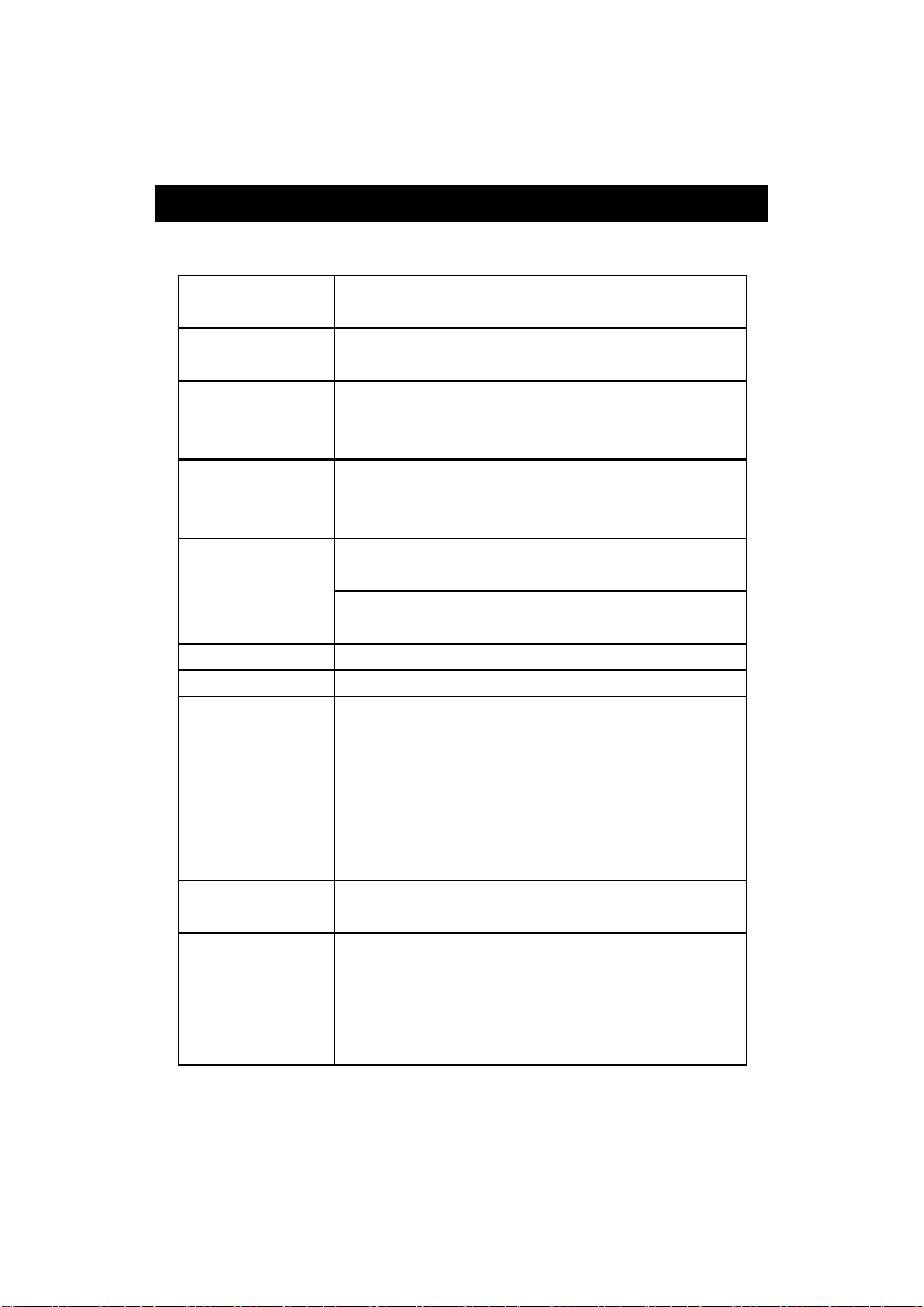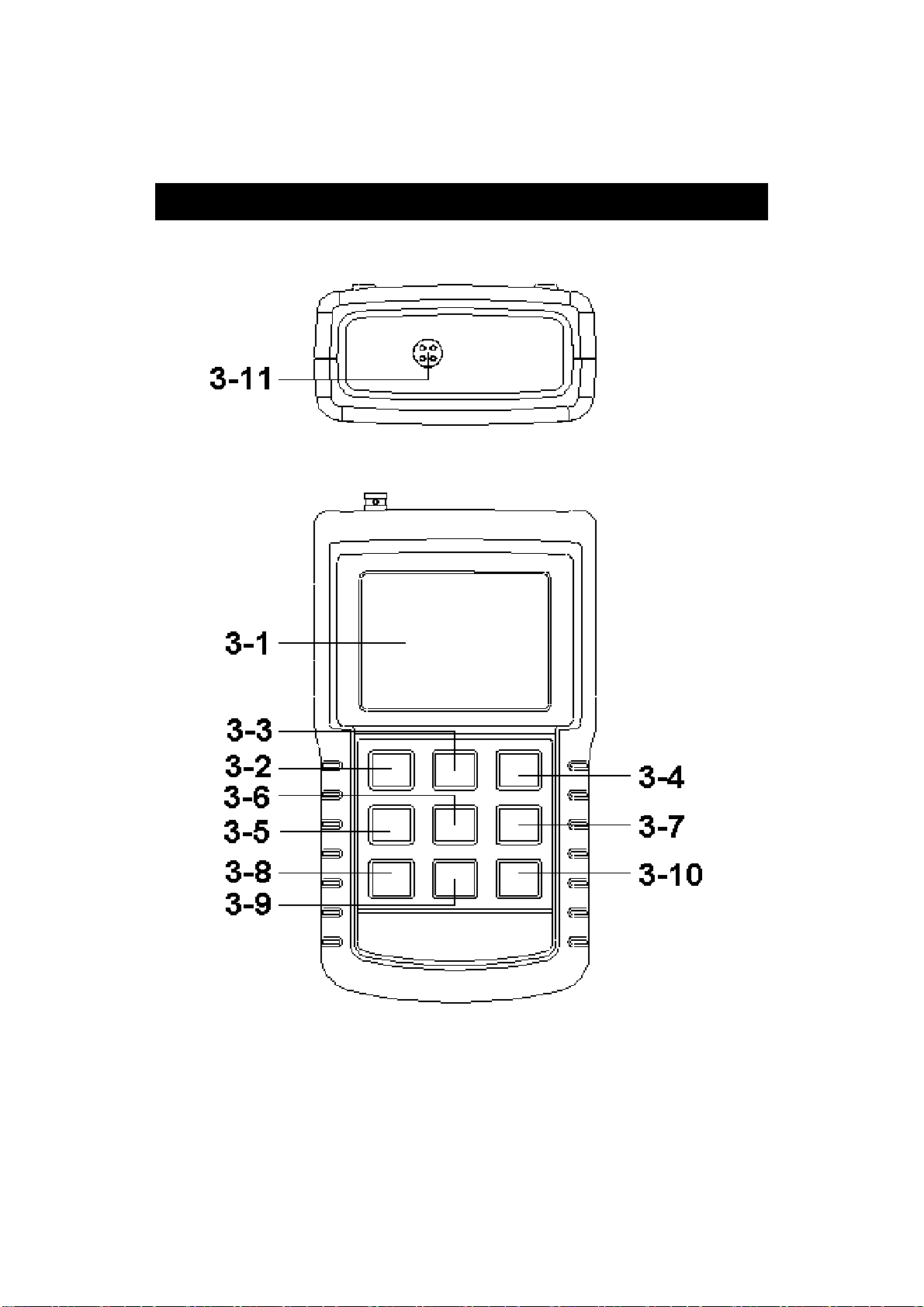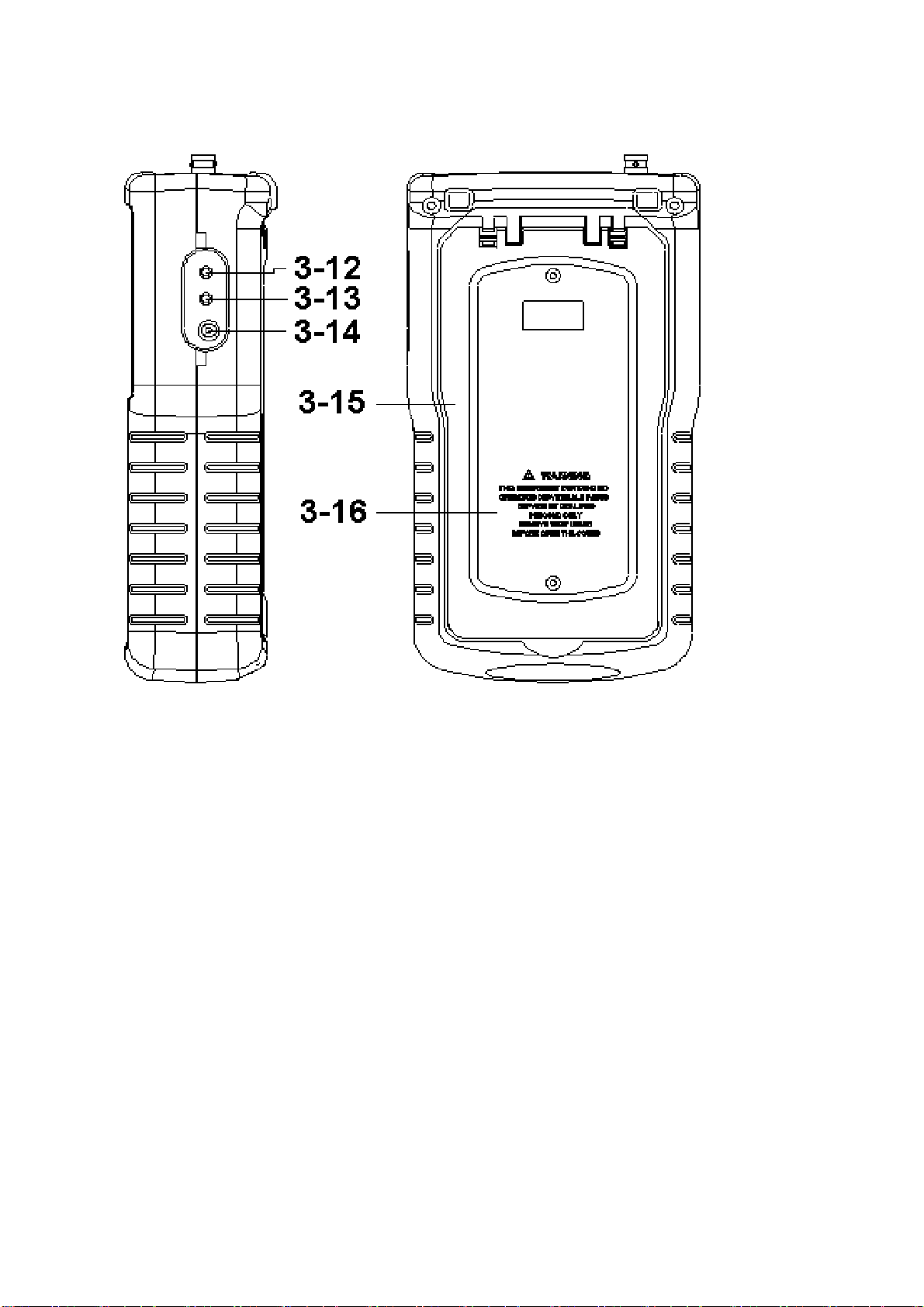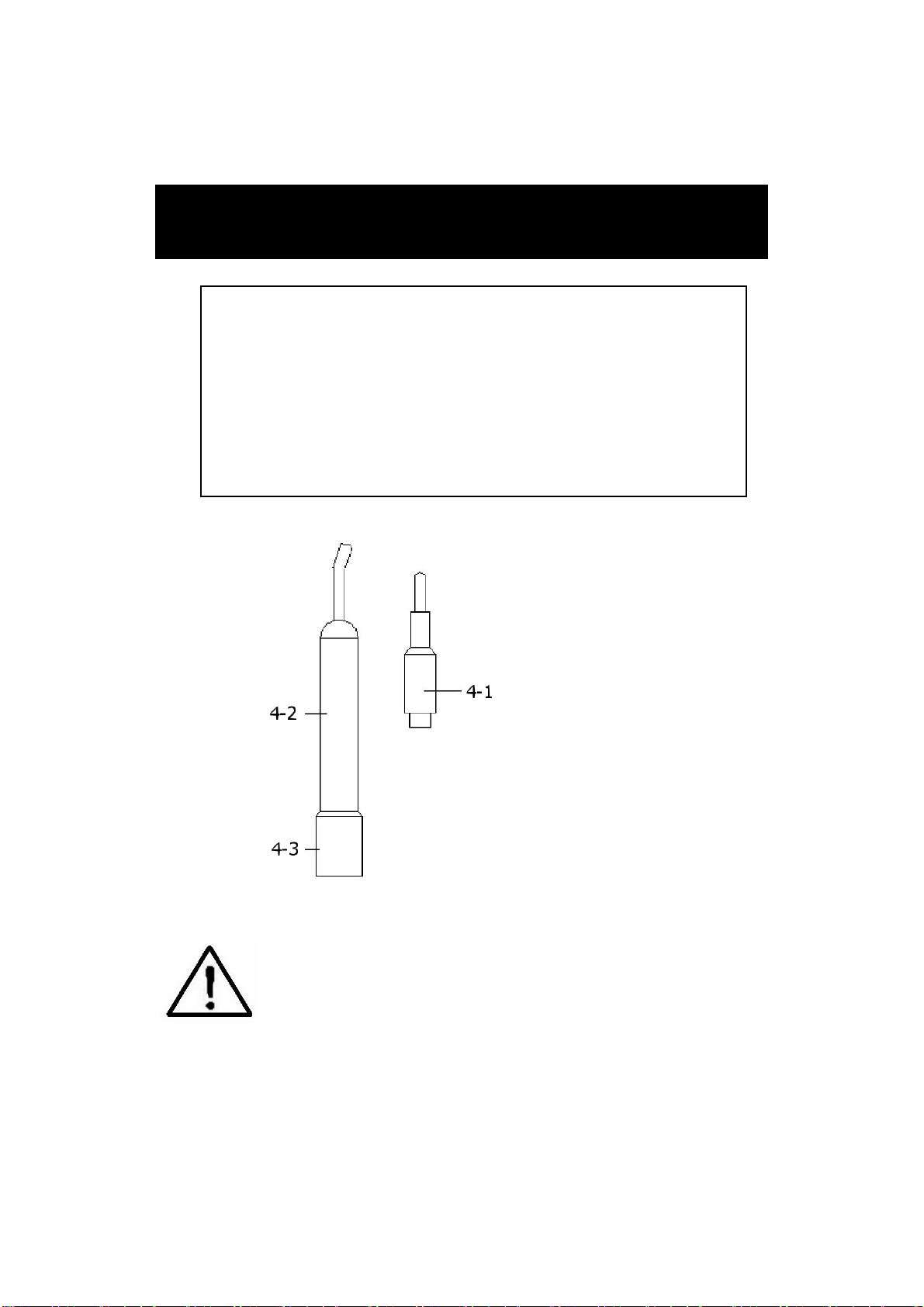4-1 uS, mS measurement
1)Prepare the Conductivity Probe ( included, CDPB-03 ),
install the " Probe Plug " ( 4-1, Fig. 2 ) into the
" CD Socket " ( 3-11, Fig. 1 ).
2)Power on the meter by pressing " Power Button "
( 3-2, Fig. 1 ) once.
The Display will show " uS " and " Temp. " indicator.
3)Hold the " Probe Handle " ( 4-2, Fig. 2 ) by hand
and let the " Sensing head " ( 4-3, Fig. 2 )
immersed wholly into the measured solution. Shake
the probe to let the probe's internal air bubble drift
out from the sensing head.
4)Display will show the conductivity mS ( uS ) values.
at the same time the left bottom display will show the
Temp. value of the measured solution.
Manual range operation
The meter is default to be used for the auto range
mode.
If intend to let the meter be used under the
manual range mode, the procedures are following :
*
Press the " Range Button " once a while, it can
change the range, the range name ( Auto, 200 uS, 2
mS, 20 mS, 200 mS ) will show under the
measurement value.
* If the display shows " ", it indicates an
overload condition, select the next higher range.
* If the display shows " ", it indicates an
out-of-range, select the next lower range.
* If intend to change the operation mode from Manual
range back to Auto Range, press the " Range Button
" ( 3-6, Fig. 1 ) once in sequence until the Display
show the text " Auto ", release the " Range Button ",
the meter is ready for the Auto range mode again.
8