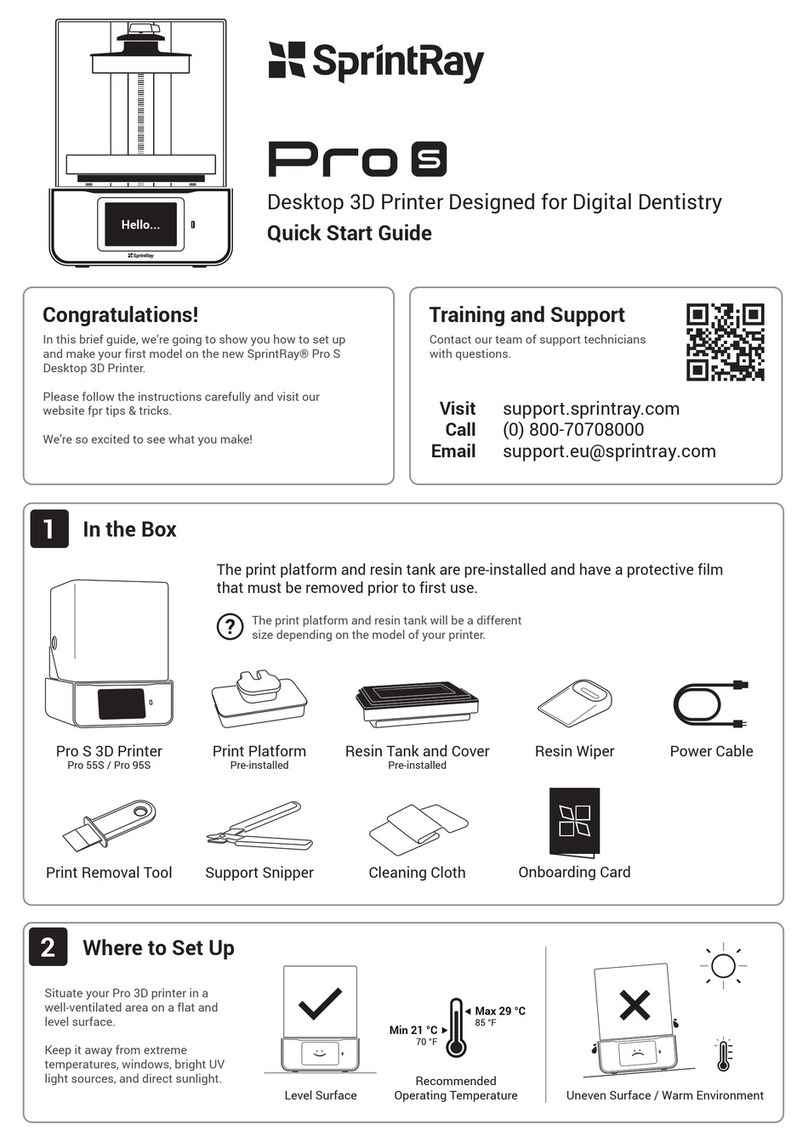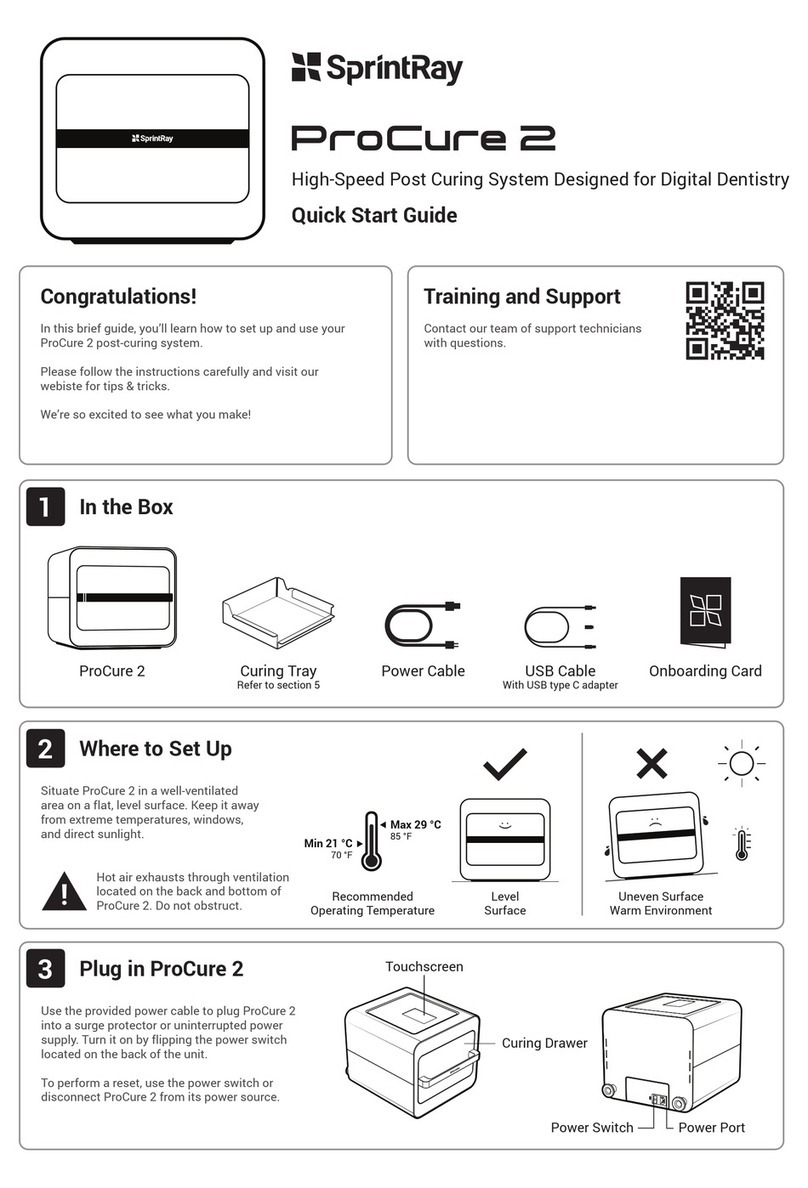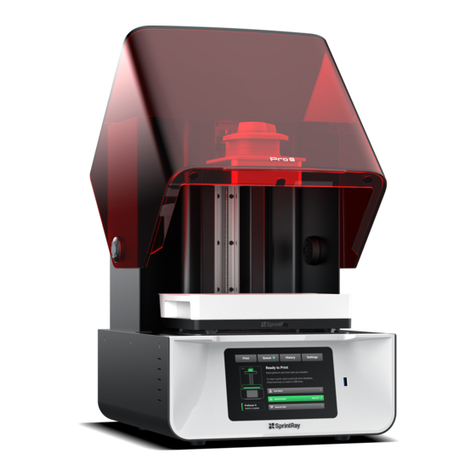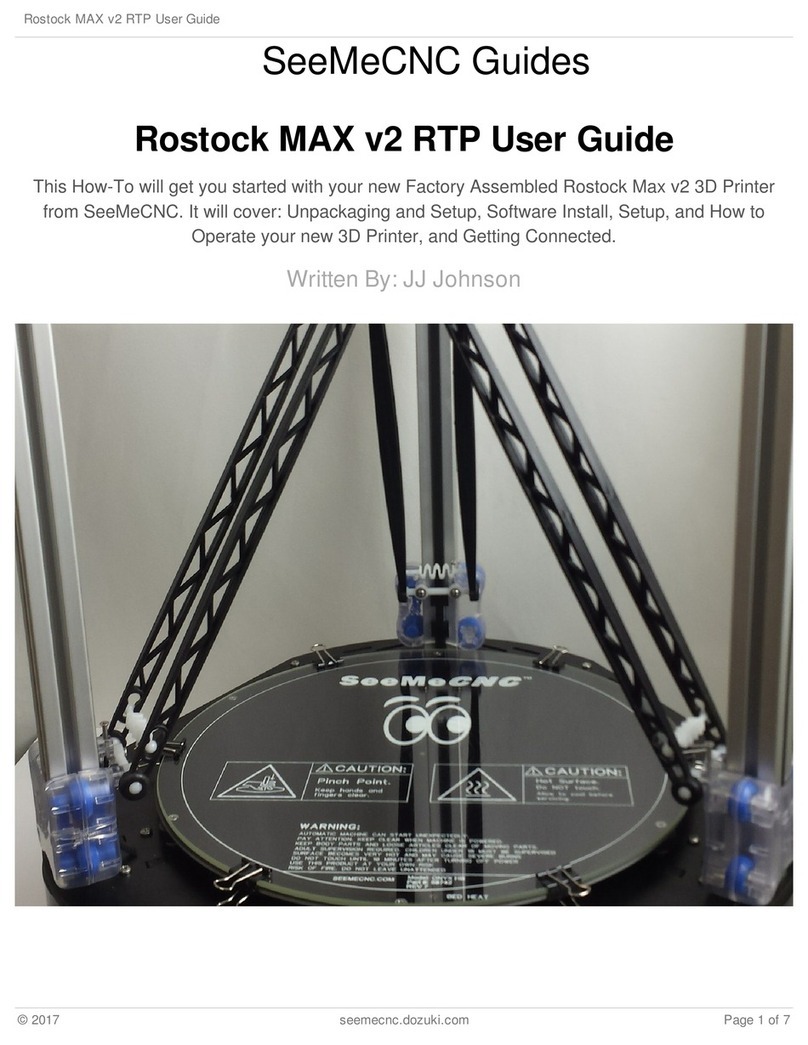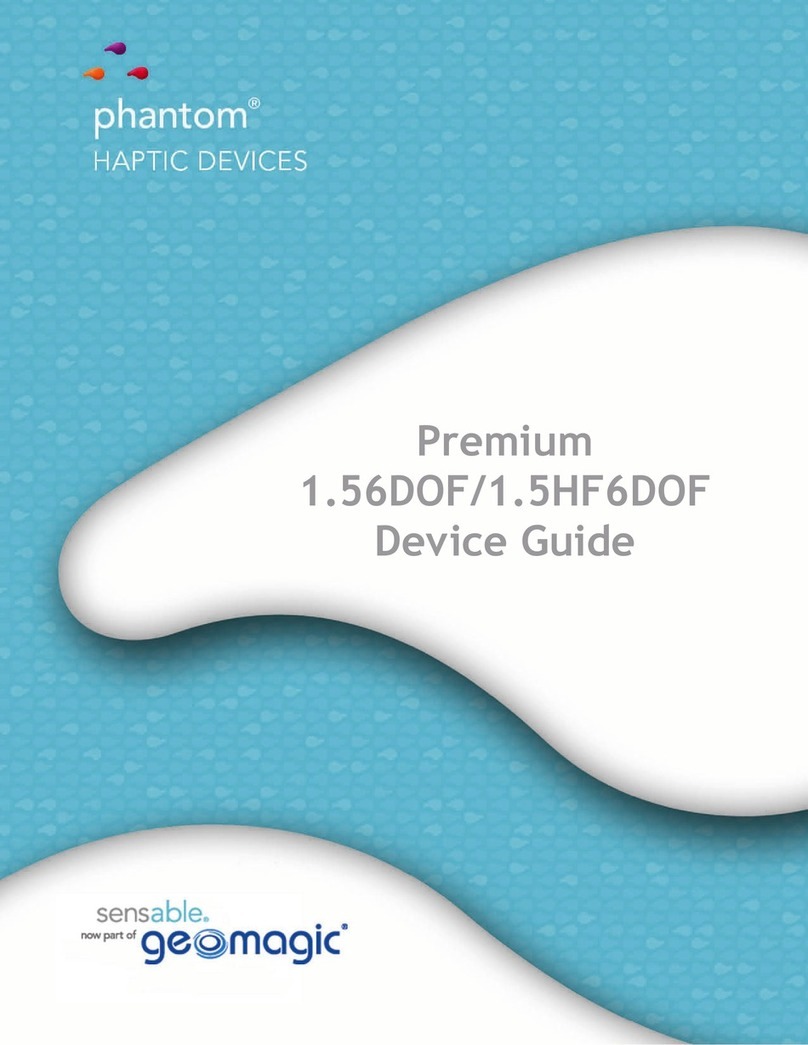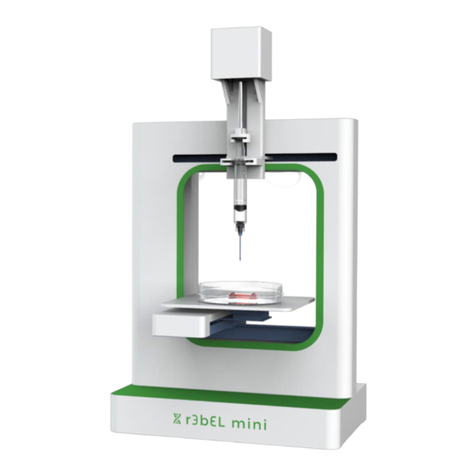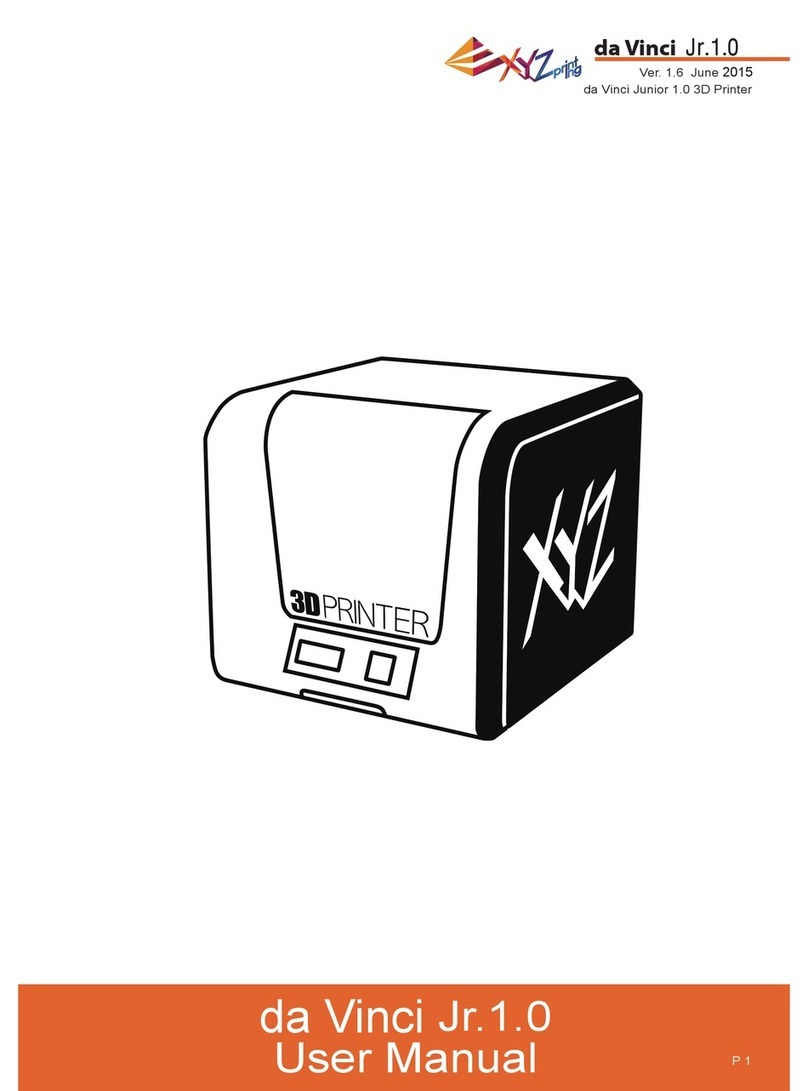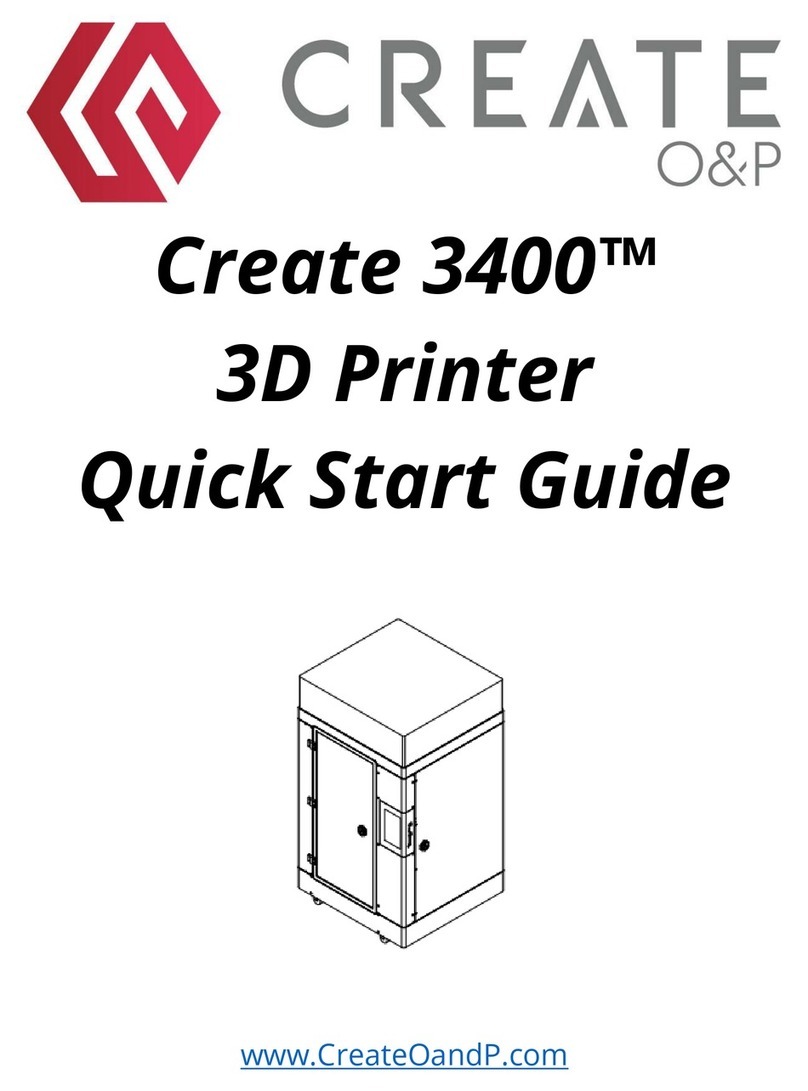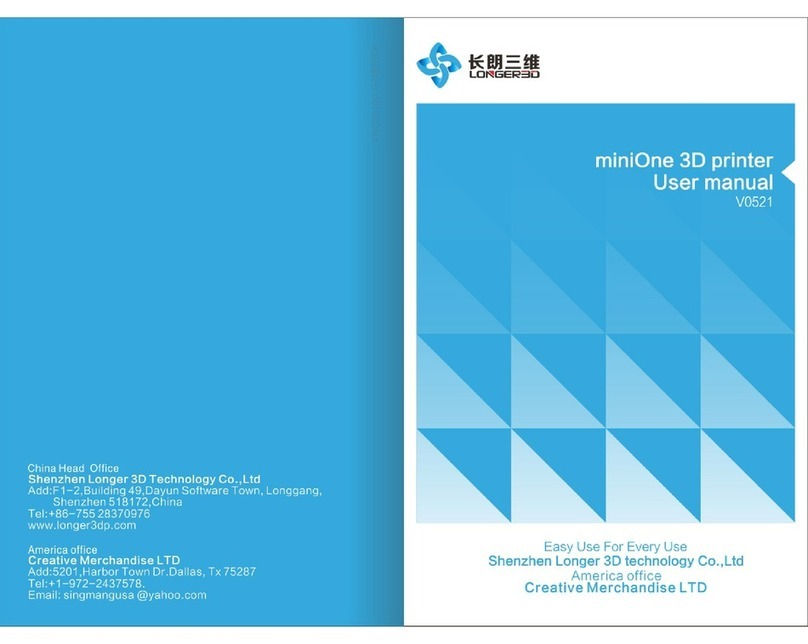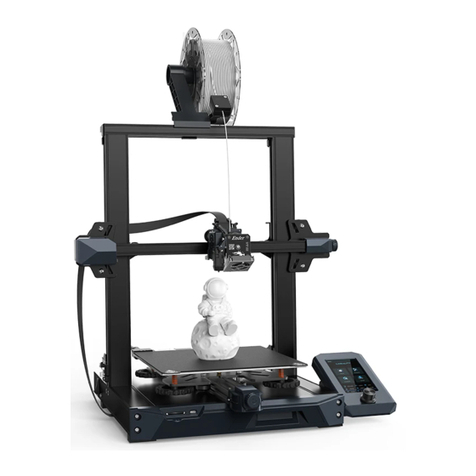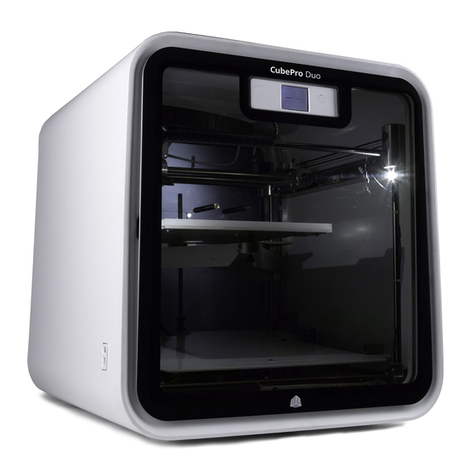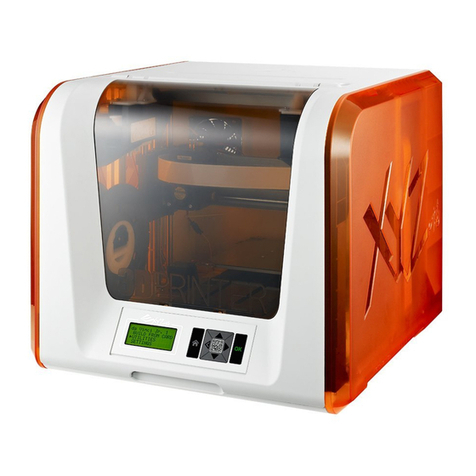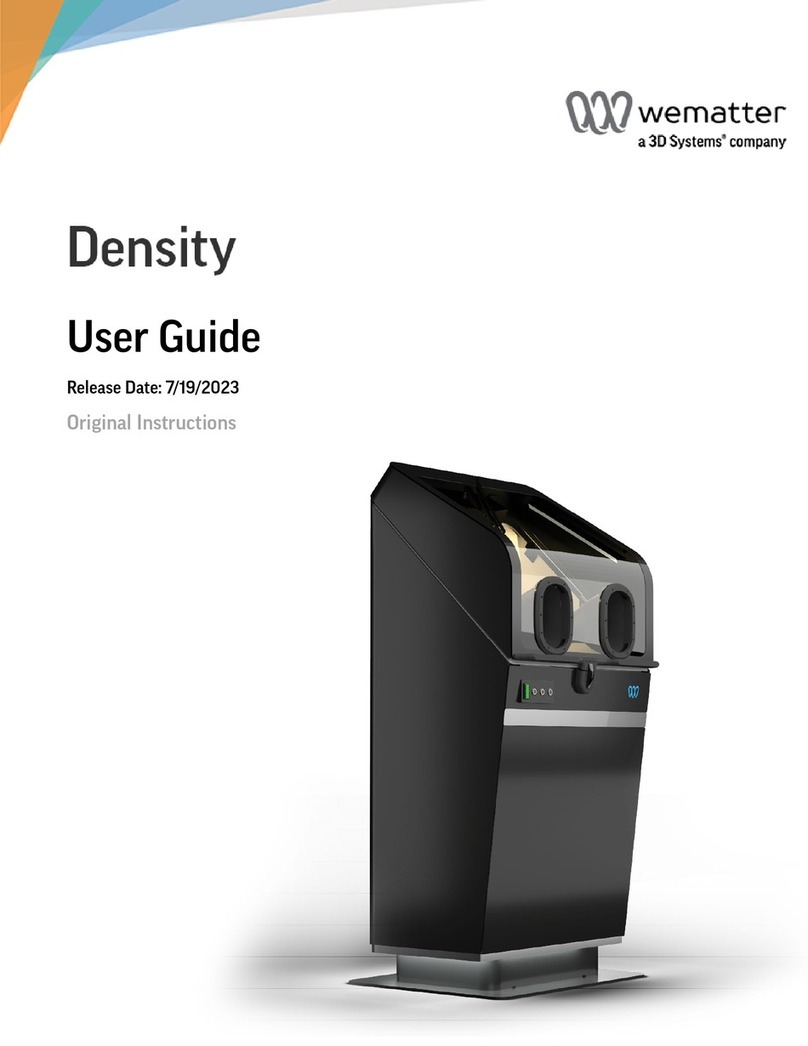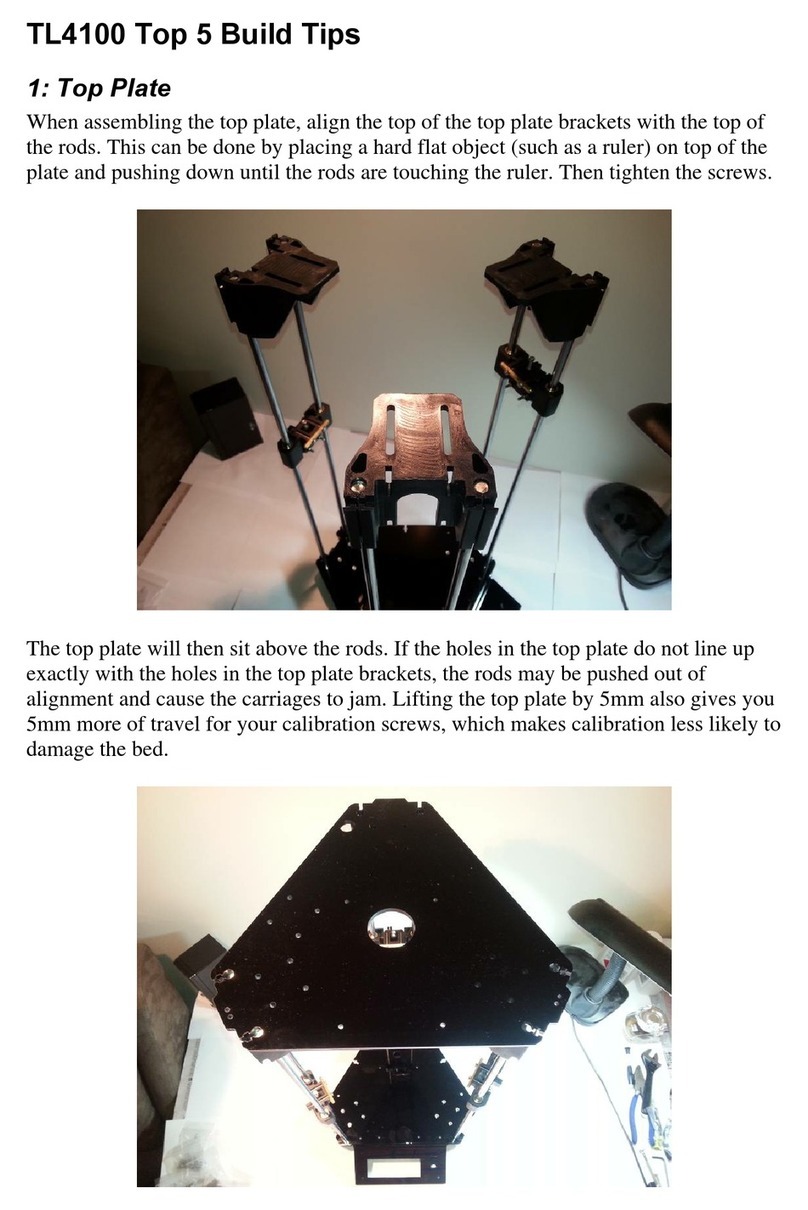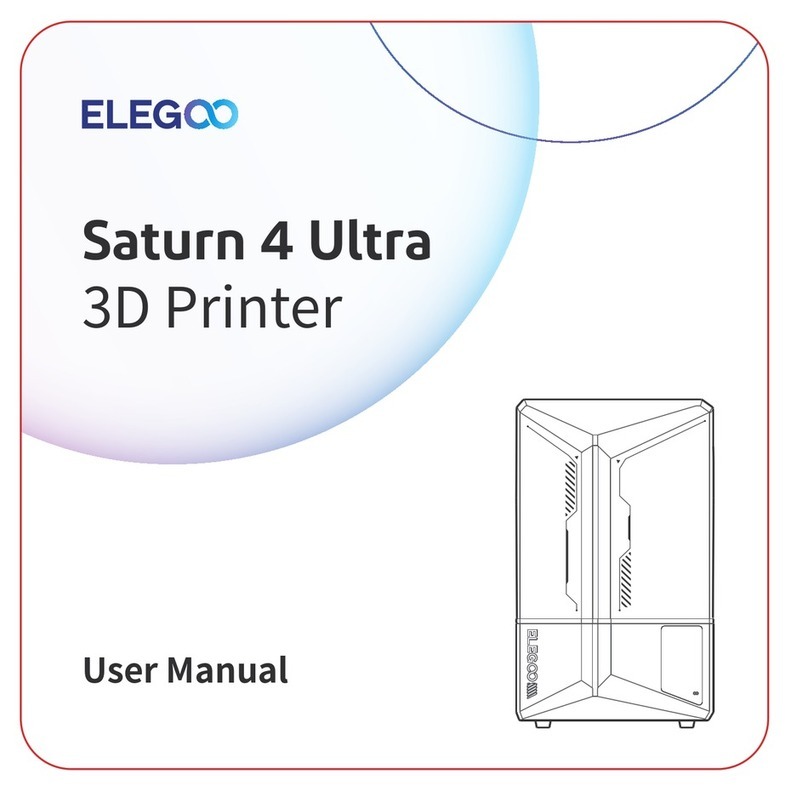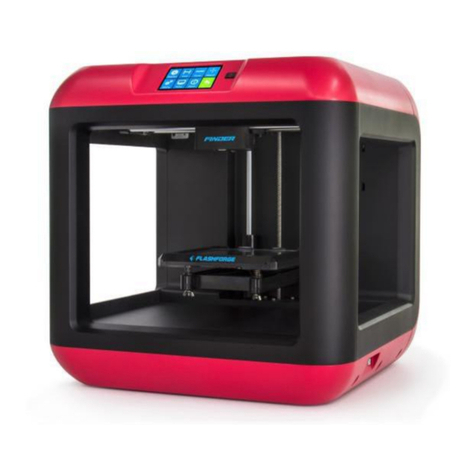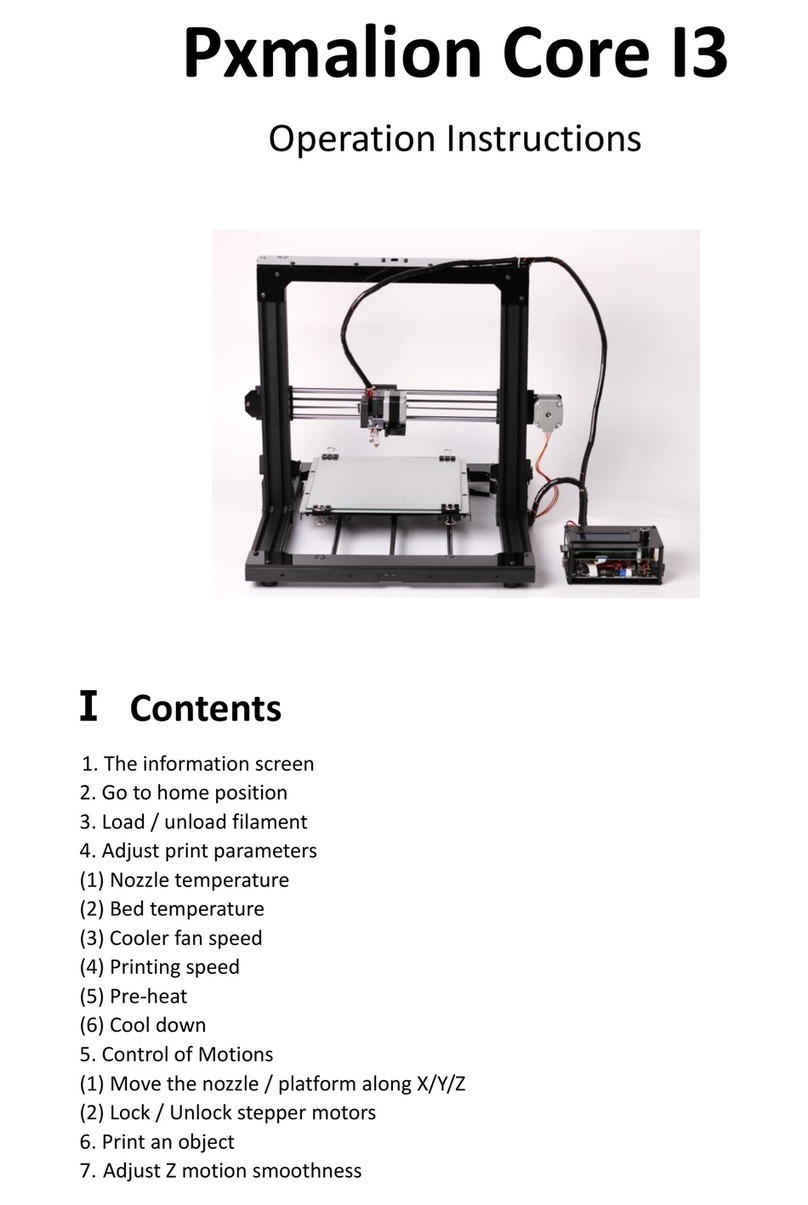SprintRay MoonRay User manual

MoonRayD/SQuickStartGuide
Hello!
ThankyouforchoosingMoonRay,andwelcometothecuttingedgeofdesktop3Dprinting!
ThisguideisgoingtogooverthebasicsofgettingyourMoonRayupandrunning.
Wehighlyrecommendyousetupanappointmentwithustoguideyouthroughthesetup
processandyourfirstprint.Callorfollowthelinkinyourpurchaseconfirmationemailto
scheduleatime.
Neverhesitatetotoreachouttousorexploreourwebsiteformoreadvancedtips.
Wecan’twaittoseewhatyoumakewithyourMoonRay!
-TheSprintRayTeam

TechnicalGlossary
AdditiveManufacturing:Theprocessof
fabricatingapartbyaddingmaterialin
layers(alsoknownas3DPrinting).
DigitalLightProcessing(DLP):Adisplay
devicewhereeachpixeliscontrolledbya
microscopicmirror.OurUVprojectoruses
DLPchiptocureyourprints.
CAD(ComputerAidedDesign):any
softwareusedtogenerateandedit3D
Models.
RayWare:Theslicingandcontrolsoftware
foryourMoonRay3Dprinter.
Slicing:Theprocessofturninga3Dmodel
intoaprintfilecontaininginstructionsfor
yourMoonRay3Dprinter.UseRayWareto
sliceyourmodels.
MeshMixer:AfreeCADtoolfor3D
printing.
LayerHeight:Thethicknessofeach
individuallayerofthemodelwhencut
withaslicingprogram,measuredin
Microns(1/1000thofamm).
.STL&.OBJ:Twocommonfileformatsfor
3Dmodelsthatarecompatiblewith
RayWare.
.SSJ:AfileformatmadebyRayWarethat
containsaslicedprintjob.Loadthesefiles
intheManagePrintersorViewPrintJob
screensinRayWare.
BuildPlatform:Themetalplatformthat
yourMoonRayprintsonto.Alsoknownas
aprintbed.
Resin:Theliquidphotopolymercuredby
your3Dprintertomakeobjects.
ResinTank:ThisholdstheResinbaththat
youprintin.Becarefultoneverscratch
theglassorpuncturethefilmlayerwhen
cleaningyourresintank.
ResinTray:Aluminumwithaglasscenter,
thisisthelowerpieceoftheResinTank
Assembly.
ResinDrum:Thisistheupperpartofthe
ResinTank.
Overhang:Whenalayerextendsoutward,
potentiallyunsupported,overthe
previouslayer.
Supports:Removablescaffoldingstructure
builttohelppartsofanobjectthat
wouldotherwiseprintwithnomaterialto
attachto.
What’sinthebox
WhenbuyingaMoonRay3Dprinter,youwillreceive2packages:oneboxincludesthe
printeranditsnecessaryhardware,andtheotherincludesyourfinishingkitandresin.Ifyou
boughtadditionalresinstheymayhavebeenpackaged/shippedseparately.
●Laytheboxonitsback,sotheMoonRaytextanddrawingofthemachinearefacing
up.
●Opentheboxandremovetheaccessorypackage.
●YournewMoonRaysitswithintwofoampackinginserts.Removethetopfoaminsert,
thenyou'llbeabletoeasilyliftoutMoonRay.MoonRayisheavy,sopleaseuse
cautionwhenlifting.Saveallofthepackaging,includingthesefoaminserts,incase
youneedtoshipyourMoonRayinthefuture.
●Alsobetweenthefoaminsertsaretwoboxescontainingtheresintankandaspare
resindrum.Removethese.Thepowerconverterwillbebelowthebottomfoaminsert.

SettingupyourMoonRay
MoonRayshouldonlybeusedonasolid,
stablesurfacethatislevelandwell
ventilated.
First,slidetheresintankintothebaseof
themachine,ensuringthatitcatchesthe
channel.Thehandlewillbefacingout
whenthetankisinsertedcorrectly.
Then,placethebuildplatformontheprint
armandlockitsecurelywiththehandle.
MoonRayResin
Beforepouringresinintothetank,shakethe
bottlethoroughly.Pourresinintothetank,
beingmindfuloftheminandmaxfilllines,
thenstirusingtheprovidedblacksqueegee
untilitiscompletelymixed.Neverusea
metalorhardplasticscraperintheresin
tank,ifyouscratchtheglassorpuncturethe
filmyouwillneedtoreplacethoseparts.
Youcanleaveresincoveredintheprinterfor
uptothreedays.Whennotinuse,itisrecommendedyoupourexcessresinthroughascreen
orfinemeshbackintothebottle.
RayWare
DownloadRayWareathttps://www.sprintray.us/download
Clicktheiconwithalinethroughitontherightsideofthewindow
(pictured),thenclickthe‘ConnectAPrinter’optiontolaunchan
automatedwizardthatwillguideyouthroughthesetupprocess.Note
thatyouwillbebrieflydisconnectedfromyourinternetwhileyou
configureyourprinter.
IfyouareunabletoconnecttoyourMoonRay,disableyourfirewallor
addanexceptionthentryagain.

Addyourmodel
DownloadtheMoonRayKeychain.STLfilefromourwebsiteat
http://www.sprintray.us/rayware/MoonRay_keychain.STL
Clickthe+buttononthetopleftsidetoaddyourmodel.YoucanalsogotoFile>Openor
draganddropfilesontothebuildplatform.Thewhitearearepresentsthebottomofthe
platform.Modelswillprintupsidedown;thesurfacethatisflushwiththewhiteareawillbe
attachedtotheplatformafterprinting
Ontheleftsideofthewindow,you'llseeseveral
optionsunderneaththe+button.
SizeandScale:
Youcanchangethesizeofyourmodelorscale
yourmodelupordownwithinRayWare.
RotationandBase:
Thisoptionallowsyoutorotateyour
modelontheplatform,orchangewhich
sideofyourpartisitsbasewhen
printing.
Positioning/Instances/Duplication:
Youcanalwaysmoveitemsbyclickingand
movingthem,orcenterthemwiththebuttonon
thistab.
Ifyouwanttoprintmultiplecopiesofthesame
modelatonce,youcanusethisoptiontoto
selecthowmanycopiesyouwouldlike.

Automaticsupportgeneration
Addingapropersupportstructureisanessentialpartofpreventingfailedprints.Minimize
supportsbypositioningyourobjecttohaveasfewoverhangingsurfacesaspossible.
Youdon’tneedsupportstoprintthiskeychainwhenyouhavetheflatsidedown.
Tryaddingandremovingsupports
withyourpieceatvariousanglesto
seewheretheygenerate.
Strength/Thickness:Thediameterof
eachsupport,fromlow(thinnest)to
high(thickest).
Density:Adjuststhenumberof
supportspersquaremillimeter.
Printyourmodel
Whenyou'rereadytoprintyourmodel(s),clicktheMoonRaybuttononthemiddleofthe
rightsideofthescreen.Youhaveafewoptionstoselectbeforeprinting.
Printer:IfyouhavemultipleMoonRay
3Dprintersconnected,youcanselect
themachineforthespecificprintjob
here.
Material:Selectthetypeofresinyou
willbeusingtoprintyourmodel.Itis
veryimportantyoumakethecorrect
selection.
Resolution:Youhavethreeoptionsfor
layerthickness,eachinmicrons.As
layerthicknessincreases,printtime
anddetailleveldecrease.Formost
models,werecommendprintingusing
the"50"or"100"settings.

Finishing/PostProcessing
Onceyourparthasfinishedprinting,followthesestepstocompletethefinishingprocess.
Thebelowinstructionsareforourstandardresins,lookonlinefordetailsonfinishing
surgicalguide&castableresins.
1.Removethebuildplatform.Alwaysremovethebuildplatformbeforeremovingtheresin
tanktoavoidanyexcessresindrippinginsideyourMoonRay.PlacethecoveronMoonRay
tominimizelightexposuretothetank.
2.Placeyourbuildplatforminthefinishing
kitandcarefullyusethefinishingtoolto
removeyourpartfromtheplatform.Expect
yourpartstobeverydifficulttoremovefor
yourfirstdozenprintsorso.Theremoval
processwillbecomeeasierovertime.
3.Cleantheexcesswetresinfromyourpart
bysubmergingitinfresh91%or99%
isopropylalcohol.Stirtoensurethealcohol
reachesanysmallgaps.Youcanalsouse
anultrasoniccleanerforbestresults.
4.Onceyourpartiscleanofresin,dryit
offthoroughly.Werecommendyouuse
compressedair.
5.Removesupports.Youdon'tneedany
specialtoolstoremovethesupport
structure,butyoucanuseaprecisionknife
orflushcuttertomakesureallsupports
arecleanlyremoved.Anyremainingmarks
canbeeasilyfiledoff.
6.Ifyou'dlikeyourparttoreachoptimal
hardness,youcansetitindirectsunlight
for30minutesoruseaUVchamberfor
additionalpost-curing.Thisstepis
optional,butproducesthebestresults.
Congratsonfinishingyourfirstprint!
Lookonlineforourfullusermanual,andneverhesitatetoemailusany
additionalquestions.
Table of contents
Other SprintRay 3D Printer manuals