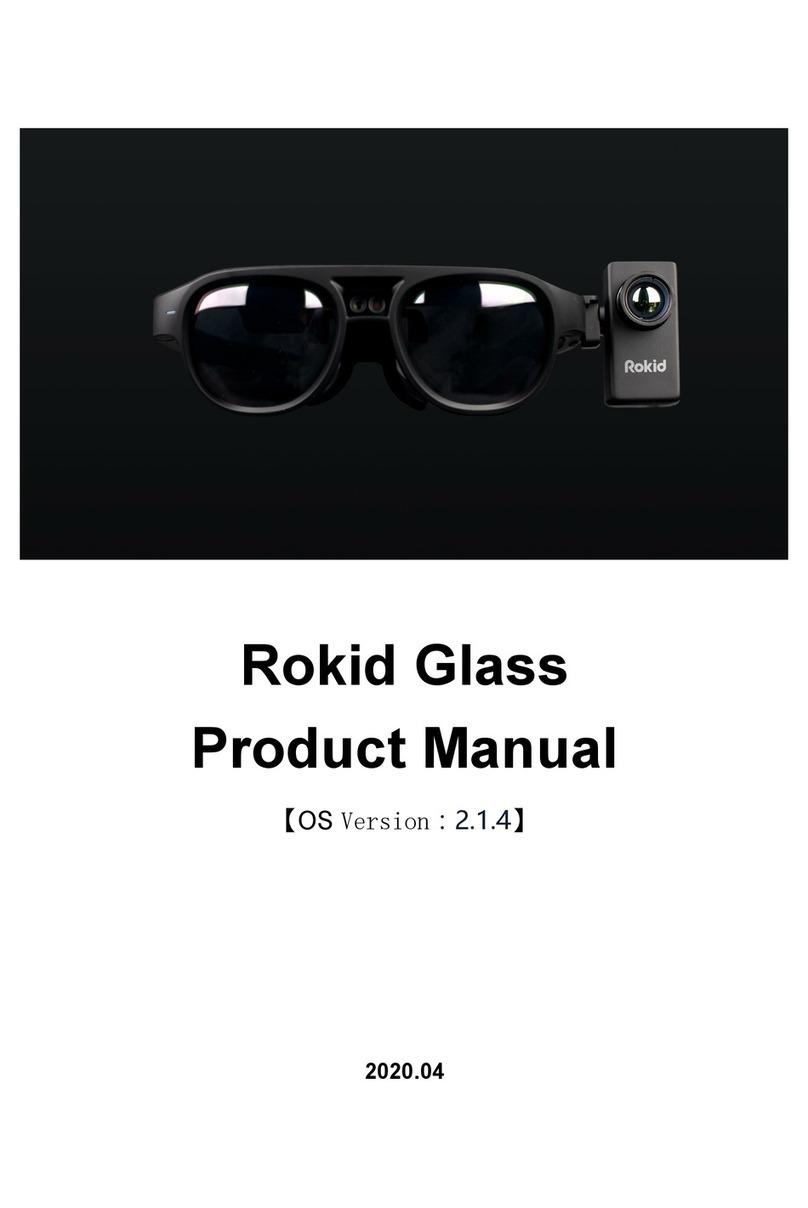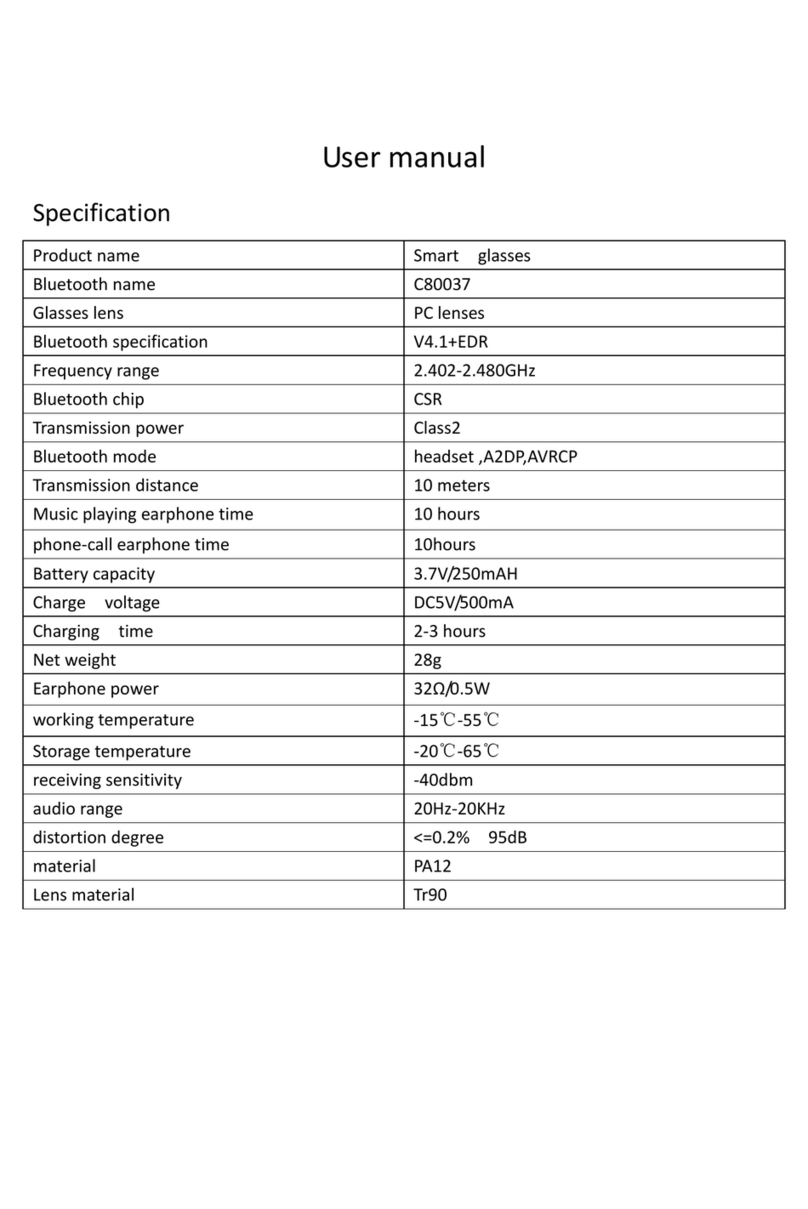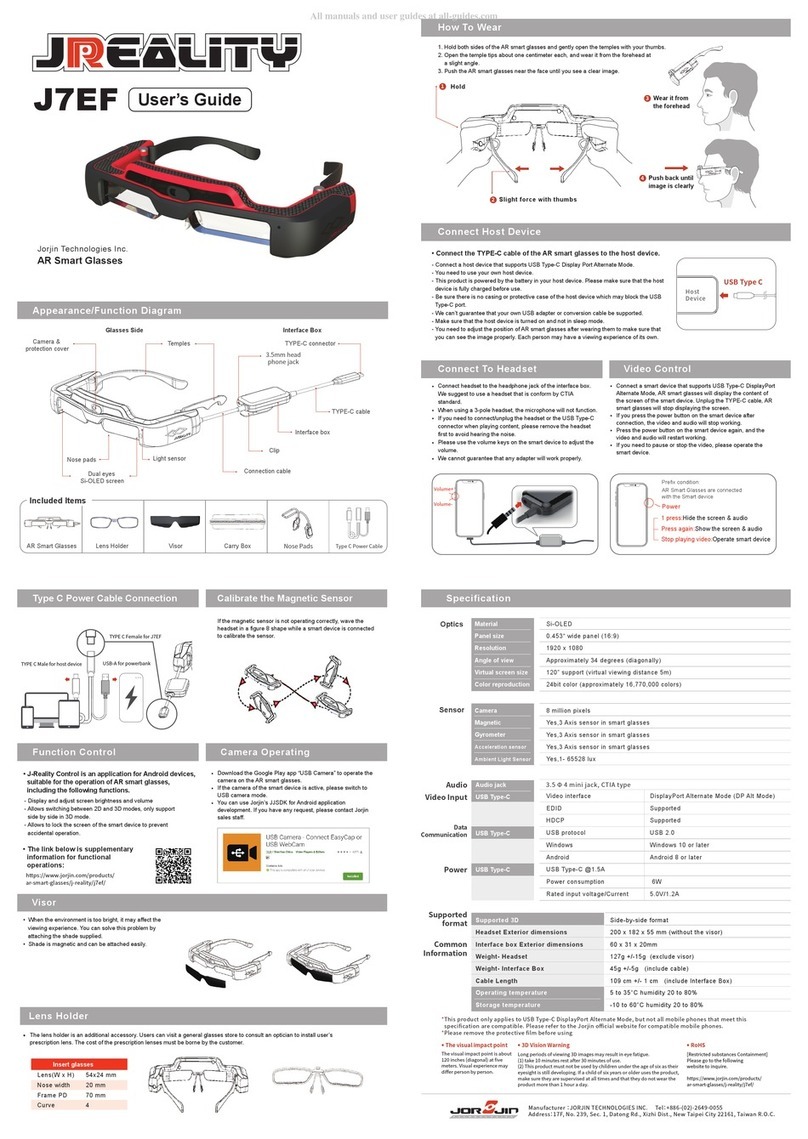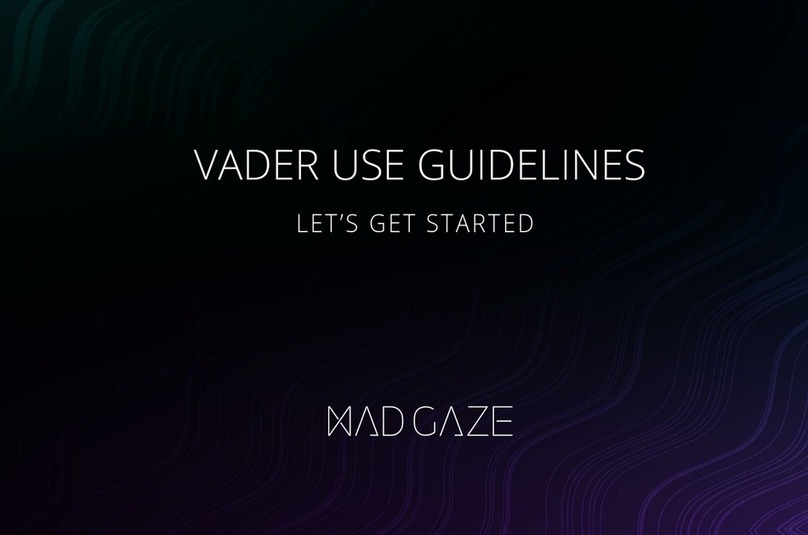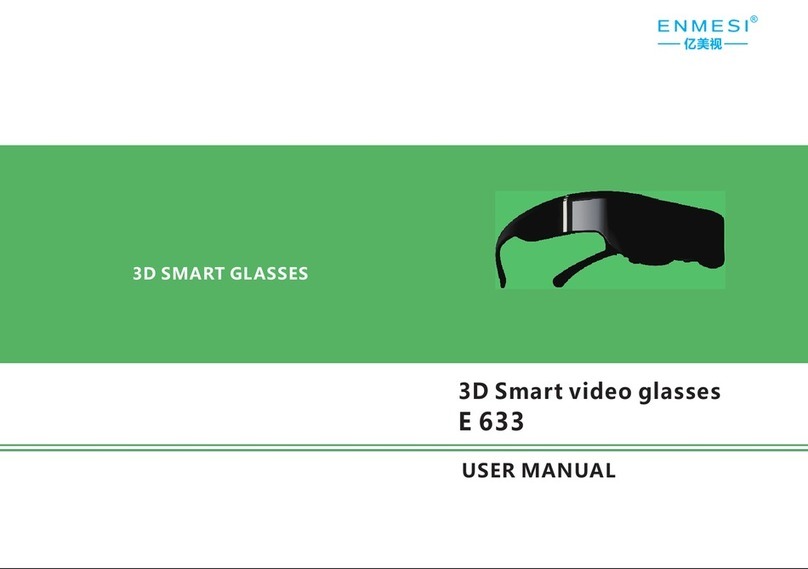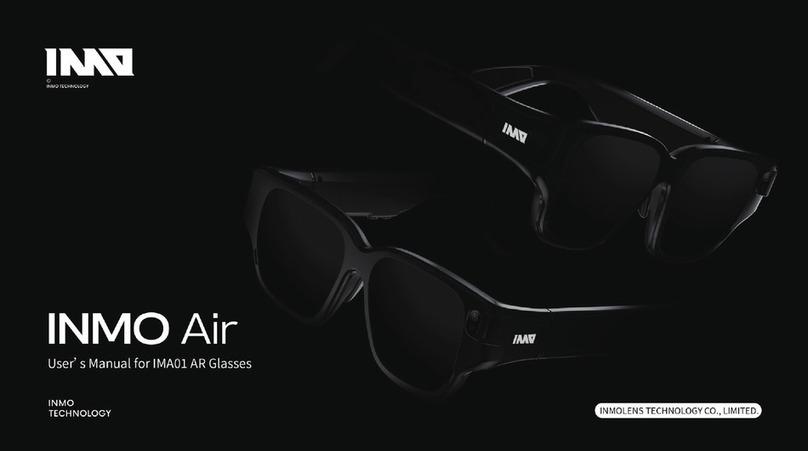Sricam Italia OBA Security OBA-F22 User manual
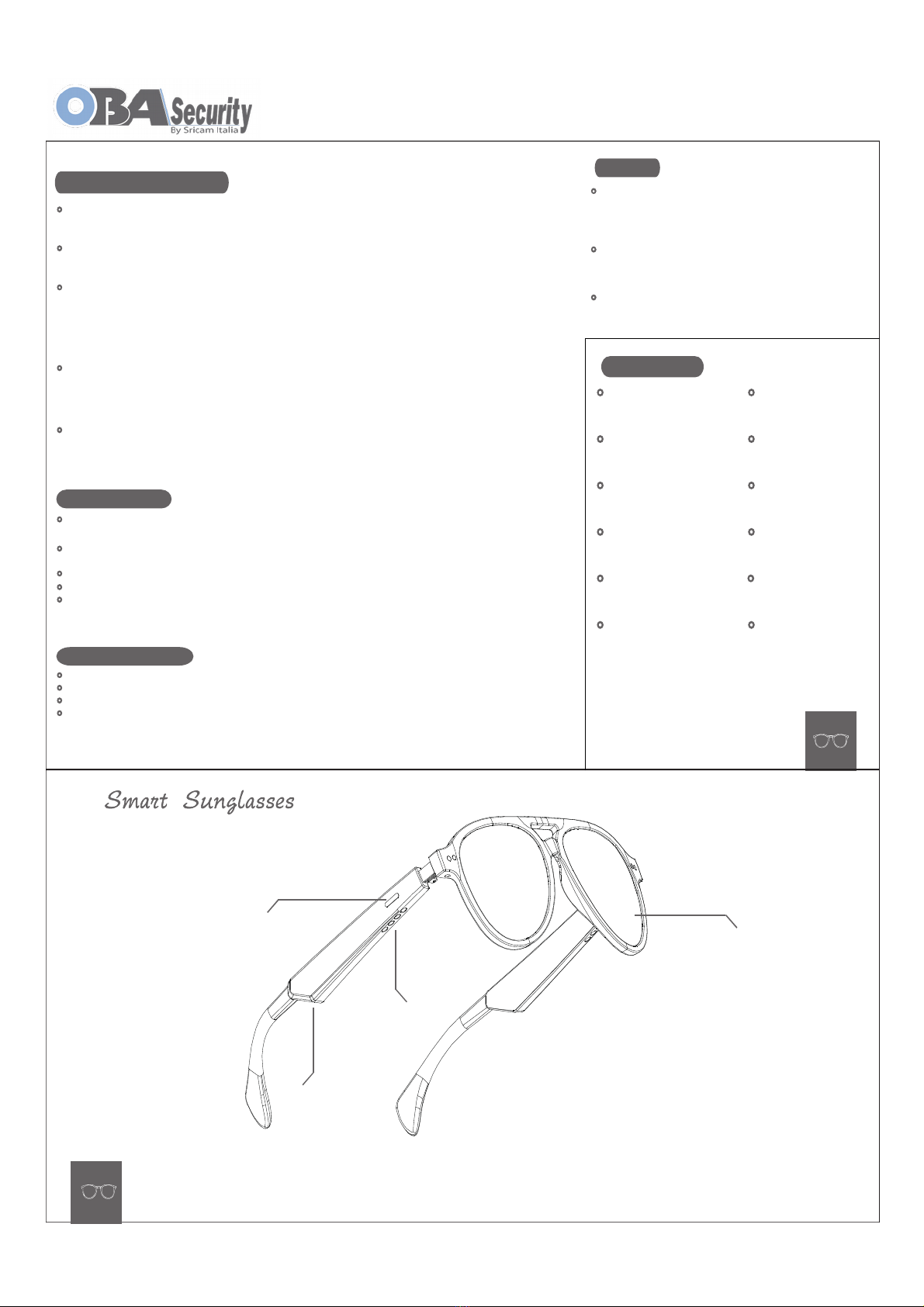
Area Touch
Speaker
Ricarica magnetica
Lente UV400 nylon
Collegamento bluetooth Il tempo di ricarica è di circa 1, ore, la luce
rossa è accesa durante la ricarica, la luce rossa
è spenta e la luce blu è accesa quando la ricarica
è completa.
Accensione: Tieni premuta l'area touch su entrambi i lati per 2 secondi per accendere,
i led rosso e blu lampeggiano velocemente seguiti da un messaggio vocale
Spegnimento: Tenere premuta l'area touch su entrambi i lati per 4 secondi, la luce
rossa si accenderà accendere per 1 secondo e poi si spegnerà seguito da un
messaggio vocale
Dopo l'accensione, entrerà automaticamente nella modalità di associazione
(richiesta vocale ) entrambi i lati verranno accoppiati automaticamente.Dopo
l'accoppiamento i led rossi e blu lampeggeranno alternativamente mentre i led blu
sullo slave lampeggeranno lentamente.
Dopo che la connessione è andata a buon fne (con conferma vocale "il tuo telefono
è connesso"), il led blu lampeggia lentamente (ogni secondi).
Nello stato di accensione, gli occhiali entreranno automaticamente in modalità di
associazione dopo che il Bluetooth è stato disconnesso . Se non viene eseguito alcun
abbinamento Bluetooth entro minuti o se l'abbinamento non riesce,gli occhiali
si spegneranno automaticamente.
Se ti sei connesso a più dispositivi e non hai annullato l'associazione Bluetooth, il
dispositivo connesso più di recente resterà connesso e altri dispositivi possono essere
collegati dopo la disconnessione.
Un solo dispositivo può accoppiarsi e connettersi al bluetooth
Avviso di batteria scarica tramite messaggio
vocale, allarme batteria scarica 60s, il led rosso
lampeggia 2 volte
Durante la ricarica gli occhiali non si accendono
Rispondi alla chiamata: un tocco sull'area touch di destra
Rifutare la telefonata: un tocco sull'area touch di sinistra
Riagganciare: un clic sull'area touch su entrambi i lati per riagganciare la chiamata in corso
Rispondere ad altre chiamate durante una chiamata in corso,
fare clic sull'area touch su qualsiasi lato per rispondere alla nuova chiamata e riagganciare
la chiamata in corso
Regolazione del volume: fare doppio clic sulla parte superiore destra volume+ hai un
"beep" al volume massimo; fare doppio clic sulla parte superiore sinistra per volume.
Passa successivo/precedente: fai tre clic sull'area del tocco sull’asta sinistra per il brano
precedente e fai tre clic sul tocco dell’asta destra per il brano successivo
Riproduci/pausa: tocca l'area touch su entrambi i lati
Assistente vocale/SIRI: premere a lungo qualsiasi lato dell'area touch per 2 secondi
Dopo che la musica è stata messa in pausa per 1 minuto, entra nello stato di standby e
la luce blu lampeggia ogni secondi (può essere attivato toccando l'area touch)
Modello
OBA-F22
Bluetooth Version
V .0+EDR
Durata batteria
Musica 4 ore
Frequency range
2402-2480MHZ
Charging Volt
USB DC V
Transmission level
class2
Peso
40g
Distanza
10-1 m
Bluetooth protocol
HFP/A2DP/AVRCP
Durata batteria chiamata
ore
Tempo di ricarica
1. -2h
Batteria
3.7V / 60mAh x2
IT
Modalità audio
Modalità chiamata
Caratteristiche
Ricarica
© OBA Security è un marchio registrato da OBA srls
VIA LEPANTO, 32 - 80045 POMPEI (NA) – ITALY P.IVA e C:F.: 0775039 2 6
I prodotti possono subire modifiche senza preavviso.
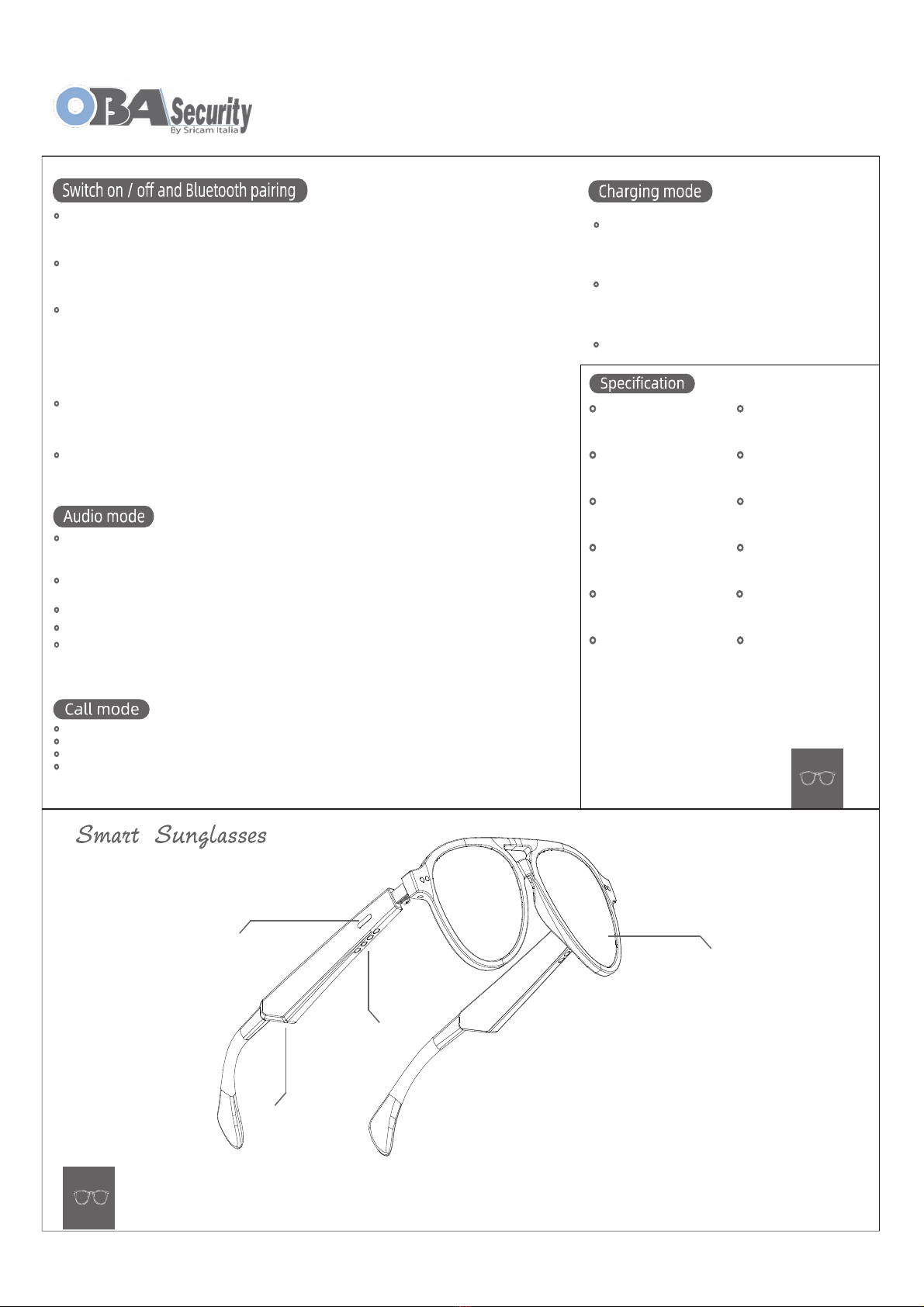
The charging time is about 1. hours, the red
light is on when charging, the redlight is off, and
the blue light is on when charging is complete
Power on: In the off state, press and hold the touch area on both sides for 2seconds
to power on, the red and blue LEDs flash alternately quickly, and the voice prompt
”Power on”
Power off: In the power on state, press and hold the youch area on either side for 4
seconds, the red light will turn on for 1 second and then the power will be turned off
(the left and right ears will be turned off simultaneously), and the voice prompt”Power off”
After power on, it will automatically enter the pairing mode(Voice prompt”pairing”), and the
left and right will be paired automatically. After the pairing is successful, the red and blue
lights oon the Master will flash alternately, and the blue lights on the slaver will flash slowly.
Then turn on the Bluetooth of the device to be connected and fnd the Bluetooth “G09” for
pairing connection. After the connection is successful (voice prompt”your phone is
connected”), the master temple blue light flashes slowly(every seconds) and the slaver
temple light goes out
In the power-on state, the glasses will automatically enter the pairing mode after bluetooth
is disconnected (your phone is disconnected). If there is no bluetooth pairing within
minutes or the pairing is unsuccessful, the glasses will automatically shut down.
If you have connected to multiple dvices and did not cancel the bluetooth pairing, the most
recently connected device will be selected frst, and dothr devices can be connected after
disconnection. Only one device is allowed to pair and connect
Low battery alarm voice prompt battery low, low
battery alarm interval 60s, red light flasses
2 times
During charging the glasses can’t power on
Answer the call: one tap on the right touch area
Reject phone call: one tap on the left touch area
Hang up the call: one click the touch area on either side to hang up the current call
Answering other calls during a call: When a call comes in, click the touch area on any
side to answer the new call and hang up the current call
Volume addition and subtraction: double-click the touch area of the right temple to be
volume+, and “beep” at the maximum sound; double-click the touch area of the left
temple to be volume
Next/previous: triple-click the left temple touch area for the previous song, and
triple-click the right temple touch area for the next song
Play/pause: one tap the touch area on either side
Voice assistant/SIRI: Long press any side of the touch area for 2 seconds
After the music is paused for 1 minute, it enters the standby state, and the blue light
flashes every S during standby
(it can be activated by touching the touch area after standby)
Model
OBA-F22
Bluetooth Version
V .0+EDR
Music Playing time
about 4h
Frequency range
2402-2480MHZ
Charging Volt
USB DC V
Transmission level
class2
Weight
about 40g
Distance
10-1 m
Bluetooth protocol
HFP/A2DP/AVRCP
Phone call time
about h
charging time
1. -2h
Battery
3.7V / 60mAh x2
Touch area
Speaker
Charging port
UV400 nylon lens
EN
© OBA Security è un marchio registrato da OBA srls
VIA LEPANTO, 32 - 80045 POMPEI (NA) – ITALY P.IVA e C:F.: 0775039 2 6
I prodotti possono subire modifiche senza preavviso.
Table of contents
Languages:
Other Sricam Italia Smart Glasses manuals