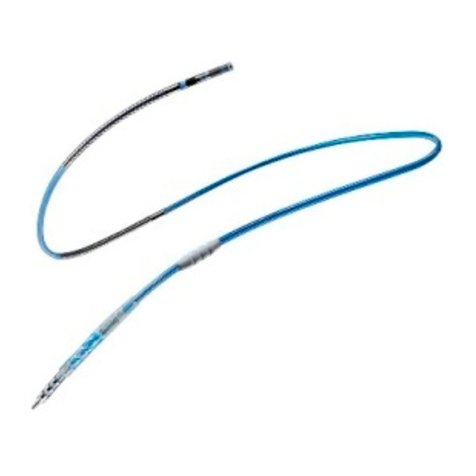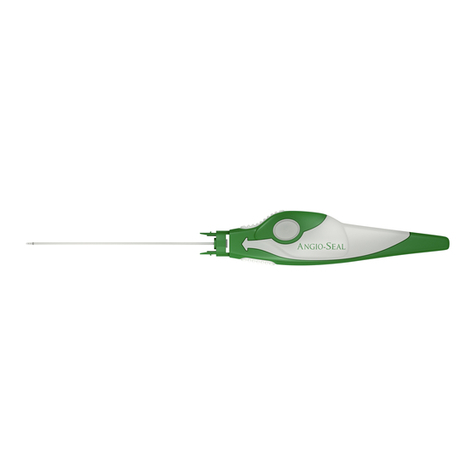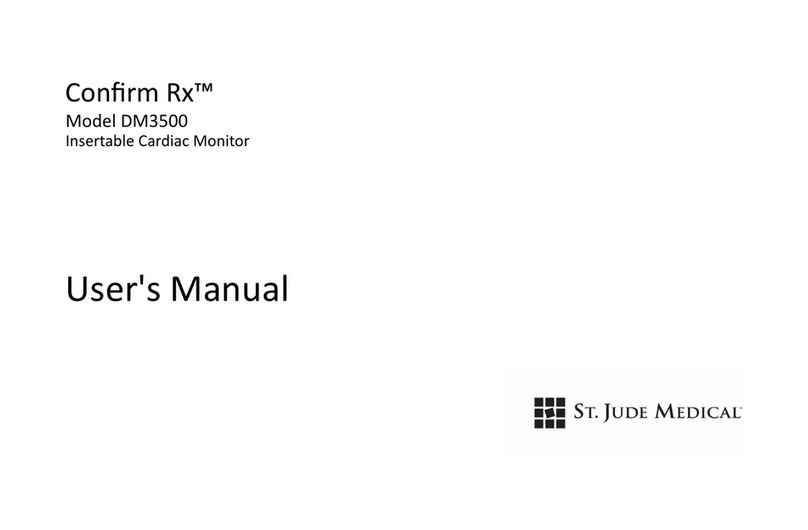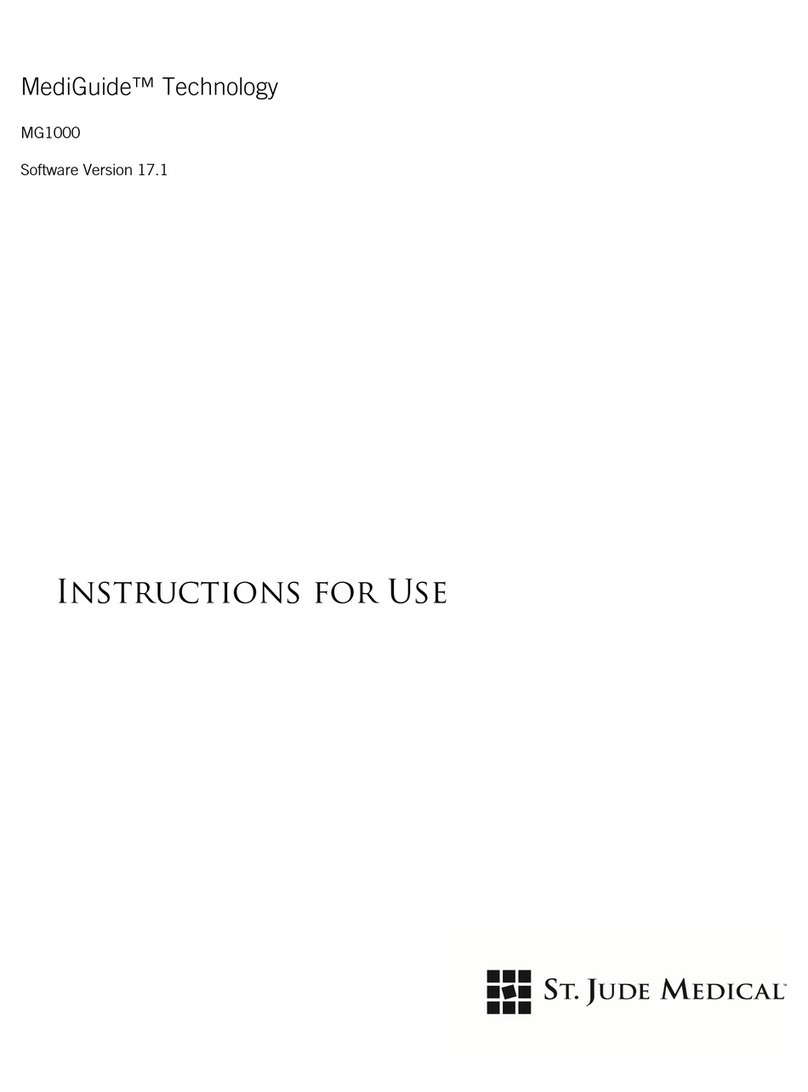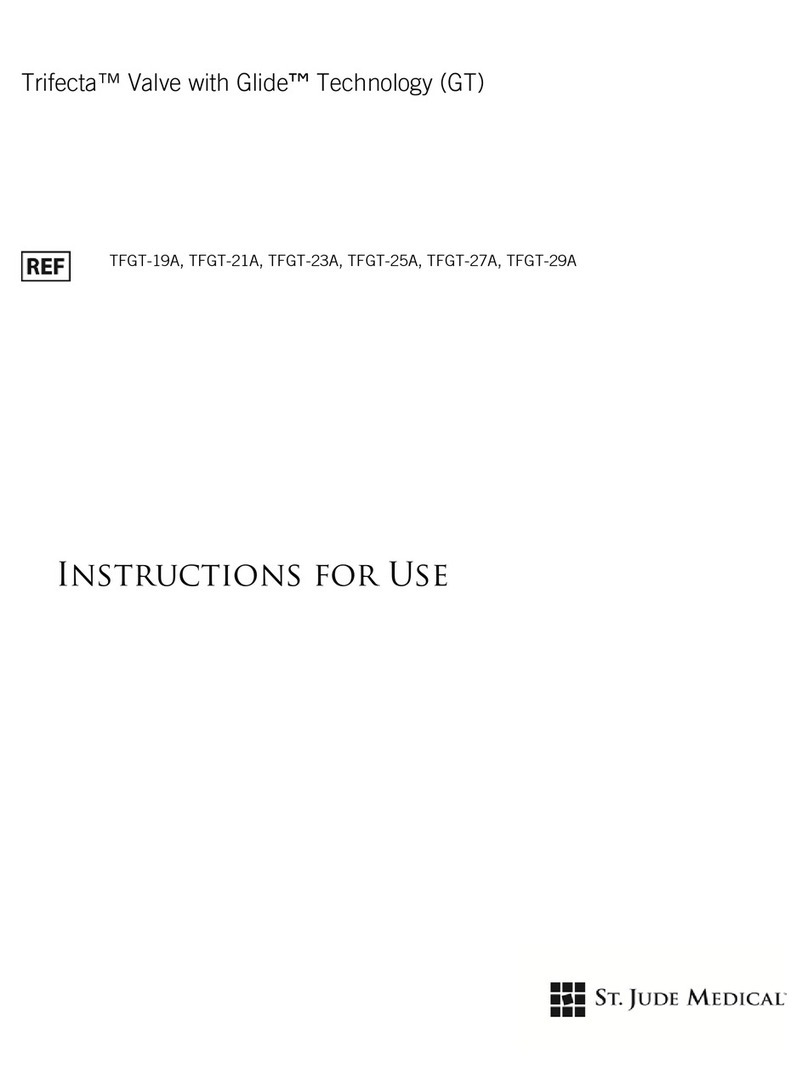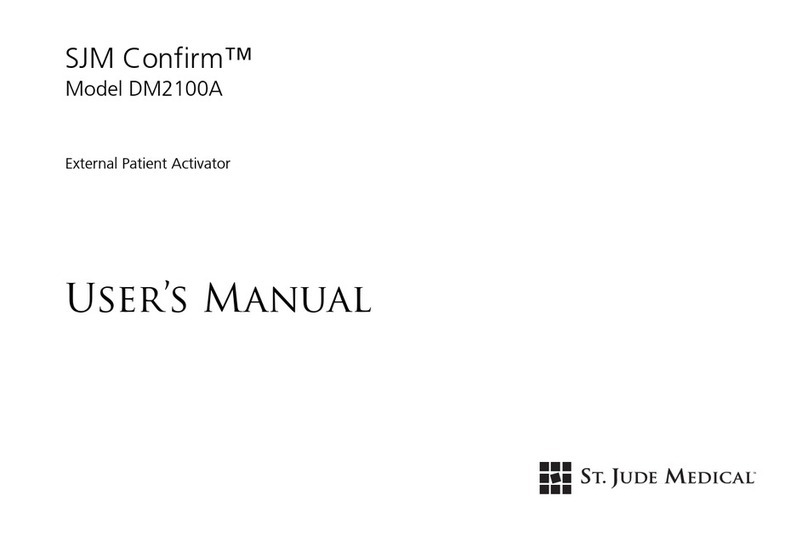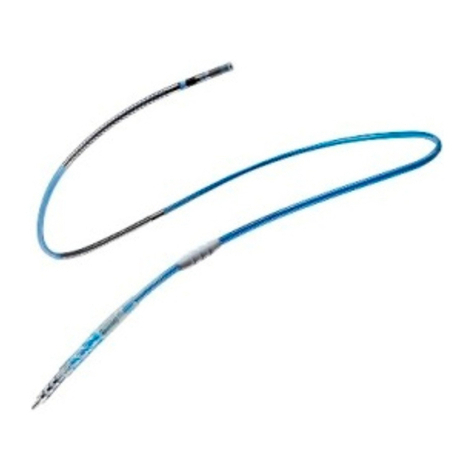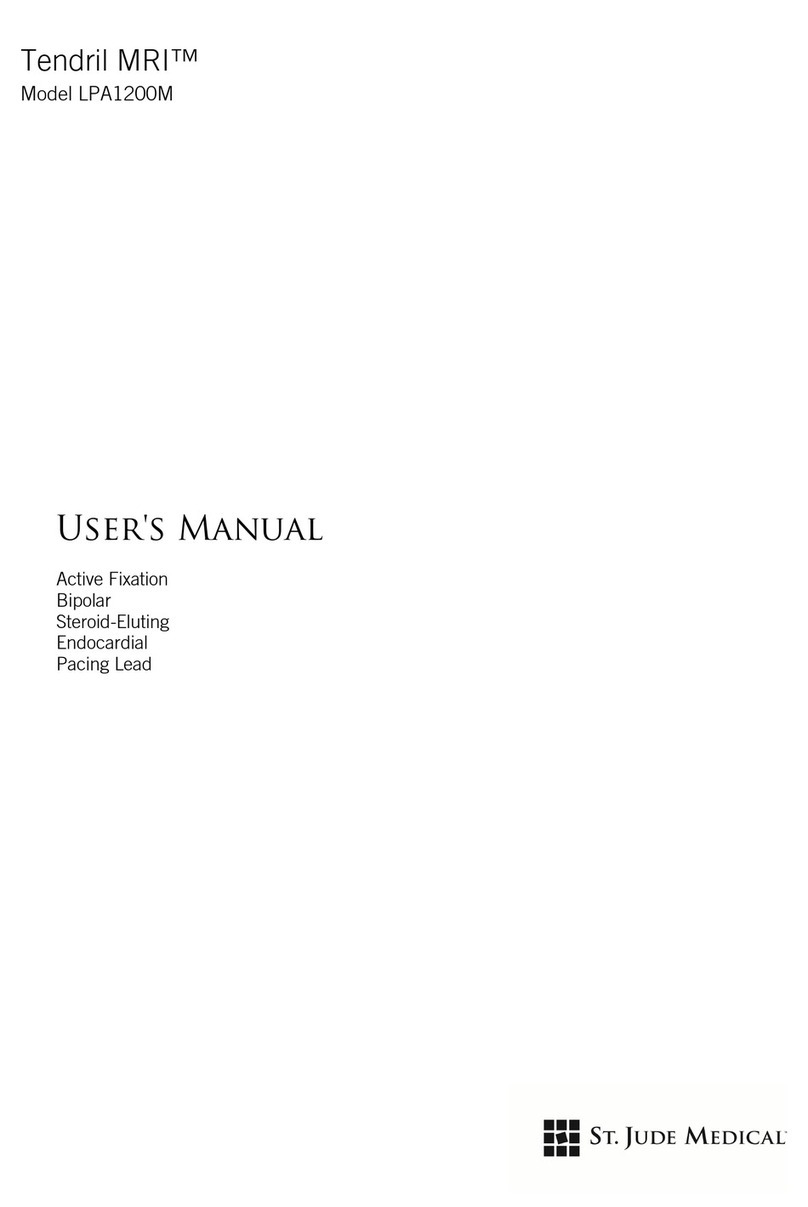Description .............................................................................................................................................................. 1
Indications............................................................................................................................................................... 1
Contraindications ..................................................................................................................................................... 1
Warnings ................................................................................................................................................................. 1
Precautions ............................................................................................................................................................. 2
Package Contents .................................................................................................................................................... 2
Sterilization .............................................................................................................................................................. 3
Components and Setup............................................................................................................................................ 3
Connect the System Cables ...................................................................................................................................................3
Printer..................................................................................................................................................................................3
The Pole Attachment.............................................................................................................................................................4
Hospital Electronics System Password Access ........................................................................................................................4
Patient and Hospital Electronics Systems.................................................................................................................. 5
Antenna................................................................................................................................................................... 5
Overview.................................................................................................................................................................. 6
Implant Procedure Overview ..................................................................................................................................................6
New Sensor Implant - Wireless Connection Available ................................................................................................ 6
Step 1: Enter Information.......................................................................................................................................................6
Step 2: Acquire Signal...........................................................................................................................................................8
Step 3: Set Baseline ..............................................................................................................................................................8
Step 4: Take Reading..........................................................................................................................................................10
Step 5: Transfer Data ..........................................................................................................................................................11
Step 6: Shutting Down the System .......................................................................................................................................11
New Sensor Implant – No Wireless Connection Available......................................................................................... 12
Step 1: Enter Information.....................................................................................................................................................12
Step 2: Acquire Signal.........................................................................................................................................................14
Step 3: Set Baseline ............................................................................................................................................................14
Step 4: Take Reading..........................................................................................................................................................16
Step 5: Transfer Data ..........................................................................................................................................................17
Step 6: Shutting Down the System .......................................................................................................................................17
Merlin.net Patient Care Network Heart Failure Management Application Setup........................................................ 18
Patient Electronics System Setup............................................................................................................................ 18
Setup – Wireless Connection Available .................................................................................................................................19
Setup - No Wireless Connection Available.............................................................................................................................20
Patient Training ..................................................................................................................................................... 22
Overview................................................................................................................................................................ 23
Follow-up Reading Overview................................................................................................................................................23
Follow-Up Reading – Wireless Connection Available................................................................................................ 23
Step 1: Retrieve Information ................................................................................................................................................23
Step 2: Acquire Signal.........................................................................................................................................................24
Step 3: Take Reading..........................................................................................................................................................24
Step 4: Transfer Data ..........................................................................................................................................................25
Step 5: Shutting Down the System .......................................................................................................................................25
Follow-Up Reading – No Wireless Connection Available .......................................................................................... 25
Step 1: Retrieve Patient Information [follow up no wireless] ...................................................................................................26
Step 2: Acquire Signal.........................................................................................................................................................27
Step 3: Take Reading..........................................................................................................................................................27
Step 4: Transfer Data ..........................................................................................................................................................28
Step 5: Shutting Down the System .......................................................................................................................................28
Locating Sensor Signal ........................................................................................................................................... 29
A. Optimize Signal Strength .................................................................................................................................................29
B. Technically Suspect Readings .........................................................................................................................................30
C. Distance.........................................................................................................................................................................30
D. Angulation......................................................................................................................................................................31
E. Solutions for Interference.................................................................................................................................................31
Troubleshooting the Patient Electronics System ...................................................................................................... 31
Pulmonary Artery Catheter Setup............................................................................................................................ 32
Manual Setup Instructions...................................................................................................................................... 32
New Sensor Implant............................................................................................................................................................32
Patient Electronics System Setup .........................................................................................................................................34
Follow-Up...........................................................................................................................................................................36