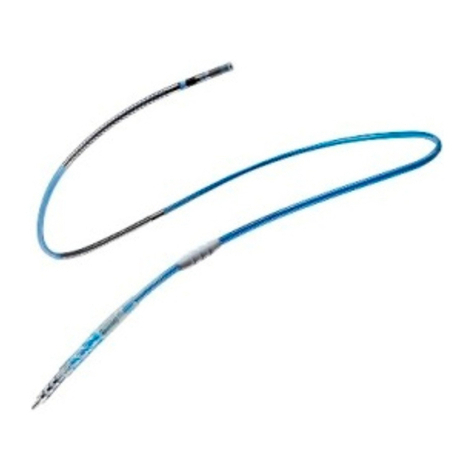St. Jude Medical TactiSys Quartz Equipment User manual
Other St. Jude Medical Medical Equipment manuals

St. Jude Medical
St. Jude Medical OPTIS User manual

St. Jude Medical
St. Jude Medical PressureWire Aeris User manual

St. Jude Medical
St. Jude Medical Ellipse User manual

St. Jude Medical
St. Jude Medical CardioMEMS CM3000 Parts list manual
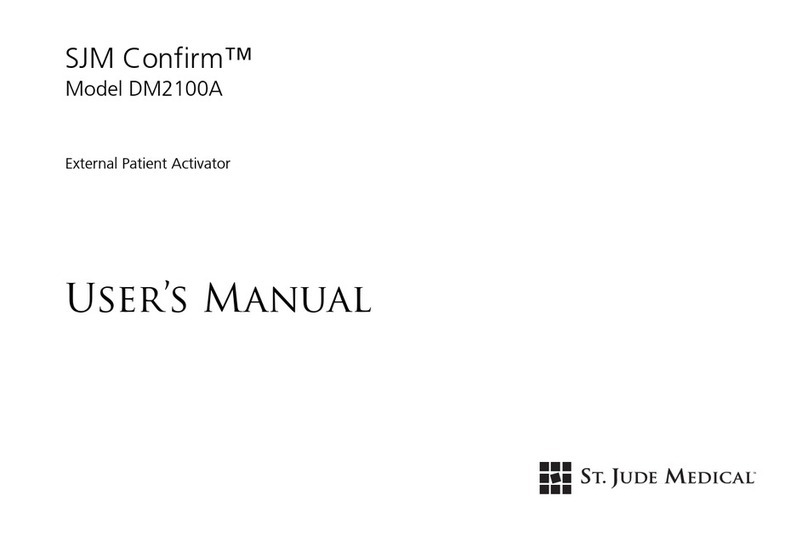
St. Jude Medical
St. Jude Medical SJM Confirm DM2100A User manual

St. Jude Medical
St. Jude Medical CardioMEMS CM2000 User manual

St. Jude Medical
St. Jude Medical CPS AIM 410140 User manual

St. Jude Medical
St. Jude Medical Wi-Box AO Transmitter User manual
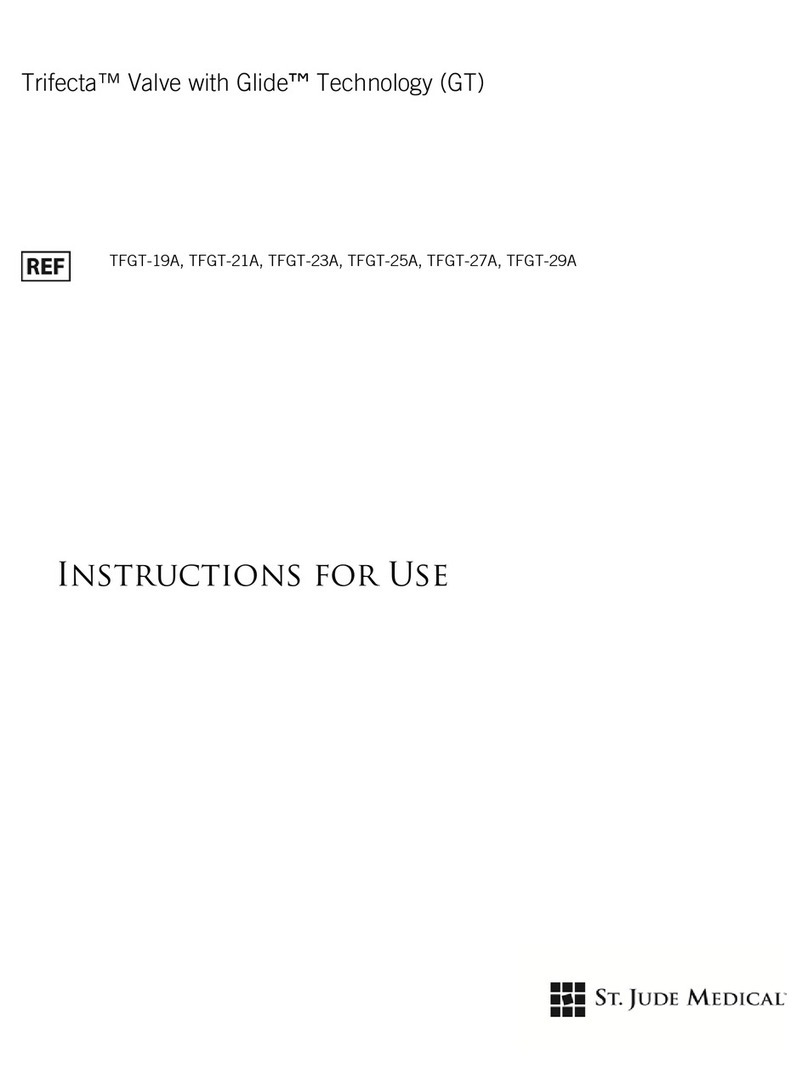
St. Jude Medical
St. Jude Medical TFGT-19A User manual

St. Jude Medical
St. Jude Medical CardioMEMS CM3000 Parts list manual

St. Jude Medical
St. Jude Medical Tendril MRI LPA1200M User manual
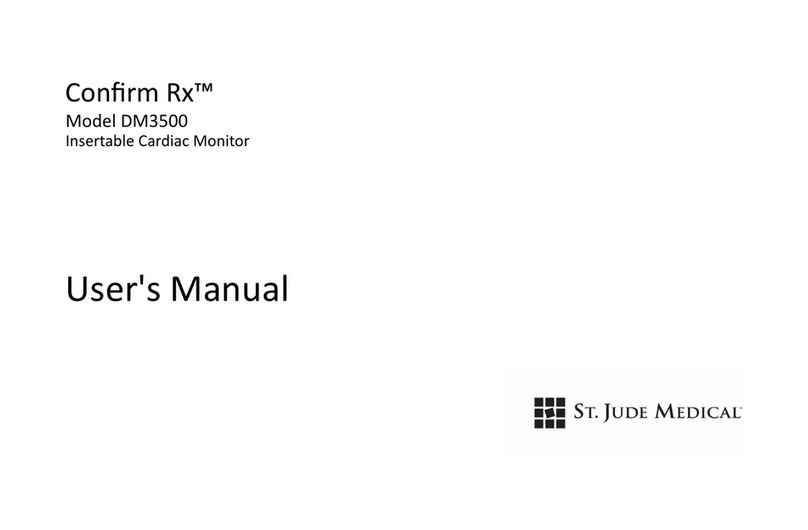
St. Jude Medical
St. Jude Medical Confirm Rx DM3500 User manual
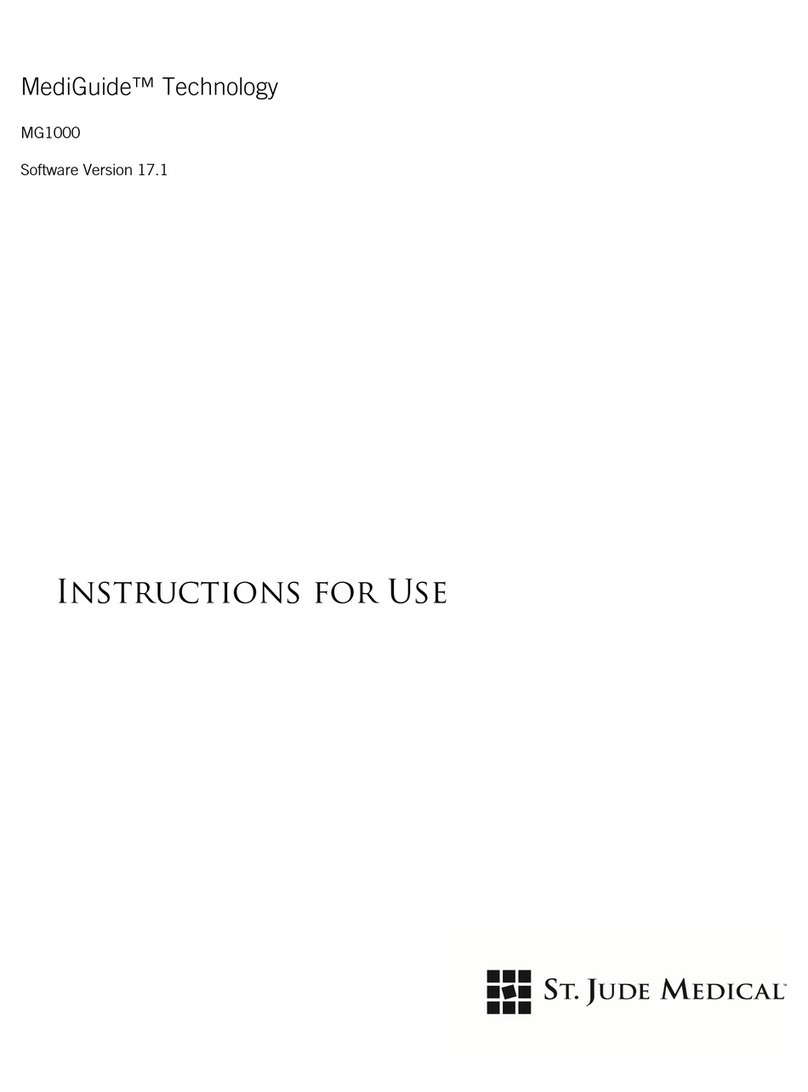
St. Jude Medical
St. Jude Medical MediGuide MG1000 User manual

St. Jude Medical
St. Jude Medical Ampere Generator User manual
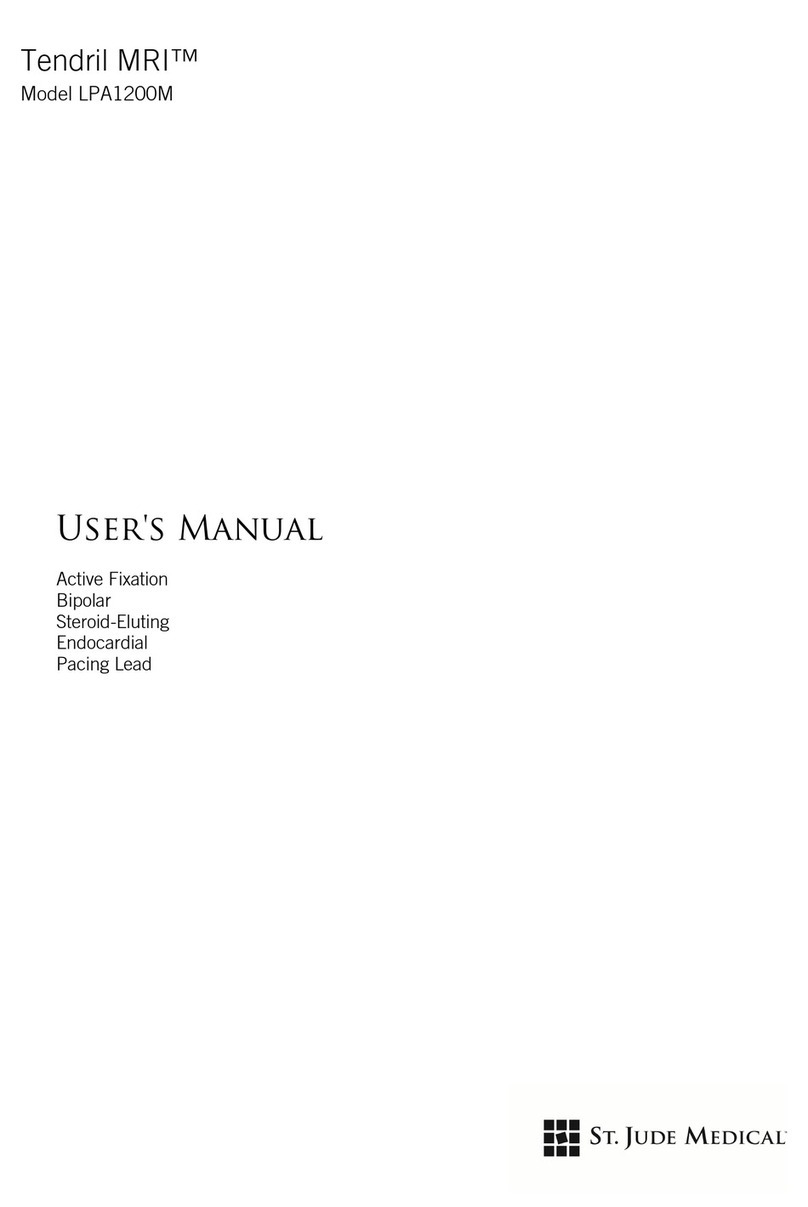
St. Jude Medical
St. Jude Medical Tendril MRI LPA1200M User manual
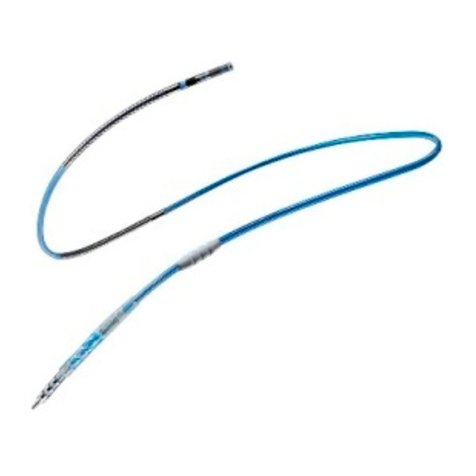
St. Jude Medical
St. Jude Medical Optisure LDA220 User manual

St. Jude Medical
St. Jude Medical 3046 User manual

St. Jude Medical
St. Jude Medical CardioMEMS User manual
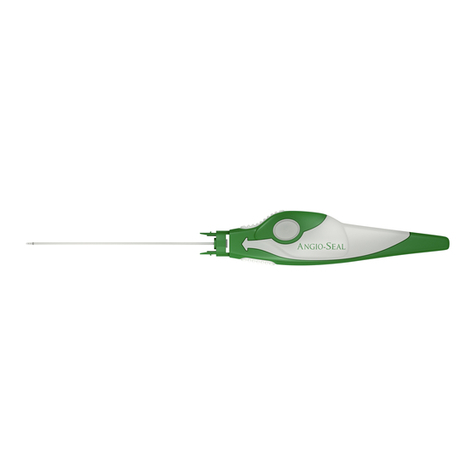
St. Jude Medical
St. Jude Medical Angio-Seal Evolution User manual

St. Jude Medical
St. Jude Medical EP-4 Series User guide