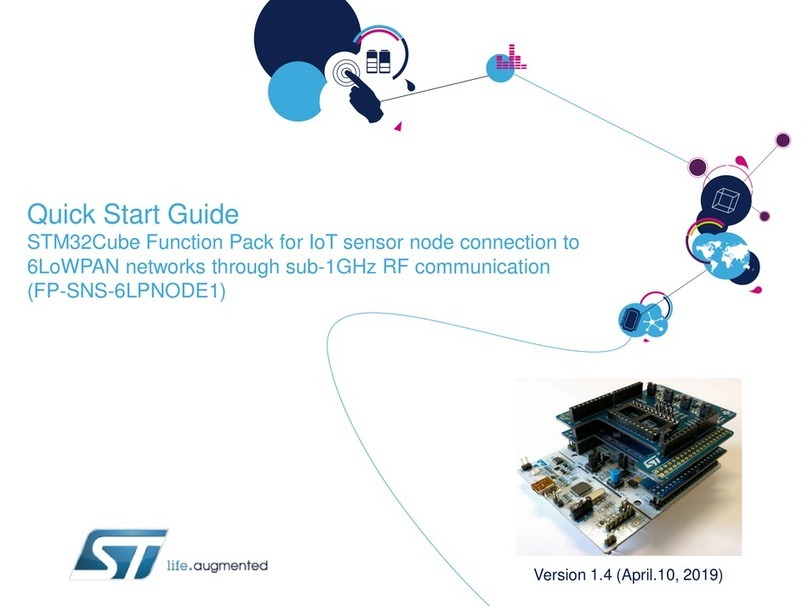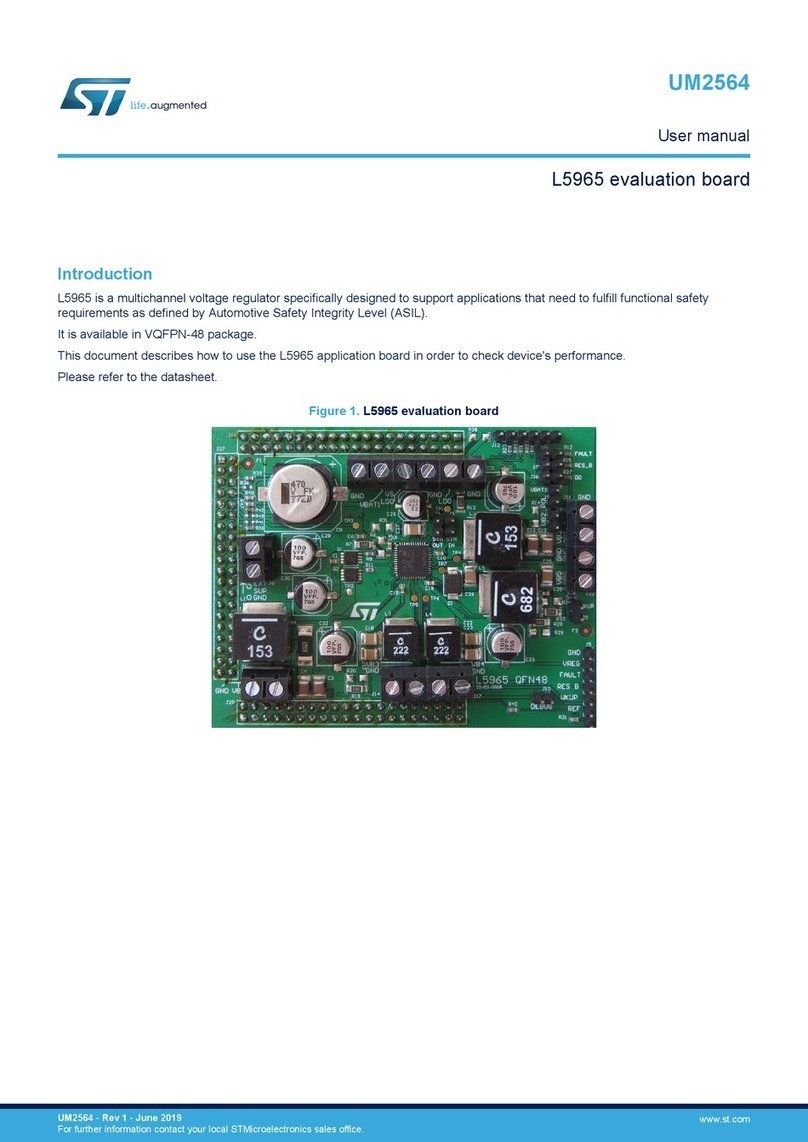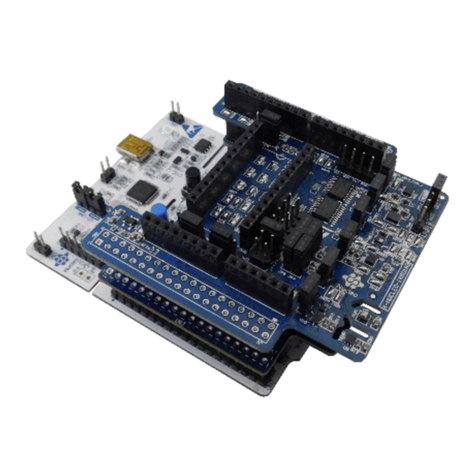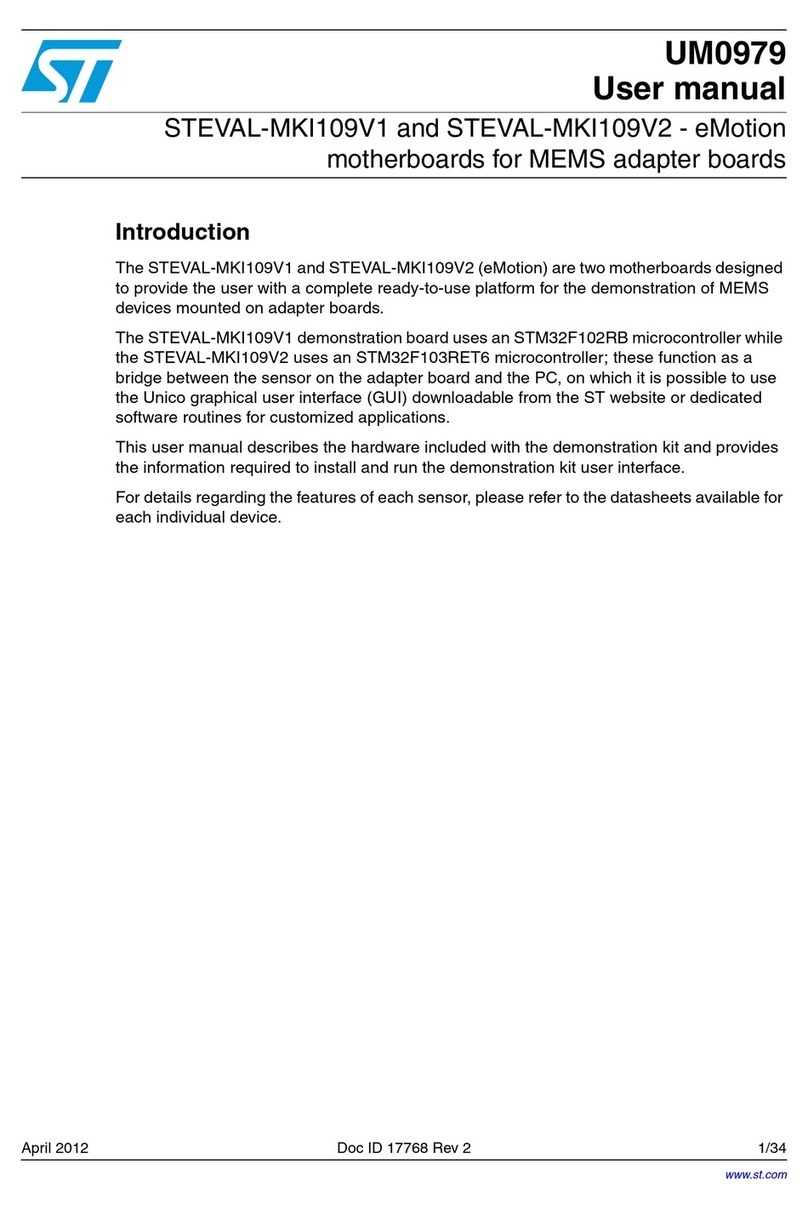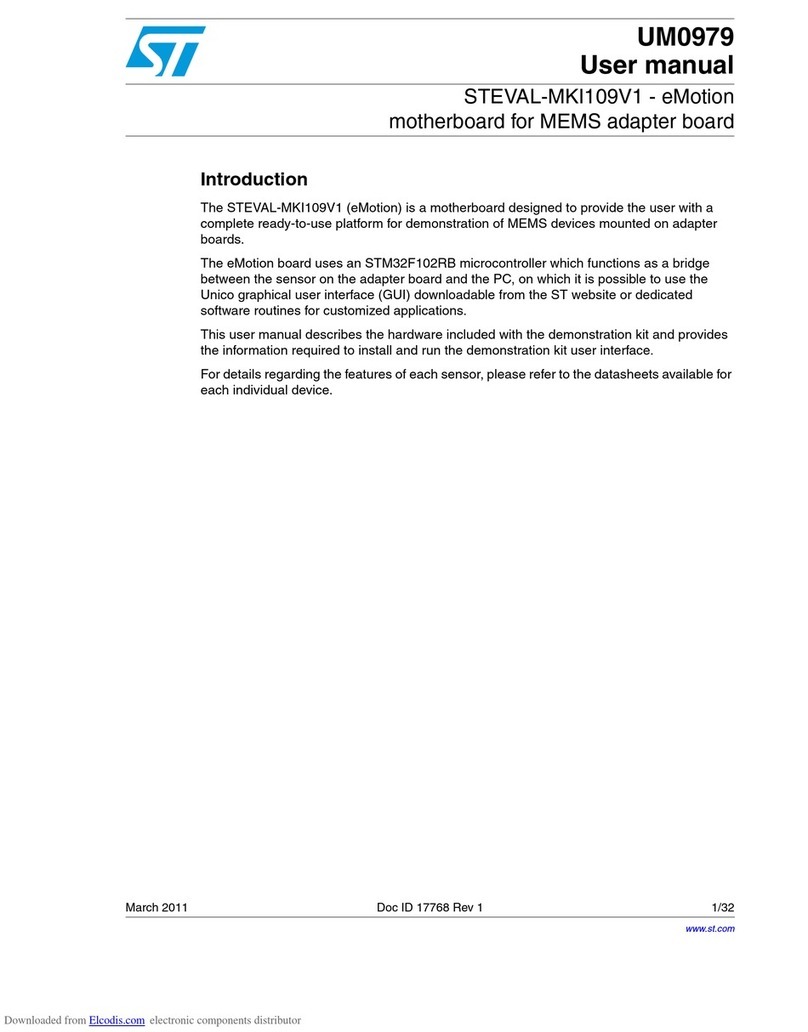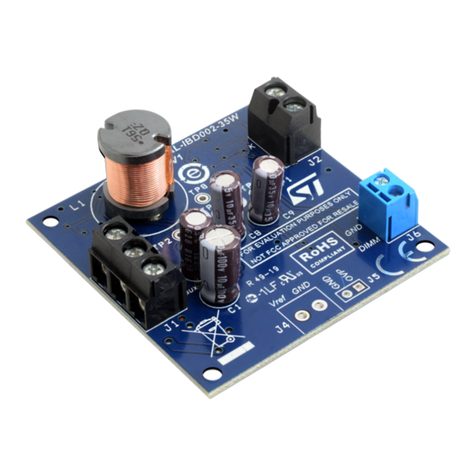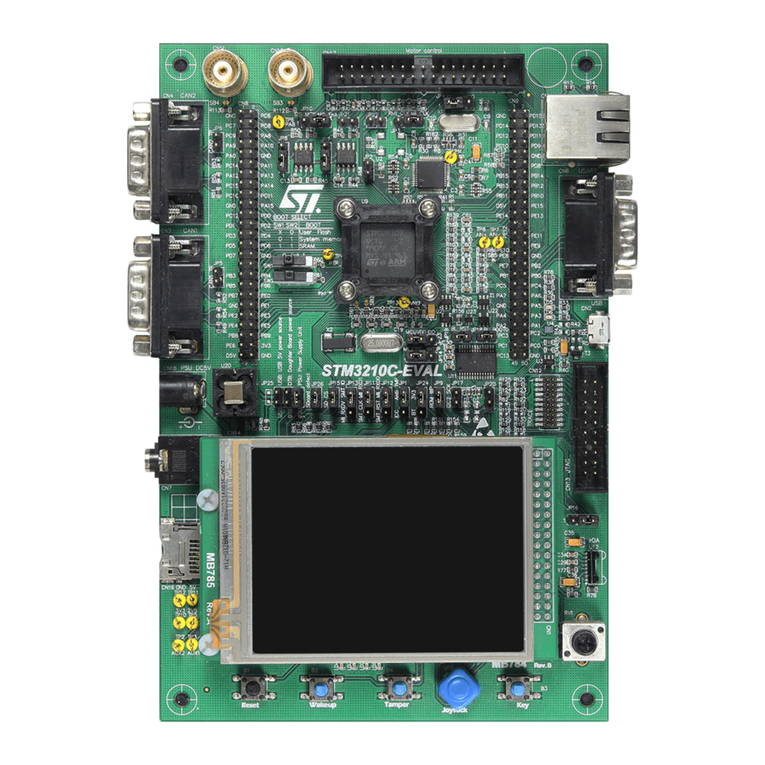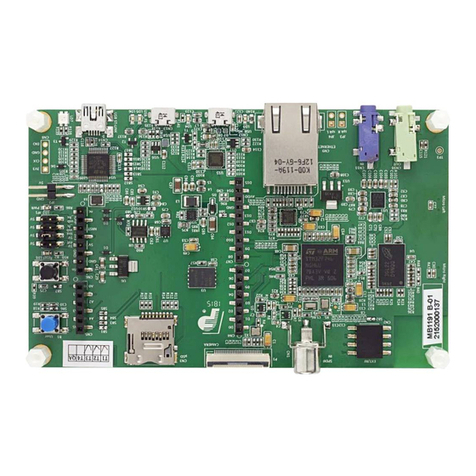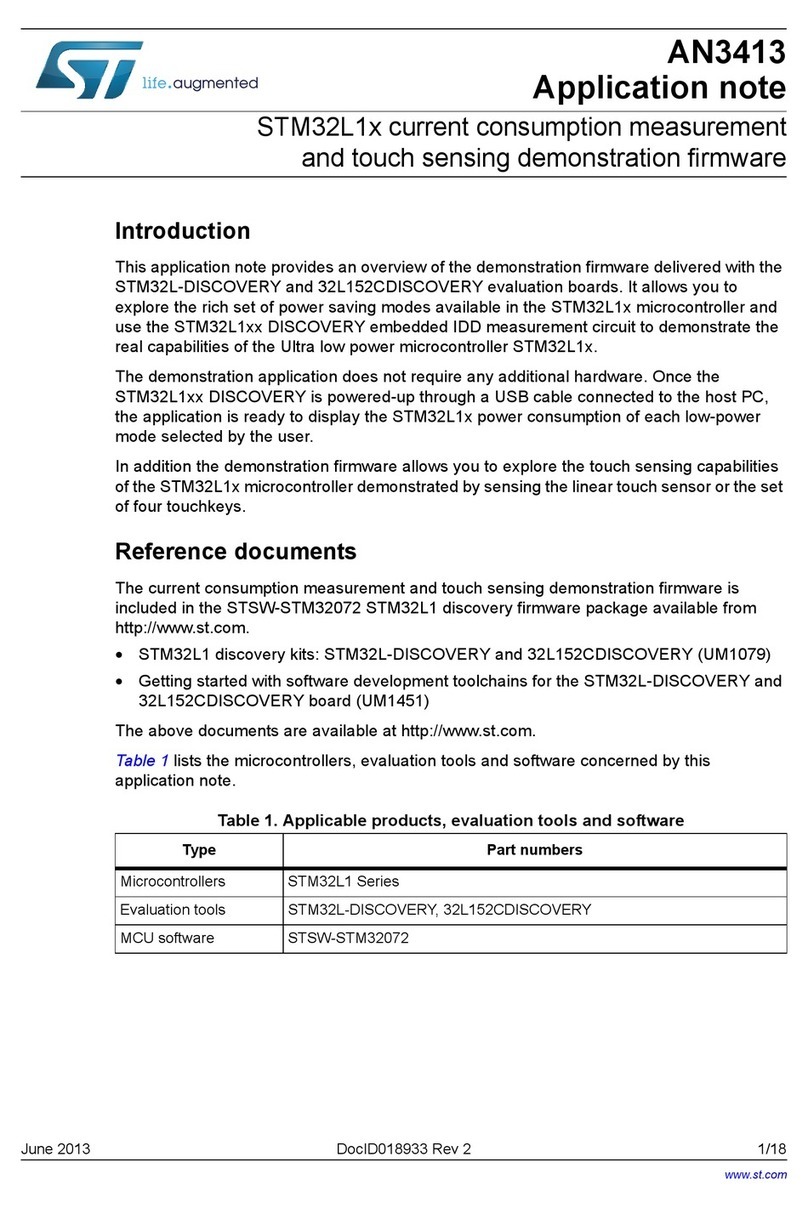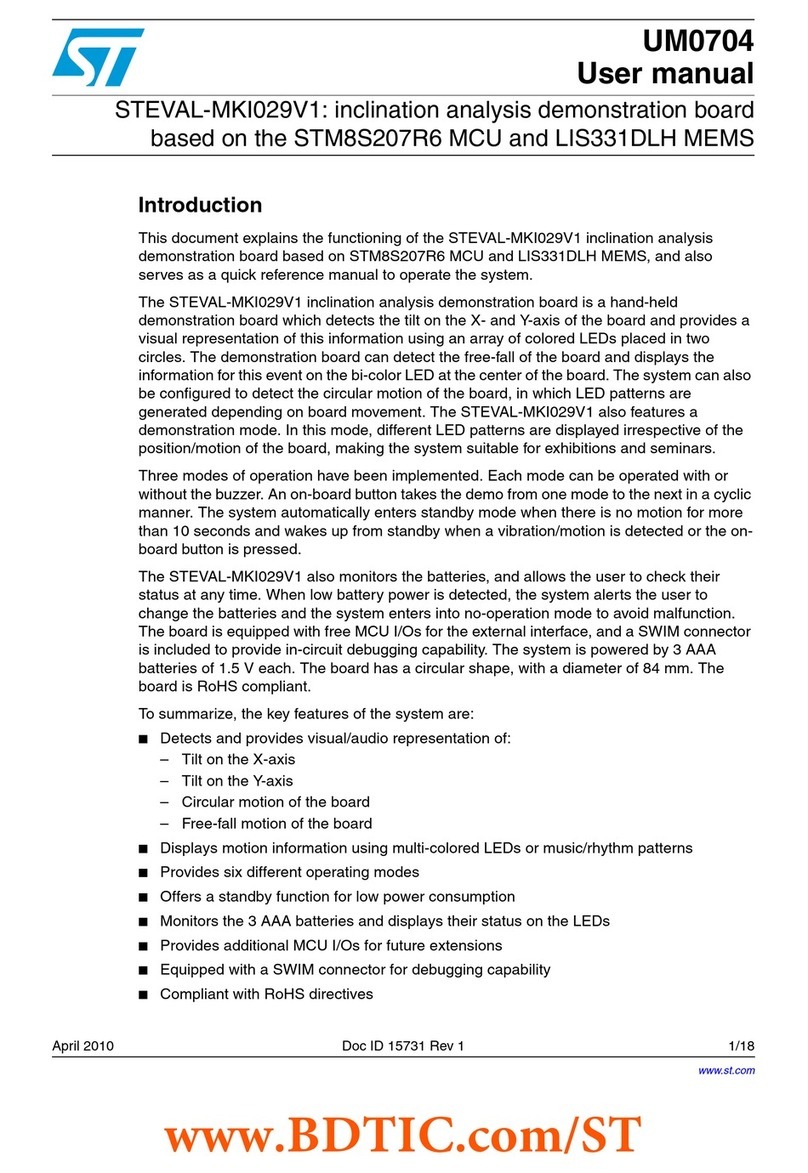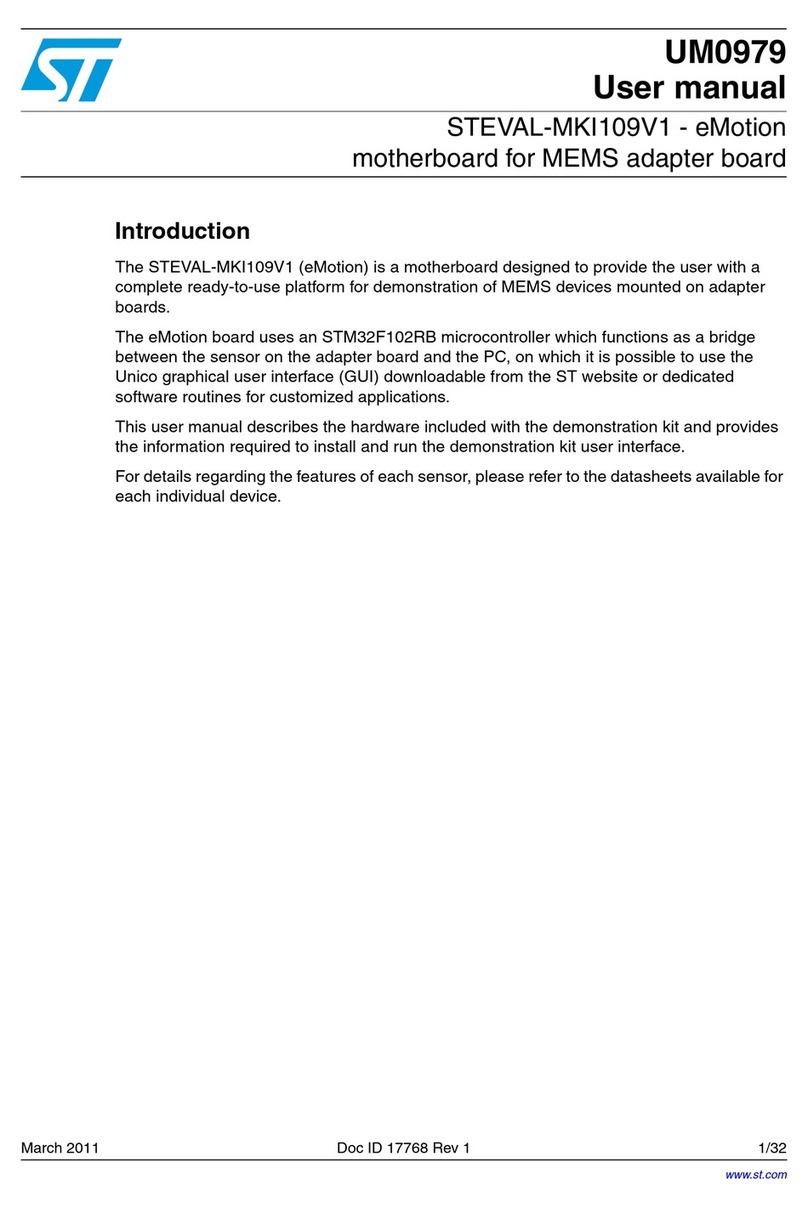April 2006 Rev 2 1/35
UM0193
User manual
Getting Started with the ARMIC30 Evaluation Board
(ARM Core-based Industrial Controller using STR730 MCU)
Introduction
This user manual describes the implementation of the ARMIC30 Evaluation Board. The
ARMIC30 can be used to evaluate a variety of devices, especially microcontrollers, with the
added advantage that all pins are available on logically structured and well-documented
header pins.
Applications are based on 32-bit STR730F microcontroller that uses a powerful ARM7TDMI
core providing an extensive range of peripheral functions and enhanced I/O capabilities.
The ARMIC30 is equipped with RS-232, RS-485, CAN, SPI, I²C and JTAG communication
interfaces.
The evaluation board also includes digital input/output connectors and three motor control
connectors with a pinout compatible with PowerSpin evaluation boards (supporting L6205,
-6, -7, -8, and L6235 integrated motor drivers). The output interface is compatible with
VN808 and VN340 Reference Design Boards and the input interface can be used for CLT3-
4BT6 or PCLT-2A evaluation board connections.
Applications can be supplied from a standard DC power supply (7 to 30V DC) or directly
using a 24V DC industrial mains supply.
Complete solution is implemented on double-face board with only two copper layers for
increased cost-effectiveness. Routing accuracy is also cost-optimized.
The ARMIC30 evaluation board package includes a CD-ROM containing the standard
STR730 software library, source code examples, board fabrication data (Gerber files), this
user manual and other related documentation.
Key Features
■32-bit STR730FZ2T7 microcontroller with 36-MHz ARM7TDMI CPU core
■RS-232 interface with 15kV guaranteed ESD protection using ST202E transceiver
■RS-485 interface using ST485A high-speed transceiver with bit rates up to 30 Mbps
■L9616 high-speed CAN driver with communication speeds up to 1 Mbps
■SPI and I²C communication connectors
■8-bit digital input/output connectors
■3 Motor Control connectors
■STM811 small reset circuit
■Power supply using L5973AD DC/DC converter
■6 to 30V DC supply voltage range
www.st.com