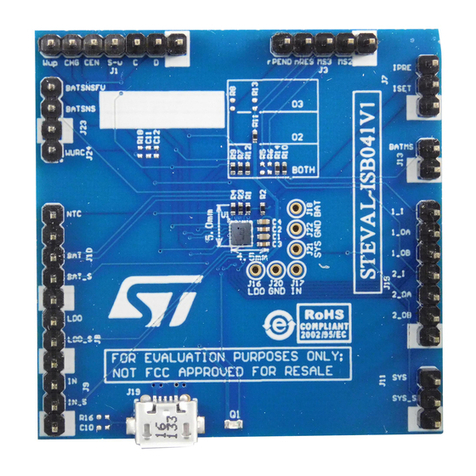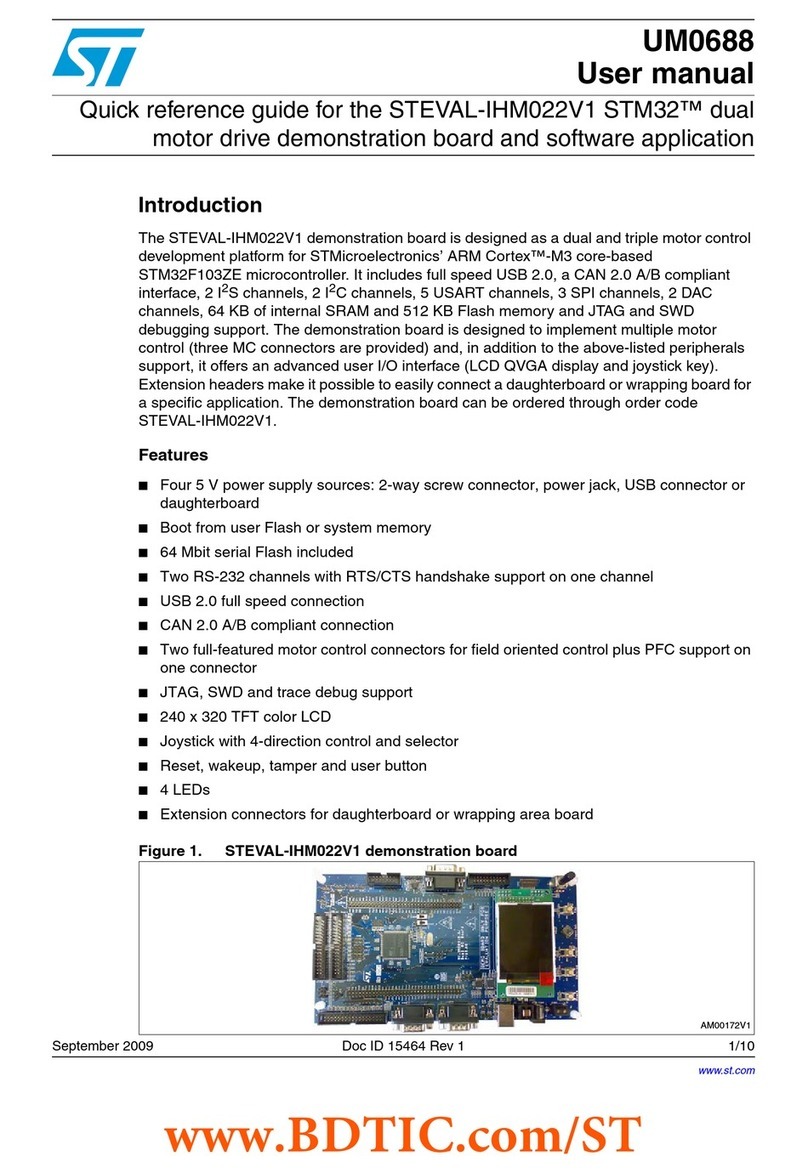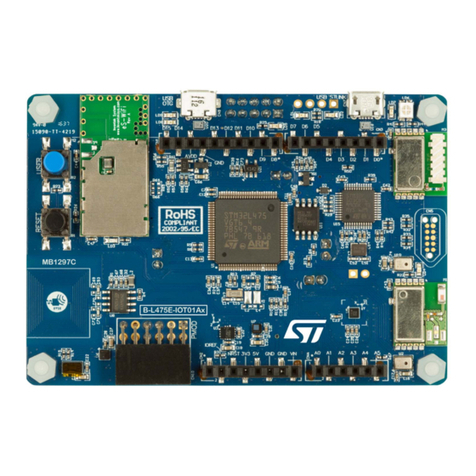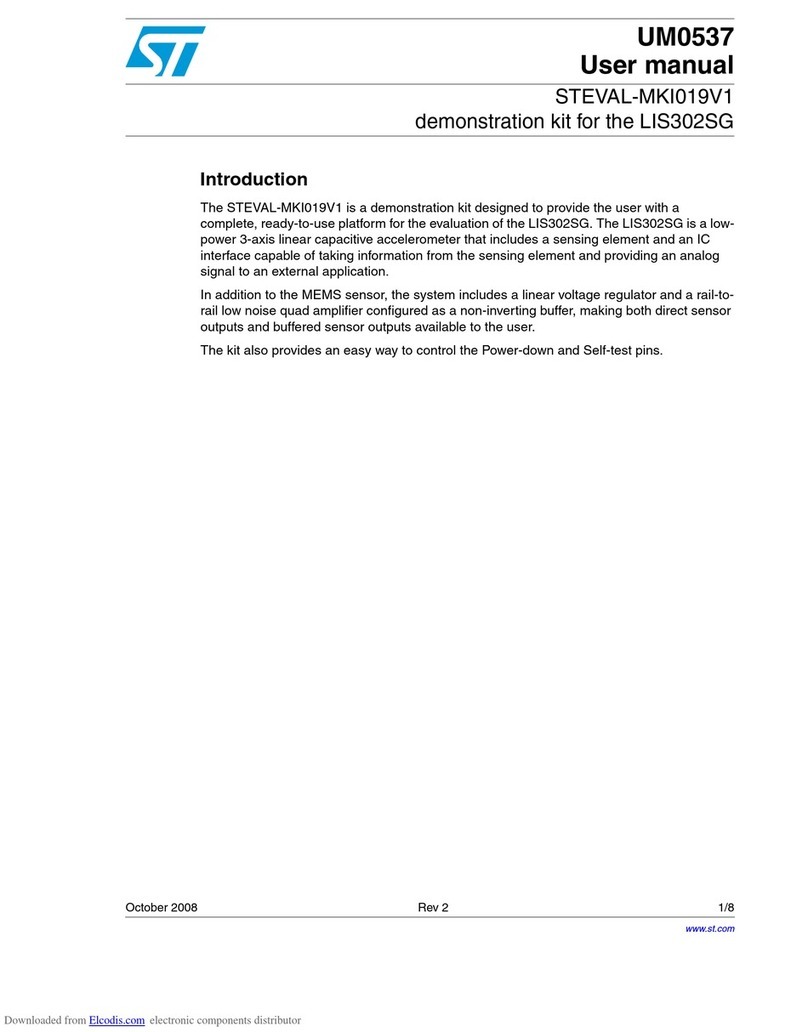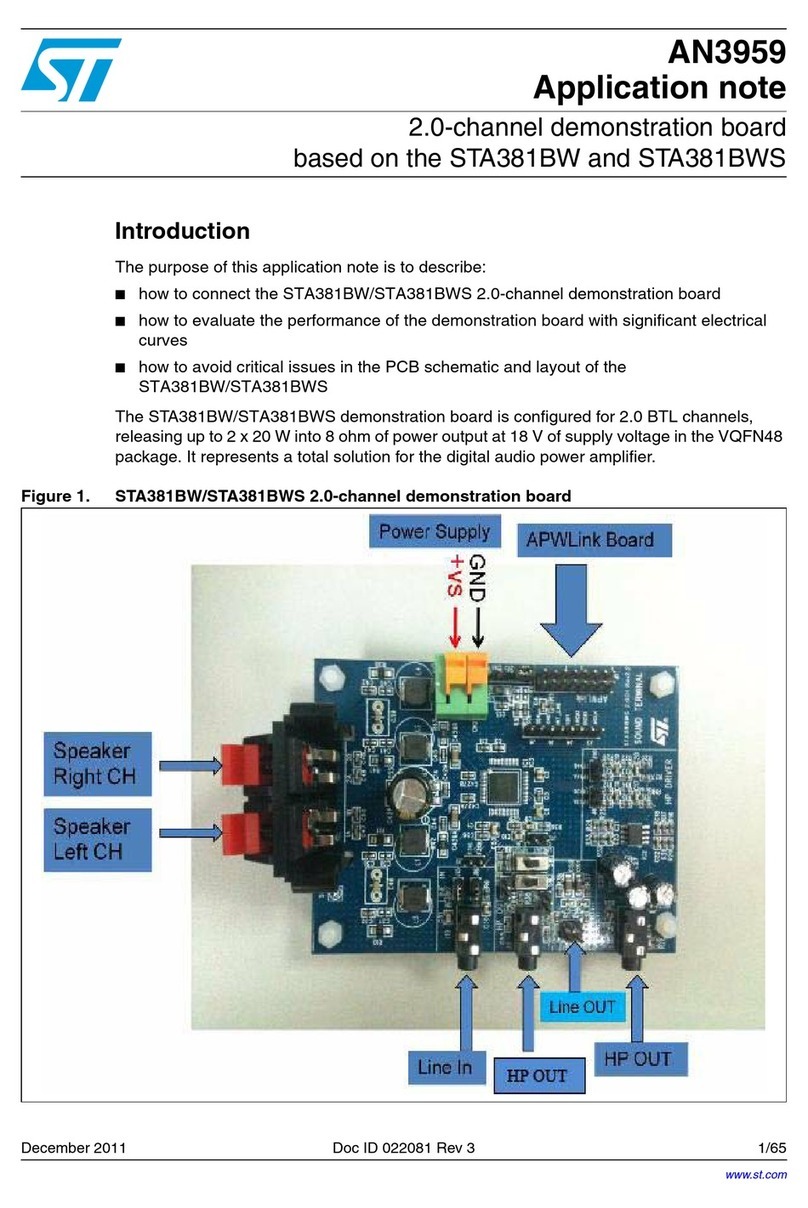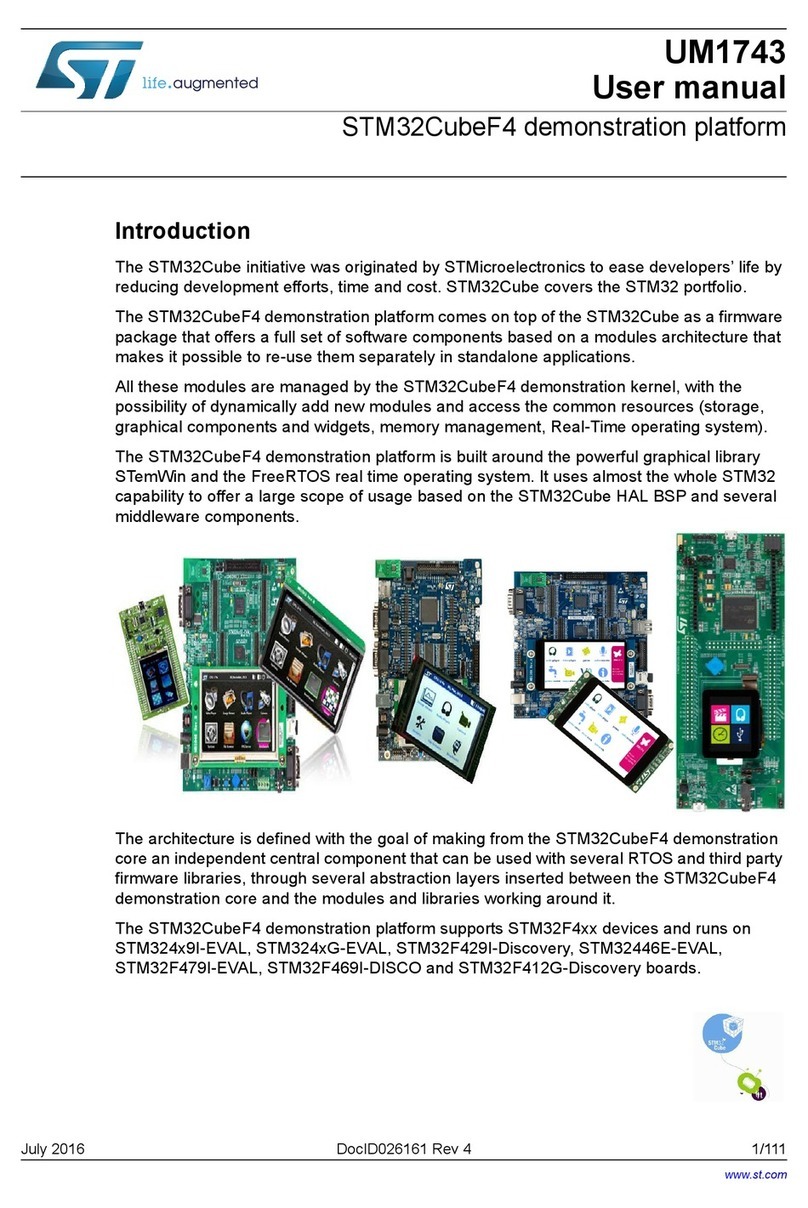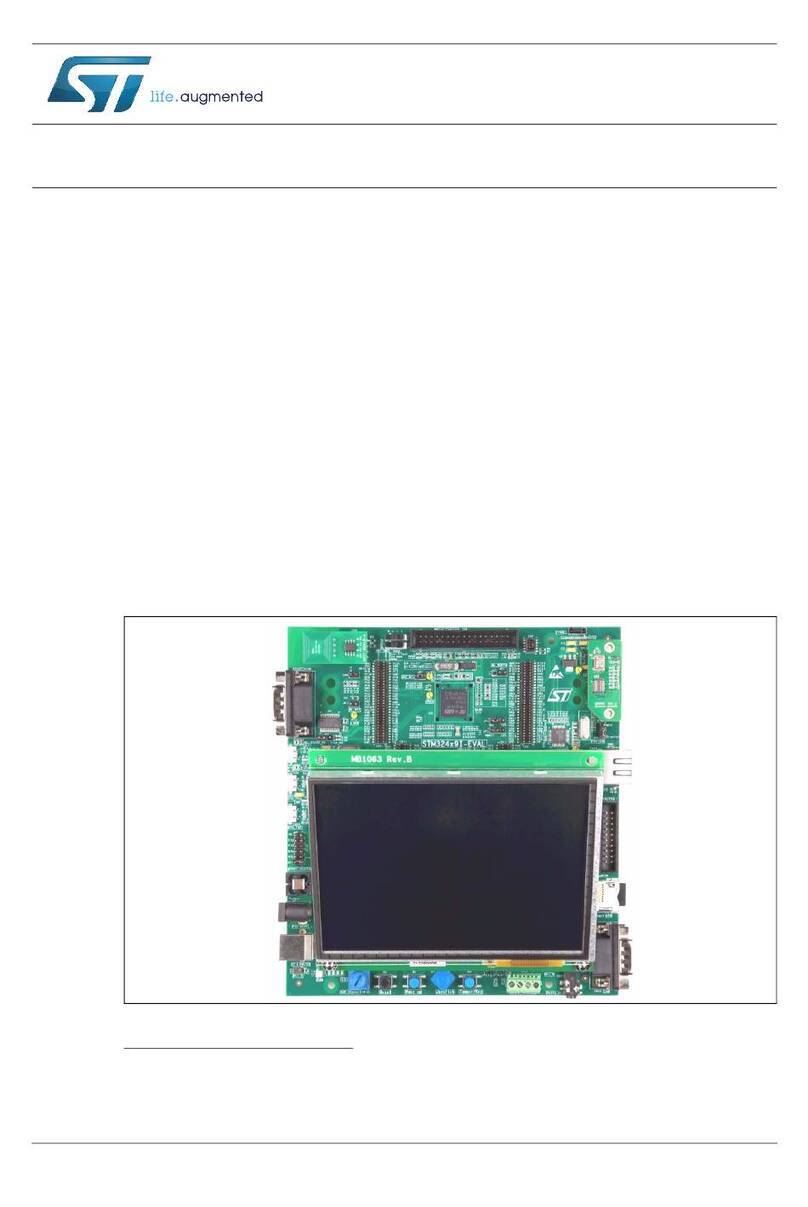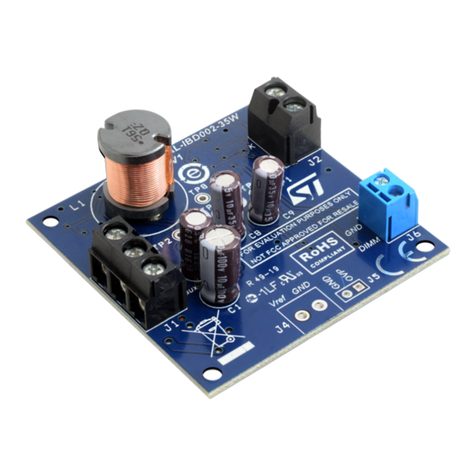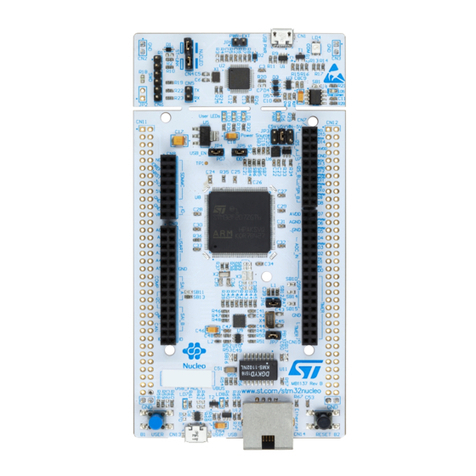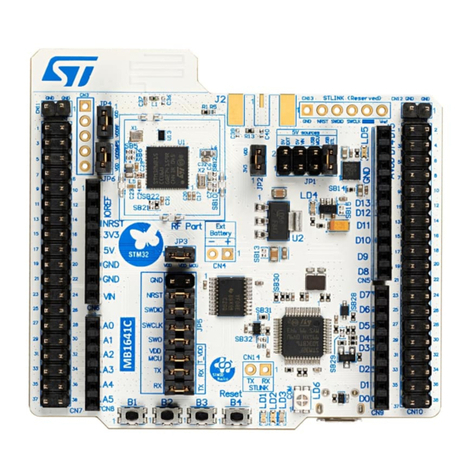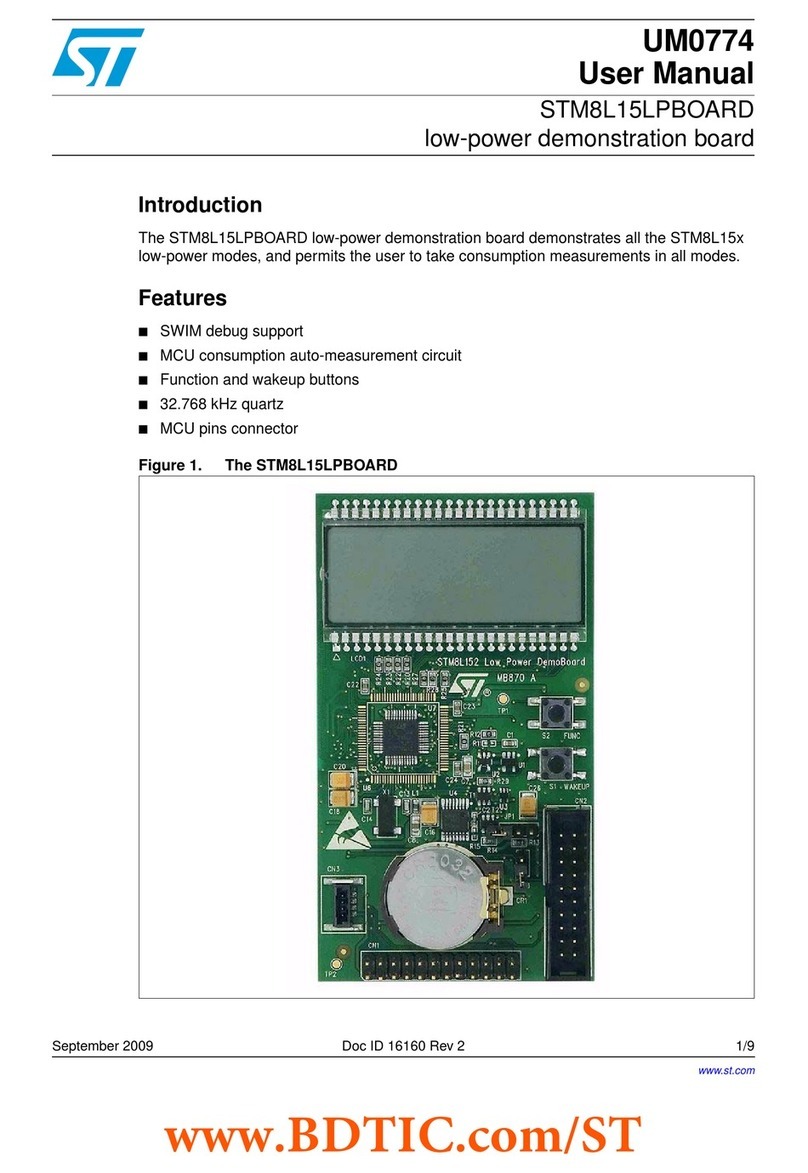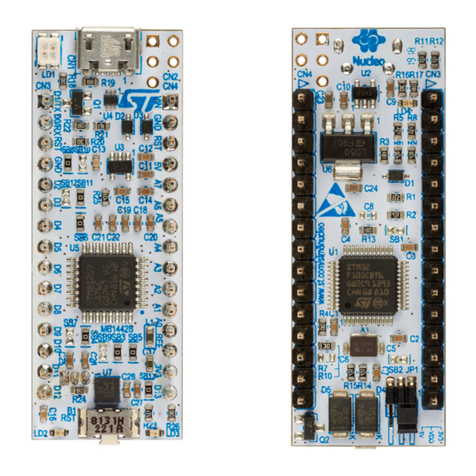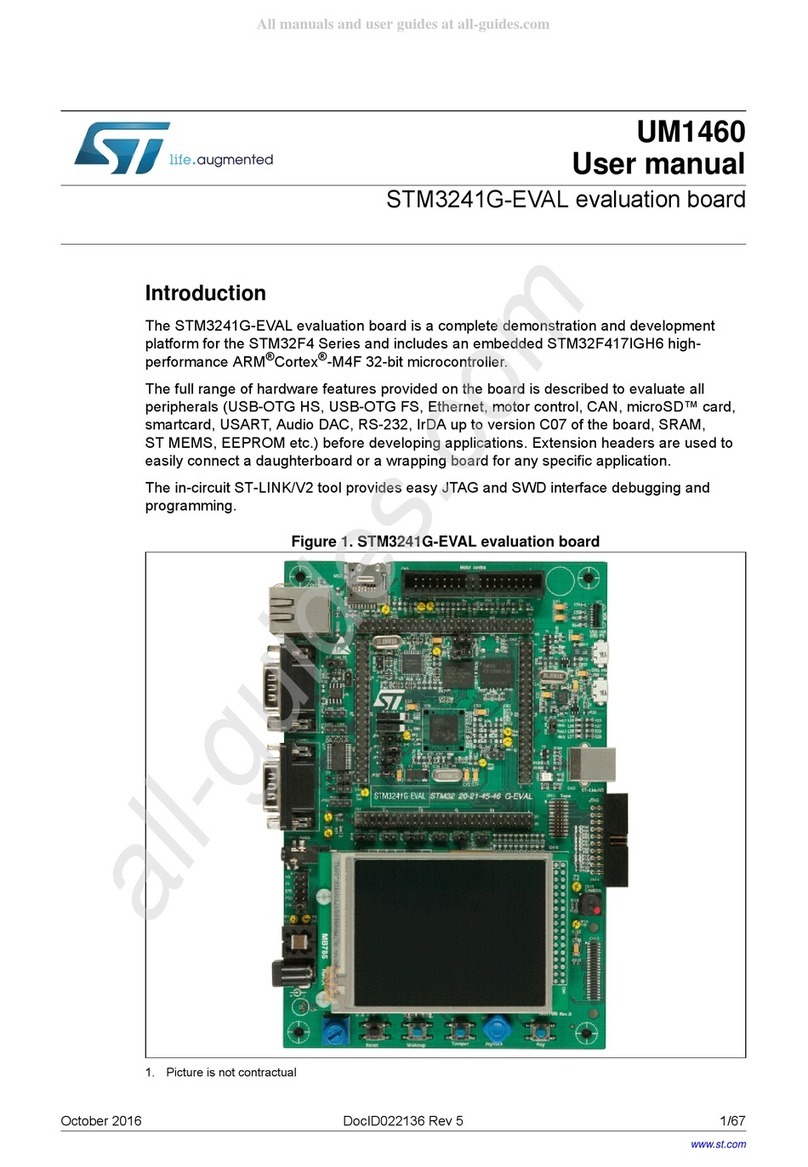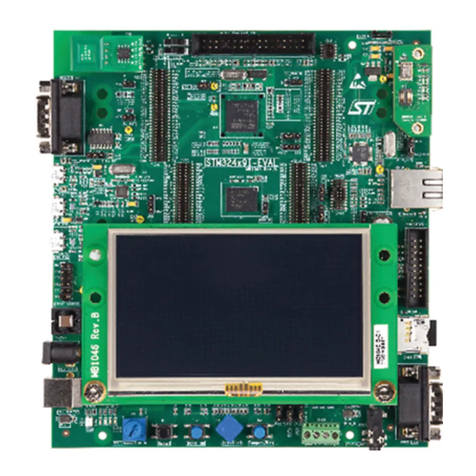Description UM1818
4/47 DocID026935 Rev 3
2 Description
The STEVAL-IHP007V1 block diagram is shown in Figure 2. The general purpose power
line modem evaluation board is based on an ST7580 x-PSK power line modem device and
an ARM 32-bit Cortex™-M3 core based STM32F103xB microcontroller. The PLM
evaluation board is a fully functional communication evaluation board, with 8 programmable
I/Os, a real time clock and a Flash memory area for modem parameters and user data
storage. The firmware structure is made up of several layers, each dealing with a different
feature. The application layer engine is the general interface between the user program and
all the parts of the evaluation board. It manages the communication ports, the evaluation
board peripherals such as SCI, RTC, I/Os, LEDs and timing management. It is also the
interface between the PLM communication protocol and the user application layer. The PLM
communication protocol, itself made up of several layers, implements and manages the
power line communication, manages the conflicts, timing and repetitions, the addressing,
and so on. Please refer to AN4018 for details on the ST7580 communication protocol
features and application services provided. Some features are managed directly by the
application engine, and are transparent to the user, such as the RTC management or the
board parameter update, as well as the board programming and configuration, which is
done by particular programming or service commands managed and acknowledged directly
by the application engine. Even the remote firmware update is managed by the application
engine and allows the firmware being update remotely by power line modem.
The STEVAL-IHP007V1 is powered by a dual regulated DC power source, +12VDC (pin 1)
and +3.3 VDC (pin 2) from the power supply connector (J2). The pin 3 is the ground.
The communication is done via power line, which is applied to the board using the J1
connector, where the pin 1 must be connected to the neutral wire while the pin 3 to the
phase wires (refer to the Appendix A).
Figure 2. STEVAL-IHP007V1 block diagram
It is possible to connect the evaluation board in a three phase line (in case of
communication modules are connected in all three phases), in this case an external