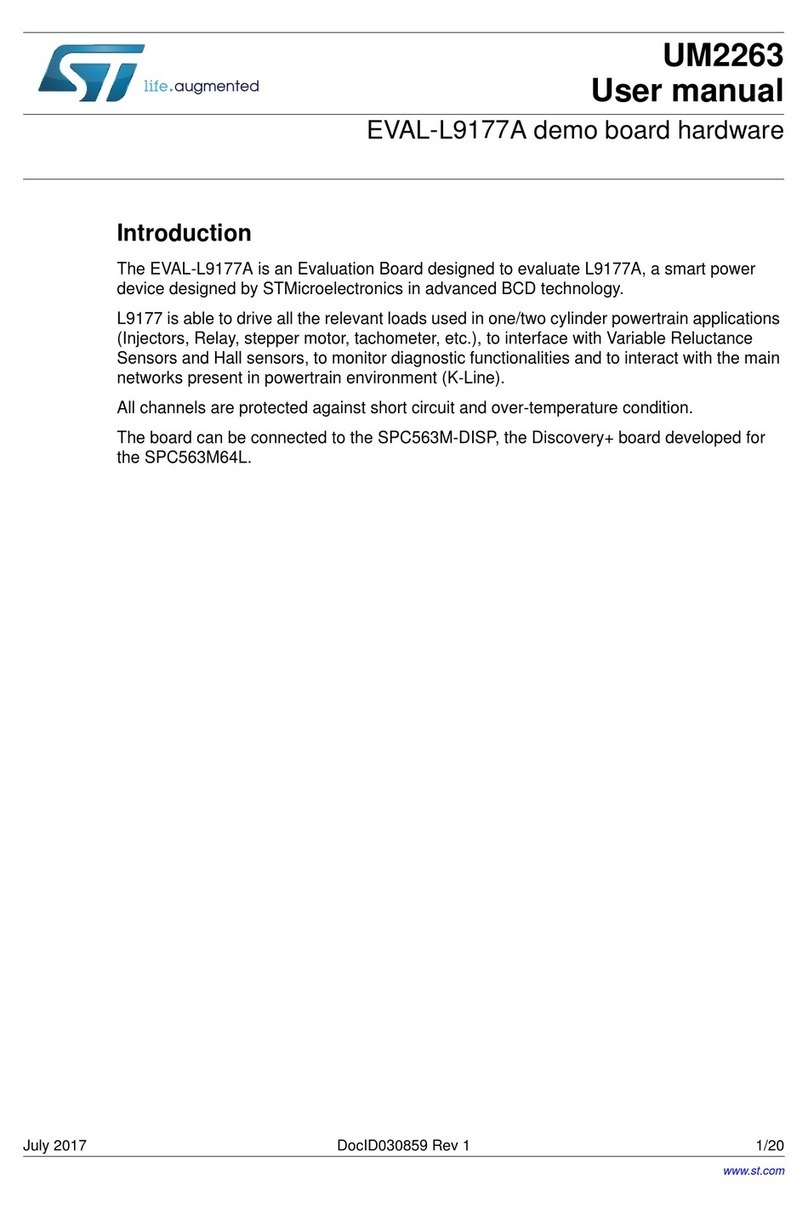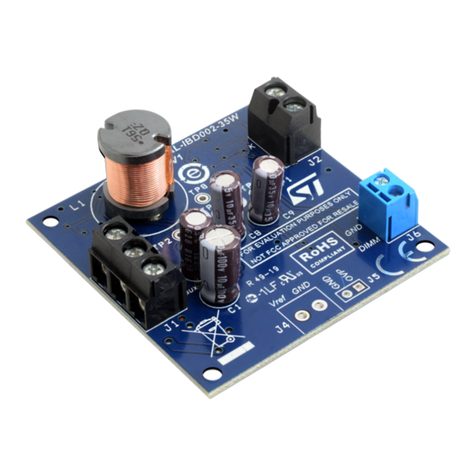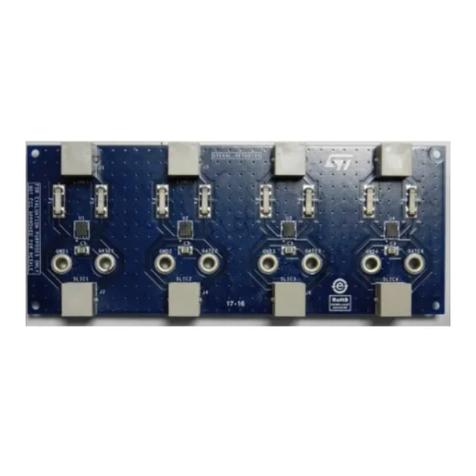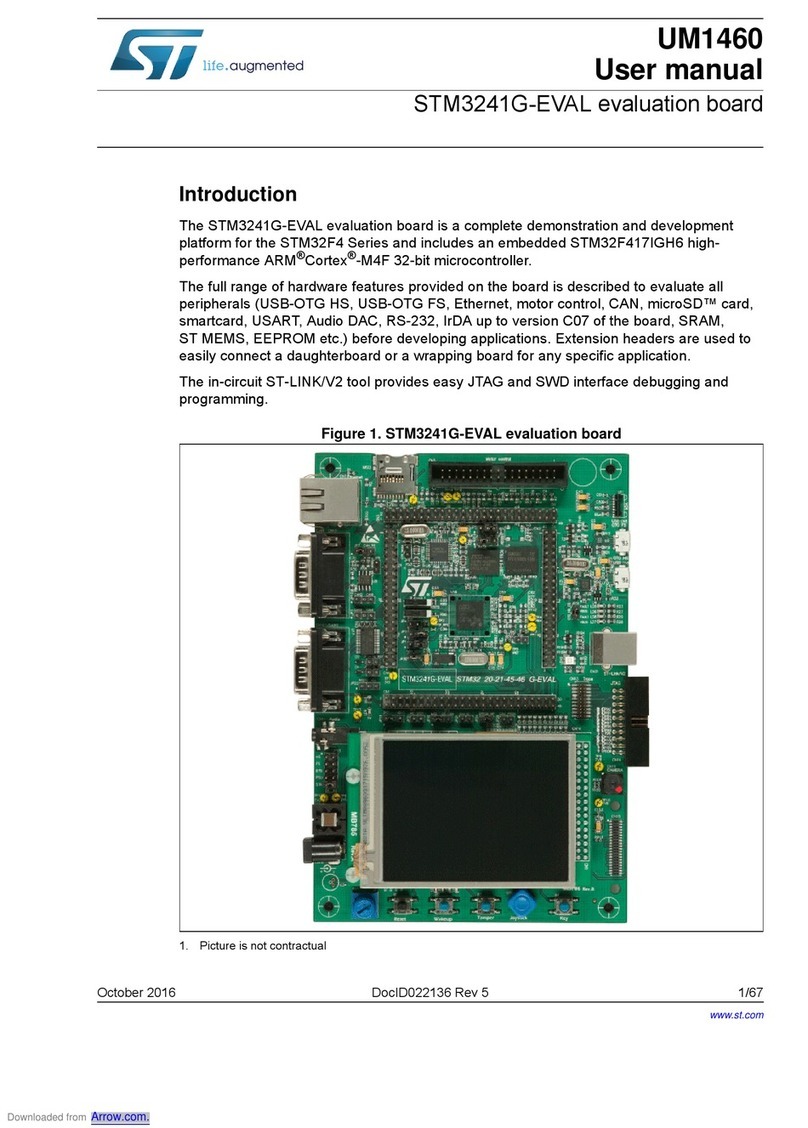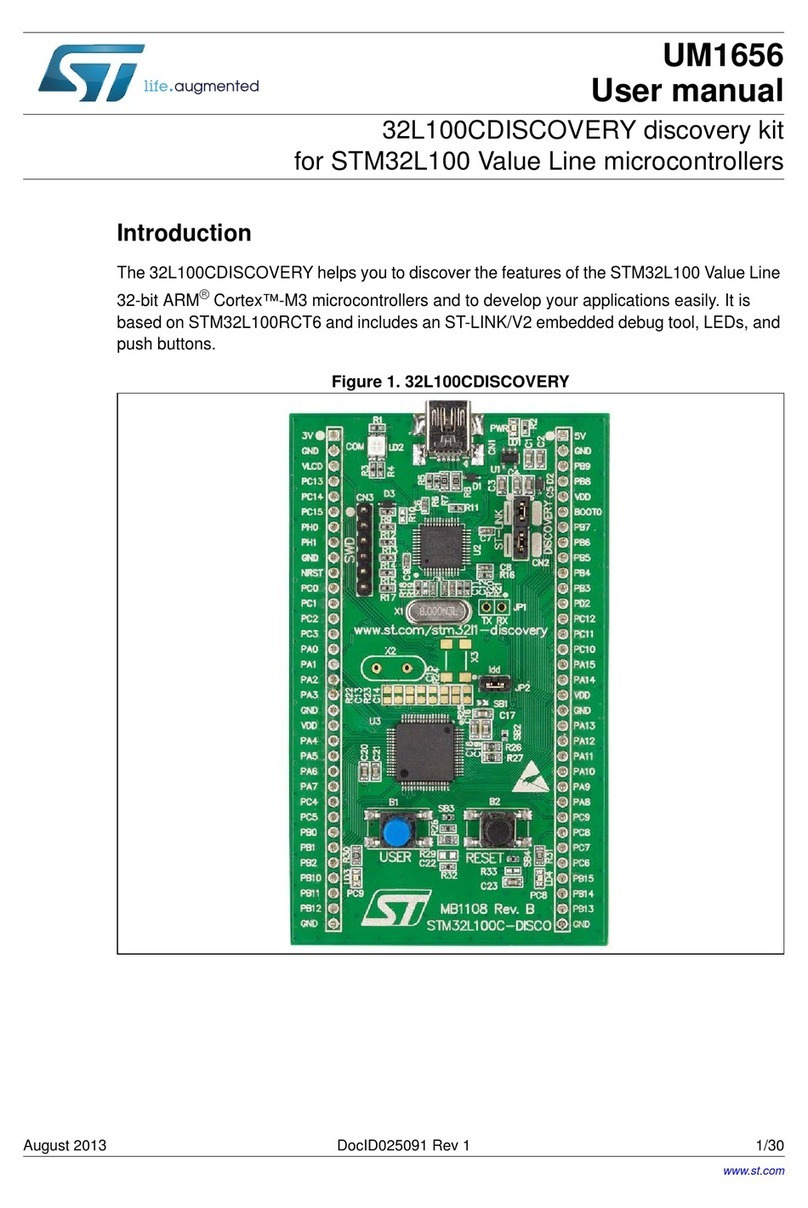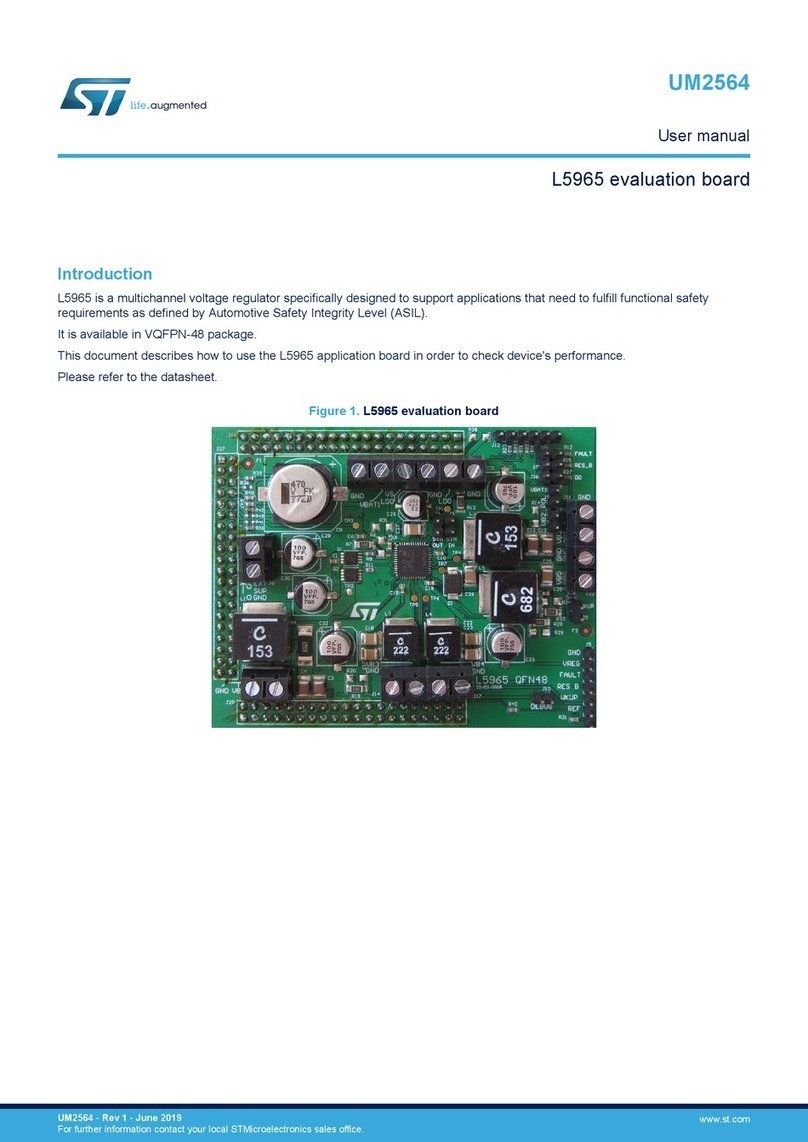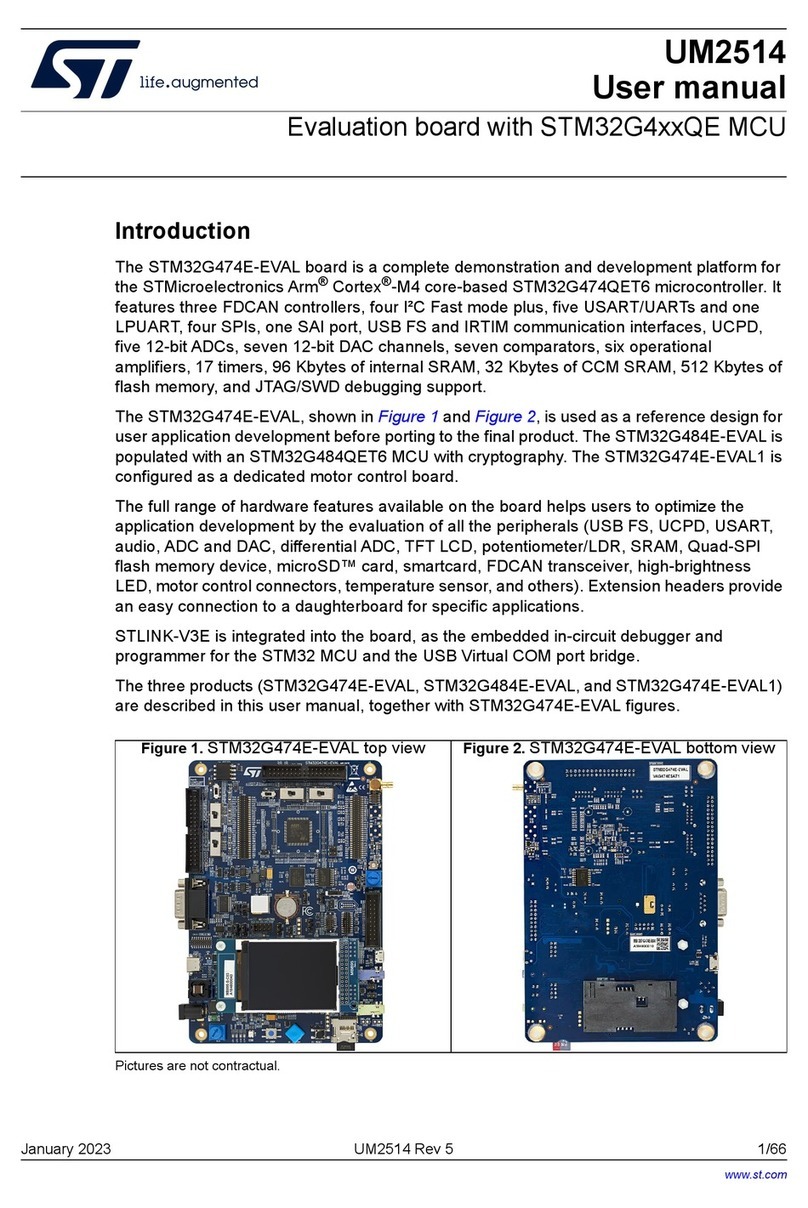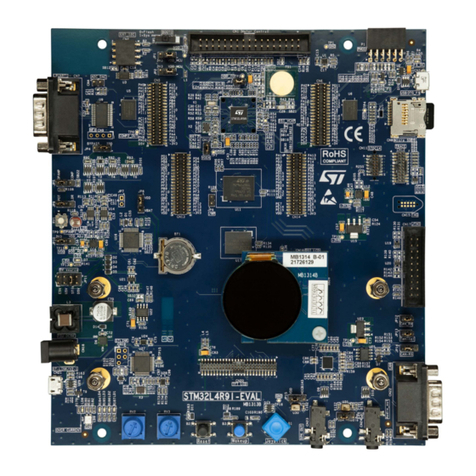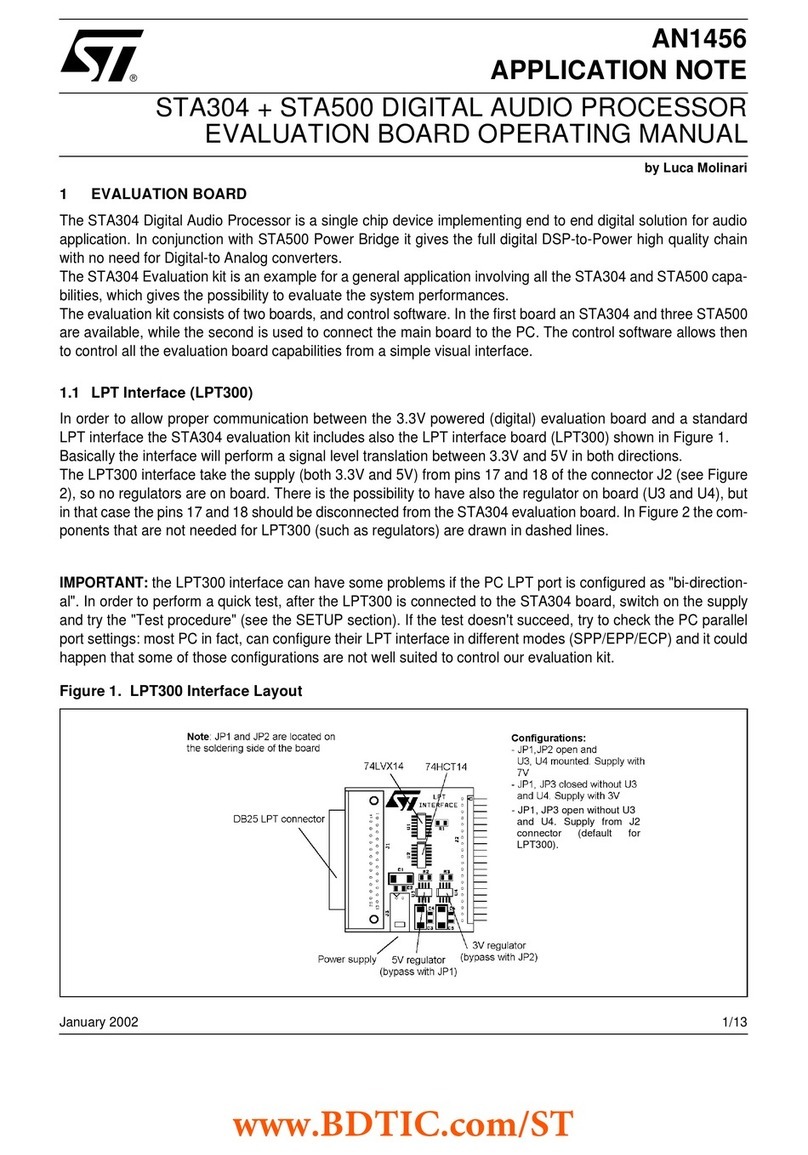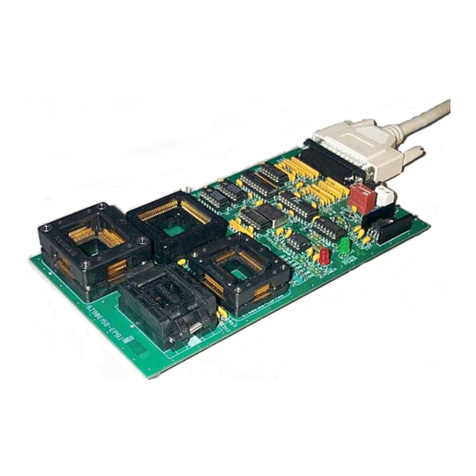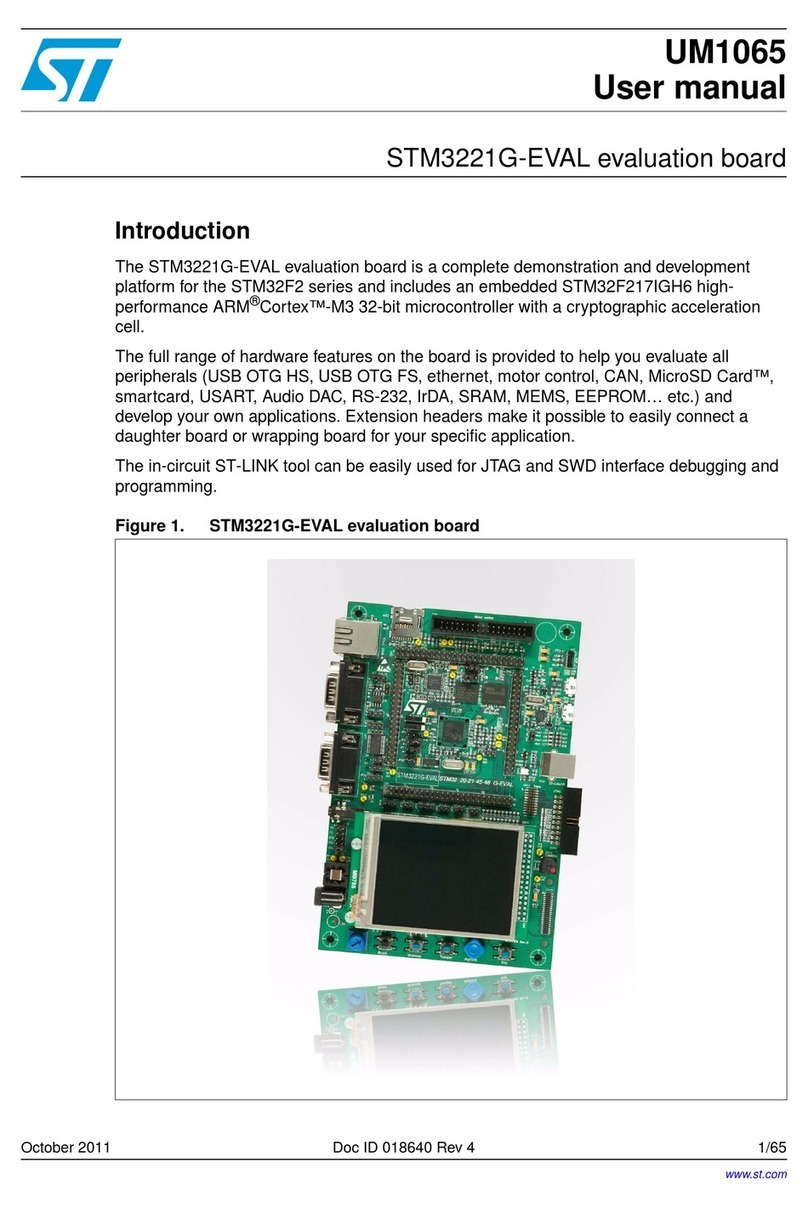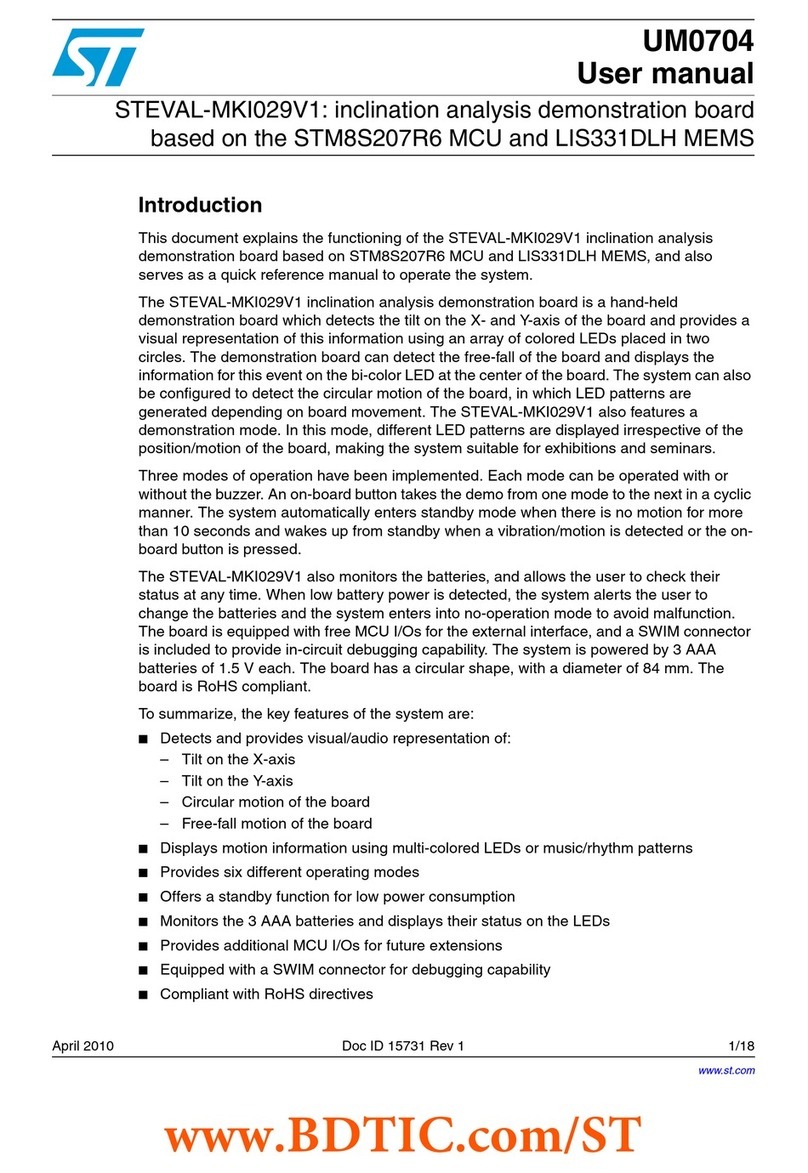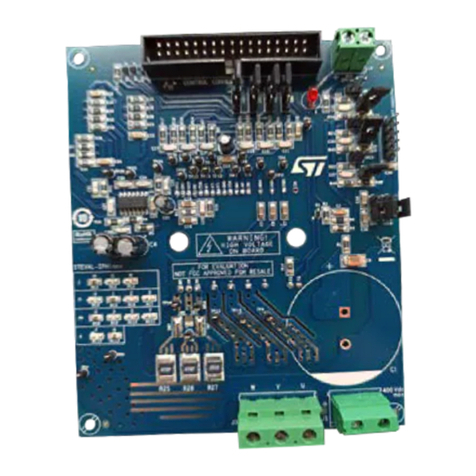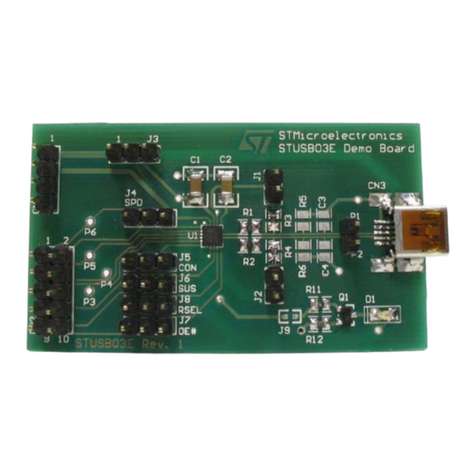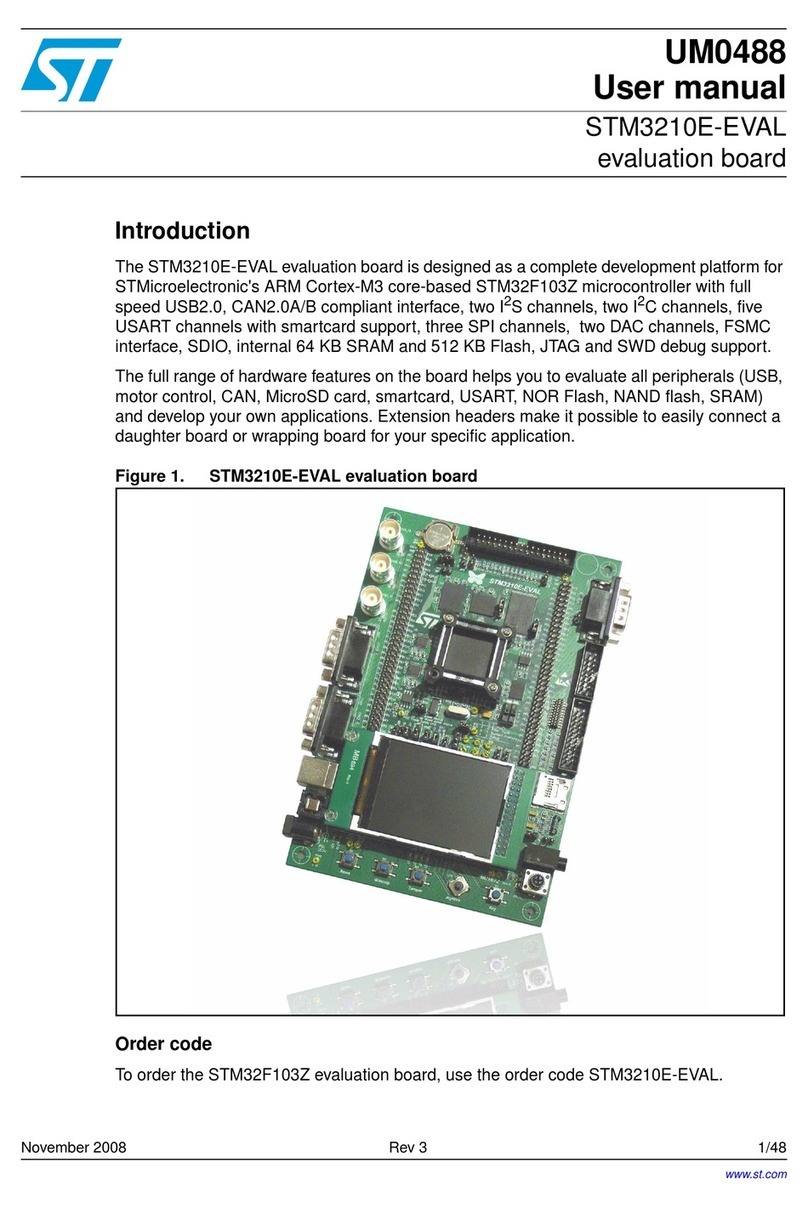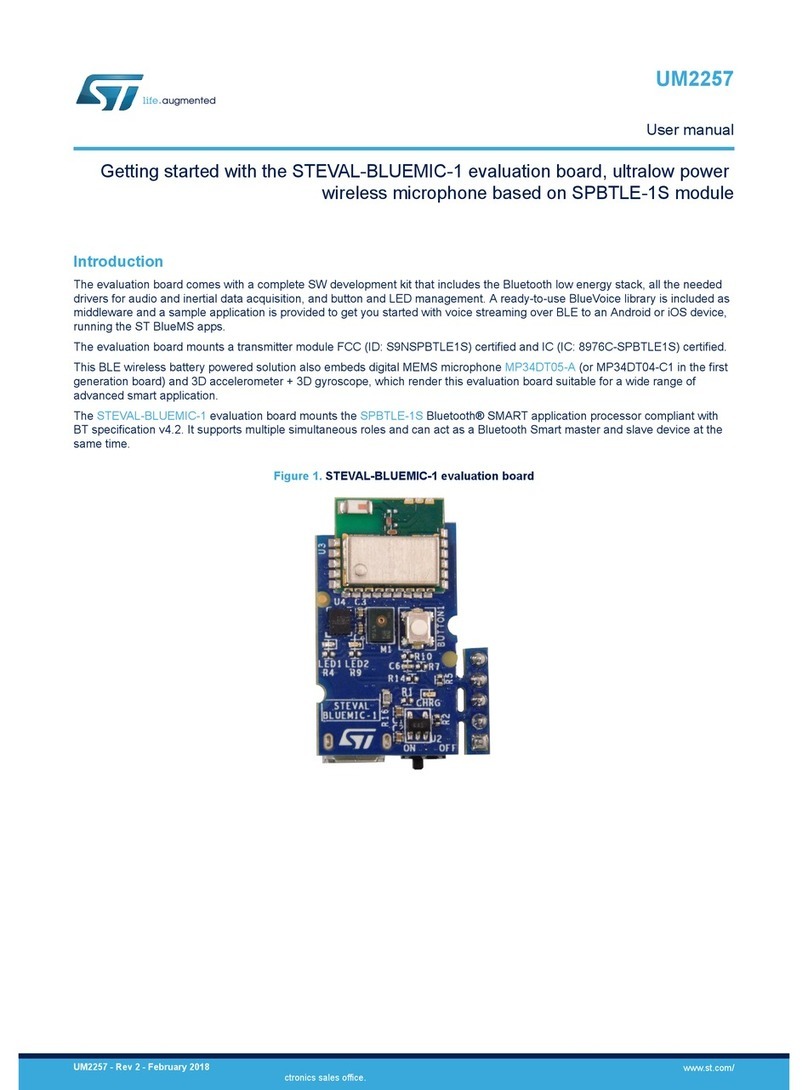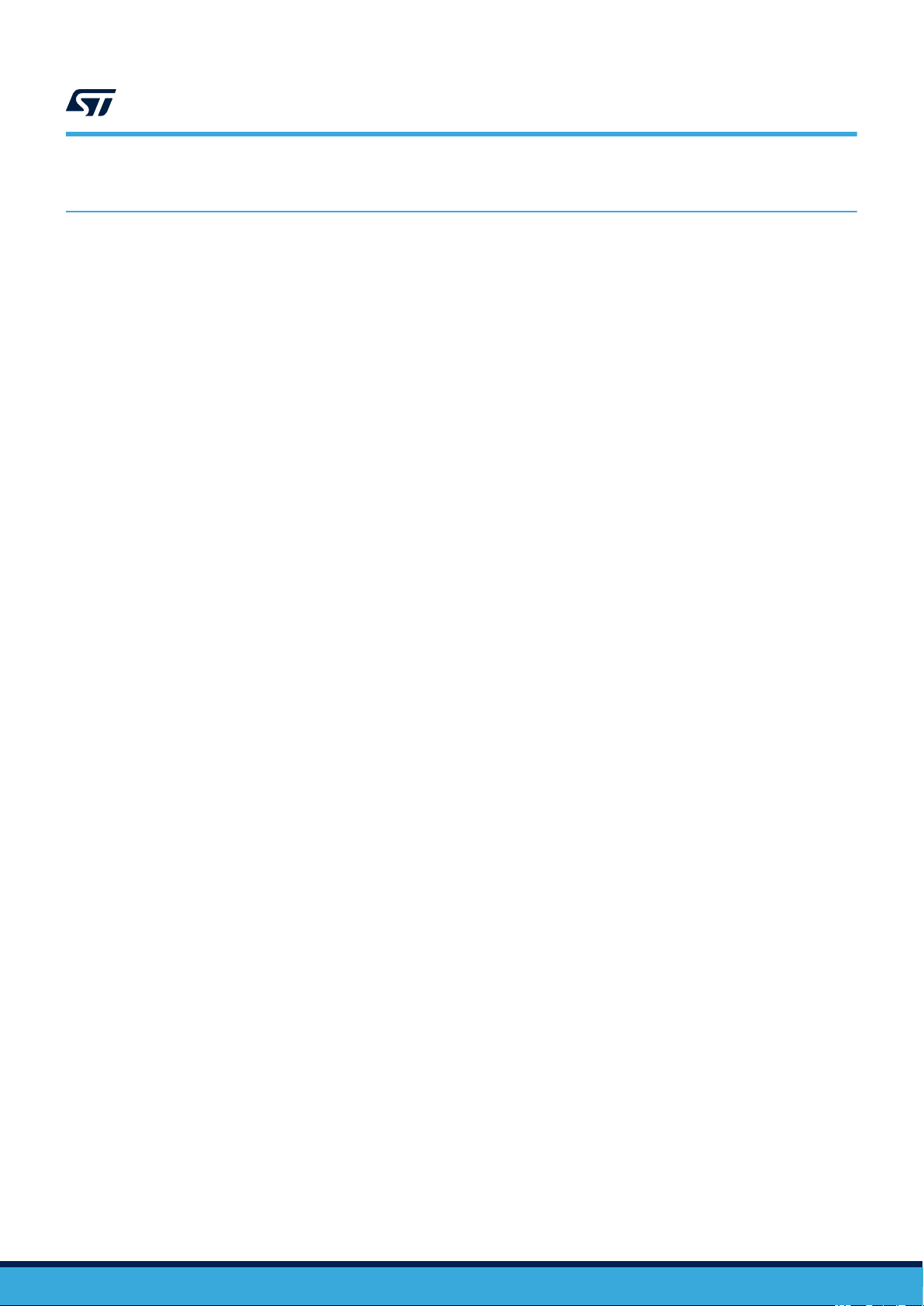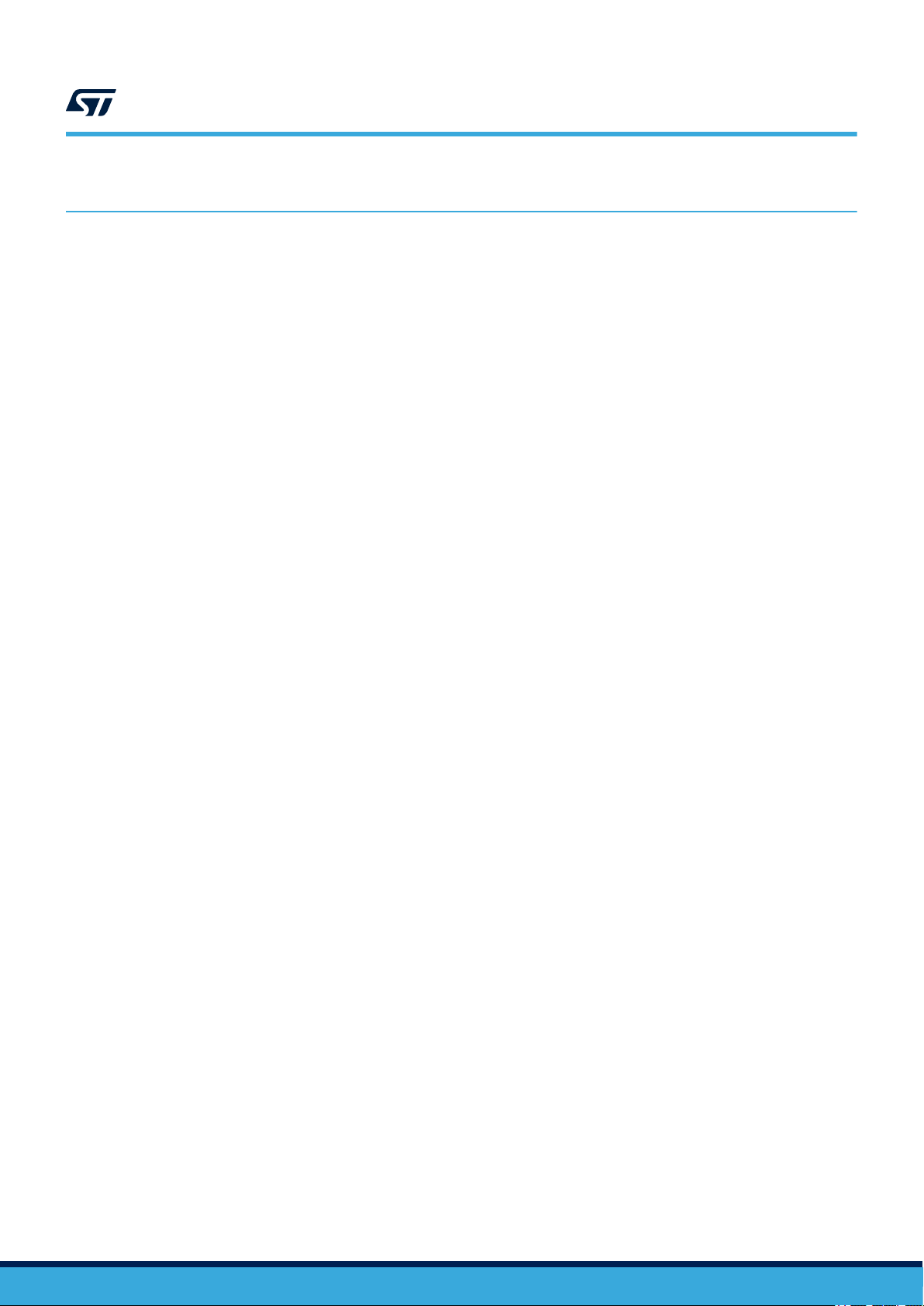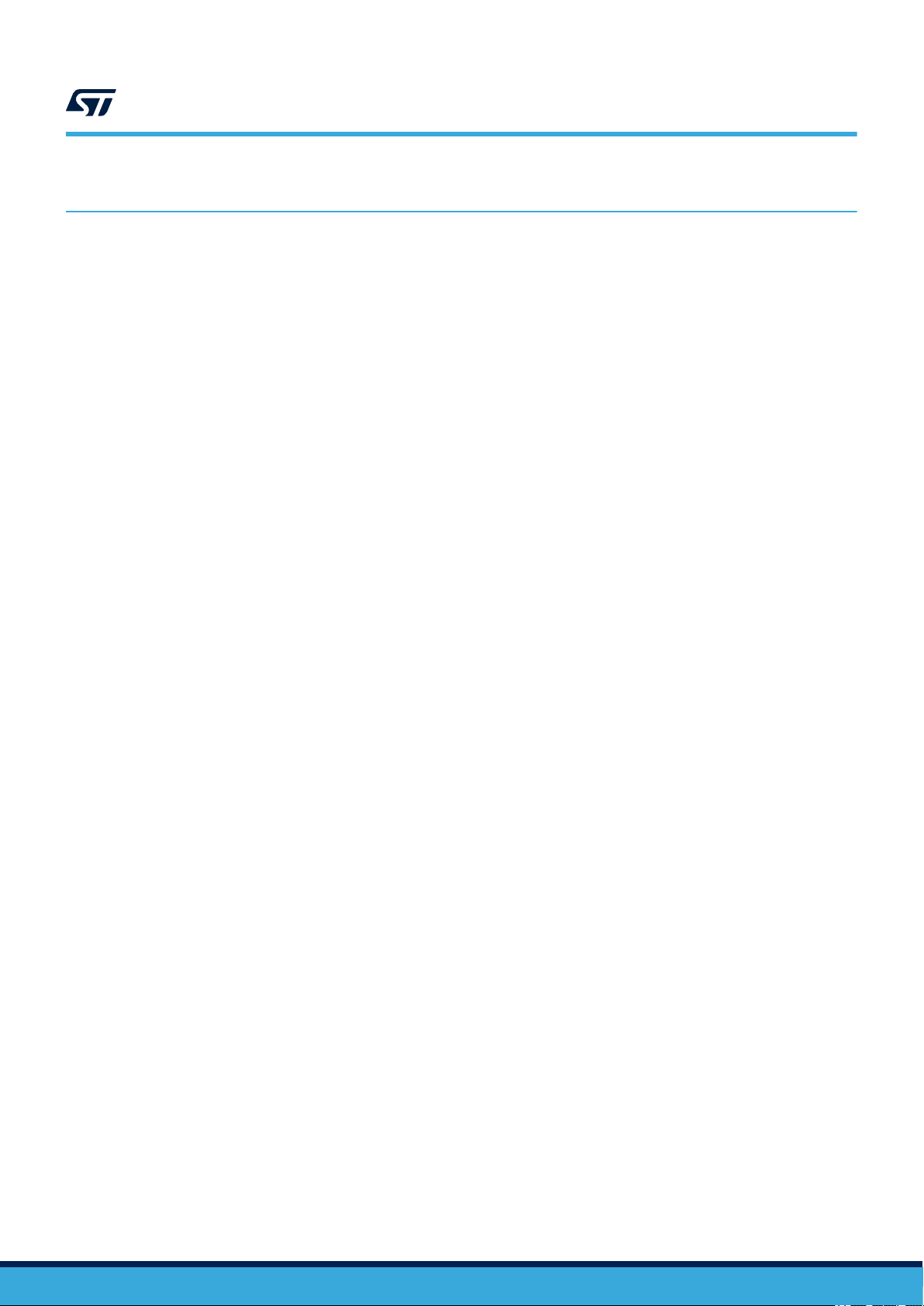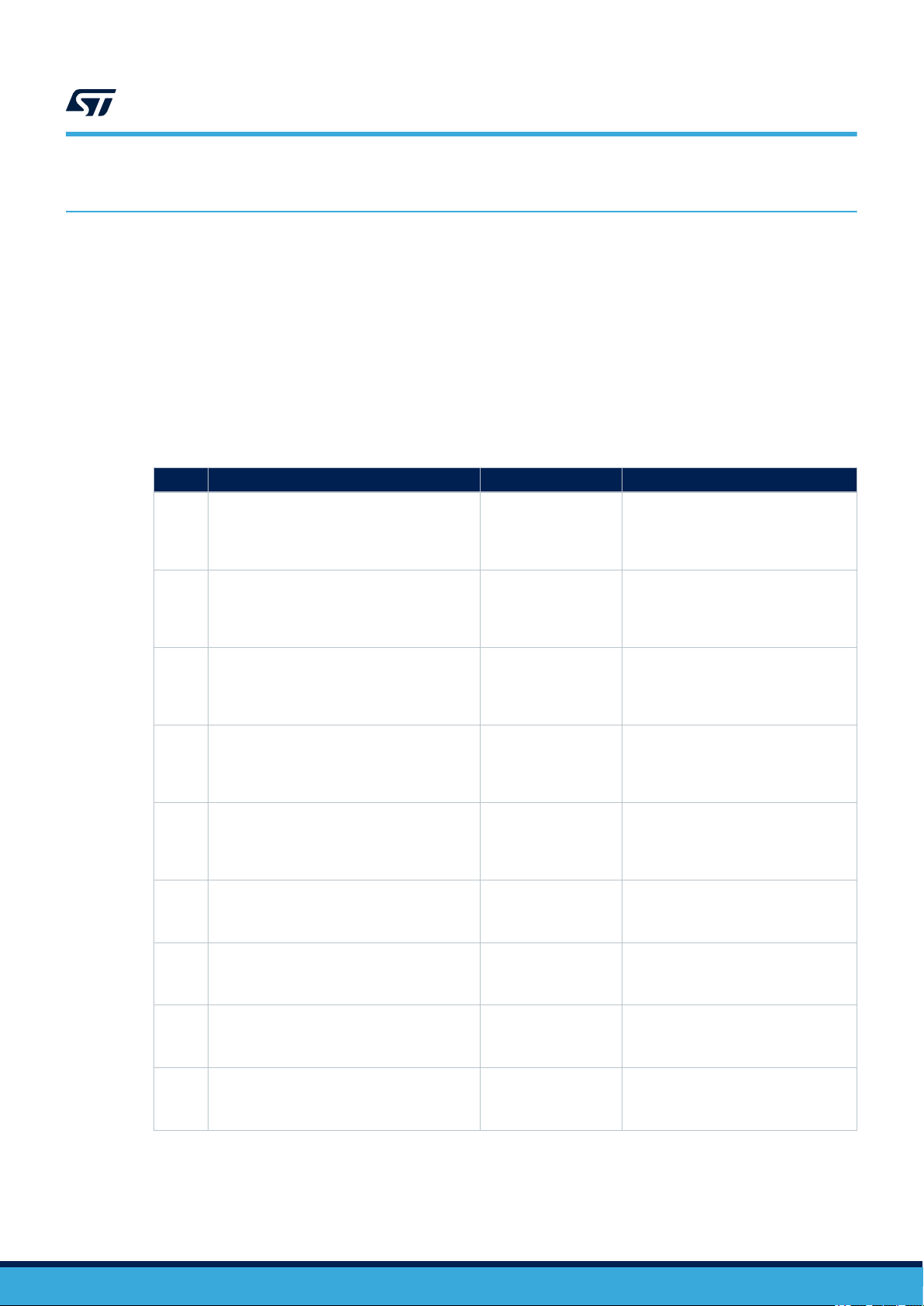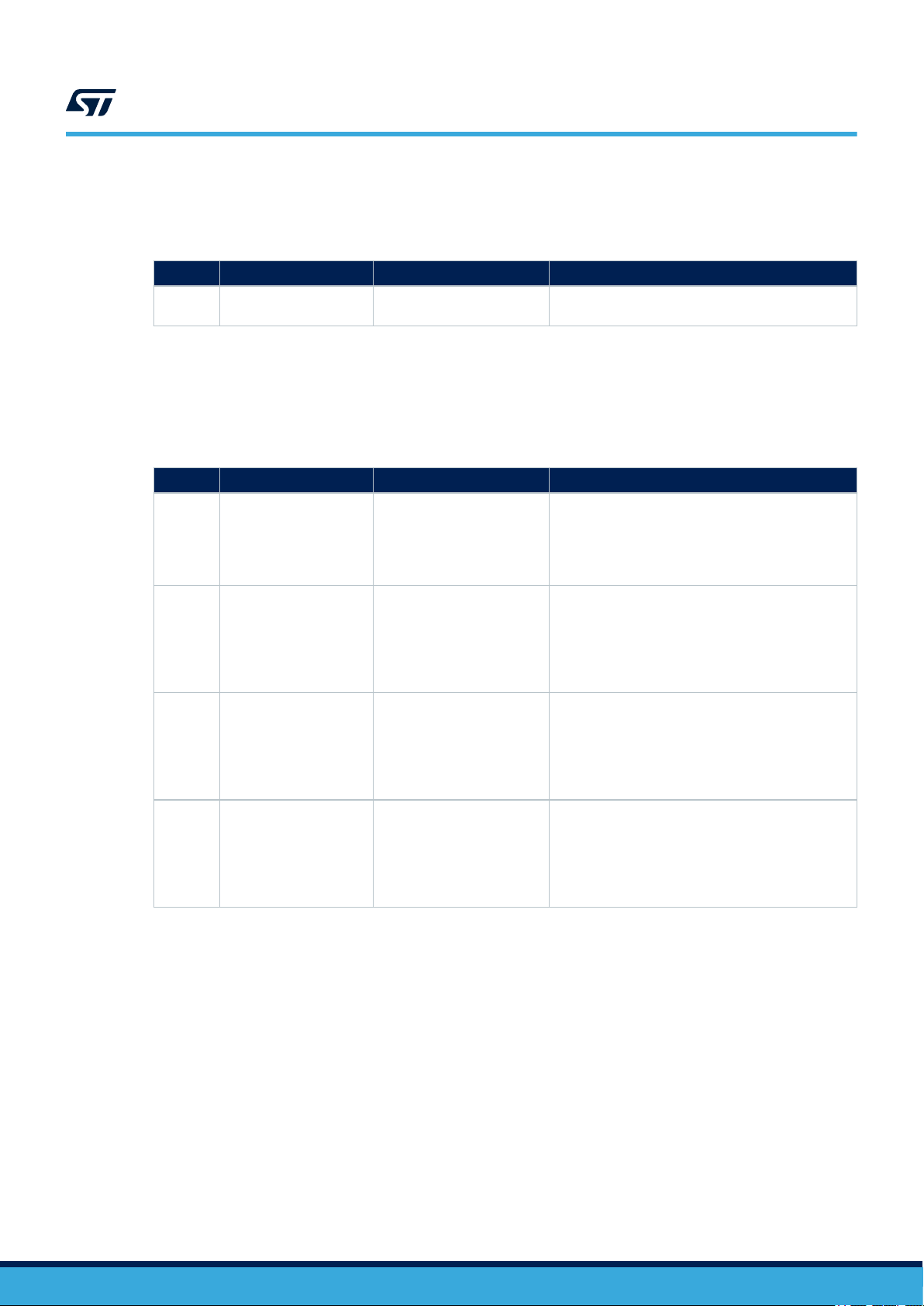5Power and system configuration
5.1 Power supplies
The mini module can be powered by providing voltages either supplied externally by the 2-Way PCB screw
connector (CN1) or supplied by the motherboard.
When the mini module is connected to the motherboard (MB), 3V3 and 5V0 are supplied by MB connector
selecting the associated jumpers. In this setup the external power supply input available on the mini module
MUST NOT BE USED.
When the SPC58NHADPT176S Rev. A mini module is used as a stand-alone board, 5V0 voltages must be
supplied externally, 3V3 and 1V2 voltages will be generated internally by specific circuit on the mini module.
The following jumpers are used to configure the power supply (common for all supported devices):
Table 1. Power configuration jumpers
Jumper Description Default Position
J1
5.0V source for J3 pin1 (MB_5.0V_LR or 5.0
V_ADC) voltage configuration:
• 1-2 MB_5.0V_LR
• 2-3 5.0 V_ADC
2-3
(5.0V_ADC)
Figure 8. Overview of
SPC58NHADPT176S Rev. A mini
module - Top - C3
J2
5.0V switching voltage configuration:
• 1-2 5 V EXT (external 5.0V supply)
• 2-3 MB_5.0V_SR (5.0V from
Motherboard)
2-3
(MB_5.0V_SR)
Figure 8. Overview of
SPC58NHADPT176S Rev. A mini
module - Top - D4
J3
VDD_HV_ADR_S / VDD_HV_ADV voltage
configuration:
• 1-2 5.0V source from J1 pin2
• 2-3 3.3 V_ADC source from J4 pin2
1-2
(5.0V_ADV)
Figure 8. Overview of
SPC58NHADPT176S Rev. A mini
module - Top - C3
J4
3V3 source (3.3V or MB_3.3V_SR) voltage
configuration:
• 1-2 3.3V (3.3V from mini module)
• 2-3 MB_3.3V_SR
1-2
(3.3V)
Figure 8. Overview of
SPC58NHADPT176S Rev. A mini
module - Top - D3
J5
Main MCU supply (VDD_HV_IO_MAIN) voltage
configuration:
• 1-2 5.0V_SR
• 2-3 3.3 V_SR from J4 pin2
1-2
(5.0V_SR)
Figure 8. Overview of
SPC58NHADPT176S Rev. A mini
module - Top - D3
J6
Supply for BALLAST circuit configuration
• 1-2 VDD_HV_IO_MAIN
• 2-3 5.0V_SR
1-2
(VDD_HV_IO_MAIN)
Figure 8. Overview of
SPC58NHADPT176S Rev. A mini
module - Top - D3
J7
BALLAST CIRCUIT ENABLE
• Closed: enable
• Open: disable
Closed
(enable)
Figure 8. Overview of
SPC58NHADPT176S Rev. A mini
module - Top - D2
J8
VDD_LV voltage configuration:
• 1-2 (1.2V_SR from J9 pin2)
• 2-3 (BALLAST circuit)
1-2
(1.2V_SR)
Figure 8. Overview of
SPC58NHADPT176S Rev. A mini
module - Top - C3
J9
1.2V_SR switching configuration:
• 1-2 MB_1.25V_SR (1.25V from MB)
• 2-3 1.2V (1.2V from mini module)
2-3
(1.2V from mini module)
Figure 8. Overview of
SPC58NHADPT176S Rev. A mini
module - Top - D3
UM2731
Power and system configuration
UM2731 - Rev 1 page 7/37