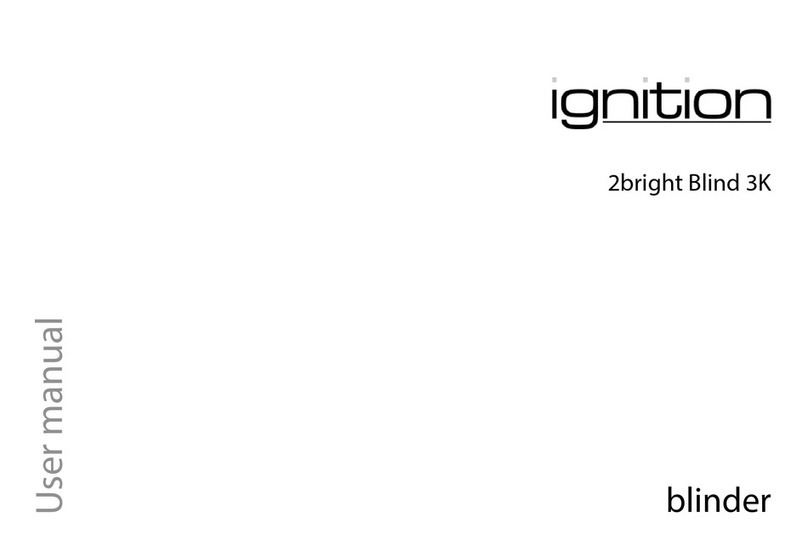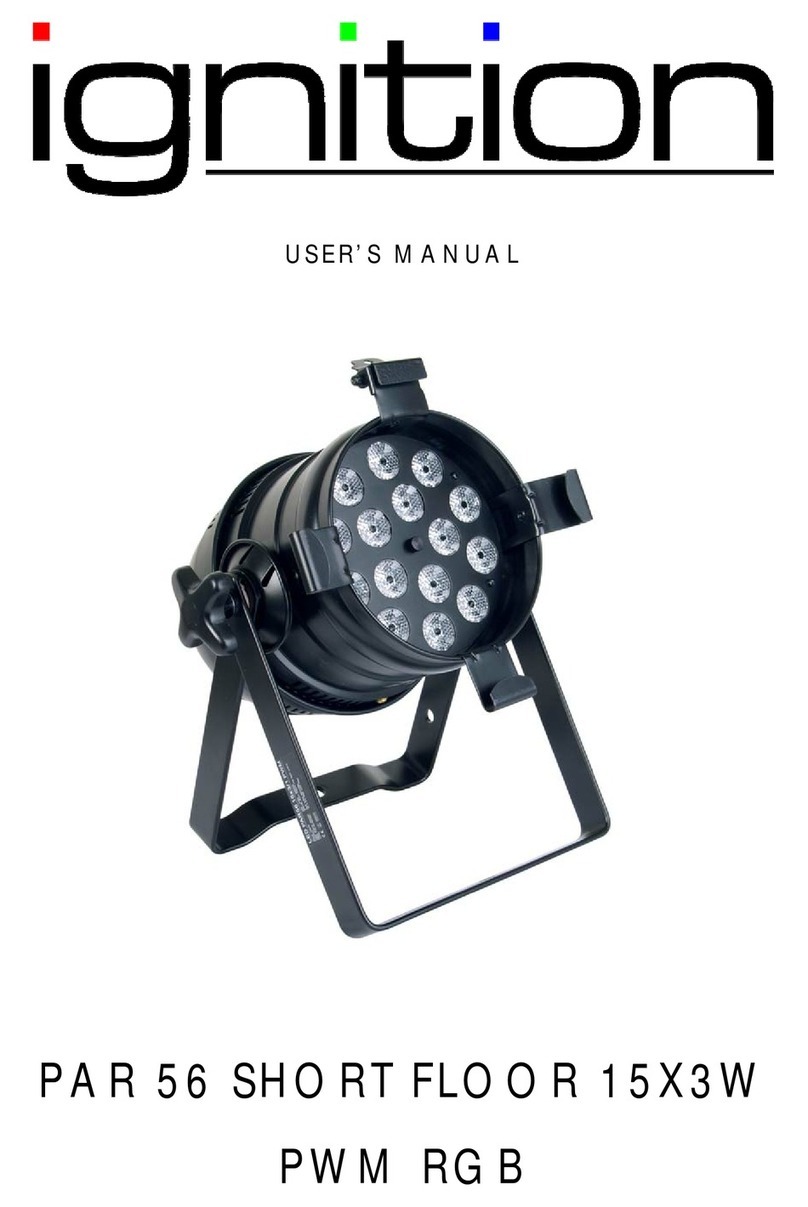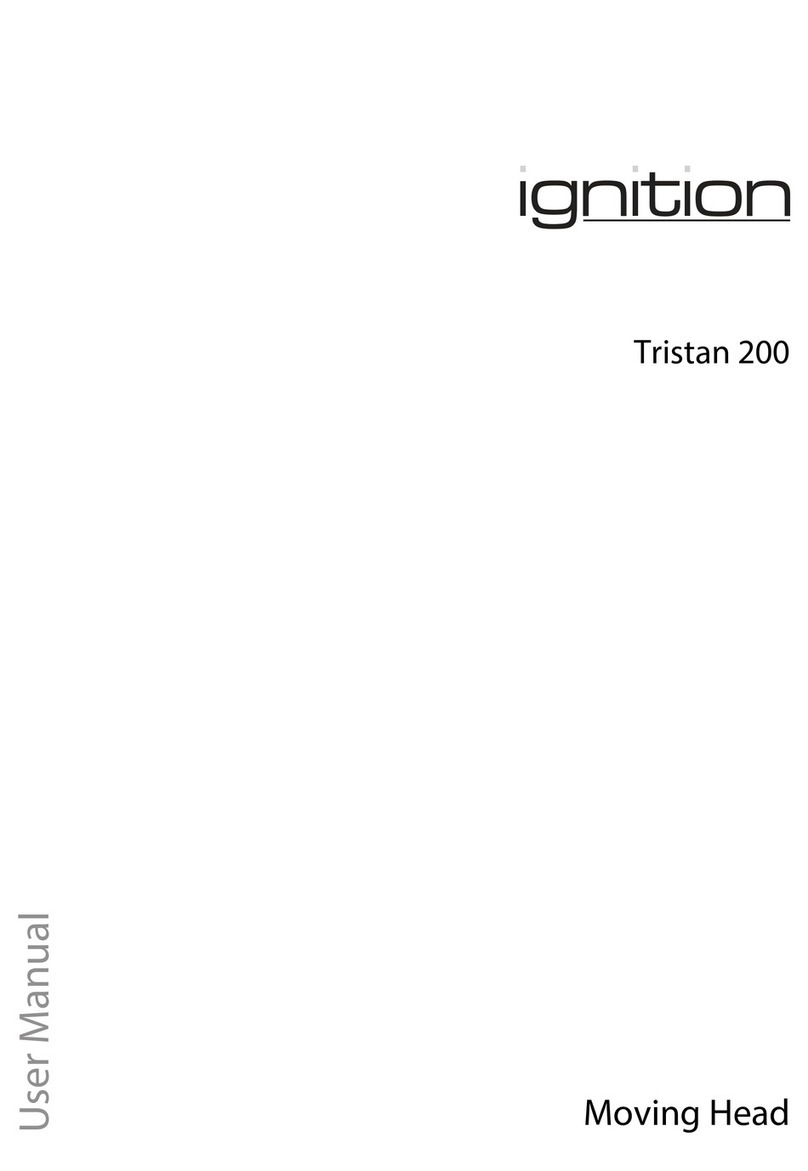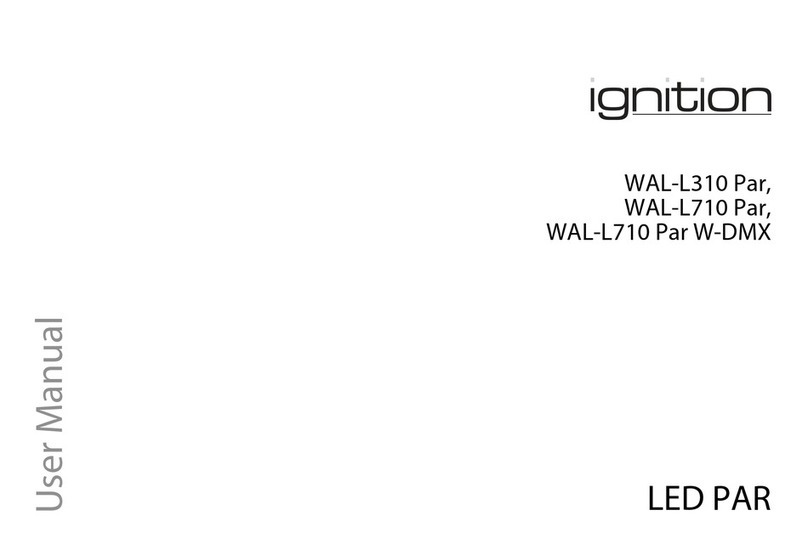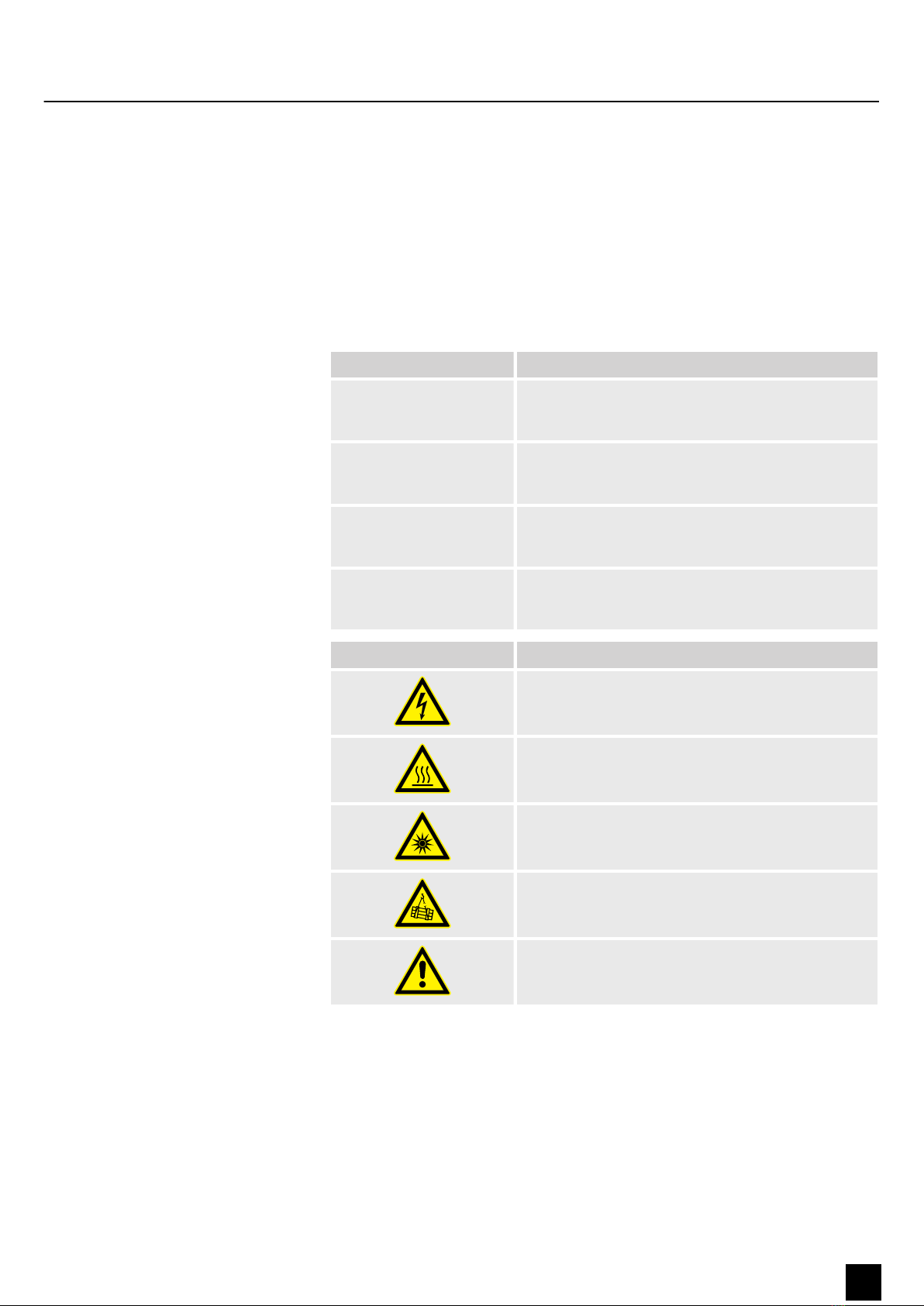CAUTION!
Risk of injury due to movements of the device
The head of the device can move quickly (pan, tilt) and can produce very bright light. This is also valid immediately after you turn
on the device, when the device operates in automatic mode or under remote control and when you turn o a DMX controller that
is connected to the device. Persons staying near the device could be injured or frightened. Before you turn on the device and
during the operation, always ensure that nobody stays close to the device. If work has to be performed in the area of movement
or in the near vicinity of the device, it must remain turned o.
NOTICE!
Risk of re
Do not block areas of ventilation. Do not install the device near any direct heat source. Keep the device away from naked ames.
NOTICE!
Operating conditions
This device has been designed for indoor use only. To prevent damage, never expose the device to any liquid or moisture. Avoid
direct sunlight, heavy dirt, and strong vibrations. Only operate the device within the ambient conditions specied in the chapter
‘Technical specications’ of this user manual. Avoid heavy temperature uctuations and do not switch the device on immediately
after it was exposed to temperature uctuations (for example after transport at low outside temperatures). Dust and dirt inside
can damage the unit. When operated in harmful ambient conditions (dust, smoke, nicotine, fog, etc.), the unit should be main‐
tained by qualied service personnel at regular intervals to prevent overheating and other malfunction. The device must not be
moved during use.
NOTICE!
Power supply
Before connecting the device, ensure that the input voltage (AC outlet) matches the voltage rating of the device and that the AC
outlet is protected by a residual current circuit breaker. Failure to do so could result in damage to the device and possibly injure
the user. Unplug the device before electrical storms occur and when it is unused for long periods of time to reduce the risk of
electric shock or re.
NOTICE!
Fire hazard due to exceedance of the maximum current
The device can power other devices of identical construction. The current consumption of all other devices connected in series
must not exceed the values indicated in the technical specications. Otherwise you risk injuries and irreparable damages to the
device. Only connect so many identical devices that the maximum current consumption is not exceeded. Ensure the sucient
dimensioning (wire cross section) of the power cables used for all devices connected in series.
NOTICE!
Possible damage due to installation of a wrong fuse
The use of dierent types of fuses can cause serious damage to the unit. Fire hazard! Only fuses of the same type may be used.
NOTICE!
Possible staining
The plasticiser contained in the rubber feet of this product may possibly react with the coating of your surface and after some
time cause permanent dark stains. In case of doubt, do not put the rubber feet directly on the surface and use a suitable underlay
if necessary, i.e. felt pads or similar.
NOTICE!
Risk of overheating
The distance between light source and the illuminated surface must be more than 0.5 m. Provide sucient ventilation. The
ambient temperature must always be below 40 °C.
Safety instructions
Gawan 200 7
Moving Head