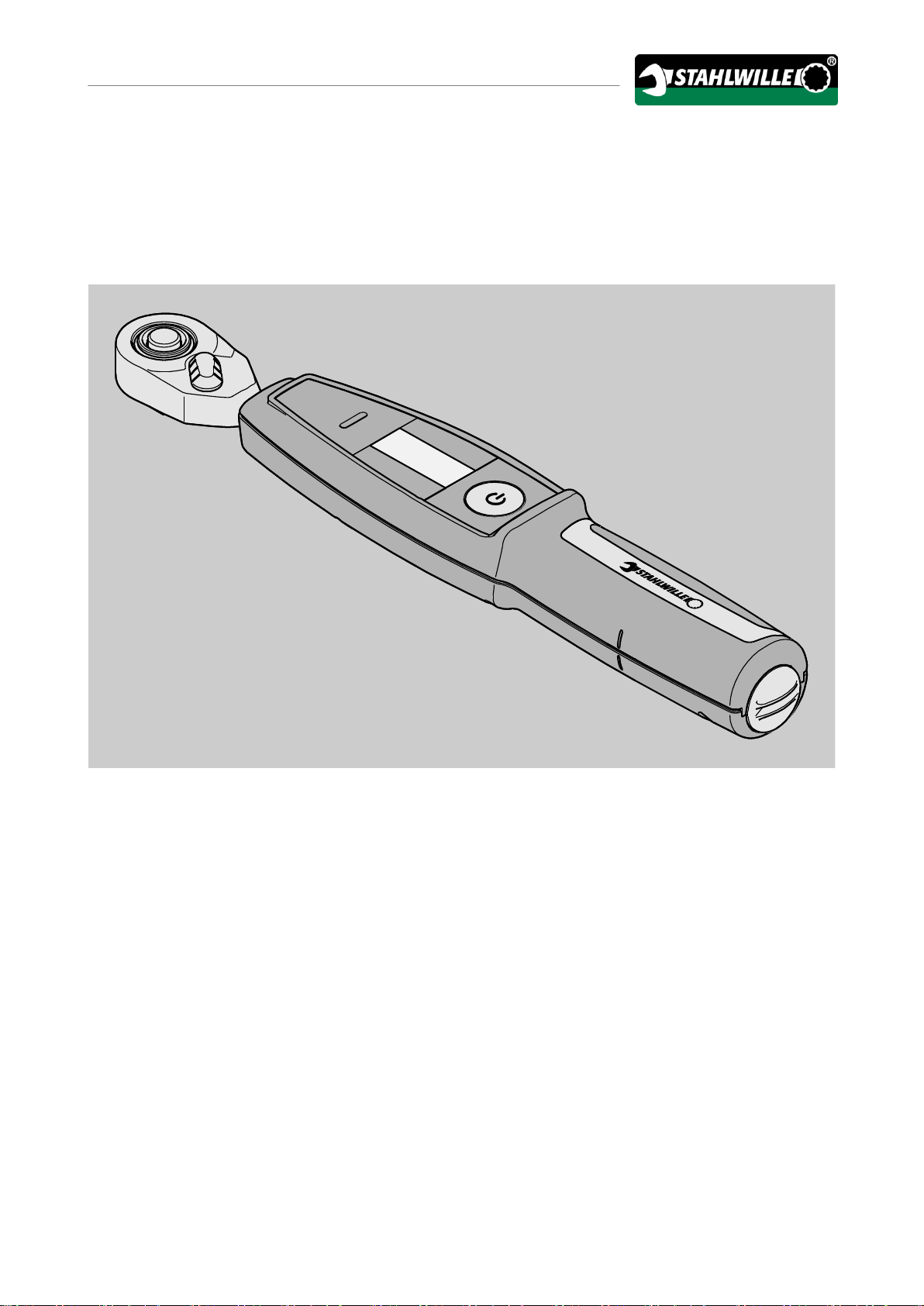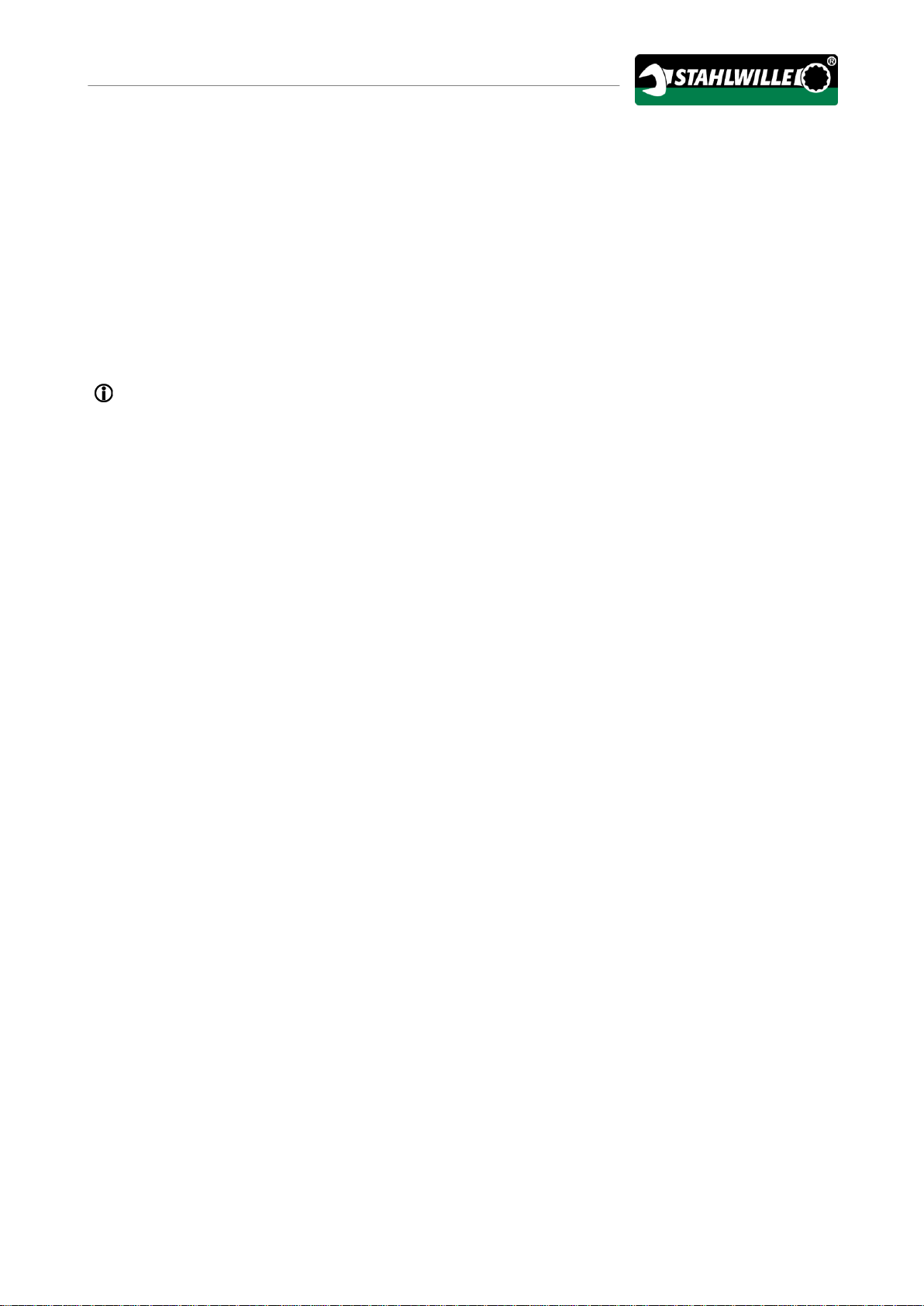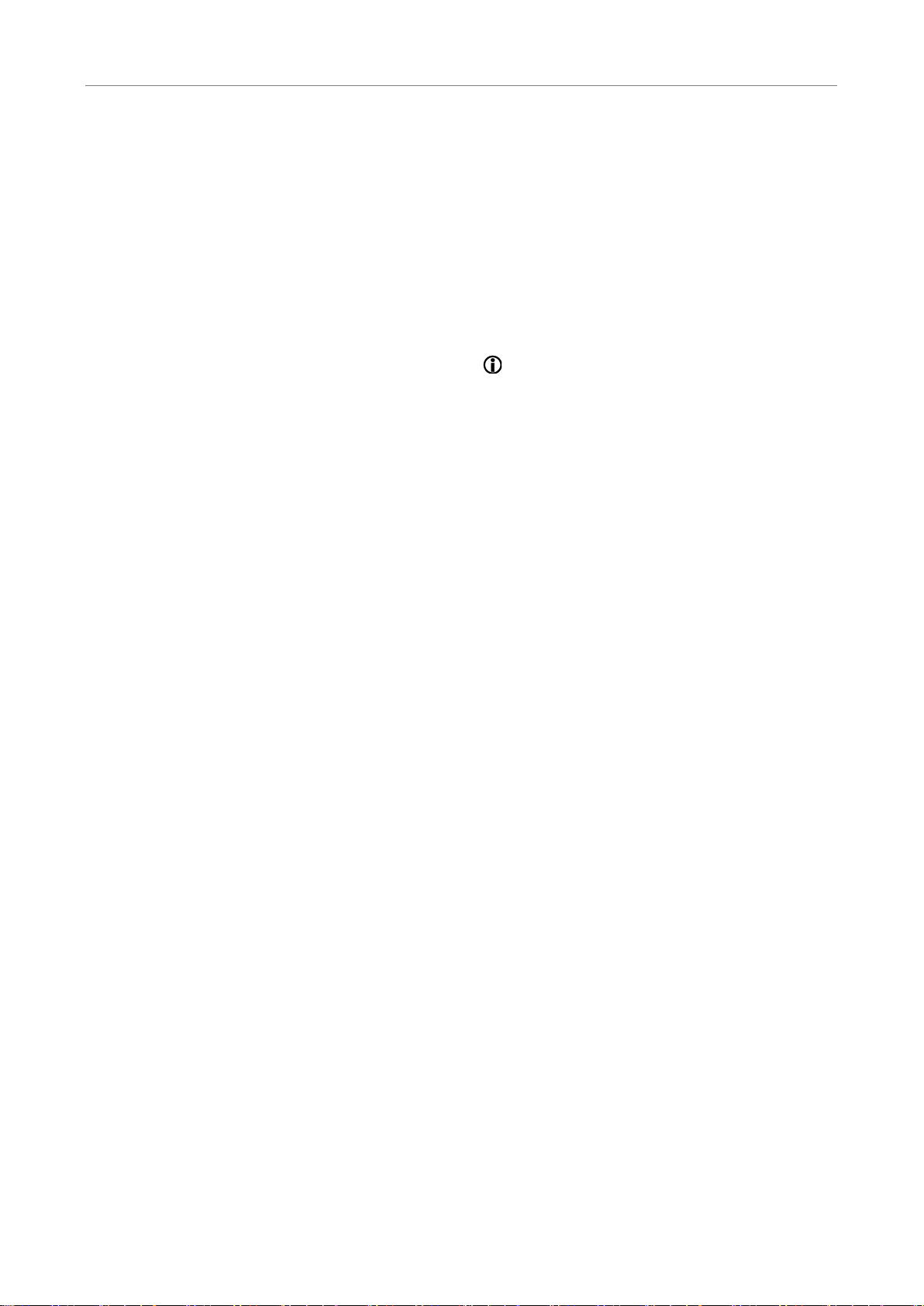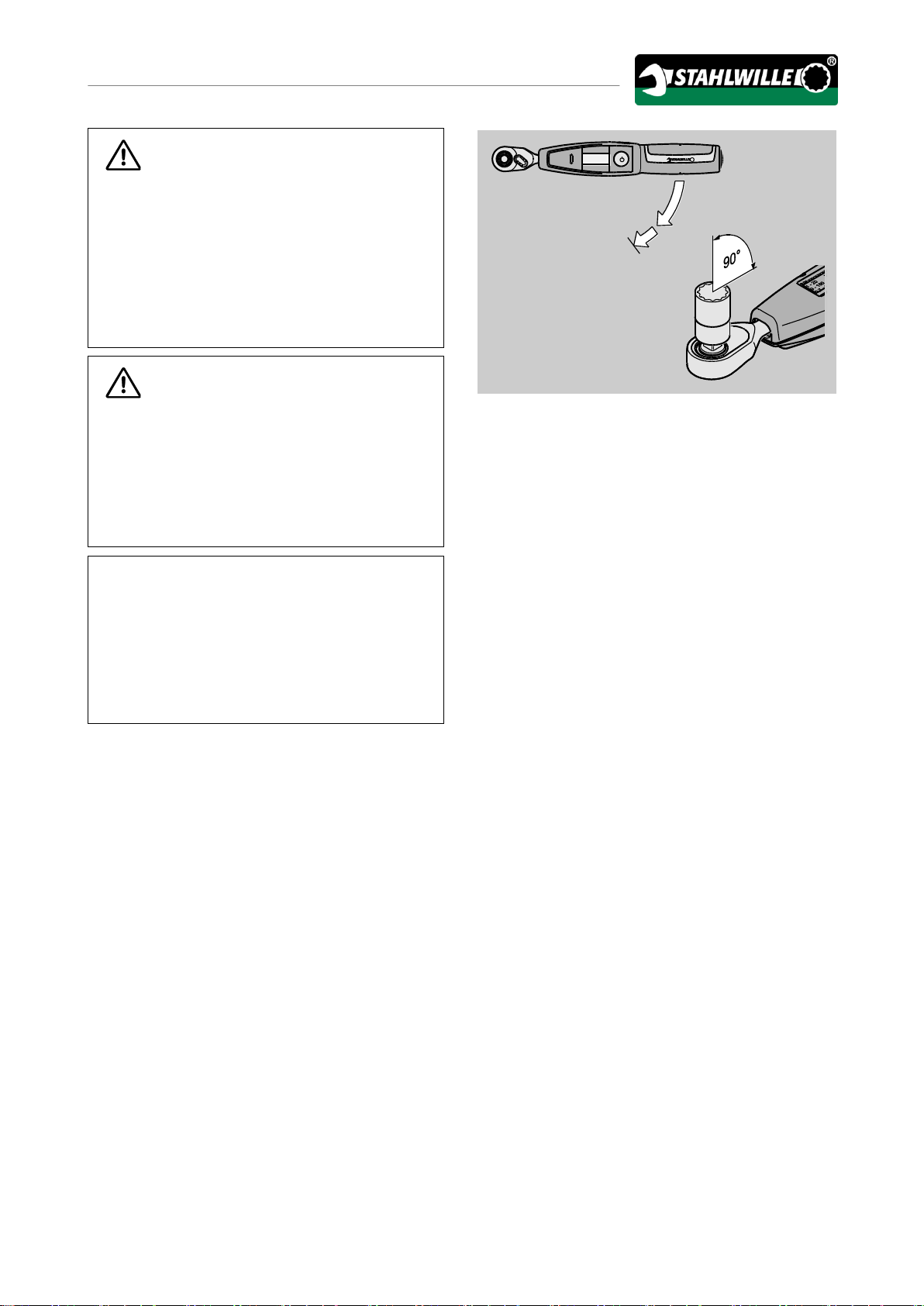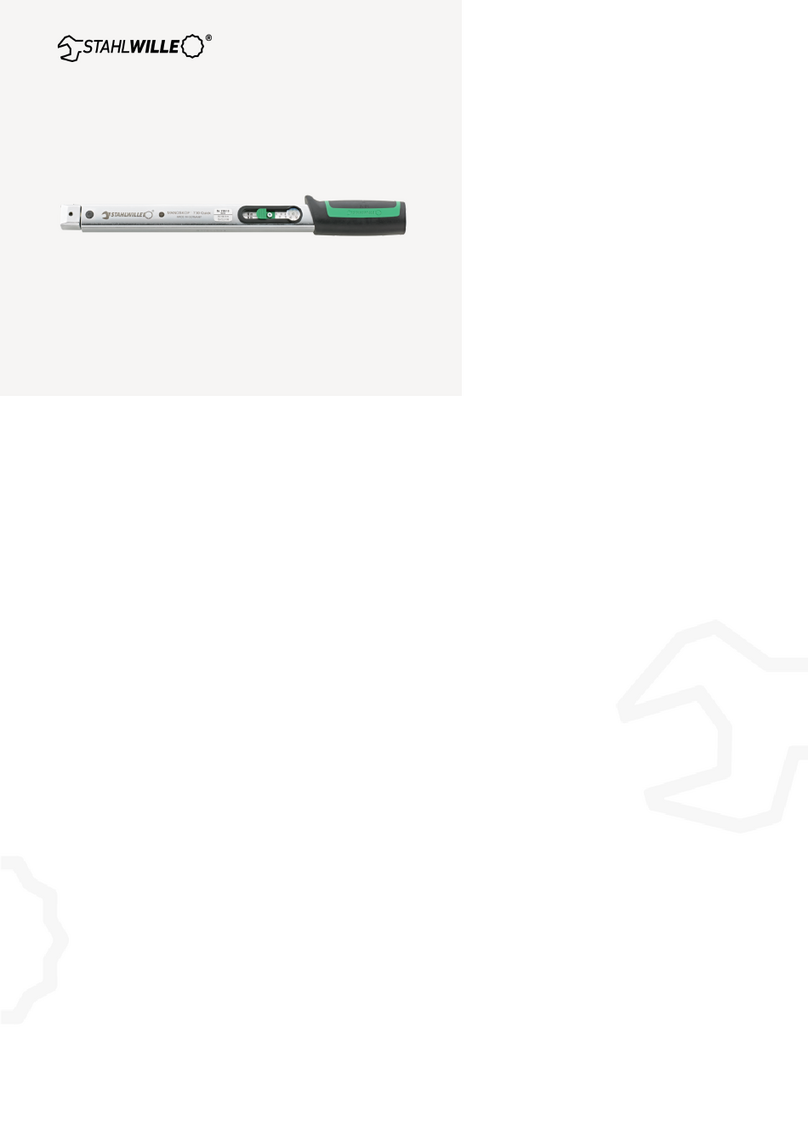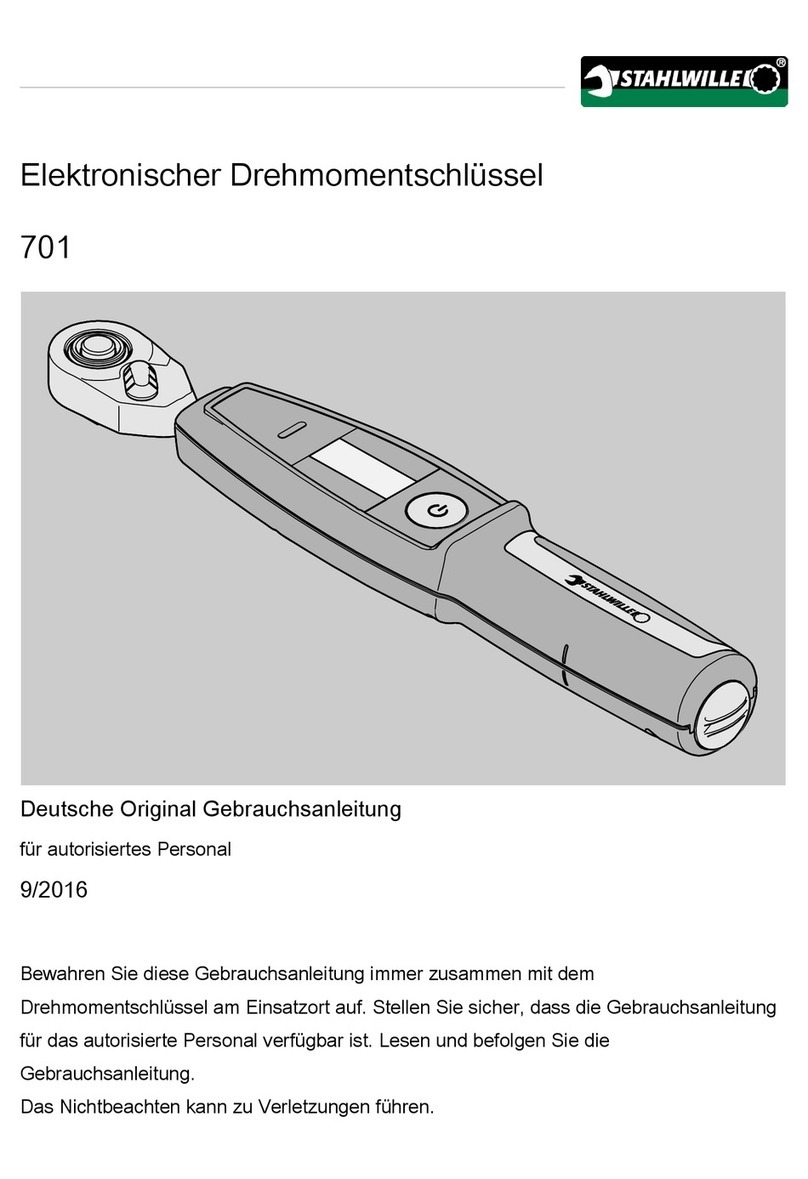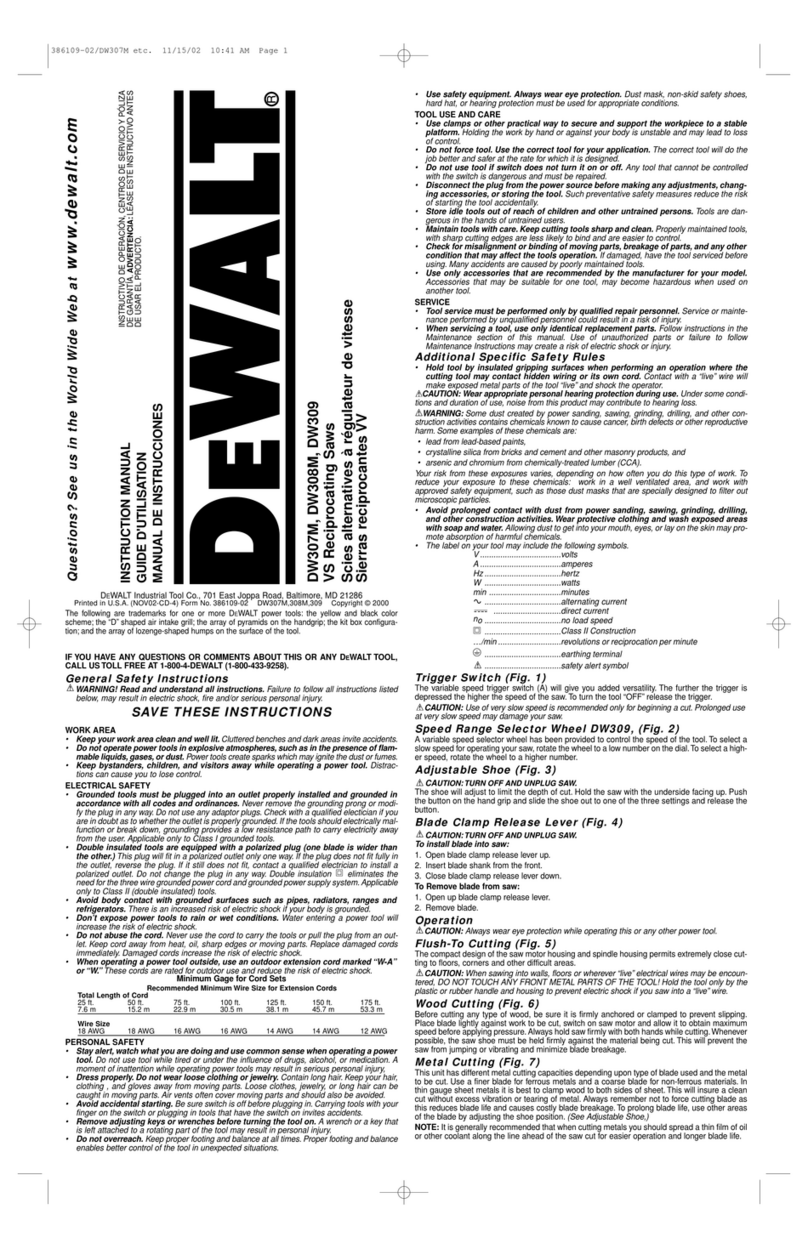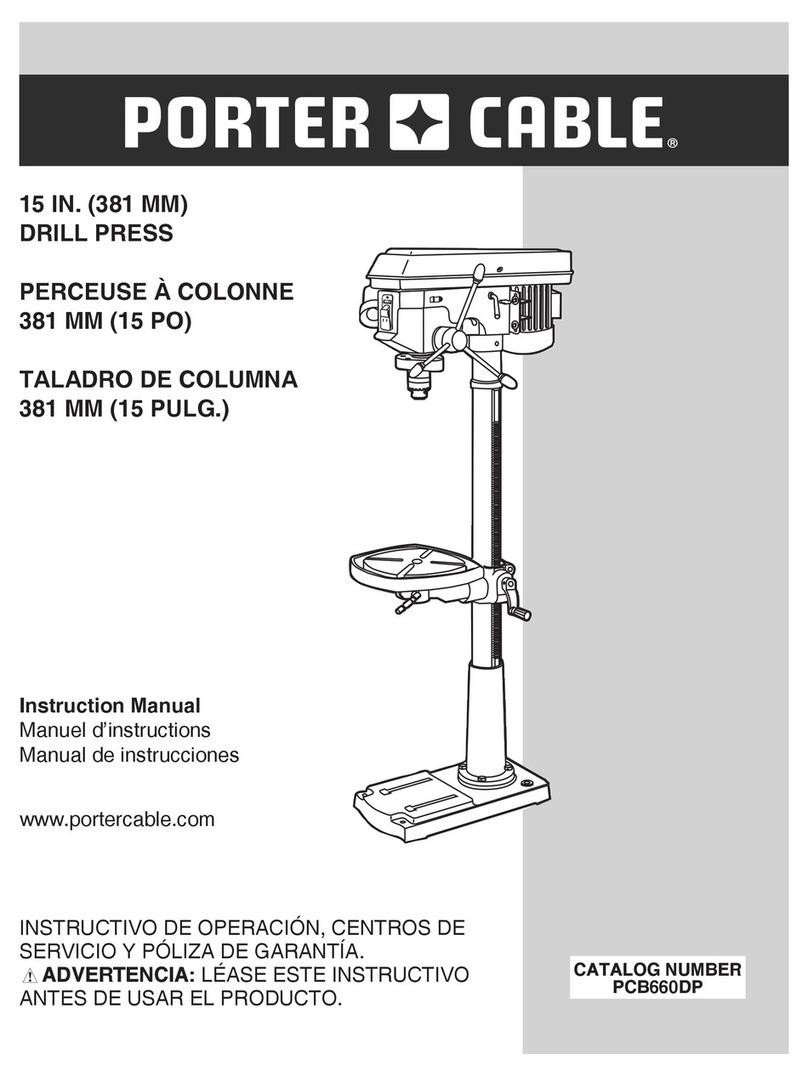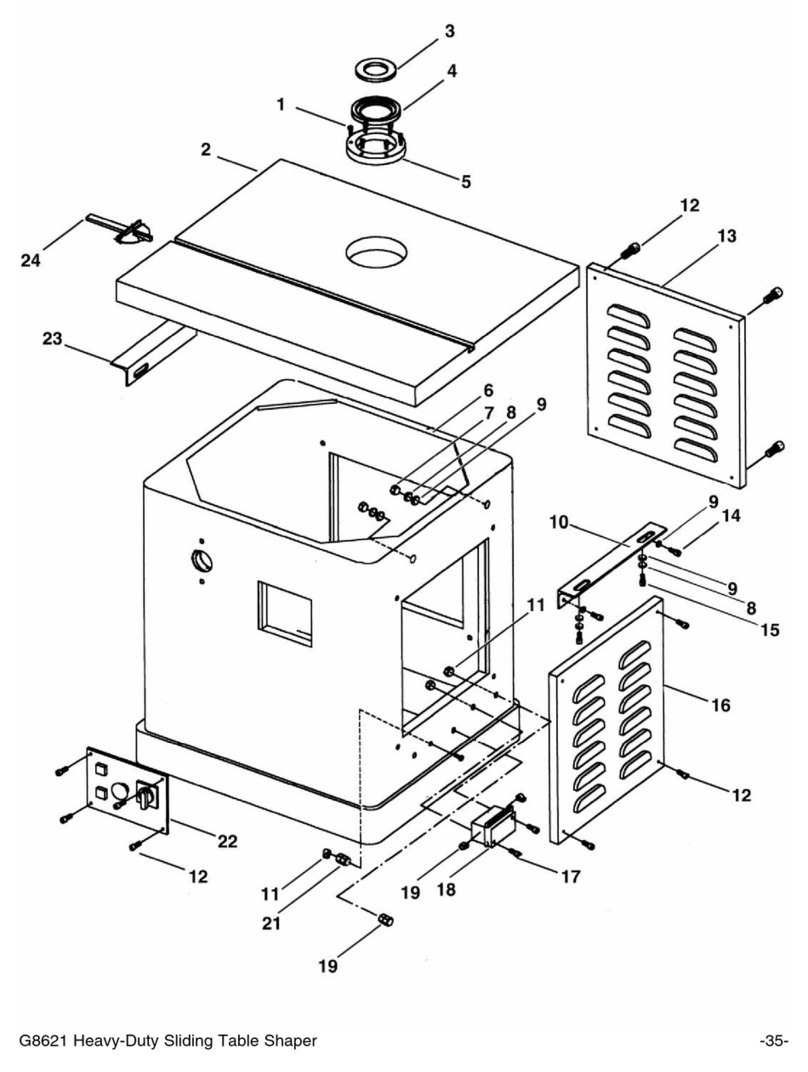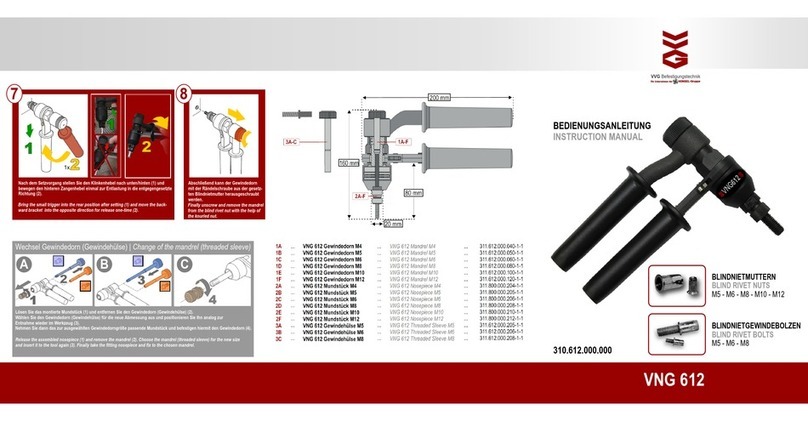Handling batteries
Batteries may contain poisonous substances
which pollute the environment.
Batteries must be kept out of the reach of
children. Children may put these into their mouths
and swallow them.
Leaking batteries can cause damage to the torque
wrench. If the torque wrench is not used for a long
time, remove the battery. If a battery has leaked,
put on protective gloves and clean the battery
compartment with a dry cloth.
Exchange a weakening battery in good time.
Do not charge batteries.
Always dispose of batteries according to the
applicable legal regulations.
Only use batteries which correspond to the data in
the chapter entitled "Technical data".
Environmental conditions
Use the torque wrench at a temperature of
0 °C to +40 °C. At temperatures below +10 °C, the
torque wrench battery control facility is no longer
effective. Shut-off at low battery level is not active.
However, the torque wrench can be used.
The relative humidity must be 20-75 %, non-
condensing.
Transport and store the torque wrench at a
temperature of
–10 °C to +40 °C. The relative humidity may be 20-
75 %, non-condensing.
Duties on use of the torque wrench
Duties of the owner
The owner is obliged only to allow the following
persons to work with the torque wrench:
Persons who are familiar with the basic
regulations concerning industrial safety and
accident prevention, and who have been trained
in using the torque wrench.
Persons who have read and understood the
chapter on safety and the warning notices
contained in these instructions, and have
confirmed this with their signature,
Persons who are familiar with and have
understood the requirements for calibrating torque
wrenches.
Responsibility for the properly executed calibration
and adjustment of torque wrenches is borne by the
owner or user.
Duties of the personnel
All persons who work with the torque wrench must
meet the following obligations:
They must be familiar with and adhere to the
basic regulations concerning industrial safety and
accident prevention,
They must have read and adhere to the chapter
on safety and the warning notices contained in
these instructions. They must have confirmed this
with their signature.
Personnel training
Only personnel which has been trained,
familiarised and authorised by the owner may
work with the torque wrench.
Personnel undergoing on-the-job training may
only work with the torque wrench under the
supervision of an experienced person.
The personnel must have knowledge of the
operation of a PC and the software installed on it.
The personnel must be familiar with the dangers
which arise due to incorrect use of torque tools. In
particular, they must be aware of the risks which
can occur due to incorrect torque values.