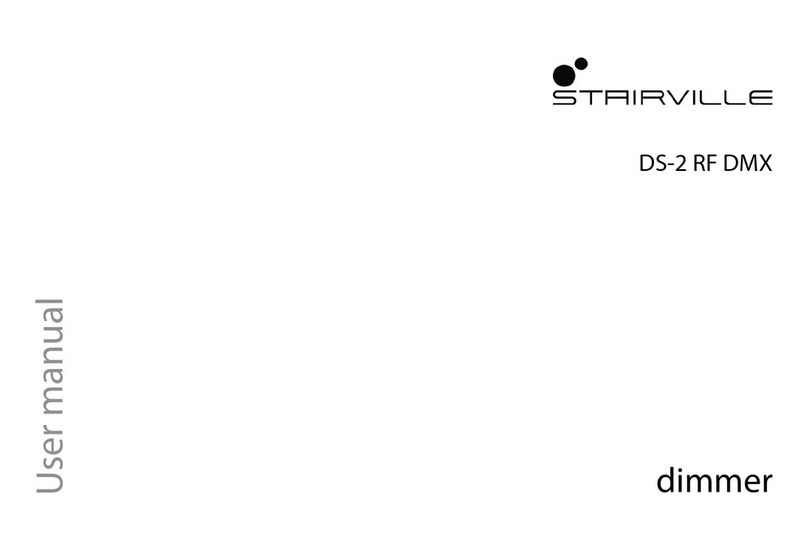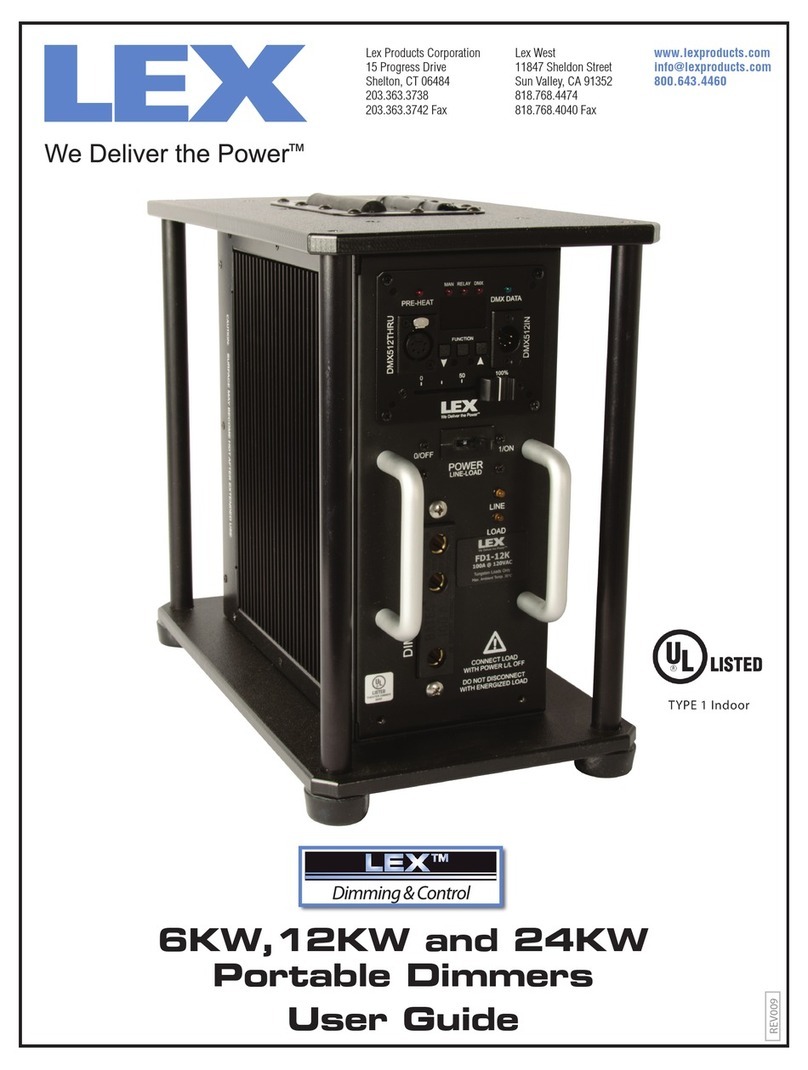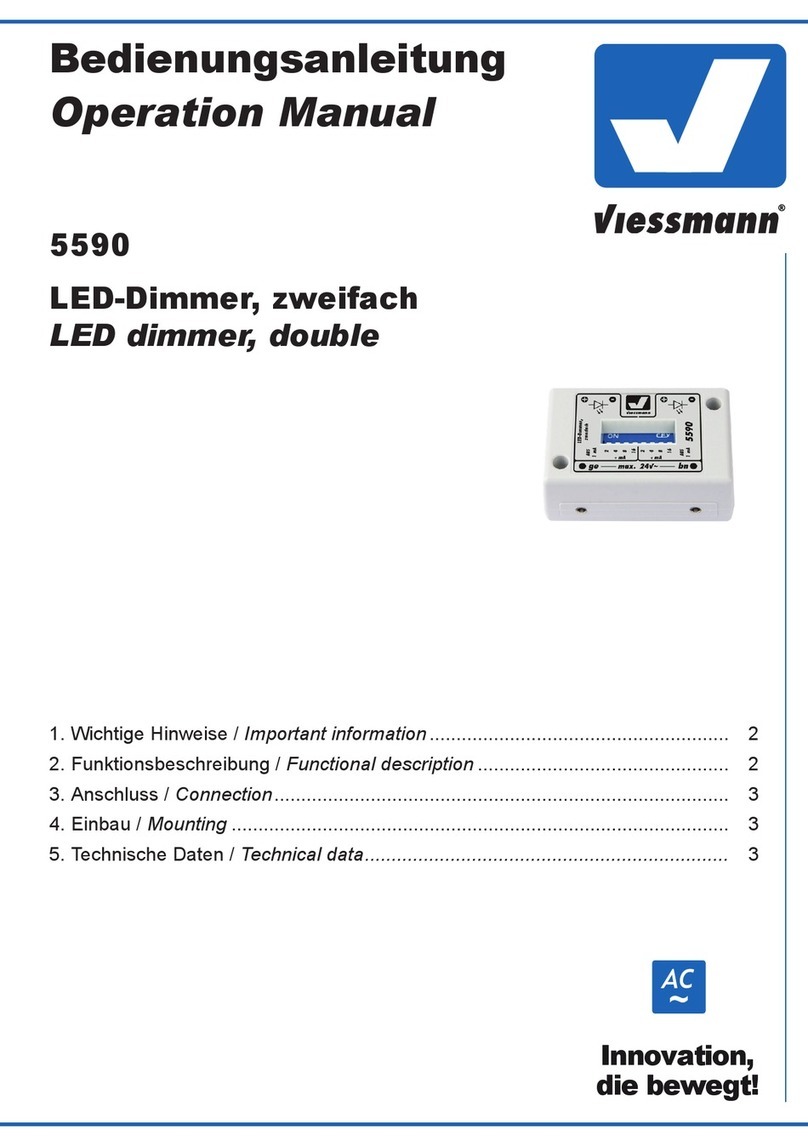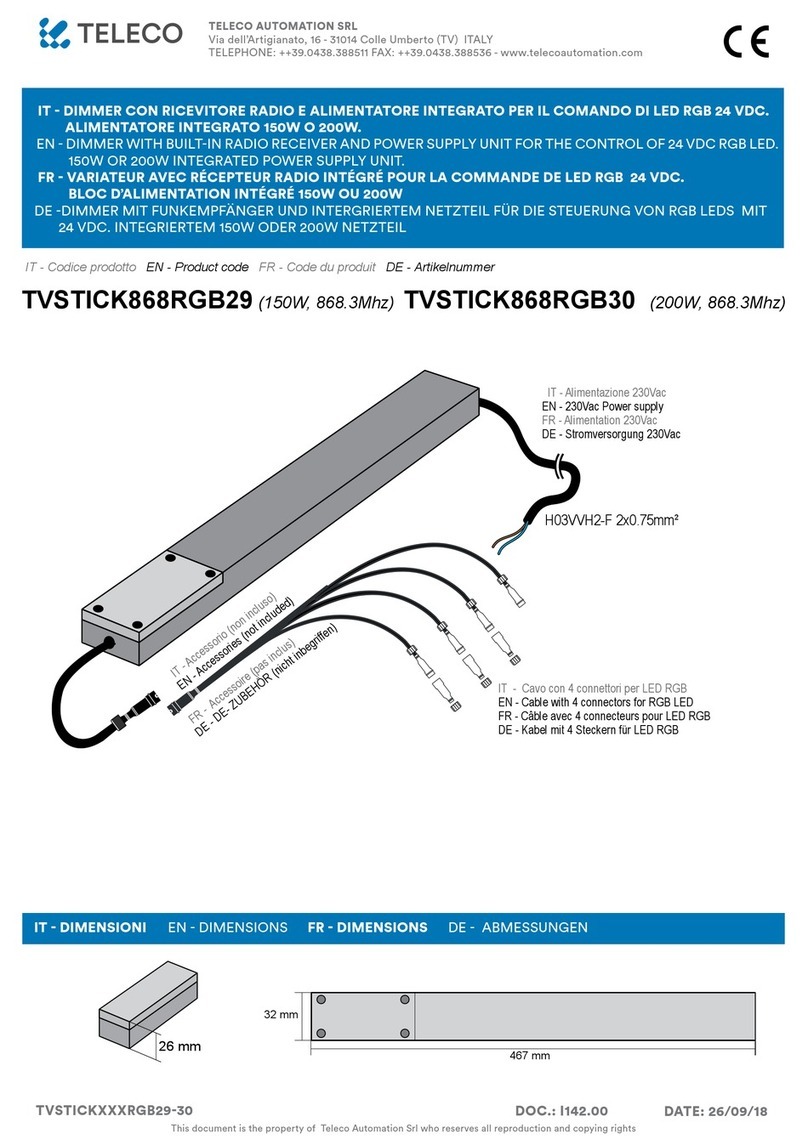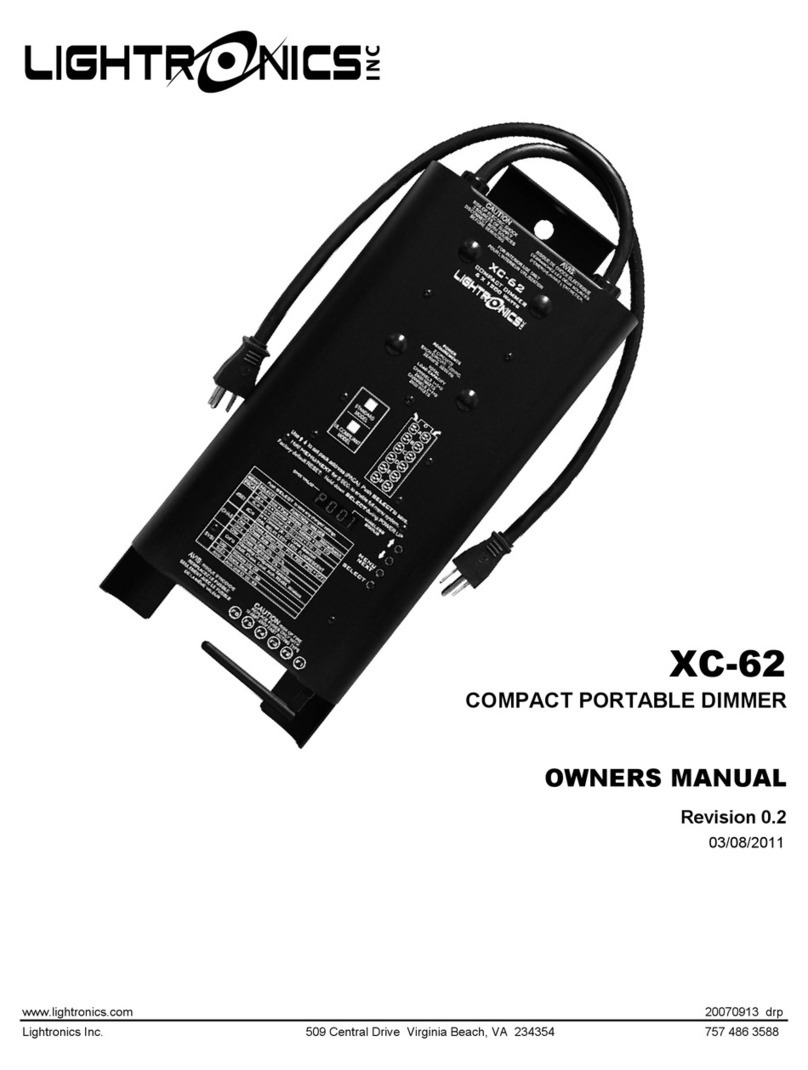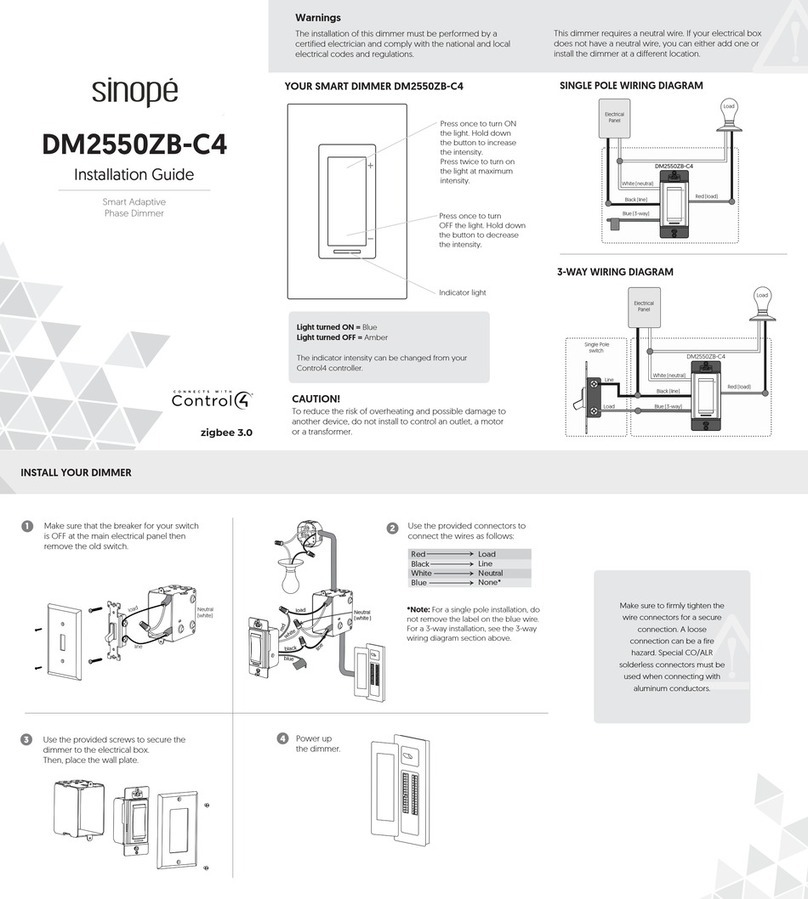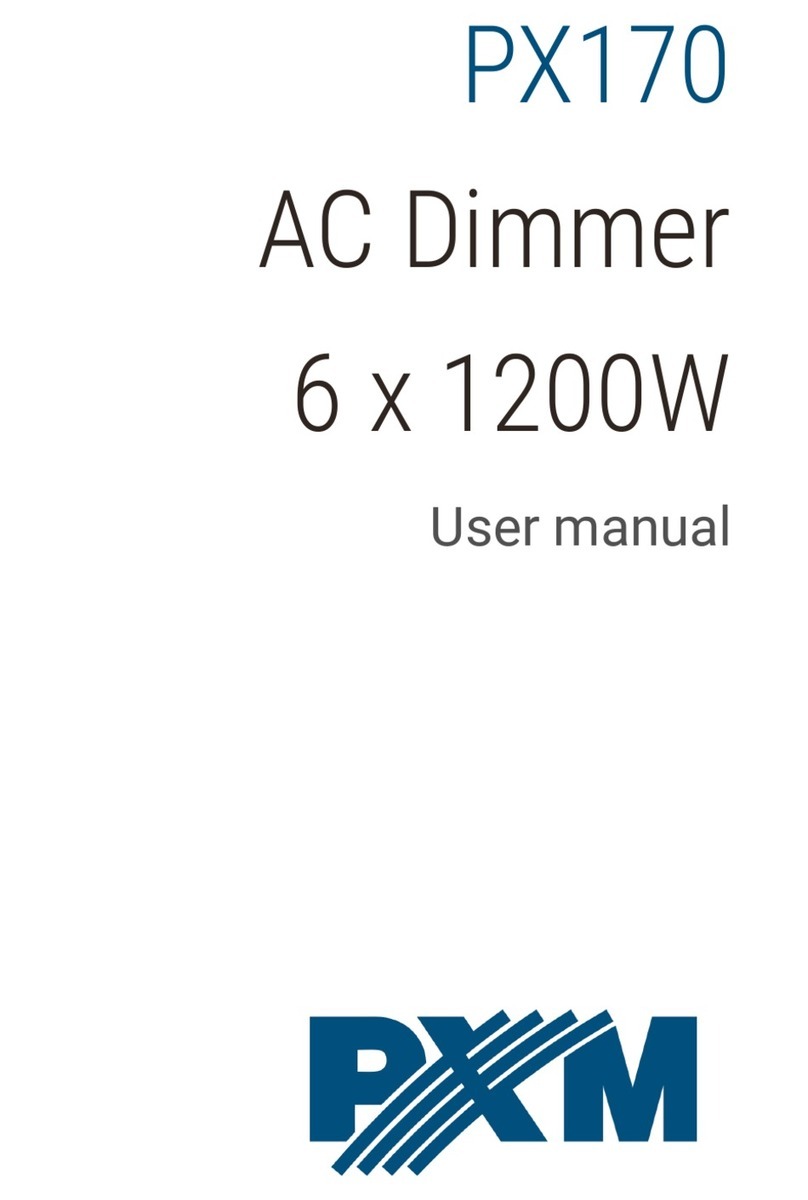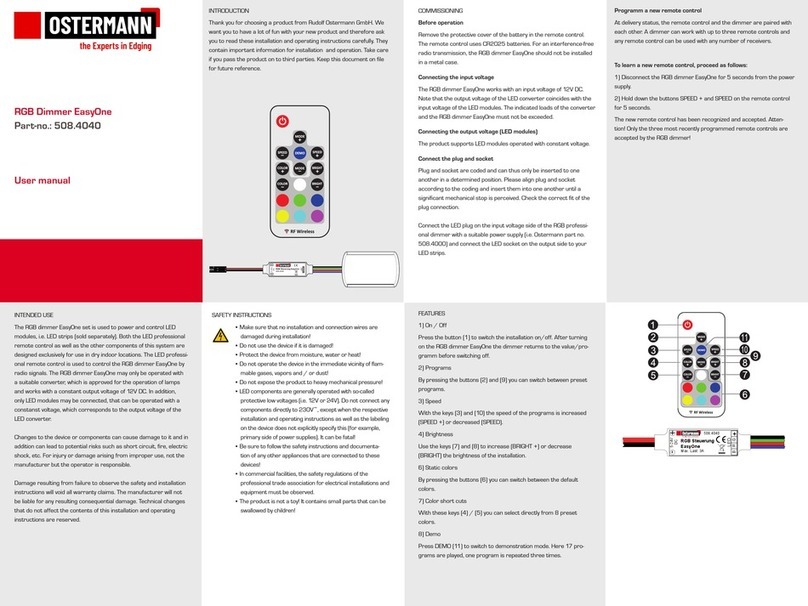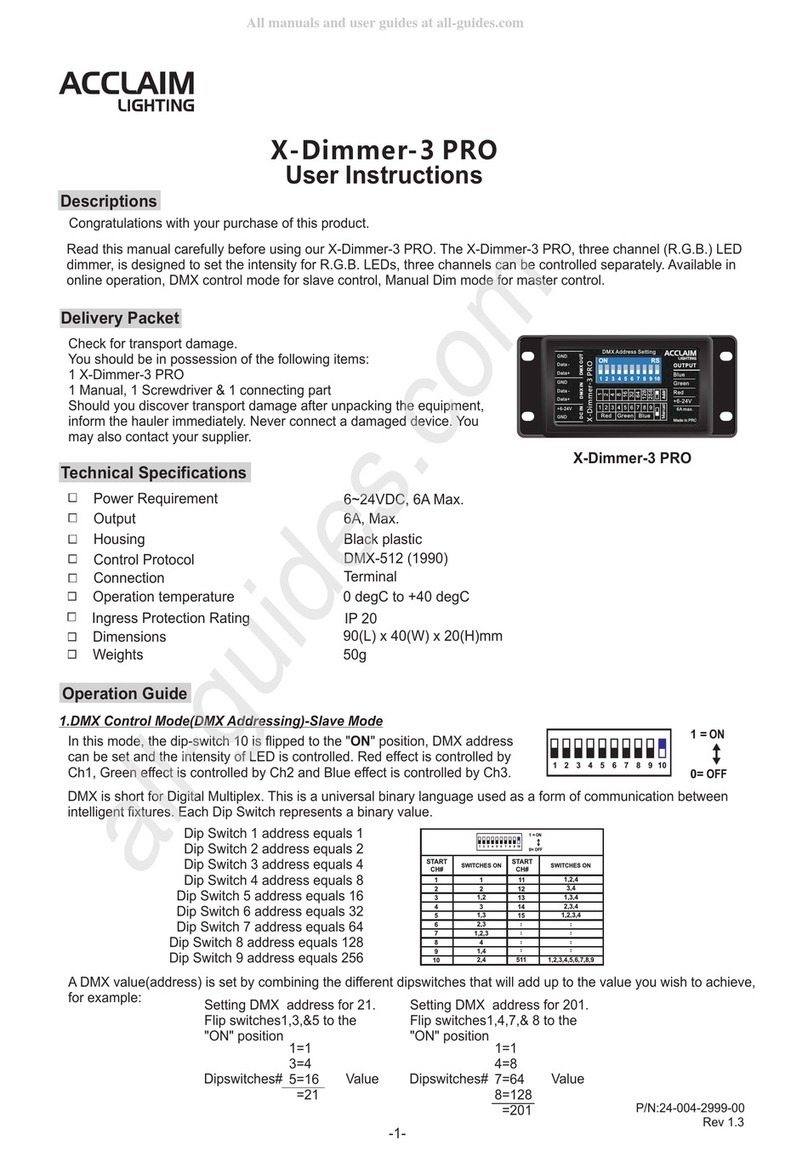Stairville DC-405S User manual

www.thomann.de 1
Owner‘s Manual
DIMMER
DC-405S

STAIRVILLE • DIMMER DC-405S
2
www.thomann.de
Thank you for choosing our 4 channel dimmer pack. Please read this user
manual carefully and follow the instructions to avoid danger or damage to the
unit due to mishandling. Keep this user guide for future reference. If you give
the unit to another user, be sure that he also receives this instruction booklet.
Safety instruction
You have to carefully read the instruction, which includes important
information about the installation, usage and maintenance, BEFORE
operating this device.
XThis device is exclusively meant to be used as a dimmer pack within
the limits given in this manual. Using it in any other way you risk electric
shock and warranty will become void.
XNever sever or manipulate the power cord or the plug. If a power cord is
provided with an earth lead, this is mandatory to ensure safe operation!
Otherwise a LIFE THREATENING situation exists!
XUnpack and check carefully there is no transportation damage before
using the unit. Never put a damaged device into operation.
XBefore operating, ensure that the voltage and frequency of power supply
match the power requirements of the unit as stated in this manual.
XThe unit is for indoor use only. Use it only in a dry location. Exposing the
device to rain or moisture would cause the risk of electrical shock or re.
XDO NOT let any liquids or objects enter the unit. Should any liquid
be spilled on the unit, DISCONNECT the power supply to the unit
immediately and contact the service company.
XThe unit must only be installed in a location with adequate ventilation.
Be sure that no ventilation slots are blocked. In order to guarantee
adequate ventilation, allow a free air space of at least 20 cm around the
sides and top of the unit.
XDisconnect the device from the mains power before any servicing or
maintenance.
XNotice regarding power disconnection:
To disconnect the device from the power source the power plug must
be removed from the power socket. For this reason the device must
be placed in a position where a constant unobstructed access to the
power socket is assured, thus in an emergency situation you are able
to immediately pull out the power plug. To eliminate the risk of re you
must completely disconnect the power plug from the power socket after
the device has been used.

STAIRVILLE • DIMMER DC-405S
www.thomann.de 3
XAlways grasp the power cord by the plug. Do not pull on the cord itself
and never touch the power cord with wet hands as this could result in
a short circuit or an electrical shock. Do not place the device, speaker
cabinets or anything else on the power cord and make sure that it does
not become clamped. Place the power cord in a position where it can
not be trod on. A damaged power cord can cause a re or an electrical
shock. Check the power cord from time to time. Should it become
damaged contact our customer service centre to have it replaced.
XYou have to ensure, that the power cord never becomes wet during
operation.
XBefore a storm and/or a thunderstorm with a risk of lightning, disconnect
the device from the mains power supply.
XUnder no circumstances may you open the device housing. Should you
do so your safety would not be assured and the warranty will become
void. There are no operational components whatsoever inside, only
dangerous voltages that can give you a deadly shock!
XNEVER use the unit under the following conditions:
> In places subject to vibrations or bumps.
> In places with a temperature of over 45 °C or less than 2 °C.
> In places subject to excessive dryness or humidity (ideal conditions
are between 35% and 80%).
XNever submerse the device in water or any other liquid. Only wipe it
with a slightly damp cloth.
XNever operate the device near ames, ammable, explosive materials,
or hot surfaces. Otherwise you run the risk of causing a re.
XNever leave this device running unattended.
XThis appliance must not be used by individuals (including children) with
restricted physical, physiological or intellectual abilities or deciencies in
experience and/or knowledge unless they are supervised by a person
responsible for their safety or receive from this person instruction in how
the appliance is to be used.
XKeep children away from the device and power cord! Children
frequently underestimate the dangers of electrical devices. Also keep
the plastic packaging well away from small children. There is a risk of
suffocation!
XIn the event of serious operating problems, stop using the unit
immediately. Never try to dismantle, repair or modify the unit by
yourself. Otherwise warranty becomes void. Repairs carried out by
unskilled people can lead to damage or malfunction. Please contact the
nearest authorized technical assistance centre.

STAIRVILLE • DIMMER DC-405S
4
www.thomann.de
Introduction
The DC-405S is a 4 channel dimmer pack. It is the most advanced unit for
its size and price. The unit offers 7 operating modes, 42 built-in chasing
programs, fade time control, and memory backup.
Technical specifications
Power supply voltage AC 230 V~, 50 Hz, 16 A
Audio input 100 mV - 1 Vpp
Fade time 0 - 10 seconds
Fuse 4 A, 250 V, 5 x 20 mm
Dimension 482 x 132 x 126.5 mm / 19”, 3 rack units
Weight 4.5 kg
As we continuously strive to improve our products, all specications and
appearance are subject to change without prior notice.
Control elements
On front panel
1. POWER SWITCH
2. CHANNEL FLASH Press to activate channel full on.
3. CHANNEL DIMMER This control adjusts the dimming level of the
corresponding channel.

STAIRVILLE • DIMMER DC-405S
www.thomann.de 5
4. MODE SELECT Press this button to select the desired
mode out of “Hold dimmer”, “Hold sound”,
“Progsound”, “Prog speed”, “Auto sound”
“Auto Speed”, “Memory” and “Music control”
from line input or built-in microphone.
5. PROG SELECT Press this button to select the desired
program out of 42 preset programs in “Prog
Sound”, “Prog speed”, “Auto Speed”, “Auto
sound”. In Memory mode, you can press
this button to activate a sub-mode, that lets
you select the desired operating mode out
of “Program”, “Manual”, “Auto sound”, “Auto
speed” using the MODE SELECT button.
6. FADE TIME This slider adjusts the delay time. It is not
effective in “Hold sound” and “Memory”
mode.
7. STAND BY INDICATOR When pressing the STAND BY button, this
indicator will blink.
8. STAND BY Press this button to force all output to “0”.
9. (Master-) DIMMER The fader adjusts the dimming level of all
outputs.
10. AUDIO This fader adjusts the sensitivity of music
rhythms by the built-in microphone or line in.
11. FULL ON This button will activate full on of all outputs.
12. SPEED This fader adjusts the chasing speed.
13. TAP SYNC This button is only effective in “Prog Speed”
and “Auto Speed” modes. It is used to dene
chasing speed. When you press the button
twice in 10 minutes, the interval between
two pressings will be assigned as chasing
speed.
14. SPEED INDICATOR This indicator shows the chasing speed.
15. AUDIO LEVEL This indicator shows the sensitivity of music
rhythms.
16. (Master-) DIMMER This indicator shows the master dimming
level.
17. PROGRAM This display shows the desired preset digit
parameter.
18. MODE These indicators show the operating mode
currently being executed.
19. CH1 - CH4 This indicator shows the dimming level of the
corresponding channel.
Table of contents
Other Stairville Dimmer manuals