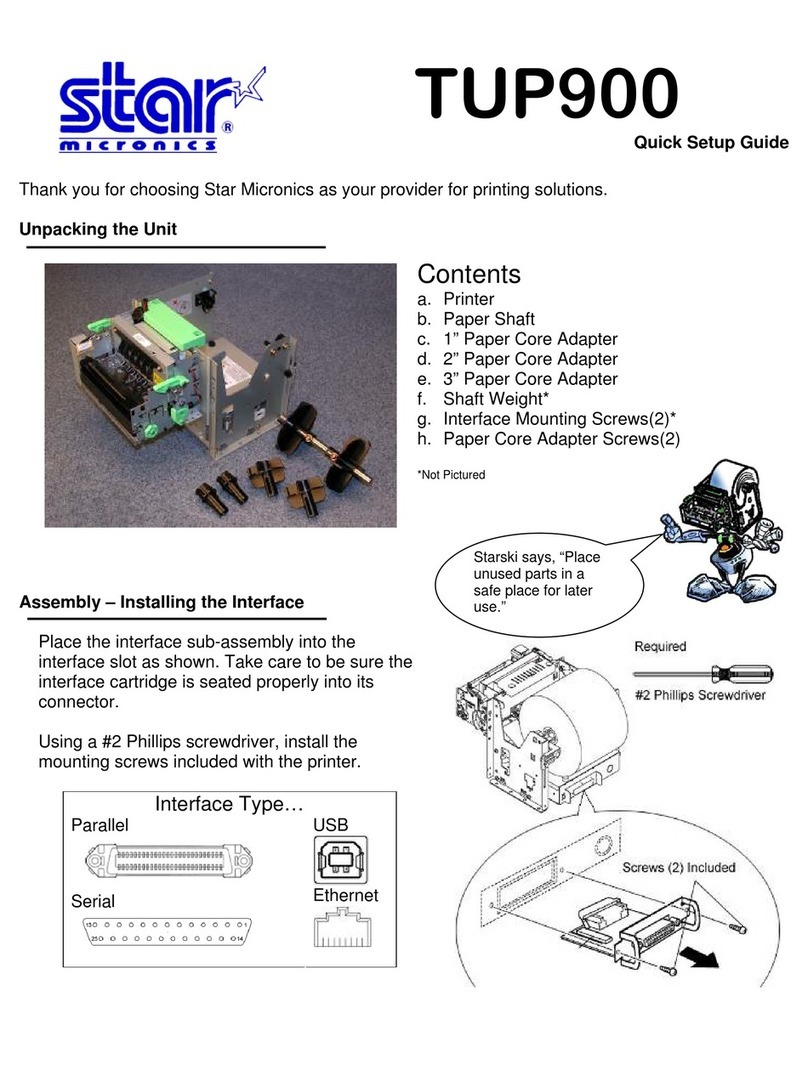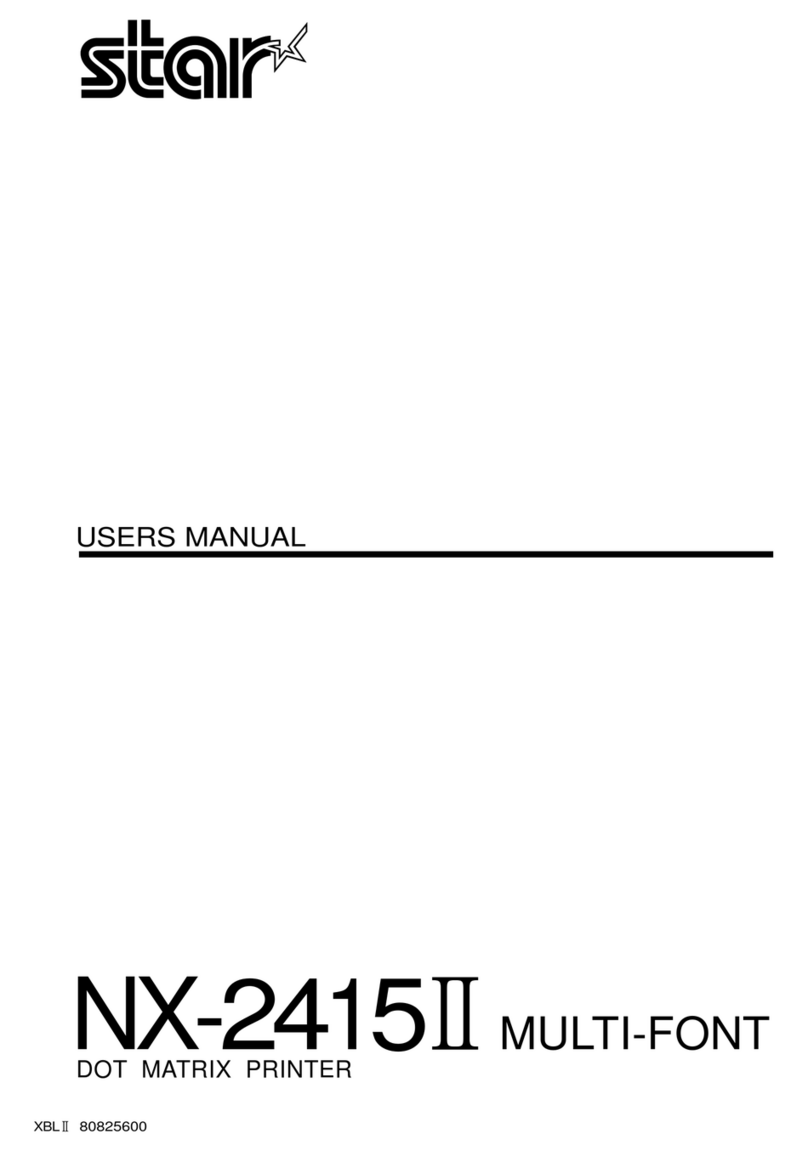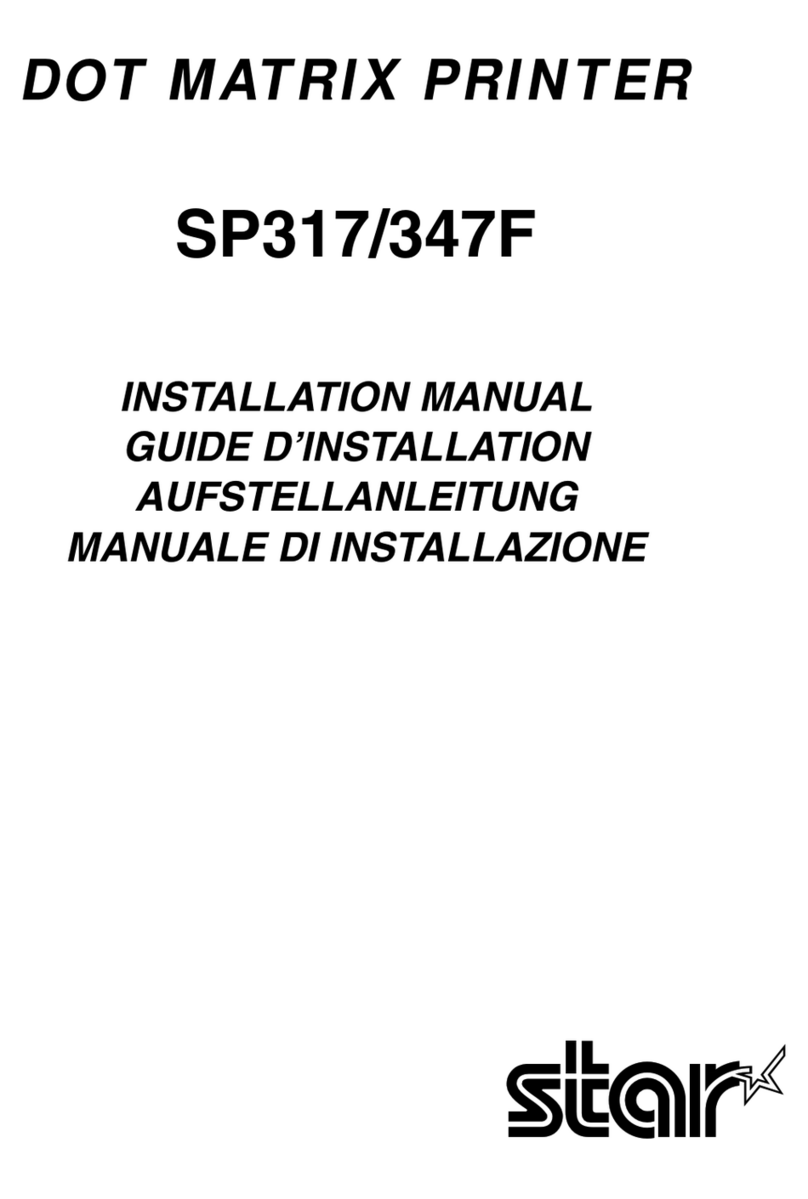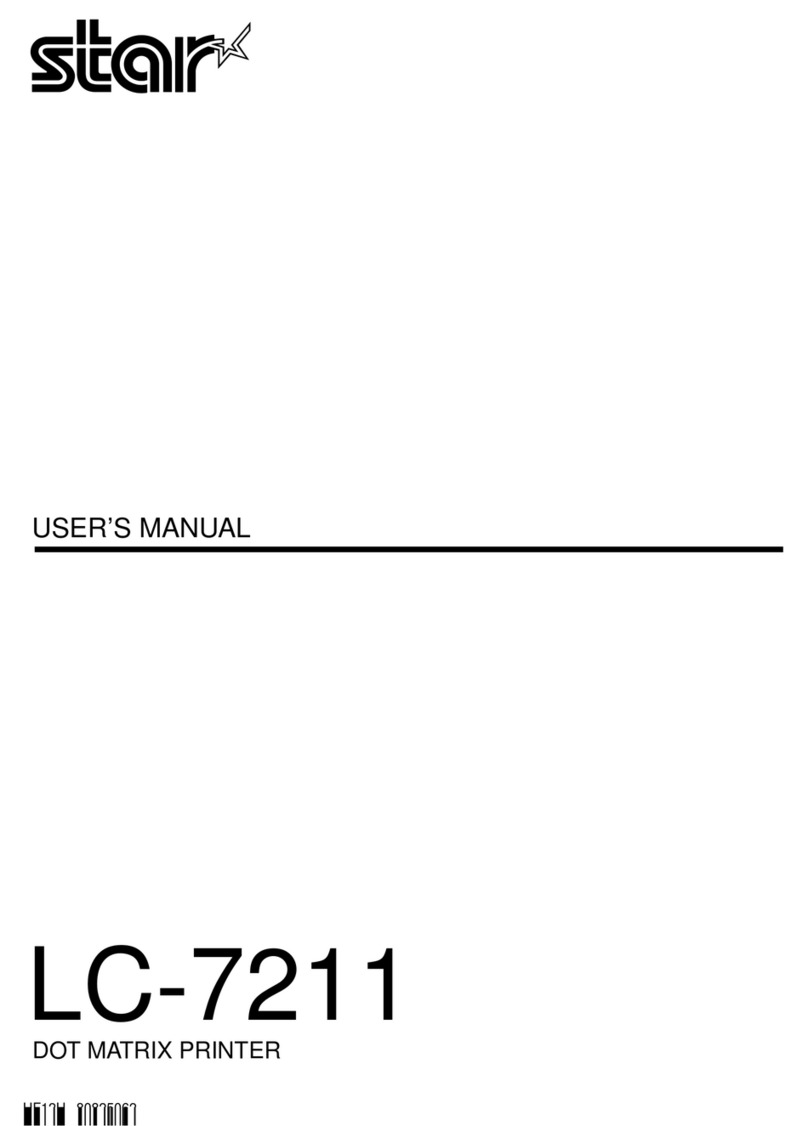Star Micronics TSP654II User instructions
Other Star Micronics Printer manuals

Star Micronics
Star Micronics FVP10 SERIES User manual
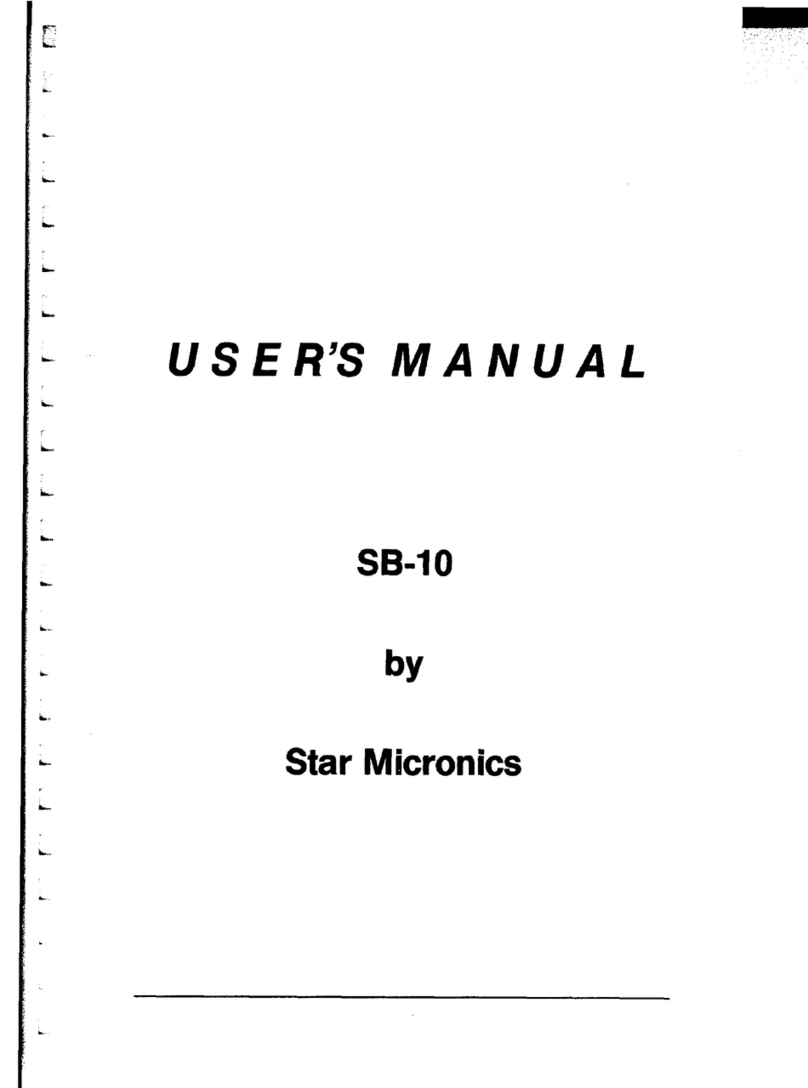
Star Micronics
Star Micronics SB-10 User manual
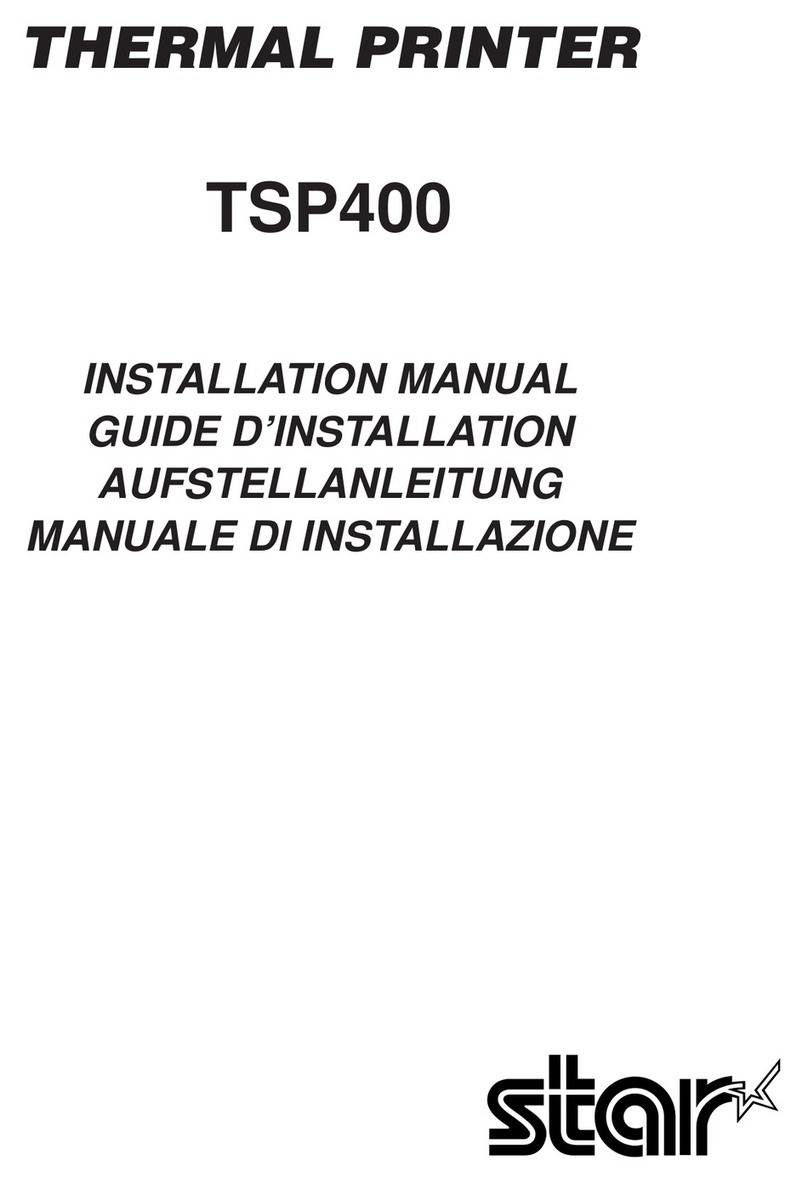
Star Micronics
Star Micronics TSP400 Series User manual
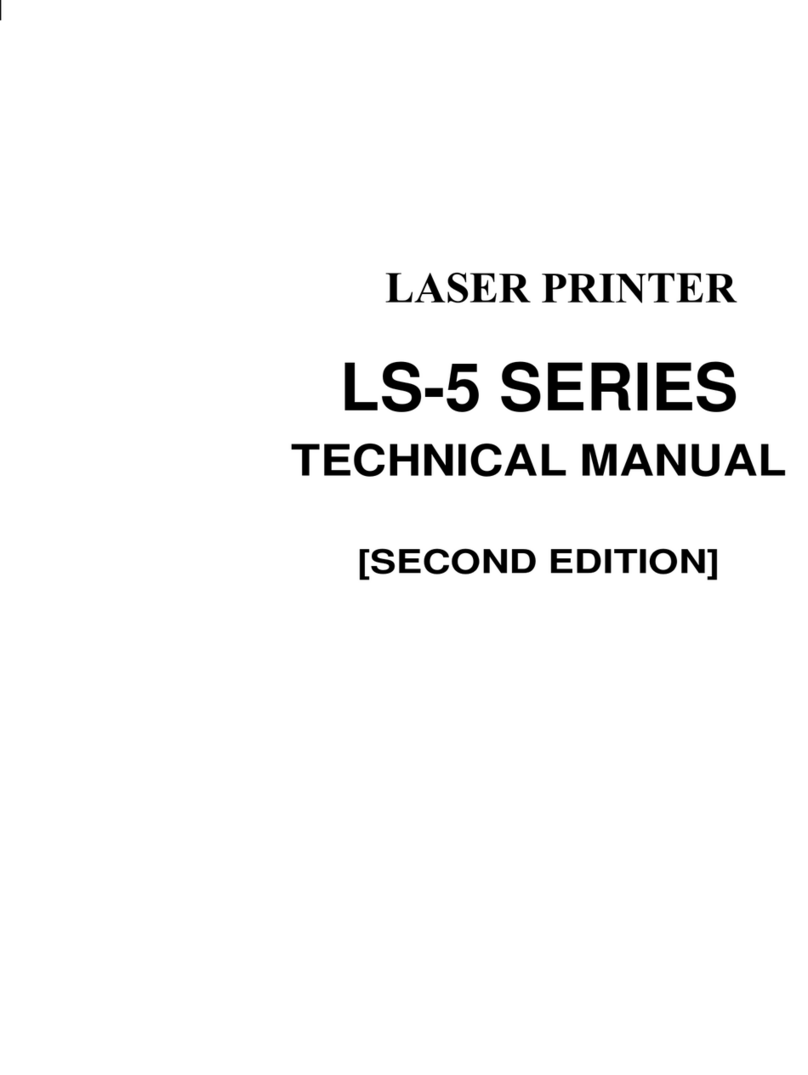
Star Micronics
Star Micronics LS-5 SERIES User manual
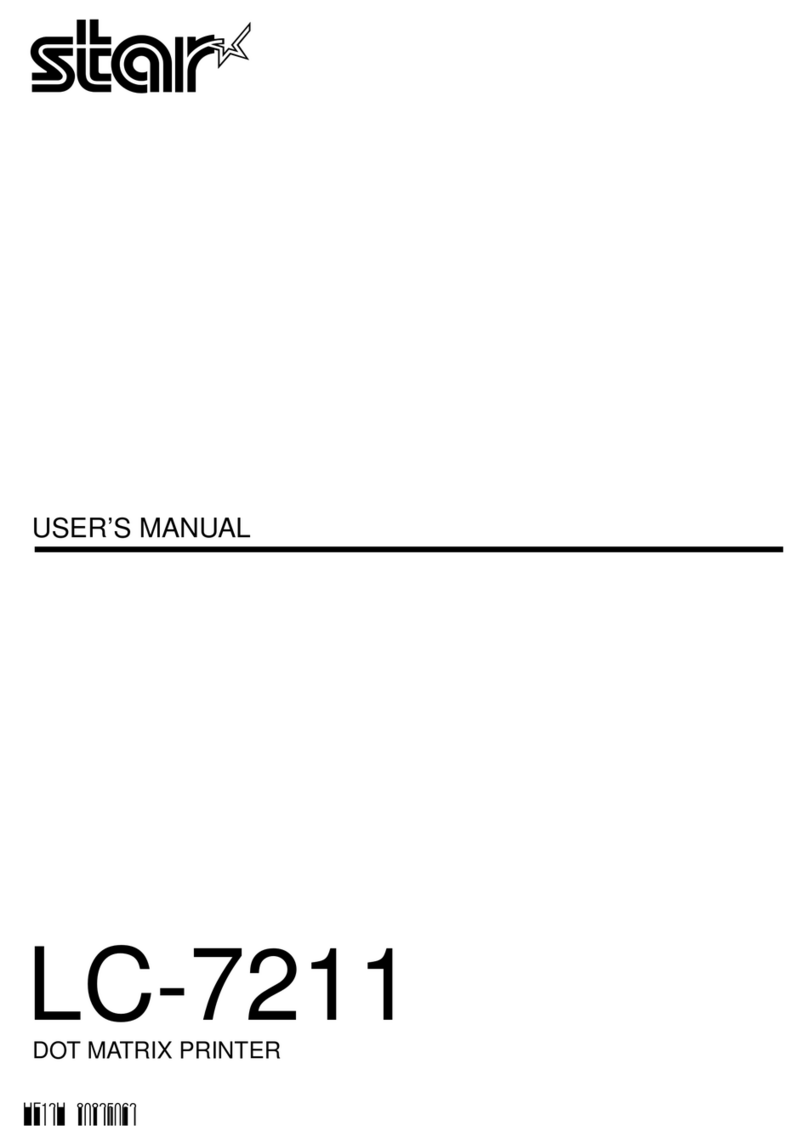
Star Micronics
Star Micronics LC-7211 User manual

Star Micronics
Star Micronics TUP900 Series User manual
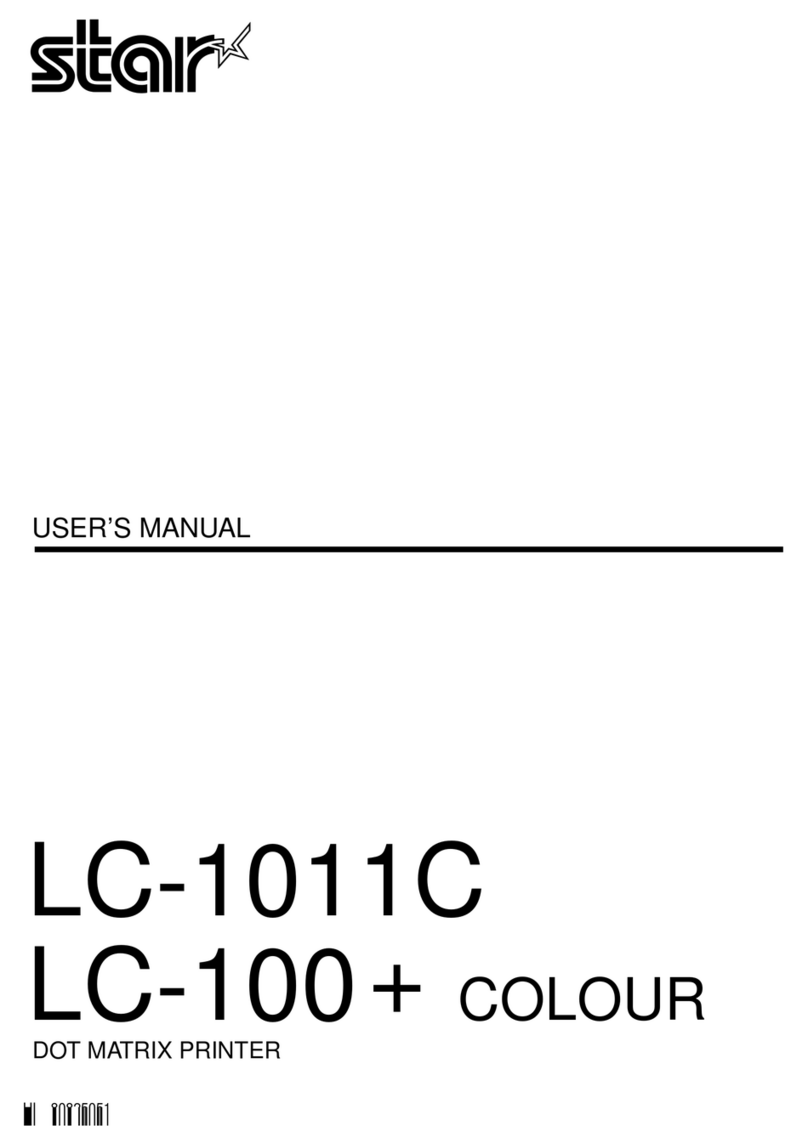
Star Micronics
Star Micronics LC-1011C User manual

Star Micronics
Star Micronics SP500 Series User manual
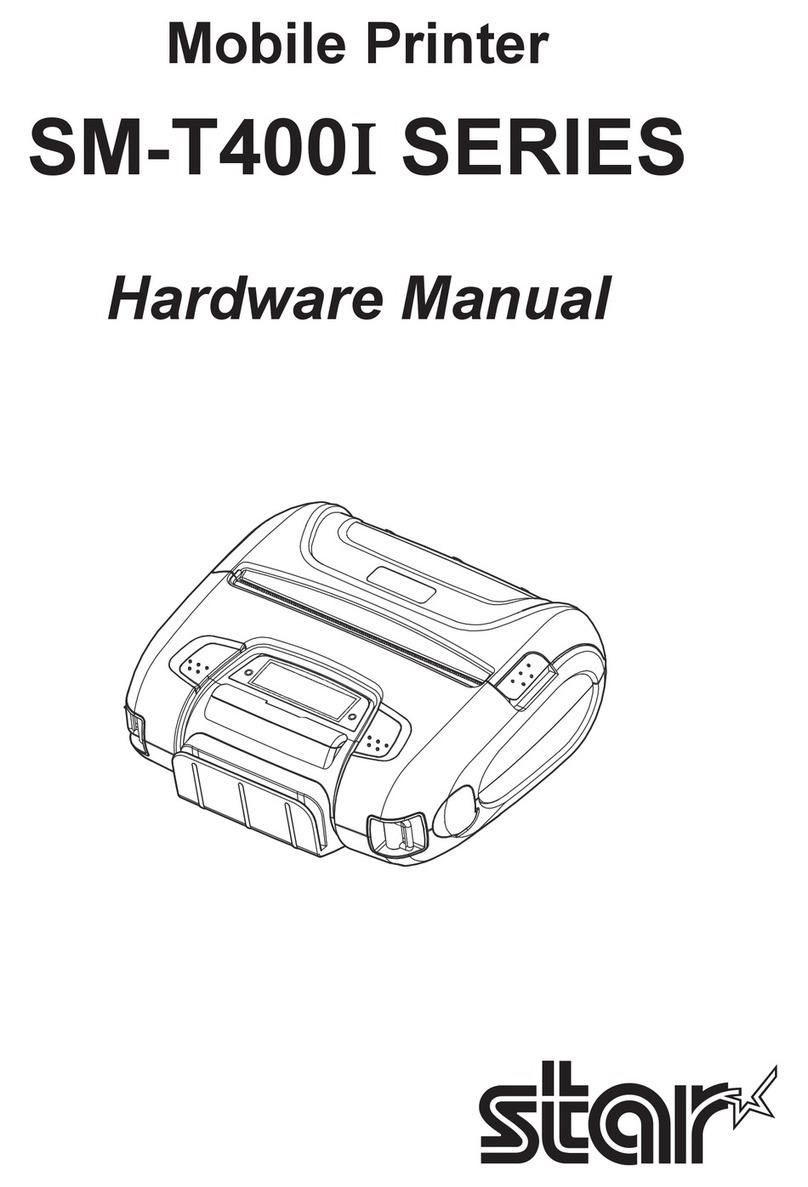
Star Micronics
Star Micronics SM-T400I Series User manual
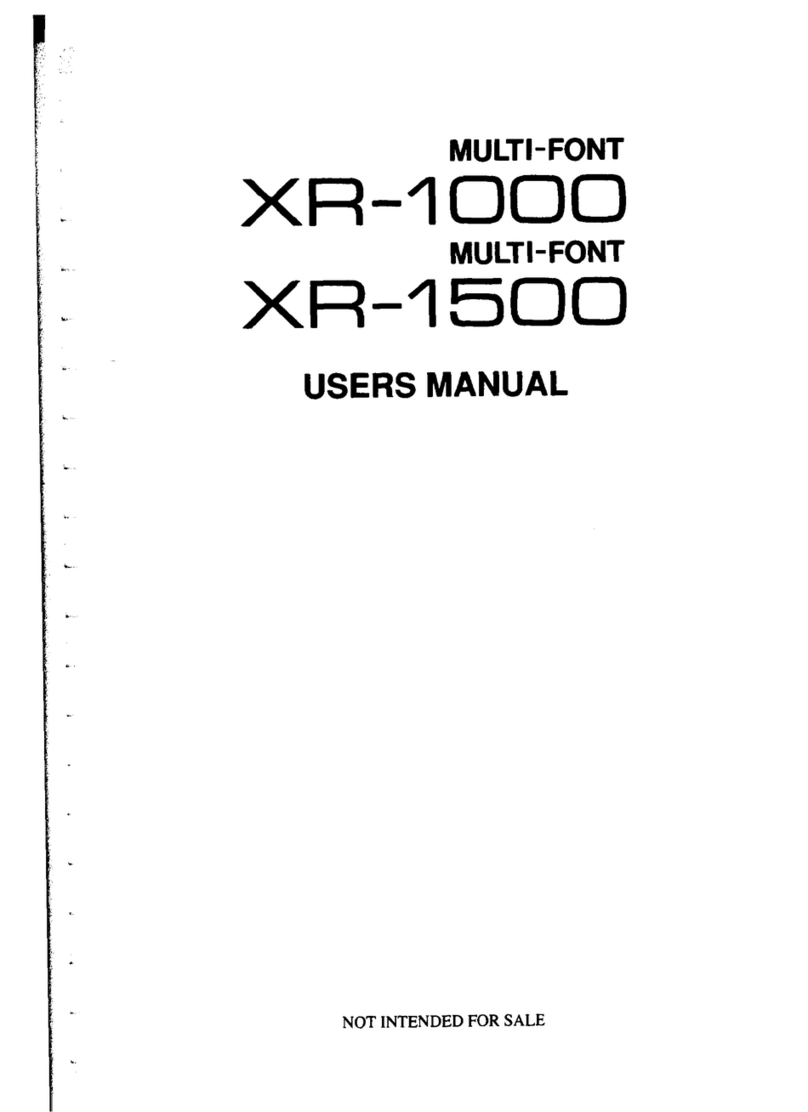
Star Micronics
Star Micronics Multi-Font XR-1000 User manual
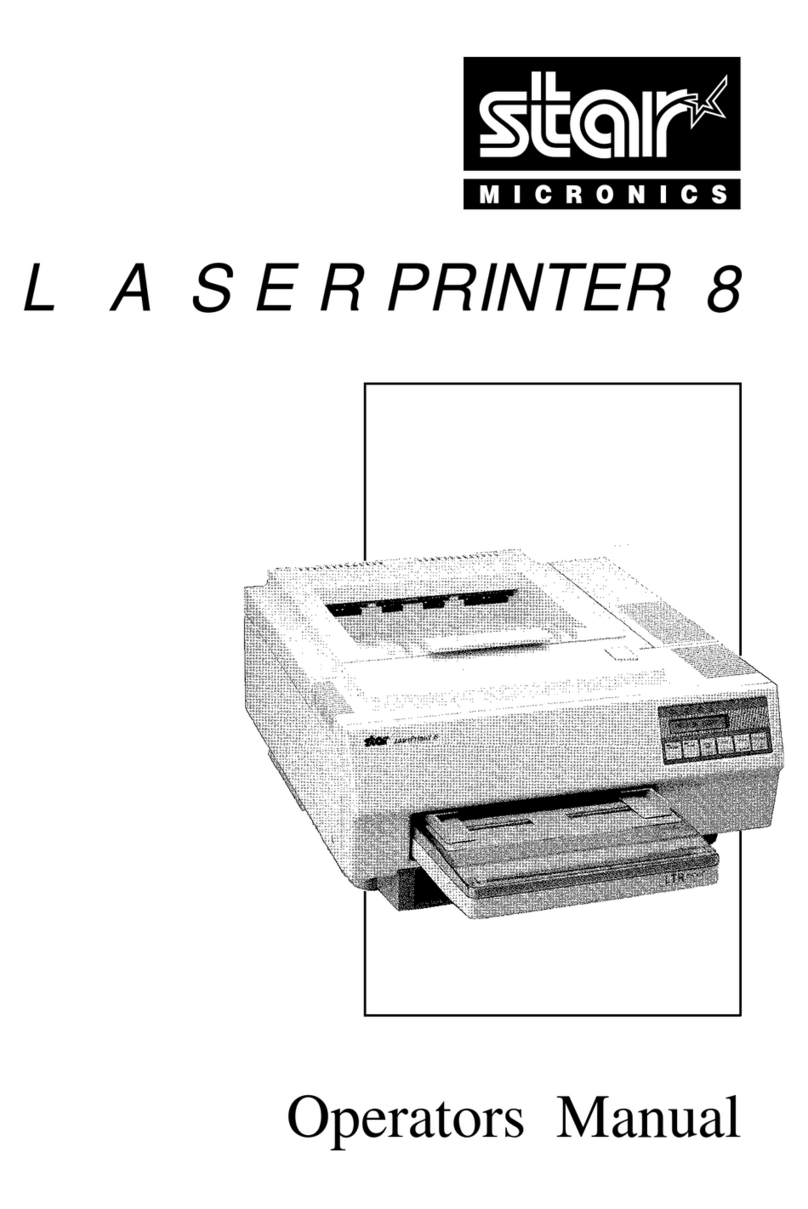
Star Micronics
Star Micronics LaserPrinter 8 User manual
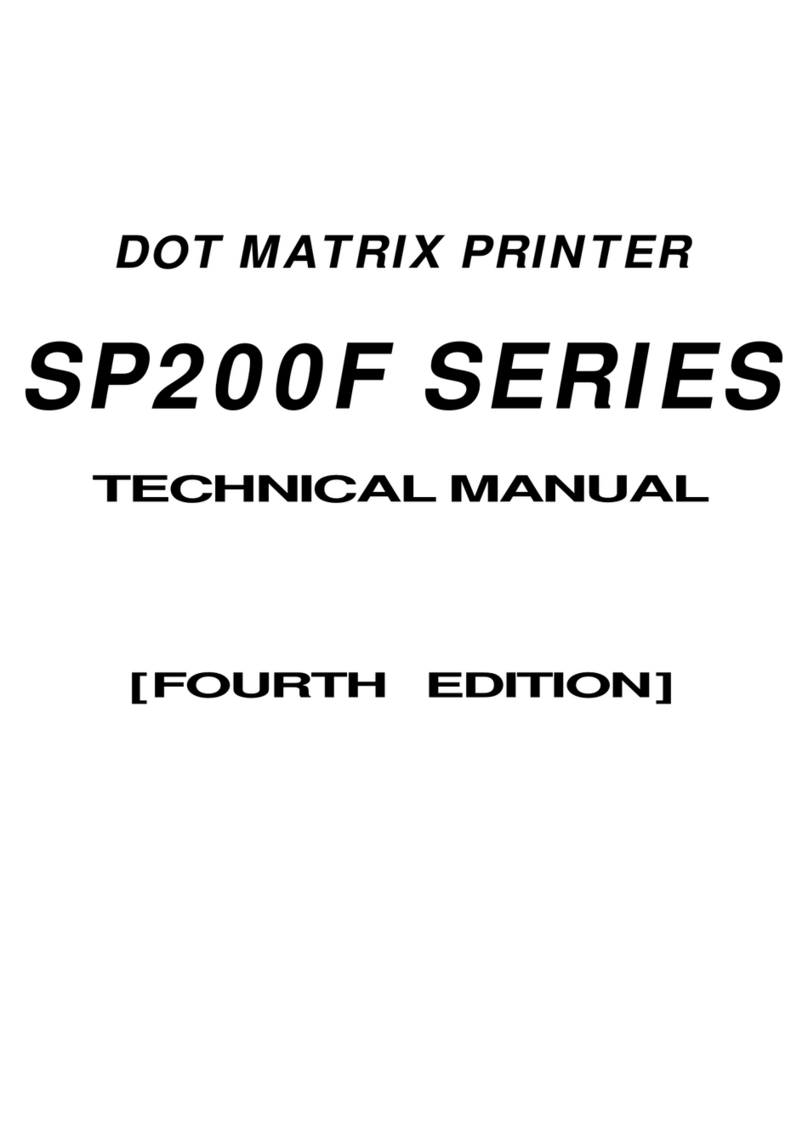
Star Micronics
Star Micronics SP200F User manual
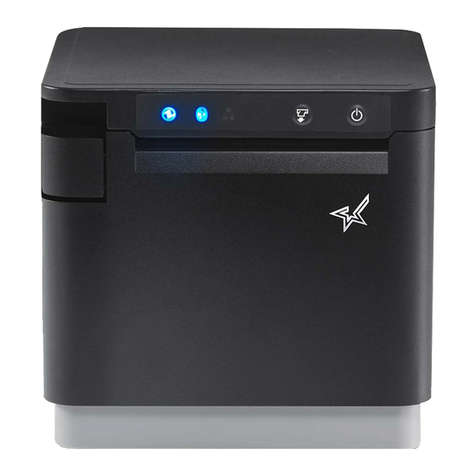
Star Micronics
Star Micronics mC-Print3 MCP31L Quick start guide

Star Micronics
Star Micronics TSP800 Series User manual
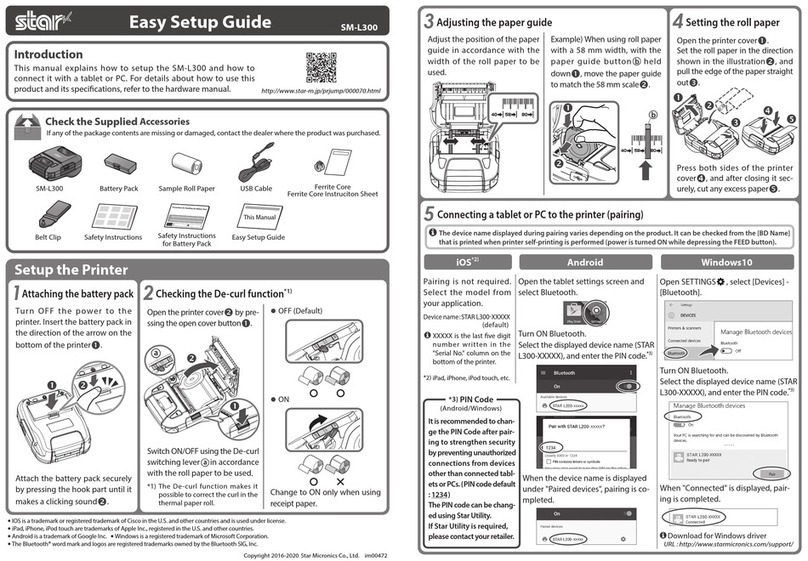
Star Micronics
Star Micronics SM-L300 Quick start guide

Star Micronics
Star Micronics TUP900 Series User manual

Star Micronics
Star Micronics TSP200 Series User manual
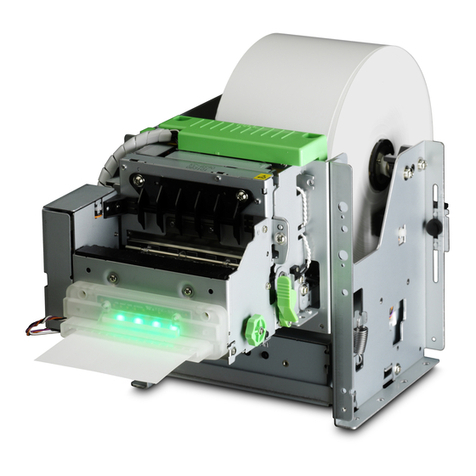
Star Micronics
Star Micronics TUP500 series User manual

Star Micronics
Star Micronics LC-8211 User manual
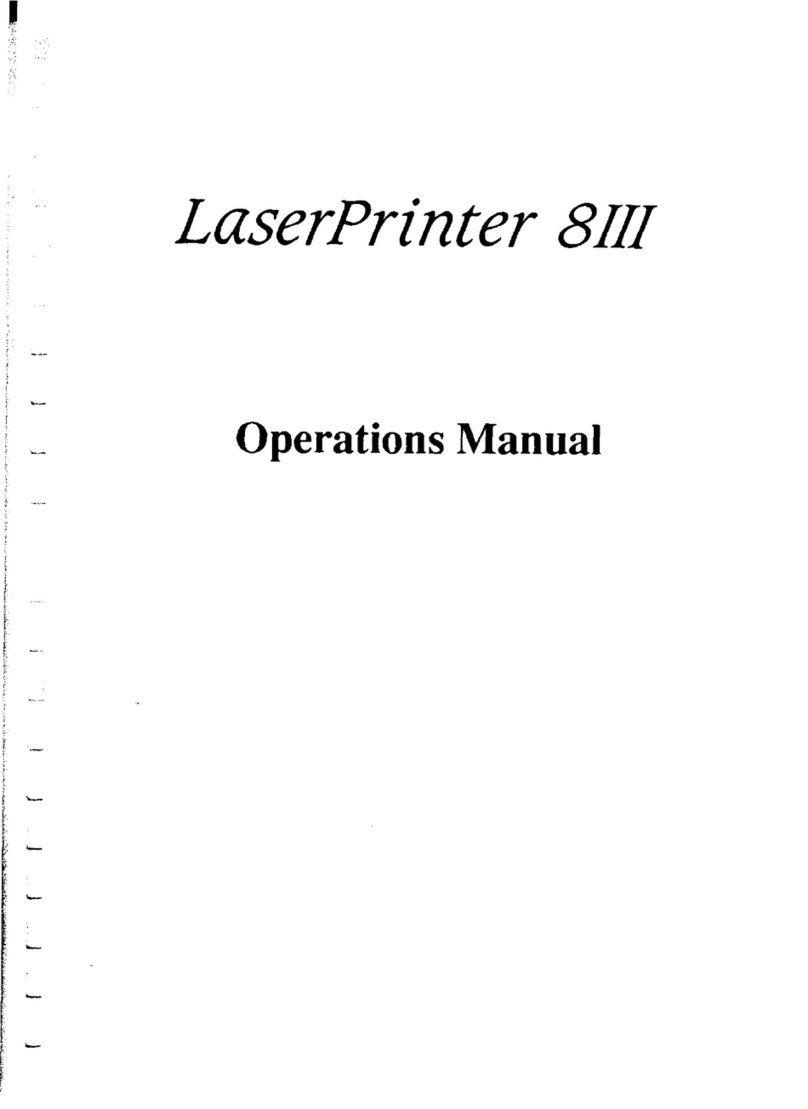
Star Micronics
Star Micronics LaserPrinter 8III User manual