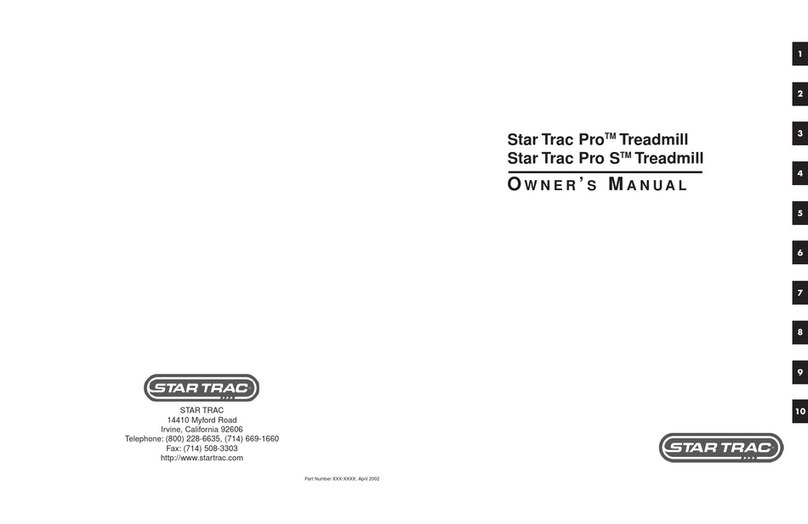Star Trac 2000 series User manual
Other Star Trac Treadmill manuals
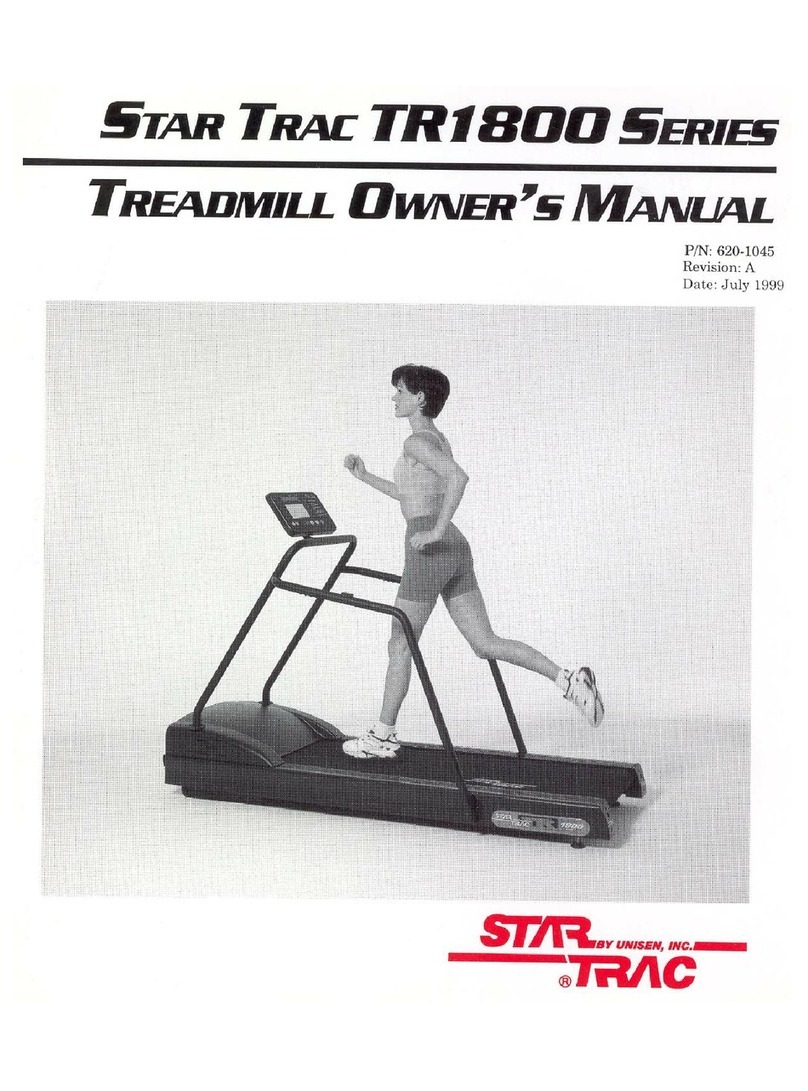
Star Trac
Star Trac TR1800 Series User manual
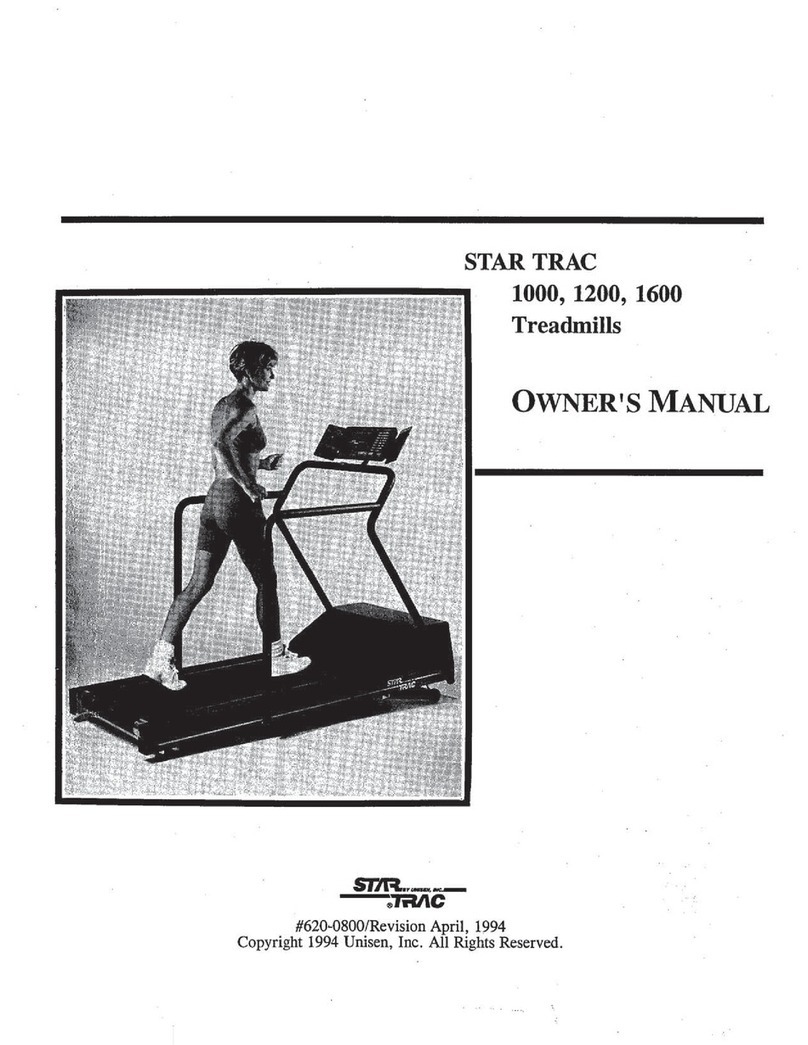
Star Trac
Star Trac 1600 User manual

Star Trac
Star Trac Treadmill 4000 User manual
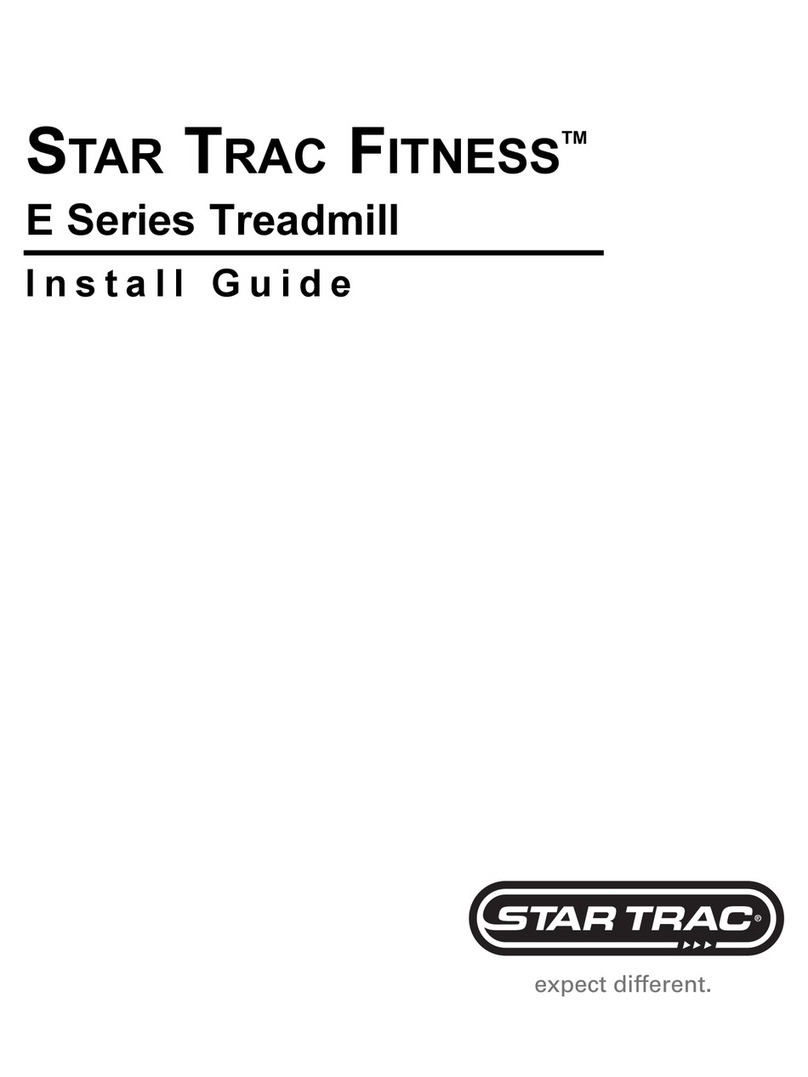
Star Trac
Star Trac E Series User manual
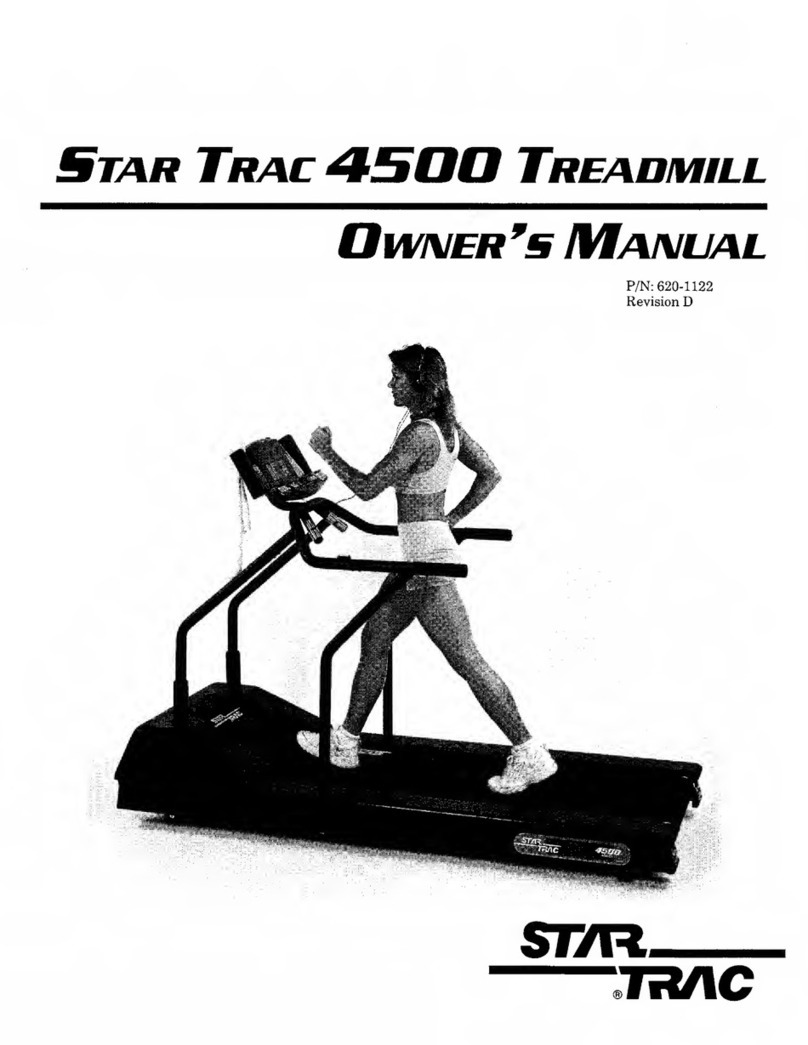
Star Trac
Star Trac 4500 User manual

Star Trac
Star Trac 4-TR User manual

Star Trac
Star Trac E-TR User manual

Star Trac
Star Trac 3900 User manual

Star Trac
Star Trac Pro S User manual
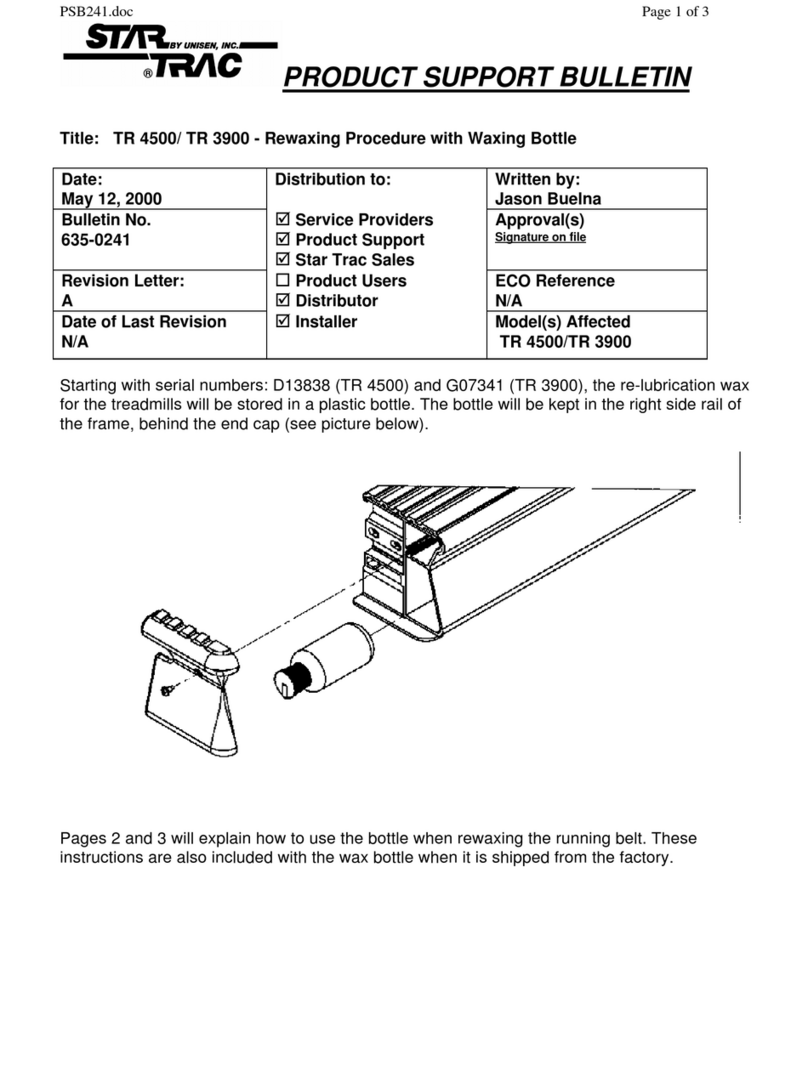
Star Trac
Star Trac TR 3900 Dimensions
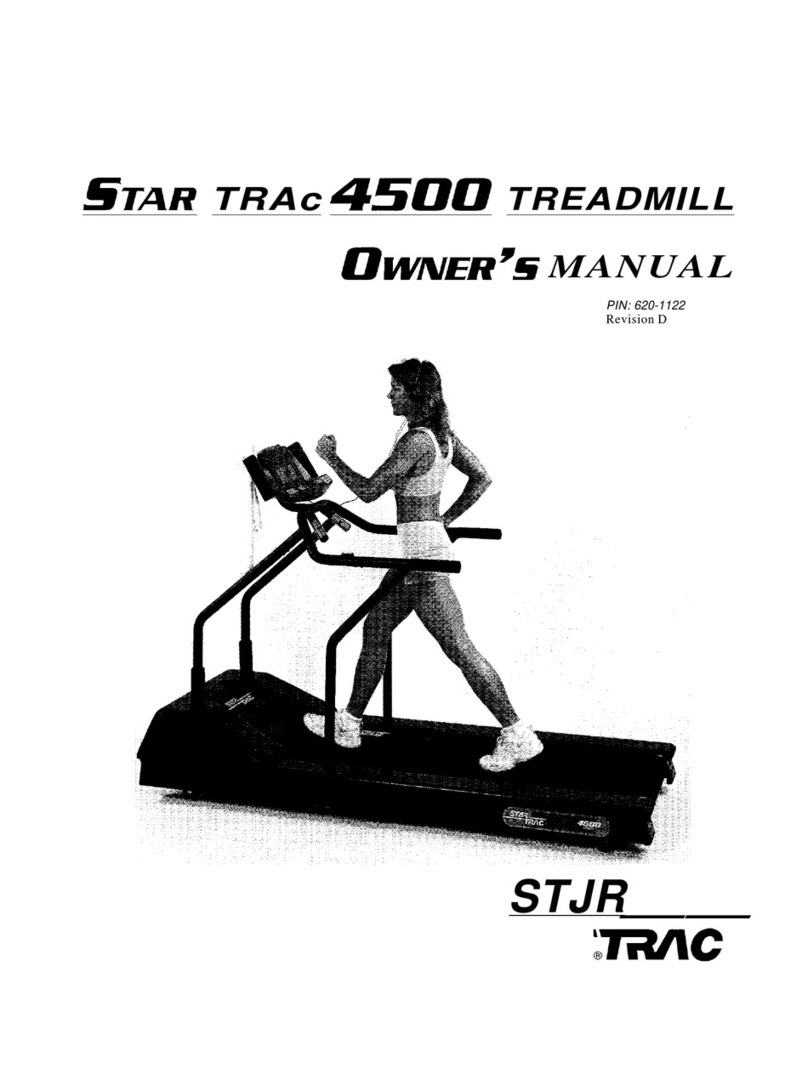
Star Trac
Star Trac 4500 User manual
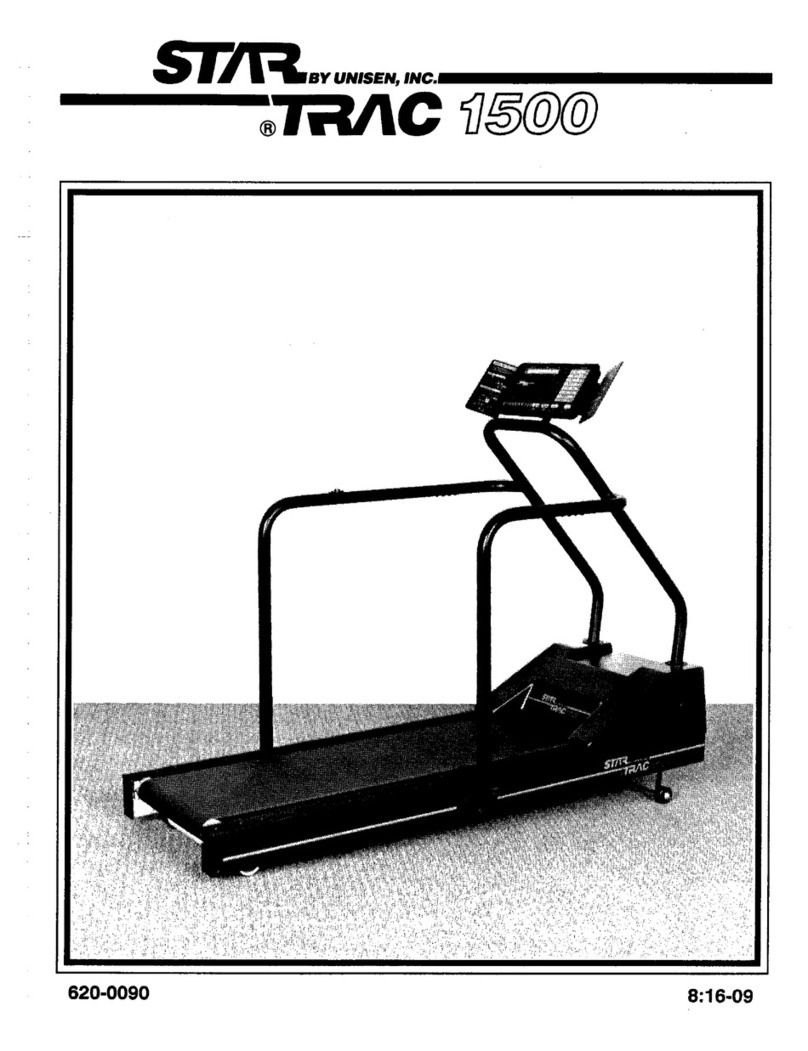
Star Trac
Star Trac 1500 User manual
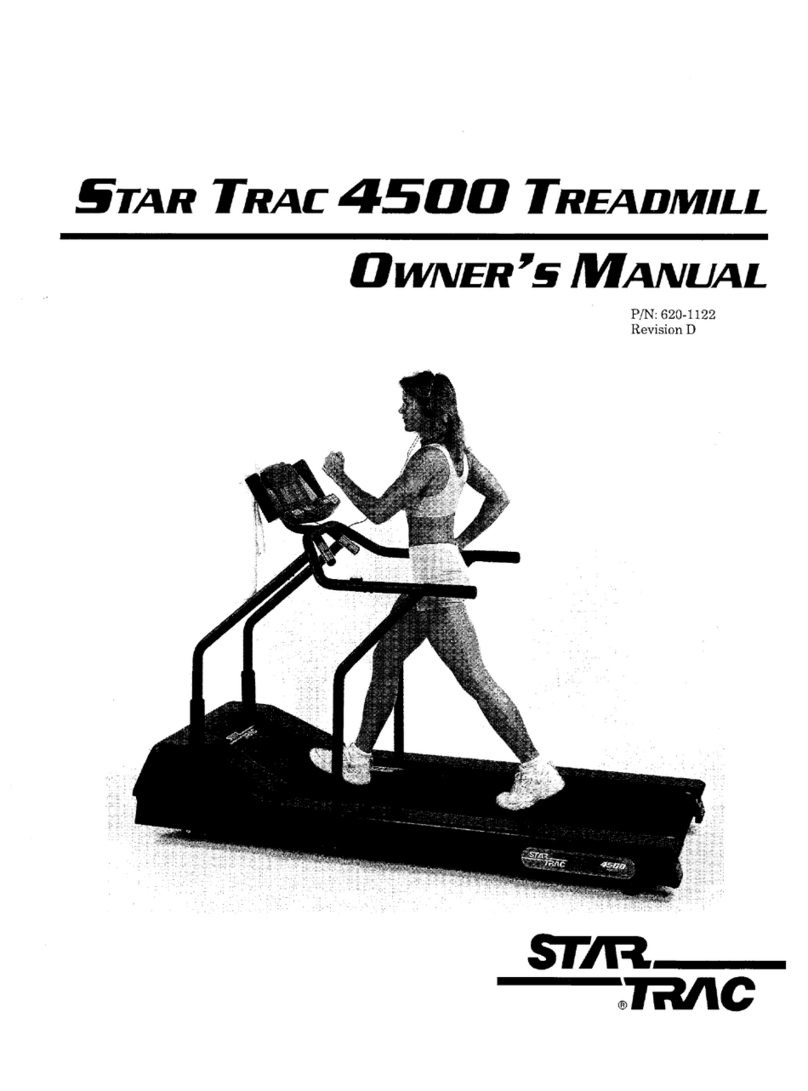
Star Trac
Star Trac 4500 User manual
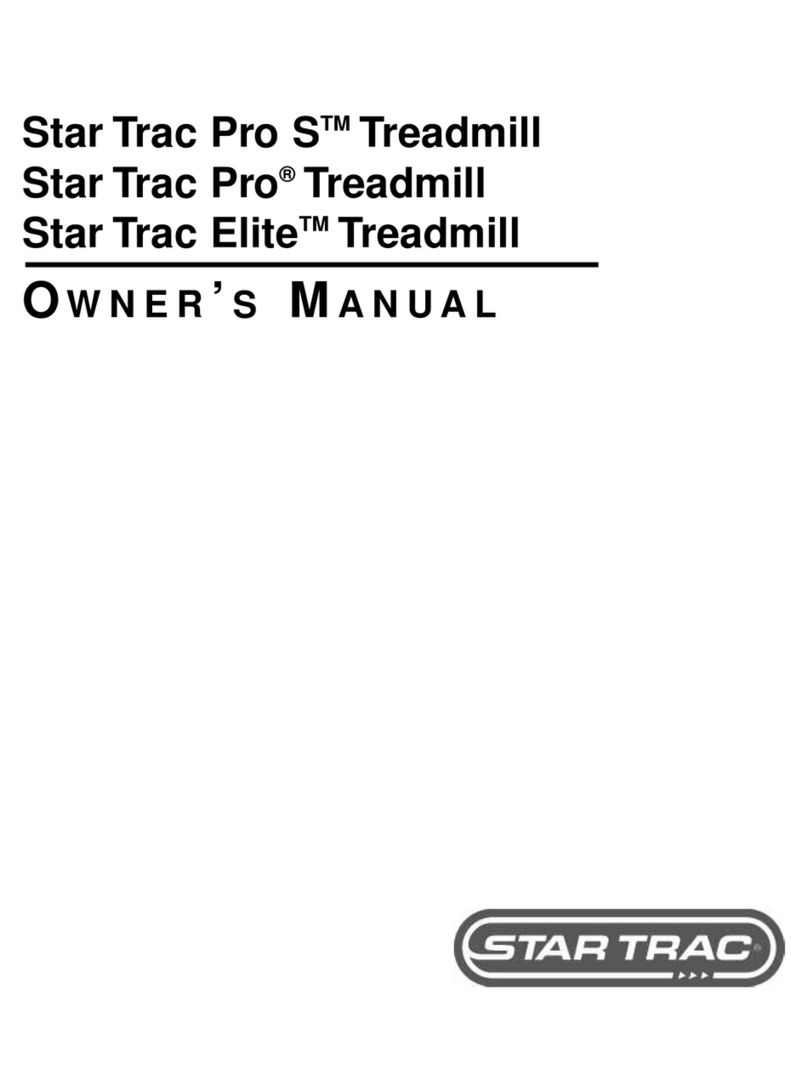
Star Trac
Star Trac Pro S User manual

Star Trac
Star Trac 9-3613 User manual

Star Trac
Star Trac 3900 User manual
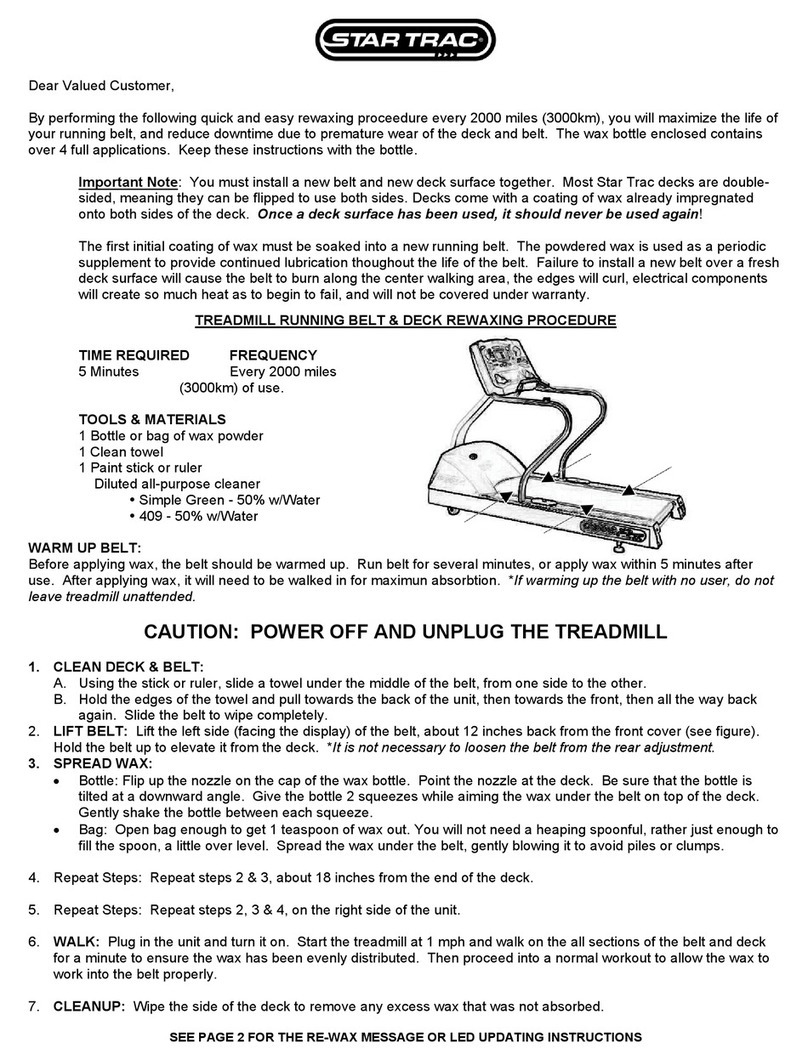
Star Trac
Star Trac TR1800S User manual

Star Trac
Star Trac 3900 User manual
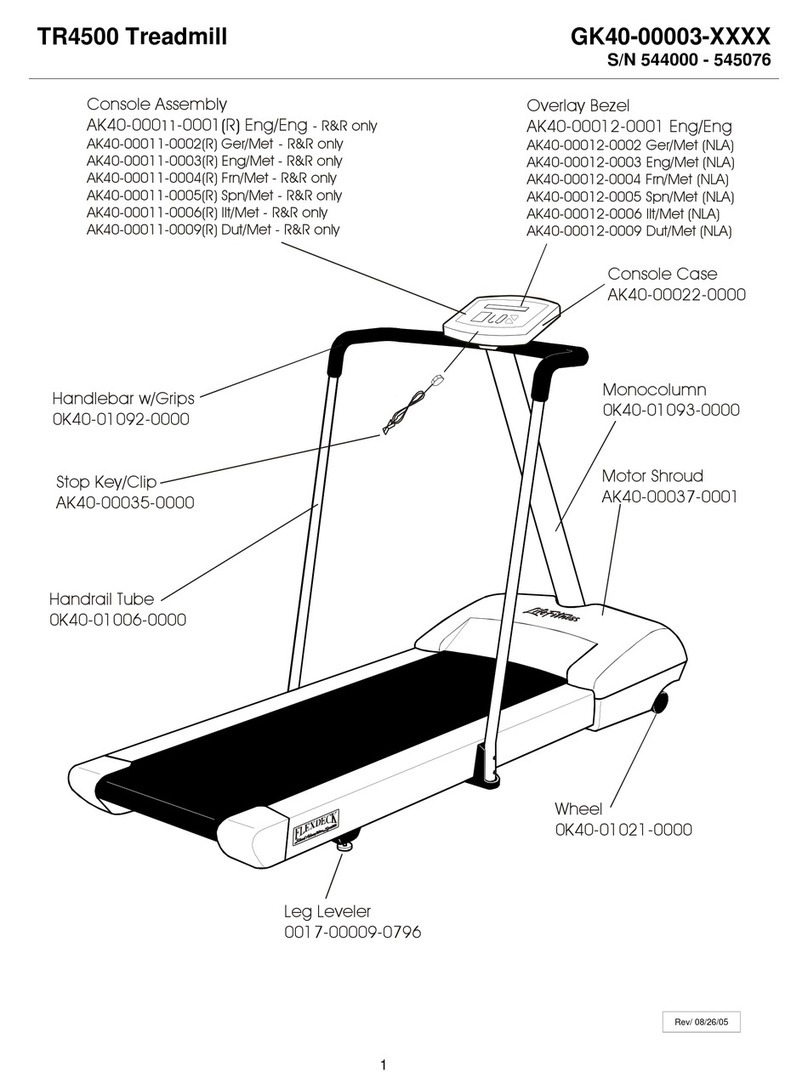
Star Trac
Star Trac TR4500 User manual
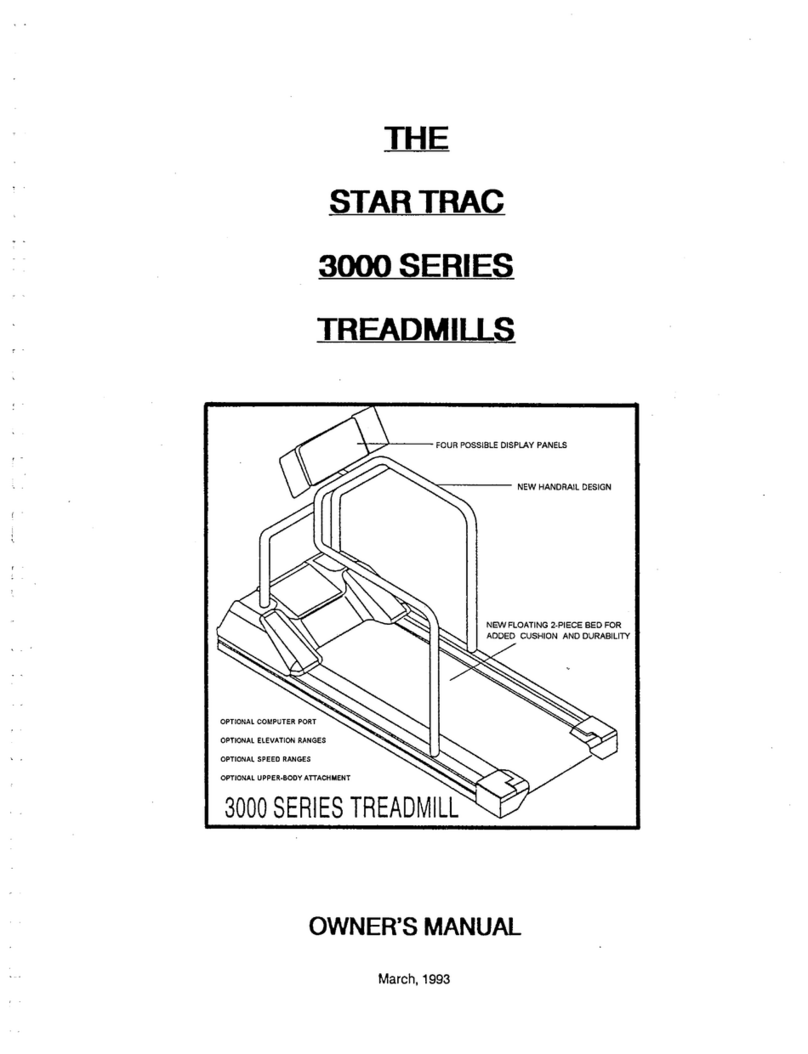
Star Trac
Star Trac 3000 Series User manual
Popular Treadmill manuals by other brands

Spirit
Spirit XT 600 owner's manual
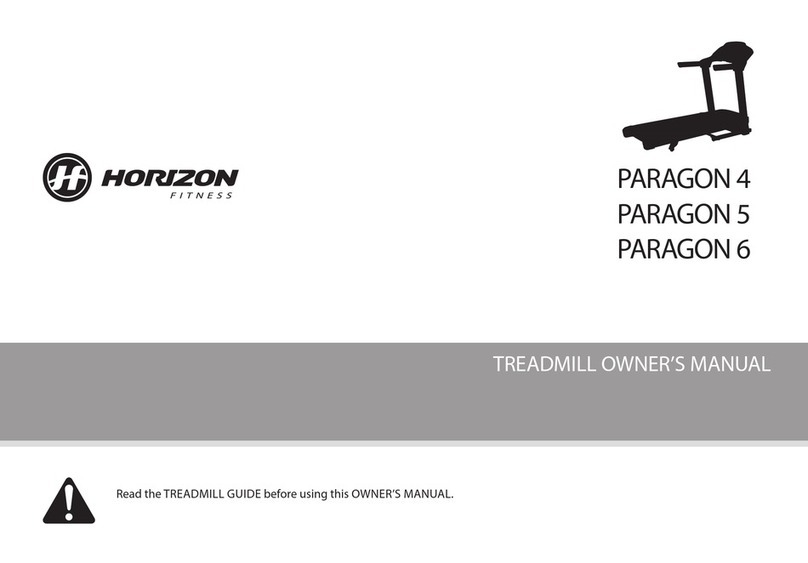
Horizon Fitness
Horizon Fitness PARAGON 6 owner's manual
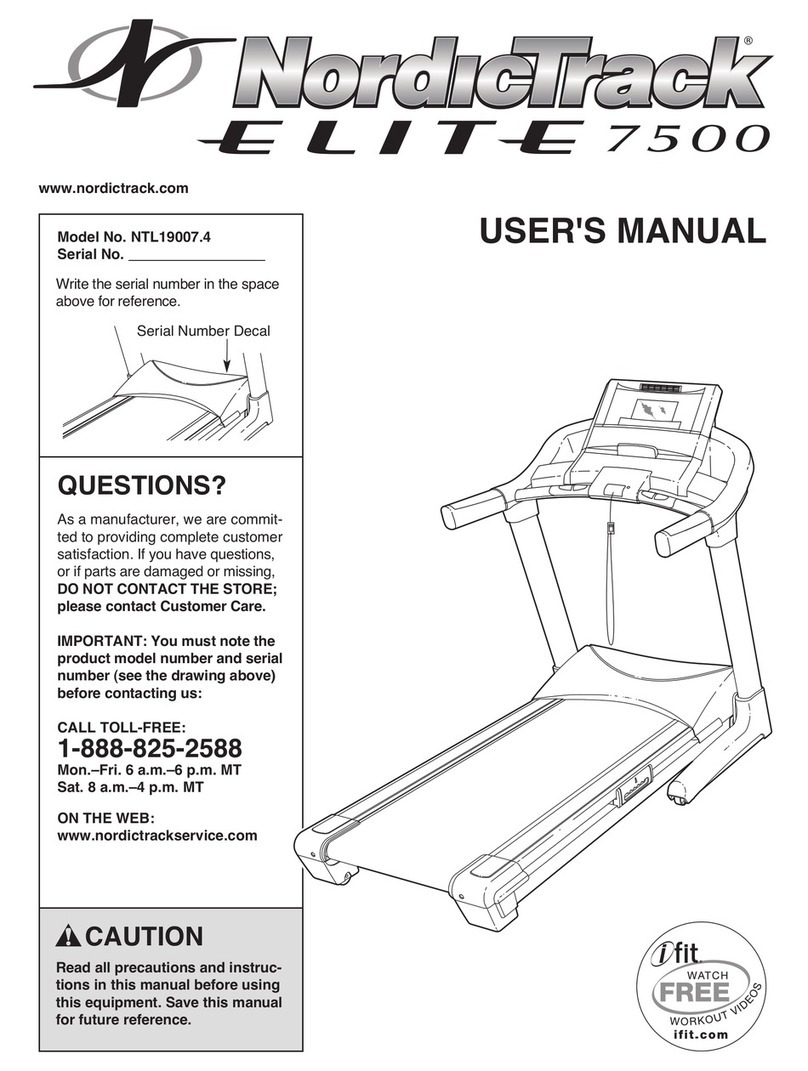
NordicTrack
NordicTrack NTL19007.4 user manual
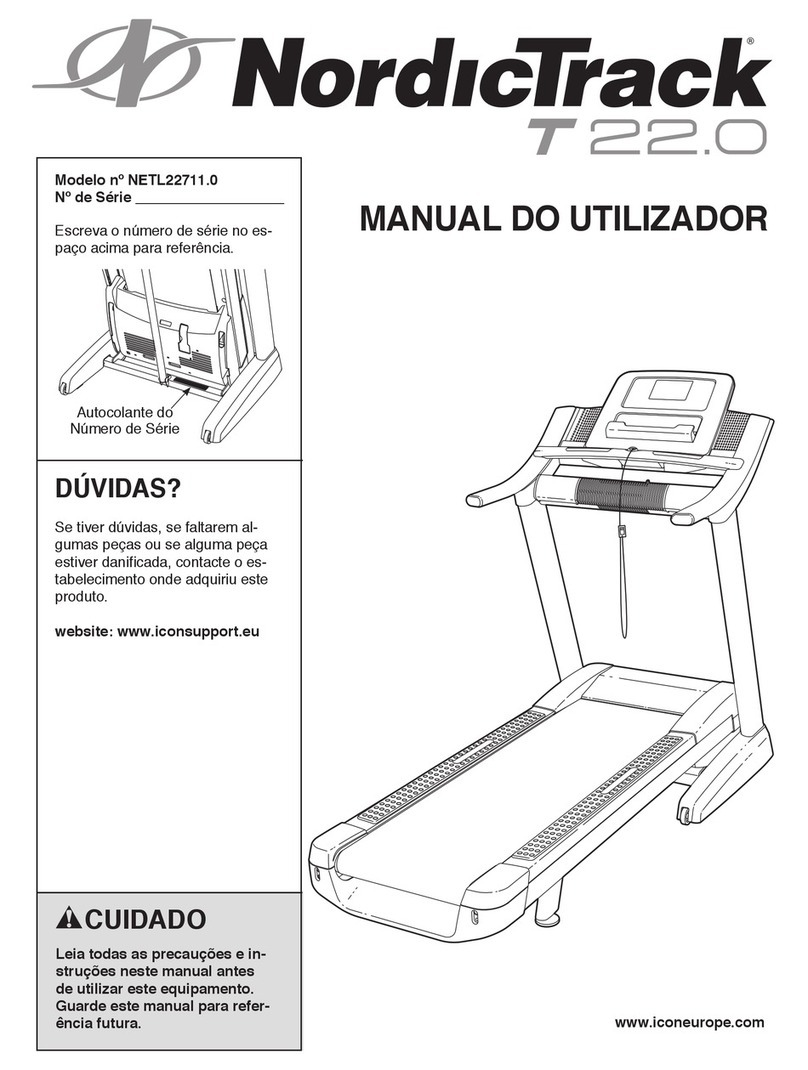
NordicTrack
NordicTrack T22.0 Treadmill Manual do utilizador

Spirit
Spirit F8500 Instruction and user's manual
ICON Health & Fitness
ICON Health & Fitness NordicTrack Commercial 1250 user manual

Trojan
Trojan CROSS WALK 340 Care instructions and assembly manual

Kooper
Kooper FitLover KILIMANGIARO manual

FitLogic
FitLogic YK-ET1403A instruction manual

Woodway
Woodway 4Front Programming Procedure

Pro Fitness
Pro Fitness GF705766-DI Assembly & user manual
ICON Health & Fitness
ICON Health & Fitness NTL19124.7 user manual

NordicTrack
NordicTrack 831.24937.0 user manual

Johnson
Johnson LIVESTRONG LS10.0T owner's manual
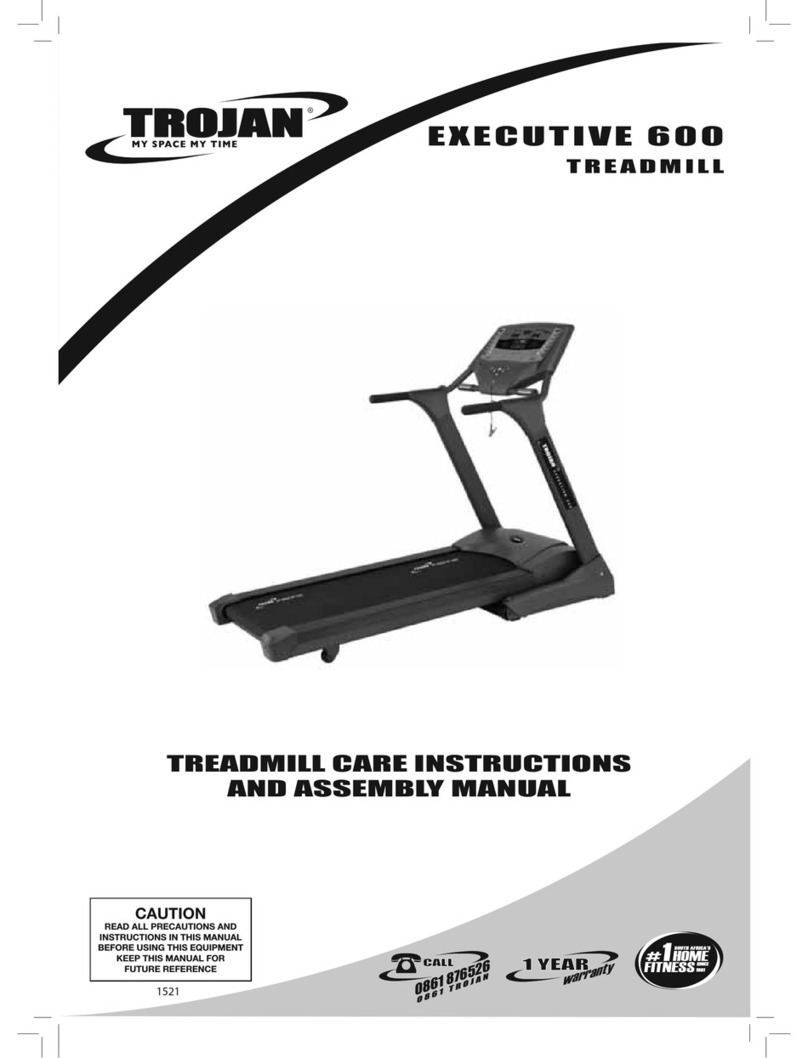
Trojan
Trojan EXECUTIVE 600 Care instructions and assembly manual
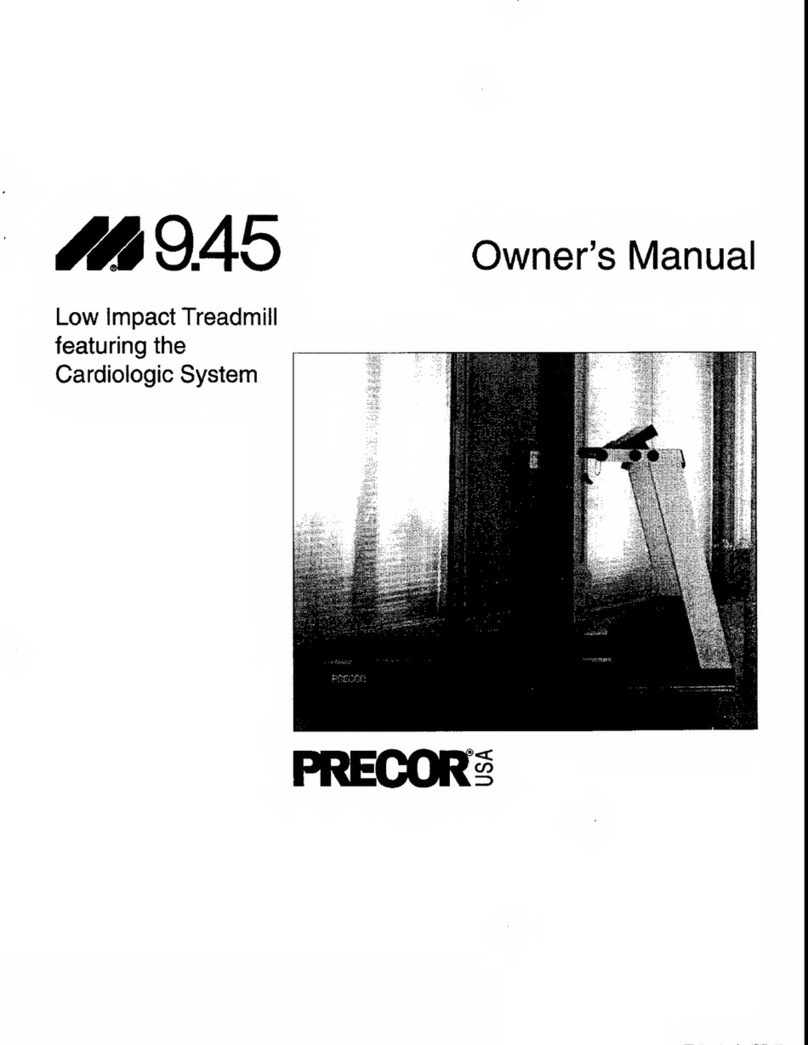
Precor
Precor M9.45 owner's manual

Technogym
Technogym Jog Now Excite+ 700 Technical service guide

Horizon Fitness
Horizon Fitness RST 5.6 Assembly & user's guide