Steeper Myo Kinisi User manual

Myo Kinisi
Technical Manual

2 3Steeper Myo Kinisi Technical Manual
Contents
Box Contents 3
Features of the Steeper Myo Kinisi 3
Steeper Myo Kinisi 4
The Steeper Configuration Device 5
Important Clinician Information 6 - 7
Important User Information 8 - 9
Technical Information 10 -11
Location of the Function Button 12
Specific Activity Use 13
Activating the Auto-Grip Feature 14
Mechanical Safety Release 15 - 16
Maximum Pulses 16
Additional Safety feature 16
Myo Kinisi Control Parameters 17
Adjustable Parameters Table 18
Myo Kinisi Mode Overview 19 - 21
Fitting & Removing the Inner Hand Shell 22
Fitting Replacement Palps 23
Donning & Dong the Cosmetic Glove 24 - 25
Warranty Terms 26
Returns 27
Quality Assurance & Test Certification 28 - 29
Disposal 29
Symbols Used on Product & Packaging 30 - 31
Box Contents Features of the Myo Kinisi
• Myo Kinisi with PVC hand shell
• Technical Manual (for clinician use)
• User Guide (please supply to the
end user)
• Independently controlled opening and closing speed options.
• Integrated function button to turn the hand on/o.
• Grip strength increase pattern allows the user to confidently
increase their grip when required.
• Auto-grip feature allows the user to have a secure grasp on
unstable objects.
• Compatible with the Steeper Quick Disconnect Wrist, Friction
Wrist, and Short Wrist ranges (M12 or ½” x 20 TPI threaded
stems).
• Recommended for use with the Steeper S-Charge System -
other 6-8.4V power systems are compatible, however these
may restrict capacity.
• Independently operated mechanical safety feature.
• Durable PVC hand shell.
• Programmed using the Steeper Configuration Device, which
enables the choice between Mode 0-4 for the Myo Kinisi (see
the Steeper Configuration Device - Programming Guide for Myo
Kinisi).

4 5Steeper Myo Kinisi Technical Manual
The Steeper Configuration Device
The Steeper Configuration Device oers prosthetists the choice between five modes to suit patient needs.
The Myo Kinisi is supplied in Mode 1: ‘Dual Elec’ the parameters of this mode can be adjusted using the
Steeper Configuration Device.
More details about the modes available can be found on page 19.
The Steeper Configuration Device can be ordered using product code MYO-CFG via Steeper Customer
Services.
Steeper Myo Kinisi
The Myo Kinisi is a myo-electrically controlled terminal
device designed for external use by those with an
upper limb absence. It is suitable for patients at
levels equivalent to transradial and more proximally,
in both unilateral and bilateral applications. The hand
is available in three sizes (7¼”, 7¾” and 8¼”) and
four wrist variations, to suit a broad range of clinical
presentations.
The Myo Kinisi oers an easy to control, high-
speed grasp, with a strong maximum grip force;
promoting bi-manual manipulation and performing
daily activities. The device is supplied in Mode 1 ‘Dual
Elec’ which provides a standard grip function and
the auto-grip feature is enabled. In combination with
the Steeper Configuration Device, the Myo Kinisi
operational Mode 0-4 can be changed; threshold
settings can be manipulated and the auto-grip feature
can be enabled or disabled. Dependant on the user’s
ability, the Steeper Configuration Device can be used
to adjust the parameters, including the speed and grip
strength.
For optimum performance and extended capacity, it
is recommended that the Myo Kinisi is used alongside
the Steeper S-Charge System and Steeper Electrodes.
A PVC hand shell encloses the inner mechanism to
protect the Myo Kinisi and provide a hand shape. Prior
to providing the user with the Myo Kinisi, a Steeper
cosmetic glove must be fitted to protect the hand
shell. The Elegance Plus reinforced silicone cosmetic
glove is recommended and has been designed
specifically for use with the Myo Kinisi.
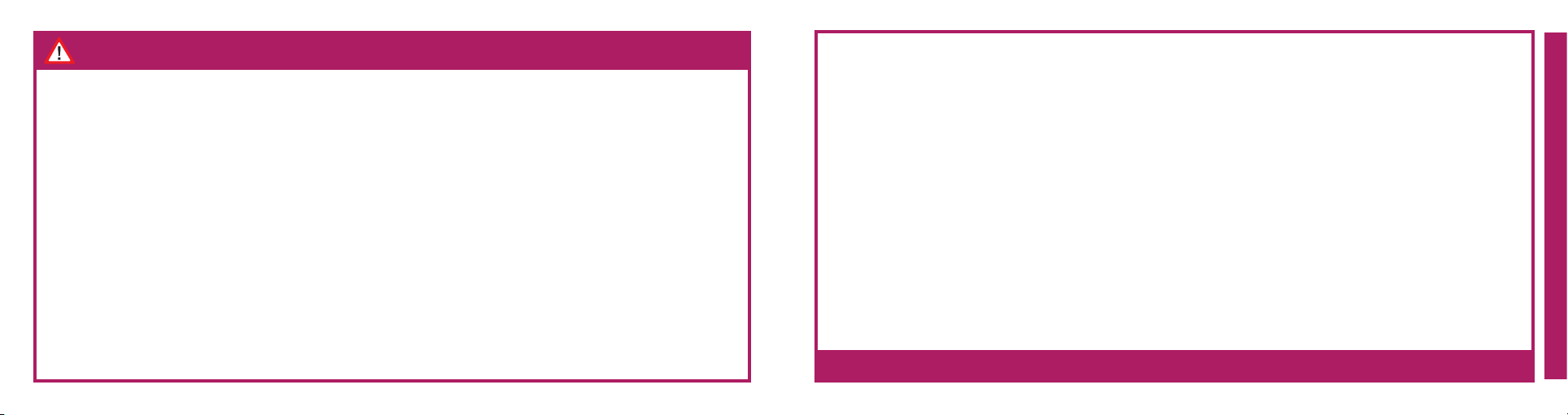
6 7Steeper Myo Kinisi Technical Manual
Important Clinician Information
• The Myo Kinisi must only be prescribed and
fitted by a qualified prosthetist in a suitable
clinical environment.
• This Device is a Class I Medical Device which
meets the general safety and performance
requirements in MDR 2017/745 Annex I.
• Do not adjust, dismantle, attempt to maintain
or modify the Myo Kinisi or its associated
components.
• It is important the user inspects their
myoelectric hand regularly to ensure early
detection of any problems.
• Ensure that the hand is securely fitted to the
wrist plate of choice for the hand to function.
• If the Myo Kinisi is not functioning as expected,
check the electrode connection/connectors are
not damaged.
• The Myo Kinisi is not dirt resistant or
waterproof, therefore moisture and/or debris
must not enter the hand. If liquid/debris does
enter the hand, it must not be operated and
should be returned for safety checks and/or
repair.
• In the event of device failure, or suspected
malfunction, please contact Steeper Customer
Services or your local Steeper distributor.
• If a serious incident occurs, in relation to
the device, it should be reported to the
Manufacturer and the competent authority of
the Member State in which the user and/or
patient is established.
• Unless under clinical supervision, the user must
always operate the hand with the inner PVC
shell fitted.
• To clean the outer glove or the hand shell, use a
damp cloth to gently remove any marks. Do not
use solvents.
• Do not expose the Myo Kinisi to a naked flame
or excessive heat. Avoid exposing the hand to
long periods of direct sunlight.
• Do not expose the Myo Kinisi to any live
electrical components.
• Do not subject the hand to any impact,
mechanical vibrations, or excessive load.
• Before detaching the Myo Kinisi from the
power source, the user must ensure that the
Myo Kinisi is switched o, press and hold the
function button; as described in ‘Location of the
Function Button’ (p.12) and then check the hand
functionality to ensure it is switched o.
• Do not use a combination of batteries with
varying voltages to power the hand.
• Ensure the end user is fully informed of the care
and operation of this product. A User Guide will
be supplied with the hand for their reference.
• This product is intended for use by a single user
during daily activities. See warranty terms for
further information.
• If this product does not meet your expectations,
please contact Steeper Customer Services or
your local Steeper distributor.
See www.steepergroup.com for the latest version of
this Technical Manual.
Warning: Do not modify this equipment.

8 9Steeper Myo Kinisi Technical Manual
Important User Information
• If your Myo Kinisi has been fitted with a Quick Disconnect Wrist, the device must be consciously
positioned when performing any turning actions to prevent unintentional disconnection of the hand at
the wrist.
• When driving, the hand must be turned o, and in a position that prevents the permanent connection
between the device and the vehicle. Driving with the Myo Kinisi switched on may result in accidental/
unintentional operation of the hand, presenting a significant risk of losing control of the vehicle and
injury as a result.
• If exposed to salt water, contact your prosthetist immediately to arrange an inspection, and return to
Steeper for repair if required.
• Do not expose the device to a naked flame or excessive heat. Avoid exposing the hand to long periods
of direct sunlight.
• The prosthesis must not be worn whilst the batteries are charging.
• Whilst the battery pack is being charged, the hand will not function.
• Do not touch any live electrical equipment with the hand.
• The Myo Kinisi must not be used during extreme sports. Steeper does not accept any responsibility for
damage or injury due to improper use.
• Do not store device in fully closed position, always store with fingers and thumb slightly open.
• The maximum carry load for the Myo Kinisi is 12.5kg (27.55lb).
• Before detaching the Myo Kinisi from the prosthesis, you must ensure that the Myo Kinisi is switched
o, press and hold the function button; as described in ‘Location of the Function Button’ (p.12) and then
check the hand functionality to ensure it is switched o.
• In the event that the device or prosthesis is exposed to unusual substances or stresses, please stop
using the device immediately and contact your prosthetist to arrange an inspection, and return for
repair if required.
Please visit www.steepergroup.com for the latest version of the User Guide.
Warning: Do not modify this equipment.

10 11Steeper Myo Kinisi Technical Manual
7¼” 7¾” 8¼”
Maximum opening width 100mm (3.9”) 100mm (3.9”) 100mm (3.9”)
Maximum length - fingertip to
hand base 170mm (6.7”) 170mm (6.7”) 175mm (6.89”)
Maximum speed when closing
from fully open 220mm/s 220mm/s 220mm/s
Compatible with wrist sizes 45mm (1.77”) 50mm (1.97”) 54mm (2.16”)
Weight of device with EQD Wrist
and hand shell 530g 550g 565g
Grip force +80N +80N +80N
Technical Information Environmental and operational conditions:
*All figures are for guidance only.
Storage and Transport -20°C (-4°F) to +50°C (+122°F)
If the hand has been in storage or has been transported, place the device in an ambient
temperature (20°C) two hours prior to using.
Operational -5°C (+23°F) to +40°C (+104°F)
Pressure Range 700-1060 hPA
Maximum 80% relative humidity, non-condensing
Do not expose to EM emissions above 8kV contact, 15kV air
Hand sizes*:

12 13Steeper Myo Kinisi Technical Manual
Location of the Function Button. This
switches the device ON/OFF and is used
to activate the auto-grip feature.
Press
here
Specific Activity Use
The hand must be turned o during an activity that requires it to remain in the same position for long periods
of time, or when the user wants to prevent accidental operation of the device - particularly if associated muscle
contractions in the residual limb will occur. The function button is used to power the hand o.
If the Myo Kinisi has been fitted with a Quick Disconnect Wrist, the device must be consciously positioned when
performing any turning actions to prevent unintentional disconnection of the hand at the wrist.
Whilst using the hand, if the user is intending to drive they MUST ensure the device is turned o, and in a
position which allows them to easily disconnect the hand from the vehicle. Driving with the power on may result
in accidental/unintentional operation of the hand, potentially causing loss of vehicle control and injury as a
result.
It is the responsibility of each user to ensure they comply with local regulations before operating any motorised
vehicle.
Note: Steeper recommends assessment from an authorised/specialist test centre to determine if the user’s vehicle requires any
adaptations.
The Function Button
The Myo Kinisi has a low profile function button, located on the back of
the hand (as shown in the diagram).
• The Myo Kinisi is on by default after connecting to a power source;
initial start up of the device will take between 2-4 seconds after
which you can operate the device.
• To switch o the device press and hold the button for 3 seconds, a
feedback vibration will indicate that the device is switching o.
• To switch the Myo Kinisi back on, press the function button for for 1
second - a vibration feedback will indicate the device is on.
• When the device is on; the auto-grip function can be activated by
pressing and releasing the function button (see p.10).
Note: The force required to press this button has been designed to avoid
accidental operation.
Note: If the Myo Kinisi is not functioning this will likely be because the
system is o - press the button firmly to turn it on.

14 15Steeper Myo Kinisi Technical Manual
Mechanical Safety Release
In the event in that the grip cannot be released, such as a loss of
power to the Myo Kinisi, the safety release button can be used to
disengage the thumb.
The safety release button is located on the outside of the thumb.
Press this firmly and push the top of the thumb open to activate
the safety release.
The safety release function must be demonstrated to the patient
prior to leaving the clinic. The patient must be confident in how to
safely manoeuvre the safety release back into its correct position.
A video guide can be found on the Steeper website
www.steepergroup.com.
Activating the Auto-Grip Feature
Caution: This must only be used in
the event of loss of power on the
Press
firmly
here
Important Clinician Information
The auto-grip feature is designed to give the user
greater confidence when grasping objects. When
gripping an object, this feature will oer a grip
strength that automatically adjusts to accommodate
for any slip of the gripped object.
Prosthetists can enable/disable this feature using the
Steeper Configuration Device.
Auto-grip utilises the function button; please see page
12 for a diagram of location.
To operate:
• The hand must be in an open position and
powered on.
• Press and release the function button to activate
auto-grip; a single short burst haptic vibration will
indicate that the auto-grip is active.
• Close the hand onto the object until the grip
force increases to elicit 1 pulse. Auto-grip is now
engaged; ensuring the grip strength applied to
the object is maintained.
• Once auto-grip is active, the hand must
be engaged in gripping an object within 1
minute; otherwise the auto-grip function will
automatically deactivate.
• If the object is removed, the hand will close.
• When engaged, auto-grip is cancelled by a strong
open signal, or after 2 minutes if the gripped
object does not slip.
• Auto-grip can also be cancelled by pressing the
function button a second time before gripping
the object (producing a double burst haptic
vibration).

16 17Steeper Myo Kinisi Technical Manual
Re-engaging the safety release
• To reset the mechanical safety release, push the
button and move the thumb back to its original
position, you will then feel it relocate. To check if
the thumb has re-engaged ask the user to close
the hand - if the thumb moves accordingly, it has
been reset correctly.
• The mechanical safety release will work with the
hand in either an open or closed position, and will
not require recalibration if deployed.
• To ensure the thumb is functioning as expected,
the user must grip an object before commencing
with further activities.
Myo Kinisi - Control Parameters
The Myo Kinisi hand oers
five mode options. Each mode
provides a dierent variety
of characteristics allowing
mode selection based on the
need of the user. These modes
cannot be selected or adjusted
without the use of the Steeper
Configuration Device. The table
adjacent illustrates the key
attributes of each of the five
modes.
Control
Mode
No. of
Sites
Compatible Inputs Control Strategy Auto
Grip
Opening Closing
Single
Dual
AC/DC
Electrode
Force Sensitive
Resistor (FSR)
Switch
Linear
Transducer
Threshold
Proportional
Threshold
Proportional
0• • • • • • •
1• • • • • • • • • •
2• • • • • • • •
3• • • • • • • • •
4• • • • • • •
Maximum Pulses
The grip can be maximised by maintaining or pulsing
the close signal after gripping an object. A number of
pulses will be felt as the grip increases. This feature
incrementally increases grip to the pre-set ‘maximum
pulse count’ (1-3). When the ‘maximum pulse count’ is
achieved the grip is at a maximum.
Additional Safety Feature
When the battery runs low the hand will slow; this is
intentional to signal the user to recharge or change
their battery.
If the battery fully discharges during use, as a final
action, the Myo Kinisi will open and remain in an open
position until the battery is recharged or changed.

18 19Steeper Myo Kinisi Technical Manual
Control
Mode
Invert
Flip
Electrodes
Auto-Grip
Electrode Mode
Highest
First
Close
priority
0 •
1 • • • • •
2
3
4 •
Input 1 Input 2 Control Parameters
ON Level
Max Level *
ON Level
MAX Level*
Max Open
Speed
Max Close
Speed
Pulse Period
Alt Delay
Max Pulses
• • • • •
• • • • • • •
• • • • •
• • • • • •
• • • • • •
Adjustable Parameters Table Myo Kinisi Mode Overview
Mode 0: ‘AUTO CLOSE’
Single Site: Auto Close
A signal rising above the ‘ON Level’ threshold will
open the hand. When the signal drops below the ‘ON
Level’ the hand will close, regardless of the speed at
which it is removed.
There is an option to invert the functions in this
mode, so that a signal rising above the ‘ON Level’
threshold will close the hand and when the signal
drops below the ‘ON Level’ the hand will open.
Mode 1: ‘DUAL ELEC’
Dual Site: Open/Close Signal - Default Mode
This mode uses 2 inputs to provide proportional
or threshold control over opening and closing the
terminal device.
Default settings are:
• Proportional Control
• Maximum Opening/Closing Speeds
• Highest Electrode Mode
• Auto-Grip enabled
• Maximum Pulses Count of 3
An input signal must pass the ‘ON Level’ threshold to
elicit movement in a respective direction. The method
for changing direction of movement is ‘Highest’ by
default, meaning that the largest signal will take
priority to determine the direction of the hand.
When the ‘First Signal’ option is selected, the first
electrode to increase above its ‘ON Level’ threshold
will determine the direction of travel. If the ‘Close
Priority’ option is selected, a valid close signal will
take priority even if the hand is opening. This can be
altered by ‘Electrode Mode’ selection. If the signals
from both inputs drop below their independent ‘ON
Level’ thresholds the device will stop moving.
*Only available
when using a
Proportional
mode
The adjustment parameters available for use with each of the five Myo Kinisi hand modes are illustrated in the
table below:

20 21Steeper Myo Kinisi Technical Manual
The grip force achieved is determined by the strength
and duration of the close signal. The grip can be
incrementally increased by maintaining, or pulsing,
the close signal above the ‘ON Level’ threshold to
the ‘maximum pulse count’. This is set to 3 pulses by
default.
Mode 2: ‘QUICK OPEN’
Single Site: 2 Channel Signal
A fast-rising input signal will open the hand, and a
slow-rising input signal will close the hand.
Mode 3: ‘ALTERNATE’
Single Site: Successive Signals
An initial input signal will move the hand when it rises
above the ‘ON Level’ threshold.
Any successive signals from the same input passing
the ‘ON Level’ threshold, after a pre-programmed
‘Alt delay’ period has elapsed, will move the device in
the opposite direction. Within the ‘Alt delay’ period,
all signals passing the ‘ON Level’ threshold produce
movement in the same direction as the initial signal.
Mode 4: ‘PULSE’
Single Site: 2 Channel Signal
A short burst input signal will open the terminal
device; to close the device the user must provide a
long burst signal.
A short burst signal is an input signal that rises to
400% of the ‘ON Level’ threshold and falls back below
the ‘ON Level’ threshold within a programmable ‘Pulse
Period’.
A long burst signal is an input signal that is sustained
for a longer than usual ‘Pulse Period’.
There is an option to invert the functions in this
mode, so that a short burst will elicit a full close of
the terminal device, and a sustained burst will allow
controlled opening of the hand.
For more information about the mode options for the
Myo Kinisi please refer to the Steeper Configuration
Device Programming Guide, which can be found at:
www.steepergroup.com.

22 23Steeper Myo Kinisi Technical Manual
• The retaining ring should be mounted to secure
the hand shell in place.
If in doubt, please contact Steeper Customer
Services.
If the palps require replacement due to damage to
the hand, please follow the instructions below. If
you require any assistance with this process, please
contact the Steeper Customer Services team, or your
local distributor.
• Remove the cosmetic glove and cosmetic hand
shell, as per the instructions within in this manual.
• Gently pull o the damaged palp(s), ensuring
unnecessary damage is not inflicted to the
fingers or hand.
• The surface must be cleaned with IPA or
equivalent prior to the palp being replaced.
• Replacement palps are a push-on fit, but for
additional security super glue must be applied
sparingly to the thumb or fingertips beforehand.
• Carefully push the palp fully into position so it
sits on the shoulder of the distal.
• Refit the Kinisi hand shell, ensuring the hand shell
is not damaged prior to fitting.
Removing the Hand Shell
• Remove the retaining ring from the wrist of the
inner hand shell.
• Open the hand slightly and isolate the power
supply.
• With the hand firmly and carefully secured in a
vertical position, begin to firmly and carefully
work the inner hand shell distally on the chassis.
• Ensure the fingers are worked free from the palps
throughout the process until the hand shell can
be lifted o.
• Some gentle external heating of the inner hand
shell can aid the process, however extreme
care must be taken not to heat the internal
mechanism. Do not put the hand in the oven.
If the hand shell requires fitting, the instructions below
must be followed:
• Steeper recommend securing the hand firmly
and carefully in a vertical position, with the hand
in a slightly open position and the power supply
isolated.
• The use of talcum powder is not recommended.
• The PVC hand shell can be gently heated to aid
the donning process; place the hand shell on to
a clean flat surface in a fan assisted oven at 110oC
(230oF) for 90 seconds.
• When the hand shell is warm and malleable;
carefully ease the wrist section over the fingers
before pulling over the chassis.
• Once partially donned, the inner hand shell should
be pushed down fully into place so that there is
no bridging and the finger/thumb tips are fully
located.
Note: The inner hand shell should only be removed if the
palps need replacing; avoid removing the inner hand shell at
any other point to protect the inner mechanisms of the hand.
Fitting Replacement Palps
Fitting the Hand Shell

24 25Steeper Myo Kinisi Technical Manual
Donning the Cosmetic Glove
The Elegance Plus glove is designed to be used with the Myo Kinisi, however, a number of alternative gloves may
also be applied. For the best results, please see the instructions supplied with the glove you are fitting.
• Ensure the hand shell is fitted to the Myo Kinisi before applying a cosmesis.
• With the myoelectric hand in a slightly open position and the power isolated, firmly secure the hand in a
vertical position - taking care not to damage the device or prosthesis.
PVC only: Gently warm the cosmetic glove, taking care to avoid localised overheating. If applying a silicone
glove, no heating is required.
• Pull the glove over the hand, manipulating it carefully to avoid excessive stretching.
• Once the fingertips of the device meet the palm of the glove, carefully push the glove down into position
over the fingers and thumb.
• The cosmetic glove should fit closely all over the fingers and the thumb and cover the hand. When
extended up the forearm, the glove should not have wrinkles, folds or any bridging.
• The glove can now be trimmed to the desired length for finishing.
PVC only: Areas of stretch formed during the fitting process can be removed by careful application of
gentle local heating.
Dong the Cosmetic Glove
• The suggested method to remove the cosmetic outer glove is to slightly open the hand and isolate the
power supply.
• Apply a water-based surgical lubricant to the outer glove surface, before inverting the glove and pulling
the proximal edge back over the hand distally in a firm action.
• Avoid cutting o the cosmetic glove where possible to prevent risk of damaging the inner hand shell
beneath.
Note: For a video showing the fitting of the Elegance Plus Glove please see the resources available on the Steeper online
learning platform, UpSkill by Steeper www.upskillbysteeper.com

26 27Steeper Myo Kinisi Technical Manual
Warranty Terms
The warranty for the Myo Kinisi is two years. Warranty covers design and manufacturing issues only.
Where a claim is made under warranty, this claim must be supported by appropriate documentation.
Photographs of any failed products must be provided in lieu of the product itself. If applicable, please do not
send faulty batteries back to Steeper.
The warranty will be void on all system components if any components have been subject to abuse,
modification, neglect, deliberate damage, loads beyond those for which the product was designed, or repair or
maintenance by an uncertified person.
The design and manufacture of Steeper equipment and components are subject to a policy of continuous
reappraisal. The company, therefore, reserves the right to introduce changes and withdraw products without
notice.
The service life of the Myo Kinisi is five years. Outside of this, please contact your local Steeper representaive for
possibilities regarding service or repair.
Returns
If items are to be returned for any reason, please contact Steeper
Customer Services or your local Steeper distributor to request a RTA
- Returns Authorisation Number and 8.2.1 FRM 028 Product Concern
Report Form.
All items must be returned to Steeper with an RTA and completed
8.2.1 FRM 028 Product Concern Report with the product return. The
RTA number must be clearly stated on the outside of the packaging
prior to return.
The serial number found under the hand shell, close to the wrist (as
per photo) must be added to the Serial No section on the form.
Location of serial Number

28 29Steeper Myo Kinisi Technical Manual
Quality Assurance
Steeper/SteeperUSA operate a quality management system
that fully complies with the requirements of ISO 13485:2016.
This certifies that Steeper/SteeperUSA meet the appropriate
international quality standards for the design, manufacture
and supply of prosthetic products.
Steeper is registered with both the Medicines and Healthcare
Regulatory Authority in the UK, and the Food and Drugs
Administration of the United States Government for the
manufacture and supply of prosthetic and orthotic products.
MHRA Registration N°: 0000006617
FDA Registration N°: 9612243
Model N°: RP628
This Device complies with the requirements of the Medical
Device Regulations MDR 2017/745.
The design and manufacture of Steeper equipment and
components are subject to a policy of continuous reappraisal.
The company, therefore, reserves the right to introduce
changes and withdraw products without notice.
This device is CE marked to confirm the device is compliant
with EU Legislation and meets the EU safety, health or
environmental requirements. The CE mark may be applied on
packaging, accompanying literature or an enclosure, rather
than the product itself.
This device is UKCA marked to confirm the device is
compliant with the legislation of Great Britain and meets the
health, safety or environmental requirements. The UKCA mark
may be applied on packaging, accompanying literature or an
enclosure, rather than the product itself.
The Device and its associated components listed
within this document have been tested and certified
to the following standard and requirements:
IEC 60601-1:2005, AMD:2012
IEC 60601-1-11:2015
IEC 60601-1-2:2014
RTCA DO – 160G
Includes meeting requirements of ISO 14971:2019.
The Myo Kinisi is an electrical device
and should not be mixed with
general household waste. For proper
treatment, recovery and recycling,
please take this product(s) to
designated collection points.
Disposing of this product correctly
will help save valuable resources and prevent any
potential negative eects on human health and
the environment, which could otherwise arise from
inappropriate waste handling. Please contact your
local authority for further details regarding your
nearest designated collection point.
Penalties may be applicable for incorrect disposal of
this waste, in accordance with your national legislation.
Disposal
For the most recent issue of this manual, please visit:
www.steepergroup.com.
Test Certification

30 31Steeper Myo Kinisi Technical Manual
Indicates the item is a medical device. ISO/DIS 15223-1: 2020
Reference 5.7.7.
Indicates a medical device that has not been subjected to a sterilisation process. ISO 15223- 1:2016 Reference
no. 5.2.7. (ISO 7000-2609)
This product contains electrical and electronic components that may contain materials
which, if disposed of with general waste, could be damaging to the environment.
Residents of the European Union must follow specific disposal or recycling instructions
for this product. Residents outside the European Union must dispose of or recycle this
product in accordance with local laws or regulations that apply.
IS EN 50419:2006 Reference
no. Fig. 1
Indicates the medical device may be used multiple times (multiple procedures) on a
single patient.
ISO/DIS 15223- 1:2020(E)
Reference no. 5.4.12. (ISO
7000-3706)
Mobius logo indicates that the marked item or its material is part of a recovery or
recycling process.
ISO 704, ISO/IEC 13251, ISO
10987-1, ISO 9687 (Reference
no. IS0 7000 -1135)
Packaging is covered by the Forest Stewardship Council assurance that it is made with,
or contains, forest-based materials from FSC-certified forests or reclaimed sources. FSC Certification
Symbols Used on Product and Packaging
Symbol Definition Source
Indicates the medical device manufacturer. ISO 15223- 1:2016 Reference
no. 5.1.1. (ISO 7000-3082)
Indicates the authorised representative in the European Community / European Union.
ISO 15223-1:2016 Reference
no 5.1.2
The requirements for accreditation and market surveillance relating to the marketing of
products; Medical Device Regulations.
765/2008/EC, 768/2008/EC
MDR 2017/745 (Articles 2, 13,
14, 20, 21, 22, 74 and Annex
V)
Certification mark that indicates conformity with the applicable requirements for
products sold within Great Britain (England, Wales, Scotland).
https://www.gov.uk/
guidance/using-the-ukca-
marking
Indicates a carrier that contains Unique Device Identifier information. MDR 2017/745 23.2(h)
ISO 15223-1:2016
Indicates the manufacturer’s batch code so that the batch or lot can be identified. ISO 15223- 1:2016 Reference
no. 5.1.5. (ISO 7000-2492)

Steeper Group
Unit 3, Stourton Link
Intermezzo Drive
Leeds,
LS10 1DF
United Kingdom
Tel: +44 (0) 870 240 4133
Email: [email protected]
www.steepergroup.com
SteeperUSA
8666 Huebner Road
Suite 112
San Antonio
TX 78240
USA
Tel: (+1) 210 481 4126
Email: [email protected]
www.steeperusa.com
STPPR089 Issue 1 June 2021
©2021 Steeper Group. All rights reserved.
EMERGO EUROPE
Prinsessegracht 20,
2514 AP The Hague,
Netherlands
Australian Sponsor
ORTHOPAEDIC APPLIANCES
PTY LTD (OAPL), 26-32 Clayton
Road, Clayton, VIC, 3168,
Australia.
KSA Authorised Representative
AL EWAN MEDICAL COMPANY
Oce 14, 1st Floor, Elite Trading
Centre Building 7934 King Abdul
Aziz Road, Al Rabi, 13315 Riyadh,
Saudi Arabia
Other manuals for Myo Kinisi
1
Table of contents
Other Steeper Medical Equipment manuals

Steeper
Steeper Espire Elbow Basic User manual

Steeper
Steeper Knee Brace User manual

Steeper
Steeper ELEC50 Manual
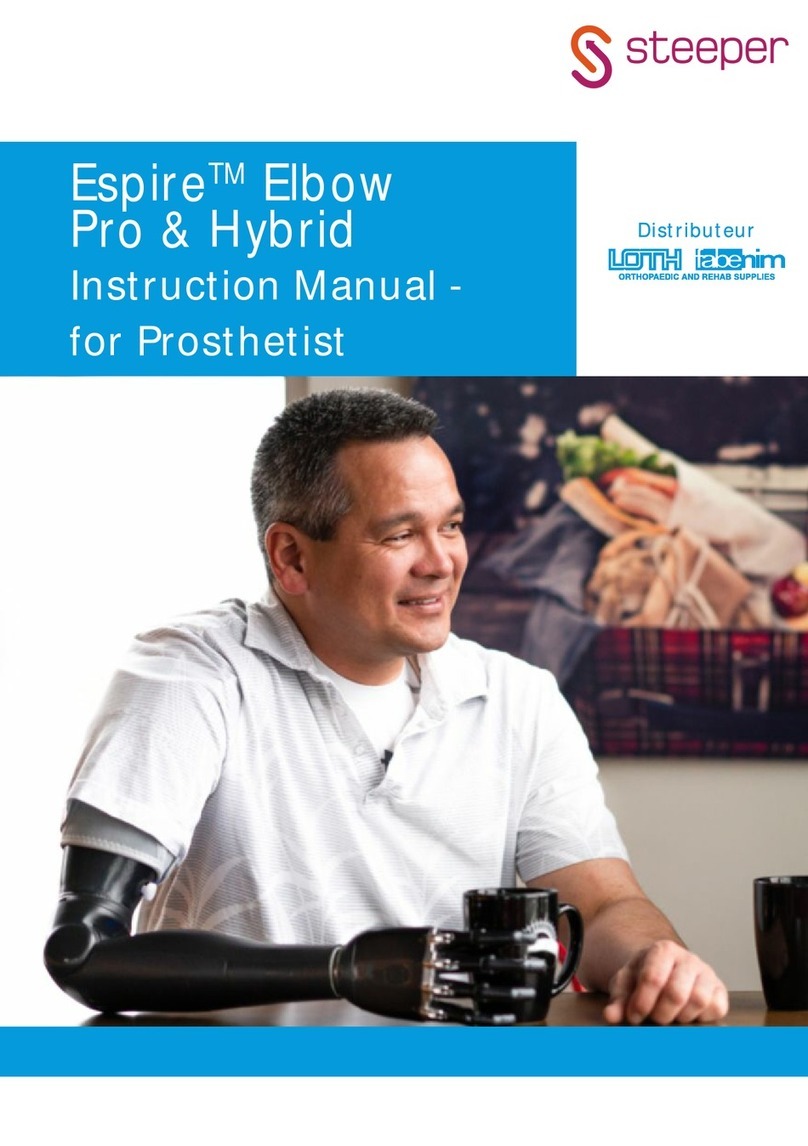
Steeper
Steeper Espire Elbow Pro & Hybrid User manual

Steeper
Steeper Espire Pro Elbow User manual

Steeper
Steeper Espire Classic Plus User manual

Steeper
Steeper Espire Elbow Pro & Hybrid User manual
Popular Medical Equipment manuals by other brands

Getinge
Getinge Arjohuntleigh Nimbus 3 Professional Instructions for use

Mettler Electronics
Mettler Electronics Sonicator 730 Maintenance manual

Pressalit Care
Pressalit Care R1100 Mounting instruction

Denas MS
Denas MS DENAS-T operating manual

bort medical
bort medical ActiveColor quick guide

AccuVein
AccuVein AV400 user manual











