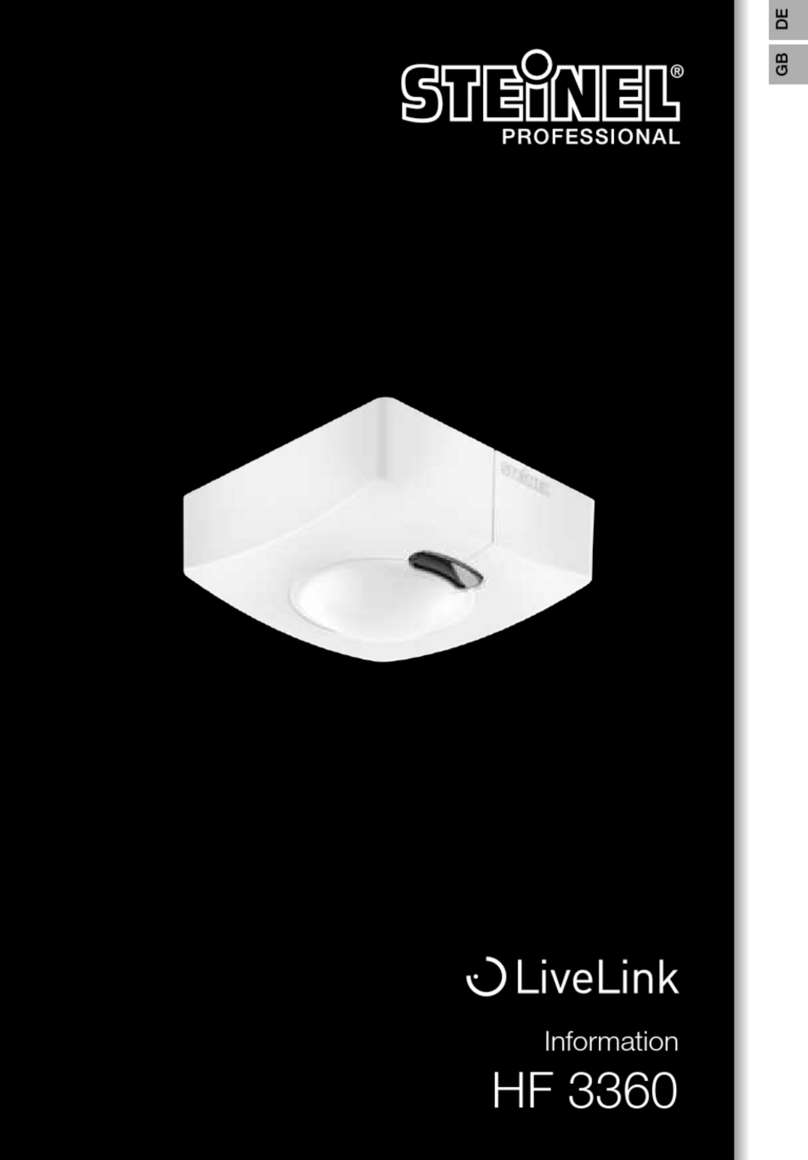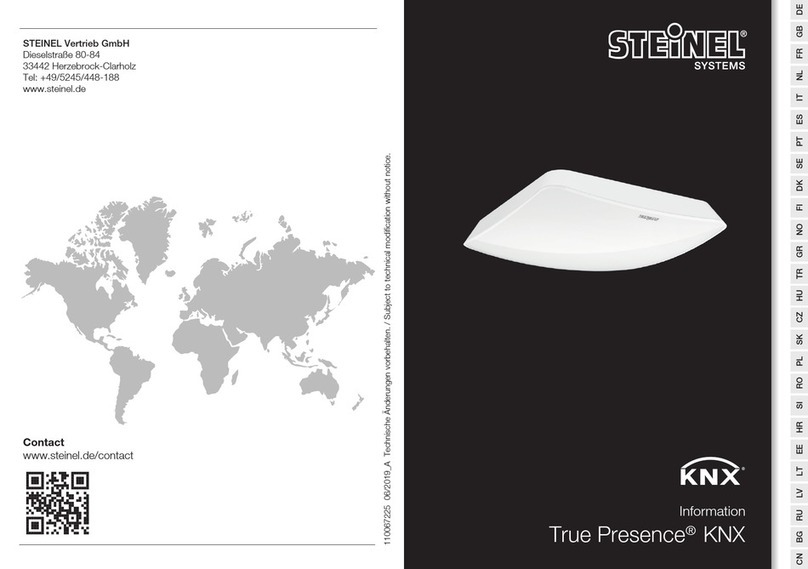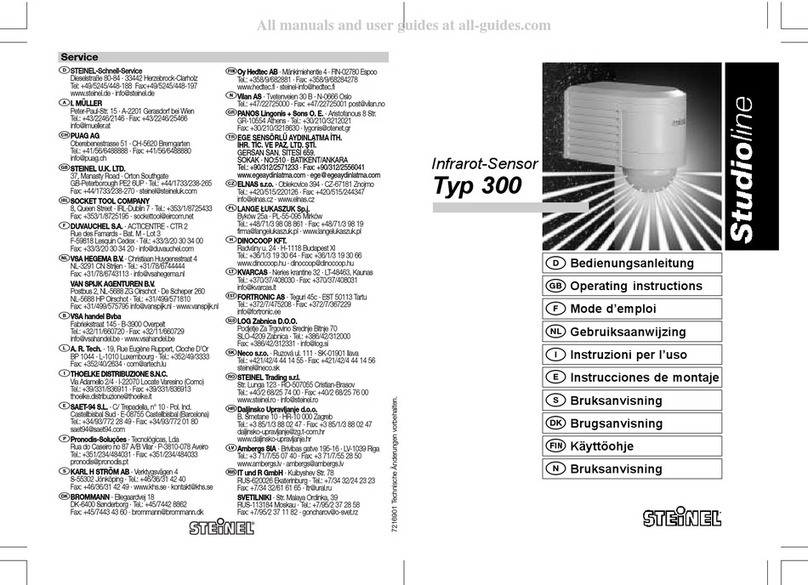- 4 -
Application description for presence detectors with constant-lighting control
activate it whenever either the level of light measured by the detector's
light-level sensor or the level of outdoor light measured by a twilight
sensor is below the "basic light-level threshold".
3.2 Overriding constant-lighting control:
The room user can temporarily override light-level control (pro-
vided a person is in the detection zone). The "Switch Light x Input",
"Dim Light x Input" and "Light x Input Dimming Level" objects are
used for this purpose.
If a telegram is received via the "Switch Light x Input" object or
via the "Light x Input Dimming Level" object after identifying the
presence of persons in the detection zone, the associated light-
ing group is turned up or dimmed down to the level received,
with light-level control being disabled. Lighting remains switched ON
at the received level until such time as the light-level controller is either
enabled by persons in the room (e.g. by operating a special button)
or until such time as the detector ceases to identify the presence of
persons, automatically deactivating light-level control and switching
OFF the lighting.
A parameter can be used to select whether or not a telegram received
via the "Dim Light x Input" object is also to disable light-level control. If
it is to be disabled, only the lighting group addressed through the tele-
gram is dimmed up or down to the appropriate output. If the light-level
controller is not to be disabled by such a telegram, the lighting group
addressed will not be dimmed but the setting for constant-lighting
control increased or decreased by the level received. The "Alter Set
Value" parameter setting should be selected for rooms with only one
lighting group, with the "dim" setting being selected for rooms with
several lighting groups.
3.3 Disabling / enabling constant-lighting control:
Except in response to receiving a telegram relating to the "Switch
Light x Input", "Light x Input Dimming Level" and "Dim Light x Input"
objects, constant-lighting control can be disabled via the bus at any
time via the "Disable Light-Level Control" object and also re-enabled
at any time via this object. The switching status and dimming level are
not changed by the light-level controller while it is disabled. Switching
or dimming telegrams received via any of objects 24 to 35 will, how-
ever, be executed even if the light-level controller is disabled.
Parameters can be used to select which status the lighting is to as-
sume before being disabled by the disabling object and which is to be
assumed after being re-enabled by the disabling object.
As explained above, switching lighting ON or OFF via a button as well
as setting lighting to a defined dimming level via a button or via scene
control always results in the light-level controller being disabled. This
disabling can either be terminated by an appropriate telegram through
the "Disable Light-Level Control" object or it is terminated automati-
cally when the presence detector identifies there is no person remain-
ing in the detection zone and then also terminates light-level control
(not for scenes).
4. Switching mode
In "switching mode", non-dimmable lighting is only switched ON and
OFF by switching telegrams (this being the equivalent of "two-point
light-level control"). When persons are present, lighting is switched
ON as soon as the level of light falls below the configured basic light-
level threshold and switched OFF when persons are no longer de-
tected or when it is no longer needed because daylight is sufficient
for illuminating the room. The light-level threshold can either be set via
a parameter or via a communication object.
A parameter can be used for selecting whether to use only one switch-
able lighting group for illuminating the room or whether to provide as
many as four switchable lighting groups. If several lighting groups are
installed, lighting group 1 is always switched ON first when presence
is detected and the level of light measured is below the light-level
setting. If the measured level is then still below the pre-selected level,
lighting group 2 is added in and so forth. Depending on the light level
measured and with an increasing incidence of daylight, the light-level
controller is capable of switching one or more lighting groups back
OFF again in response.
The "switching mode", i.e. two-point light-level control, can be disa-
bled and enabled via the "Disable Light-Level Control" object in the
same way as constant-lighting control. And in just the same way as
this, the "switching mode" is also overridden and disabled by the re-
ceipt of a "Switch light 1 input" telegram as well as automatically re-
enabled when no person remains in the room. When no persons are
being detected, basic illumination can also be selected for a limited
period or in relation to the "basic light-level threshold".
5. Fully/semi-automatic operation
A parameter can be used for setting the presence detector to work as
a "fully automatic detector" or "semi-automatic detector". When oper-
ating as a "fully automatic detector", lighting is automatically switched
ON in relation to light level when persons are present and automati-
cally switched OFF when no persons are present. When operating as
"semi-automatic detector", lighting must be switched ON manually.
However, it is either switched OFF automatically in relation to light level
or switched OFF when no person is present any more in the sensor
system's detection zone.
6. IR remote controls
Two optional IR remote controls are available as accessories for the
presence detector. The "User" IR remote control is used for switch-
ing ON/OFF and for dimming light up/down as well as for saving and
selecting as many as 4 scenes by the room user. The "Program" IR re-
mote control can be used by service personnel whenever necessary
to calibrate light-level measurement, change a number of detector pa-
rameters, also without using the ETS, as well as to start and end a test
mode. Parameters changed via IR remote control can be read via the
bus. Program remote control RC6KNX EAN no.: 4007841593018.
User remote control RC7 KNX EAN no.: 4007841592912.
7. Test mode
ETS or any enabled IR remote control for service purposes can be
used for activating and deactivating the presence detector's "pres-
ence test mode" or "lighting test mode".
The "Presence test mode" is used for checking the detection zone.
Any movement detected is then indicated by the red light-emitting
diode integrated in the presence detector flashing briefly. Communi-
cation objects are not sent during the presence test mode.
The "Lighting test mode" is used for checking light-level
control. To do this, the detector must have been configured via ETS
and its objects linked with the objects of the buttons and actuators
for lighting control.
In the lighting test mode, the red light-emitting diode inte-
grated in the presence detector briefly flashed to indicate any
movement detected. For the duration of this test mode and irrespec-
tive of the parameters selected for the presence detector, the stay-ON
time for lighting is set to 8 seconds, with light-level control and remote
control also being activated for both types of IR remote control. The
"presence detection" and "HVAC control" functions are deactivated.
The associated objects are not sent.
8. Behaviour after a bus voltage failure and
return as well as on re-starting and downloading
In the event of a bus voltage failure, the presence detector also ceas-
es to operate as its electronic system is powered by the bus voltage.
If the bus voltage fails, the disable statuses of light-level control, HVAC
output and presence output are saved permanently so they can be
automatically restored when the bus voltage returns.
After the bus voltage returns and after completely or partially upload-
ing the product database to the presence detector via ETS (i.e. after
re-starting), the presence detector is disabled for approx. 40 seconds
with the IR 180 KNX and approx. 10 seconds with the HF 180 KNX.
Lighting is switched ON at the start of the disabling time and switched
OFF for approx. 2 seconds at the end of the disabling time. From then
on, the detector is ready for operation and sends the latest telegrams
to the lighting and HVAC control system as well as to any room sur-
veillance system (presence) provided the relevant outputs were not
disabled before the bus voltage failed.
Note: The light-level controller's disabled state is only saved if the
presence detector was disabled via object 22. Temporary disabling,
e.g. in 4h ON/OFF mode, scenes, switch light x input, are not saved.