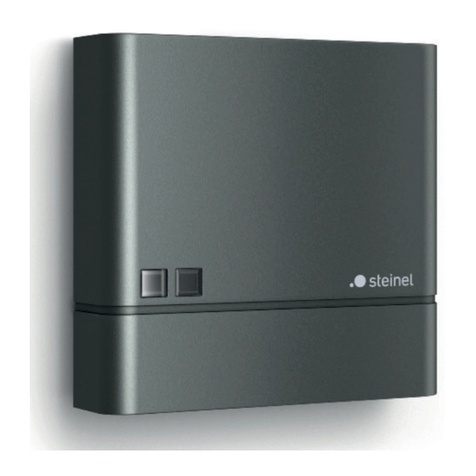- 4 - - 5 -
IR Quattro IR Quattro HD
Presence Radial Tangential Presence Radial Tangential
4,00 m 1 — 3,8 m x 3,8 m 3,8 m x 3,8 m — 6 m x 6 m 7 m x 7 m
2— 3,8 m x 3,8 m 4,7 m x 4,7 m — 6 m x 6 m 7,5 m x 7,5 m
3— 3,8 m x 3,8 m 5,6 m x 5,6 m — 6 m x 6 m 8 m x 8 m
4— 4,7 m x 4,7 m 7,5 m x 7,5 m — 7 m x 7 m 12 m x 12 m
5— 4,7 m x 4,7 m 7,5 m x 7,5 m — 8 m x 8 m 15 m x 15 m
6— 5,6 m x 5,6 m 8,5 m x 8,5 m — 8 m x 8 m 20 m x 20 m
7— 7,5 m x 7,5 m 10 m x 10 m — 8,4 m x 8,4 m 24 m x 24 m
5,00 m 1 — — — — 6 m x 6 m 8 m x 8 m
2— — — — 6,3 m x 6,3 m 11 m x 11 m
3— — — — 6,7 m x 6,7 m 14 m x 14 m
4— — — — 7 m x 7 m 17 m x 17 m
5— — — — 7,4 m x 7,4 m 20 m x 20 m
6— — — — 7,7 m x 7,7 m 24 m x 24 m
7— — — — 8,1 m x 8,1 m 27 m x 27 m
6,00 m 1 — — — — 7 m x 7 m 9 m x 9 m
2— — — — 7,1 m x 7,1 m 12 m x 12 m
3— — — — 7,3 m x 7,3 m 16 m x 16 m
4— — — — 7,4 m x 7,4 m 19 m x 19 m
5— — — — 7,5 m x 7,5 m 23 m x 23 m
6— — — — 7,7 m x 7,7 m 26 m x 26 m
7— — — — 7,8 m x 7,8 m 30 m x 30 m
8,00 m 1 — — — — 7,4 m x 7,4 m 11 m x 11 m
2— — — — 7,5 m x 7,5 m 15 m x 15 m
3— — — — 7,7 m x 7,7 m 19 m x 19 m
4— — — — 7,8 m x 7,8 m 24 m x 24 m
5— — — — 7,9 m x 7,9 m 28 m x 28 m
6— — — — 8,1 m x 8,1 m 32 m x 32 m
7— — — — 8,2 m x 8,2 m 36 m x 36 m
IR Quattro IR Quattro HD
Presence Radial Tangential Presence Radial Tangential
2,50 m 1 2,6 m x 2,6 m 2,6 m x 2,6 m 2,8 m x 2,8 m 3,6 m x 3,6 m 3,6 m x 3,6 m 4 m x 4 m
22,9 m x 2,9 m 2,9 m x 2,9 m 2,8 m x 2,8 m 4 m x 4 m 4 m x 4 m 4 m x 4 m
33,2 m x 3,2 m 3,2 m x 3,2 m 2,8 m x 2,8 m 4,6 m x 4,6 m 4,6 m x 4,6 m 5 m x 5 m
43,4 m x 3,4 m 3,4 m x 3,4 m 3,8 m x 3,8 m 5,2 m x 5,2 m 5,2 m x 5,2 m 6 m x 6 m
53,6 m x 3,6 m 3,8 m x 3,8 m 4,7 m x 4,7 m 5,8 m x 5,8 m 5,8 m x 5,8 m 8 m x 8 m
64,1 m x 4,1 m 4,2 m x 4,2 m 5,6 m x 5,6 m 6,8 m x 6,8 m 6,8 m x 6,8 m 13 m x 13 m
74,7 m x 4,7 m 4,7 m x 4,7 m 6,6 m x 6,6 m 7,8 m x 7,8 m 7,8 m x 7,8 m 18 m x 18 m
2,80 m 1 2,8 m x 2,8 m 2,8 m x 2,8 m 2,8 m x 2,8 m 3,8 m x 3,8 m 3,8 m x 3,8 m 4 m x 4 m
23,1 m x 3,1 m 3,1 m x 3,1 m 3 m x 3 m 4,4 m x 4,4 m 4,4 m x 4,4 m 4,5 m x 4,5 m
33,5 m x 3,5 m 3,5 m x 3,5 m 3,8 m x 3,8 m 5,1 m x 5,1 m 5,1 m x 5,1 m 5,5 m x 5,5 m
43,9 m x 3,9 m 3,9 m x 3,9 m 4,5 m x 4,5 m 5,5 m x 5,5 m 5,5 m x 5,5 m 6,5 m x 6,5 m
54,2 m x 4,2 m 4,2 m x 4,2 m 5,4 m x 5,4 m 5,9 m x 5,9 m 5,9 m x 5,9 m 8,5 m x 8,5 m
64,4 m x 4,4 m 4,4 m x 4,4 m 6,1 m x 6,1 m 6,9 m x 6,9 m 6,9 m x 6,9 m 17 m x 17 m
74,7 m x 4,7 m 4,7 m x 4,7 m 7,1 m x 7,1 m 7,9 m x 7,9 m 7,9 m x 7,9 m 20 m x 20 m
3,00 m 1 2,8 m x 2,8 m 2,8 m x 2,8 m 2,8 m x 2,8 m 4 m x 4 m 4 m x 4 m 4 m x 4 m
23,2 m x 3,2 m 3,3 m x 3,3 m 3,3 m x 3,3 m 4,8 m x 4,8 m 4,8 m x 4,8 m 5 m x 5 m
33,6 m x 3,6 m 3,8 m x 3,8 m 4,7 m x 4,7 m 5,6 m x 5,6 m 5,6 m x 5,6 m 6 m x 6 m
43,7 m x 3,7 m 4,2 m x 4,2 m 5,4 m x 5,4 m 5,8 m x 5,8 m 5,8 m x 5,8 m 7 m x 7 m
53,8 m x 3,8 m 4,7 m x 4,7 m 6,1 m x 6,1 m 6 m x 6 m 6 m x 6 m 9 m x 9 m
64,2 m x 4,2 m 4,7 m x 4,7 m 6,6 m x 6,6 m 7 m x 7 m 8 m x 8 m 20 m x 20 m
74,2 m x 4,2 m 4,8 m x 4,8 m 7 m x 7 m 8 m x 8 m 8 m x 8 m 22 m x 22 m
3,50 m 1 2,8 m x 2,8 m 4,7 m x 4,7 m 4,7 m x 4,7 m 4,8 m x 4,8 m 5 m x 5 m 6 m x 6 m
23,2 m x 3,2 m 5,2 m x 5,2 m 5,6 m x 5,6 m 5 m x 5 m 5,5 m x 5,5 m 6 m x 6 m
33,6 m x 3,6 m 5,6 m x 5,6 m 7,5 m x 7,5 m 5,4 m x 5,4 m 6 m x 6 m 6 m x 6 m
43,7 m x 3,7 m 6,6 m x 6,6 m 9,1 m x 9,1 m 5,8 m x 5,8 m 7 m x 7 m 9,5 m x 9,5 m
53,8 m x 3,8 m 7,1 m x 7,1 m 9,9 m x 9,9 m 6,2 m x 6,2 m 8 m x 8 m 13 m x 13 m
64,2 m x 4,2 m 7,5 m x 7,5 m 11 m x 11 m 7,2 m x 7,2 m 9,5 m x 9,5 m 20,5 m x 20,5 m
74,2 m x 4,2 m 8,6 m x 8,6 m 12 m x 12 m 8,2 m x 8,2 m 11 m x 11 m 28 m x 28 m
Prasenz Control IR_DEU-ENG.indd 4-5Prasenz Control IR_DEU-ENG.indd 4-5 28.05.10 15:2928.05.10 15:29