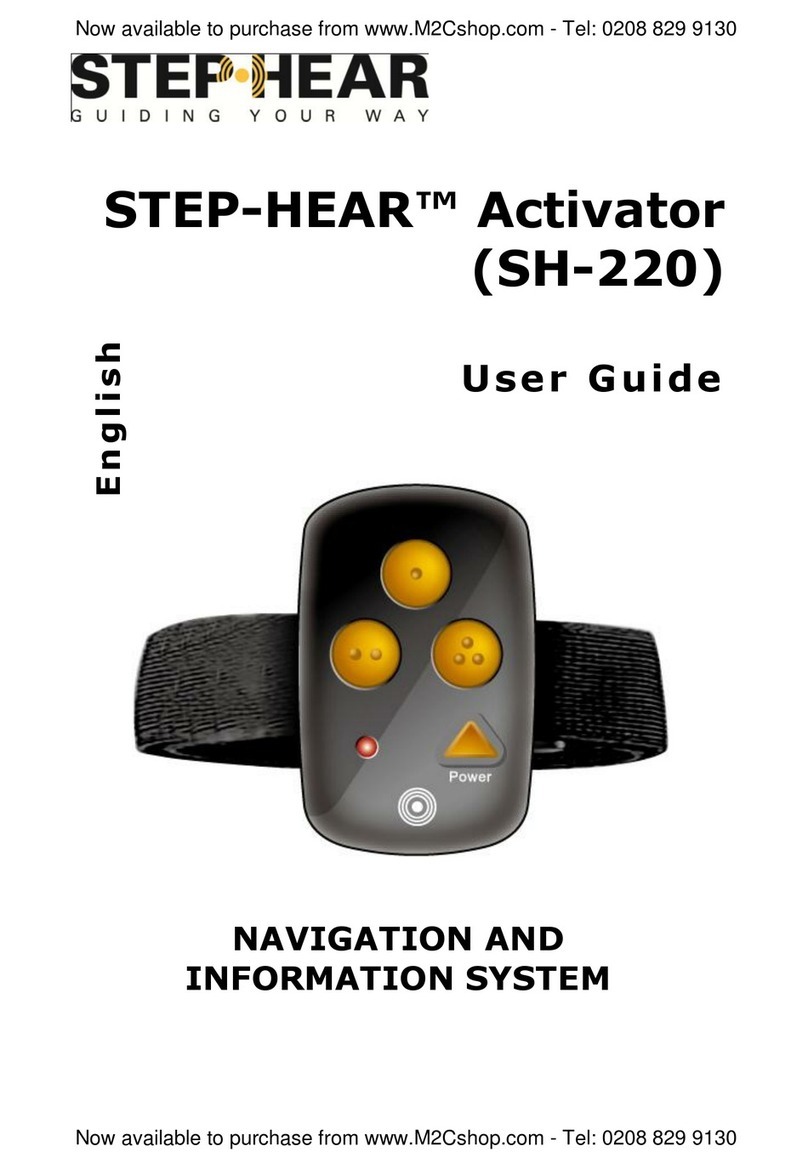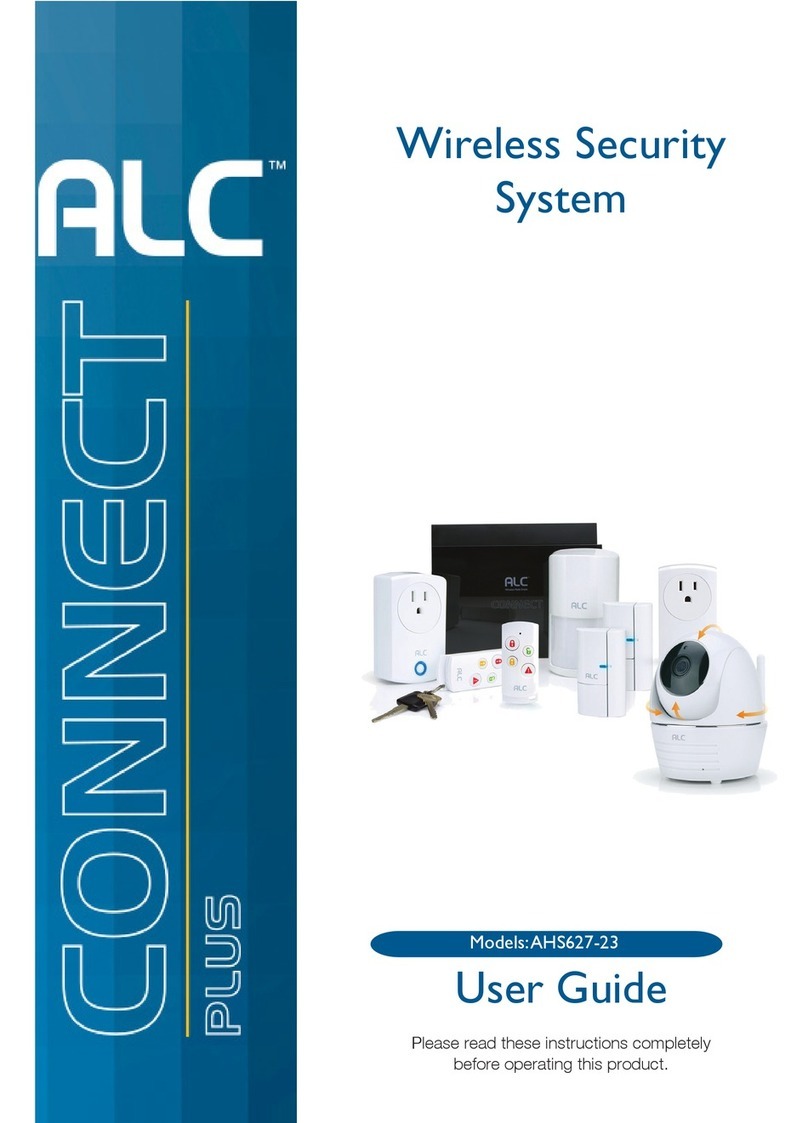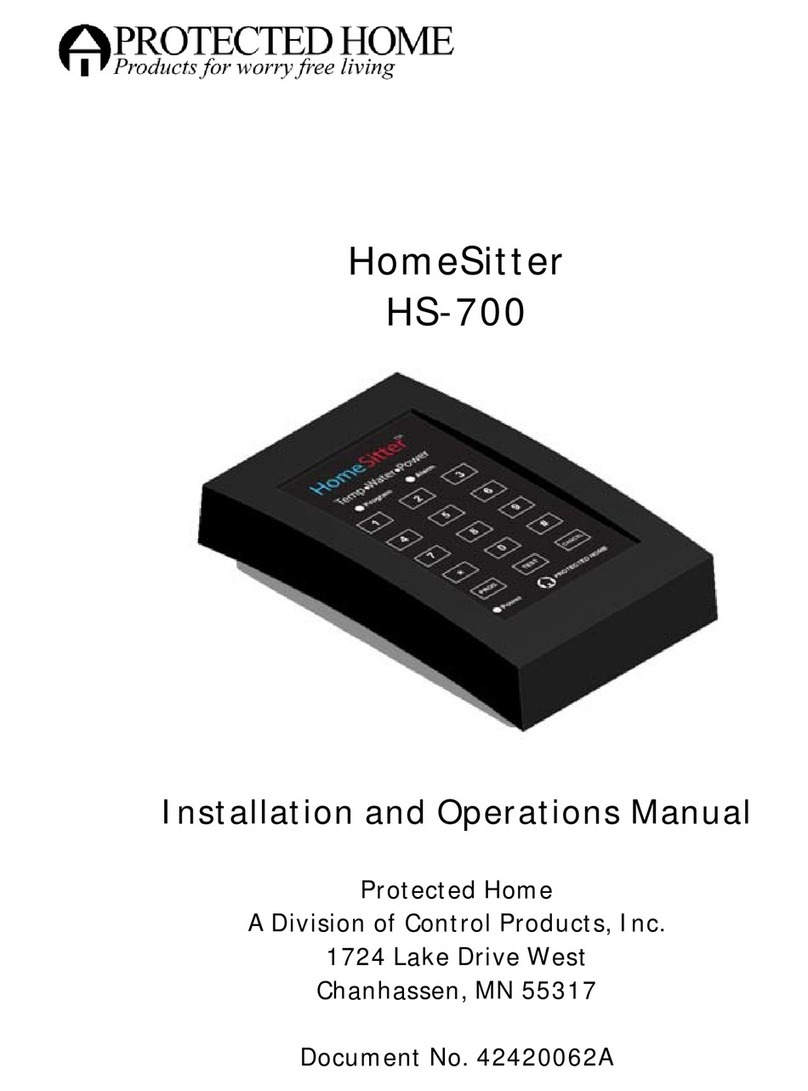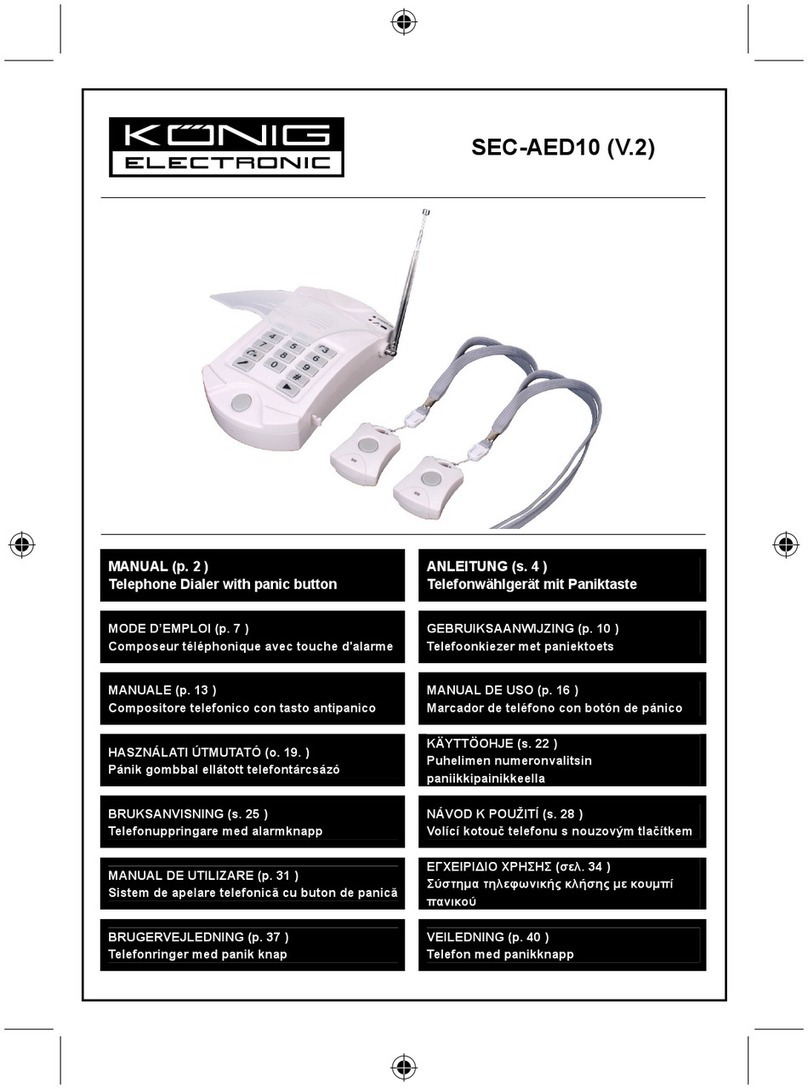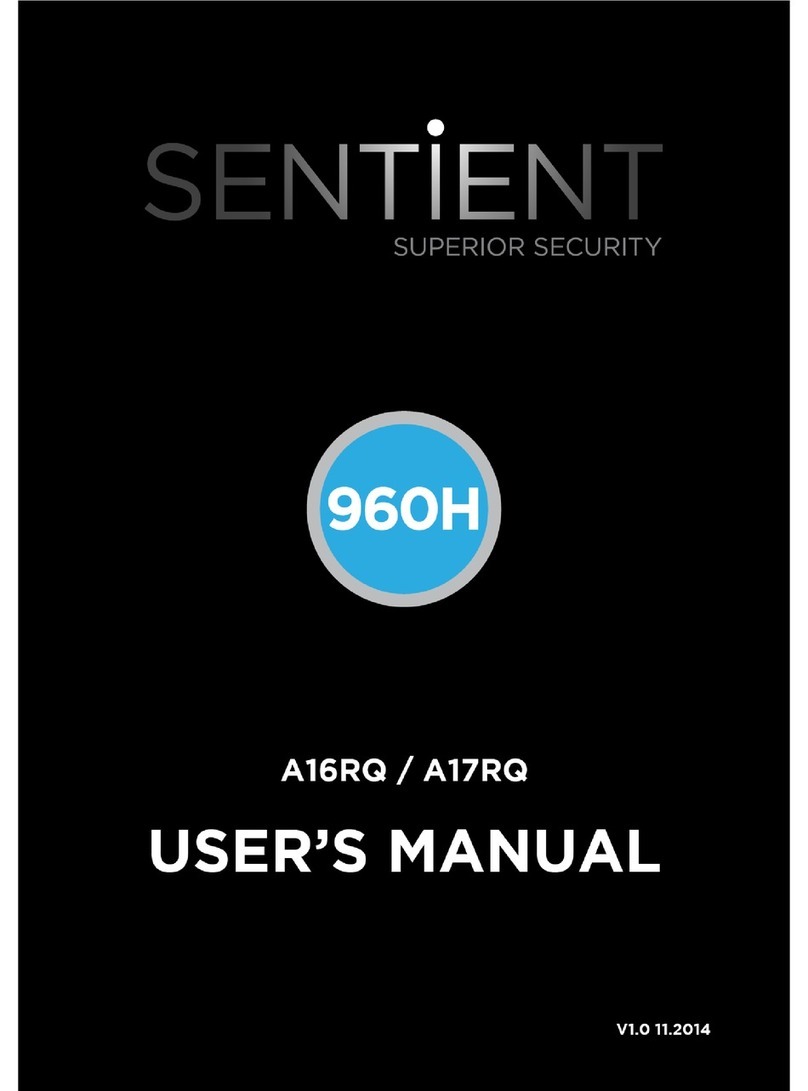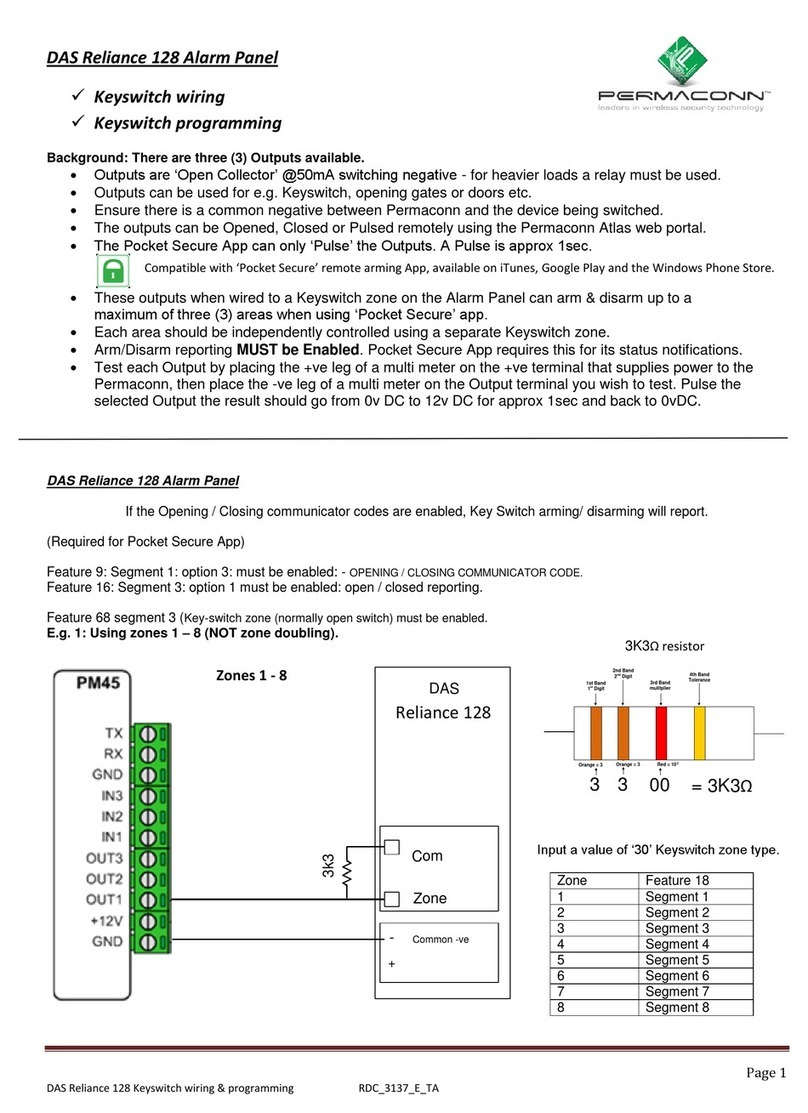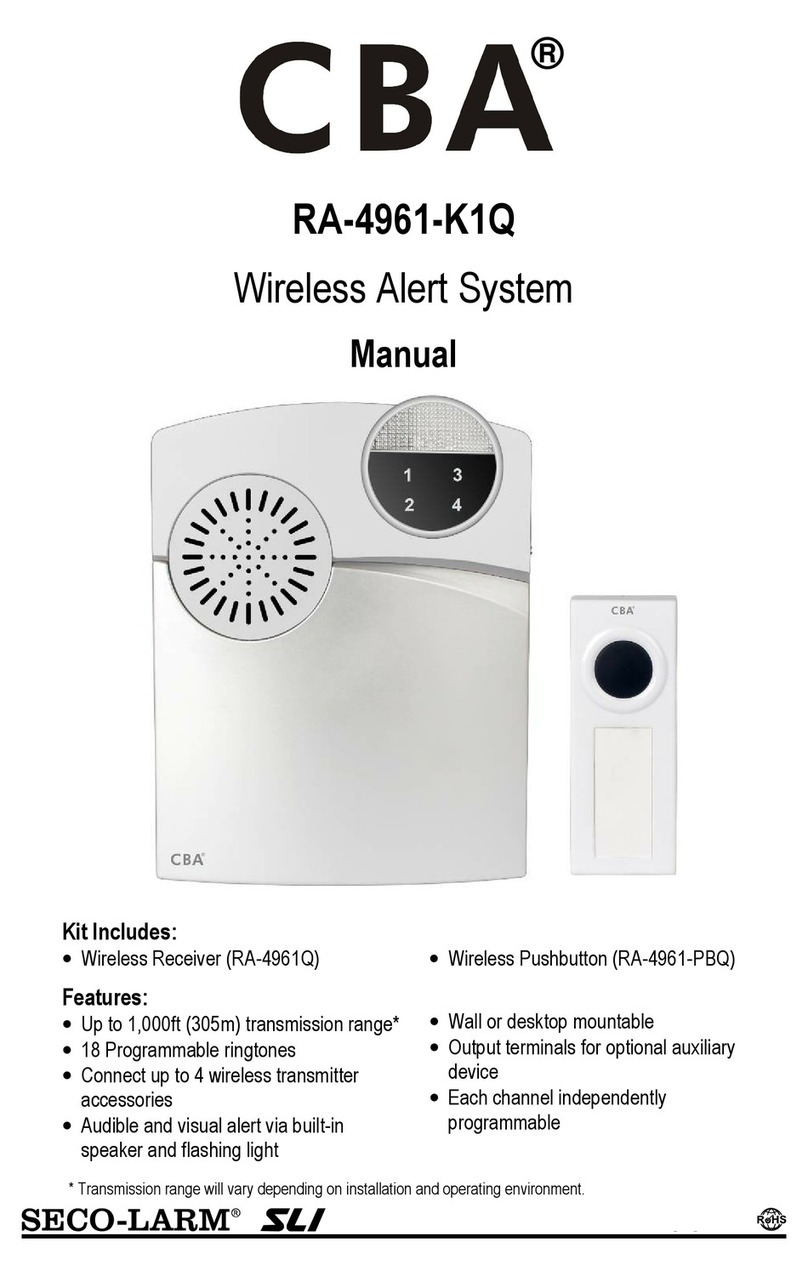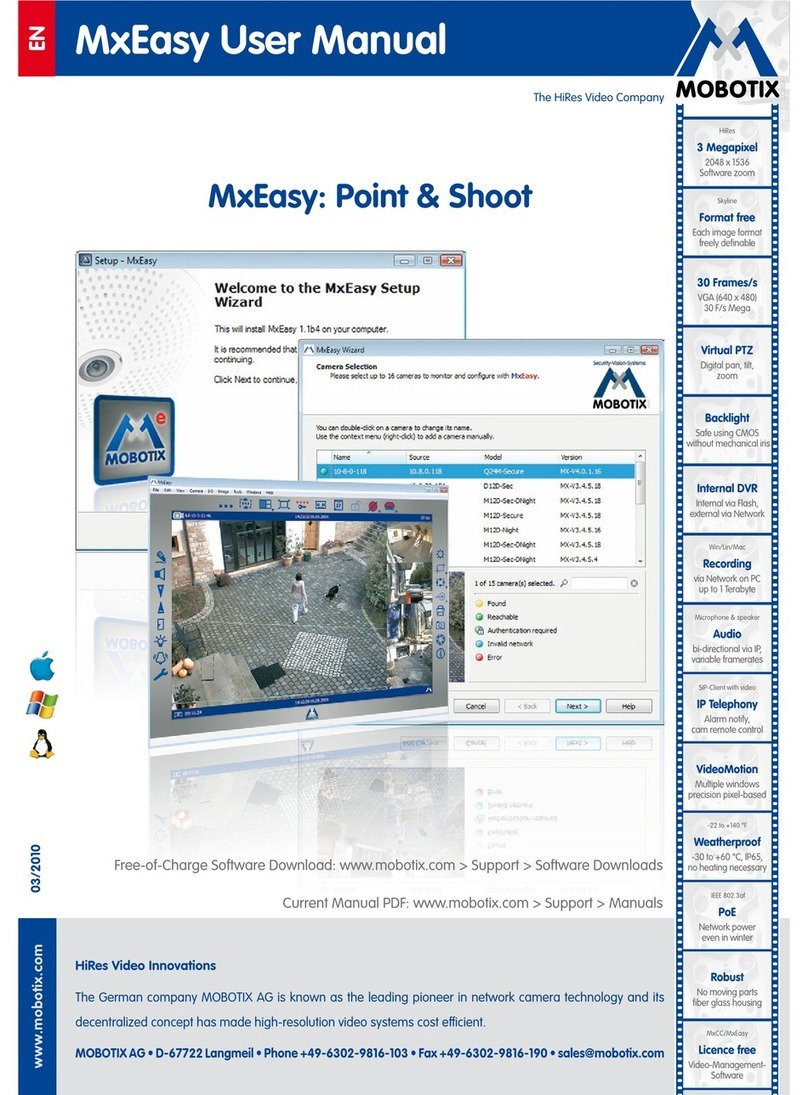Step-Hear CH-100 User manual

®
CALL UNIT (CH-100/101/104/AC2/AC3)
CHIME UNIT- IDU (CH-105-F)
User Guide
ALERT AND ASSISTANCE SYSTEM
Another quality product from
E n g l i s h

CONTENTS
CONTENTS 2
INTRODUCTION 3
Unpacking the Call Unit and Indoor
Unit (IDU) 4
DESCRIPTION 5
Call-Hear™Call unit (CH-100/101/104/AC2/AC3) 6
Call-Hear™Indoor unit (CH-105-F) 6
Standard Key (CH-102) 7
Telescopic Key (CH-103) 7
USING CALL-HEAR™8
INSTALLATION 9
Setting up the Call Unit 9
Setting up the Indoor Unit (IDU) 10
Pairing the Call Unit and the
Indoor Unit (IDU) 12
USING CALL-HEAR
®
12
Testing the Indoor Unit (IDU) 13
Using Call-Hear™14
SYSTEM CONFIGURATION 15
TROUBLESHOOTING & SAFETY 16
GUARANTEE (EU) 17
GUARANTEE (USA) 18
RECYCLING DIRECTIVES 19
INFORMATION 19

INTRODUCTION
Congratulations on purchasing your CALL-HEAR®
system. This consists of a Call Unit/s and an Indoor Unit
(IDU). The Call Unit is a large, clear, weather resistant
transmitter which can be stuck onto an entrance
door/glass/window/wall not suitable for iron doors. It is
activated and will transmit a signal via a bell push, a key
or a combination of the two. The person using this will
be someone who requires assistance and needs to alert
someone of this. The IDU receives the transmitted
signal. The IDU will flash and emit an alarm sound in
order to alert someone to help the person in need.
It is important that you read the instructions below in
order to use your CALL-HEAR®system to its full
potential. Keep this user guide in a safe place for future
reference.
This guide explains how to use the following:
CALL-HEAR® Call Unit with Bell Push and Key – CH-100
CALL-HEAR® Call Unit with Key – CH-101
CALL-HEAR® Call Unit with Bell Push – CH-104
3

INTRODUCTION
Unpacking the Call Unit & Indoor Unit (IDU)
On unpacking the Call Unit you will find the following
contents in the box:
•1 Call Unit with adhesive tape
•1 23A Battery
•2 Fixing Templates (1 for CH-104-R)
•1 Pack of Screws and a screwdriver
•1 Rear Label (CH-100/CH-101)
•1 User Guide
On unpacking the Indoor Unit (IDU) you will find the
following contents in the box:
•1 Indoor Unit
•4 AA Batteries
•1 Stand
Please Note: A Mains adaptor can be bought as an
accessory for the Indoor Unit (IDU).
The standard Key (CH-102) or telescopic Key (CH-103)
can be bought as an accessory for the Call Unit.
4

DESCRIPTION
Call Unit (CH–100/101/104)
5

DESCRIPTION
Call-Hear
®
IDU

DESCRIPTION
Standard Key (CH-102)
Telescopic Key (CH-
103)
7

USING CALL-HEAR
Open the two screw covers and undo the two screws
(the screw covers must be replaced after the battery
has been inserted to ensure that the unit is correctly
water resistant). Slide the battery compartment cover
open and insert the 23A battery. Ensure correct polarity
is observed. Slide the battery compartment cover back
into position.
8

INSTALLATION
Setting up the Call Unit
Stick the Call Unit onto a door, window, counter, desk,
wall etc (not suitable for iron doors) using the supplied
strong adhesive tape. Remove the protective paper
from the adhesive tape on the back of the Call unit and
stick to the required window. Please use the fixing
templates provided and line them up precisely –
WARNING – THE ADHESIVE USED IS EXTREMELY
STRONG. MISTAKES WILL BE DIFFICULT TO
RECTIFY.
When placing the Call unit on glass (window/door), stick
the rear static label in exactly the same position as the
front of the Call Unit. The Call Unit can now be used
from the other side of the window/door (except CH104).
In such case thickness of glass/door should be less
then 2 cm.
The Call Unit is also ideal for use on counters, desks,
toilets, reception areas or on wooden posts. For these
uses, the Call unit can be fitted with the supplied
adhesive tape. If additional security is required there is
provision for three screws which can be fitted by
opening the three screw covers and insert screws and
screw to desired location.
9

INSTALLATION
Ensure the Call Unit is placed in a location which is
easily accessible and useful for a person in need of
assistance. For wheelchair users, the ideal height for
the Call Unit is 90cm to 100cm from the ground.
Setting up the Indoor Unit (IDU)
Open the battery compartment and insert the 4 AA
batteries supplied. Ensure correct polarity is observed.
Close the battery compartment. Alternatively, connect
the mains adaptor (not supplied) into the mains power
socket then plug the other end into a suitable wall
socket.
Ensure the Indoor Unit (IDU) is placed in a location
where someone will notice the flashing light and hear
the alarm in order to go and assist the person in need.
The Call-Hear range is approximately 60-80m in free
space and approximately 30m where there are walls or
other obstructions.
10

INSTALLATION
The Indoor Unit (IDU) can either be placed on the
supplied stand or wall mounted.
To wall mount the Indoor Unit (IDU), drill two holes and
insert two screws 96mm apart. Leave about 5 mm of
the screw projecting from the wall. Guide the wall
mounting apertures at the back of the unit over the
screws and slide the Indoor Unit (IDU) downwards.
Caution: Ensure there are no electrical lines, water
pipes etc. in the wall where the holes are drilled.
Turn the Indoor Unit (IDU) on by turning the On/Off
Volume Control switch to the On position.
Pairing the Call Unit and the Indoor Unit (IDU)
The IDU can be paired with up to 4 remote units.
The pairing procedure is as follows:
1. Press and hold the IDU pairing/testing button until it emits a
beep, then release and the first LED lamp turns on. You
have entered into pairing mode.
2. Press and then release the pairing/testing button of the IDU.
The 1st LED lamp turns off and the 2nd LED turns on.
Press and then release the pairing/testing button again, the
2nd LED lamp turns off and the 3rd LED lamp turns on.
Press and then release the pairing/testing button again
and all three LED lamps turn on.
Now your IDU can be paired with up to 4 remotes in total,
each LED lamp represents a separate remote unit
and three LED lamps lit together represent the 4th remote
unit.

3. Pairing remote unit CH100 or CH104
Press and hold the pairing/testing button of the IDU
and the BELLPUSH of Remote Unit CH100/CH104 at
the same time until the IDU beeps and the strobe
flashes. The IDU then quits the pairing mode and
pairing was successful. Repeat the same operation
while the other LED lamp or three LED lamps together
are on to pair any other remotes.
4. Pairing remote unit CH101
Press and hold the pairing/testing button of the IDU
and hold the magnetic key over the target of Remote
Unit CH101 until the IDU beeps and the strobe flashes
(The IDU then quits the pairing mode and pairing was
successful. Repeat the same operation while the other
LED lamp or three LED lamps together are on to pair
any other remotes.
5. CH-AC3P is a fixed code remote that does not need
pairing/un-pairing to CH-105-F. Pressing the CH-AC3P
button will trigger the CH-105-F automatically and all 3 x
LEDs of CH105-F will flash and light.
Un- Register the pairing
1. Press and hold the pairing/testing button of the IDU for 5
seconds until all 3 LEDs flash together to enter un-
register mode.
2. In order to un-register the 1st call/remote unit (CH-
100/CH-104/CH-101), press the pairing/testing button
once, the 1st LED will flash (the other 2 LED will light),
then press and hold the pairing/testing button for 8
seconds. All 3 LEDs turn off and a beep is sounded to
confirm that 1st remote is now un-registered.
3. To keep the 1st call/remote unit and un-register the
2nd or 3rd Call-unit (CH-100/CH-104/CH-101 etc), when
the 1st LED flashes, press the pairing/testing button
once to select which call/remote unit is to be un-
registered, the chosen LED will then flash while the
other LEDs will light, then press and hold the

pairing/testing button for 8 seconds until all LEDs turn off
and a beep is sounded to confirm that it is now un-
registered.
12
4. To keep the 1st , 2nd & 3rd call/remote unit, but un-
register the 4th call/remote unit, when the 1st LED
flashes, press the pairing/testing button four times, all 3
LEDs will flash together, then press and hold the
pairing/testing button for 8 seconds until all 3 LEDs turn
off together and a beep is sounded to confirm that
4th call/remote unit is now un-registered.
USING CALL-HEAR
Testing the Indoor Unit (IDU)
To check whether the Indoor Unit (IDU) is working
properly, press the pairing/testing button once. The
Indoor Unit (IDU) should sound the alarm and flash.
Using Call-Hear
®
Once the Call Unit and the Indoor Unit (IDU) have been
placed in the required locations and all required
batteries have been inserted, you are ready to use the
Call-Hear system.
To use the Call Unit the person who needs assistance
must touch the target/key sign with the Standard or
telescopic key (CH-100/CH-101).
13

USING CALL-HEAR
®
For the bell push version Call Unit (CH-100/CH-104)
simply push the bell push.
This will trigger the Call Unit to send a signal to the
Indoor Unit (IDU). While the Call Unit is transmitting a
signal, the LED will light up (red).
When the Indoor Unit (IDU) receives the signal from the
Call Unit, an alarm will be heard and the light at the top
of the unit will flash brightly. This alerts you to the fact
that someone needs assistance. The alarm and flash
will stop after 4 seconds.
The volume of the Indoor Unit’s (IDU) alarm sound can
be controlled by the volume control switch. The alarm
can be switched off using this switch.
If the batteries run low in the Indoor Unit (IDU), the red
LED will flash.
If the batteries run low in the Call Unit– the LED will
flash; replace the 23A battery as follows:
Open the two screw covers and undo the two screws
(the screw covers must be replaced after the battery
has been inserted to ensure that the unit is correctly
water resistant.). Slide the battery compartment cover
open and insert the 23A battery. Ensure correct polarity
is observed. Slide the battery compartment cover back
into position.
14

SYSTEM CONFIGURATION
The Call-Hear®system is extremely flexible and can be
used in up to four locations i.e. one transmitter can link
with up to 4 of the same/or combinations of receivers. –
see the example below.
The CH-105 will identify which call/remote unit is
calling.
15

TROUBLESHOOTING & SAFETY
The Indoor Unit (IDU) will not flash or make a sound
•Ensure the batteries are not flat
•Ensure the batteries are inserted correctly
•Ensure the Call Unit and Indoor Unit (IDU) have
been paired correctly
•Ensure the Indoor Unit (IDU) is not out of range
•Ensure the Indoor Unit (IDU) is switched on
The Indoor Unit (IDU) will flash but does not make a
sound
•Increase the volume using the volume control
switch
General Safety
Use the correct size batteries
Do not open the unit. Contact the helpline for all repairs.
Cleaning Safety
Clean the units with a soft cloth. Never use polishes or
cleaning agents - they could damage the finish or the
electrics inside.
Environmental Safety
Always ensure there is a free flow of air over the
surfaces of the IDU.
Do not expose your product to fire or other hazardous
conditions.
16

GUARANTEE (EU)
From the moment your CALL-HEAR®product is purchased,
STEP-HEAR Ltd. guarantee it for the period of one year. During
this time, all repairs or replacements (at our discretion) are free of
charge. Should you experience a problem then contact our help
line or visit our website at www.step-hear.com. The guarantee
does not cover accidents, negligence or breakages to any parts.
The product must not be tampered with or taken apart by anyone
who is not an authorized STEP-HEAR representative. The STEP-
HEAR guarantee in no way limits your legal rights.
IMPORTANT: YOUR RECEIPT IS PART OF YOUR
GUARANTEE AND MUST BE RETAINED AND PRODUCED IN
THE EVENT OF A WARRANTY CLAIM.
Please note: The guarantee applies to the EU only
Electrical connection: The apparatus (IDU) is designed to
operate from a 100-230V 50/60Hz supply only. (Classified as
‘hazardous voltage’ according to EN60950 standard).
The apparatus does not incorporate an integral power on/off
switch. To disconnect the power, switch off supply at the mains
power socket and pull the plug out. When installing the apparatus,
ensure that the mains power socket is readily accessible.
Declaration: Step-Hear Ltd. hereby declare that this CH-100, CH-
101, CH104, CH-105-IDU are in compliance with the essential
requirements and other relevant provisions of Directive
1999/5/EC.
A copy of the Declaration of Conformity to the essential
requirements of 1999/5/EC can be found at www.step-hear.com

GUARANTEE (USA)
STEP-HEAR Ltd warrants the CALL-HEAR
®
product against any defect
in materials or workmanship for the period of one year from the date of
purchase.
Should you experience a problem, contact our customer service
department.
Be sure to save your sales receipt as proof of purchase date should you
need warranty service.
Within a period of one year from purchase date, STEP-HEAR Ltd will
repair or replace (at our discretion) your CALL-HEAR
®
product at no
cost, if a defect in materials or workmanship is found. If we elect to
replace your CALL-HEAR product, we may replace it with a new or
reconditioned product of the same or similar design.
Repair or replacement will be warranted for a period of 90 days or the
remaining time on the original warranty, whichever is longer.
The warranty does not cover damage caused by vandalism, accident
negligence, shipping damage, failure to follow instructions, misuse, fire,
floods, use of incompatible accessories or Acts of God.
The product must not be tampered with or taken apart by anyone who is
not an authorized STEP-HEAR representative. The STEP-HEAR
guarantee in no way limits your legal rights
STEP-HEAR Ltd shall not be responsible for loss of time, inconvenience,
property damage or any other accidental or consequential damages
caused by your CALL-HEAR product
Warranty service is available only with proof of purchase.
IMPORTANT: YOUR RECEIPT IS PART OF YOUR WARRANTY AND
MUST BE RETAINED AND PRODUCED IN THE EVENT OF A
WARRANTY CLAIM.
For product support and help visit our website: www.step-hear.com
Or contact our representative in North America:
2288A Queen Street East
Toronto, ON M4E1G6,
Canada
T: 347.482.1557
F: 801.760.9791
18

RECYCLING DIRECTIVES
The WEEE (Waste Electrical and Electronic Equipment)
has been put in place for the products at the end of their
useful life are recycled in the best way.
When this product is finished with, please do not put it
in your domestic waste bin.
Please use one of the following disposal options:
- Remove the batteries and deposit them in an
appropriate WEEE skip. Deposit the product in an
appropriate WEEE skip.
- Or, hand the old product to the retailer. If you
purchase a new one, they should accept it.
Thus if you respect these instructions you ensure
human health and environmental protection.
INFORMATION
For product support and help visit our website at www.step-hear.com
19 CH-UG- VER. APR 2013

®
CALL-HEAR
®
Llamada
(CH-100/101/104/AC2/AC3)
CALL-HEAR
®
- IDU (CH-105-F)
Manual del Usuario
SISTEMA DE ALERTA Y ASISTENCIA
Otro producto de calidad de
S p a n i s h
Other manuals for CH-100
1
This manual suits for next models
5
Table of contents
Languages:
Other Step-Hear Security System manuals