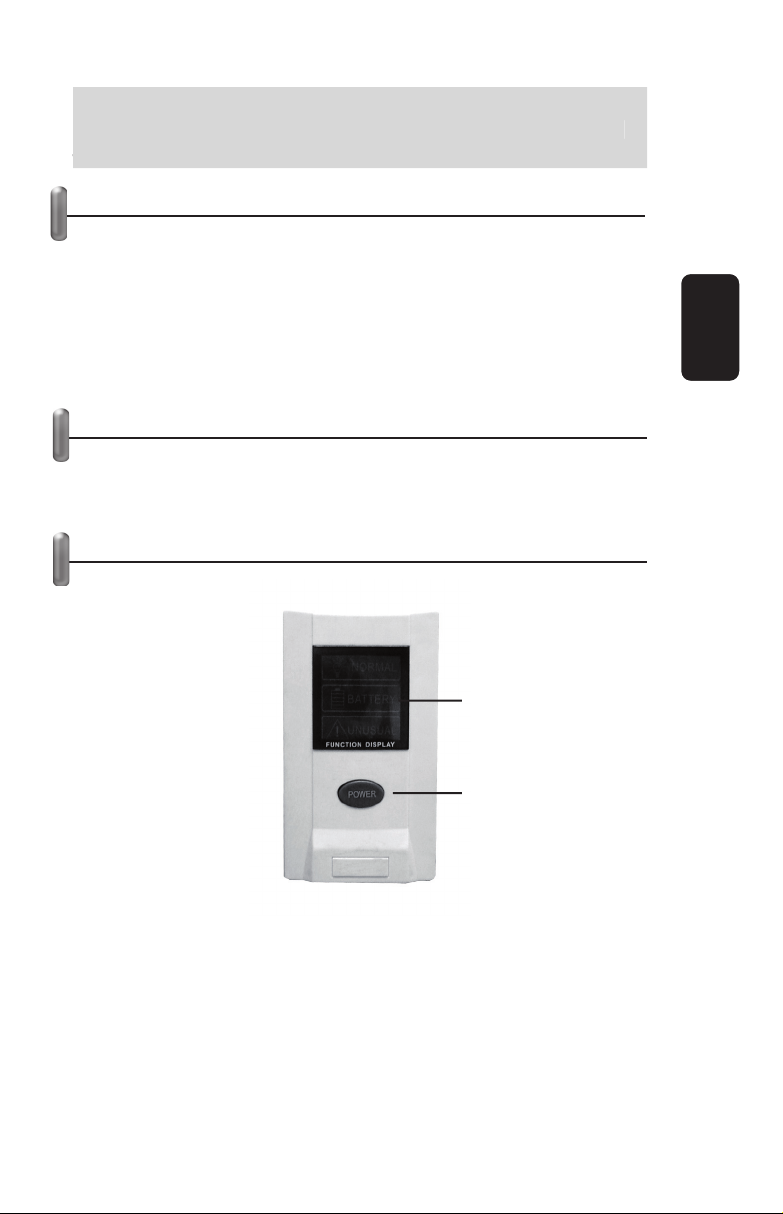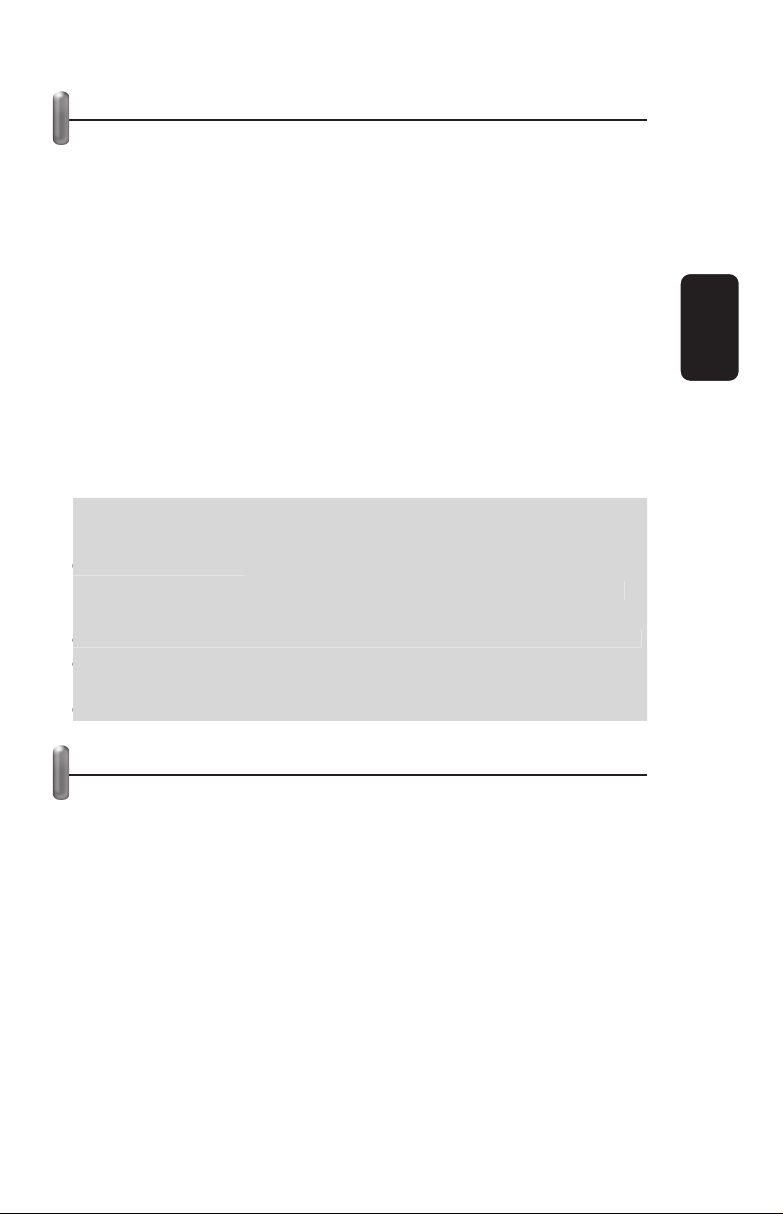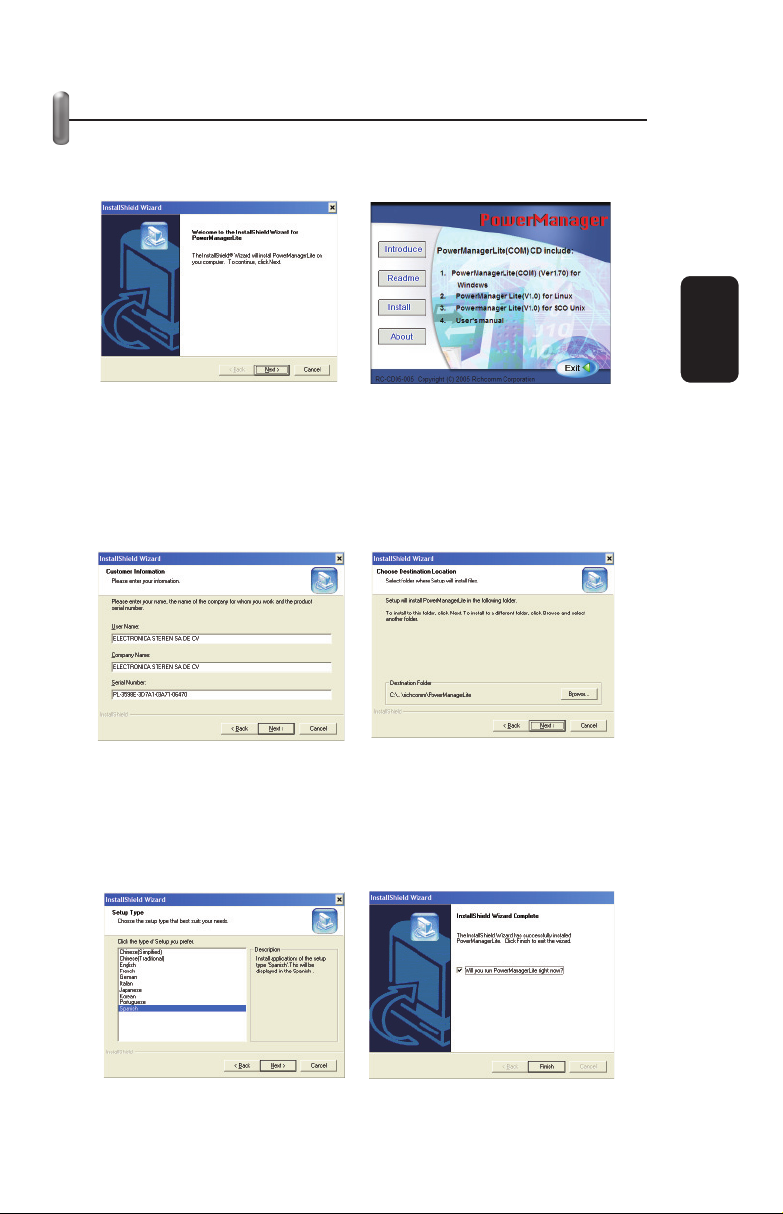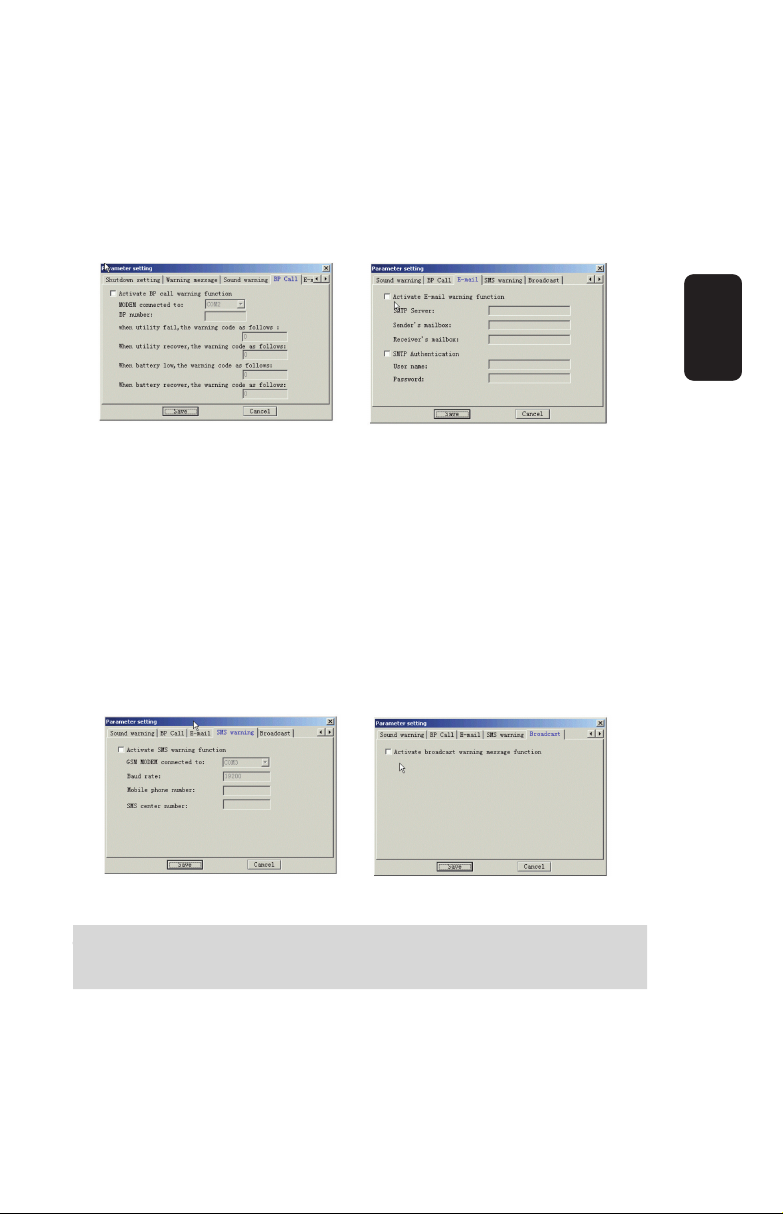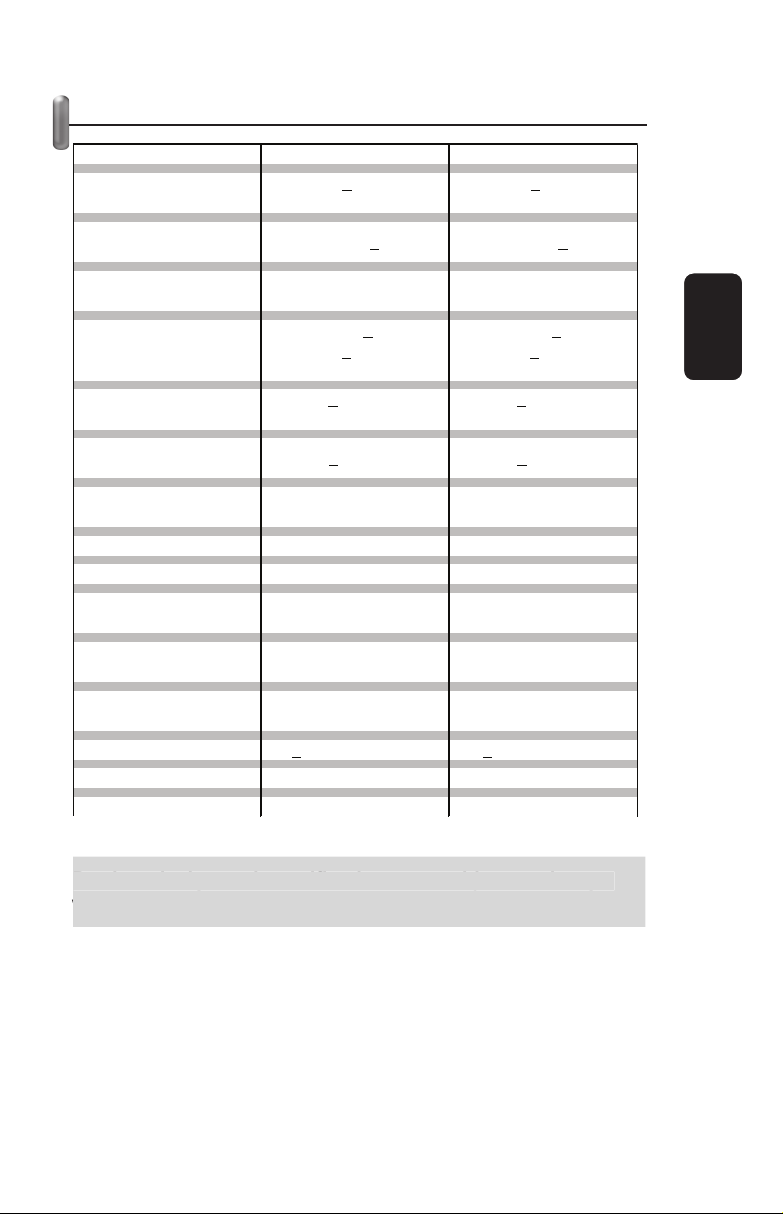HOW TO USE THE UPS
1.- Plug the desired equipments into the UPS’ outlets. Do not
overload the equipment capacity. Please refers to technical
specifications.
2.- Connect the UPS into an AC household outlet.
3.- Press and hold the On / Off switch for 5 seconds.
4.- Power on all the plugged devices.
5.- The word Normal displays on screen.
6.- While using the UPS an electrical current fail occurred , the
message Battery displays and you can hear an audible alarm.
You will have up to 20 minutes of battery back-up (NB-600) or up
to 45 minutes (NB-1010). When the electrical current backs to
normality, the message and the alarm will
stop.
7.- The Unusual message display on screen when the UPS’s
battery is near to discharge completely.
During battery mode, if the voltage decrease less than 21V
level, the word UNUSUAL displays and automatically turns
off the equipment.
If an overload or short circuit occurs during battery mode,
the word UNUSUAL displays on screen and you can hear an
audible alarm for 30 seconds. After that time, the equipment
automatically power off. You must restart the UPS.
Place the UPS minimum 10 centimeters between walls and
other objects.
BATTERY STATUS DAILY CHECK-IN
1.- Turn the equipment on.
2.- If the word NORMAL displays on screen, the equipment is in
optimal conditions.
3.- Turns the UPS off.
ENGLISH
ENGLISH-4
urin
batter
mode, if the volta
e decrease less than 21V
evel, the word UNUSUAL displa
s and automaticall
turns
ff the e
ui
ment
f an overload or short circuit occurs durin
batter
mode,
he word UNUSUAL displa
s on screen and
ou can hear an
udible alarm for 30 seconds. After that time, the e
ui
ment
utomaticall
power off. You must restart the UPS
lace the UPS minimum 10 centimeters between walls and
t
er o
ects