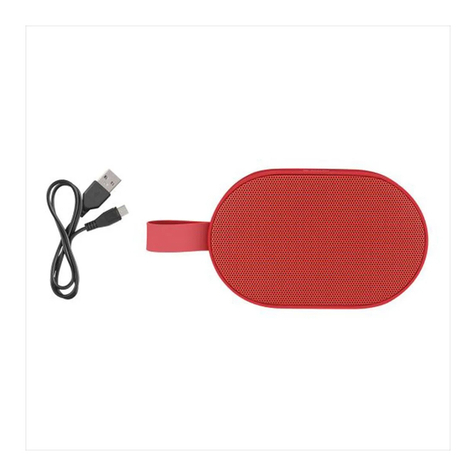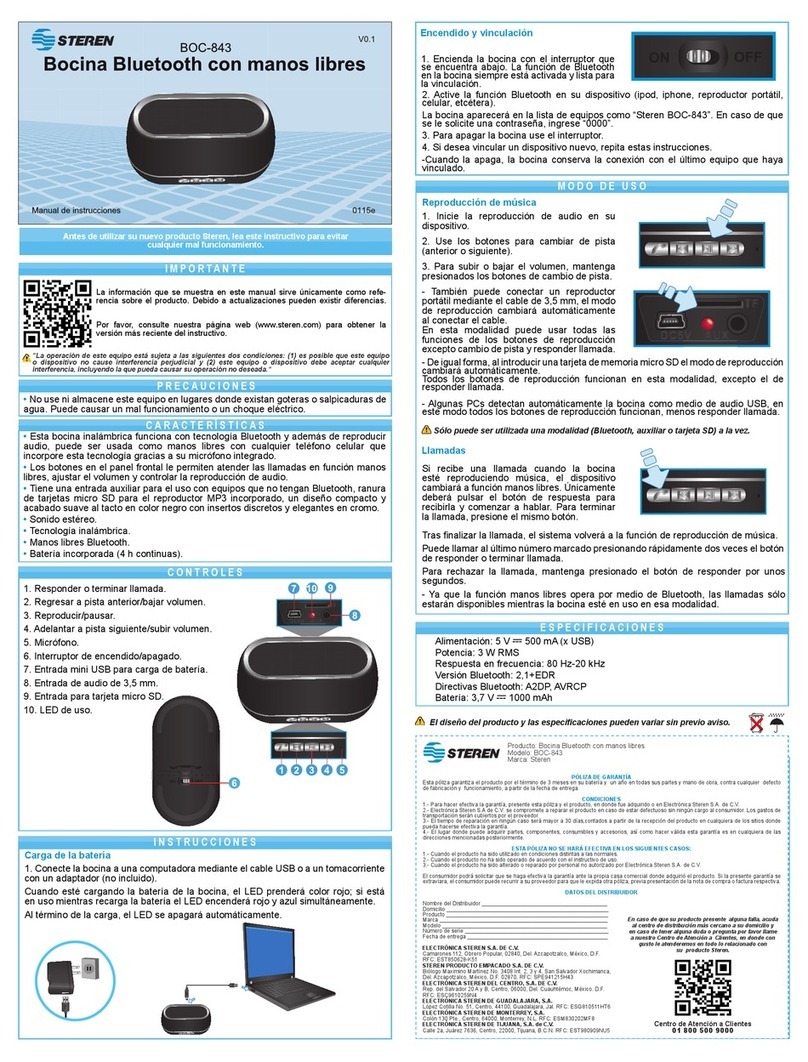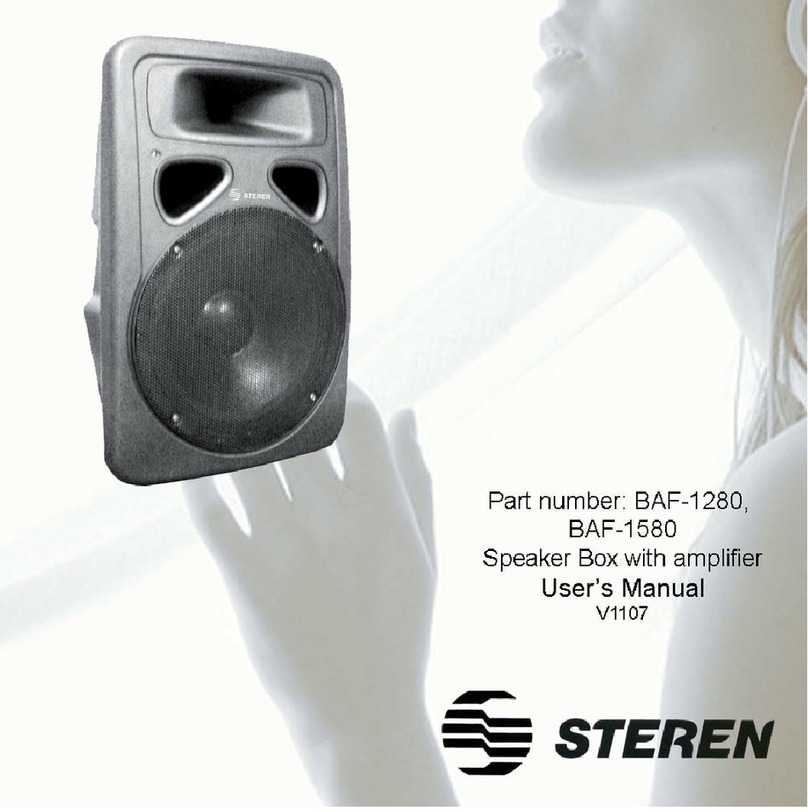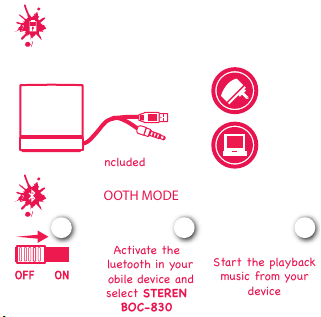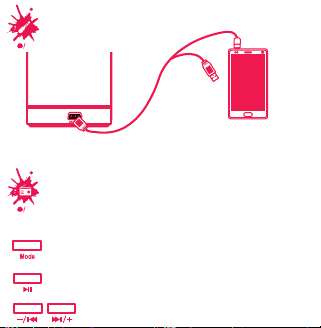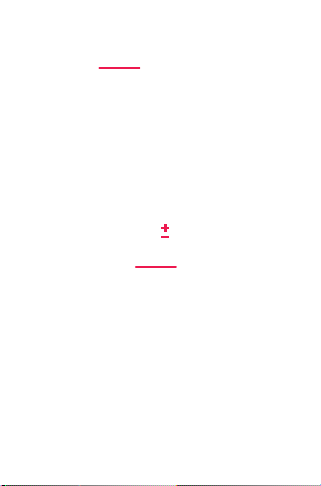Mini Bluetooth Speaker
With Audio Rhythmic
Light
V1.0/1116A IMPORTANT PARTS CHARGE THE BATTERY PLAYBACK MUSIC USB/MICRO SD MODE AUXILIARY MODE SPECIFICATIONS
RADIO FM MODE
BLUETOOTH MODE
Before to use the product, please read carefully this
manual to avoid any malfunction. The info in this
manual is shown as reference. Due to updates can exist
differences. Consult our website www.stern.com to
obtain the most actual version of this manual.
• This product is NOT a toy; keep it away from
children.
• Any reparation not authorized may cause malfunction
and avoid the warranty.
"The operation of this equipment is subject to the following
two conditions: (1) it is possible that this equipment or device
may not cause harmful interference and (2) this equipment or
device must accept any interference, including interference
that may cause its undesired operation ".
Mode
Press once
Press twice in a row
Press once
Press and hold
Press and hold
Volume-/Backward
Multifunction button
Volume+/Forward
Mini USB power input/Auxiliary
3.5 mm earphones input
USB port
micro SD card slot
On/Off swithc
Before to first use, charge the battery for 3
continuous hours
Only for Bluetooth, USB and Micro SD
card modes Insert an USB/micro SD card memory with audio files
into the corresponding port. The playback is
automatically
AC adapter not included
Option 1
Option 2
Turn on the
speaker
Activate the
Bluetooth in your
mobile device and
select STEREN
BOC-830
Start the playback
music from your
device
1 2 3
In this mode, only the volume controls are available
The multicable acts as an antenna; Connect it to
the miniUSB port for better reception.
Press until you can hear the “FM radio mode”
message
Press once to start the automatic search of
stations
Change the station and control the volume
level
Input: 5V - - - 500mAh (x USB)
Power: 2 Wrms
Frequency Response:
120 Hz - 20 kHz
Sensitivity: 95dB 2dB
Battery: 3.7 V - - -
Specifications may change without
notice
USB
AUX
USB
AUX
C
M
Y
CM
MY
CY
CMY
K
BOC-830-V1.0-instr.pdf 2 30/11/16 10:26