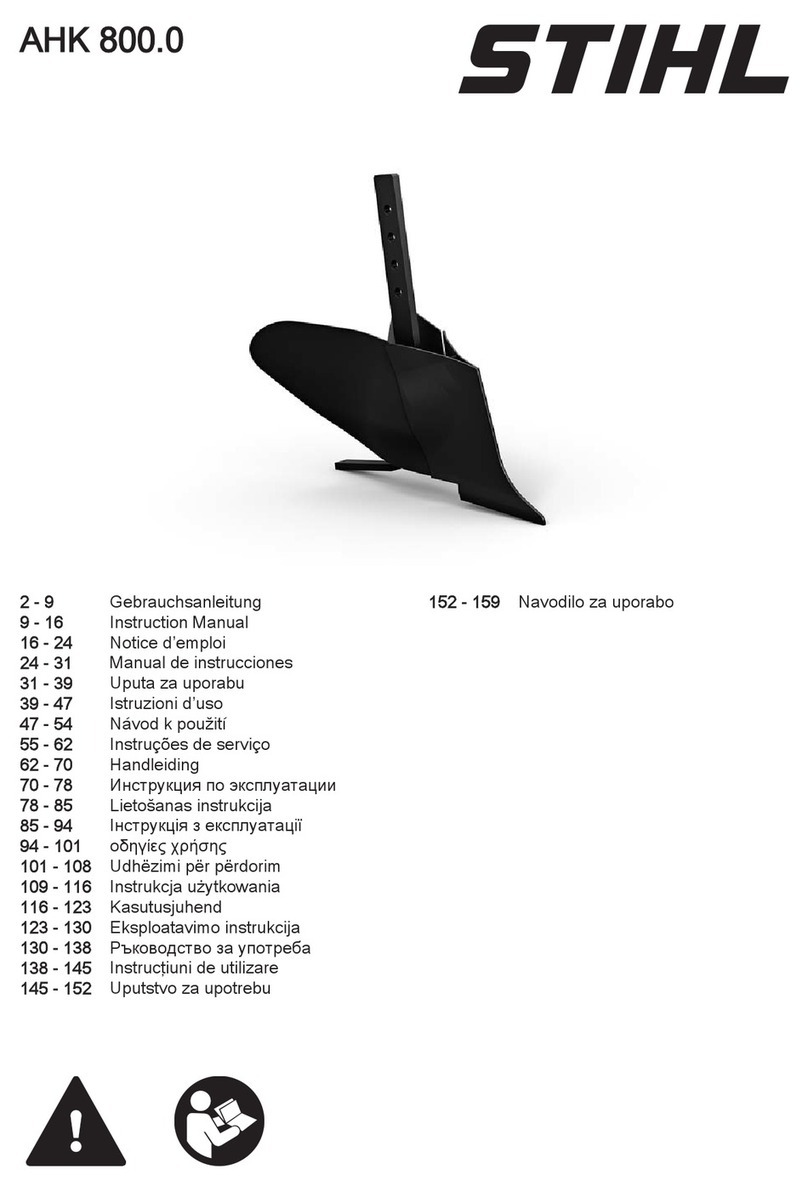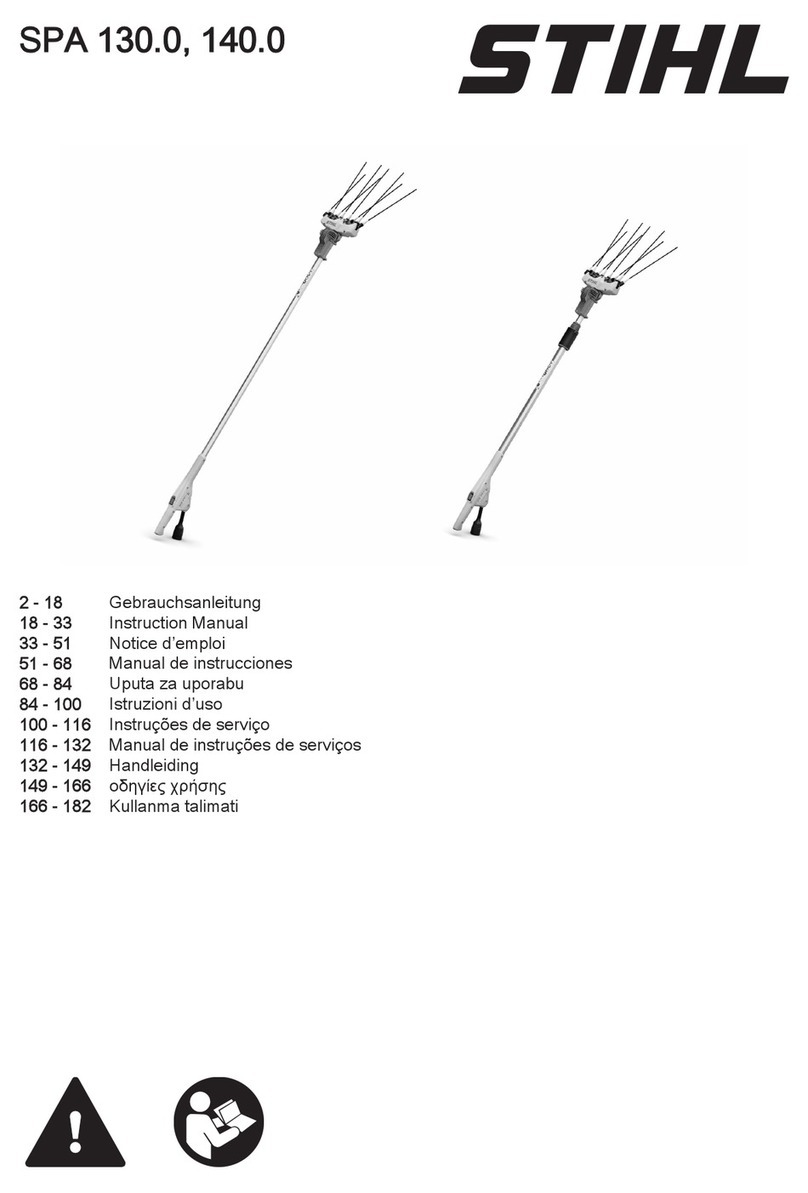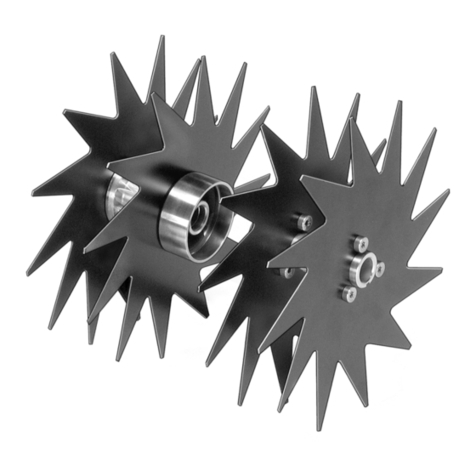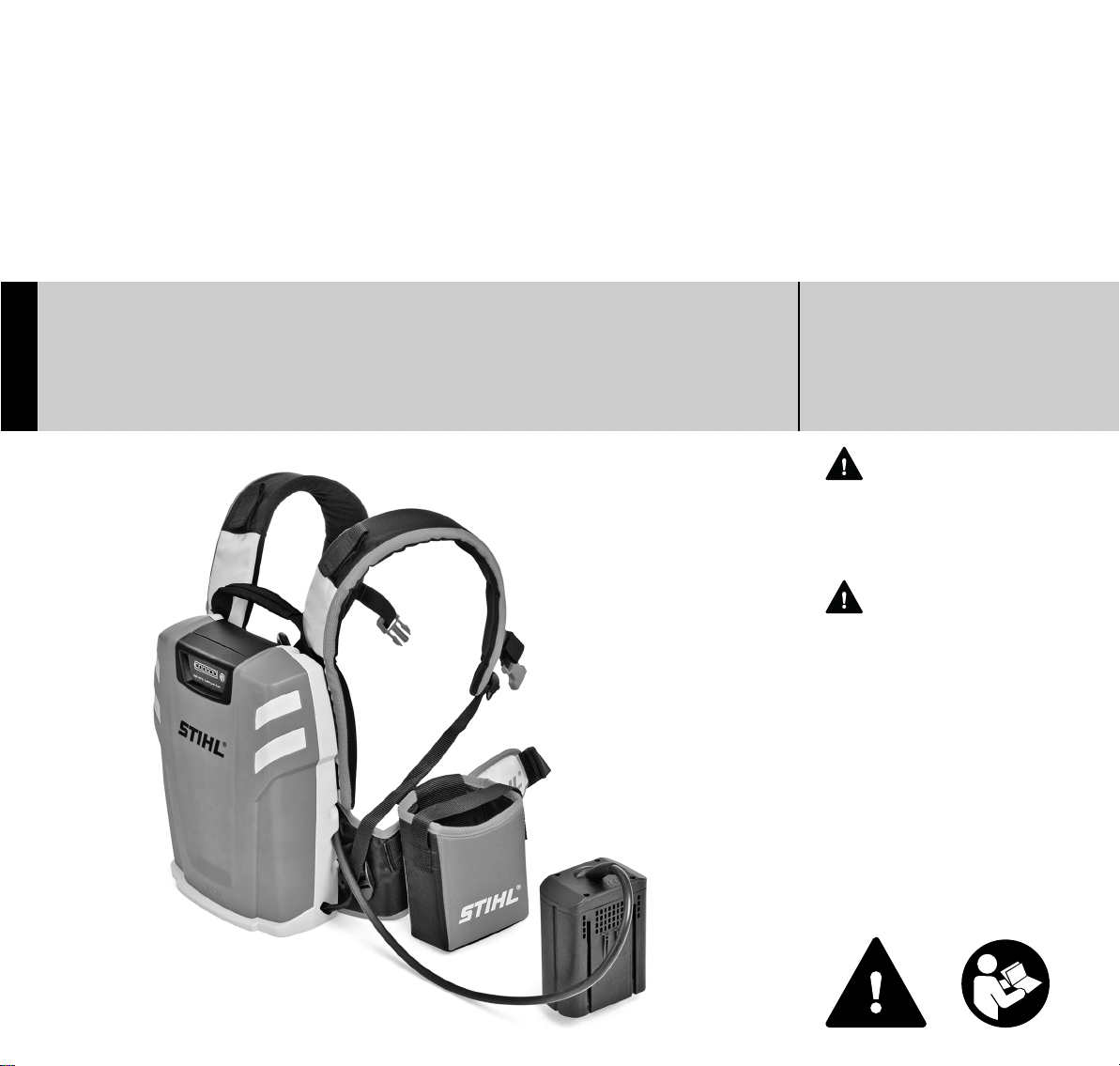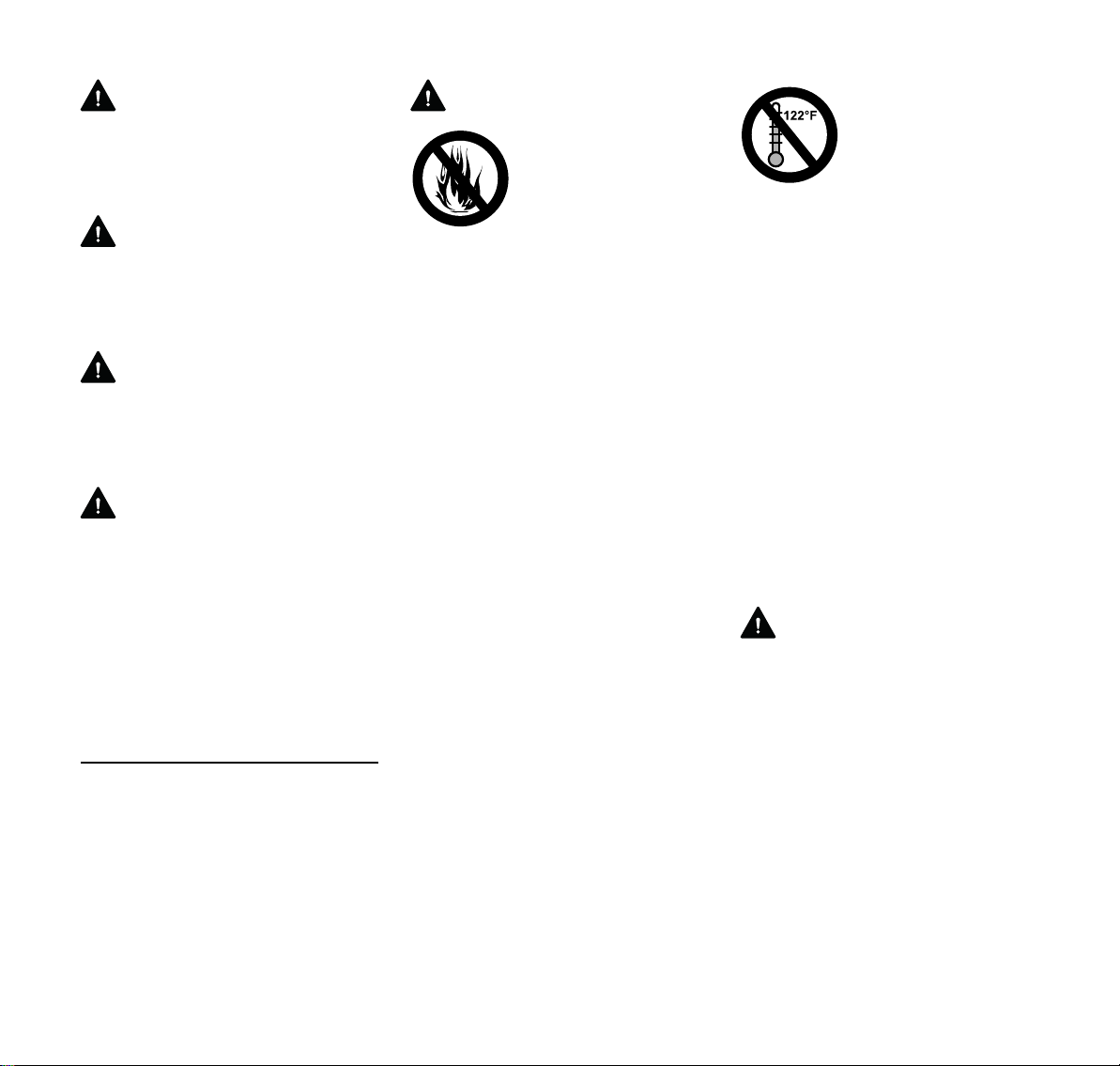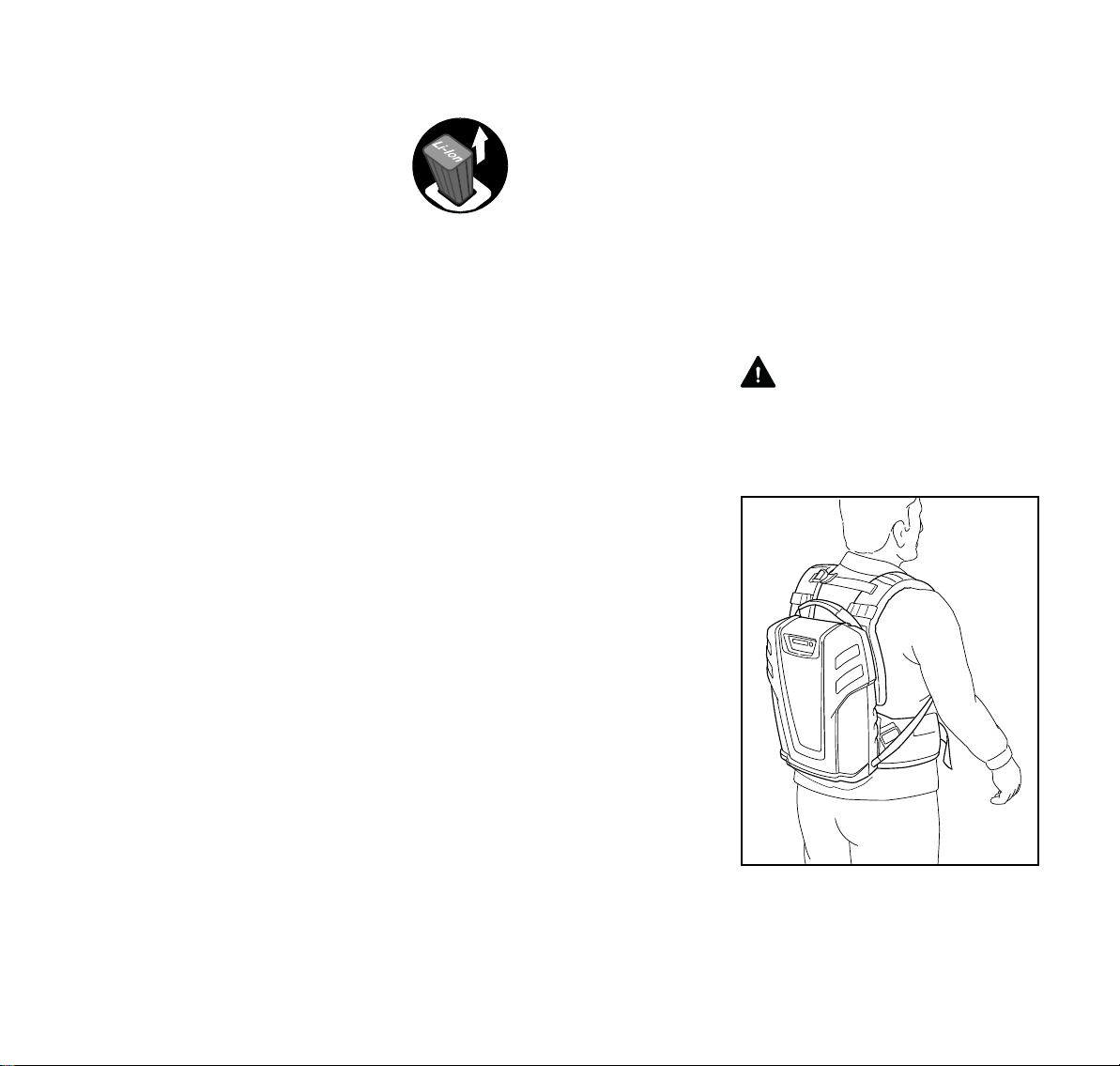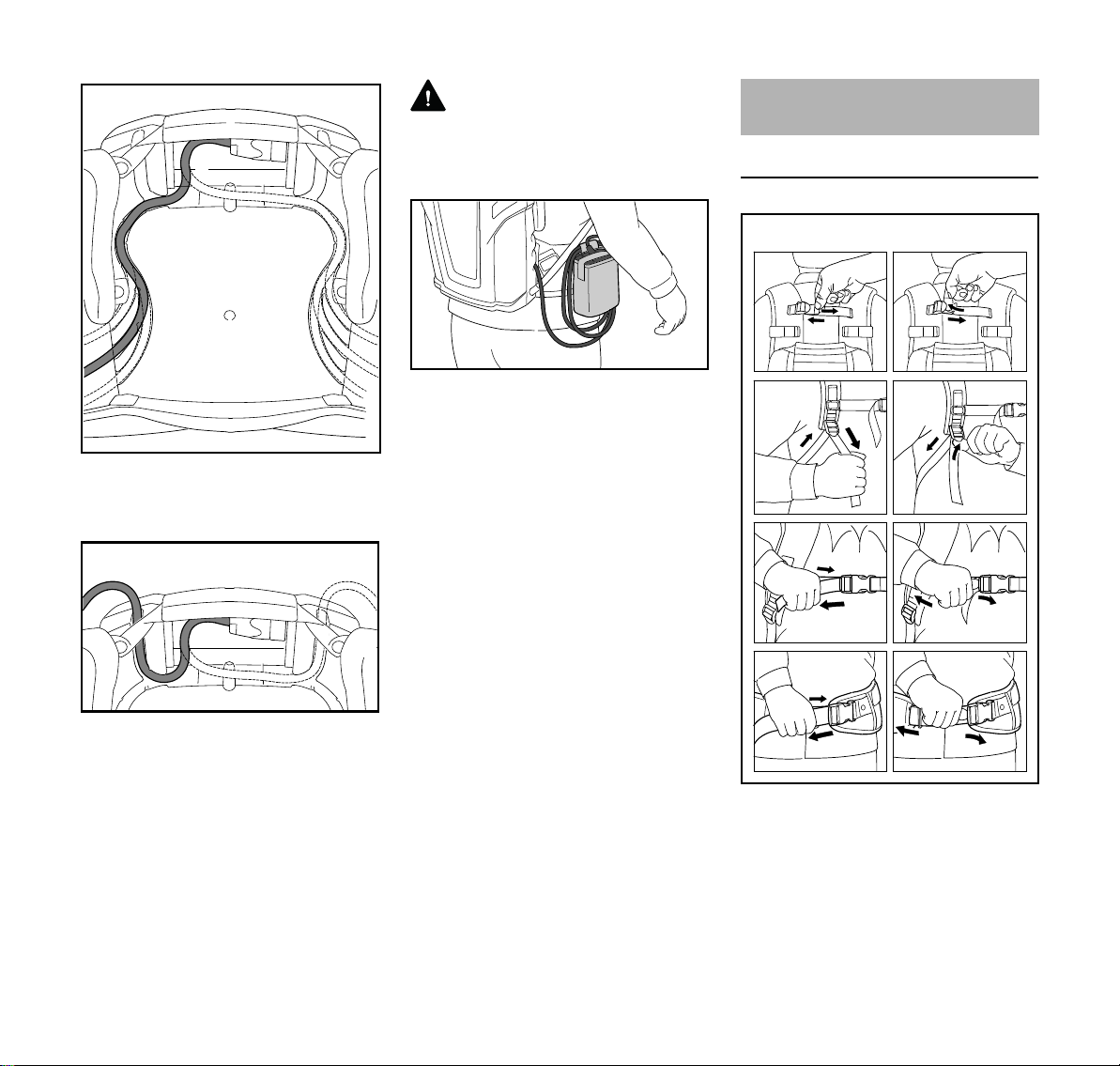AR 900
English
3
WARNING
Have your STIHL dealer show you how
to operate your backpack battery.
Observe all apllicable local safety
regulations, standards and ordinances.
WARNING
Do not lend or rent your battery without
the instruction manual. Be sure that
anyone using it understands the
information contained in this manual.
WARNING
Do not use it for other purposes, since
misuse may result in personal injury or
property damage, including damage to
the battery.
WARNING
Minors should never be allowed to use
this backpack battery. Bystanders,
especially children, and animals should
not be allowed in the area where it is in
use.
Safe use of a battery involves
1. the battery
2. the use of the battery.
THE BATTERY
For illustrations and definitions of the
battery see the chapter on "Main Parts".
WARNING
Do not place the battery on or near fires,
stoves or in other high-temperature
locations. Do not place the battery in
direct sunlight when not in use or store it
inside a vehicle in hot weather. Doing so
may cause the battery to generate heat,
rupture or ignite. Using the battery in this
manner may also result in a loss of
performance and a shortened life.
In case of fire: stay clear of any vapors
or gases generated, taking wind
direction into account. If possible without
danger, remove battery from the vicinity
of the fire. In principle, cooling the
battery or extinguishing the fire with
water is possible. It is preferable to
extinguish the fire with a multipurpose
dry chemical fire extinguisher. As for any
fire, evacuate the area and fight the fire
from a safe distance. Once the fire has
been extinguished, the area should be
monitored (fire watch) in case of a flare-
up, until the battery has cooled
sufficiently. Contact the proper
authorities immediately for appropriate
handling and safe disposal. Restrict
access to the area until completion of
clean-up. Do not touch the burnt battery
or any spilled liquids. Use inert
absorbent to absorb spilled liquids.
Protect the battery from direct sunlight
when it is not in use.
Immediately discontinue use of the
battery if, while using, charging or
storing, it emits smoke, an unusual
smell, feels hot or appears abnormal in
any other way.
Charge the battery before use.
If four light emitting diodes on the battery
flash red (see "Light Emitting Diodes
(LEDs) on Battery") and a rapid
sucession of short beeps sound for
several seconds (see "Acoustic Signal"),
the battery is not functioning properly –
disconnect the battery from the power
tool, take it off your back, check its
condition and contact your STIHL
servicing dealer immediately.
WARNING
If the battery emits smoke, heats up,
smells, makes noises or shows signs of
deformation, disconnect it from the
power tool, take it off your back, put it
down and immediately move a safe
distance away. Keep children and
animals away from the work area. Keep
battery away from combustible
materials.
Use the battery only with the harness
supplied – it must not be combined with
any other carrying straps (e.g. shoulder
strap, full harness, etc.).
Risk of fire, explosion
and / or burns, including
chemical burns. Do not
disassemble, crush, heat
above 212 °F (100 °C),
expose to fire or inciner-
ate. Never expose the
battery to microwaves or
high pressures.
Use and store the bat-
tery only within a
temperature range from
14 °F (-10 °C) and no
more than 122 °F
(+ 50 °C).