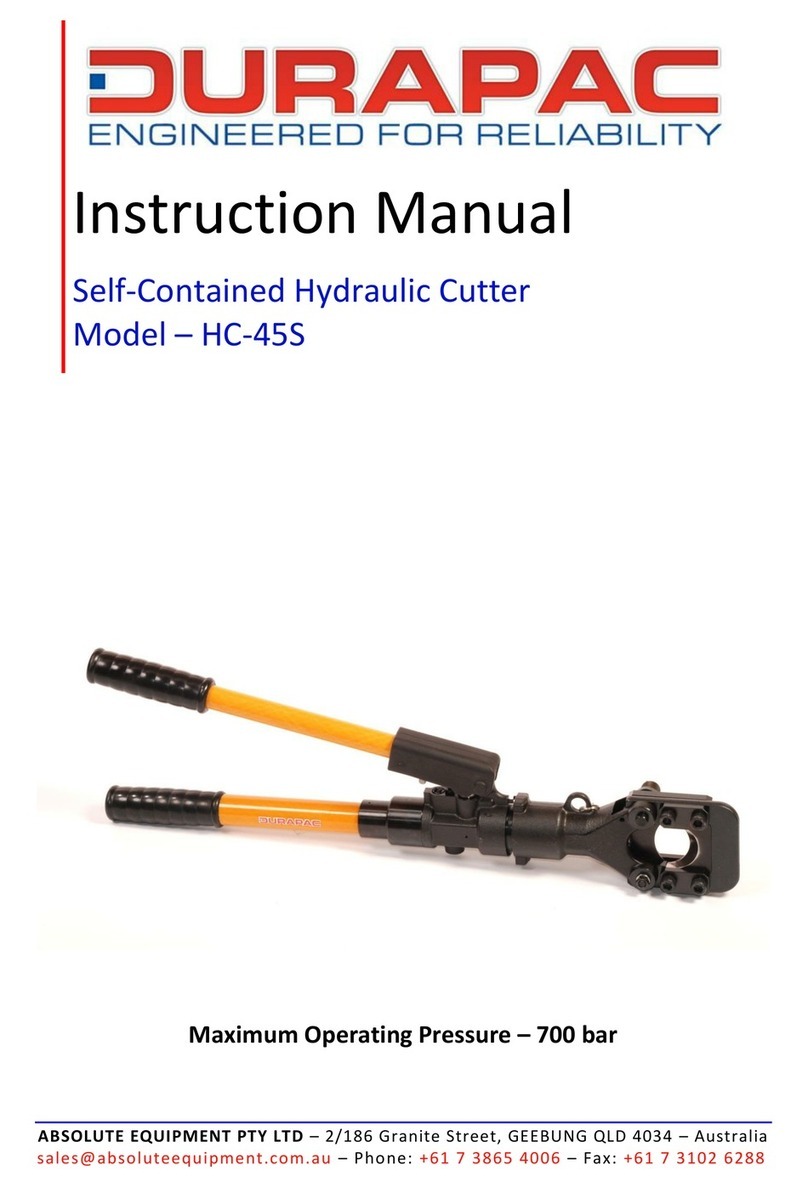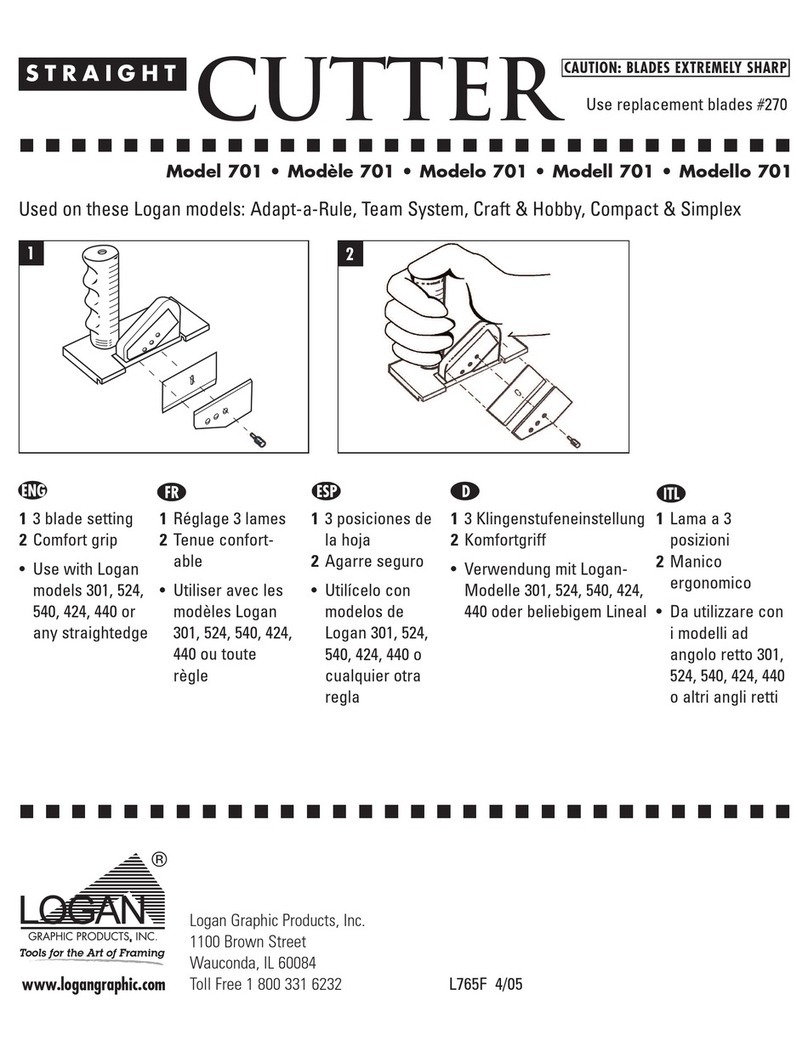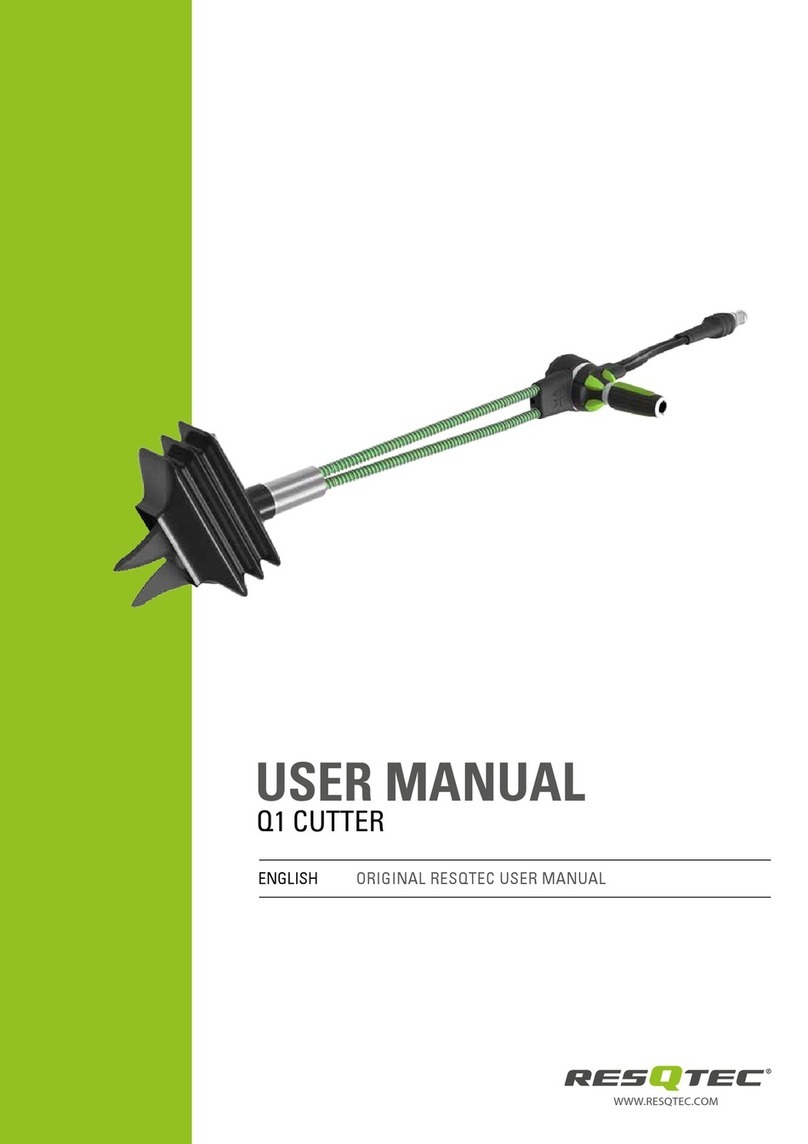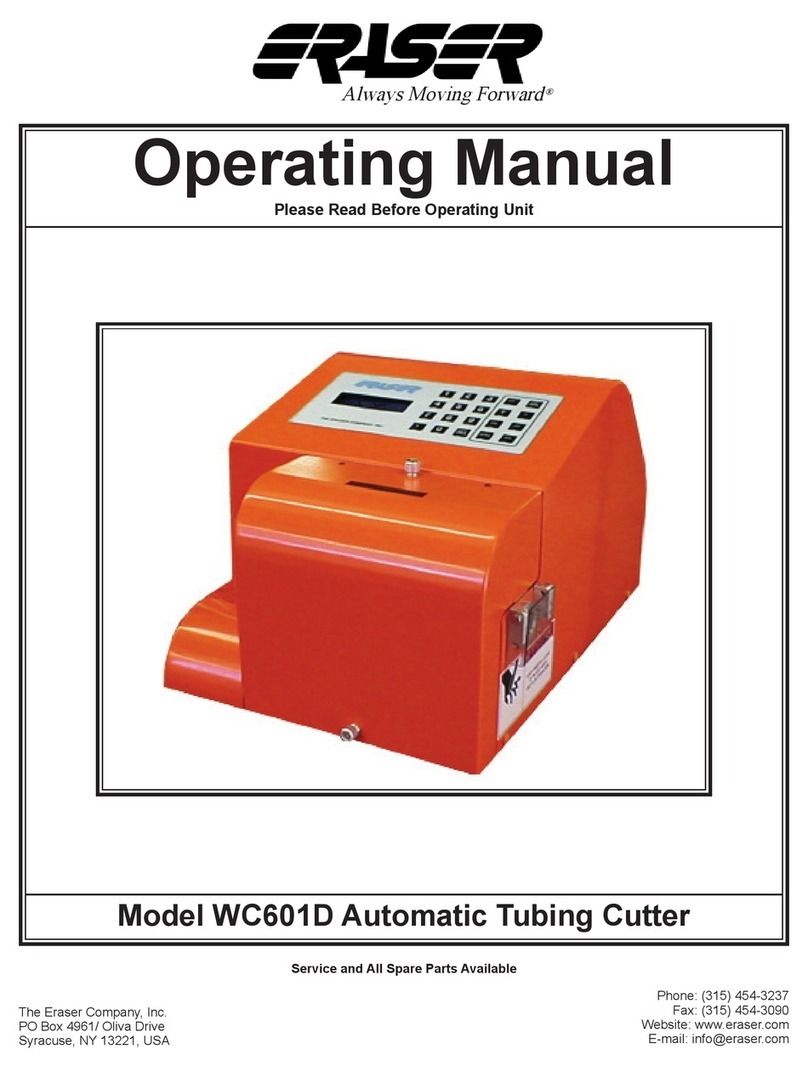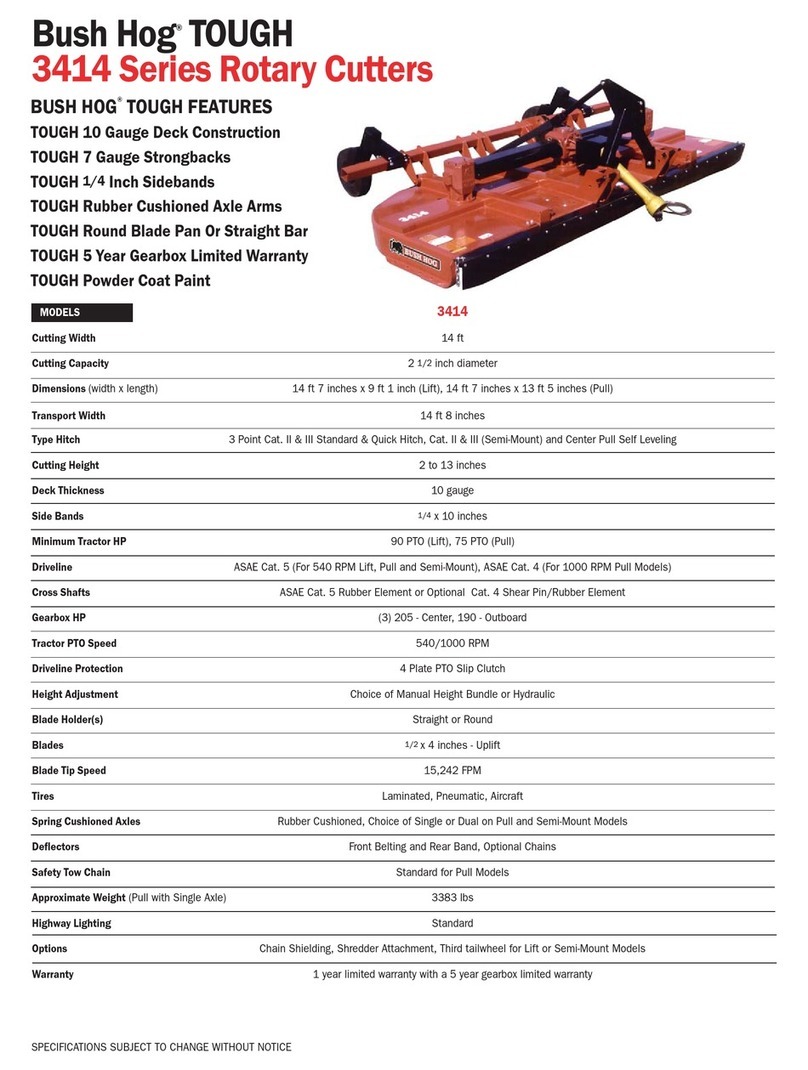Stika SV-15 User manual

USER'S MANUAL
Thank you very much for purchasing this product.
➢To ensure correct and safe usage with a full understanding of this product's performance, please be
sure to read through this manual completely and store it in a safe location.
➢Unauthorized copying or transferral, in whole or in part, of this manual is prohibited.
➢The contents of this operation manual and the specifications of this product are subject to change
without notice.
➢The operation manual and the product have been prepared and tested as much as possible. If you
find any misprint or error, please inform us.
➢Roland DG Corp. assumes no responsibility for any direct or indirect loss or damage which may
occur through use of this product, regardless of any failure to perform on the part of this product.
➢Roland DG Corp. assumes no responsibility for any direct or indirect loss or damage which may
occur with respect to any article made using this product.

For the USA
FEDERAL COMMUNICATIONS COMMISSION
RADIO FREQUENCY INTERFERENCE
STATEMENT
This equipment has been tested and found to comply with the
limitsforaClassAdigitaldevice,pursuanttoPart15oftheFCC
Rules.
These limits are designed to provide reasonable protection
against harmful interference when the equipment is operated in
a commercial environment.
Thisequipmentgenerates,uses,andcanradiateradiofrequency
energy and, if not installed and used in accordance with the
instruction manual, may cause harmful interference to radio
communications.
Operation of this equipment in a residential area is likely to
cause harmful interference in which case the user will be
required to correct the interference at his own expense.
Unauthorized changes or modification to this system can void
the users authority to operate this equipment.
The I/O cables between this equipment and the computing
device must be shielded.
For Canada
CLASS A NOTICE
This Class A digital apparatus meets all requirements of the
Canadian Interference-Causing Equipment Regulations.
CLASSE A AVIS
Cet appareil numérique de la classe A respecte toutes les
exigences du Règlement sur le matériel brouilleur du
Canada.
WARNING
This is a Class A product. In a domestic environment this product may cause radio interference in which case the user
may be required to take adequate measures.
Manufacturer:
ROLAND DG CORPORATION
1-6-4 Shinmiyakoda, Kita-ku, Hamamatsu-shi, Shizuoka-ken, 431-2103 JAPAN
The authorized representative in the EU:
Roland DG Corporation, German Office Halskestr.7 47877 Willich,Germany
For EU Countries
For EU Countries
WARNING
This product contains chemicals known to cause cancer,
birth defects and other reproductive harm, including
lead.
For California
Roland DG Corp. has licensed the MMP technology from the TPL Group.

1
Contents
Read This First....................................................................................................................................... 3
Machine Functions ........................................................................................................................................................ 3
To Ensure Safe Use ....................................................................................................................... 6
Important Notes on Handling and Use ........................................................................................... 10
Chapter 1: Setup Preparation ........................................................................................................... 11
1-1 Included Items ...................................................................................................................................................... 12
1-2 Part Names ............................................................................................................................................................ 13
Main Unit ...................................................................................................................................... 13
1-3 Installing .................................................................................................................................................................. 14
Deciding On an Installation Site ................................................................................................... 14
Installation Space .......................................................................................................................... 14
Removing the Packing Materials .................................................................................................... 15
Connecting the Cables .................................................................................................................. 16
Chapter 2: Installing Software ........................................................................................................... 17
2-1 About the Included Software ............................................................................................................................ 18
2-2 If You're Using a Windows ................................................................................................................................. 19
System Requirements .................................................................................................................... 19
Installing the Software ................................................................................................................... 20
2-3 If You're Using a Macintosh ................................................................................................................................ 23
System Requirements .................................................................................................................... 23
Installing the Software ................................................................................................................... 23
Chapter 3: Performing Cutting ......................................................................................................... 25
3-1 What to Know Before Cutting ......................................................................................................................... 26
Useable Material Types ................................................................................................................. 26
3-2 Cutting .................................................................................................................................................................... 28
Step 1: Load Material .................................................................................................................... 28
Step 2: Create Cutting Data ........................................................................................................... 30
Step 3: Perform Cutting ................................................................................................................. 34
Step 4: Apply the Cut Material ...................................................................................................... 36
Chapter 4: Mastering the STIKA ...................................................................................................... 37
4-1 Optimizing the Cutting Quality for the Material ......................................................................................... 38
Check the Cutting Quality for the Material.................................................................................... 38
Adjusting the Blade Extension Amount .......................................................................................... 39
4-2 Correcting the Angle of the Loaded Material ............................................................................................... 40
4-3 About Creating Cutting Data ............................................................................................................................ 41
Creating Various Text Data............................................................................................................. 41
Creating Contour Data by Reading a BMP/JPG Format File ........................................................... 43
Deleting Undesired Cutting Lines .................................................................................................. 45
4-4 Applying Large Materials .................................................................................................................................... 46

Contents
2
Copyright© 2005-2008 Roland DG Corporation
CutStudio is a trademark of Roland DG Corp.
Windows® is either a registered trademark or trademark of Microsoft® Corporation in the United States and/or other countries.
Macintosh and Mac OS are registered trademarks or trademarks of Apple Computer, Inc. in the USA and other countries.
Adobe and Adobe Illustrator are either registered trademarks or trademarks of Adobe Systems Incorporated in the United States and/or other coun-
tries.
Corel and CorelDRAW are registered trademarks or trademarks of Corel Corporation or Corel Corporation Limited.
Other company names and product names are trademarks or registered trademarks of their respective holders.
http://www.rolanddg.com/
Chapter 5: Maintenance ..................................................................................................................... 47
5-1 Maintenance .......................................................................................................................................................... 48
Cleaning the Blade Tip .................................................................................................................. 48
Cleaning the Blade Holder ............................................................................................................ 48
Cleaning the Main Unit ................................................................................................................. 48
5-2 Replacing Consumables ...................................................................................................................................... 49
Replacing the Blade ...................................................................................................................... 49
Replacing the Blade Protector ....................................................................................................... 50
Chapter 6:Appendix ........................................................................................................................... 53
6-1 What to Do If ....................................................................................................................................................... 54
The machine does not run properly...............................................................................................54
The cut incisions are not clean ...................................................................................................... 54
Parts of the material are not continuously cut................................................................................ 54
The cut location is shifted forward/back ........................................................................................54
The cut location is shifted left/right ............................................................................................... 54
The material shifts during cutting .................................................................................................. 55
If the driver cannot be installed ..................................................................................................... 55
Uninstalling the driver ................................................................................................................... 56
6-2 Shaft Lubrication .................................................................................................................................................. 57
6-3 Cutting Range ....................................................................................................................................................... 58
6-4 Locations of the Power Rating and Serial Number Labels ........................................................................ 59
6-5 Specifications ......................................................................................................................................................... 60

3
ReadThis First
Machine Functions
For Windows
➢You can use the included cutting software "Roland CutStudio" to create stickers and stickers with images.
• CutStudio Overview, Installation Method ☞User's Manual (this document) p 18
CutStudio
You can use your own designs to create original stickers.
☞User’s Manual (this document) p 28
You can use STIKA in combination with a printer to create stickers with images.
☞Windows Advanced Guide (electronic format)
CutStudio
STIKA Sticker
STIKA Sticker with image
Printer
Illustrator
+
CutStudio
You can make stickers with data created in Illustrator.
☞Windows Advanced Guide (electronic format)
Illustrator
+
CutStudio
You can use STIKA in combination with a printer to create stickers with images.
☞Windows Advanced Guide (electronic format)
STIKA Sticker
STIKA Sticker with image
Printer
➢You can use the included Adobe Illustrator software plug-in "CutStudio Plug-in for Adobe Illustrator" to send
cutting data created in Illustrator to CutStudio and create stickers and stickers with images.
• Software plug-in overview, installation method ☞Windows Advanced Guide (electronic format)

Read This First
4
You can create stickers with data created in CorelDRAW.
☞Windows Advanced Guide (electronic format)
➢You can use the included software "STIKA Navi" to operate STIKA from your computer. Operation is simple;
just follow the instructions displayed on your computer screen.
• STIKA Navi Overview ☞Windows Advanced Guide (electronic format)
CorelDRAW
+
CutStudio
You can run a material jam test.
☞Windows Advanced Guide (electronic format)
You can cut in areas of the material that have not yet been cut.
☞Windows Advanced Guide (electronic format)
STIKA Sticker
STIKA Navi Operation Screen
STIKA
Click
STIKA
Click
STIKA Navi Operation Screen
Unused part
➢You can use the included CorelDRAW software plug-in "CutStudio Plug-in for CorelDRAW" to send data
created in CorelDRAW to CutStudio and create stickers.
• Software plug-in overview, installation method ☞Windows Advanced Guide (electronic format)

Read This First
5
You can create stickers with data created in Illustrator.
☞Macintosh Cutting Guide (electronic format)
Illustrator
+
CutStudio
STIKA Sticker
For Macintosh
➢You can use the included software plug-in "CutStudio Plug-in for Adobe Illustrator" to make stickers with data
created in Illustrator.
• Software plug-in overview, installation method ☞User's Manual (this document) p 23

6
Used for instructions intended to alert the user to the risk of death or severe
injury should the unit be used improperly.
About WARNING and CAUTION Notices
Used for instructions intended to alert the user to the risk of injury or material
damage should the unit be used improperly.
* Material damage refers to damage or other adverse effects caused with re-
spect to the home and all its furnishings, as well to domestic animals or pets.
WARNING
CAUTION
About the Symbols
The symbol alerts the user to important instructions or warnings. The specific meaning of
the symbol is determined by the design contained within the triangle. The symbol at left means
"danger of electrocution."
The symbol alerts the user to items that must never be carried out (are forbidden). The
specific thing that must not be done is indicated by the design contained within the circle. The
symbol at left means the unit must never be disassembled.
The symbol alerts the user to things that must be carried out. The specific thing that must be
done is indicated by the design contained within the circle. The symbol at left means the power-
cord plug must be unplugged from the outlet.
To Ensure Safe Use
Improper handling or operation of this machine may result in injury or damage to property.
Points which must be observed to prevent such injury or damage are described as follows.

To Ensure Safe Use
7
WARNING
Keep children away from the machine.
The machine includes areas and components
that pose a hazard to children and may result in
injury, blindness, choking, or other serious acci-
dent.
Never attempt to disassemble, repair, or
modify the machine.
Doing so may result in fire, electrical shock, or
injury. Entrust repairs to a trained service tech-
nician.
For accessories (optional and consumable
items, AC adapter, power cord, and the
like), use only genuine articles compatible
with this machine.
Incompatible items may lead to an accident.
Incorrect operation may cause injury
CAUTION
Caution: cutting tool.
This machine has an internal tool.To avoid in-
jury, handle the tool with care.
Before attempting cleaning,maintenance,
or attachment or detachment of optional
items, disconnect the power cord.
Attempting such operations while the machine
is connected to a power source may result in
injury or electrical shock.
Never use the machine for any purpose
for which it is not intended, or use the
machine in an undue manner that exceeds
its capacity.
Doing so may result in injury or fire.
Install in a location that is level and stable.
Installation in an unsuitable location may cause
an accident, including a fall or tipover.

To Ensure Safe Use
8
WARNING
Connect to an electrical outlet that com-
plies with this machine's ratings (for volt-
age, frequency, and current).
Incorrect voltage or insufficient current may
cause fire or electrical shock.
Never use out of doors or in any location
where exposure to water or high humid-
ity may occur. Never touch with wet hands.
Doing so may result in fire or electrical shock.
Never allow any foreign object to get in-
side. Never expose to liquid spills.
Inserting objects such as coins or matches or
allowing beverages to be spilled into the venti-
lation ports may result in fire or electrical shock.
If anything gets inside, immediately disconnect
the power cord and contact your authorized
Roland DG Corp. dealer.
Never place any flammable object nearby.
Never use a combustible aerosol spray
nearby. Never use in any location where
gases can accumulate.
Combustion or explosion may be a danger.
WARNING
Handle the power cord, plug, and electri-
cal outlet correctly and with care. Never
use any article that is damaged.
Using a damaged article may result in fire or
electrical shock.
When using an extension cord or power
strip, use one that adequately satisfies the
machine's ratings (for voltage, frequency,
and current).
Use of multiple electrical loads on a single elec-
trical outlet or of a lengthy extension cord may
cause fire.
When the machine will be out of use for a
prolonged period, disconnect the power
cord.
This can prevent accidents in the event of cur-
rent leakage or unintended startup.
Position so that the power plug is within
immediate reach at all times.
This is to enable quick disconnection of the
power plug in the event of an emergency. Install
the machine next to an electrical outlet. Also,
provide enough empty space to allow immedi-
ate access to the electrical outlet.
If sparking, smoke, burning odor, unusual
sound, or abnormal operation occurs, im-
mediately unplug the power cord. Never
use if any component is damaged.
Continuing to use the machine may result in fire,
electrical shock, or injury. Contact your autho-
rized Roland DG Corp. dealer.
Ratings
Danger of electrical short, shock, electrocution, or fire

To Ensure Safe Use
9
Important notes about the power cord, plug, and electrical outlet
Never place any object on top or subject to
damage.
Never bend or twist with undue force.
Never pull with undue force.
Never bundle, bind, or roll up.
Never allow to get wet.
Never make hot.
Dust may cause fire.

10
Important Notes on Handling and Use
This machine is a precision device.To ensure the full performance of this machine, be sure to observe the
following important points. Failure to observe these may not only result in loss of performance, but may also
cause malfunction or breakdown.
Main Unit
This Machine Is a Precision Device
➢Handle carefully, and never subject the machine to impact or excessive force.
Install in a Suitable Location
➢Install in a location having the specified temperature and relative humidity.
➢Install in a stable location offering good operating conditions.
Important Notes on Connecting the Cables
➢Connect the power cord and the computer's input and output cables securely.
When Moving the Machine
➢When moving the machine, be sure to support the machine at its bottom, using both hands. Attempting to
move the machine by holding it at a different location may damage the machine.

11
Chapter 1:
Setup Preparation

Chapter 1: Setup Preparation
12
1-1 Included Items
The following items are packed together with the unit. Make sure they are all present and accounted for.
* The blade, blade holder and pin
are installed onto the machine.
Replaceable blade
protector: 1
AC adapter: 1 Power cord: 1 USB cable: 1
Blade: 1 Blade holder: 1
Pin: 1
Test-use material
(Colored material): 1
Test-use application tape
(Transparent tape): 1
CD-ROM: 1 User's Manual: 1
* The shape depends on the model.

Chapter 1: Setup Preparation
13
1-2 Part Names
Main Unit
Power button
USB connector
Sheet feed knob
Blade protector
Blade holder
Shaft cover
AC adapter jack
Power light
* Sheet adjustment lever
Pinch rollers
* The SV-15 has sheet adjustment levers on the left and right. The SV-12/8 has a sheet adjustment lever only on the
right.
Cutting carriage

Chapter 1: Setup Preparation
14
1-3 Installing
Deciding On an Installation Site
Install in a stable location offering good operating conditions. An unsuitable location can cause accident, faulty
operation, or breakdown.
WARNING Never use out of doors or in any location where exposure to water or high humid-
ity may occur. Never touch with wet hands.
Doing so may result in fire or electrical shock.
WARNING Never place any flammable object nearby. Never use a combustible aerosol spray
nearby. Never use in any location where gases can accumulate.
Combustion or explosion may be a danger.
WARNING Position so that the power plug is within immediate reach at all times.
This is to enable quick disconnection of the power plug in the event of an emergency.
Install the machine next to an electrical outlet. Also, provide enough empty space to
allow immediate access to the electrical outlet.
CAUTION Install in a location that is level and stable.
Installation in an unsuitable location may cause an accident, including a fall or tipover.
Unsuitable Installation Sites
➢Locations subject to shaking or vibration
➢Locations where the floor is tilted, not level, or unstable
➢Dusty locations
➢Locations exposed to considerable electrical or magnetic noise, or other forms of electromagnetic energy
➢Locations with poor heat radiation
Installation Space
The material moves forward and backward during
cutting. Do not place any objects in front of or
behind the material. Make sure that there are no
obstructions (such as a wall, etc.) behind the
machine.
Leave enough space so
that the power cord can
always be reached.
Leave enough space so
that no objects touch the
sheet feed knob.

1-3 Installing
Chapter 1: Setup Preparation
15
Removing the Packing Materials
Tape and packing materials are attached to the machine to protect it from shocks during transportation. When instal-
lation is complete, remove these materials.
➢Remove all packing materials. Any that remain may cause faulty operation or breakdown when the power is
switched on.
Packing materials

1-3 Installing
Chapter 1: Setup Preparation
16
Connecting the Cables
WARNING Connect to an electrical outlet that complies with this machine's ratings (for volt-
age, frequency, and current).
Incorrect voltage or insufficient current may cause fire or electrical shock.
WARNING Handle the power cord, plug, and electrical outlet correctly and with care. Never
use any article that is damaged.
Using a damaged article may result in fire or electrical shock.
WARNING When using an extension cord or power strip,use one that adequately satisfies the
machine's ratings (for voltage, frequency, and current).
Use of multiple electrical loads on a single electrical outlet or of a lengthy extension cord
may cause fire.
WARNING Use only brand-name AC adapters and power cords compatible with this machine.
The use of an incompatible product could lead to an accident.
USB cable
AC adapter Jack
You make the connection to the computer using the included USB cable.
Connect the USB cable at the time indicated in the driver installation procedures. Driver installation may fail and
the machine may become unusable if you connect a USB cable before starting installing the driver.
☞p 20 "Installing the Driver"
Important Notes on USB Connection
➢Never use a USB hub or the like.
AC adapter
Power cord
Electrical
outlet
Power rating
DO NOT connect
a USB cable at
this point.

17
Chapter 2:
Installing Software
This section describes how to install the included software.

Chapter 2: Installing Software
18
2-1 About the Included Software
The included CD-ROM contains the following software.
Software for Windows
■ STIKA Driver
This is a Windows-based driver required for sending data from a computer to the machine. Be sure to install it.
■ STIKA Navi
This is software that lets you operate the machine from Windows. It can be used to move the blade and test the
material feed. It is automatically installed when the STIKA driver is installed.
■ Roland CutStudio
Roland CutStudio is software that allows you to create cutting data and easily perform cutting operations.
■ CutStudio Plug-in for Adobe Illustrator
This is an Illustrator software plug-in that lets you cut from data created in Adobe Illustrator.
■ CutStudio Plug-in for CorelDRAW
This is a CorelDRAW software plug-in that lets you cut from data created in CorelDRAW.
Software for Macintosh
■ CutStudio Plug-in for Adobe Illustrator
This is an Illustrator software plug-in that lets you cut from data created in Adobe Illustrator.
This manual suits for next models
2
Table of contents