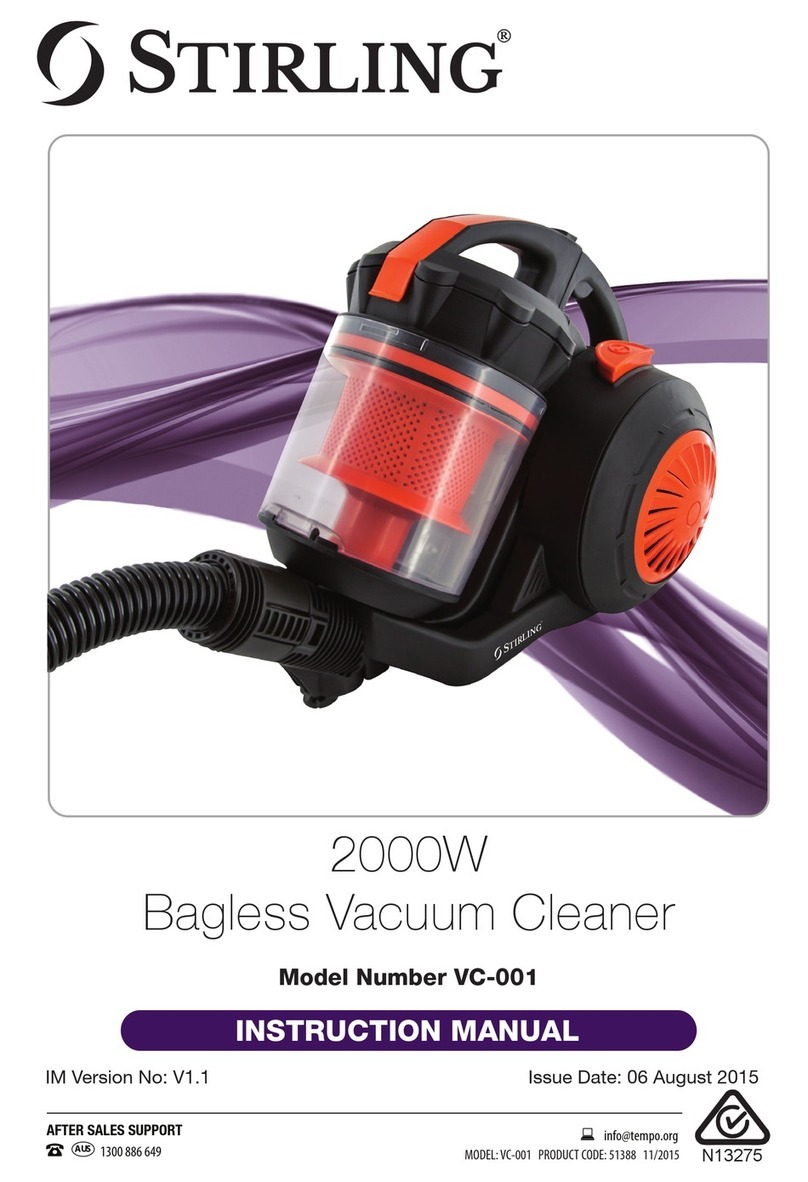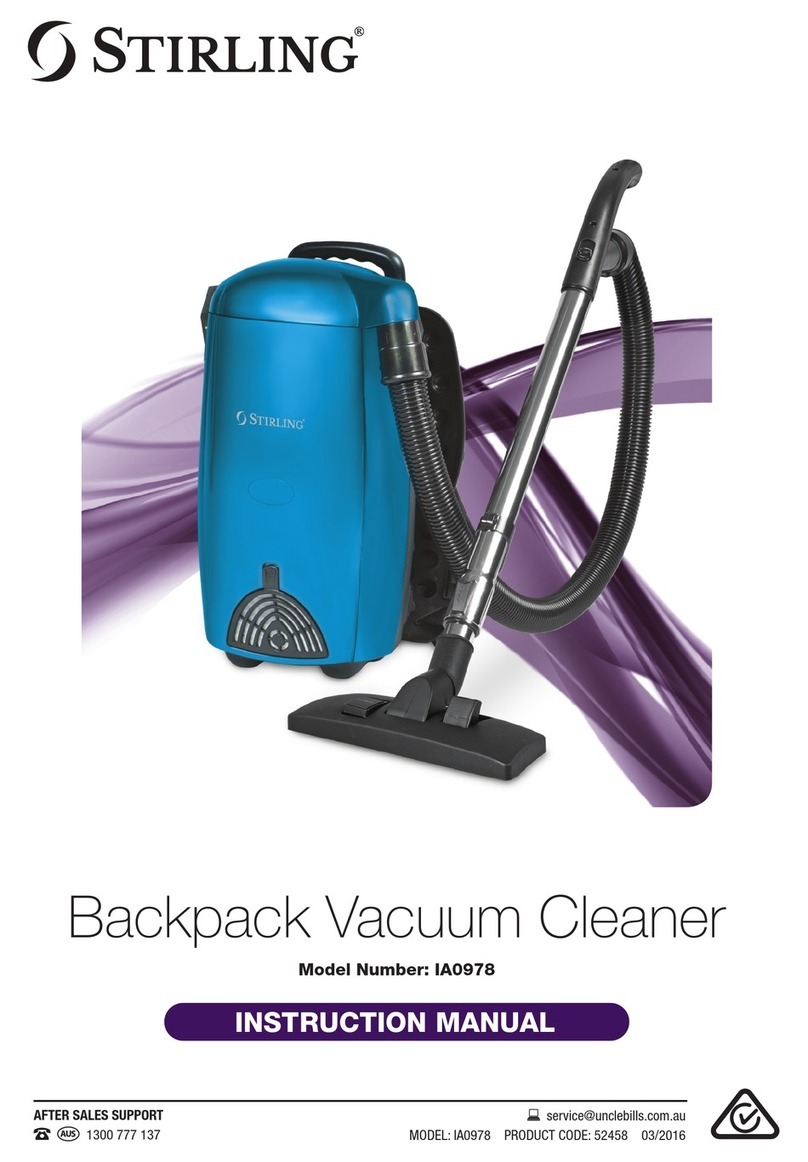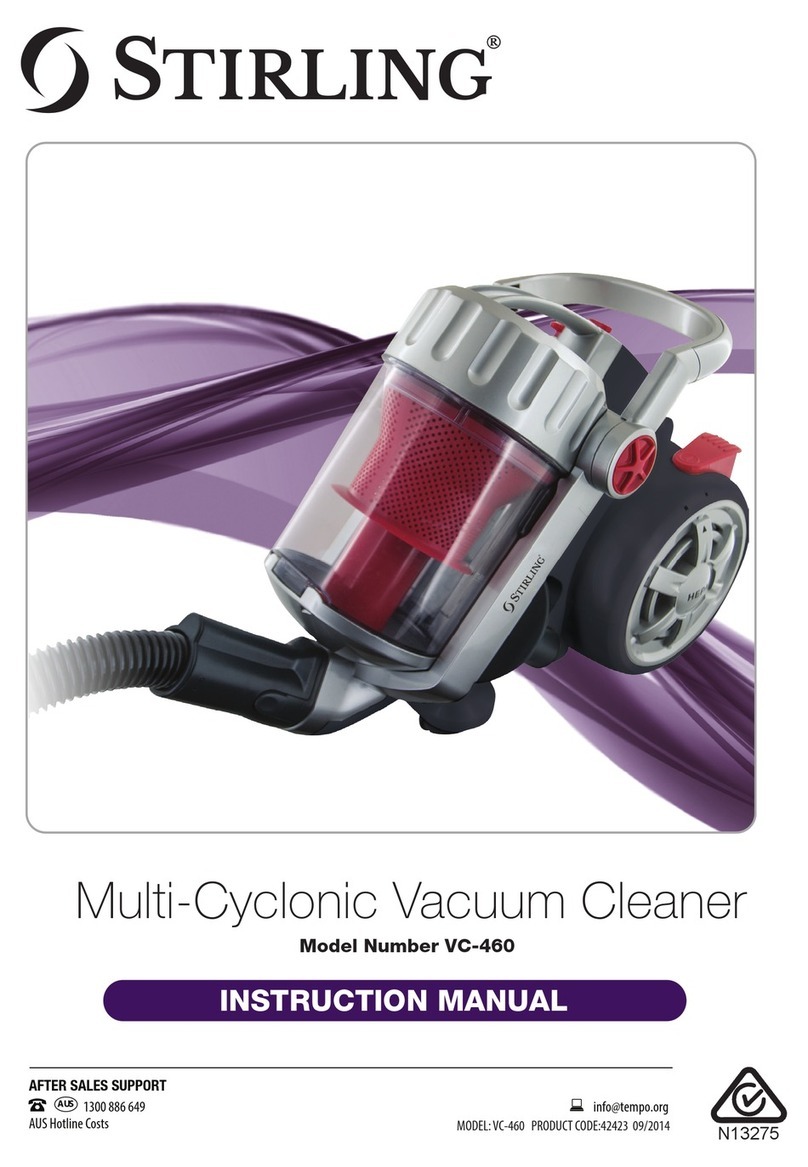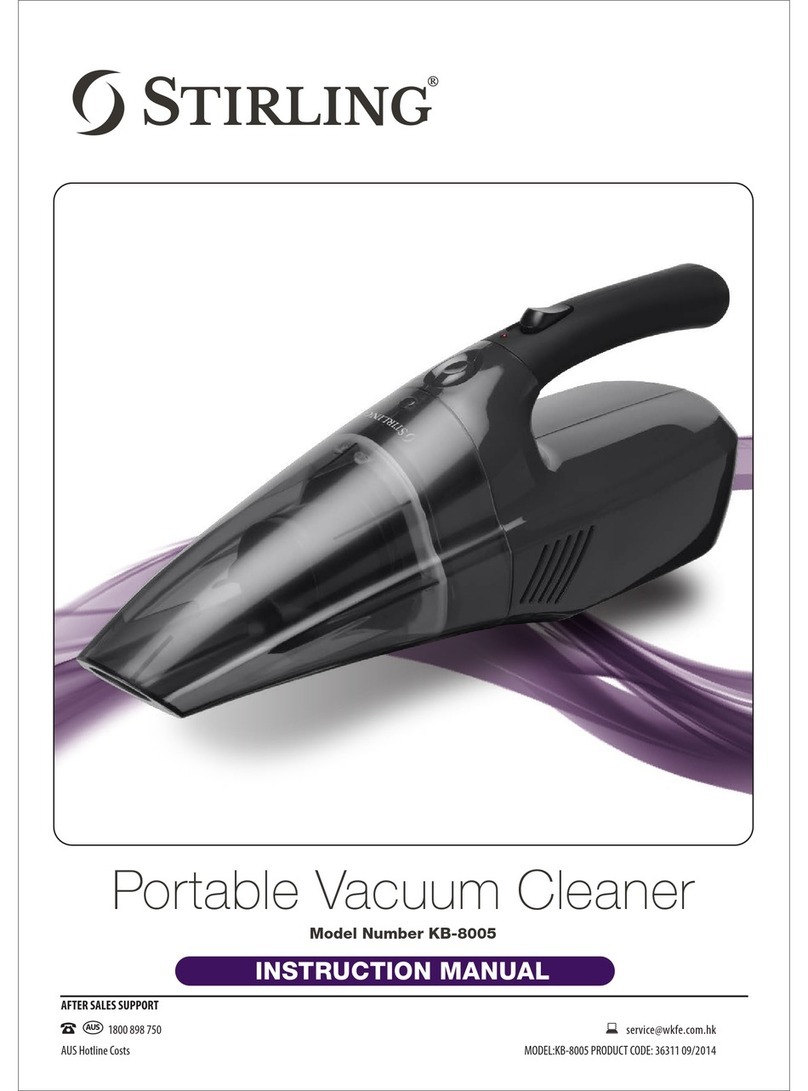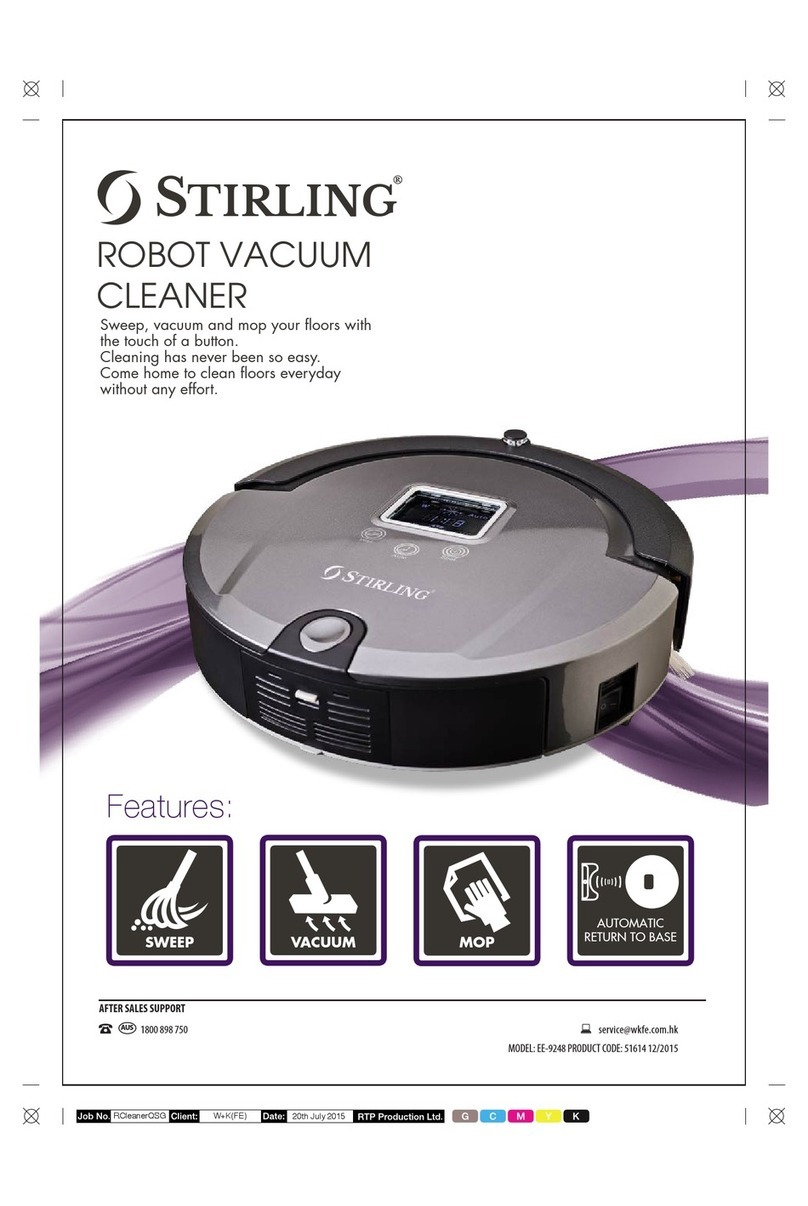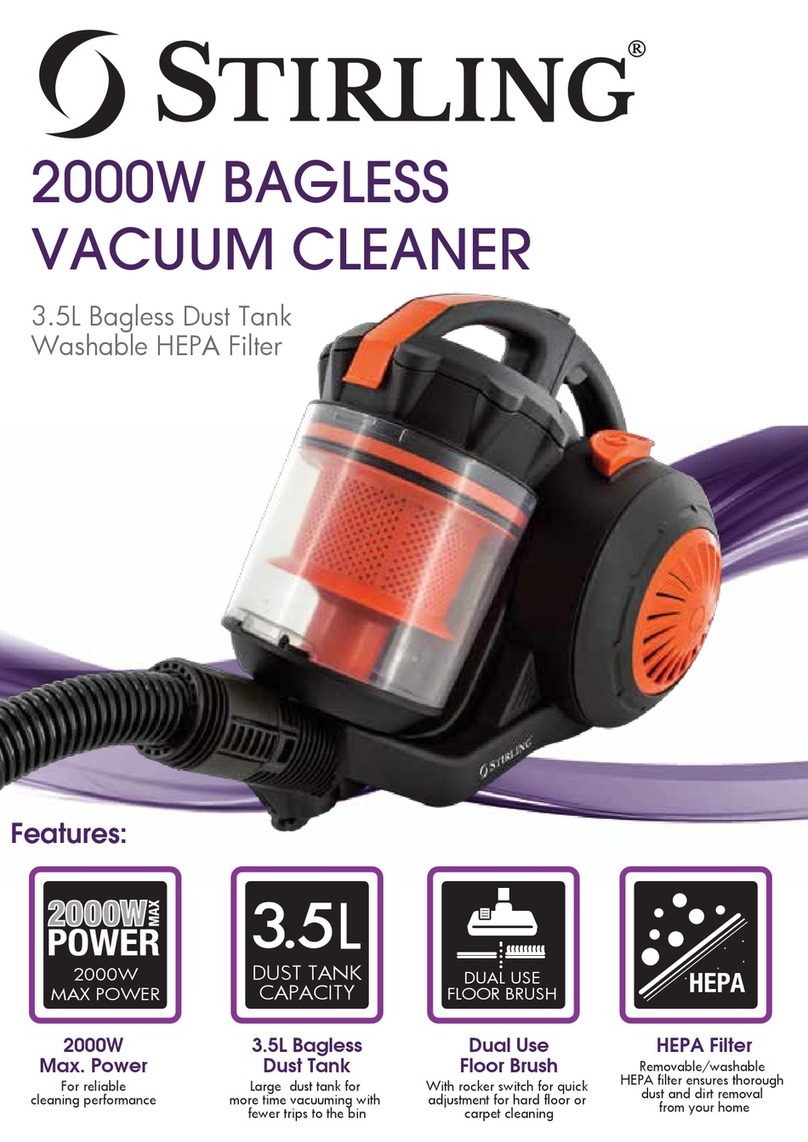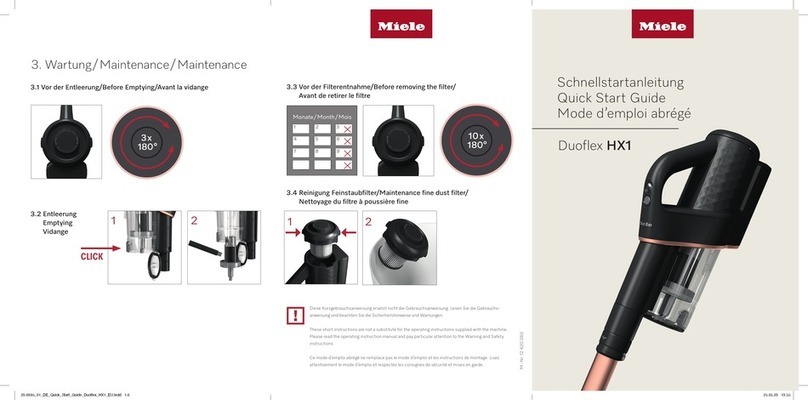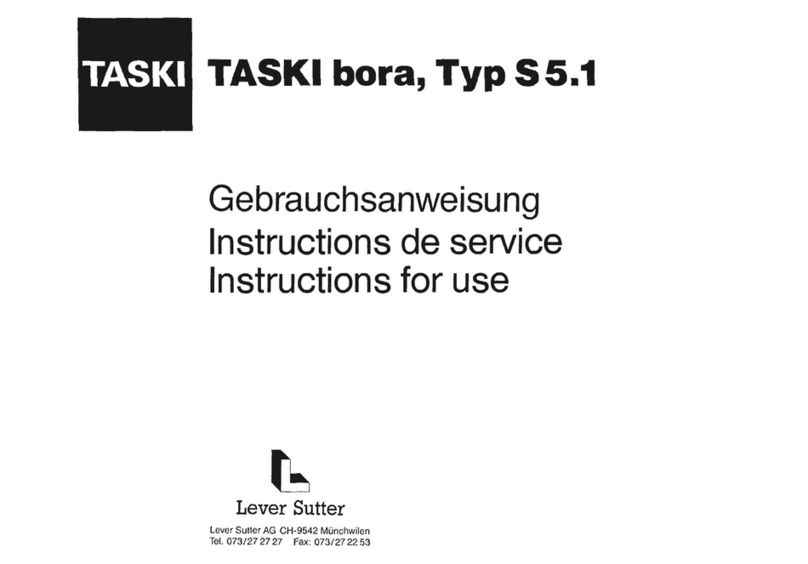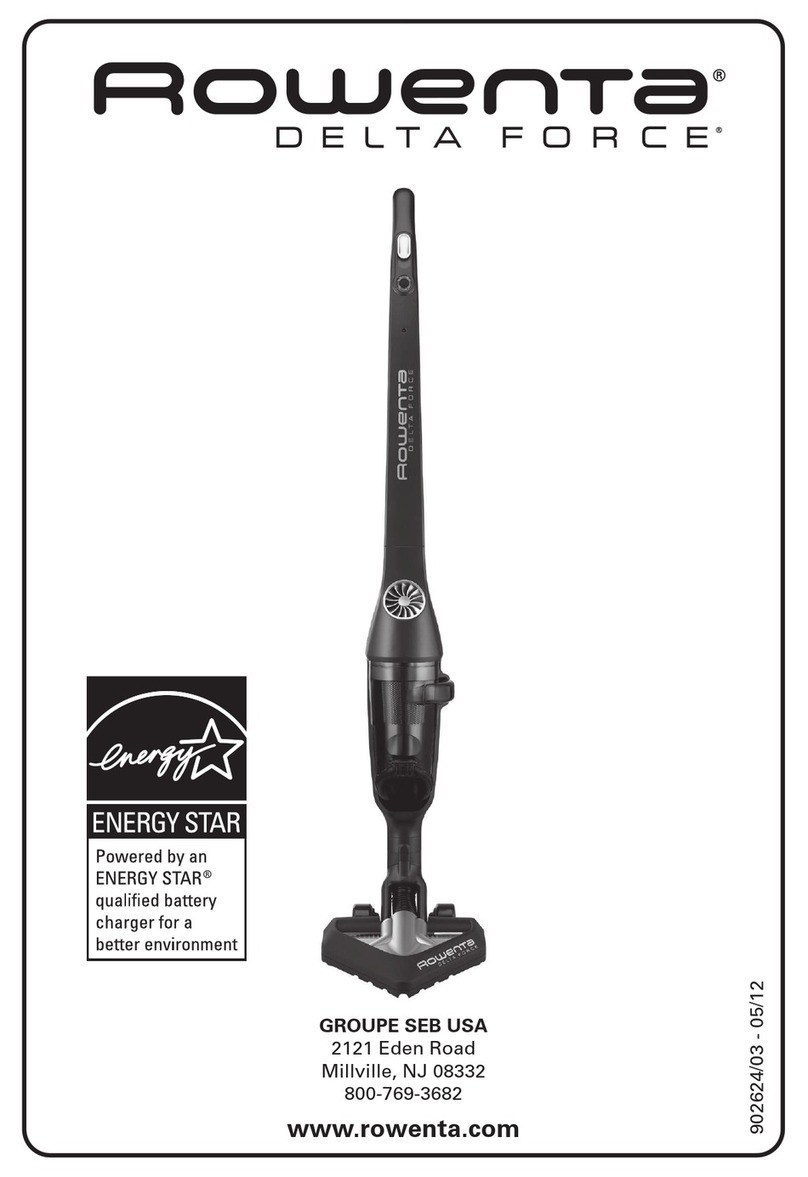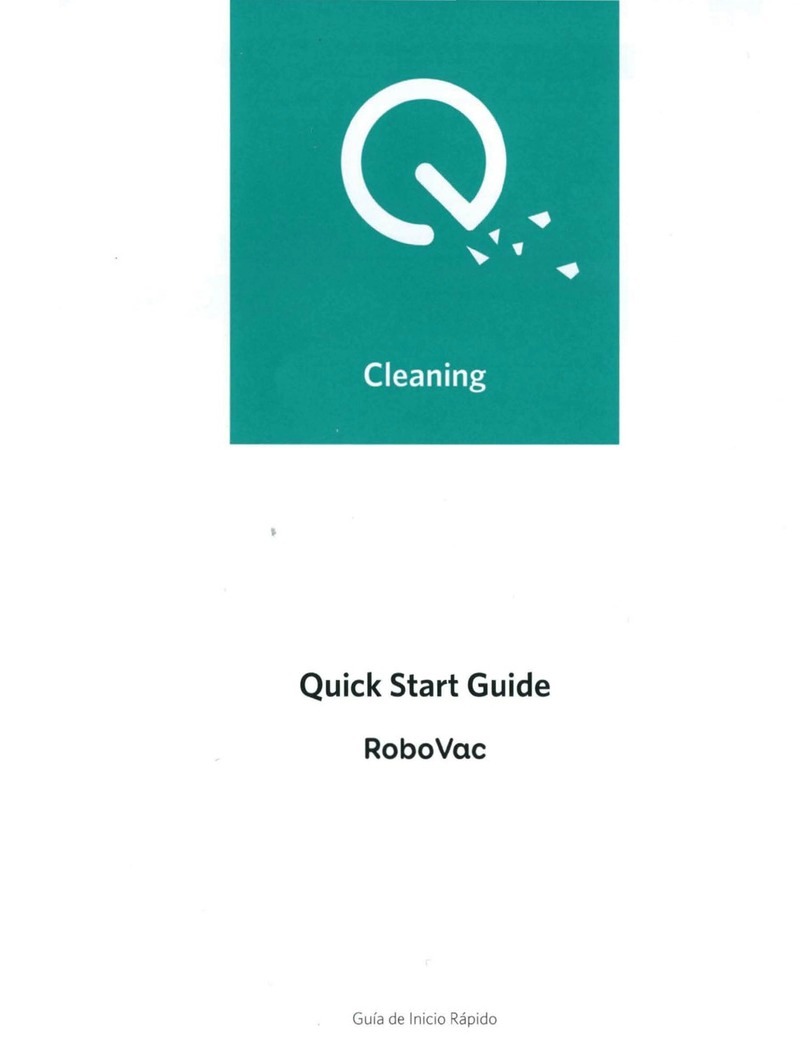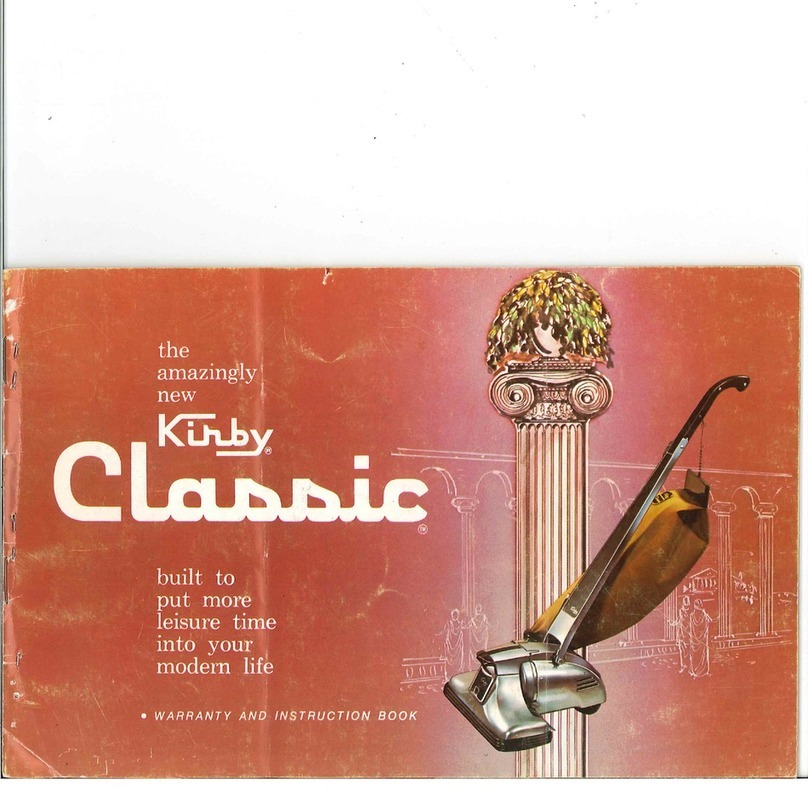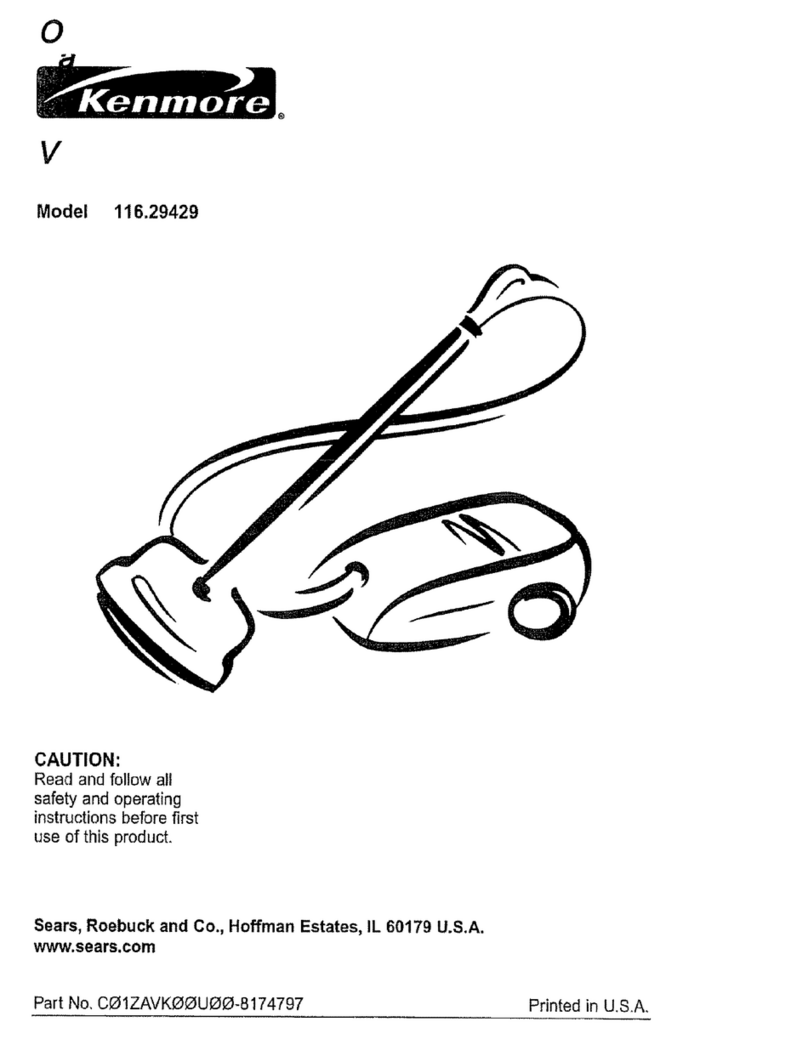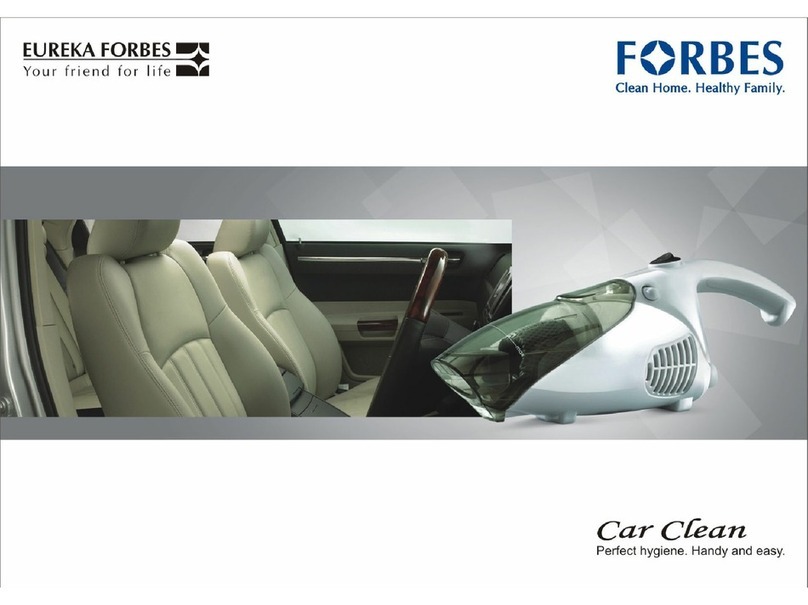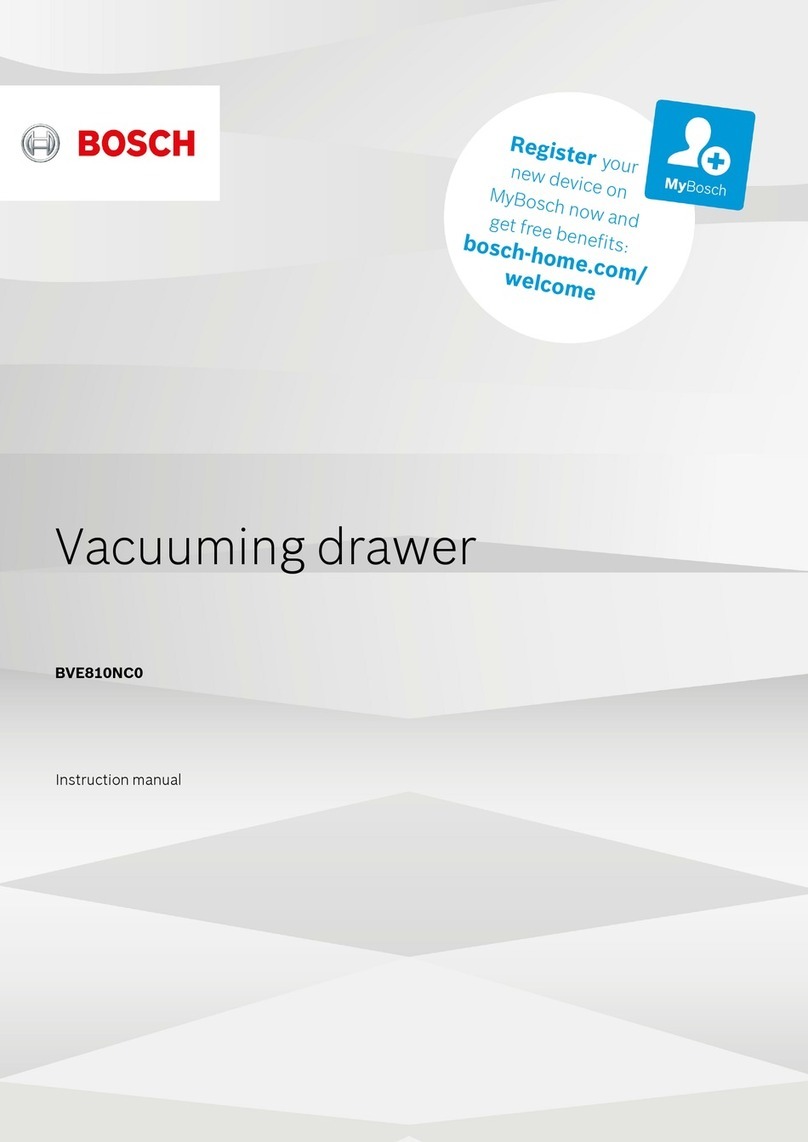AFTER SALES SUPPORT
MODEL:KB-9008 PRODUCT CODE: 52178 03/2016
1800 898 750
2
Foldable Handle
for Easy Storage
Easy to Park and
Charging Station
Alternative
Power Switch
Before You Get Started
Please refer to the Instruction Manual for full instructions on how to
operate the Vacuum Cleaner
• Remove your Vacuum Cleaner from its packaging.
• Straighten the Handle until it clicks into place.
• Press the Floor Brush firmly into position
• Ensure the Dust Container is correctly attached to the Vacuum Cleaner, and
that the Dust Filter is inside it; otherwise the motor can get damaged.
• Position the Charging Station on a flat surace
• Connect the Charging Plug into the Charging Socket on the Charging Station.
Charging the battery
• The Charging Light will be Red to show that the Vacuum is connected and is
charging. The Vacuum will be charged after being connected to the power for
approximately 4-5 hours. The Charging Light will change to Green at this point.
Caution! Only use the supplied Mains Adaptor to charge your Vacuum Cleaner.
Using the Handheld Vacuum
• Remove the Handheld Vacuum from the main unit by pressing the Handheld
Release Button, and detaching it.
• Press the Power Switch to alternate between settings (I) for dust, (II) for dirt or
crumbs, and OFF