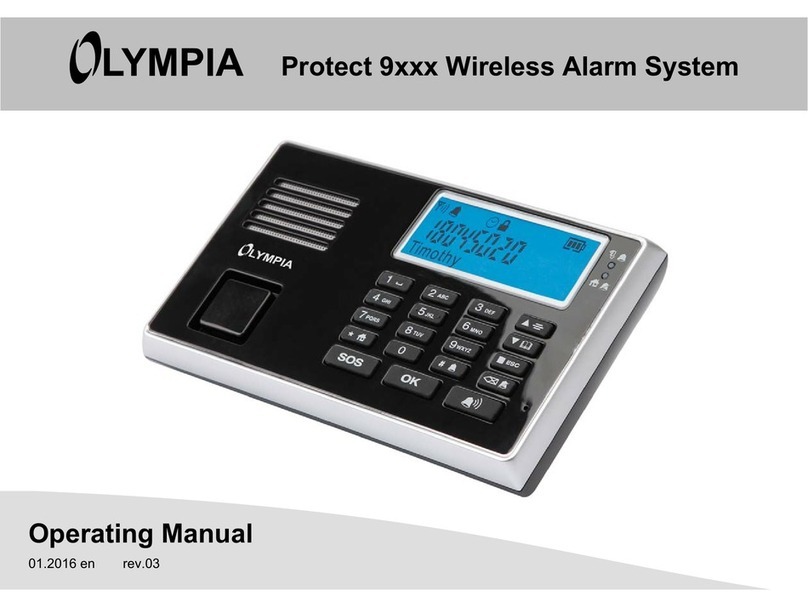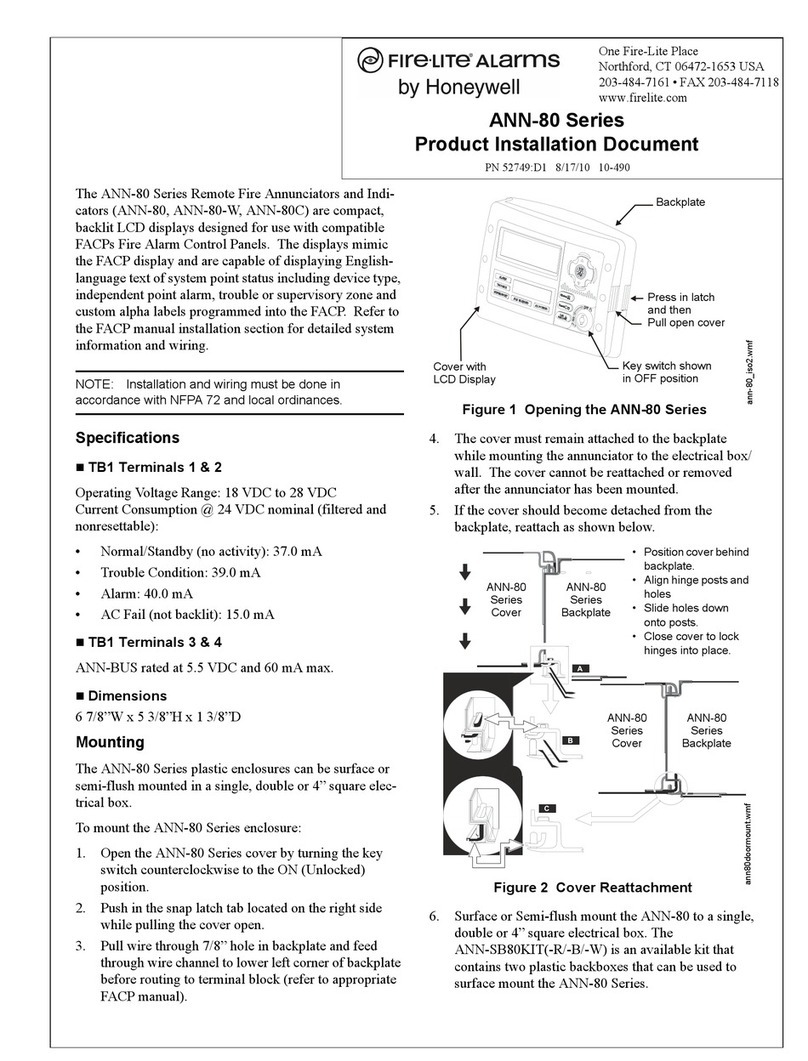Stobo 51090 User manual

digitale Funktechnik 2,4 GHz
WLAN indoor cam II
Video-Sicherheitssystem mit Intercom
Art -Nr 51090
Wichtig
Lesen Sie vor Inbetriebnahme des Geräts alle Bedienhinweise aufmerk-
sam und vollständig durch. Eine ausf hrliche Bedienungsanleitung
steht zum Herunterladen bereit (Link s. u.).
Vereinfachte EU-Konformitätserklärung
Hiermit erklärt stabo Elektronik GmbH, dass die Funkanlage Typ stabo
WLAN indoor cam II der Richtlinie 2014/53/EU entspricht.
Der vollständige Text der EU-Konformitätserklärung ist unter der folgen-
den Internetadresse verf gbar:
http://stabo.de/fileadmin/BdA/BdA_stabo_WLAN_indoor_cam_II_DE_EN.pdf
Lieferumfang
Farbkamera mit integriertem WLAN-Modul
Netzteil (5 V DC/2,0 A)
USB DC-Anschlusskabel
Kurz-Bedienungsanleitung (deutsch/englisch)
Bitte berpr fen Sie den Packungsinhalt auf Vollständigkeit. Pr fen
Sie vor der Benutzung des Geräts, ob äußerliche Beschädigungen
vorliegen. In diesem Fall nehmen Sie das Produkt nicht in Betrieb,
sondern setzen sich umgehend mit Ihrem Fachhändler in Verbindung.
Bitte entfernen Sie vor Inbetriebnahme die Schutzfolie vom Objektiv.
Inbetriebnahme/Installation der Kamera
Laden Sie zunächst entsprechend des Betriebssystems Ihres Mobil-
geräts die iOS- bzw. Android-Version der App u life Plus aus dem App
Store bzw. Google Play Store. Geben Sie dazu u life Plus in die Such-
leiste ein, markieren die App, laden sie herunter und installieren sie.
Hin eis: In dieser Bedienungsanleitung werden alle Bedienschritte
am Beispiel der Android-Version der App beschrieben.
Einschalten und Verbinden der Kamera.
Stecken Sie den USB-Stecker des Anschlusskabels in die USB-Buchse
des Netzteils. Stecken Sie nun das Netzteil in eine 230 V-Steckdose
und verbinden Sie den micro USB-Stecker mit der DC IN-Buchse der
Kamera, diese schaltet sich nach Einstecken des USB-Steckers sofort ein.
Hinweis: Wenn die rote Betriebs-LED blinkt und ein Piepton ertönt ist
der Bootvorgang (ca. 35 Sek.) abgeschlossen und die Kamera f r die
Installation bereit.
Einrichten eines Benutzerkontos/Kamera mit dem
Mobilgerät verbinden
1. Stellen Sie sicher, dass Ihr Mobilgerät mit ihrem WLAN-Router
verbunden ist.
2. Öffnen Sie u life Plus und tippen Sie nun auf das Haus-Symbol.
3. Tippen Sie auf Sign up und geben nun Ihre Benutzer-Informationen
ein. Vergeben Sie ein Kennwort, bestehend aus 8 Zeichen (Buchsta-
ben und Zahlen). Tippen anschließend auf SIGN UP NOW.
Wichtiger Hin eis: Notieren Sie sich Ihren Benutzernamen und das
Kennwort: Sie benötigen beides, um sich später ber SIGN IN bei der
App anzumelden.
90°
340°
Kurz-
bedienungs-
anleitung
4. Nach erfolgreicher Registrierung tippen Sie auf BITTE LOGGEN
SIE SICH EIN. Geben Sie nun Ihren Benutzernamen und Ihr
Kennwort ein und tippen anschließend auf SIGN IN.
5. Um die Kamera mit Ihrem Mobilgerät zu verbinden tippen Sie auf
das +-Zeichen und anschließend auf erbindung über WiFi.

8. Es erfolgt die Meldung WiFi einrichten. Bestätigen Sie mit Ja, dass
der eingegebene WPA-Verschl sselungscode korrekt ist (oder
brechen das Einrichten mit Nein ab).
9. Nach erfolgreicher Installation schaltet die App auf den Startbildschirm,
angezeigt werden der Kameraname und die Kamera ID-Nummer.
Die Betriebs-LED leuchtet nun gr n. Zum Aufrufen des Livebilds
tippen Sie auf das Startbild.
Montage und Anschluss der Kamera
Wichtige Hin eise:
Bedenken Sie bei der Wahl des Standortes f r die Kamera folgende
Punkte:
Reich eite: Pr fen Sie, ob am geplanten Standort eine stabile Verbin-
dung zwischen Kamera und Ihrem WLAN-Router besteht.
Beleuchtungssituation: Die Kamera sollte nicht direkt auf starke/s
Lichtquellen/Sonnenlicht ausgerichtet werden, da dadurch die Aufnahme
berbelichtet wird.
Stromversorgung: Das Netzteil der Kamera und die Kamera d rfen
nicht den Witterungseinfl ssen im Freien ausgesetzt werden!
Achten Sie auf einen stabilen Untergrund, der starke Vibrationen
und/oder St rze ausschließt.
Pr fen Sie, ob der gew nschte Überwachungsbereich vollständig erfasst
wird und optimieren Sie ggf. die Ausrichtung der Kamera.
Stecken Sie das Netzteil in eine 230 V-Steckdose und verbinden Sie
den micro USB-Stecker mit der DC IN-Buchse der Kamera.
Wenn die Betriebs-LED gr n leuchtet, ist die Kamera betriebsbereit.
6. Scannen Sie nun den QR-Code auf der Unterseite der Kamera
und tippen nach erfolgtem Scan auf weiter.
7. Geben Sie nun unter Kennwort den WPA- erschlüsselungscode
Ihres WLAN-Routers ein und tippen Sie anschließend auf weiter.
Bedienungsanleitung
User Manual
stabo WLAN indoor cam II
Irrt mer und Änderungen vorbehalten. Abbildungen: Abweichungen möglich.
Copyright © 06/2017 stabo Elektronik GmbH
stabo Elektronik GmbH
.
M nchewiese 16
.
31137 Hildesheim/Germany
Tel. +49 (0) 5121-76 20 - 0 . Fax: +49 (0) 5121- 51 29 79
Internet: www.stabo.de . E-Mail: [email protected]
Technische Daten
WiFi-Frequenz 2.4-2.4835 GHz
WiFi-Sicherheit WPA / PSK
WiFi-Standard IEEE 802.11b/g/n
Bildauflösung 720 p (1280 x 720)
Bildsensor ¼ CMOS Sensor OV9712
Blickwinkel (Diagonal) 90°
Einzel-Bildrate 25 fps
Schwenk-/Neigebereich 340°/ 90°
Betriebsspannung 5 V DC / 2 A
Alarm-Modus Motion Detection
Arbeits-Temperaturbereich - 10° C ~ 50° C
Nachtsichtweite max. 5 m
Speicherkartentyp
microSD, max. 32 GB (nicht enthalten)
Maße/Gewicht Ø 80 mm, Höhe 105 mm, 240 g

digital radio technology 2 4 GHz
WLAN indoor cam II
Video security system with Intercom function
Article no 51090
Important
Prior to using the device for the first time, carefully and completely read
through all operating instructions. Detailed operating instructions are
available for download (please refer to the below link).
Simplified EU Declaration of Conformity
Hereby, stabo Elektronik GmbH declares that the radio equipment type
stabo WLAN indoor cam II is in compliance with the Directive 2014/53/EU.
The full text of the EU declaration of conformity is available at the
following Internet address:
http://stabo.de/fileadmin/BdA/BdA_stabo_WLAN_indoor_cam_II_DE_EN.pdf
Scope of delivery
Color camera with integrated WLAN module
Power supply unit (5 V DC/2.0 A)
USB DC connecting cable
Quick start guide (German/English)
Please check the contents of the package for completeness. Prior to
using the device examine it with respect to any external damage. In
case of an external damage, do not put the product into operation, but
contact your specialist dealer immediately.
Please remove the protective film from the camera objective prior to
using the camera for the first time.
Commissioning/installation of the camera
First download the iOS or Android version of the app u life Plus from
the App Store or Google Play Store according to the operating system
of your mobile device. To do so, enter u life Plus into the search bar,
mark the app, download and install it.
Note: In these operating instructions, all operational steps are described
for the Android version of the app.
S itching on and connecting the camera
Insert the USB plug of the connecting cable into USB socket of the
power supply unit. Plug the power supply unit into a socket (230 V)
and connect the micro USB plug to the cameras DC IN socket which
is automatically switched on when inserting the USB plug.
Note: If the red power LED flashes and a beep sounds, the booting
procedure (approx. 35 sec.) is finished and the camera is ready for setup.
Setting up a user account/connecting the camera to the
mobile device
1. Make sure that your mobile device is connected with your WLAN
router.
2. Open u life Plus and tap the home symbol.
3. Tap Sign up and enter your user data now. Set a secure password
consisting of 8 characters (letters and numbers). Afterwards, tap
SIGN UP NOW.
Important note: Make a note of your user name and password: You
will need both to log in later to the app via SIGN IN.
90°
340°
4. After having registered successfully tap BITTE LOGGEN SIE
SICH EIN (PLEASE LOG IN). Enter your user name and password
now and tap SIGN IN afterwards.
5. For connecting the camera to your mobile device, tap the + sign
and Verbindung über WiFi (WiFi connection) afterwards.
Quick start
guide

6. Now, scan the QR code on the bottom side of the camera and
tap Weiter (Next) after having scanned successfully.
7. Use Kennwort (Password) to enter the WPA encryption code of
your WLAN router and tap Weiter (Next) afterwards.
8. The message WiFi einrichten (Set up WiFi) is displayed. Confirm
the correct WPA encryption code by pressing Ja (Yes) (or cancel
setup by pressing Nein (No)).
9. After successful installation, the app appears on the welcome screen,
the cameras name and ID number are displayed. The power LED
lights green now. For activating the live image, tap the welcome
screen.
Mounting and connecting the camera
Important information:
Consider the following when selecting the camera position:
Range: Check whether the connection between the camera and your
WLAN router is stable at the intended position.
Lighting conditions: The camera should not be orientated towards
direct, strong light sources/sunlight, since overexposed images may
result.
Po er supply: The camera's power supply unit and the camera must
not be exposed to the weather in the open!
Make sure that the mounting surface is stable and does not give rise
to strong vibrations and/or falls.
Check whether the desired monitored area is completely covered and
optimize the orientation of the camera if necessary.
Plug the power supply unit into a socket (230 V) and connect the micro
USB plug to the DC IN socket of the camera.
If the power LED lights green, the camera is operable.
Bedienungsanleitung
User Manual
stabo WLAN indoor cam II
Errors and technical modification reserved, pictures may vary.
Copyright © 06/2017 stabo Elektronik GmbH
stabo Elektronik GmbH
.
M nchewiese 16
.
31137 Hildesheim/Germany
Tel. +49 (0) 5121-76 20 - 0 . Fax: +49 (0) 5121- 51 29 79
Internet: www.stabo.de . E-Mail: [email protected]
Technical data
WiFi frequency 2.4 - 2.4835 GHz
WiFi security WPA / PSK
WiFi standard IEEE 802.11b/g/n
Image resolution 720P (1280x720)
Image sensor ¼CMOS sensor OV9712
Angle of view (diagonal) 90°
Frame rate 25 fps
Panning/tilting range 340° / 90°
Operating voltage 5 V DC / 2A
Alarm mode Motion detection
Service temperature range - 10° C ~ 50° C
Vision at night 5 m max.
Input current 300 mA max.
Memory card type microSD, max. 32 GB (not included)
Dimensions/Weight Ø 80 mm, height 105 mm, 240 g
Table of contents
Languages:
Popular Security System manuals by other brands

Bibene
Bibene D3-1 user manual

BT Redcare
BT Redcare Classic Replacement installation guide

Velleman
Velleman CCTVPROM17 Quick installation guide
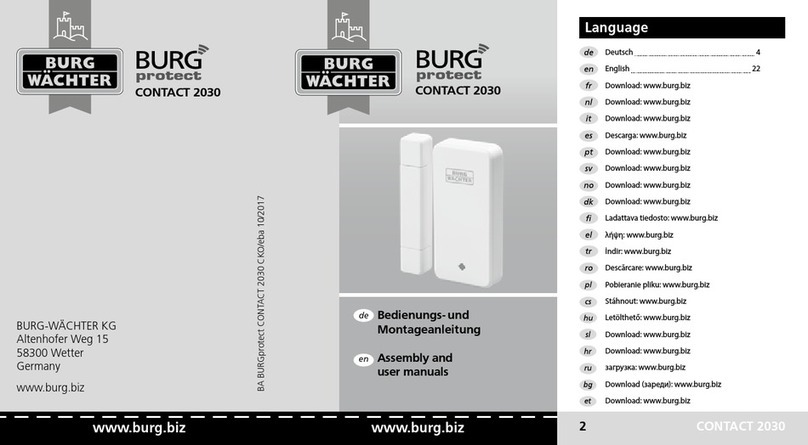
BURG-WACHTER
BURG-WACHTER BURGprotect CONTACT 2030 Assembly and user's manual
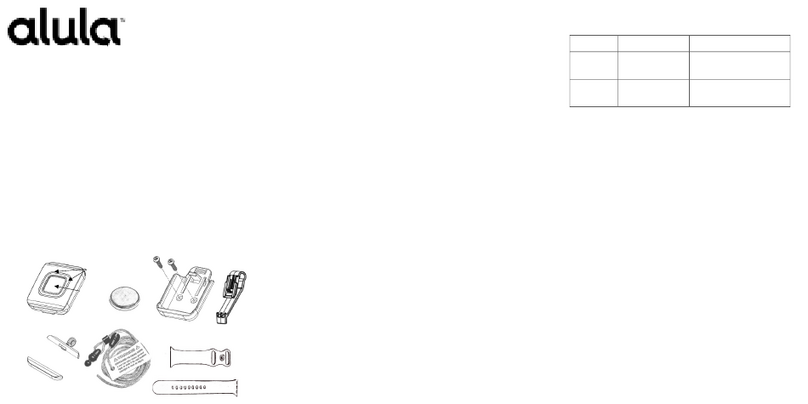
Alula
Alula RE603P Instruction and user's manual
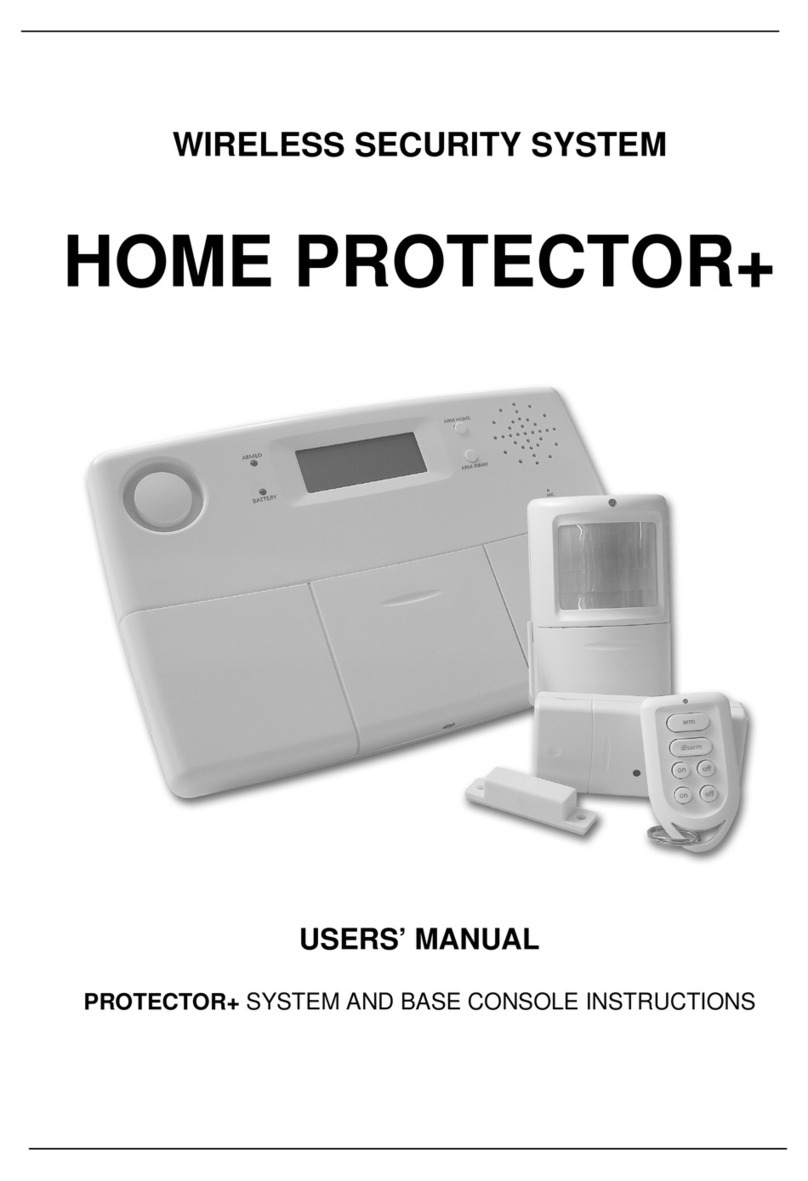
bmb-home
bmb-home HOME PROTECTOR+ user manual

Ecco
Ecco 6500 Series Installation and operation instructions

AJAX
AJAX Hub 2 Plus user manual

Siterwell
Siterwell GS828 user manual

Interlogix
Interlogix ATSx500A Series Installation and programming manual

Iget
Iget HOMEGUARD HGNVK-68002 Quick installation guide

Plumis
Plumis Automist Smartscan Hydra Instruction, Installation, Operation and Maintenance Manual