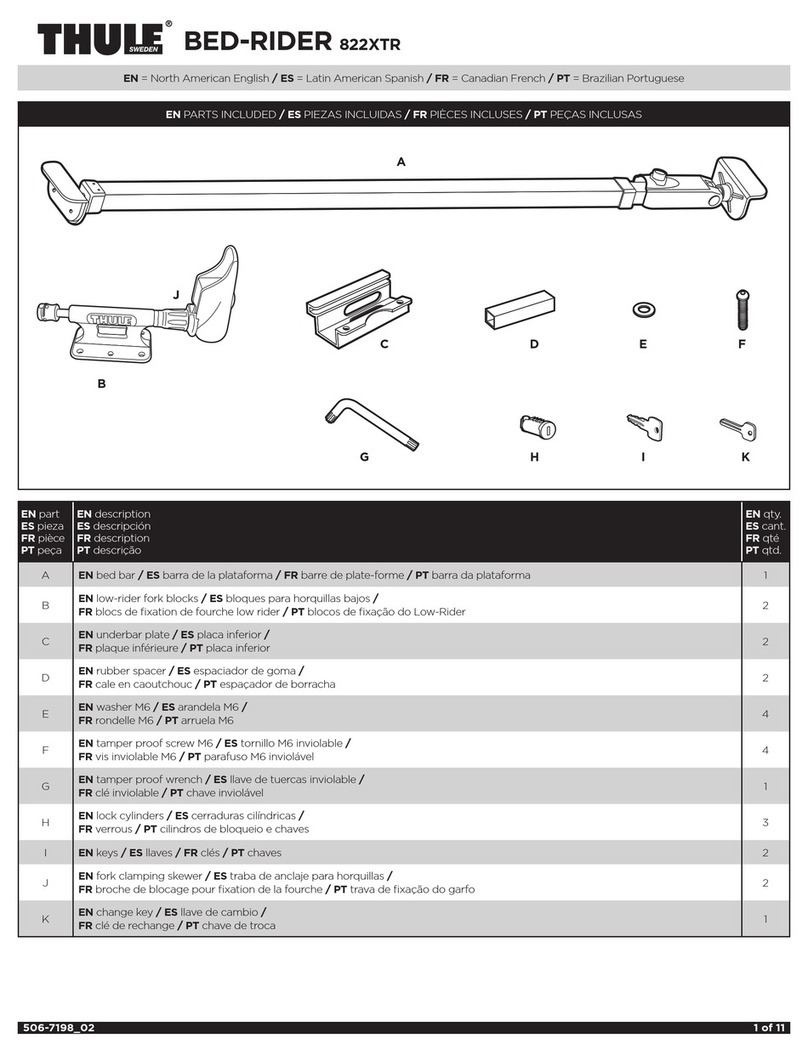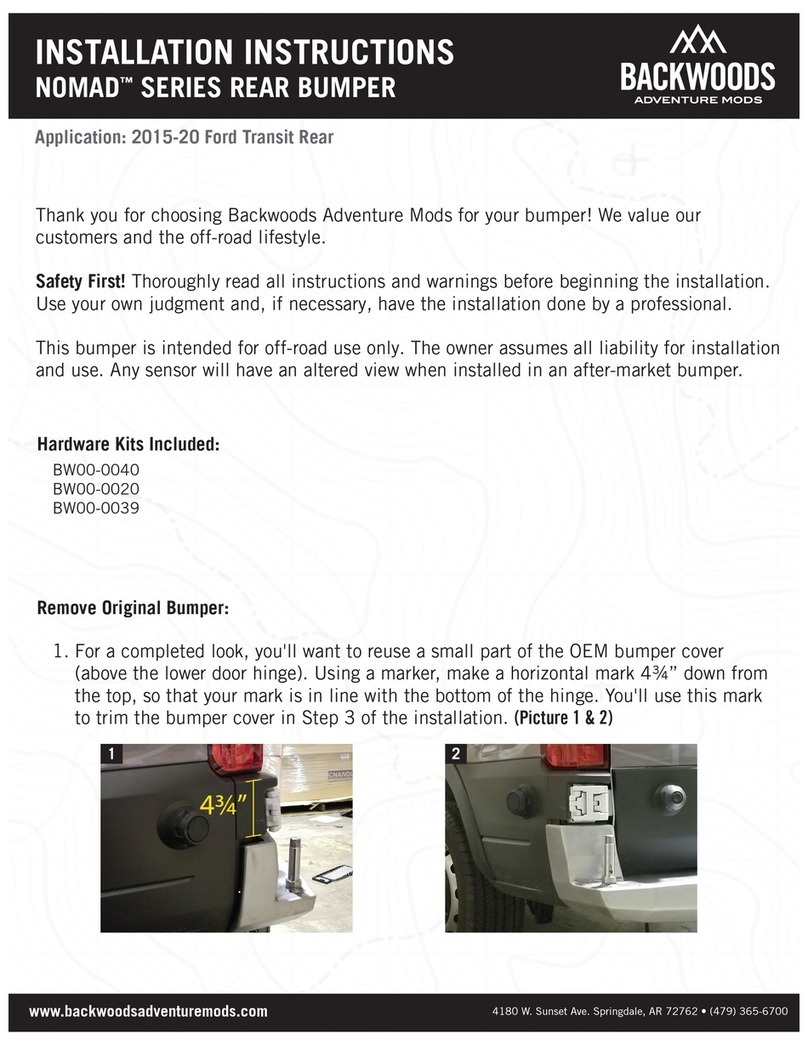Stoneridge SE5000-8 User manual
Other Stoneridge Automobile Accessories manuals

Stoneridge
Stoneridge SE5000 User manual

Stoneridge
Stoneridge Optac 3 User manual
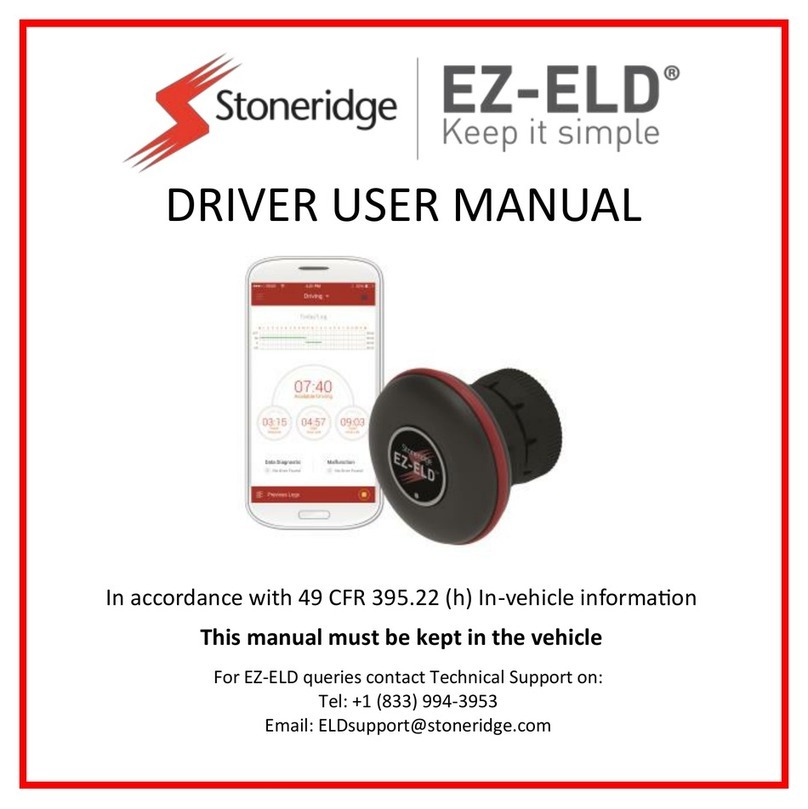
Stoneridge
Stoneridge ELD1.0 User manual

Stoneridge
Stoneridge SE5000-8 RG User manual

Stoneridge
Stoneridge MirrorEye 0416100 User guide
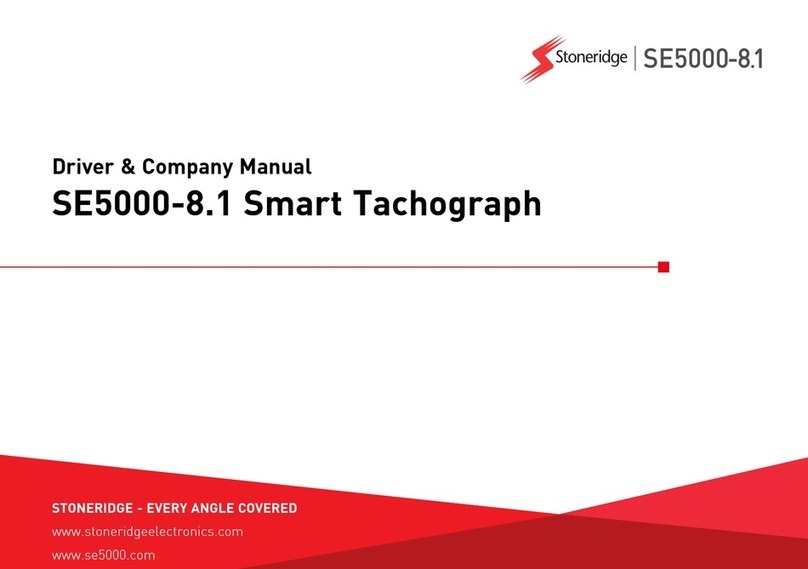
Stoneridge
Stoneridge SE5000-8.1 User manual

Stoneridge
Stoneridge SE5000 Use and maintenance manual

Stoneridge
Stoneridge ORLACO Sets MirrorEye MP User guide
Popular Automobile Accessories manuals by other brands
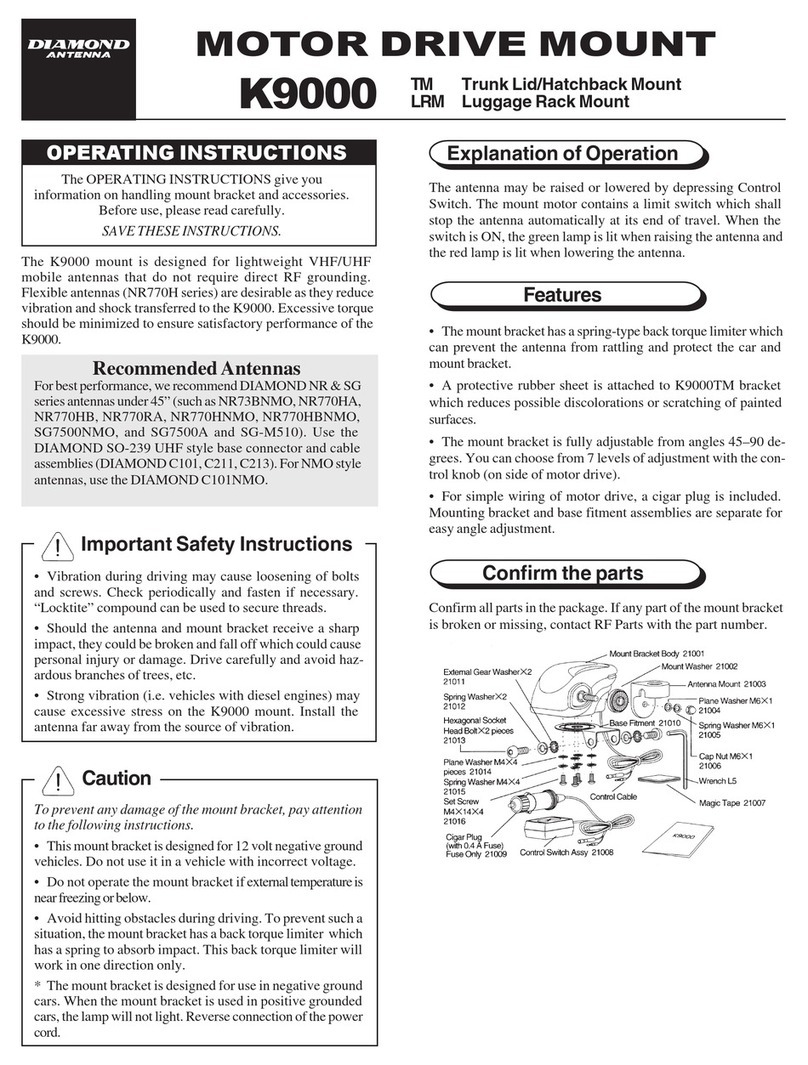
Diamond Antenna
Diamond Antenna K9000 Operating instruction

Cruz
Cruz Evo Rack Pro Assembly instructions

BMW
BMW E65 installation instructions
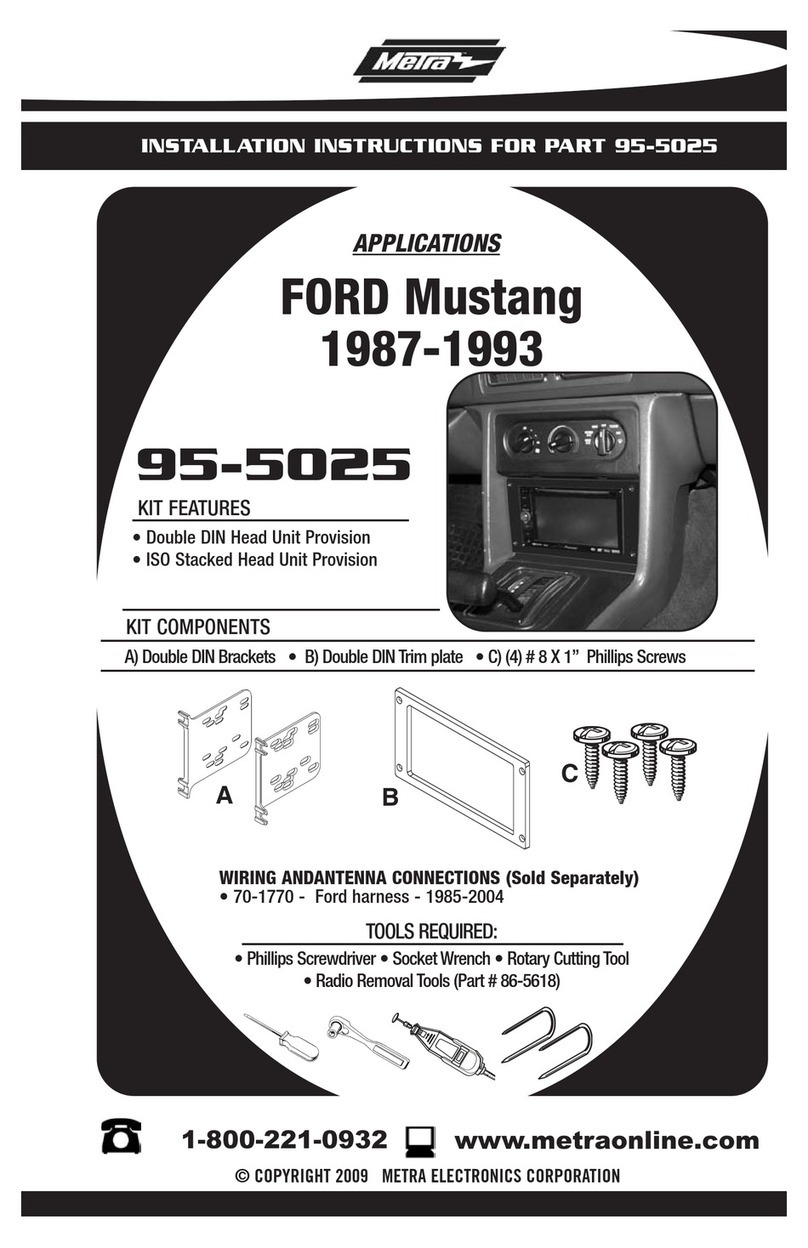
Metra Electronics
Metra Electronics 95-5025 installation instructions
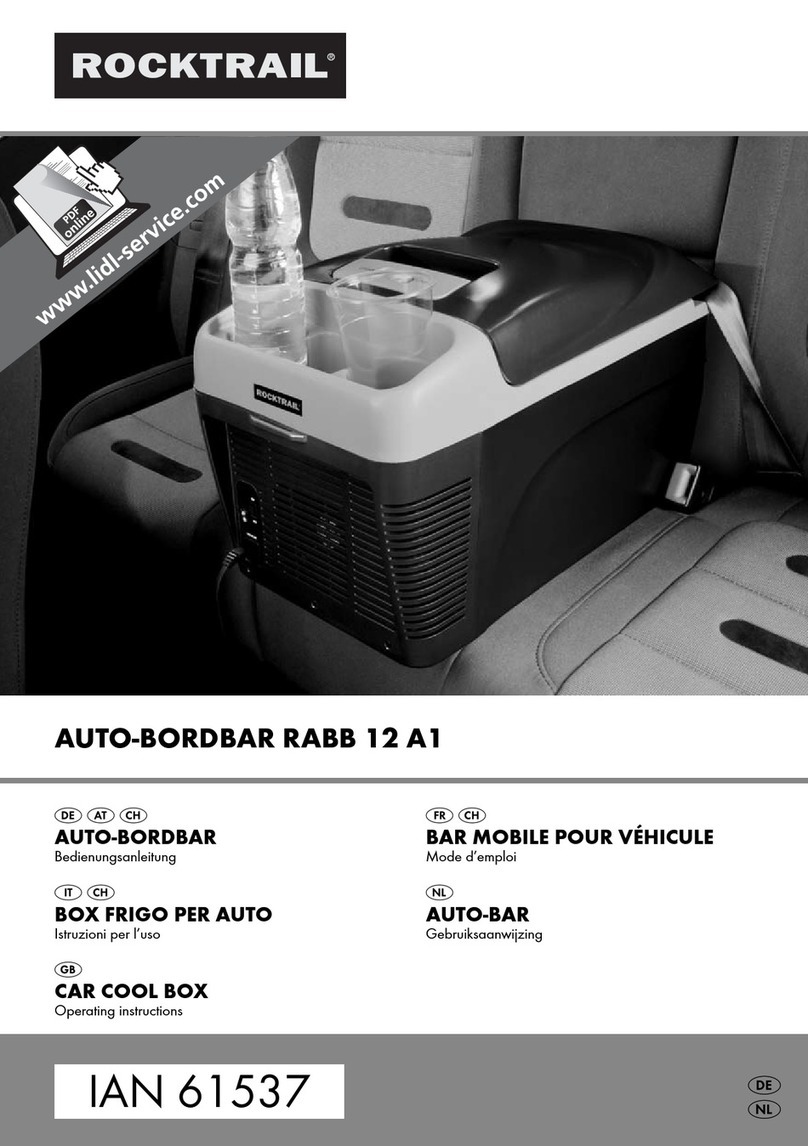
Rocktrail
Rocktrail RABB 12 A1 operating instructions

Menabo
Menabo DIAMOND 450 Fitting instructions

TOP VEHICLE TECH
TOP VEHICLE TECH GRKVX03 installation manual
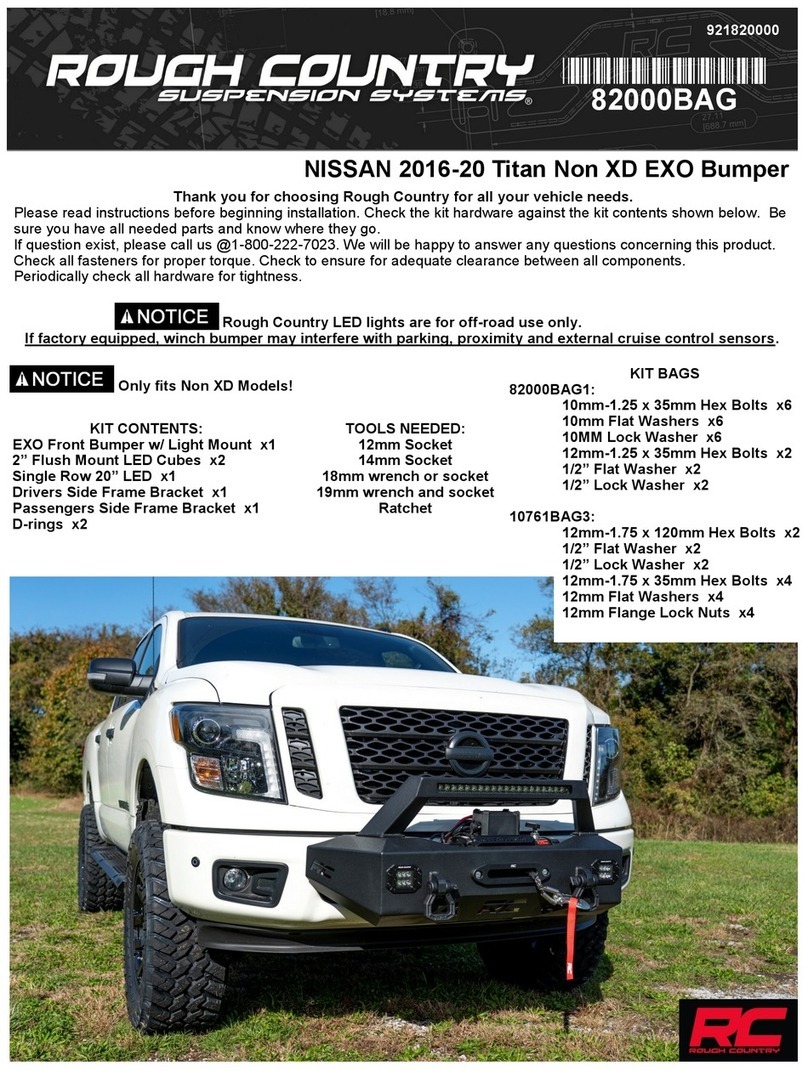
rough country
rough country 82000BAG1 manual

aFe Power
aFe Power Scorpion instruction manual
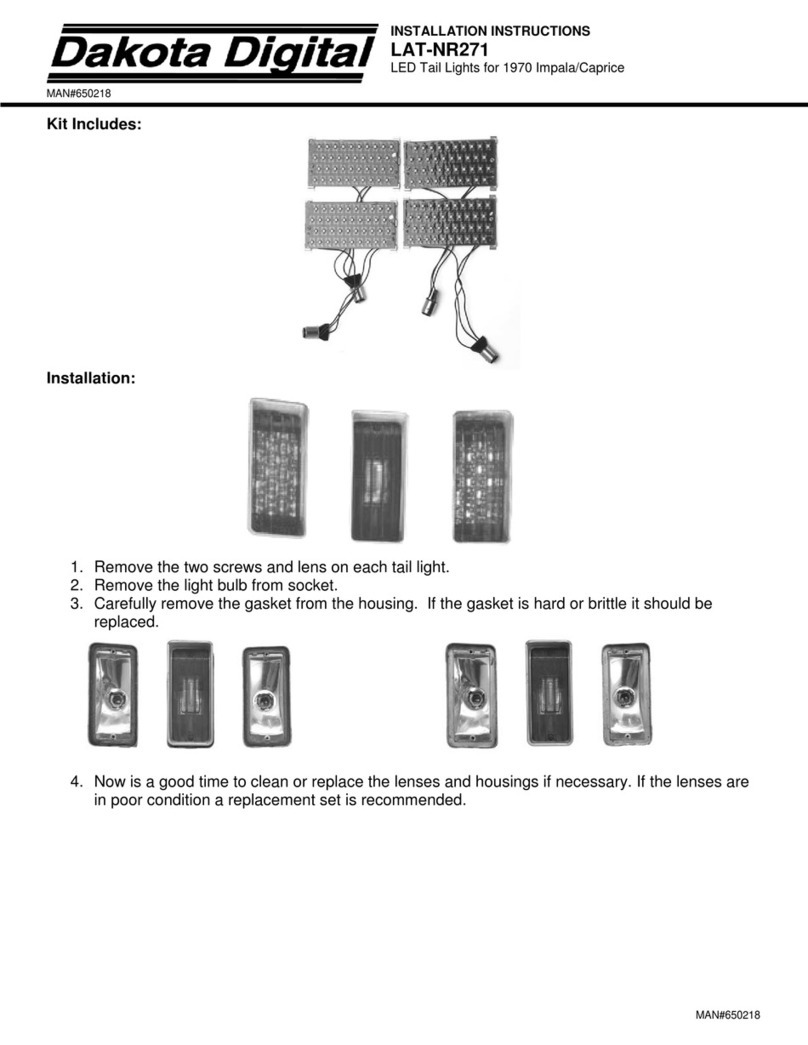
Dakota Digital
Dakota Digital LAT-NR271 installation instructions

Hebasto
Hebasto ThermoCall TC4 operating instructions
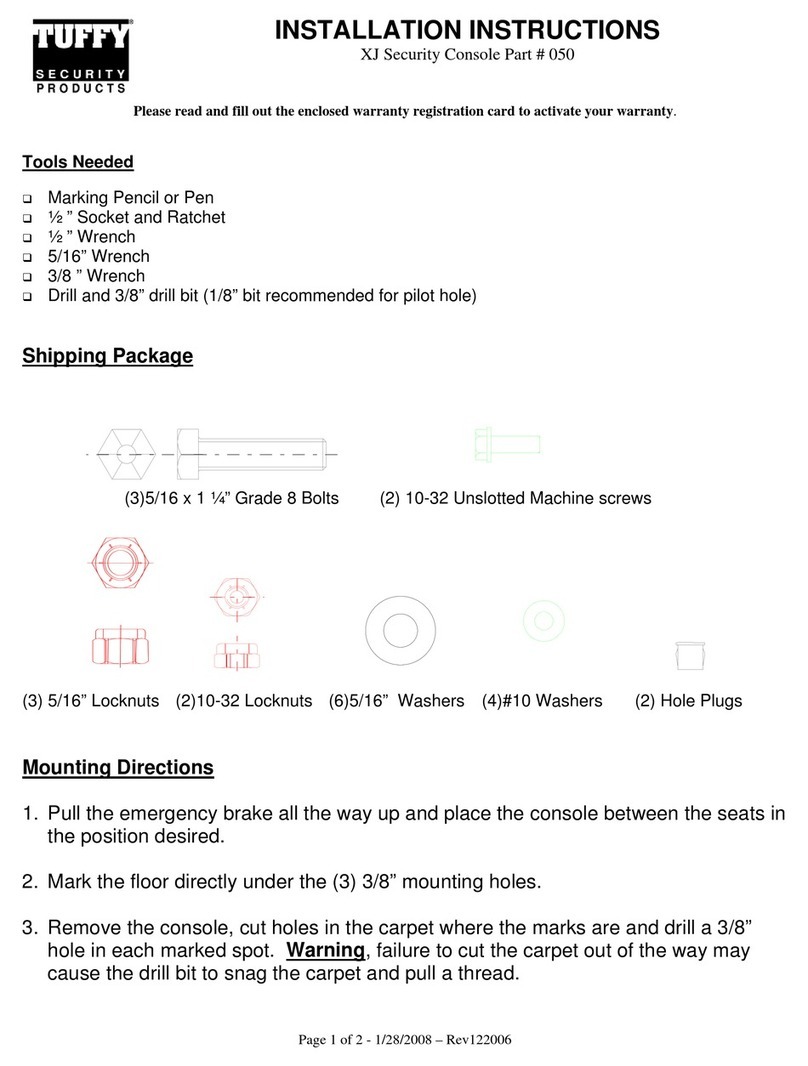
Tuffy
Tuffy 050 installation instructions