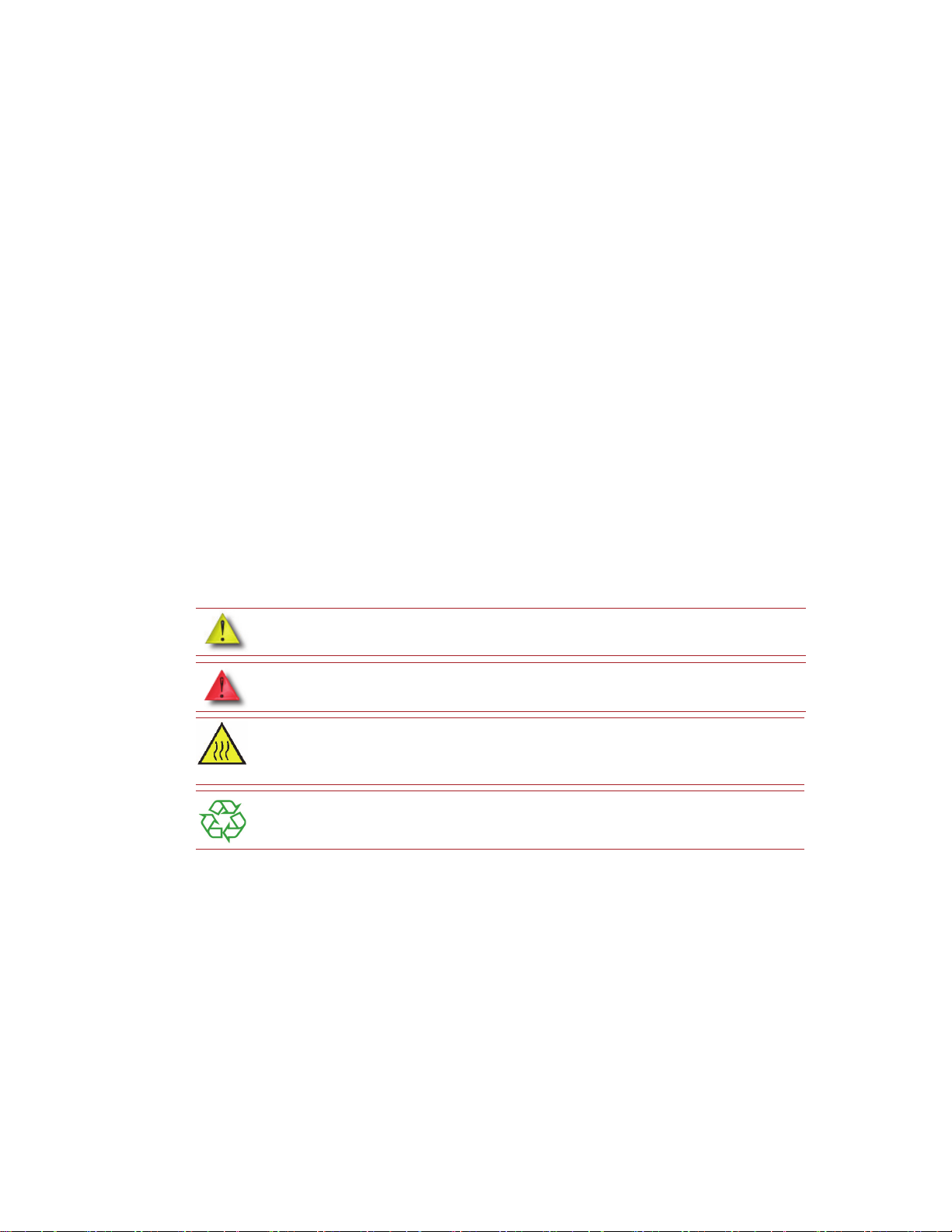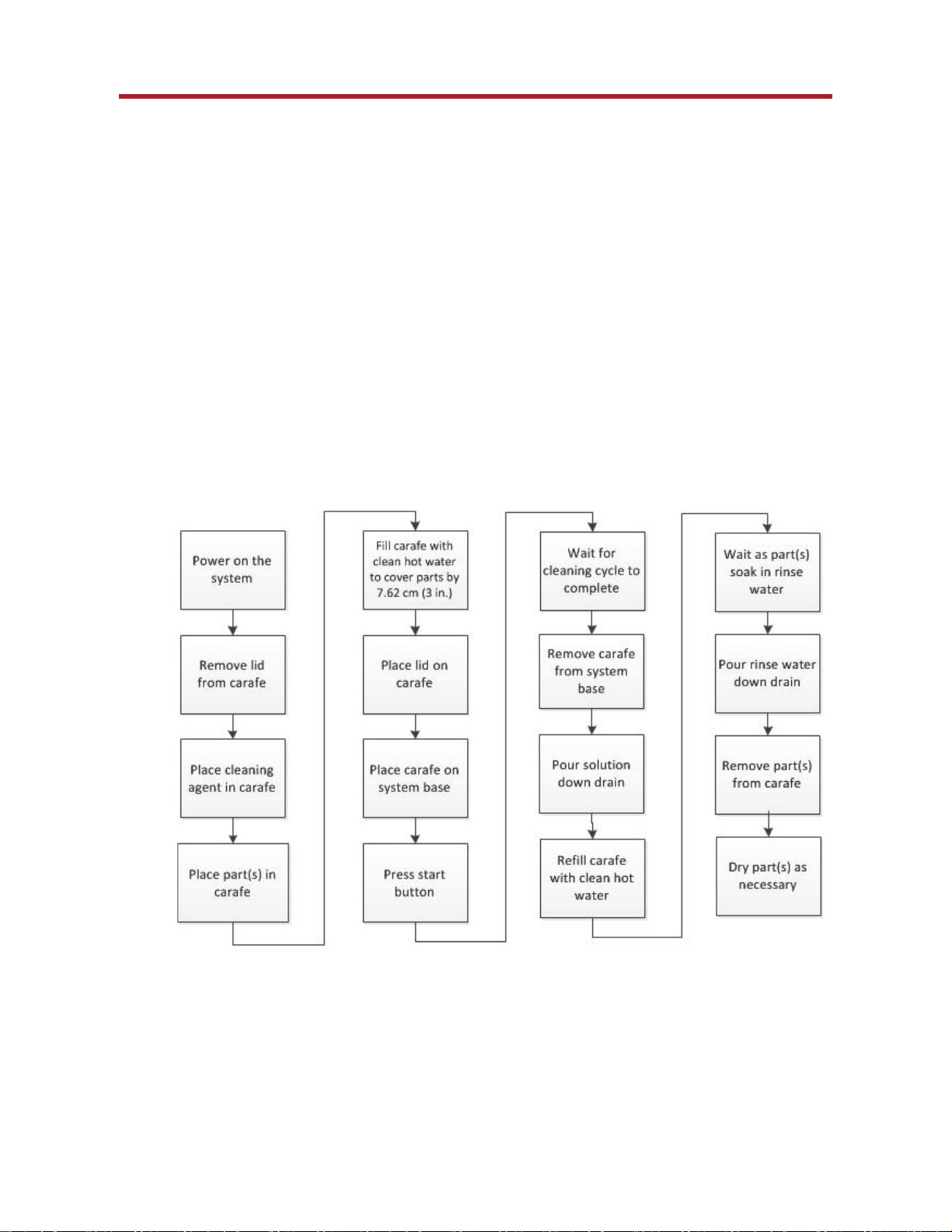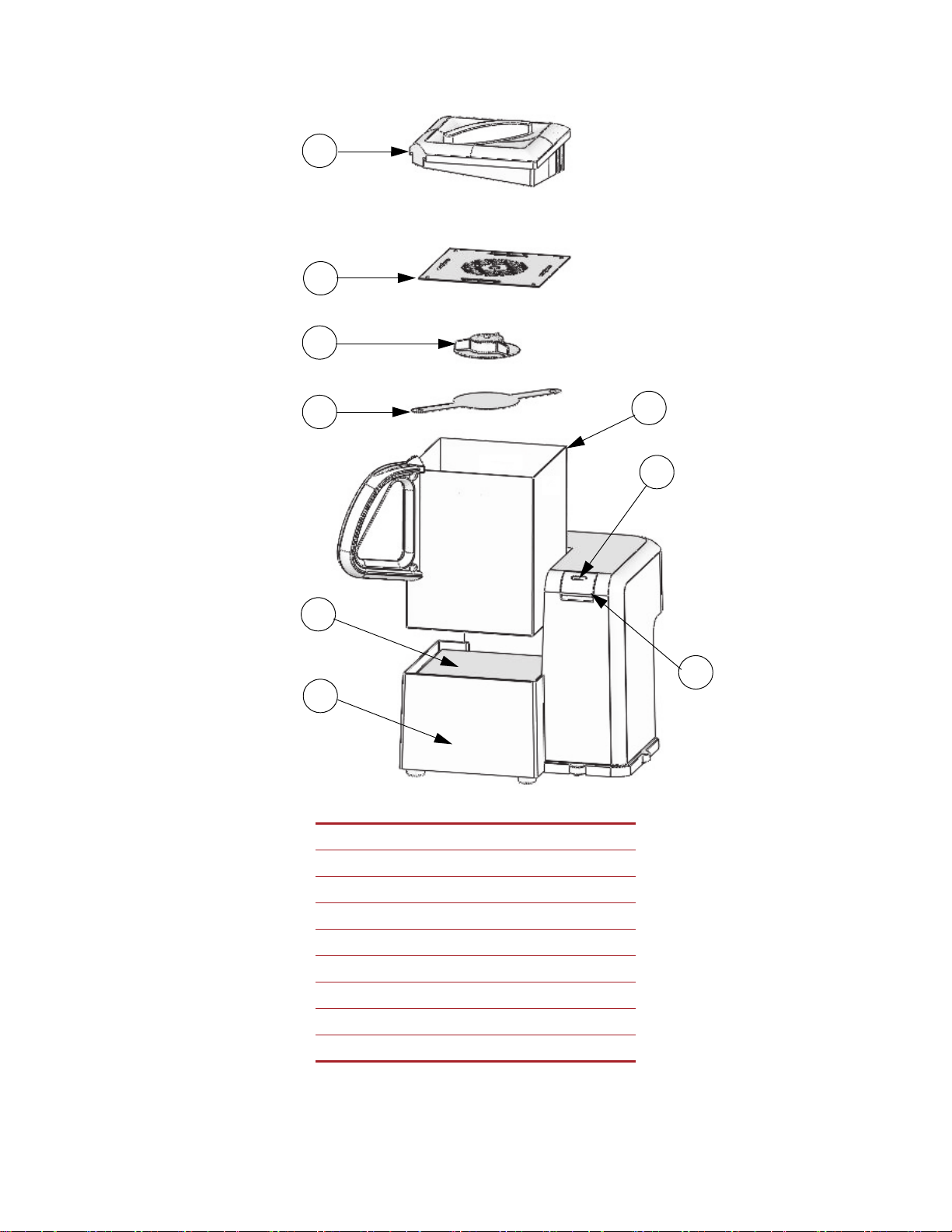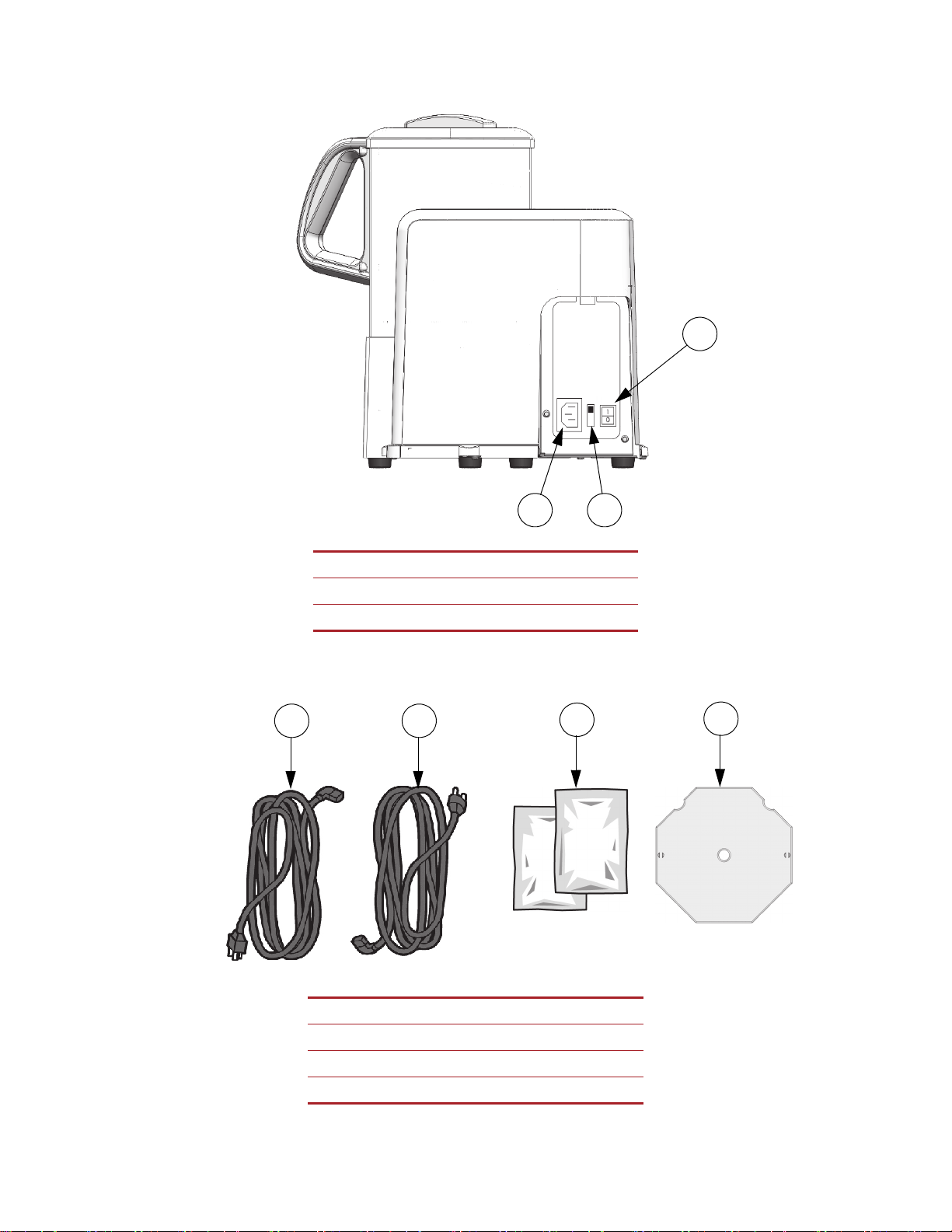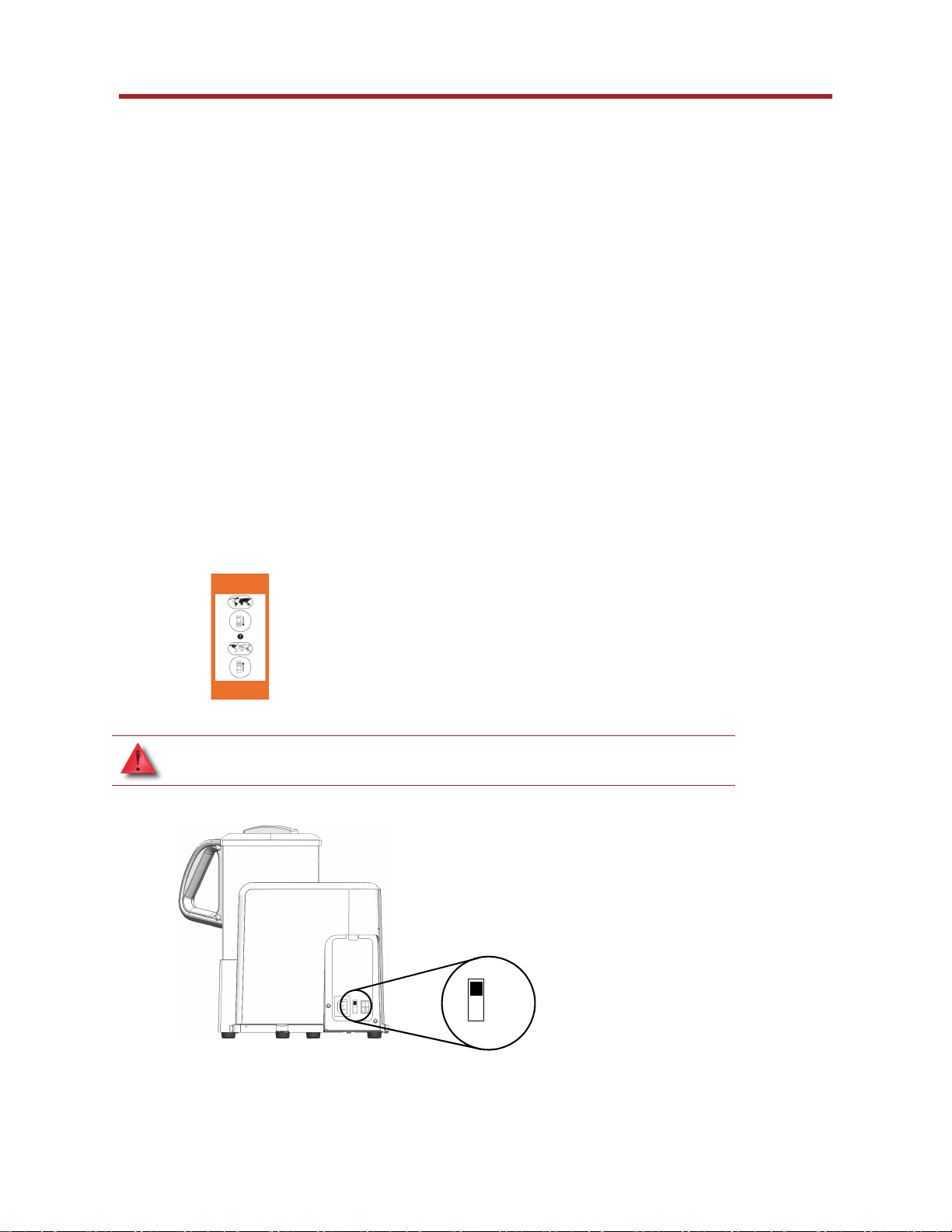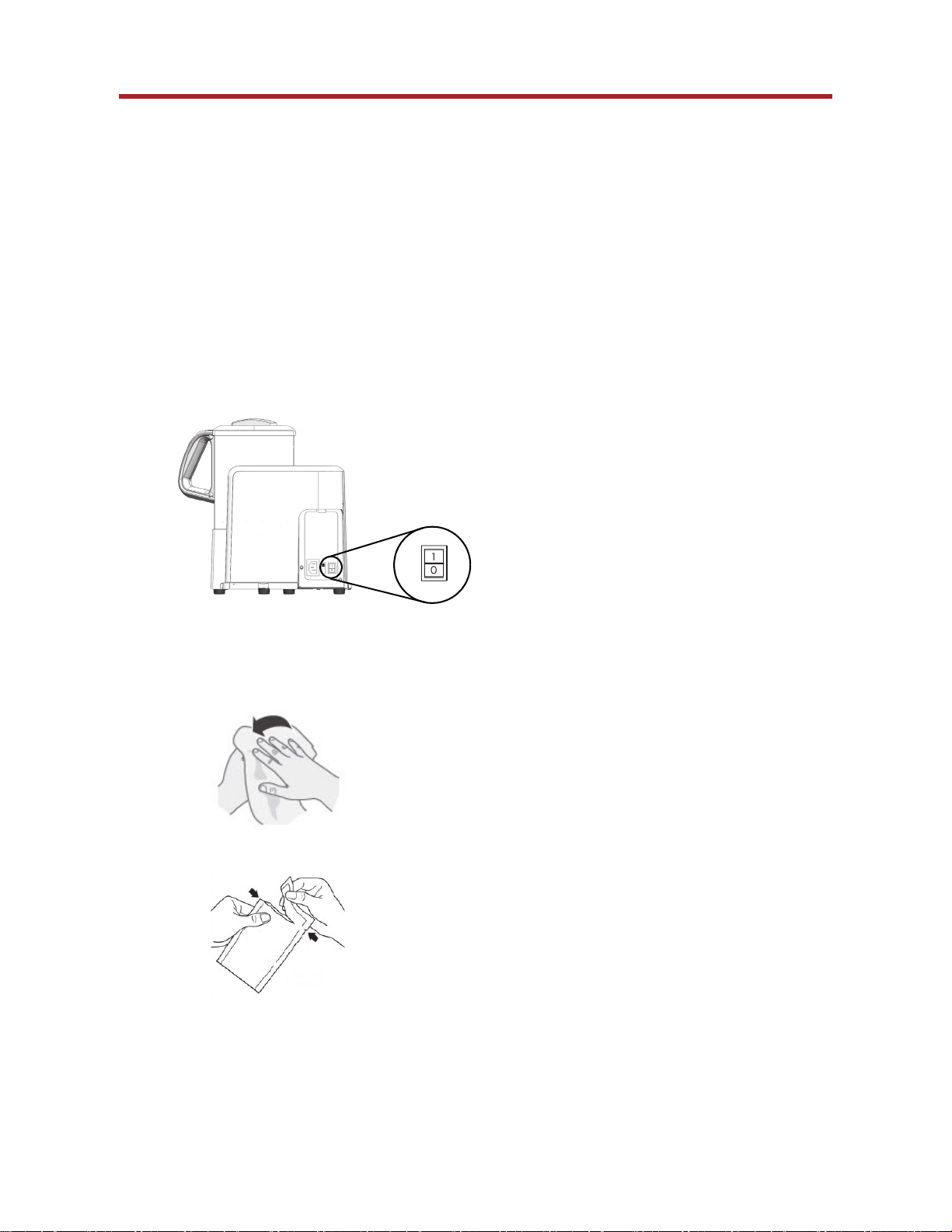1
Table of Contents
1 Introduction...............................................................................................................................2
How to use this guide ..............................................................................................2
Learn More!............................................................................................................2
Safety precautions ...................................................................................................3
2 Overview..................................................................................................................................4
How it works ..........................................................................................................4
3 Setup........................................................................................................................................7
Connecting the system .............................................................................................7
4 Operation .................................................................................................................................8
Cleaning parts ........................................................................................................8
Powering off .........................................................................................................11
5 Maintenance ...........................................................................................................................12
Every cleaning cycle ..............................................................................................12
As needed............................................................................................................12
Yearly..................................................................................................................12
6 Troubleshooting ......................................................................................................................13
Troubleshooting ....................................................................................................13
7 Support...................................................................................................................................14
Registration ..........................................................................................................14
Customer Support..................................................................................................14
8 Recycling ................................................................................................................................15
9 System specifications...............................................................................................................16
Physical specifications............................................................................................16
Facility specifications .............................................................................................16
Power specifications ..............................................................................................16
Environmental specifications ...................................................................................16
Acoustic specifications ...........................................................................................16
10 Supplemental Information........................................................................................................17
Stratasys Limited Warranty Statement ......................................................................17
Declaration of Conformity ......................................................................................19
Regulatory and environmental information................................................................20
11 Glossary .................................................................................................................................22