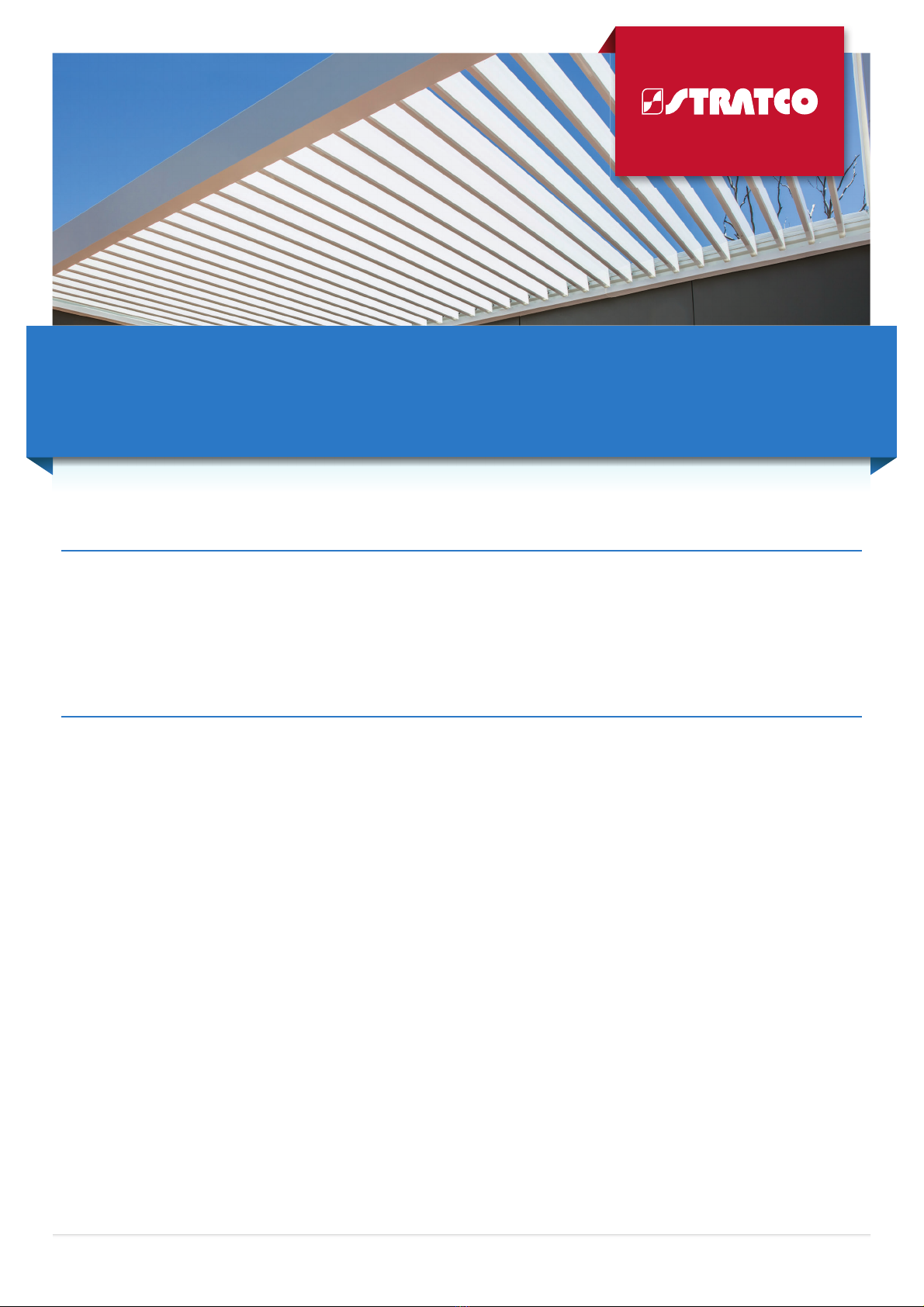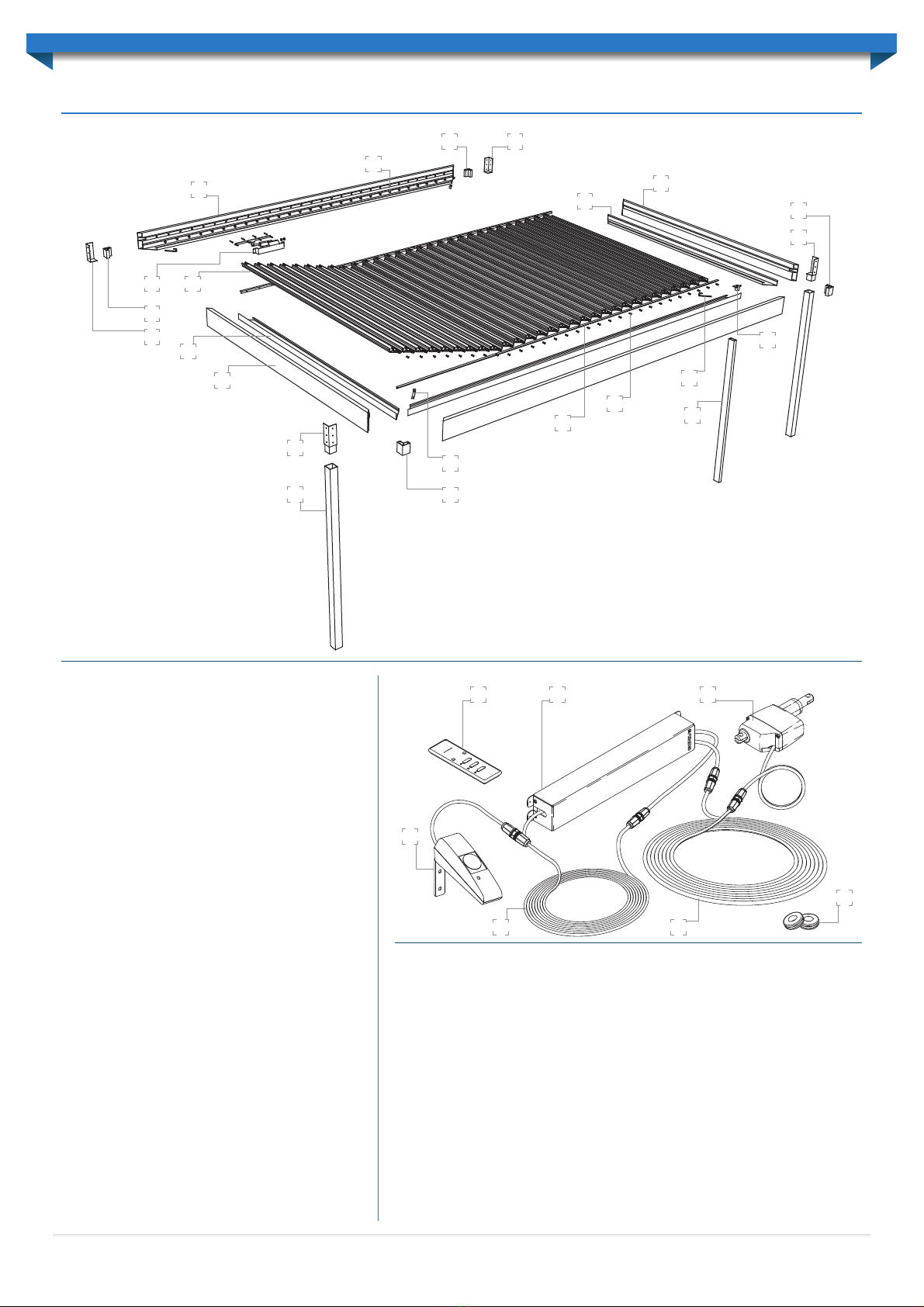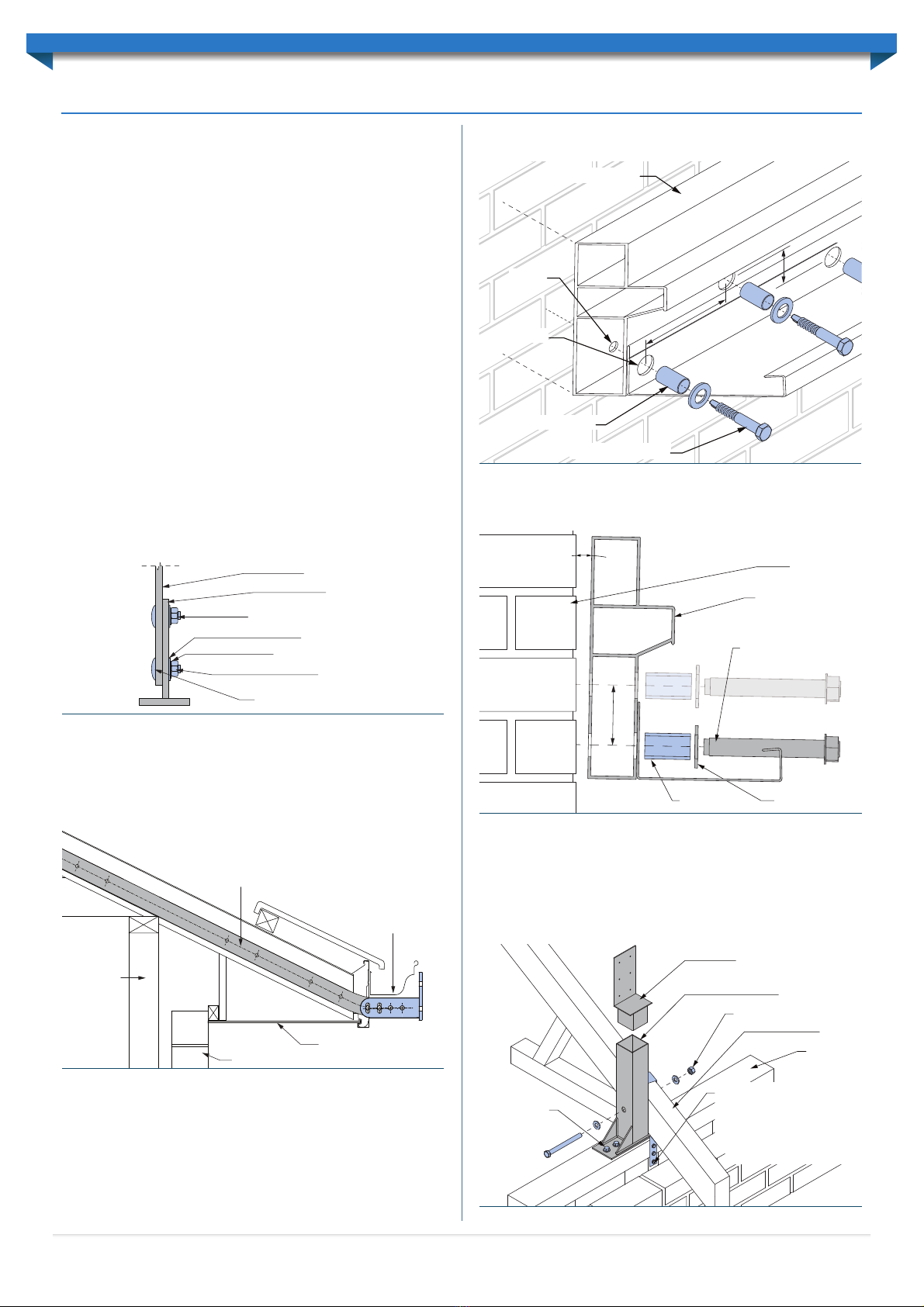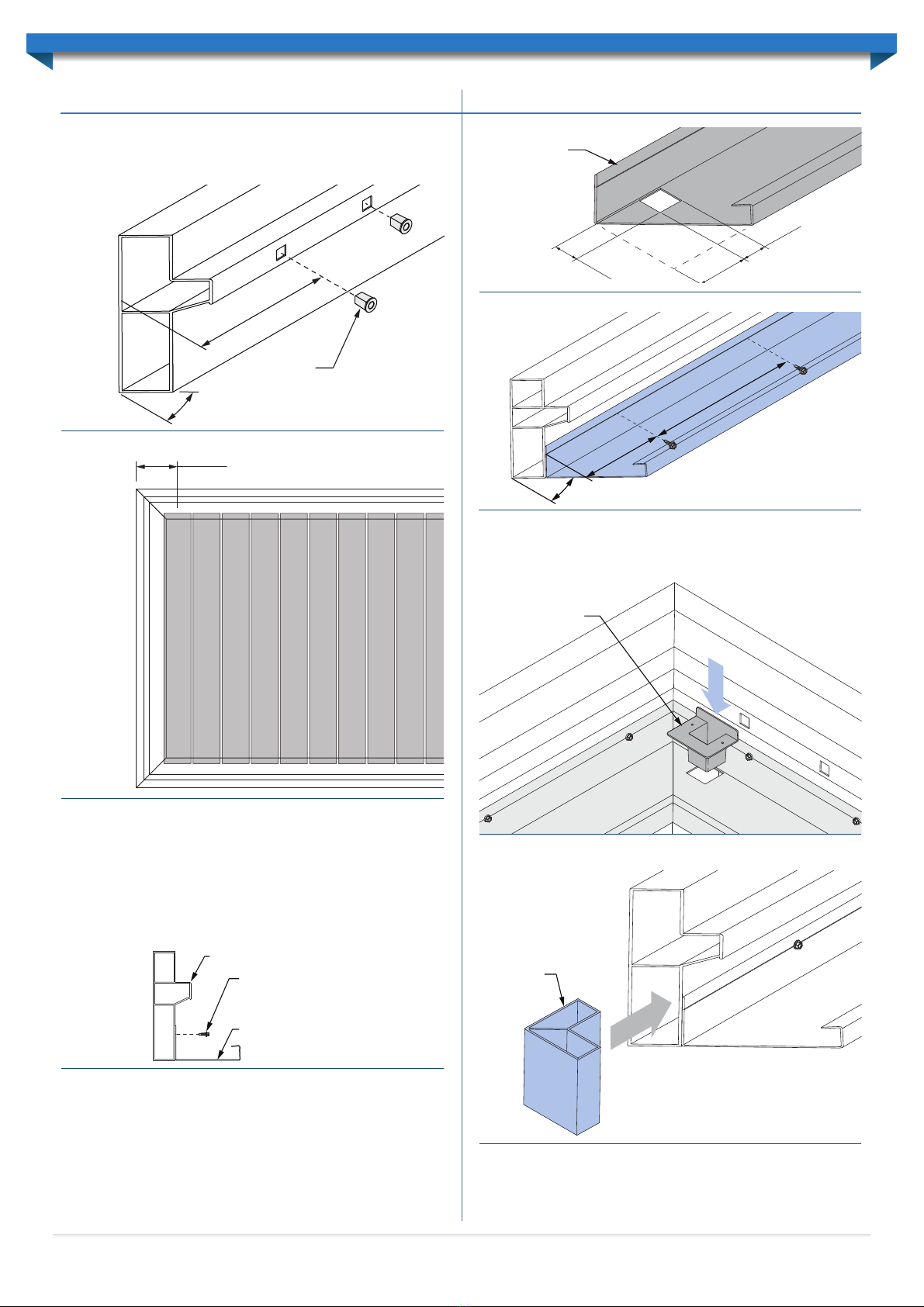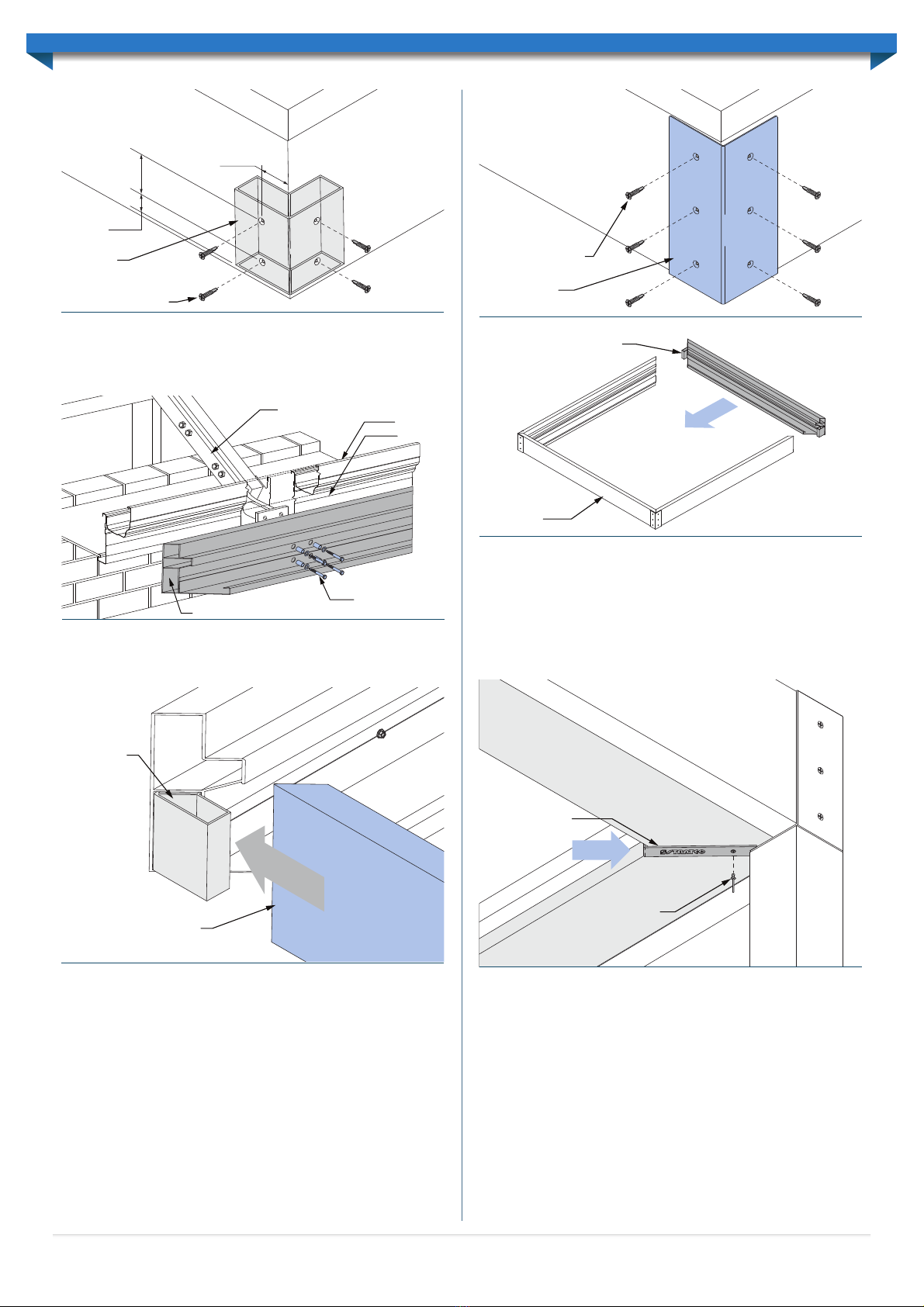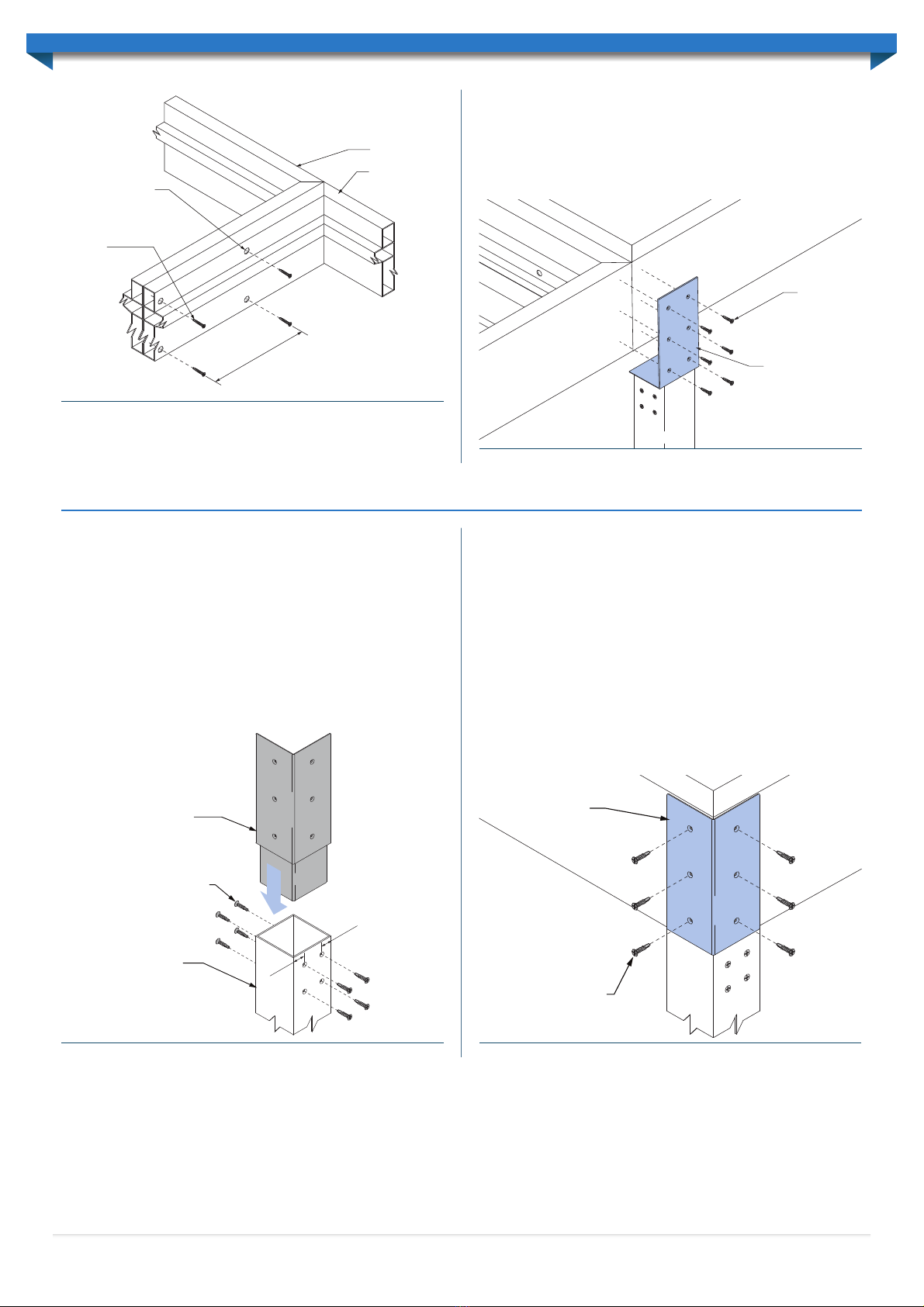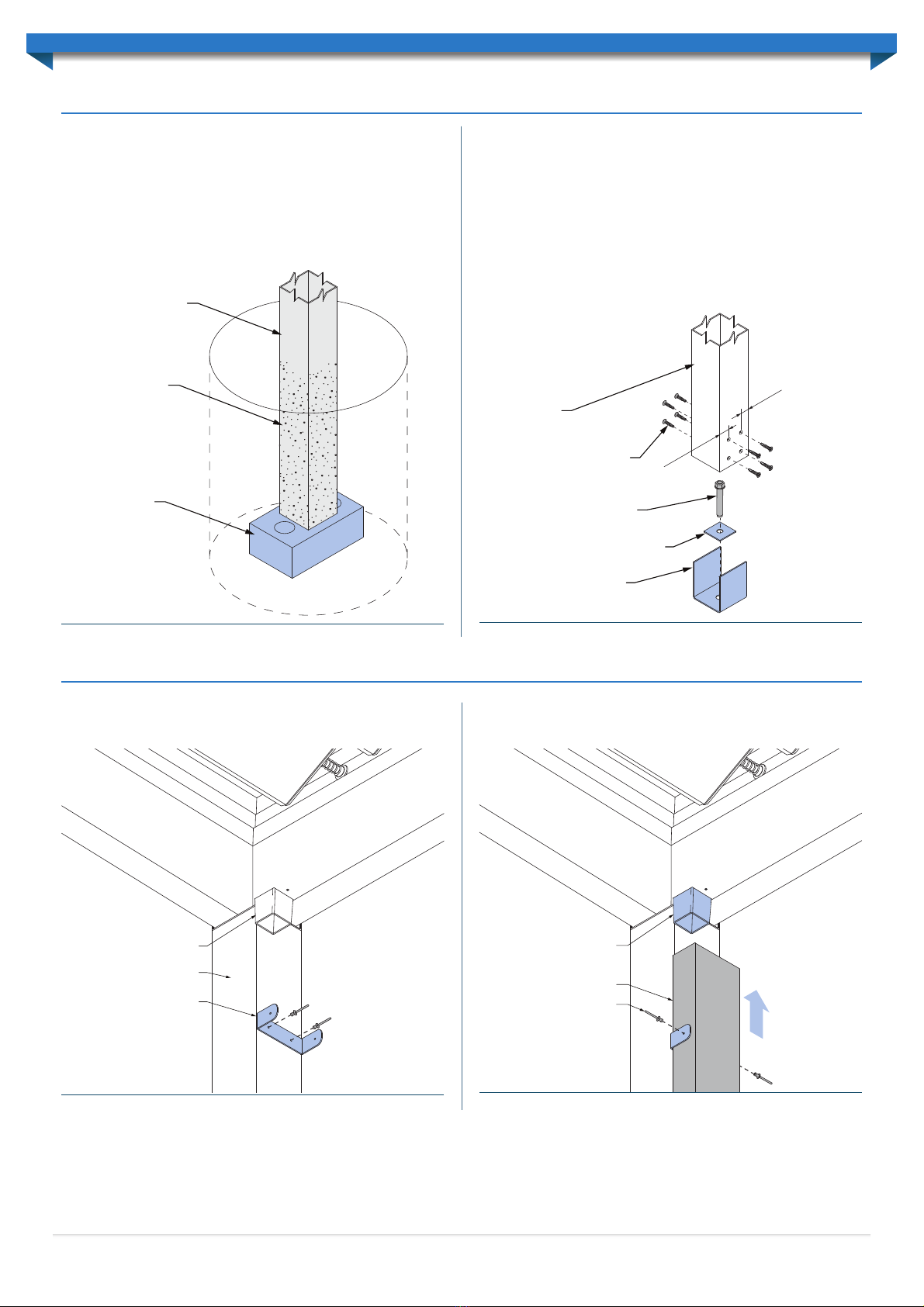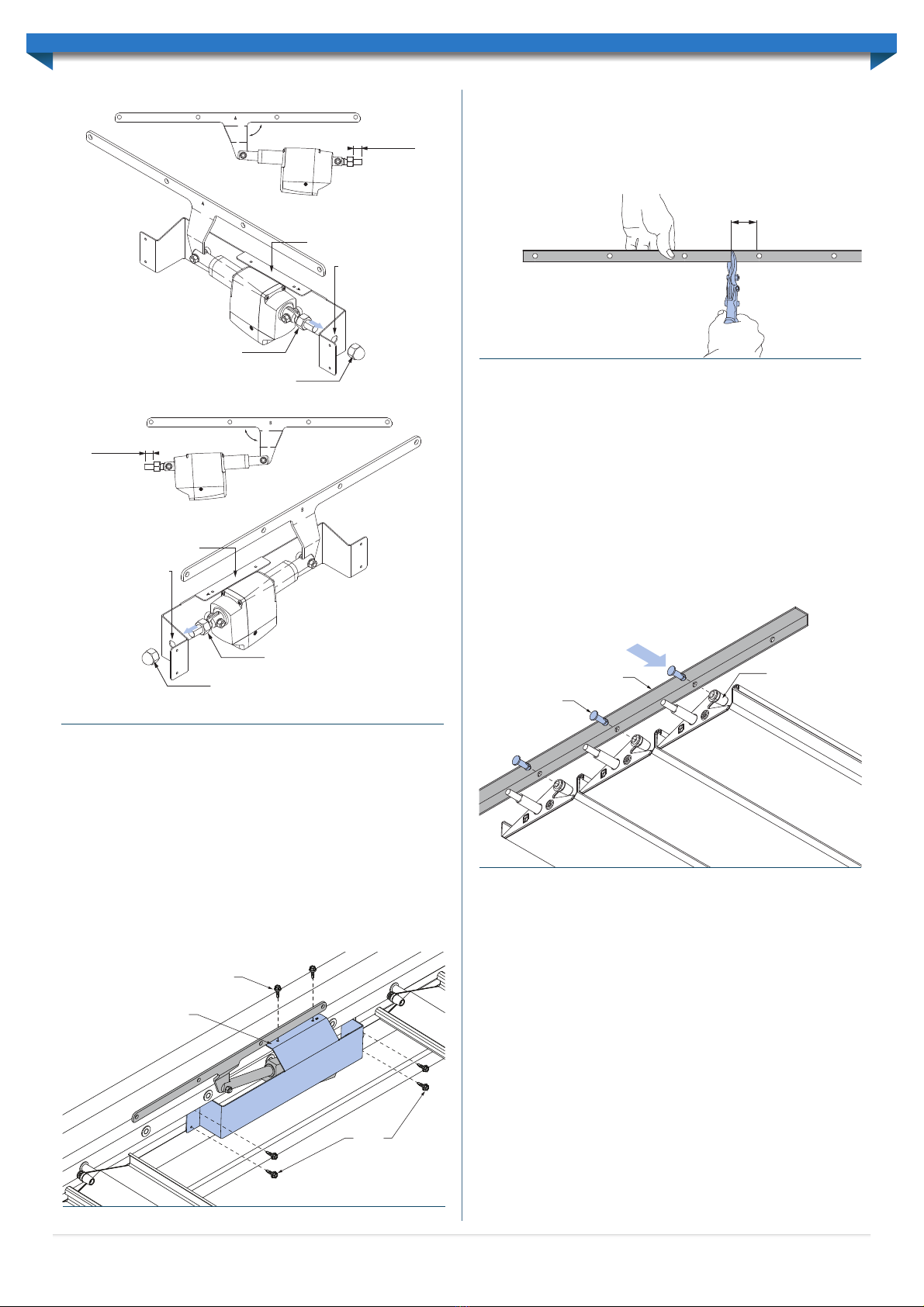The builder or council is to ensure the existing house or structure is of a suitable
structural integrity and complies with all the relevant Australian Building Codes and
Standards. For more information regarding the suitability of the house structure
to accommodate the Allure Louvre Patio, consult a structural engineer or a building
authority.It is the builder’s responsibility to ensure that the existing house roof structure
is strengthened correctly.
Rafter Strengthening & Fixing
Determine the number of rafters that need to be strengthened and their location
relative to the unit.You will have to lift some roof tiles or roof sheets to discover the
rafter positions and spacings.The number of rafters to be strengthened is determined
by the builder.
Note: It is the builder’s responsibility to ensure the existing rafters are adequately
reinforced and strengthened to accommodate any additional attached structure. The
reinforcing method must be approved by the appropriate council or engineer.
Fixing Rafter Strengthening Brackets
The adjustable rafter strengthening bracket allows for an adjustment of pitch in the
range of 15 to 30 degrees. The distance the bracket extends past the fascia is also
adjustable to allow for standard gutters with a width of up to 200mm.
Initially the bracket T piece should be fixed to the bracket arm with two M12 cup head
bolts (hand tighten only). A spring washer is to be located between the standard M12
washer and nut (Figure 1.0). Mark the position of the bracket on the fascia and notch
a rectangular hole in the fascia allowing the bracket to be fed through the front of the
fascia. The hole may need to be enlarged slightly if the M12 cup head bolts interfere
with the fascia.
Insert the bracket through the fascia and fix to the house rafter using M12 hex head
bolts through the existing holes in the bracket.Adjust the T piece so it is horizontal and
has the appropriate extension past the fascia to allow for fixing of the attachment beam.
Tighten the T piece connection bolts to a minimum of 35Nm torque.
Fix the bracket as close to the base of the gutter as possible.The recommended distance
is 10mm from the lowest end of the gutter (Figure 1.1).
Fasten the Allure attachment beam to the rafter strengthening brackets through each
hole in the attachment plate. Fix using M12 bolts, washers, & spacers as per ‘Fascia Beam
Attachment’ details on page 5.
Wall Attachment
When a unit is attached directly to a wall the attachment beam must be fixed to the
wall using M10 Masonry anchors. Fasteners should be spaced at a maximum of 500mm
centres along the beam with a ø16mm pilot hole created though the internal face of the
beam, and a ø12mm pilot hole through the external face (Figure 1.2).
Note: The attachment beam gutter must be fixed prior to erecting the attachment
beam. See ‘Beam Preparation’ for instructions.
Every second fastener must be staggered at a vertical difference of approximately 85mm,
ensuring that each fastener is located centrally within runs of bricks (Figure 1.3).
Spacers must also be used with each masonry anchor (Figure 1.3).
Flyover Attachment
The supplied Flyover Brackets must be secured to the structure atop the top plate and
against the rafter. Fix the Flyover Bracket to the top plate using two (2) M10 coach
screws a minimum 38mm into the top plate (Figure 1.4).The Flyover Bracket can then be
secured to the rafter using a single M12 bolt & lock nut though the centre of the rafter
(Figure 1.4). ø14mm pilot holes will need to be created through the Flyover Bracket and
rafter to accommodate the bolt.
Attachment Beam
M10 Masonry anchors
500mm
8
5mm
Beam Spacer
ø16mm
ø12mm
Figure 1.2
M10 Masonry Anchor
M10 WasherBeam Spacer
Attachment Beam
Brickwork
Approx.
85mm
1°
Figure 1.3
Top Plate
M10 x 38
Coach Screws
Rafter
M12 Bolt / Washers / Nut
Flyover Bracket
Post-Beam Inline Bracket
(refer Post Installation
32 x 1.2mm Galv metal strap
looped over truss and fixed
to stud wall with 3 M6 coach
screws each end into wallstud
and truss top chord/rafter.
(50mm min. embedment)
Figure 1.4
4
Bracket arm
M12x40 Cup head bolt
T-piece
Tighten to 35Nm torque
M12 Spring washer
M12 Nut
M12 Washer
Figure 1.0
Stud wall
Gutter
Eaves overhang
Brick work
Rafter strengthening bracket attached
to rafter with six M12 hex head bolts
Figure 1.1
ATTACHING TO AN EXISTING STRUCTURE