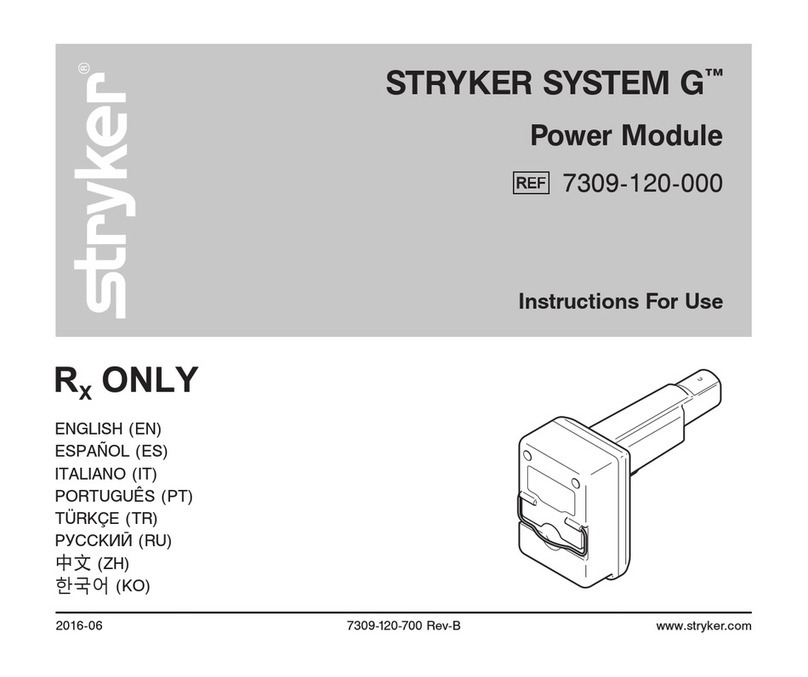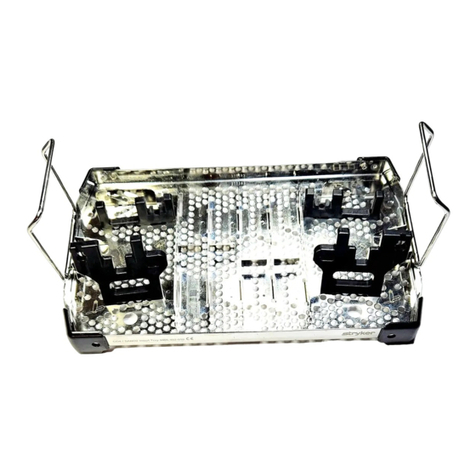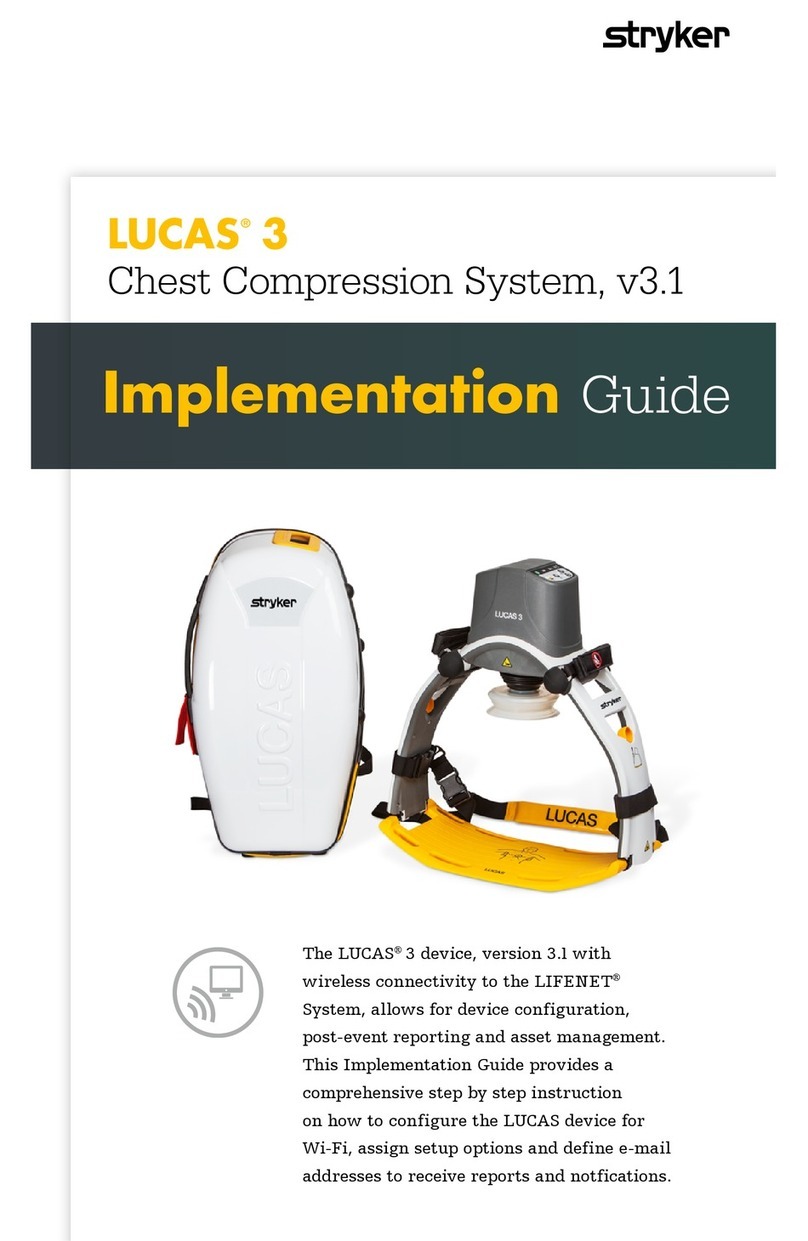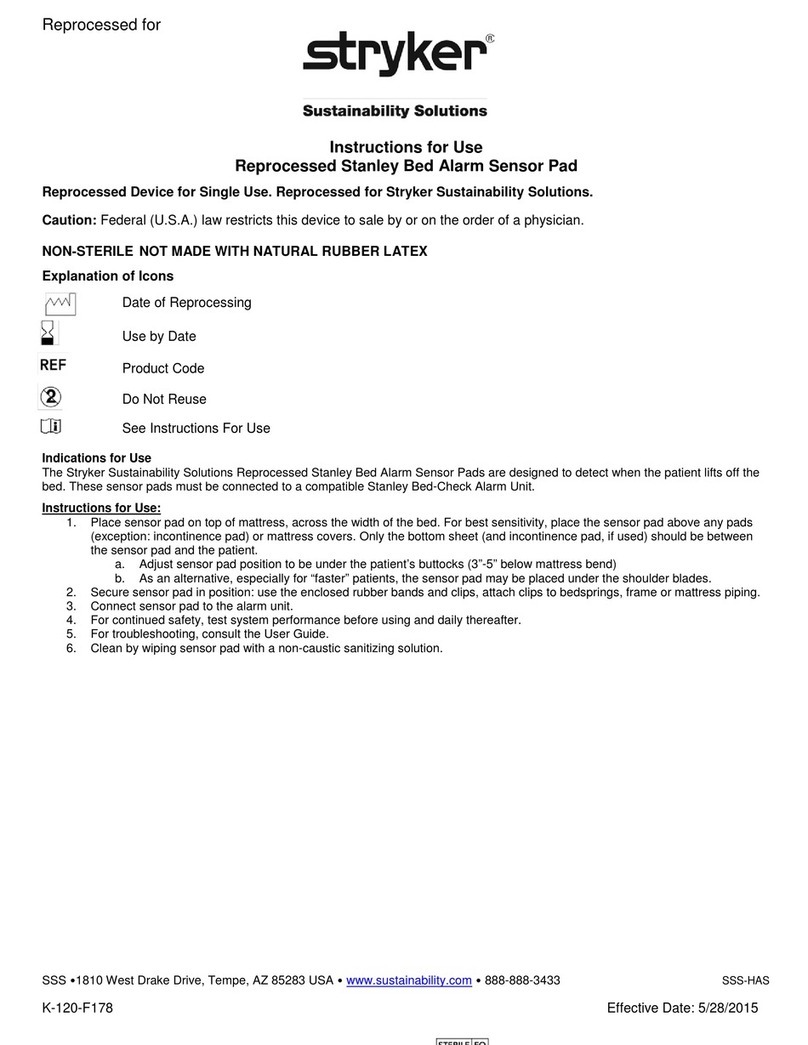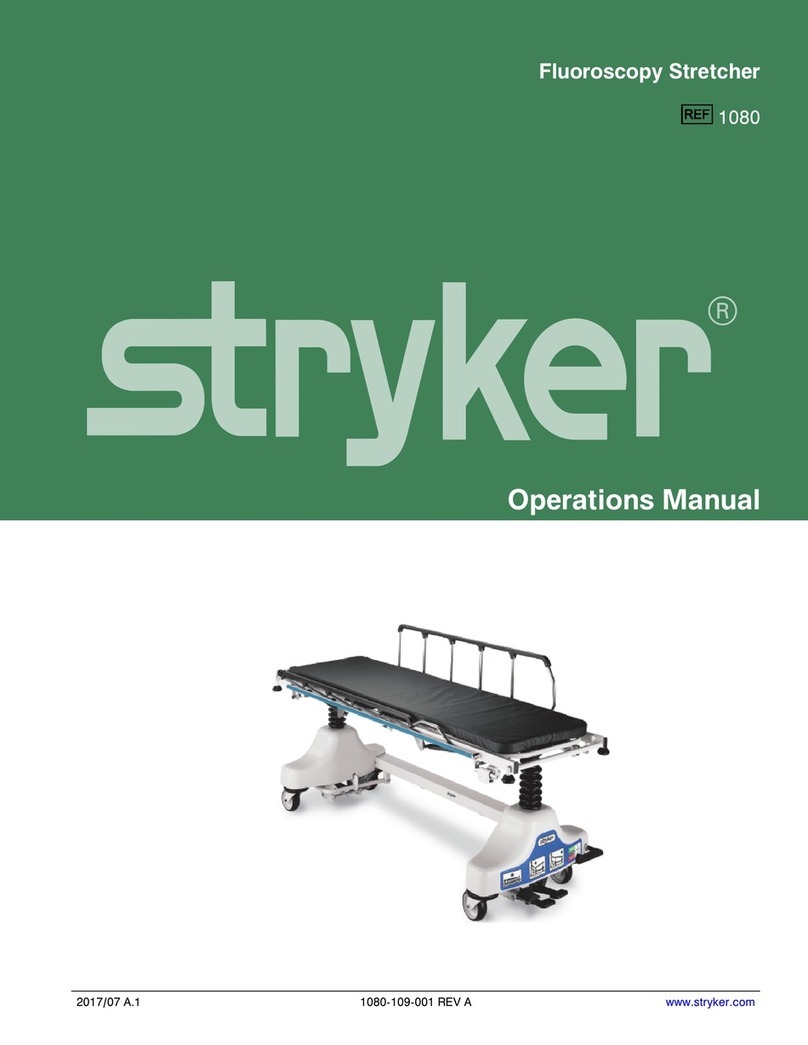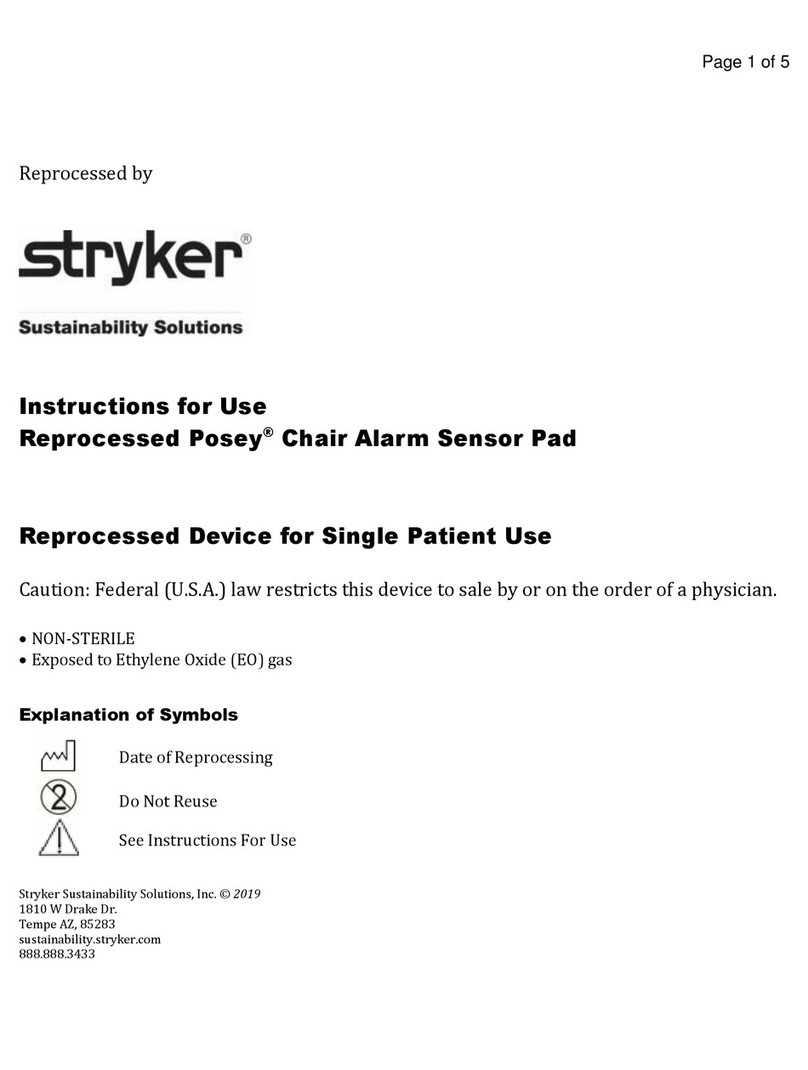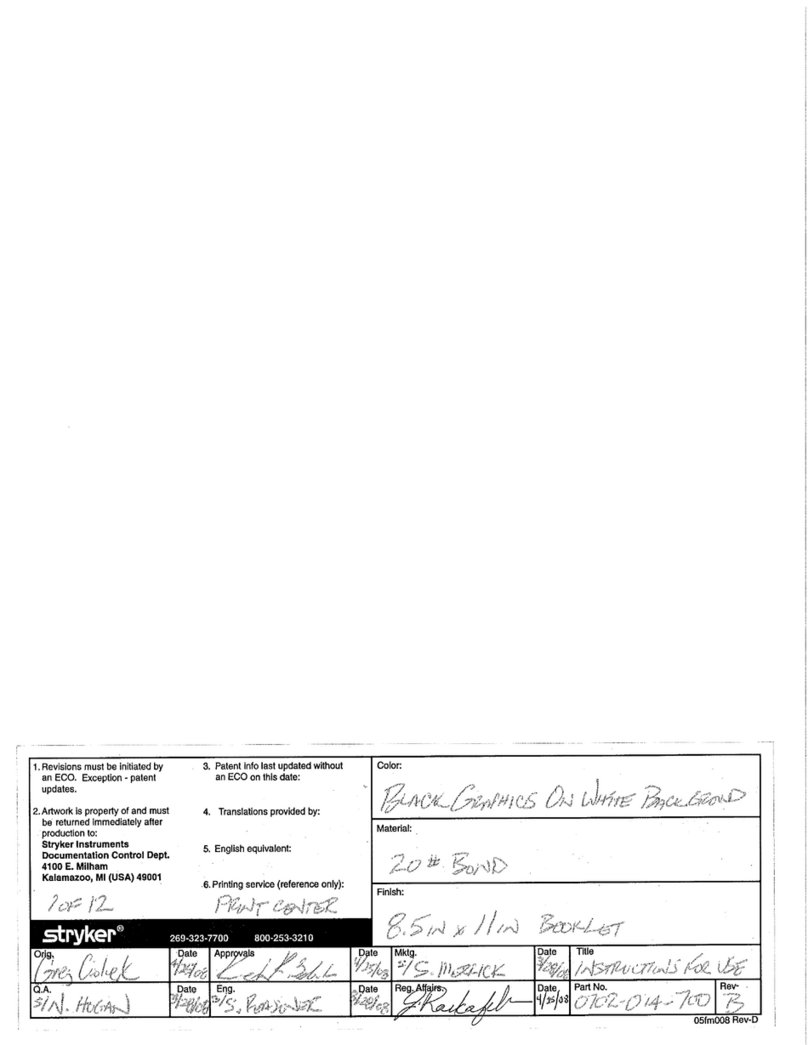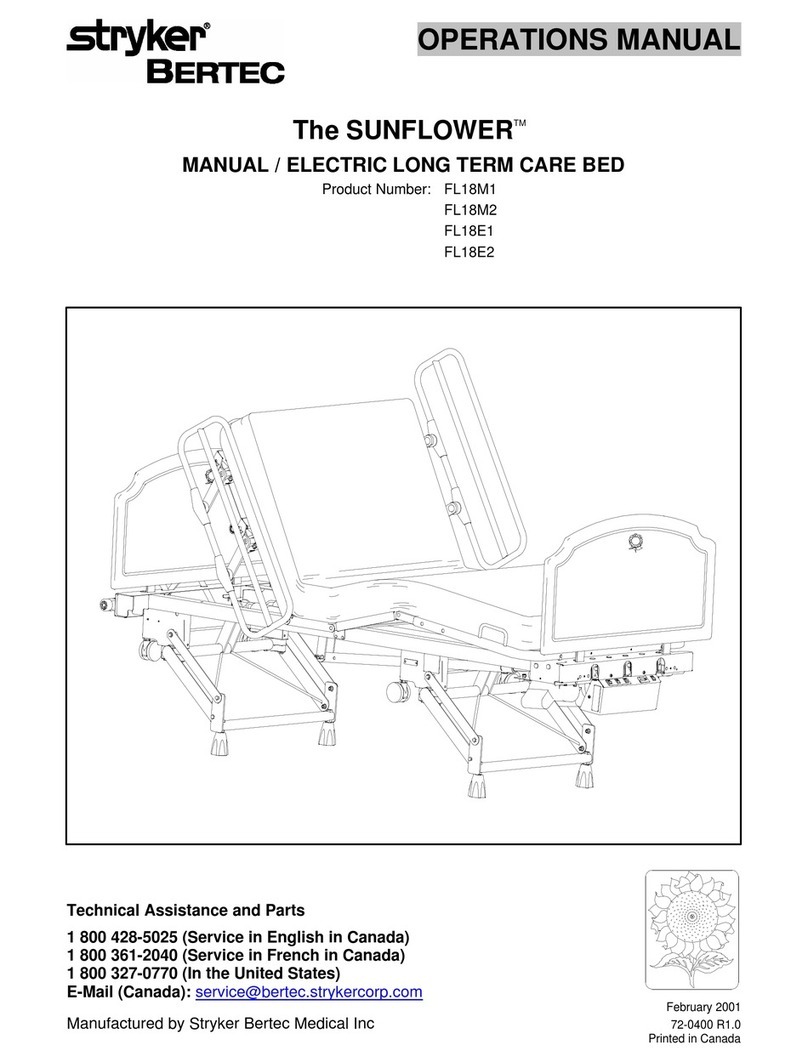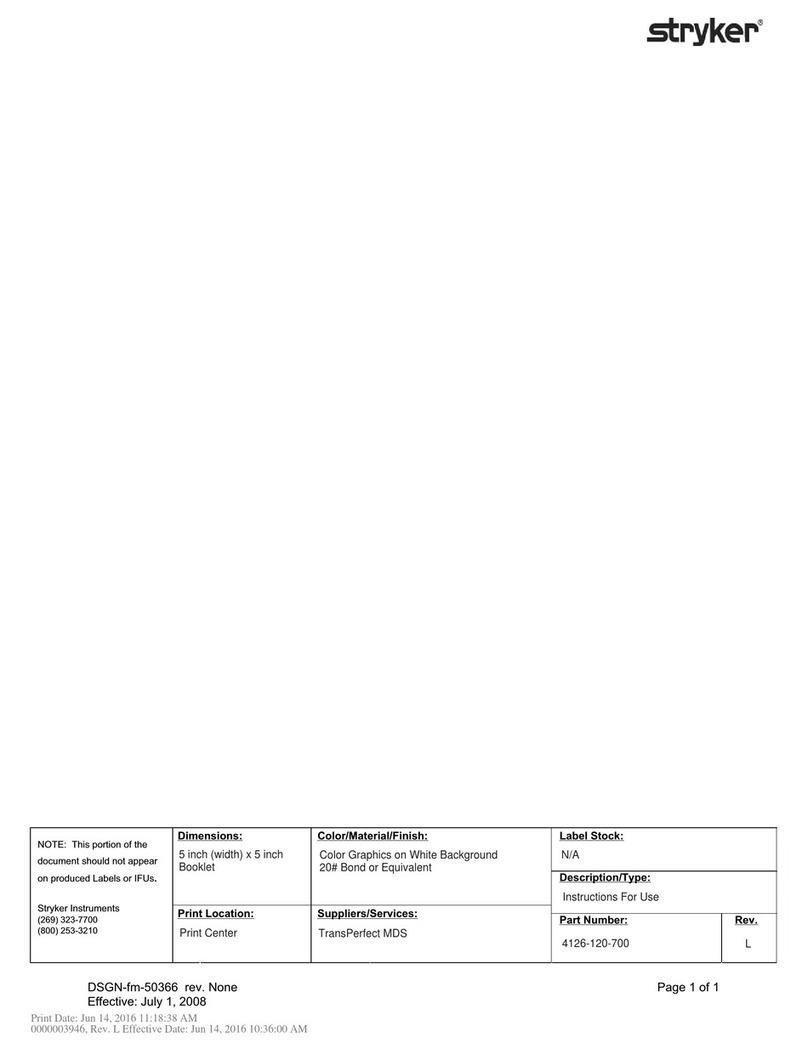TTaabbllee ooff CCoonntteennttss
Warning/Caution/Note Definition ..............................................................................................................................3
Summary of safety precautions ................................................................................................................................3
Introduction for service .............................................................................................................................................4
Expected service life ...............................................................................................................................................4
Contact information.................................................................................................................................................4
Serial number location.............................................................................................................................................4
Preventive maintenance ...........................................................................................................................................5
Troubleshooting ........................................................................................................................................................6
Power cords ..............................................................................................................................................................8
Product alarms..........................................................................................................................................................9
Service ....................................................................................................................................................................10
Accessing the diagnostic mode ..............................................................................................................................10
Check diagnostics.................................................................................................................................................10
Electrical safety check...........................................................................................................................................11
Protecting against electrostatic discharge (ESD) .....................................................................................................12
Non-AST air cell replacement ................................................................................................................................12
AST four cell kit replacement .................................................................................................................................13
Fire barrier replacement ........................................................................................................................................15
Side bolster replacement, left and right ...................................................................................................................15
Central bladder assembly replacement...................................................................................................................16
Hose sleeve replacement ......................................................................................................................................18
CPR connector and hose replacement....................................................................................................................18
Support surface top cover replacement...................................................................................................................20
Fuse replacement .................................................................................................................................................21
Bumper replacement.............................................................................................................................................21
Separate the front and back covers ........................................................................................................................22
Foot replacement..................................................................................................................................................23
Filter replacement .................................................................................................................................................24
Transport handle replacement ...............................................................................................................................26
Hook replacement.................................................................................................................................................27
Front pump housing replacement ...........................................................................................................................28
Power supply replacement.....................................................................................................................................30
Inlet power cord replacement.................................................................................................................................31
Pump manifold assembly replacement ...................................................................................................................32
Solenoid valve replacement...................................................................................................................................33
PCBA assembly replacement.................................................................................................................................34
LED board replacement.........................................................................................................................................35
Pump replacement................................................................................................................................................36
Non-AST air cell - 2941-700-001............................................................................................................................38
AST four cell kit - 2941-700-002 .............................................................................................................................39
Central bladder assembly kit - 2941-700-003 ........................................................................................................40
Side bolsters, left and right - 2941-700-004 ...........................................................................................................41
LAL and side bolster tubing - 2941-700-035 ..........................................................................................................42
CPR hose sleeve with button - 2941-700-026........................................................................................................43
CPR connector assembly - 2941-700-027 .............................................................................................................44
Endurance top cover - 2941-700-006.....................................................................................................................45
Fire barrier - 2941-700-007.....................................................................................................................................46
Pump front panel assembly - 2941-700-013 ..........................................................................................................47
Pump top panel assembly - 2941-700-014 ............................................................................................................48
Hook assembly - 2941-700-023 .............................................................................................................................49
2941-109-002 Rev AA.0 1 EN