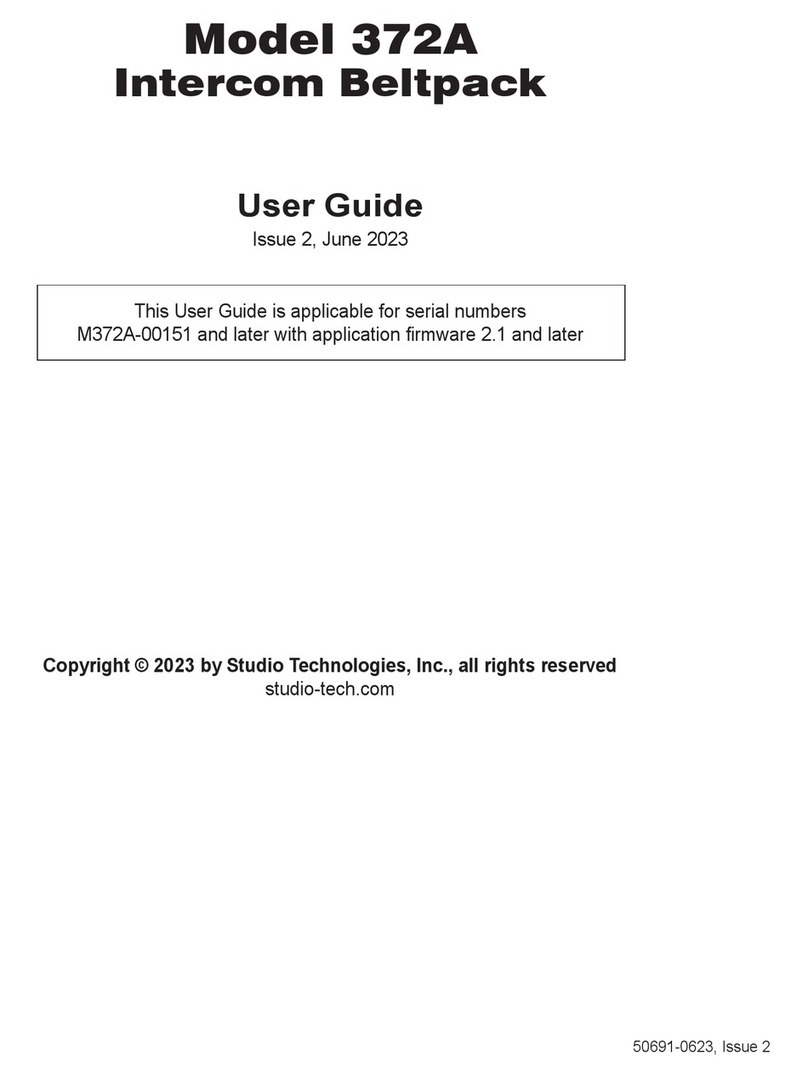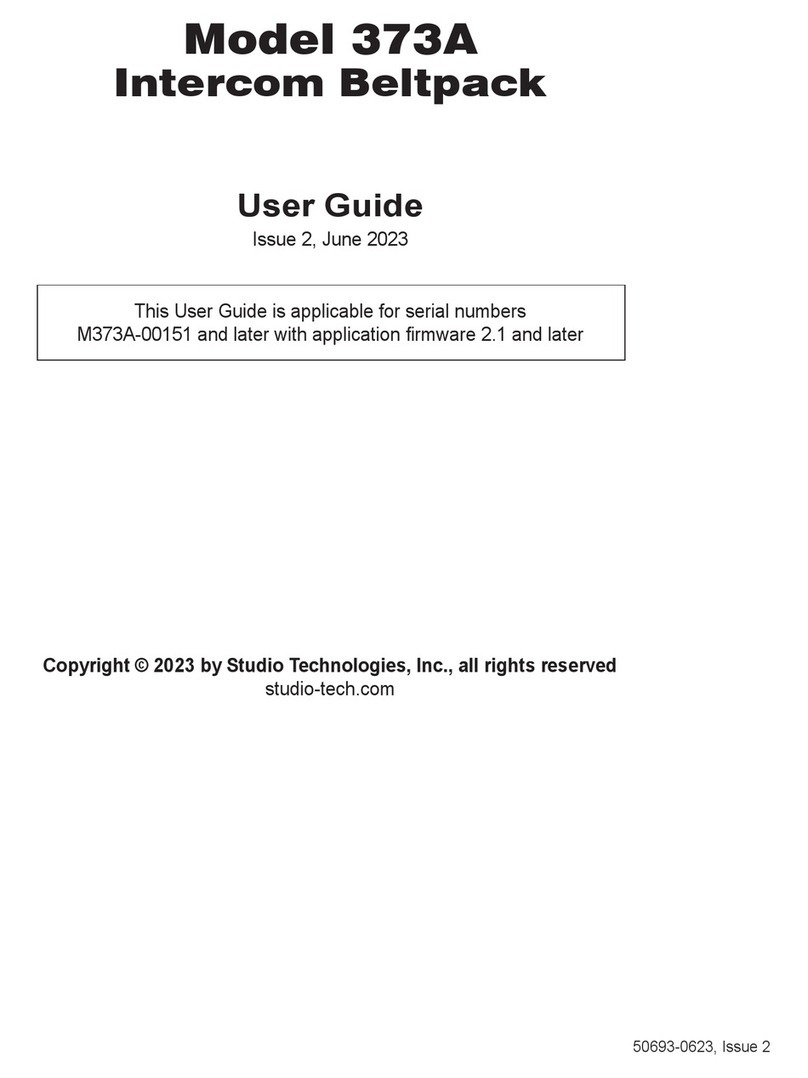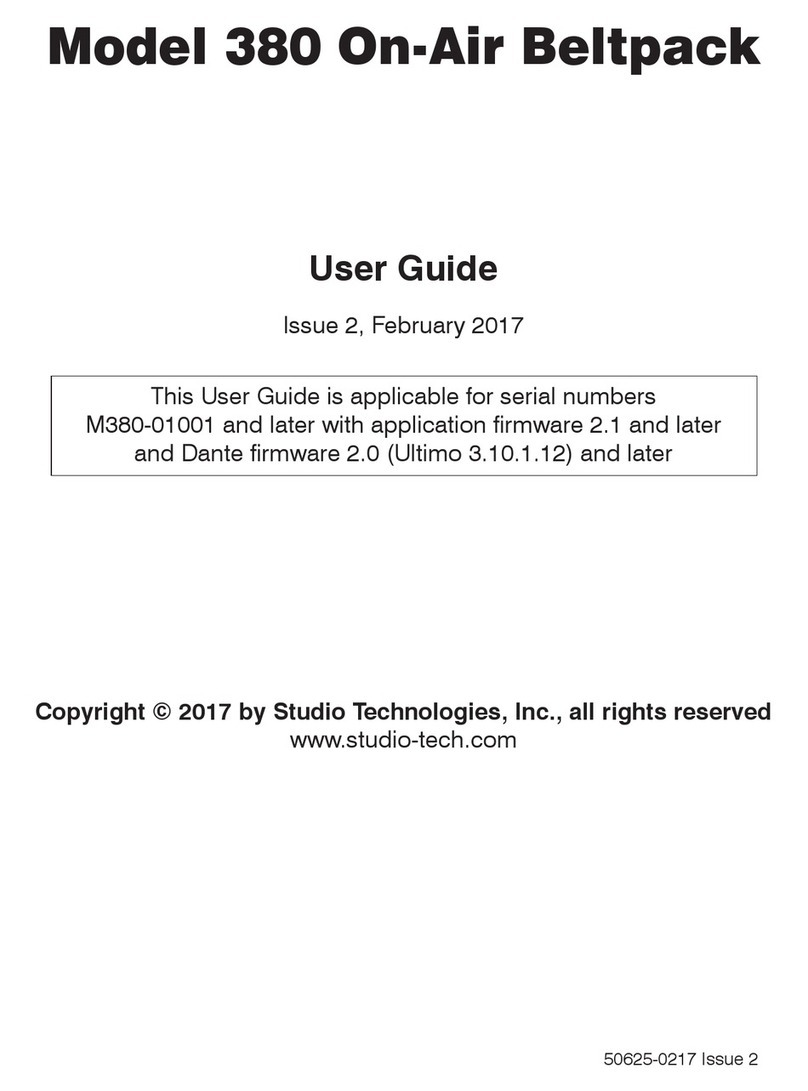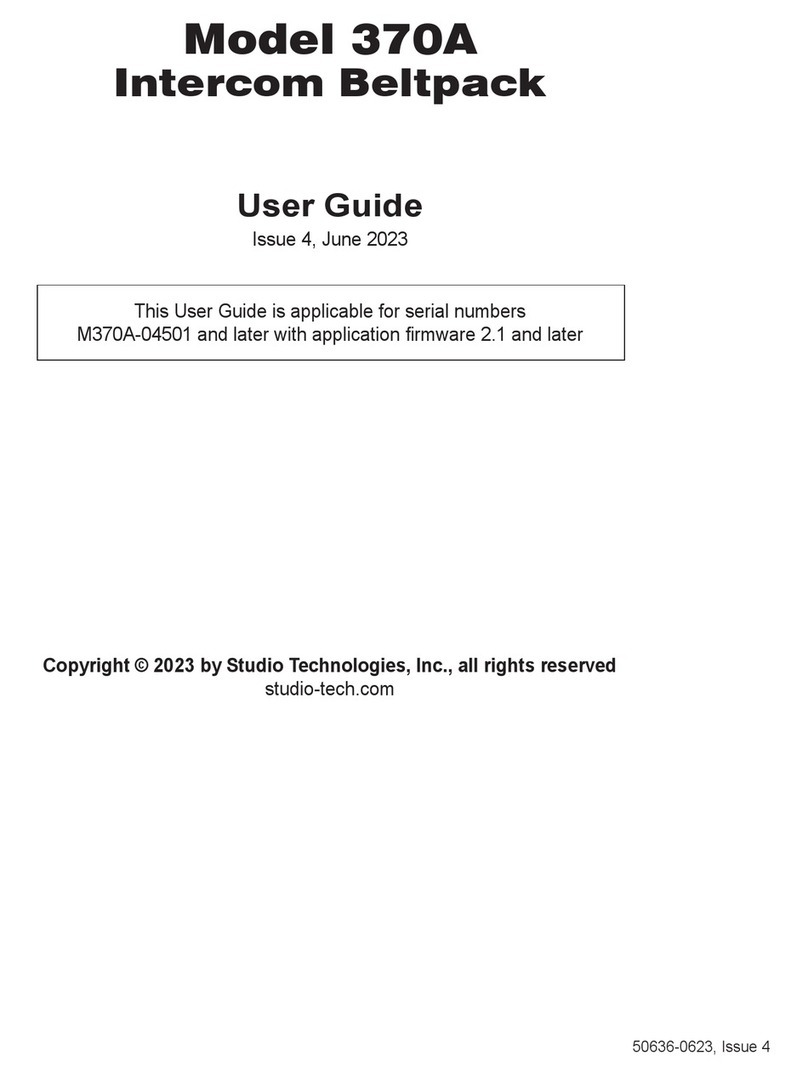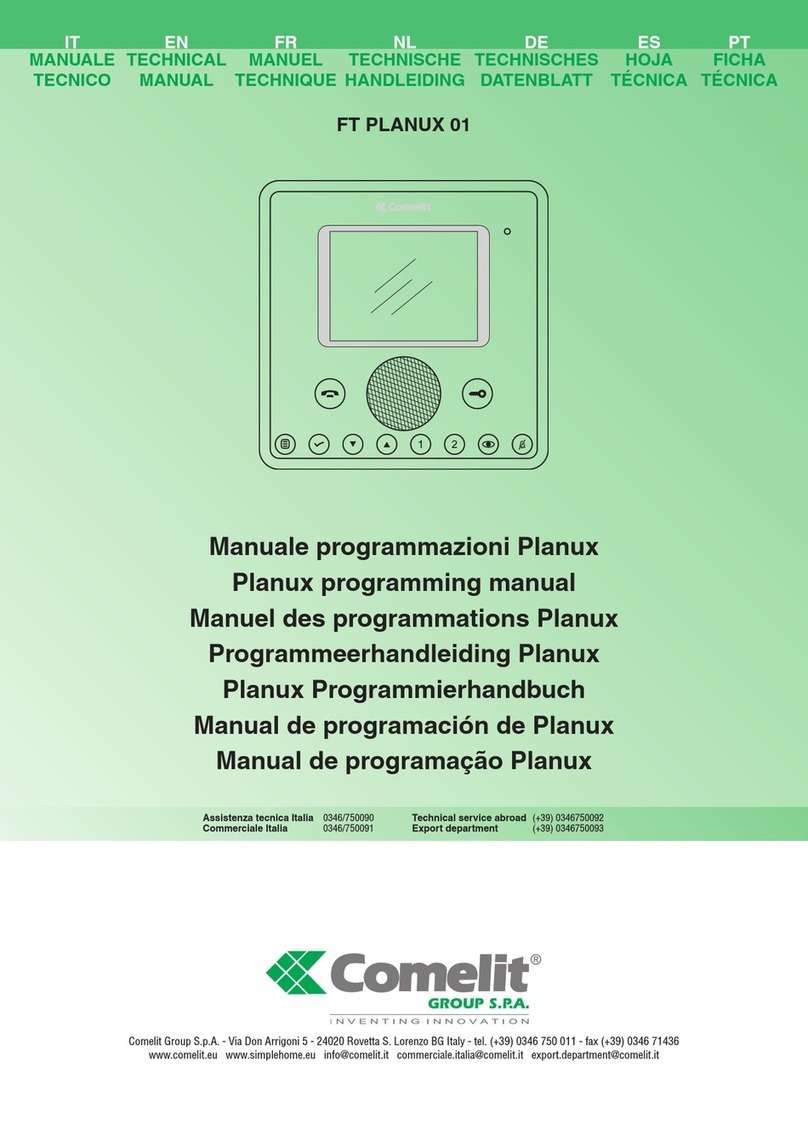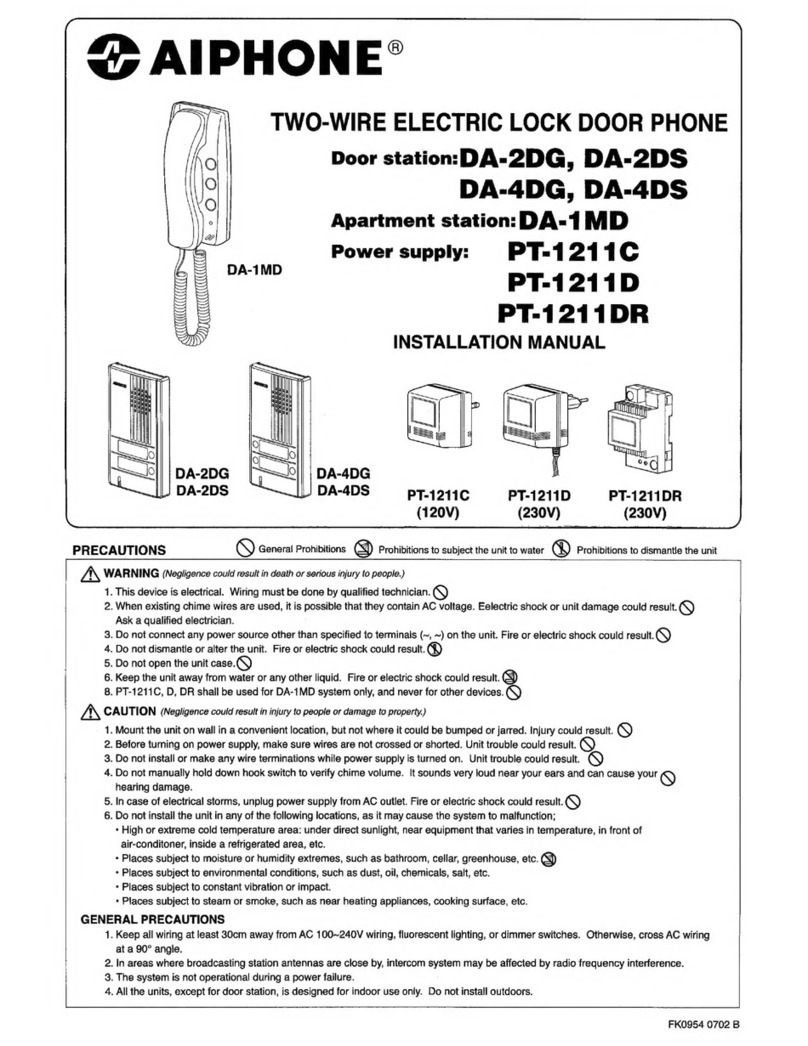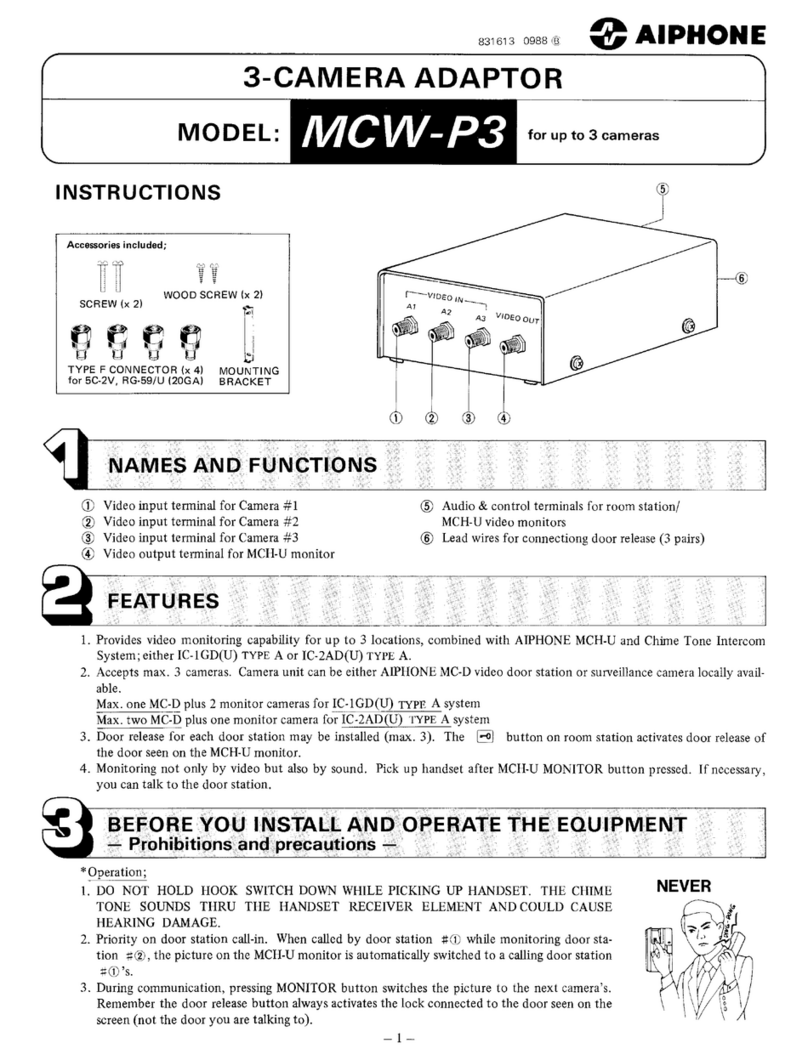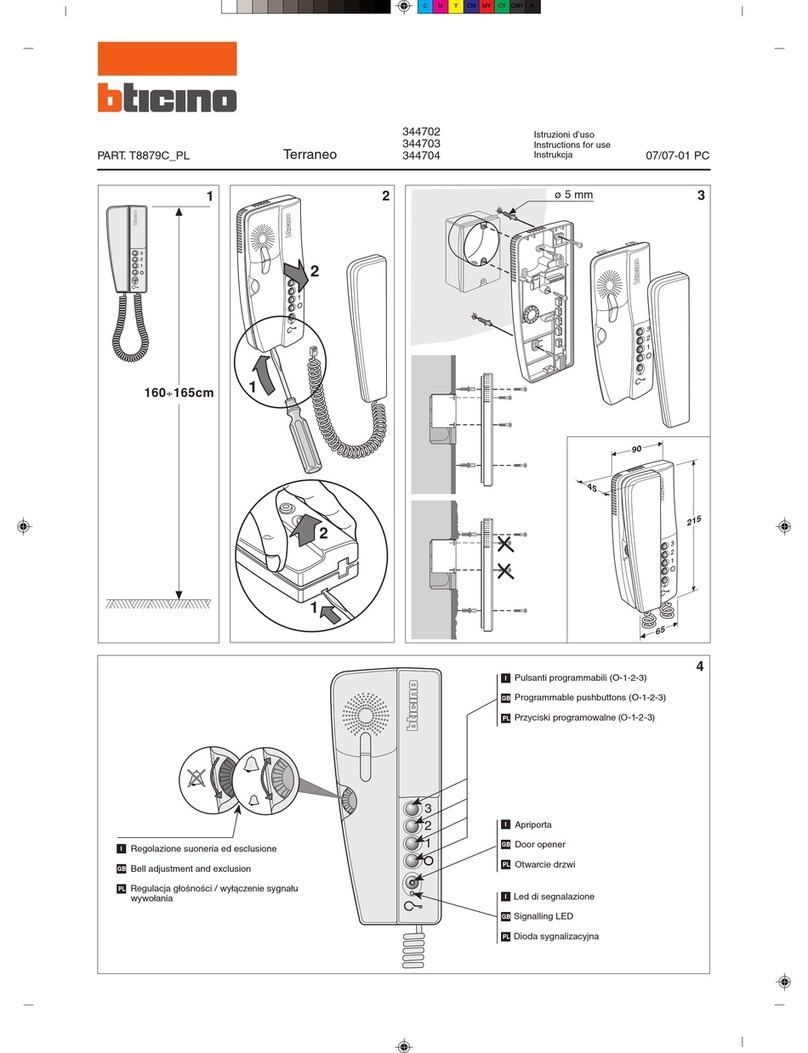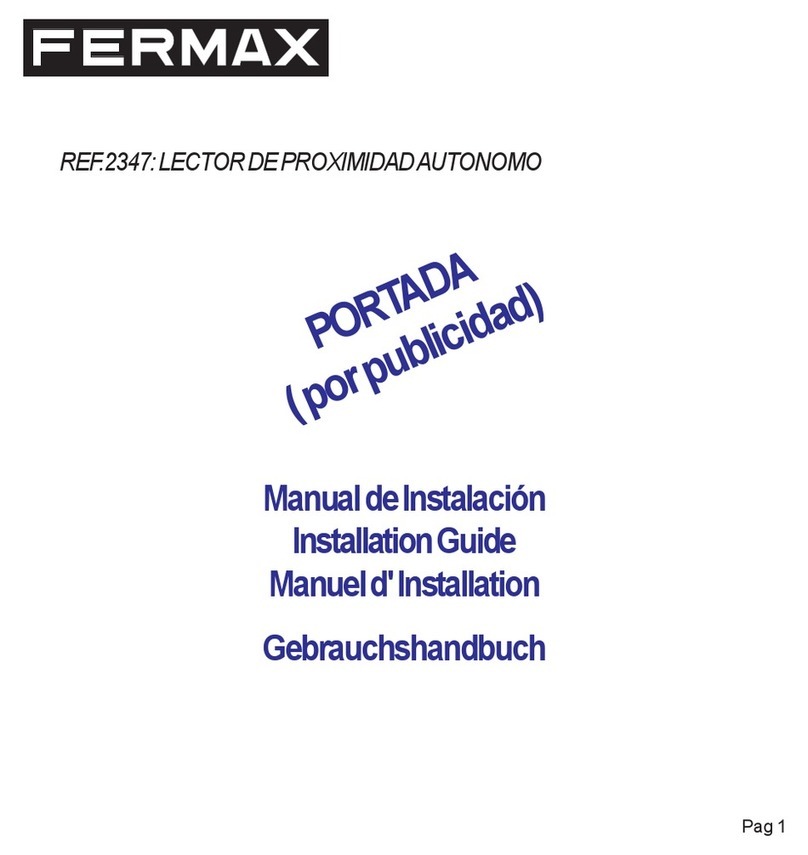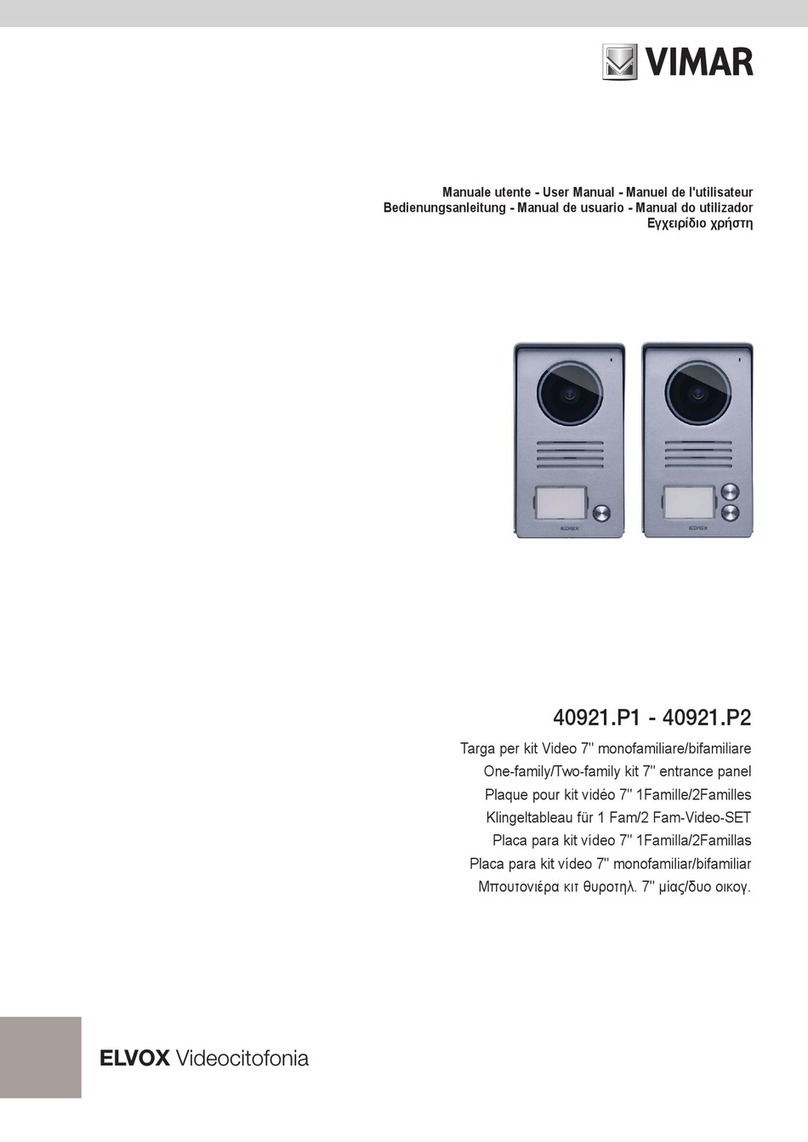Model 354 User Guide Issue Preliminary 1, August 2021
Studio Technologies, Inc. Page 13
Model 354
TALK STATION
Monitor Output – Program Audio Source
Choices are: None, Ch 1, Ch 2, Ch 3, Ch 4,
Selectable Ch 1 – Ch 3 (Uses Ch 4 Button)
This configuration selection relates to the audio source
that is associated with the analog monitor output and,
in some circumstances, the Dante monitor output.
None: When selected the analog monitor output will
be disabled. The Dante monitor output function will be
disabled and the associated Dante transmitter (output)
channel will be used for the functions associated with
channel 4.
Ch 1, Ch 2, Ch 3, or Ch 4: When selected then the
specified Dante receiver (input) channel will be used
as the source for the analog monitor output. The
Dante monitor function will not be active and the as-
sociated Dante transmitter (output) channel will be
used for the functions associated with channel 4.
Selectable Ch 1 – Ch 3 (Uses Ch 4 Button): When
selected then a somewhat unique Model 354 mode
will be enabled. This will allow Dante receiver (input)
channels Ch 1, Ch 2, or Ch 3 to serve as the signal
source for the analog monitor output and the now-
active Dante monitor output. Using the Model 354’s
four pushbutton switches the monitor source can be
selected from among the three choices as well as
none. Selecting this mode will prevent the fourth but-
ton from being able to be used to control a voice page
or related function. However, it may prove useful for
special circumstances where it’s important for a user
to be able to select the monitor audio source. It’s also
useful when a Dante digital monitor output is needed
for an application.
Monitor Output – Program Audio Dim
when Preamble or Mic Active
Choices are: 0 dB, 5 dB, 10 dB, 15 dB, 20 dB,
Full Mute
This configuration selects the level change that will
be made to the analog monitor output and, if enabled,
Dante monitor output when a preamble message and/
or microphone audio is active. It is provided primarily
to prevent audio crosstalk and acoustical feedback
that could occur from an adjacent monitor loudspeaker
and a connected gooseneck microphone. Selecting
0 dB would effectively serve to disable this dim func-
tion. (Reducing the level of something by 0 dB would
not change a change to occur.) Selecting Full Mute
would effectively make this dim function be a monitor
output mute function.
Monitor Output – Preamble Audio Level
Choices are: Off, Low, Medium Low, Medium,
Medium High, High
To assist a Model 354 user, it’s possible that enabling
this function would be useful, sending preamble audio
to the analog monitor output and, if enabled, Dante
monitor output, whenever a preamble message is
actively being played. This would allow a user to
hear the preamble audio over an associated monitor
loudspeaker and, if applicable, prepare to make a
voice announcement.
Monitor Output – Mic Audio Level
Choices are: Off, Low, Medium Low, Medium,
Medium High, High
In special circumstances, it’s possible that it would
be useful to send microphone audio to the analog
monitor output and, if enabled, Dante monitor output,
whenever the mic function is active. This would allow
a user to hear their own voice as a confirmation of
what action is occurring. If enabled, the microphone
audio signal, when active, would be sent to the
analog monitor output and, if configured, the Dante
Ch 4/Monitor output transmitter (output) channel.
When configured for Off no microphone audio will be
sent to either monitor output. The five other choices
allow the microphone audio to be sent to the moni-
tor outputs at various levels. Note that selecting a
level that’s too high can result in acoustic feedback
between an associated monitor loudspeaker and a
connected gooseneck microphone.
Preamble Audio – File 1 Level Trim
Choices are: –12 dB, –9 dB, –6 dB, –3 dB, 0 dB,
3 dB, 6 dB, 9 dB, 12 dB
The preamble function allows a stored audio source
(in the form of a WAV file) to be sent out the des-
ignated Dante transmitter (output) channels. This
configuration setting allows the playback level of File
1 to be adjusted (“trimmed”) from among nine avail-
able choices. A negative value would indicate that
the level of the file would be reduced. Selecting 0 dB
would cause no level change to be made to File 1.
And a positive selection would allow gain to be added