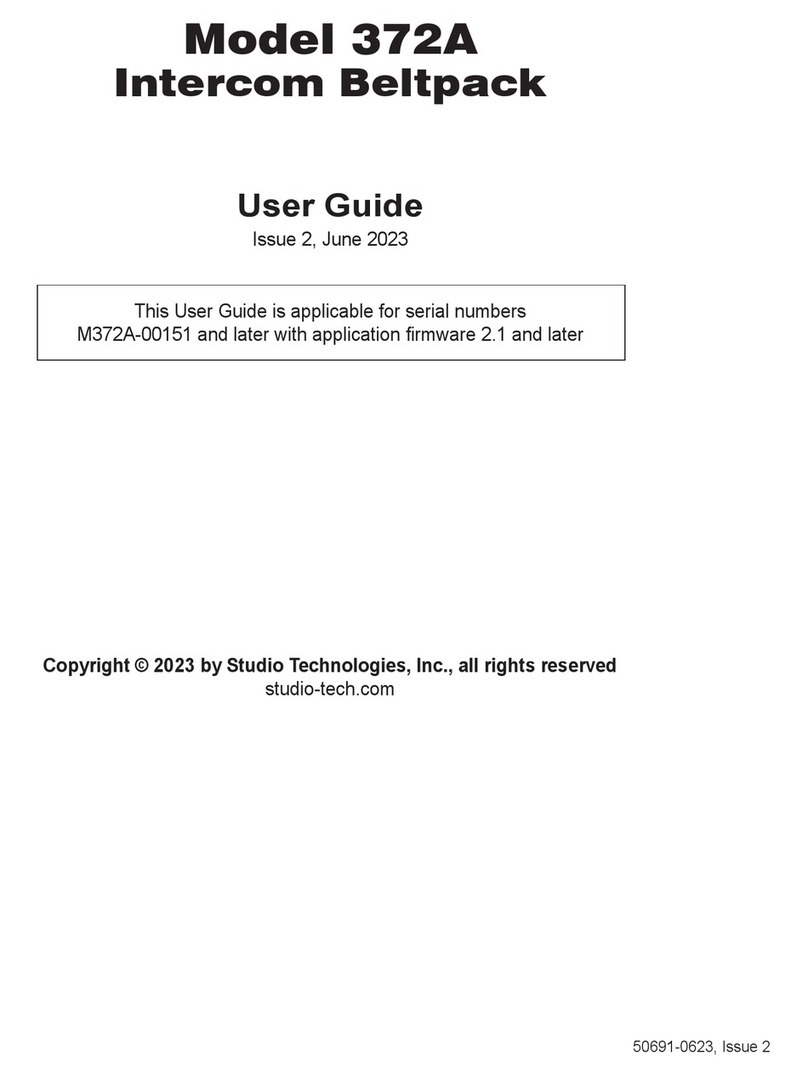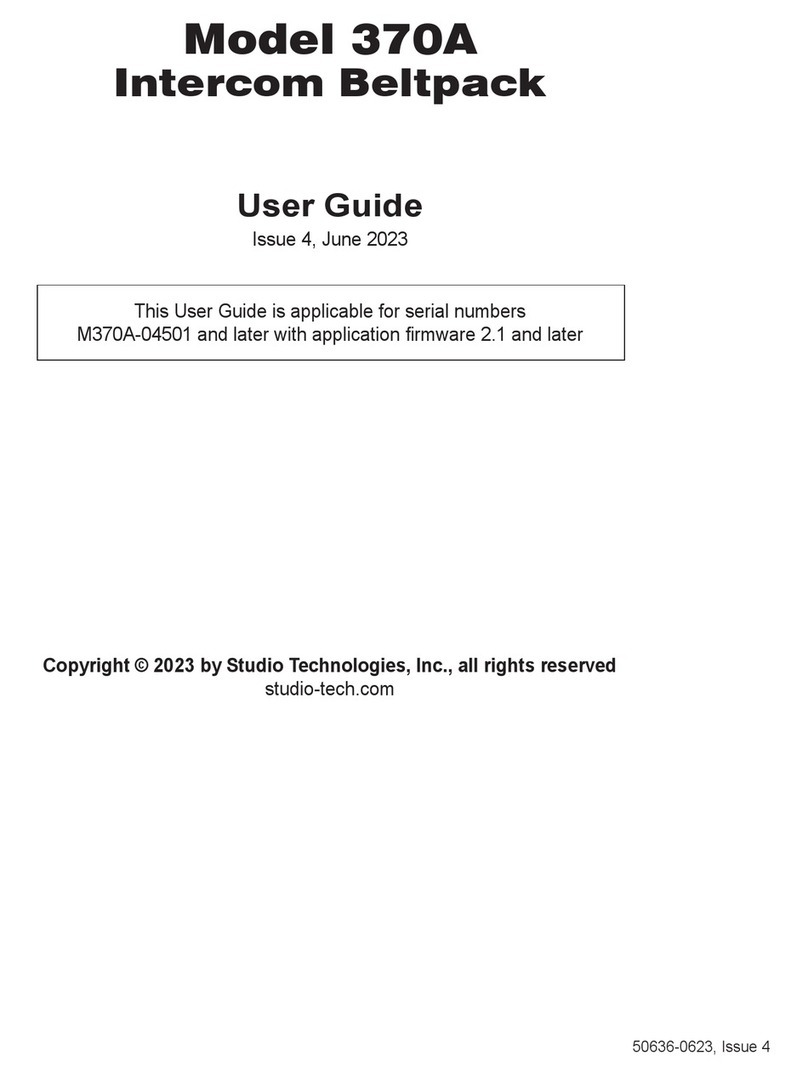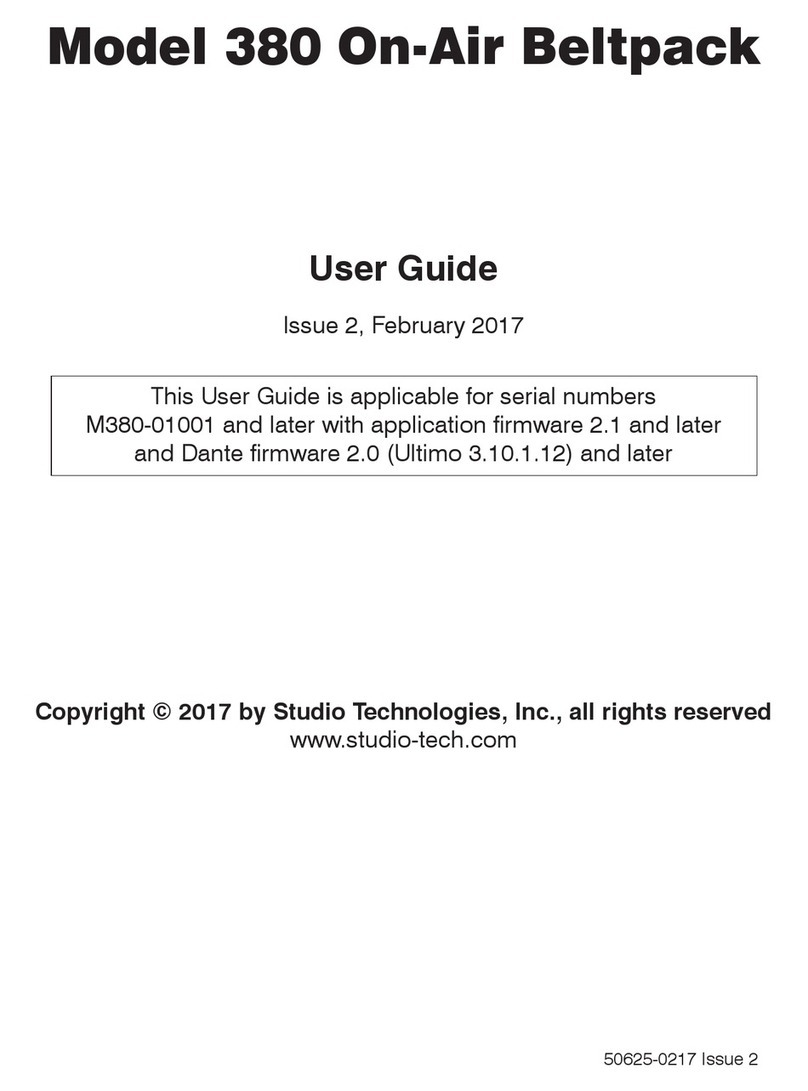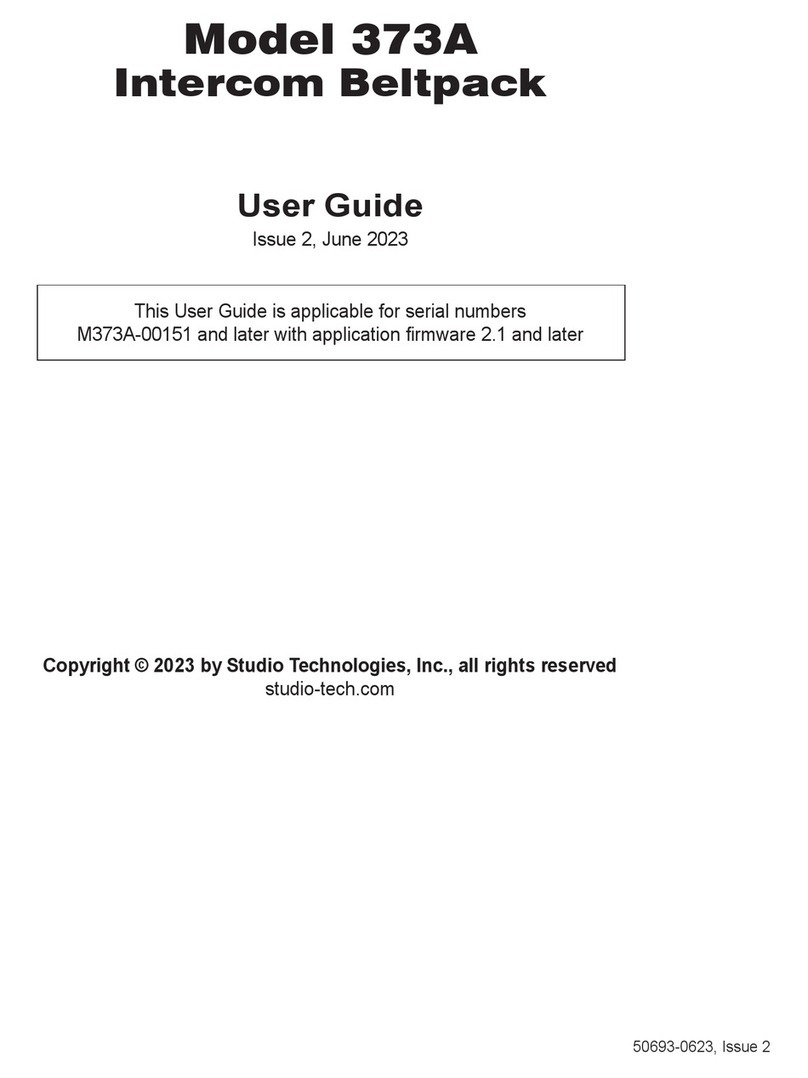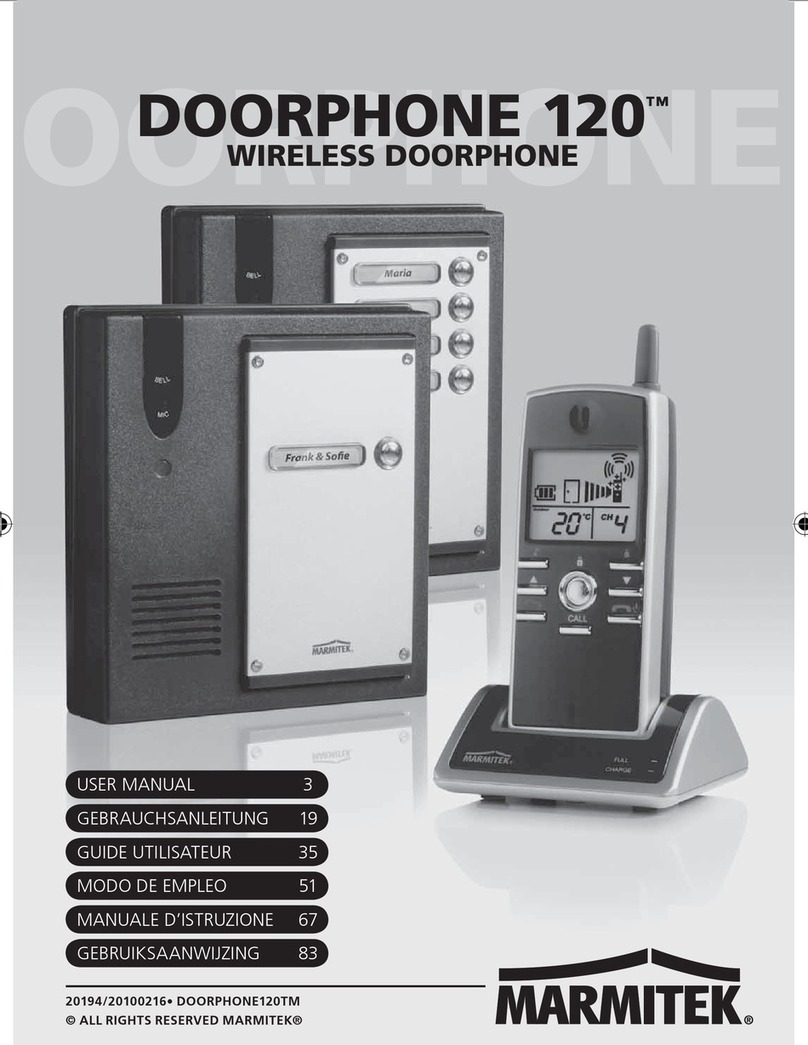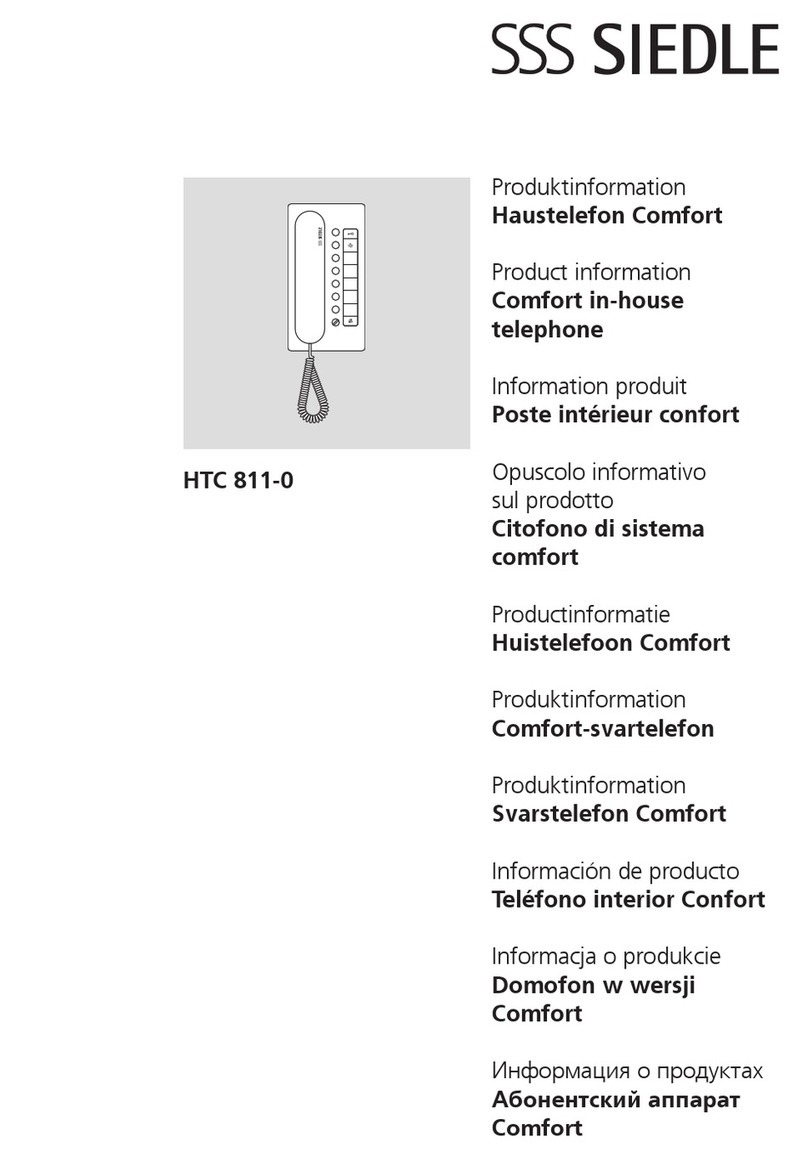Issue 1, January 2020 Model 348 User Guide
Page 14 Studio Technologies, Inc.
MODEL 348
INTERCOM STATION
headsets that terminate on a 5-pin male XLR
connector will incorporate a dynamic (non-
powered) microphone. In this case do not en-
able headset microphone power. The on/off
status of the headset microphone power is
displayed by way of an LED, red in color, that
is located on the Model 348’s back panel below
the Headset A connector.
Note that the Model 348 cannot supply P12 or
P48 phantom power that may be required by
balanced condenser (capacitor) microphones.
This should not pose an issue as phantom-
powered microphones are essentially never
associated with communications- or intercom-
style headsets that would be used for Model
348 applications.
Microphone Input – Headset Mic Gain
Choices are 26 dB, 32 dB, 38 dB, 44 dB,
and 50 dB.
To match the requirements of a microphone
associated with a headset, the gain of the
microphone preamplifier can be selected from
among five choices. The selected gain is ap-
plied no matter if the headset is connected
using the Headset A or the Headset B connec-
tor. The compressor active LED, located below
the Headset A connector, can act as a guide
when setting the microphone preamplifier gain.
When a voice signal at a normal level is pres-
ent on the connected headset’s microphone
the compressor active LED should light inter-
mittently. If, for example, it rarely lights and the
gain is set to 38 dB, it might be a good idea to
change the setting to 44 dB. If the compressor
LED is lit fully during normal talking and the
gain is set for 44 dB or 50 dB, a change to one
of the lower values might be warranted. There’s
no “hard and fast” rule as to which gain setting
is appropriate. But unless otherwise indicated,
38 dB is typically a good initial choice for a
headset that uses a dynamic microphone while
32 dB would be appropriate for a headset that
includes an electret microphone.
Microphone Input – Gooseneck Mic Gain
Choices are 12 dB, 18 dB, 24 dB, 30 dB,
and 36 dB.
When the gooseneck microphone is selected
as the Model 348’s active microphone input
source the gain of the microphone preampli-
fier will operate from among five configurable
choices. The compressor active LED, located
adjacent to the Headset A connector, can act
as a guide when setting the gooseneck pre-
amp gain. When a voice signal at a normal
level is presented to the gooseneck micro-
phone the compressor active LED should light
intermittently. If, for example, the LED rarely
lights and the gain is set to 18 dB, it might be
a good idea to change the setting to 24 dB or
30 dB. If the compressor LED is lit fully during
normal talking and the gain is set for 30 or
36 dB, a change to one of the lower values
might be warranted.
Headset – Sidetone Level
Choices are Off, Low, Medium Low, Medium,
Medium High, and High.
As a user confidence signal, audio from the
selected microphone source can be routed
to the left and right headphone channels of
the headset interface. Sidetone audio can be
present whenever an applicable button func-
tion is active on any or all of the unit’s eight
channels. An applicable function is one that
uses either the headset or the gooseneck
microphone. These include Talk, Talk with
18 kHz Tone, and IFB. There is no definitive
sidetone level setting. One that provides the
user with a sufficient amount of their own talk
audio such that they are comfortable should
be sufficient.
Headset – Dim
Choices are 0 dB, 6 dB, 12 dB, and 18 dB.
This headset dim function allows the output
of the two headset output channels to be