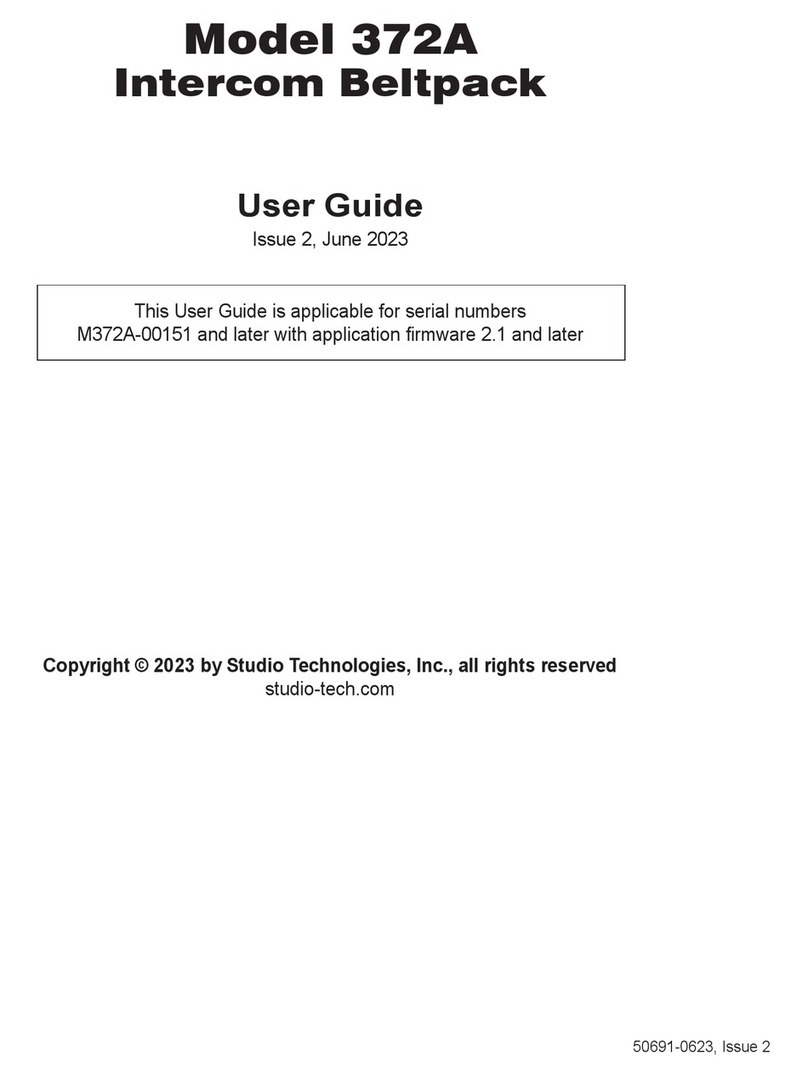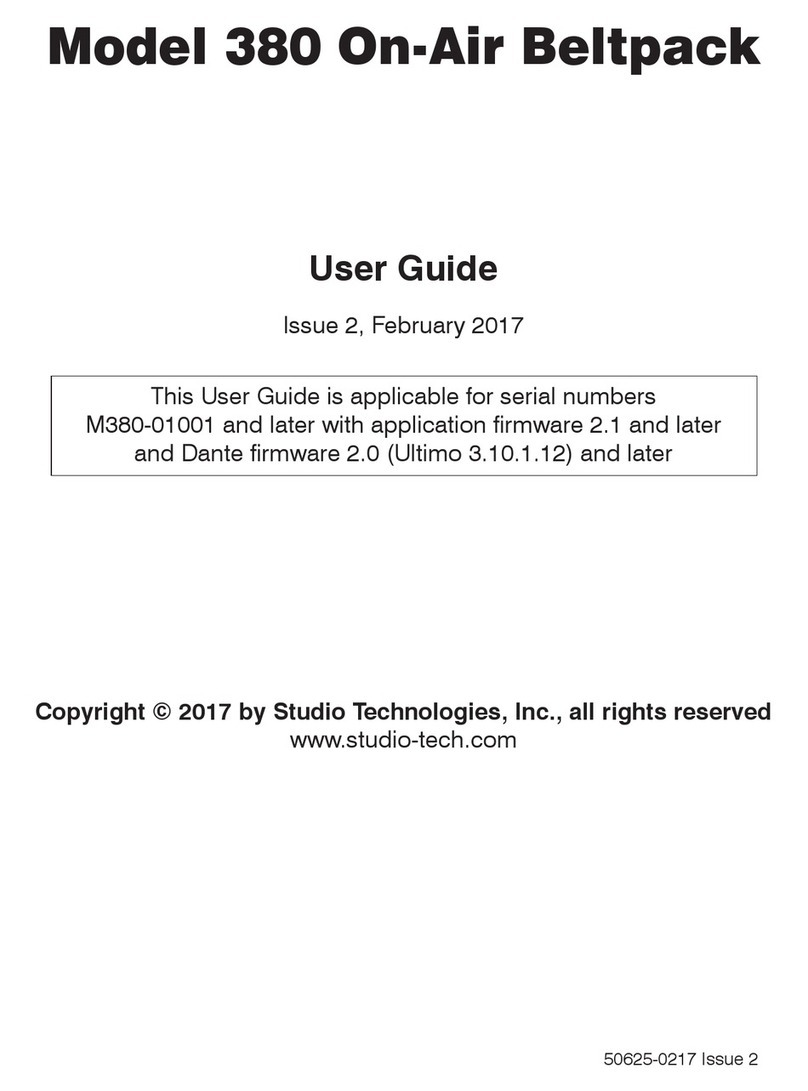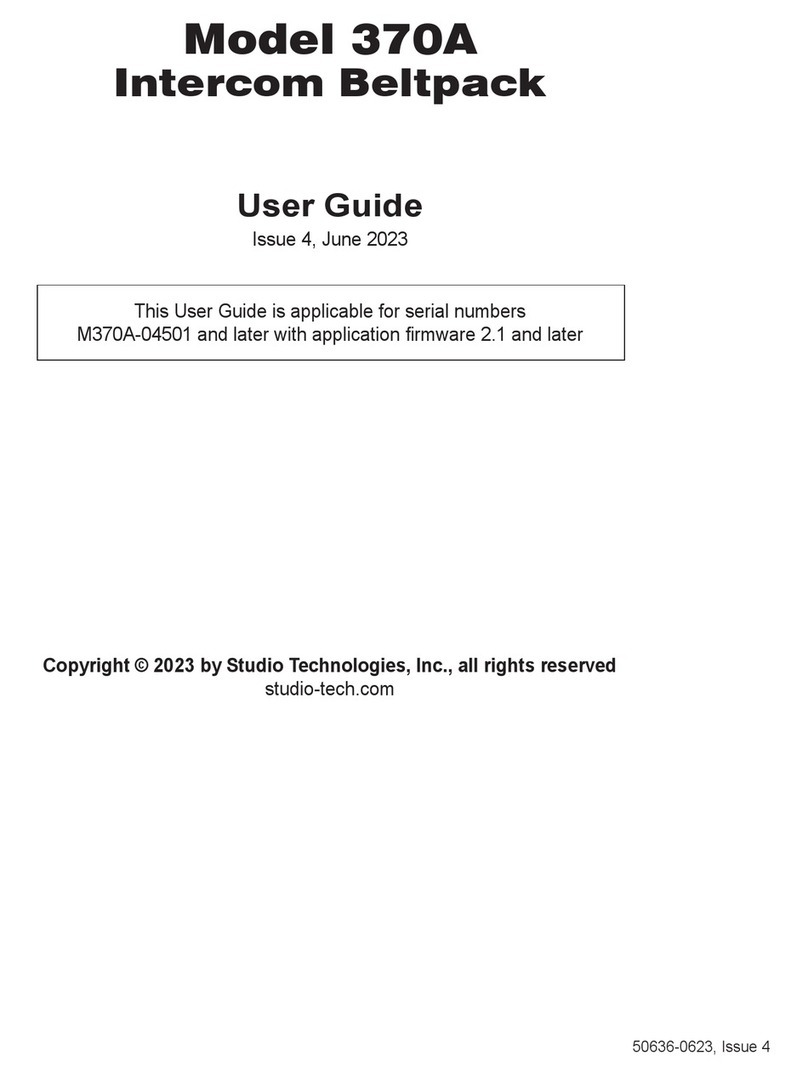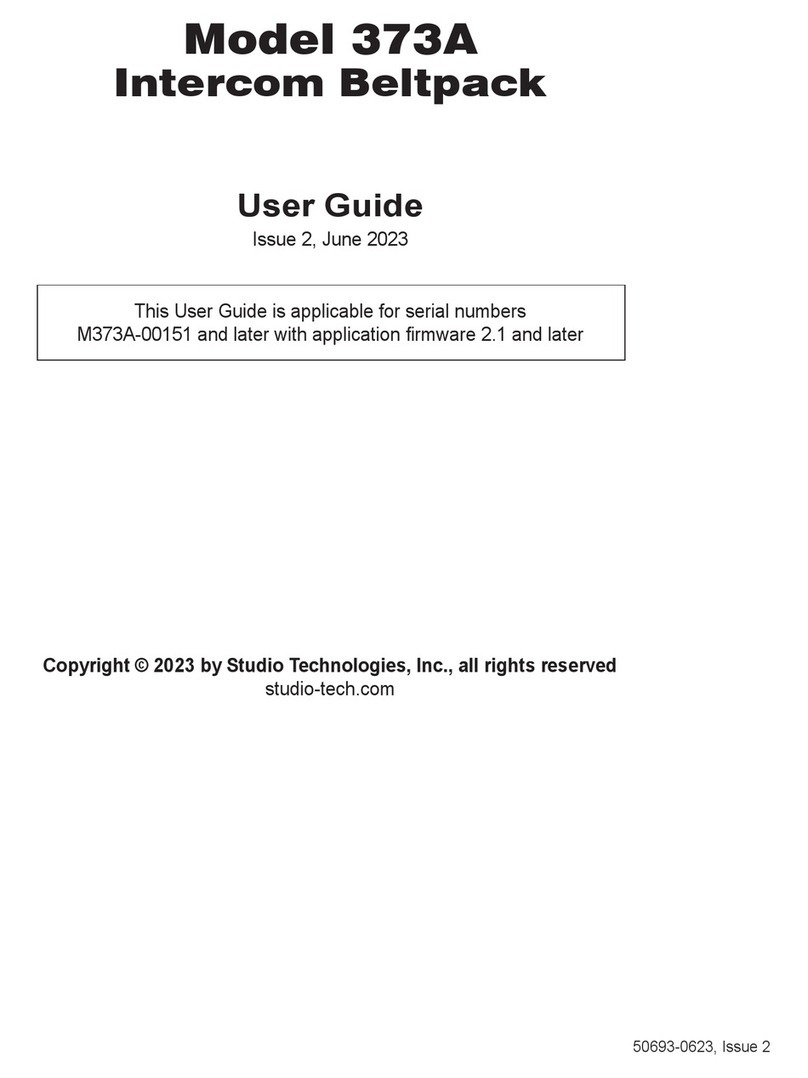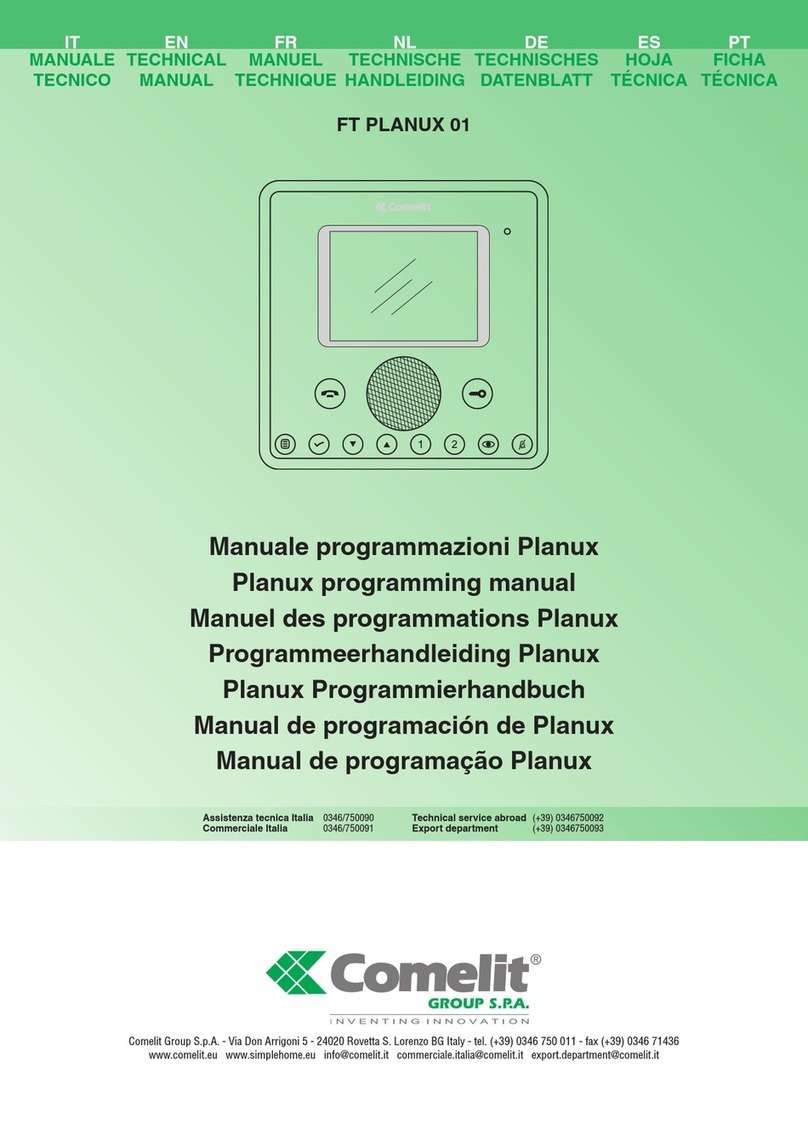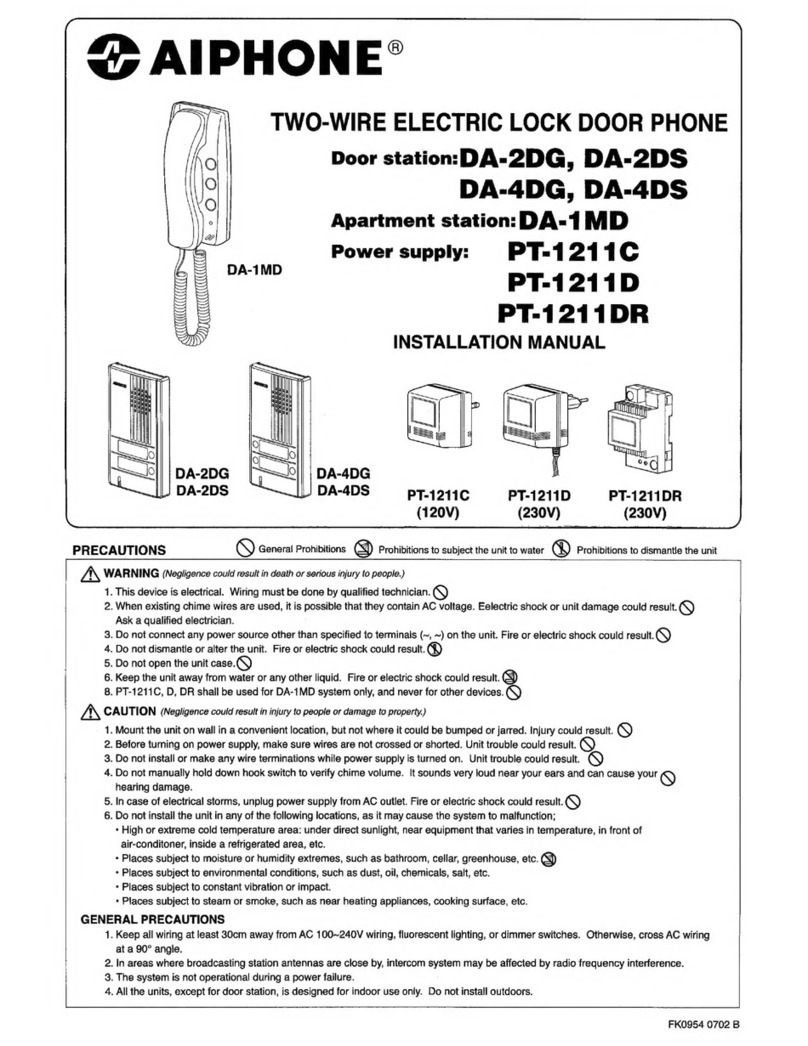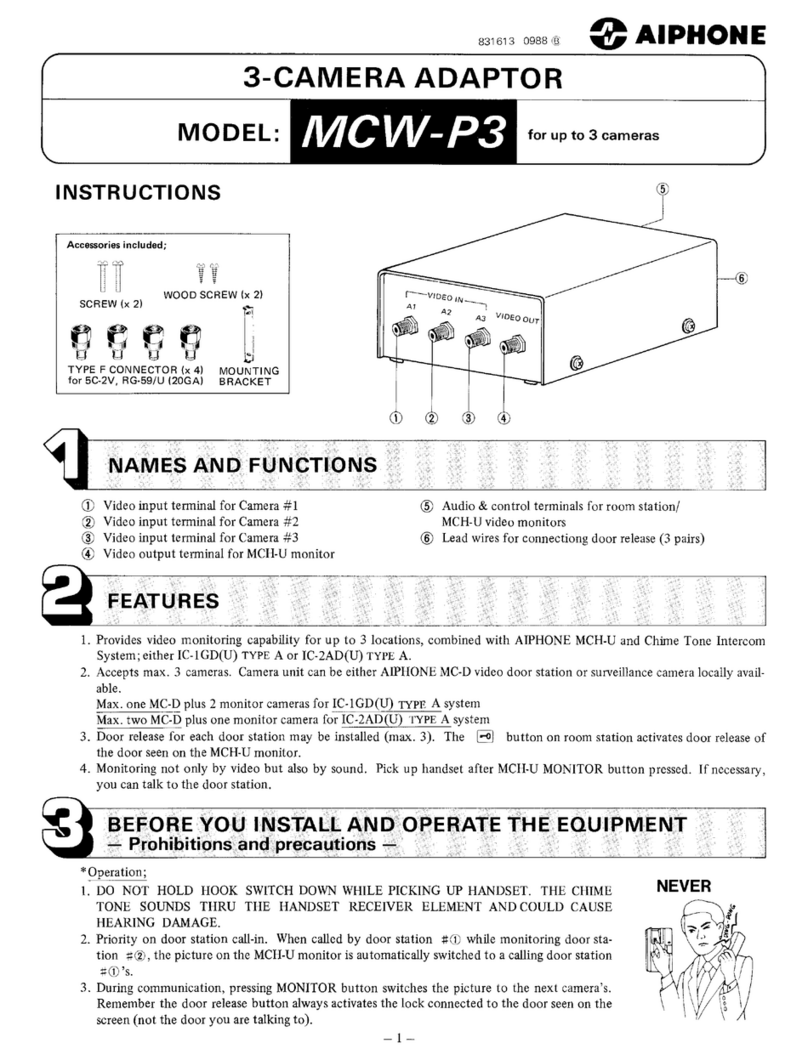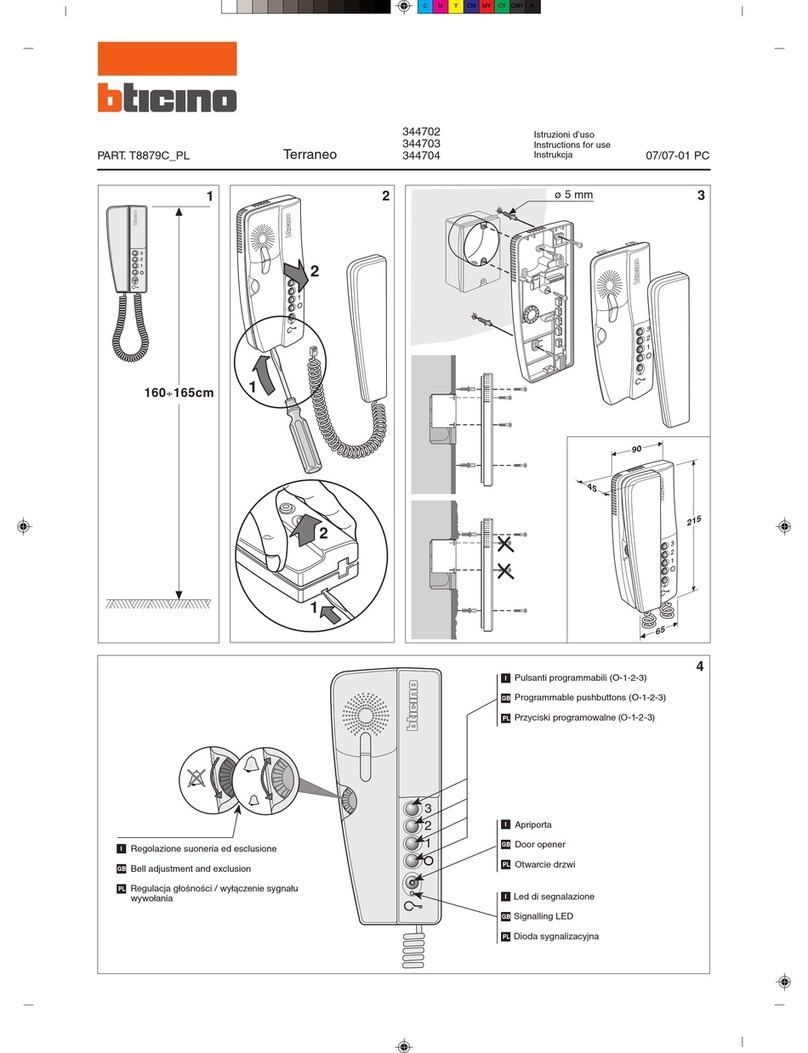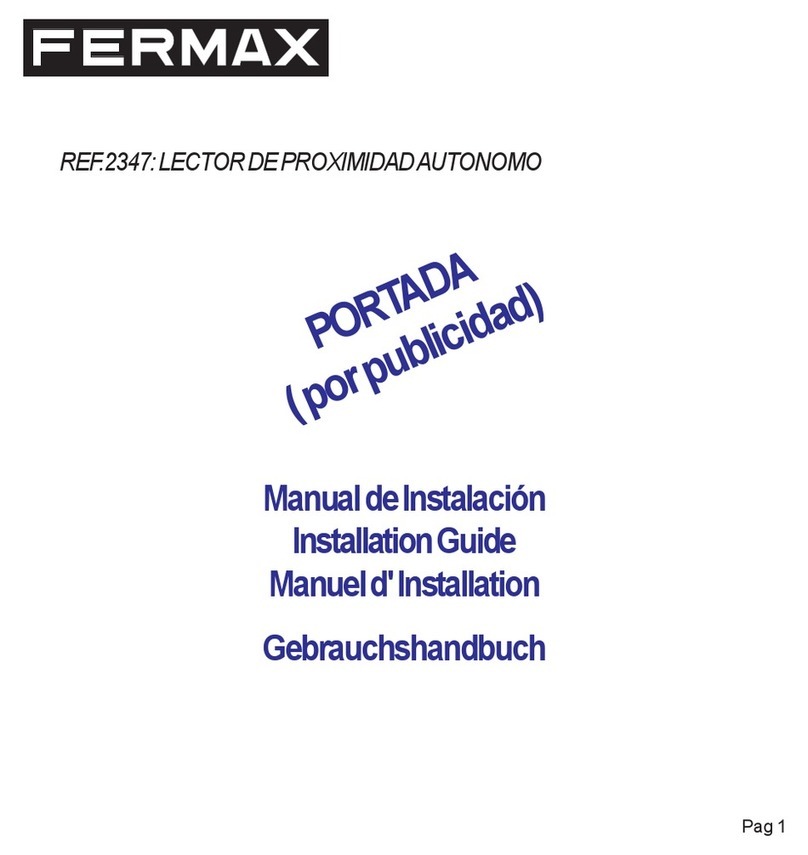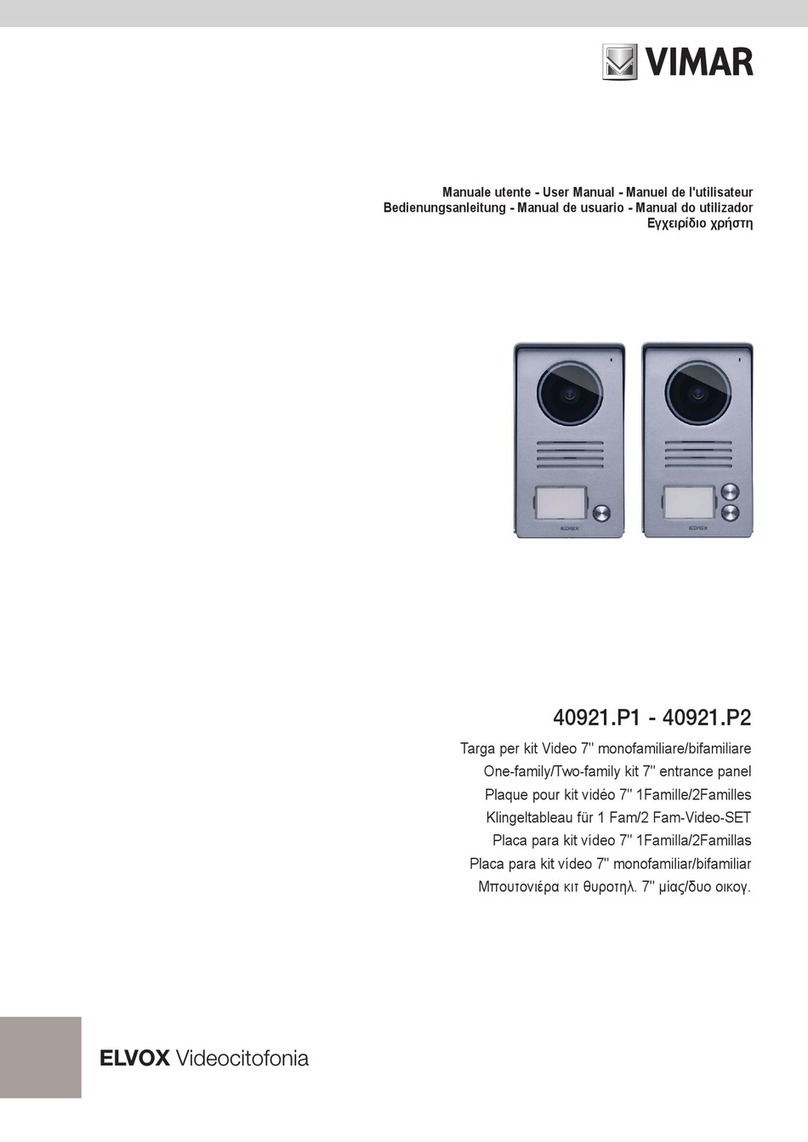Model 5421 User Guide Issue 1, March 2020
Studio Technologies, Inc. Page 15
buses; each output has everything but its as-
sociated input!) In practice this means that by
selecting different group size configurations
the Model 5421 can be used as 15-, 11-, 7-,
or 3-channel digital mixers. No input signal can
be assigned to a group’s channel that’s being
used as the output.
Users who are familiar with the Studio Tech-
nologies’ Model 5422 Dante Intercom Audio
Engine may recall that each of the unit’s
groups can be independently configured for a
number of modes including intercom, IFB, and
summing bus. The summing bus mode allows
all channels of a group to be used for a mixing
function. The Model 5421, as a more modest
product, offers only intercom groups. But sim-
ply using one channel of a group as an output
allows a mix function to be established.
Depending on the application the Auto Mix
function may – or may not – be useful. In some
situations, the Auto Mix function will be of
sufficient importance to make it valid to use a
Model 5421 just for this resource. Using it for
general-purpose audio applications, and not
just for intercom, may prove to be valuable.
IP Address Assignment
By default, the Model 5421’s Ethernet inter-
face will attempt to automatically obtain an IP
address and associated settings using DHCP
(Dynamic Host Configuration Protocol). If a
DHCP server is not detected an IP address will
automatically be assigned using the link-local
protocol. This protocol is known in the Micro-
soft® world as Automatic Private IP Address-
ing (APIPA). It is also sometimes referred to
as auto-IP (PIPPA). Link-local will randomly
assign a unique IP address in the IPv4 range
of 169.254.0.1 to 169.254.255.254. In this way,
multiple Dante-enabled devices can be con-
nected together and automatically function,
whether or not a DHCP server is active on the
LAN. Even two Dante-enabled devices that are
directly interconnected using an RJ45 patch
cord should correctly acquire IP addresses
and be able to communicate with each other.
As previously discussed in this guide, the
Model 5421’s Dante IP address and related
network parameters can be manually set for
a fixed (static) configuration using the Dante
Controller software application. In the unfor-
tunate event that a specific Model 5421’s IP
address is “lost” there are several techniques
that may prove useful. It’s possible that the
Address Resolution Protocol (ARP) network-
ing command can be used to “probe” devices
on a network for this information. For ex-
ample, in Windows OS the arp –a command
can be used to display a list of LAN informa-
tion that includes MAC addresses and corre-
sponding IP addresses. (Within this list should
be the Model 5421’s statically assigned Dante
IP address.) This method is most effective
with a LAN that uses unmanaged Ethernet
switches. Contemporary LANs that utilize
managed switches may limit the ARP com-
mand’s effectiveness.
In general, the simplest means of identifying
an unknown IP address is to create a “mini”
LAN with an unmanaged PoE-enabled Eth-
ernet switch. Then by using the appropriate
ARP command the required “clues” can
be obtained. It’s also possible to make an
almost-direct connection between a personal
computer and a Model 5421. The only ad-
ditional piece of equipment required would
be a PoE mid-span power supply for provid-
ing power to the Model 5421. From a data
standpoint this implementation would provide
a direct connection between the two Ethernet
ports.
Optimizing Network Performance
For best Dante audio-over-Ethernet per-
formance a network that supports VoIP
QoS (voice-over-internet-protocol quality