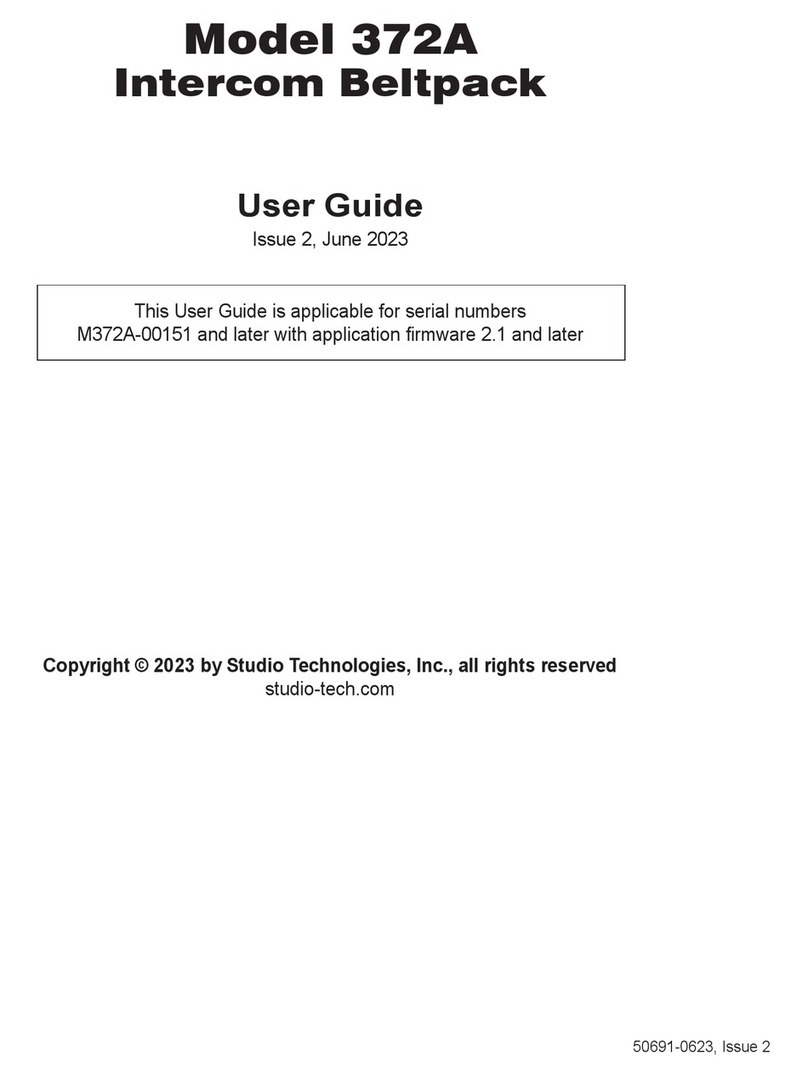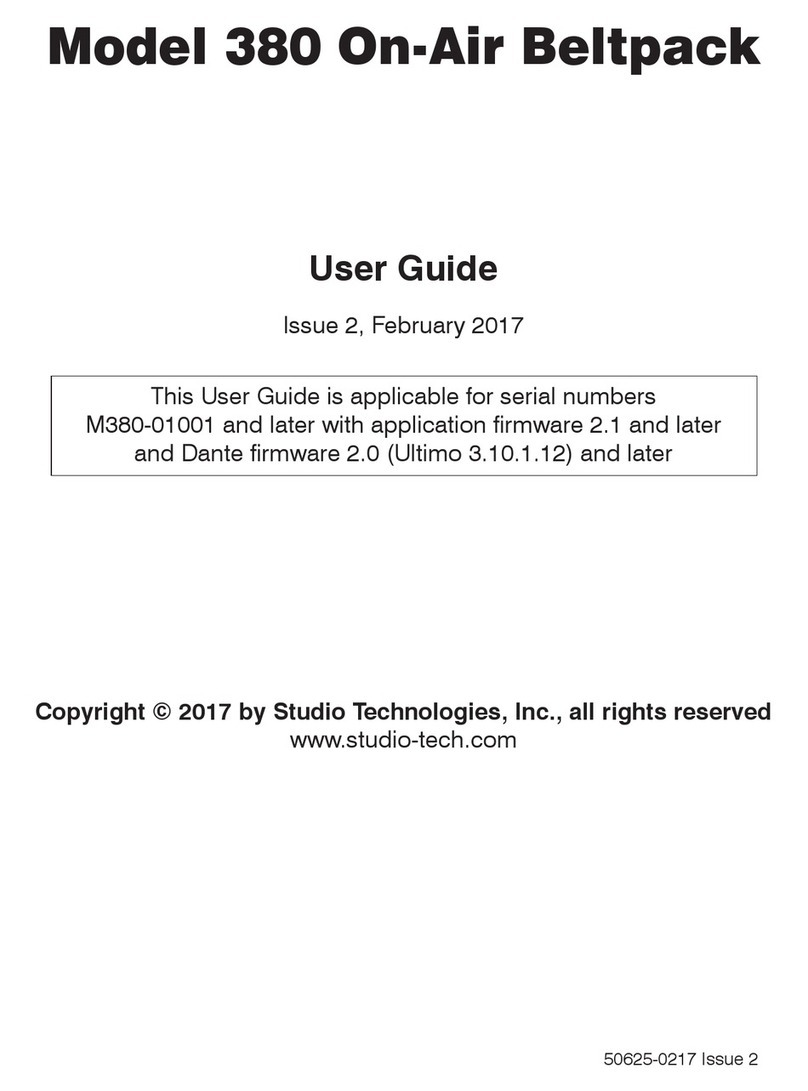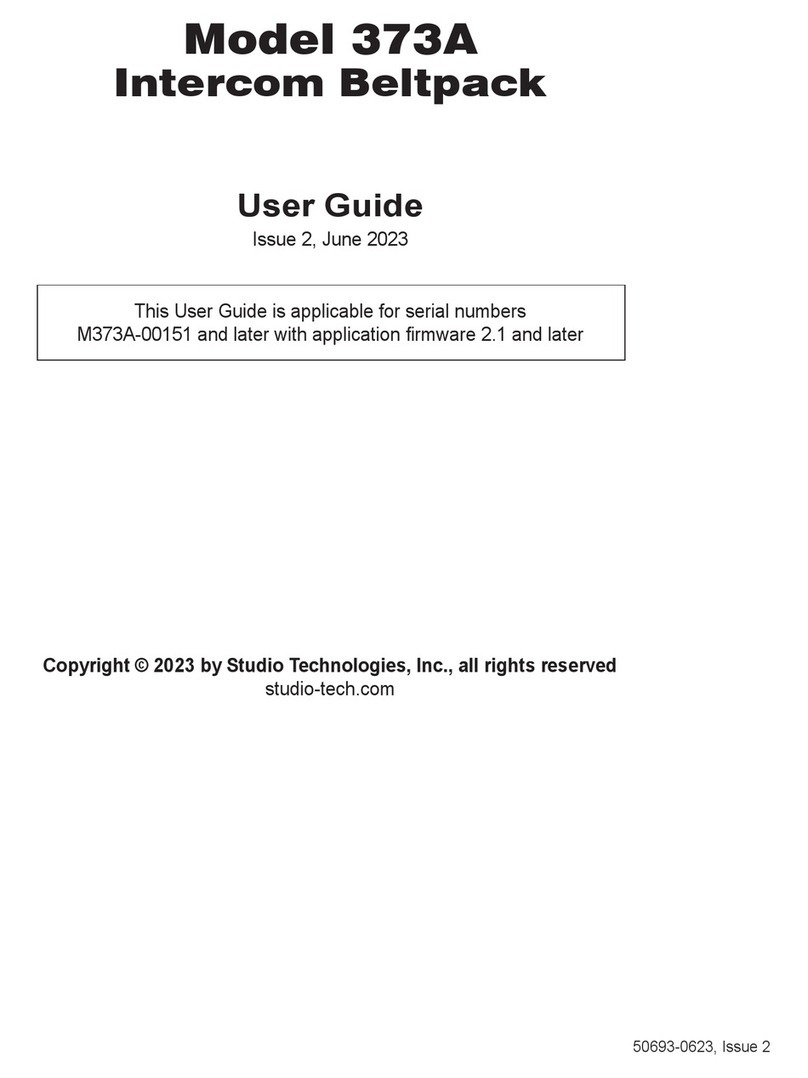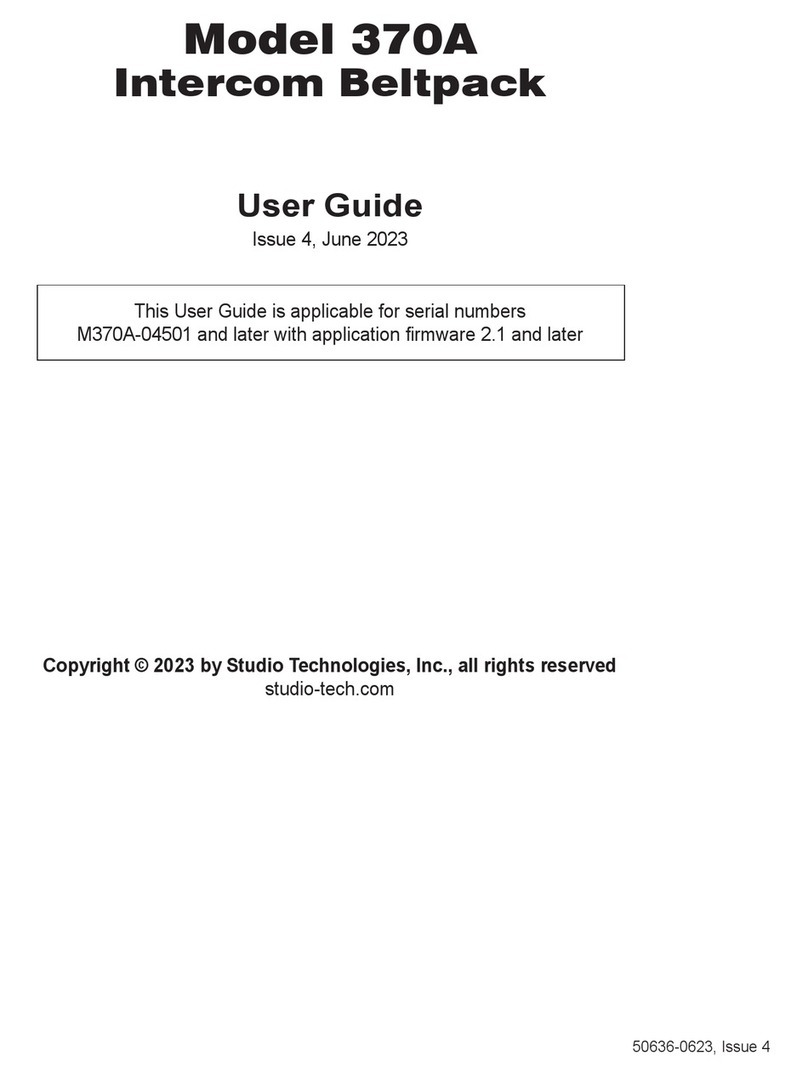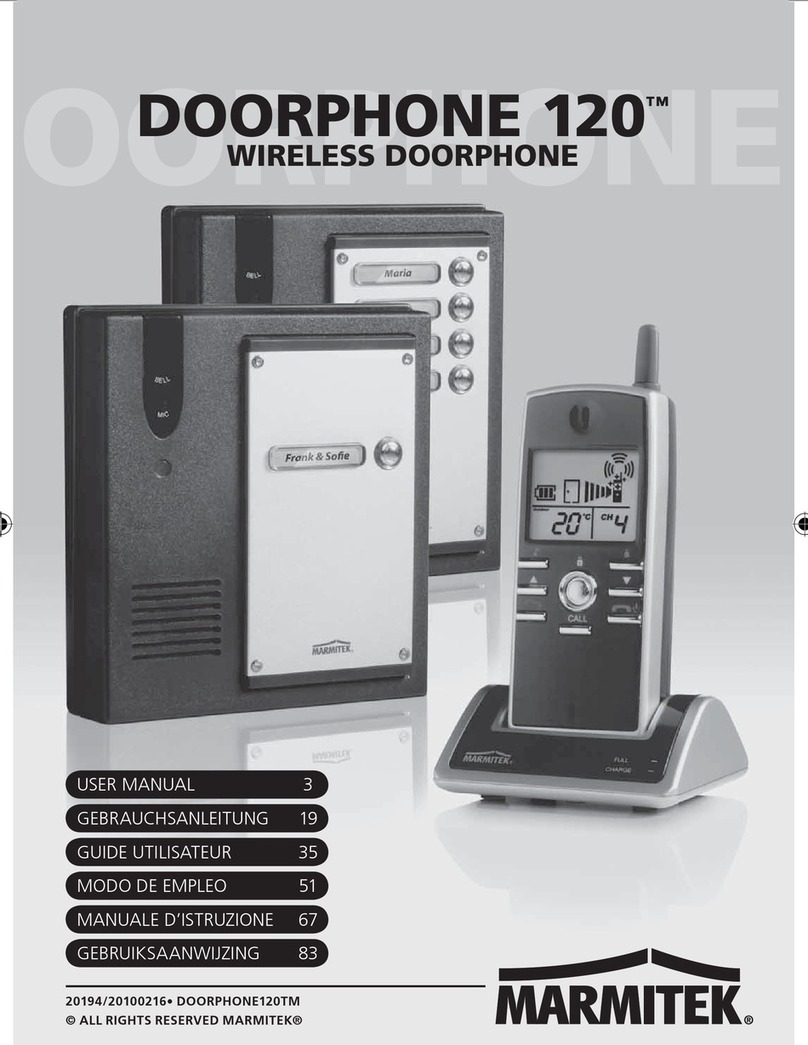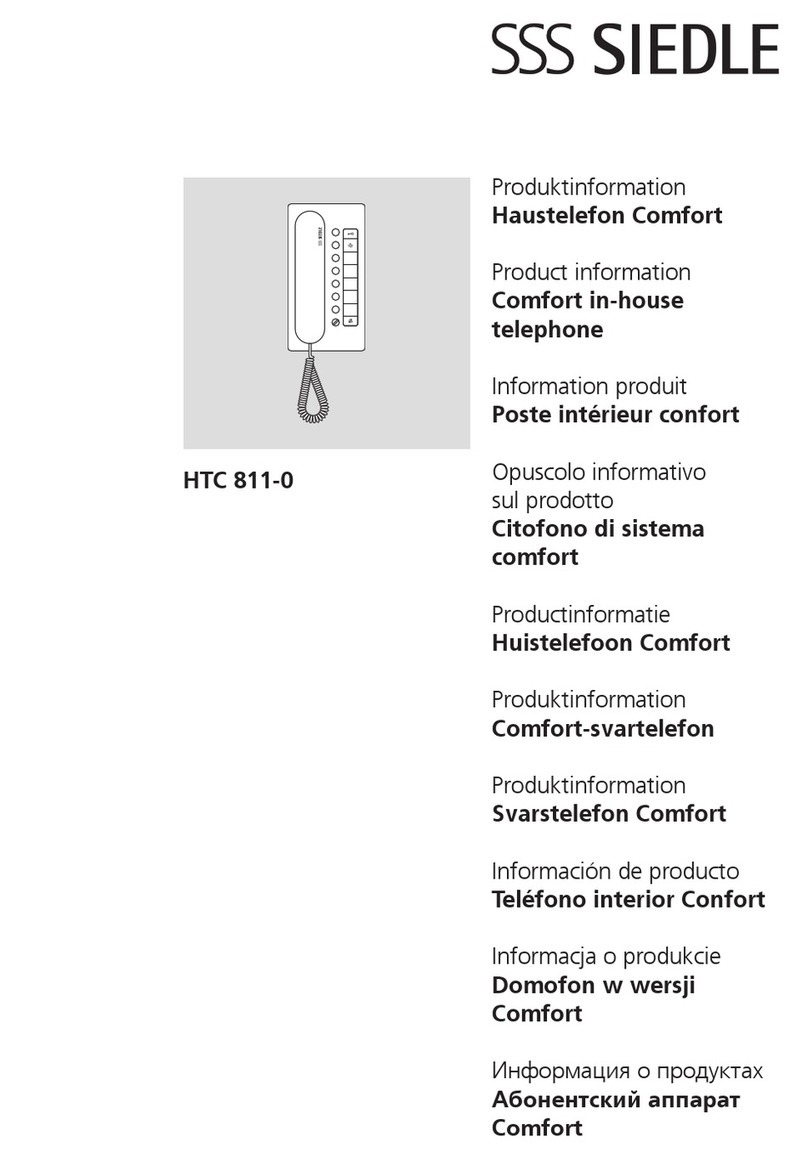Issue 3, August 2019 Model 374A User Guide
Page 16 Studio Technologies, Inc.
MODEL 374A
INTERCOM BELTPACK
will always be sent to both headphone
channels and is not a configurable choice.
This is because the function is trying to
simulate what a user would hear if they
didn’t have a headset covering their ears.
It is not intended to indicate to the user
which Dante audio output (transmitter)
channel or channels are actively sending
audio.
The exact sidetone level is configured
from among five values within the STcon-
troller application. There is also a selection
choice for turning off sidetone. There is
no means of adjusting the sidetone level
using any physical buttons or controls on
the Model 374A unit. Also, the four head-
phone level controls on the top panel of
the unit do not impact the sidetone level.
In most cases the exact sidetone level
setting is not critical and typical users will
not be concerned about revising it to a
specific value. But setting the sidetone
level to something reasonable is impor-
tant. Setting the level too low will encour-
age users to speak too loudly; setting
it too high and users will be tempted to
speak hesitantly. And while the user isn’t
provided with a sidetone level control or
other adjustment means, should the need
arise STcontroller allows rapid adjustment
of the sidetone level. In most cases the
default sidetone level, Medium, should
provide an appropriate level.
Call Function
An integrated call function allows Model
374A users, and users of compatible
equipment, to signal to each other visu-
ally. A call receive function is provided for
each of the four channels. Any combina-
tion of the four can have their call function
active at any one time. Technically, call is
achieved by sending a 20 kHz audio tone
on the desired audio output channel. This
signal is summed (mixed) with normal talk
audio. The Model 374A’s four audio input
channels continually monitor for the pres-
ence of 20 kHz. A call signal is recognized
when a continuous 20 kHz tone is detected
on the audio input for that channel. Any
channel that has been configured to Talk
Disabled/Phones Tap to Latch mode will not
respond to call signals. Also, if channel 4
has been configured to the Call mode that
channel will not respond to a call signal on
audio input 4.
Normal talk audio signals will not be con-
fused with a call signal. Digital filters within
the Model 374A’s processor integrated
circuit limits the high-frequency response,
helping to ensure that false call detection
won’t take place. Digital filtering is also per-
formed on the audio input (Dante receiver)
signals before they are sent to the head-
phone outputs. This prevents users with
extended high-frequency sensitivity, such
as hosts and guests associated with dog
shows, from receiving undesirable audio
content.
The Model 374A allows a call signal to be
sent on channels 1, 2, and 3. This requires
that button 4 be configured to the Call
mode. To send a call signal is simple: just
enable any combinations of call channels
1, 2, and/or 3 and simultaneously press
and hold button 4. When call sending is
active the orange LED associated with but-
ton 4 will light. At the same time the chan-
nel or channels that are active in their talk
mode (from among channels 1, 2, and 3)
will add 20 kHz to their audio output chan-
nels and have their associated orange LED
flash. Release button 4 and the sending
of all call signals will cease. As expected,
pressing button 4 when no talk channels
are active will result in no action occurring.