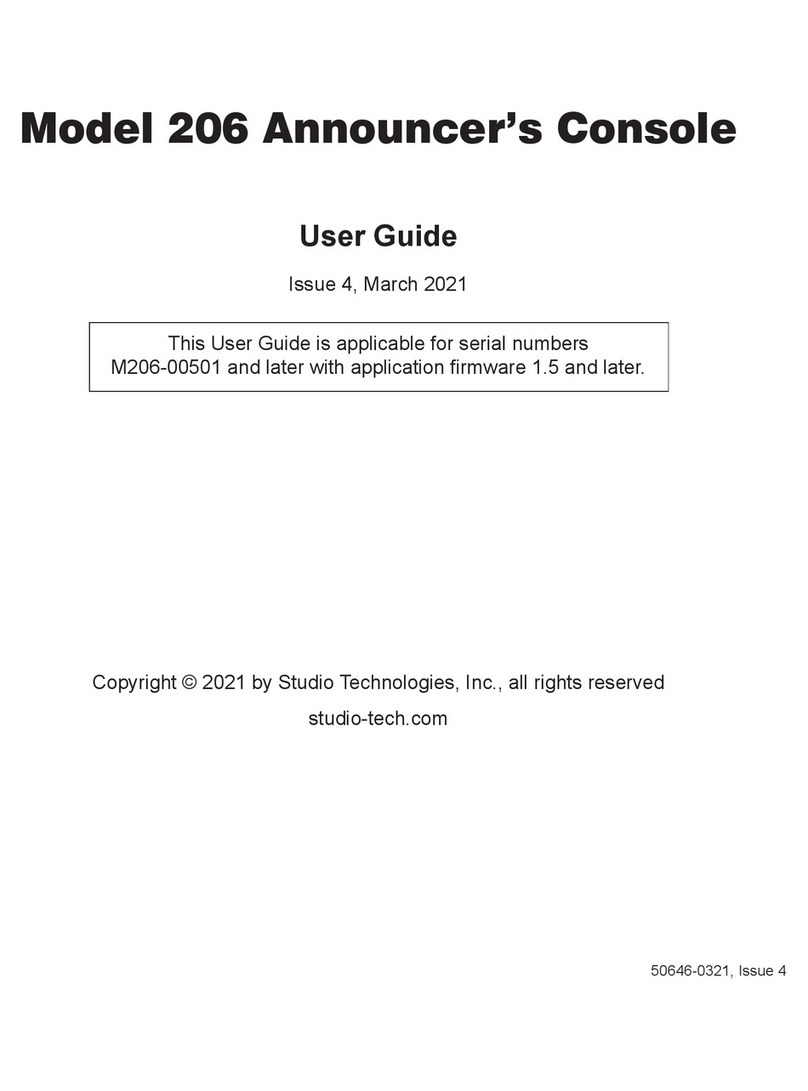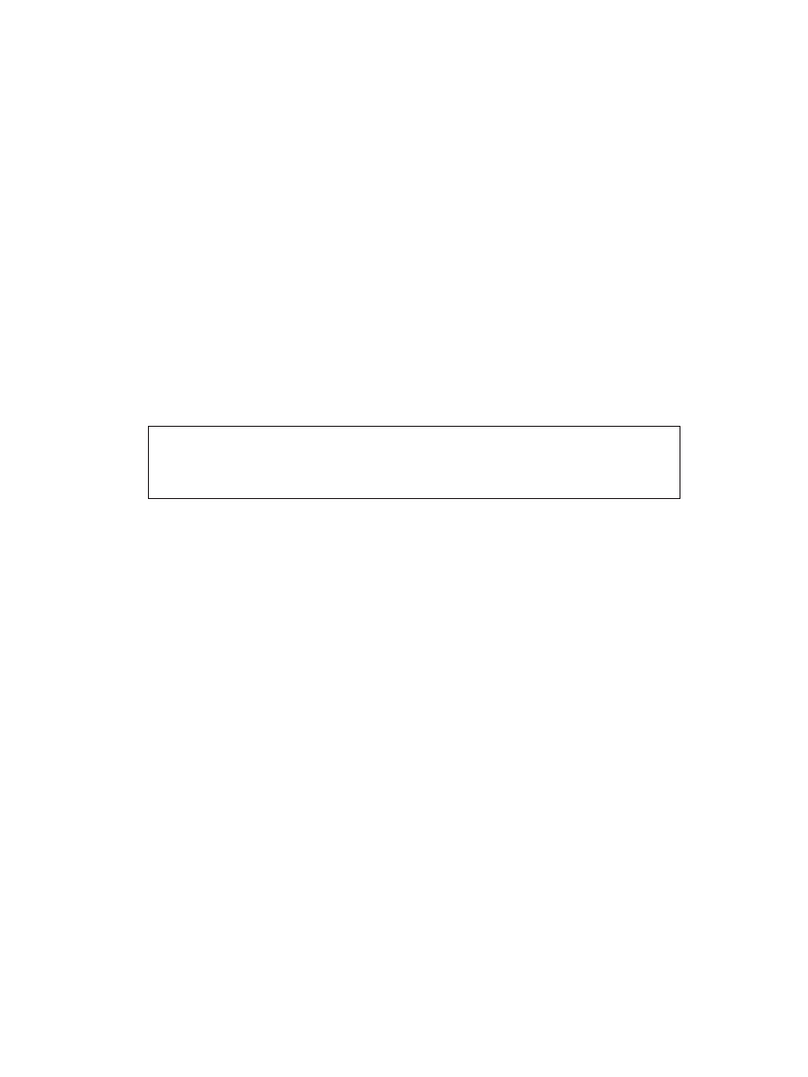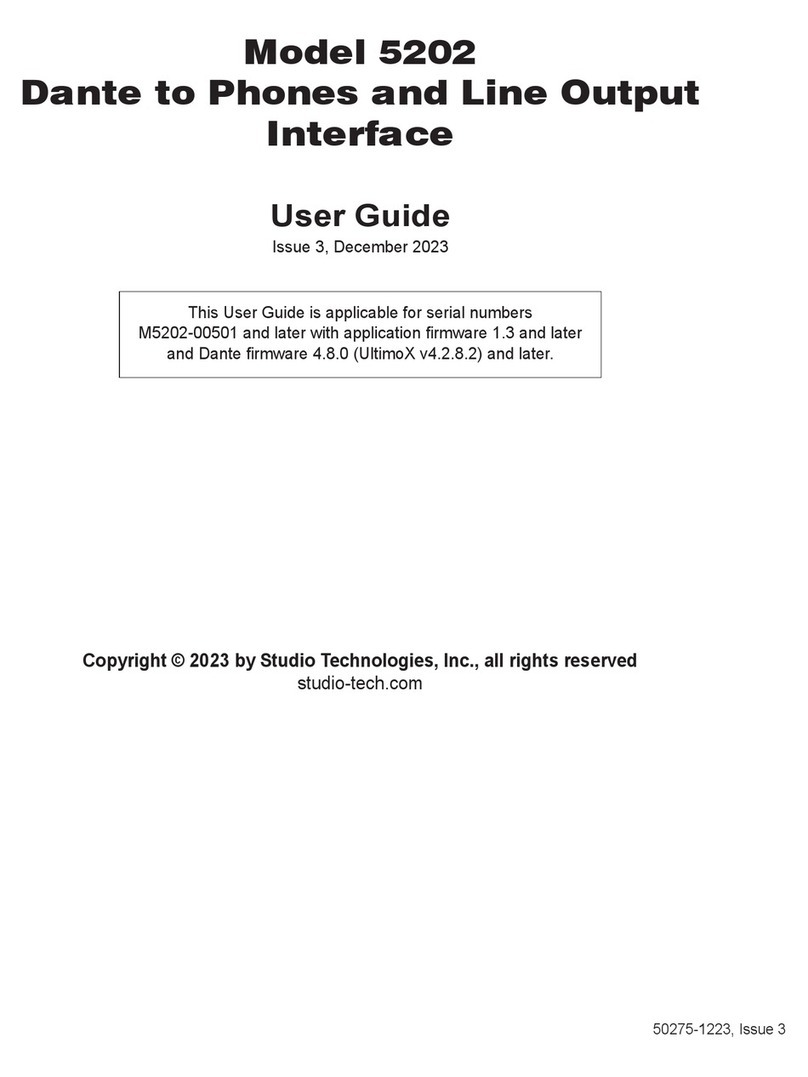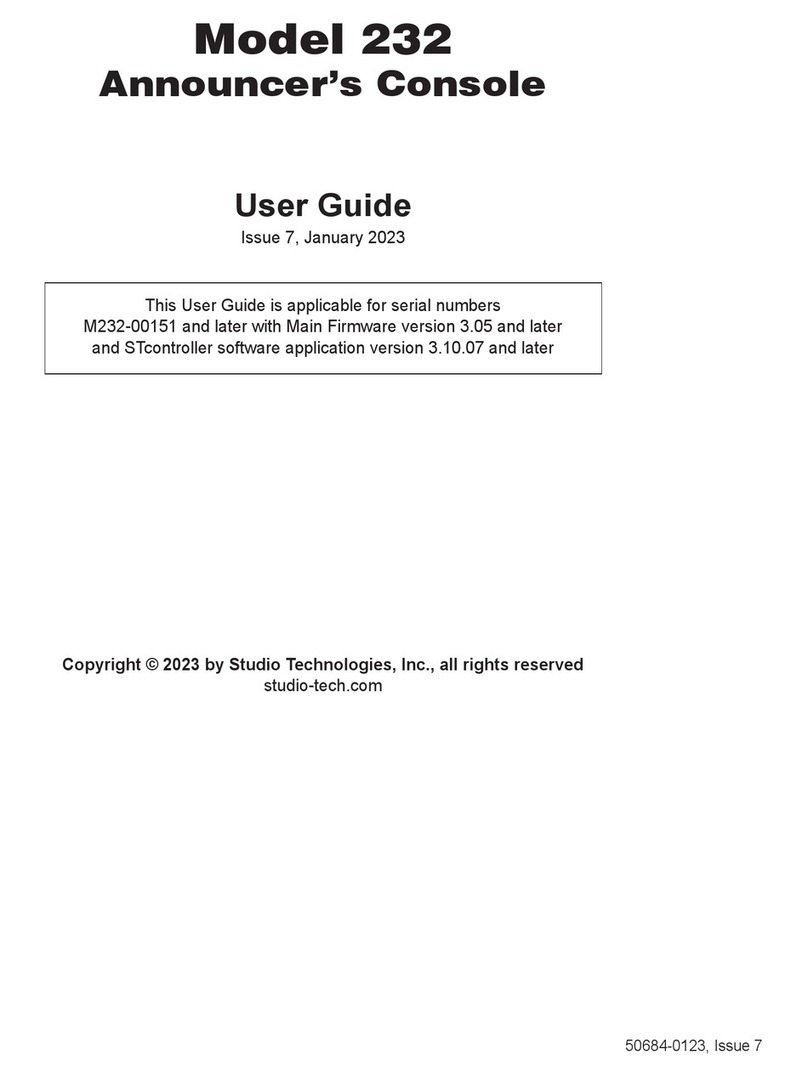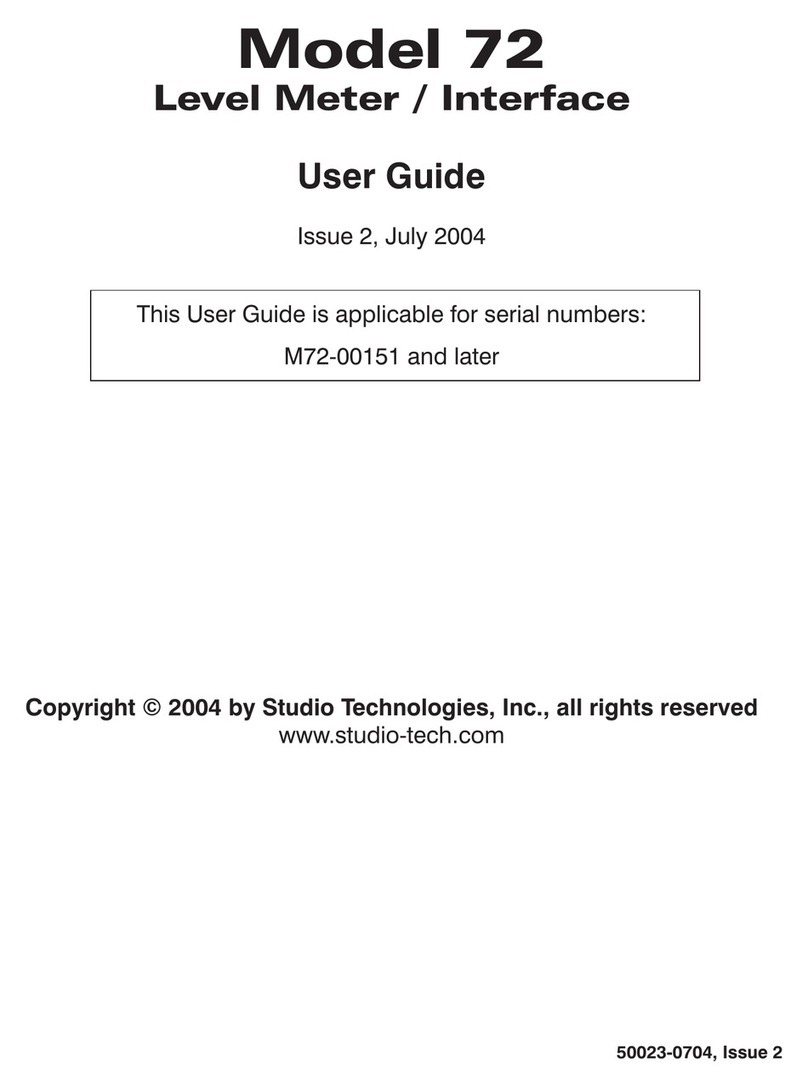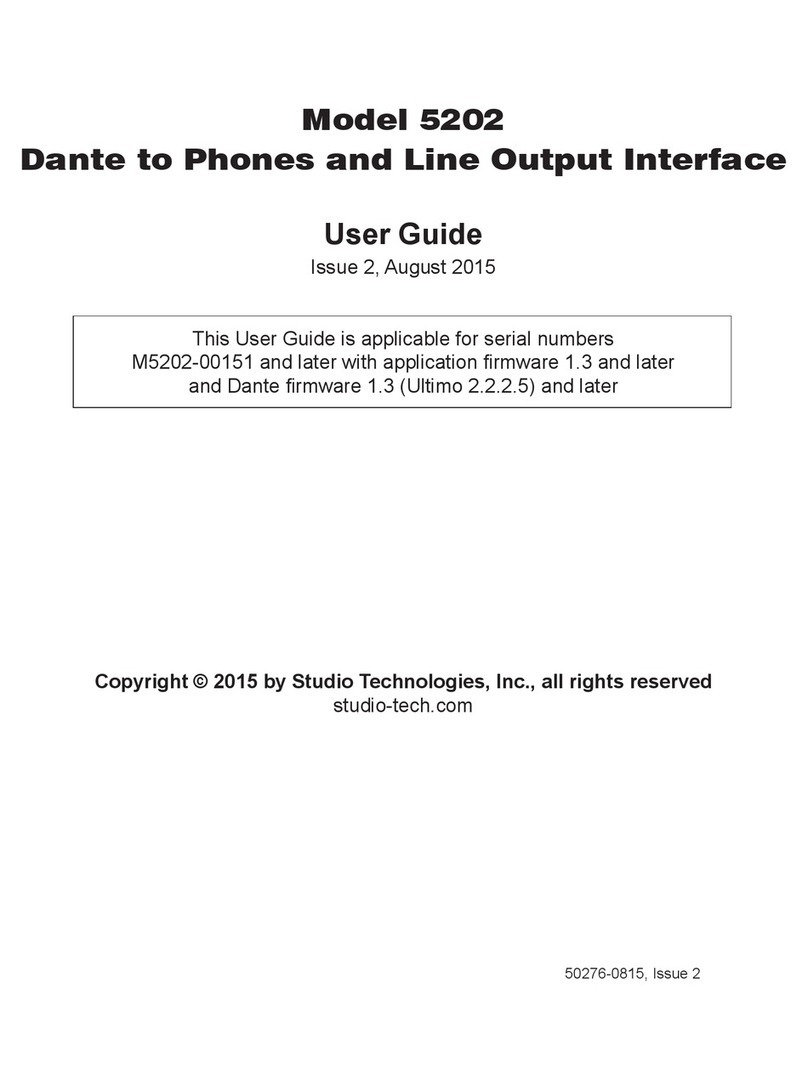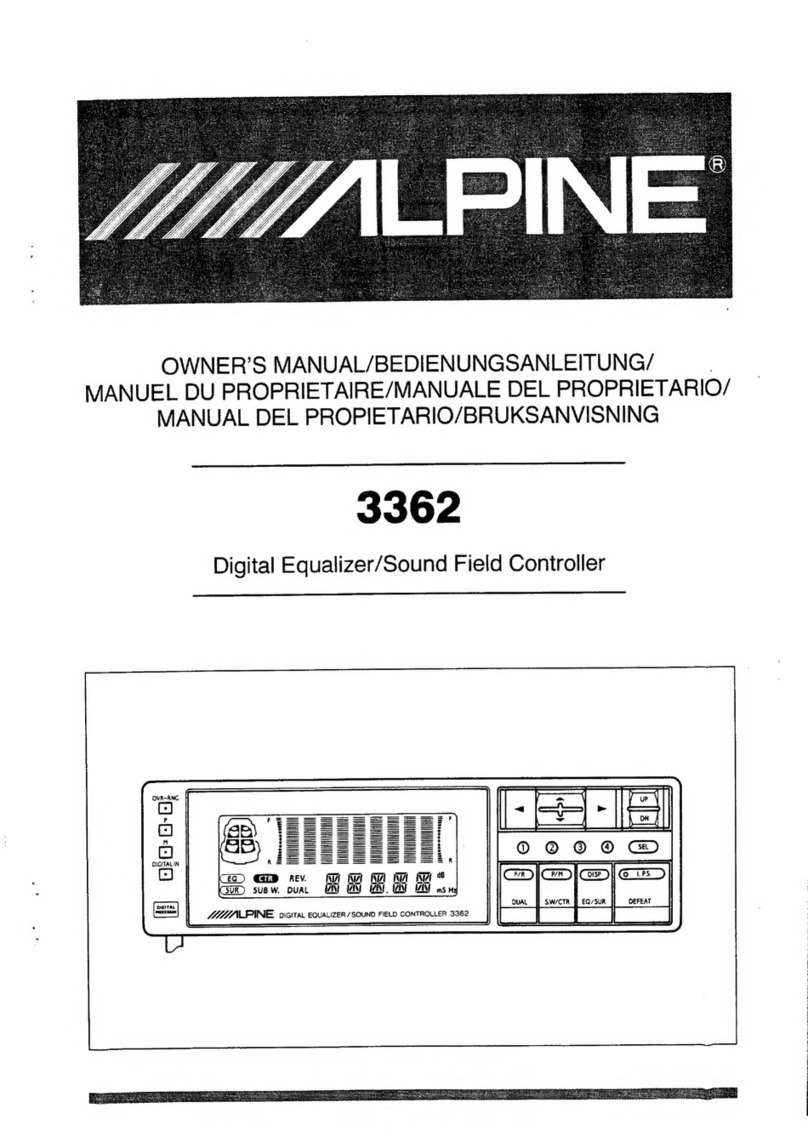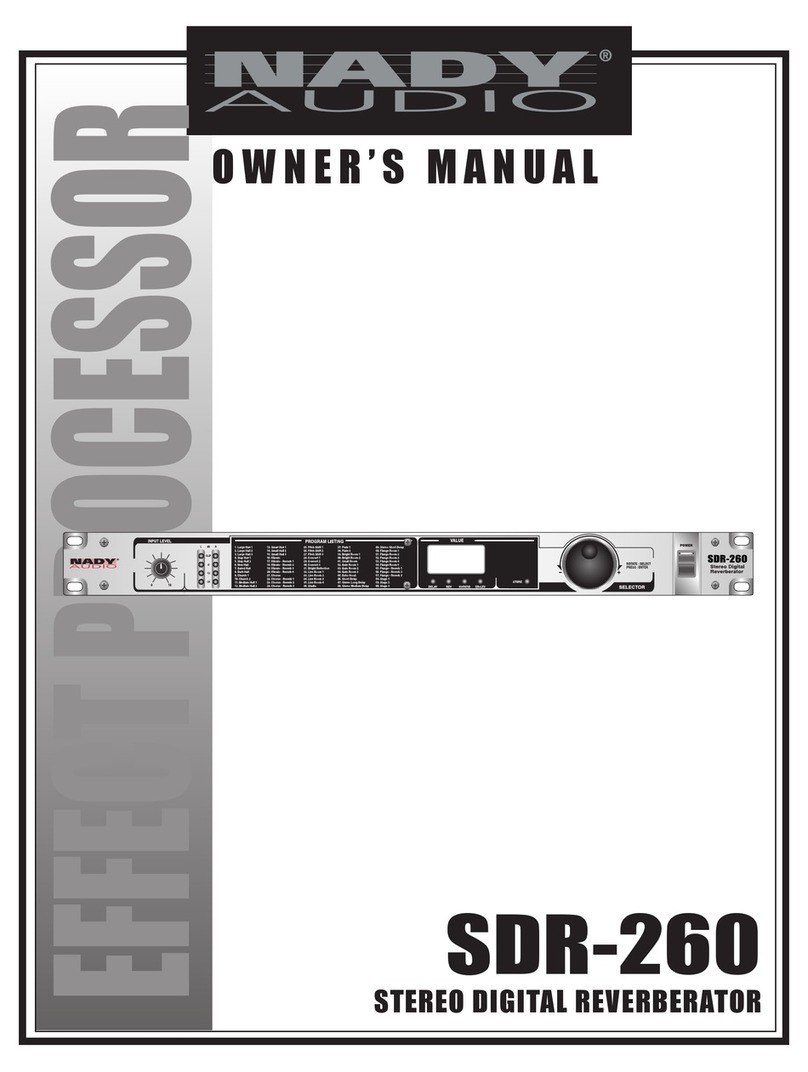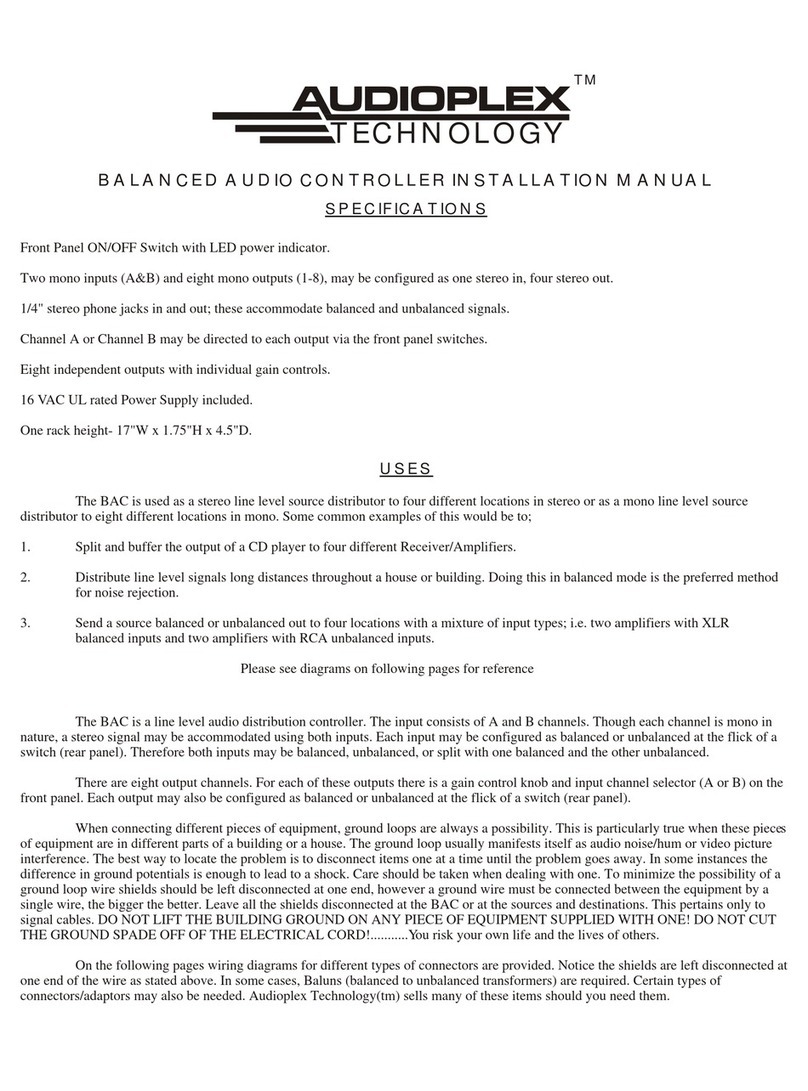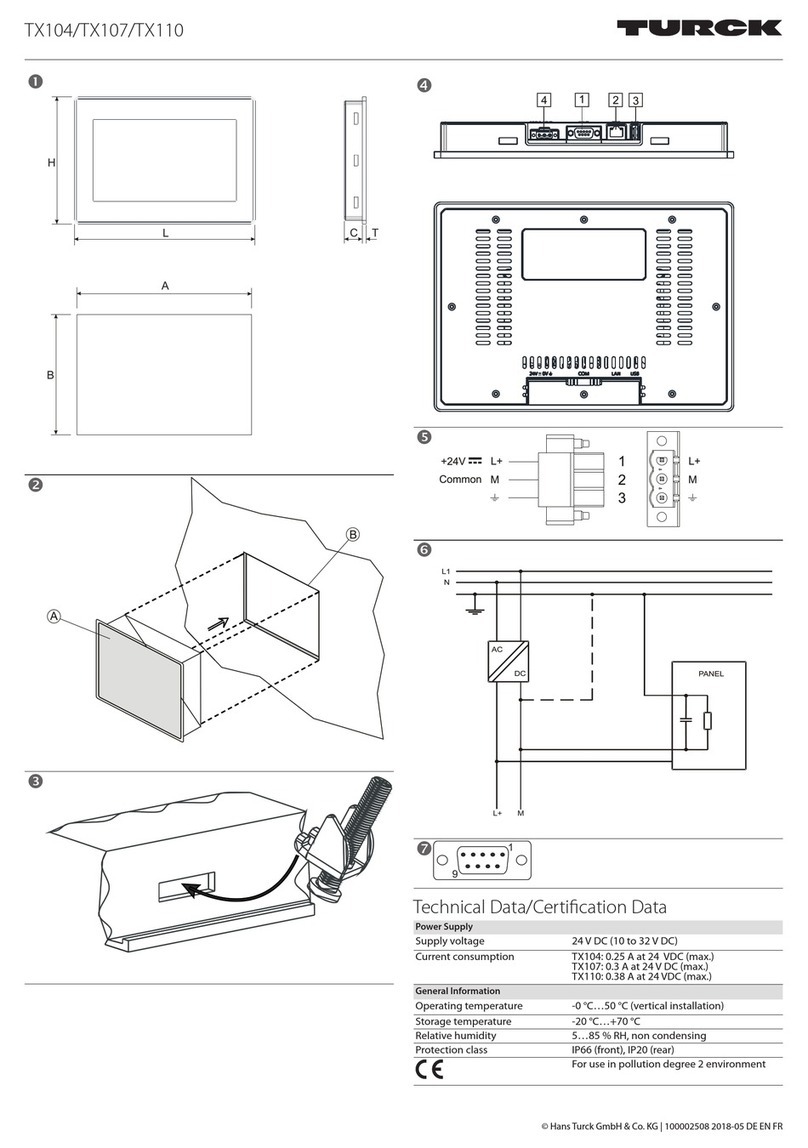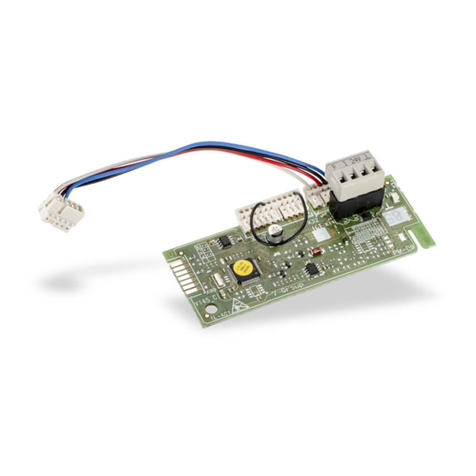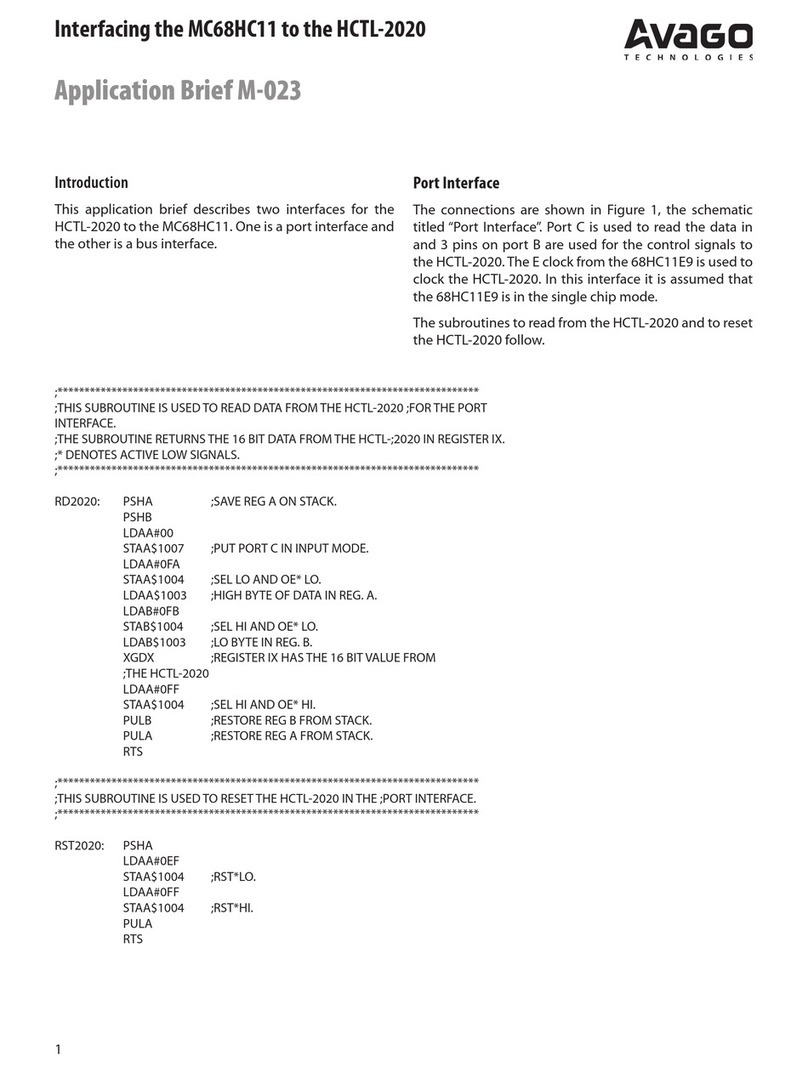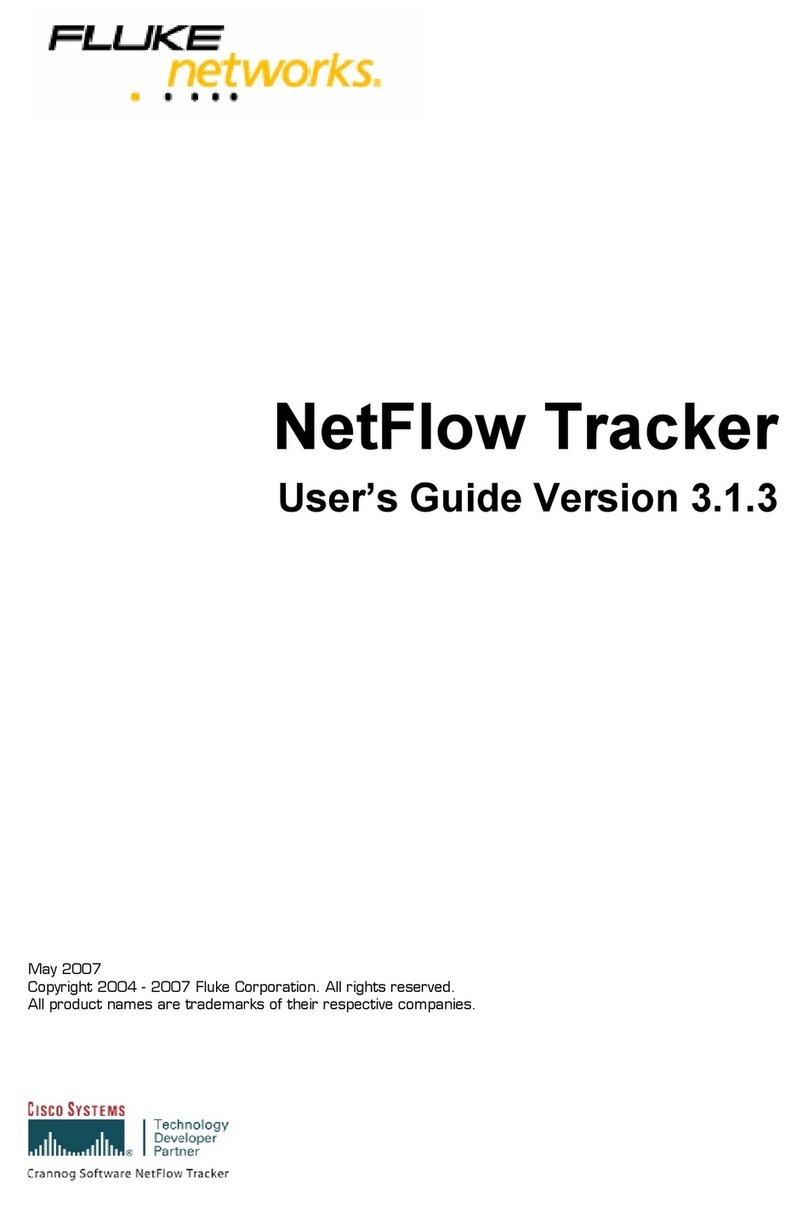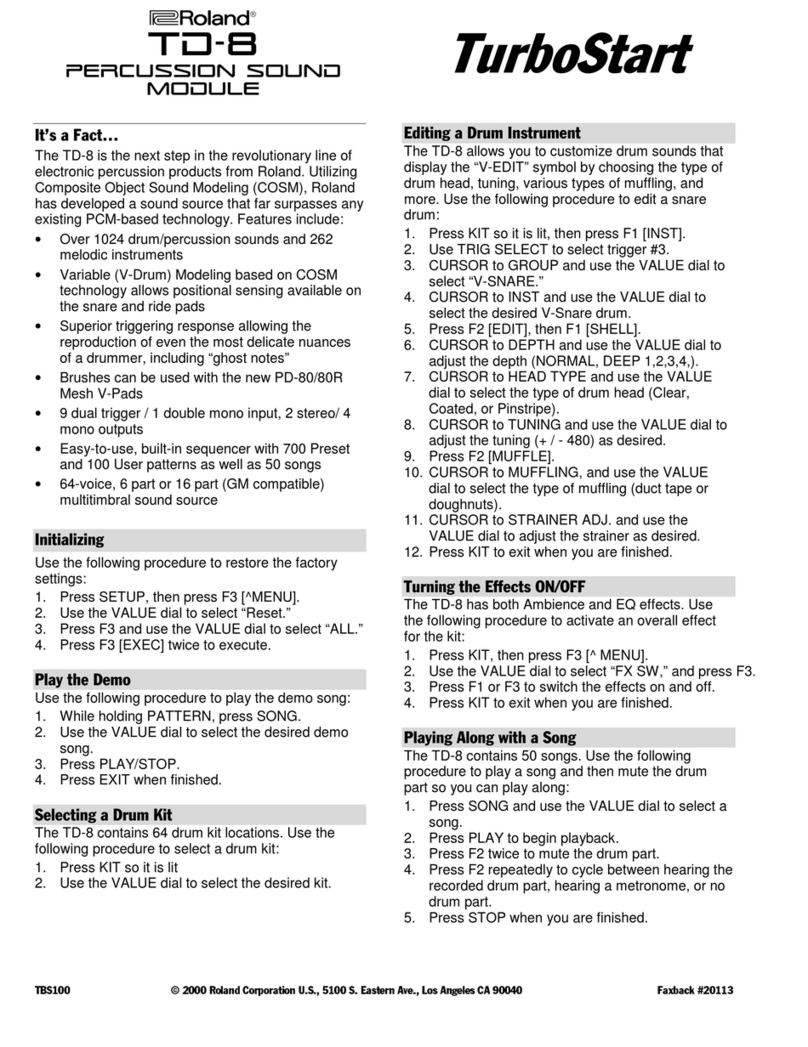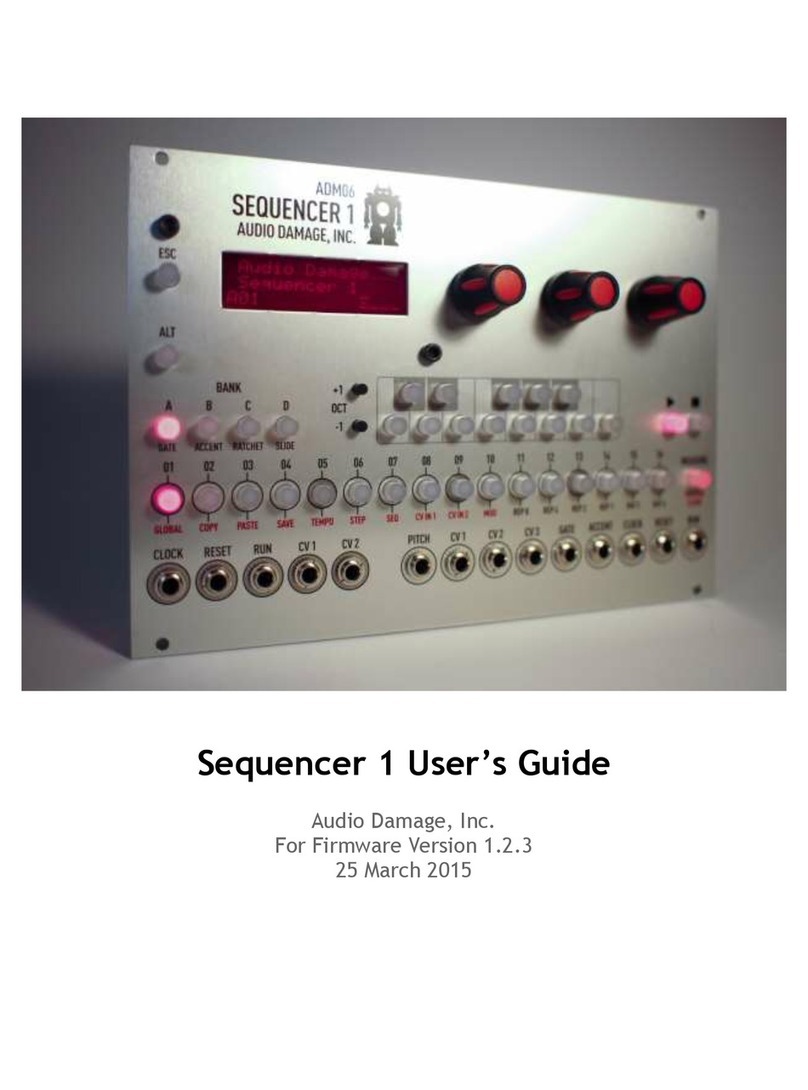Issue 5, December 2023 Model 5205 User Guide
Page 8 Studio Technologies, Inc.
Model 5205
MIC/LINE TO DANTE INTERFACE
Dante Conguration
Several Model 5205’s Dante-related parameters
can be configured. These configuration settings
will be stored in non-volatile memory within the
Model 5205’s circuitry. Conguration will typically be
done with the Dante Controller software applica-
tion which is available for download free of charge
at audinate.com. Versions of Dante Controller are
available that include support for the Windows
®
and
macOS
®
operating systems. The Model 5205 uses
the UltimoX2 2-input/2-output integrated circuit to
implement the Dante architecture. However, only the
two transmitter (output) channels are utilized. This dic-
tates which parameters can be congured and what
choices are available. The Model 5205 is compatible
with AES67 and the Dante Domain Manager™ (DDM)
software application. AES67 operation requires that a
setting within Dante Controller be enabled. For DDM
operation please refer to the specic DDM documen-
tation for details on what Model 5205 and related
parameters may have to be congured.
The two transmitter (output) channels associated with
the Model 5205’s Dante interface must be assigned
to the desired receiver (input) channels. Within Dante
Controller a “subscription” is the term used for routing
a transmitter ow (a group of output channels) to a
receiver ow (a group of input channels). The num-
ber of transmitter ows associated with an UltimoX2
integrated circuit is limited to two. These can either
be unicast, multicast, or a combination of the two.
(Note that when operating in the AES67 mode, the
Dante transmitter (output) channels will function only
in multicast; unicast is not supported.)
The Model 5205 will support audio sample rates of
44.1, 48, 88.2, and 96 kHz with a limited selection of
pull-up/pull-down values. The Model 5205 can serve
as the Leader clock for a Dante network but in most
cases it will be congured to “sync” to another device.
The Model 5205 has a default Dante device name of
ST-M5205 and a unique sux. The sux identies
the specic Model 5205 that is being congured. The
sux’s actual alpha and numeric characters relate to
the MAC address of the UltimoX2 integrated circuit.
The two Dante transmitter (output) channels have de-
fault names of Ch1 and Ch2. Using Dante Controller
the default device name and channel names can be
revised as appropriate for the specic application.
The Model 5205 can be configured for AES67
operation. This requires the AES67 Mode to be set
for Enabled. By default, AES67 mode is set for Dis-
abled. As previously mentioned, in the AES67 mode
the Dante transmitter (output) channels will function
in multicast; unicast is not supported.
Operation
At this point an Ethernet connection with
Power-over-Ethernet (PoE) capability should have
been made. The Model 5205’s Dante conguration
settings should have been selected using the Dante
Controller software application. At a minimum the two
Dante transmitter (output) channels should have been
routed to receiver (input) channels on an associated
device. Analog signal sources should have been
connected to the two mic/line inputs. Normal Model
5205 operation can now begin.
Initial Operation
The Model 5205 will begin to function as soon as
a Power-over-Ethernet (PoE) power source is con-
nected. However, full operation may take 20 seconds
or longer to begin. Upon initial power up the four
status LEDs located on the back panel will begin to
light. The USB LED on the back panel and the P48,
gain, and meter LEDs on the front panel will light in
a test sequence. After the LEDs complete their test
sequence one LED associated with the level meter
for channel 1 and one LED associated with the level
meter for channel 2 will briey light to indicate the
version number of the unit’s application firmware
(embedded software). (Understanding how to “read”
the application rmware number will be discussed in
detail later in this guide.) Once the entire sequence
has completed and the Dante connection has been
established full operation will begin.
Ethernet, PoE, and Dante Status
LEDs
Four status LEDs are located below the etherCON
connector on the Model 5205’s back panel. The
PoE LED will light green to indicate that Power-
over-Ethernet (PoE) power associated with the con-
nected Ethernet signal is providing operating power
for the Model 5205. The LINK/ACT LED will light
green whenever an active connection to a 100 Mb/s
Ethernet network has been established. It will ash
in response to Ethernet data packet activity. The